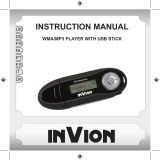Page is loading ...

- 4 -
ENGLISH
Precautions 6
Notice 6
Earphone Information 7
Operating Conditions 7
Accessories 8
Main Unit Interface 9
LCD Illustration 10
Battery (Optional) Information 11
Function Summary 12
General Functions 13
Menu Selection 13
Mode Selection 13
Lock Button 15
Playing Music 16
General Operation 16
Sound Effect Mode 17
Lyric Display 19
Play Mode 19
A-B Repeat 21
CONTENTS

- 6 -
ENGLISH
Precautions
Notice
Do not leave the player in a
place subject to moisture or
with temperatures higher than
40ºC or lower than -5ºC.
Avoid heavily impacting the
player.
Prevent other objects entering
into the player.
Do not place heavy articles on
top of the player.
Keep away from strong light
or calorific instruments.
Do not expose the player to
dusty environments.
Keep away from benzene,
thinner, acid and other
chemicals.
Keep away from magnetic
objects.
Do not break, fix or attempt
to dissemble the player by
yourself.

ENGLISH
- 7 -
Precautions
Earphone Information
● Protect your hearing
1. Always select a suitable listening volume.
2. Do not turn the volume up too high.
3. Place the earphones correctly, L stands for left and R stands for right.
It will affect the timbre and dimensional sound if you wear the earphones the
wrong way around.
4. To avoid interference, please keep away from electromagnetic fields.
● Transportation safety
1. Do not listen to music when driving.
2. Do not listen to music when walking, running or during other potentially
hazardous activities.
Operating Conditions
● External temperature: 5-30ºC
● Moisture: 10-70%

- 8 -
ENGLISH
Manual
Accessories
Accessories
Earphones USB Cable Manual
Drive disc Line in Cable Alkaline Battery (Optional)

ENGLISH
- 9 -
14
1
10
2 8
1311 12
3 4 5 6 7
9
8
9
10
11
12
13
14
1
3
4
5
6
7
2
Alkaline Battery (Optional)
Main Unit Interface
Earphone jacks
LCD screen
Earphone line hole
Volume decrease
Volume increase
Hold button
Line in jack
Built in microphone
Skip track/forward
Previous track/backward
USB port
Power on/play/confirm/power off
A-B button
Menu button

- 10 -
ENGLISH
Heal the world.mp3
1 2 3 4 5 6 7
8
10
9
1
2
3
4
5
6
7
8
9
10
LCD Illustration
Play
Play mode
Current music
Sound effect mode
Hold
File format
Battery status
Volume
Play time
Music title
Please pay attention to the display of the LCD screen, it helps to
operate the player correctly.

ENGLISH
- 11 -
Battery (Optional) Information
Battery (Optional) Information
Do not use defective batteries,
these can provide an unstable
electric current.
Do not attempt to recharge or heat
up batteries. Batteries should be
disposed of in an environmentally
friendly manner.
Remove the battery (optional)
when you are not using the device
for a prolonged period of time.
Should fluid escape from the
battery (optional), wipe it away
immediately to protect the player.

- 12 -
ENGLISH
Function Summary
● Supports multi-audio formats
For example: MP1, MP2, MP3, WMA and so on.
● No USB driver required
Operated directly through “removable disc” of “my computer”.
It does not require installation of any driver in WIN2000 or above.
● Record/ Repeat function
The MP3 Player can record voice by microphone and be saved as a voice file
in WAV format. Sections can be repeated for language learning.
● 5 sound effect equalizers
Normal, Rock, Jazz, Classical, Pop.
● Multi-play modes
Normal, Repeat all, Repeat one, Random, Random all, Preview.
● Power OFF timer
Preserves battery (optional) life.
● Simple menu
Easy to use menu.

ENGLISH
- 13 -
Play music
General Functions
Menu Selection
The menu can be divided into main menu and submenu. Press the Menu button
to open the main menu. The menu can be selected by pulling Next/Last Music
button.
Press Menu button to enter the main menu.
Notice: The reference “press Menu
button” later in this manual operates
the same as showed in the diagram.
Different modes can be selected from the main menu. LCD screen displays as
follows.
● Main Menu (press the Menu
button)
Mode Selection

- 14 -
ENGLISH
Heal the world.mp3
NO VOC FILES
EQ Set
General Functions
● Play mode
● Record mode
● Interface setting
● USB mode
(connecting with PC)

ENGLISH
- 15 -
Heal the worl
Locked
Heal the world.mp3
General Functions
Lock Button
In any status, push the HOLD button in the direction indicated by the arrow to
lock the buttons.
When the buttons are locked, the LCD screen displays as follows:
1. When buttons are locked, the buttons on the player will lose their functionality
(When the player is OFF, it cannot be turned ON if the buttons are locked).
2. When buttons are locked, data cannot be transferred via the USB connection.
Data can only be put in when the buttons are unlocked.
When buttons are locked When buttons are unlocked

- 16 -
ENGLISH
Playing Music
General Operation
● Power ON / Play
Press the “ “ button and the player will turn ON after 3 seconds. In the Music
mode, the player reads the default music automatically, but does not start
playing. The left upper corner of LCD screen will display the “ “ symbol.
The player is in stop status. Press the “ “ button again to start playing, the left
upper corner of the LCD screen will display the “ “ symbol and its music
type, for example, MP3.
● Music Selection
Previous music button: select previous music. Holding, backward.
Next music button: select next music. Holding, forward.
● Volume Control
Volume + : Volume increase
Volume - : Volume decrease
In the stop status, the player will shut OFF automatically after the time
set in “Setting/Power set “ has elapsed.

ENGLISH
- 17 -
Setting
EQ Set
Playing Music
Sound Effect Mode
1. Press the Menu button to enter the main menu, pull the Next Music button to
select “Setting”.
Pull the Next Music button to select
Notice: The reference “pull Next Music
button” later in this manual operates the
same as shown in this diagram.
2. Press the Menu button to confirm. Pull the Next Music button to select “EQ
Set”.
The LCD screen displays as follows (the selected one displays black)

- 18 -
ENGLISH
JAZZ
Heal the world.mp3
Playing Music
3. Press the Menu button to confirm. The sound effects will switch by pulling the
Next Music button. Press the Menu button to confirm the sound effect you
need. The LCD screen displays as follows:
● There are 5 sound effects to select from.
They are Normal, Rock, Jazz,Classical, Pop.
4. After sound effect selection, the menu will return to the previous menu
automatically. Pull the Next Music button; select “Exit” to return to the playing
interface (the player will also return to playing interface automatically if there
are no operations for 10 seconds). At that time, the LCD screen will display the
selected sound effect mode as follows:
display sound effect mode
● The LCD screen displays sound effects:
NORMAL, ROCK, JAZZ, CLASSICAL, POP

ENGLISH
- 19 -
Setting
Playing Music
Lyric Display
The player supports “LRC” file. This enables music files and lyrics to be played
and displayed synchronously.
● How can “Lyrics be displayed”?
Put the lyric file in the same directory with the music file. The lyric file must
have the same name as the music file.
For example: if the file of the music title is “Yesterday once more.mp3”, the file
of Lyric should be “Yesterday once more.Irc”.
● How to know the existence of Lyric files.
The player examines for Lyric files automatically. If there is a Lyric file, the
music file and Lyric file are display synchronously.
Play Mode
1. Press the Menu button to enter the main menu. Pull the Next Music button to
select “Setting”. The LCD screen displays as follows (the selected one displays
black).

- 20 -
ENGLISH
Play mode
[Normal]
Playing Music
2. Press the Menu button to confirm. Pull the Next Music button to select “Play
mode”. The LCD screen displays as follows:
3. Press the Menu button to confirm. The play mode will switch by pulling the Next
Music button. Press the Menu button to confirm the play mode you need.
The LCD screen displays as follows:
● There are 6 play modes for you to select from.
They are:
Normal
Repeat one
Random all
Repeat all
Random
Preview

ENGLISH
- 21 -
Heal the world.mp3
Heal the world.mp3
Playing Music
4. After selecting play mode, the menu will return to the previous menu
automatically. Pull the Next Music button and select “Exit” to return to the
playing interface (the player will also return to the playing interface
automatically if no operations are made for 10 seconds). At this time, the LCD
screen will display the selected play mode as follows:
● In stop status, pressing the A-B button can also switch the play mode directly.
Display play mode
A-B Repeat
1. When playing music, press the A-B button to select the start point.
The LCD screen displays as follows:

- 22 -
ENGLISH
Heal the world.mp3
Playing Music
2. Press the A-B button again to select the end point. The LCD screen displays
as follows:
3. Press the Play button and the player will play the set repeat period.
Press the A-B button to cancel the repeat function.
4. Repeat the steps above to reset Repeat.
● The repeat of a Recorded file operates the same as in the above
procedure.

ENGLISH
- 23 -
Setting
Record set
[Source] MIC Line in
Recording
The player has a record function, it can transfer recorded voice files to
.WMA file.
Recording Settings
1. Press the Menu button to enter the main menu. Pull the Next Music button to
select “Setting”. The LCD screen displays as follows:
2. Press the Menu button to confirm. Pull the Next Music button to select “Record
Set”. The LCD screen displays as follows:
3. Press “Record Set” to set up source, sample, encoder, channel and so on. The
LCD screen displays as follows:

- 24 -
ENGLISH
[Source] MIC Line in
Voice
NO VOC FILES
Recording
4. Pull the Next Music button to switch among options. Press the Menu button to
confirm an option. Take “source” as an example, when pressing the Menu
button, “Microphone” will switch to “Line in”. The LCD screen displays as
follows:
Recording Operation
A. Voice Record: Recording External Voice
1. Press the Menu button to enter the main menu. Pull the Next Music button to
select “Voice”. The LCD screen displays as follows:
2. Press the Menu button to confirm. The LCD screen displays as follows:
/