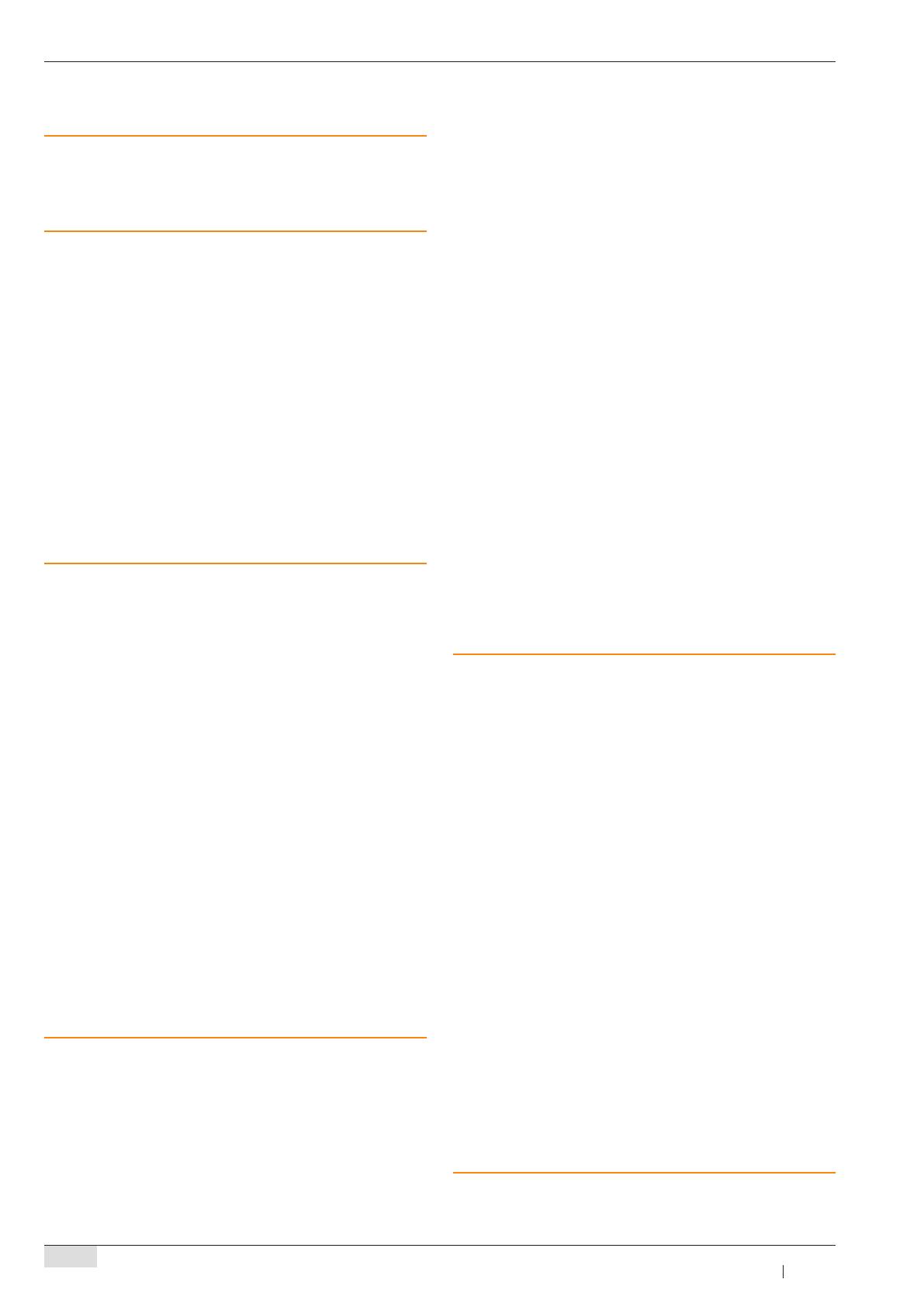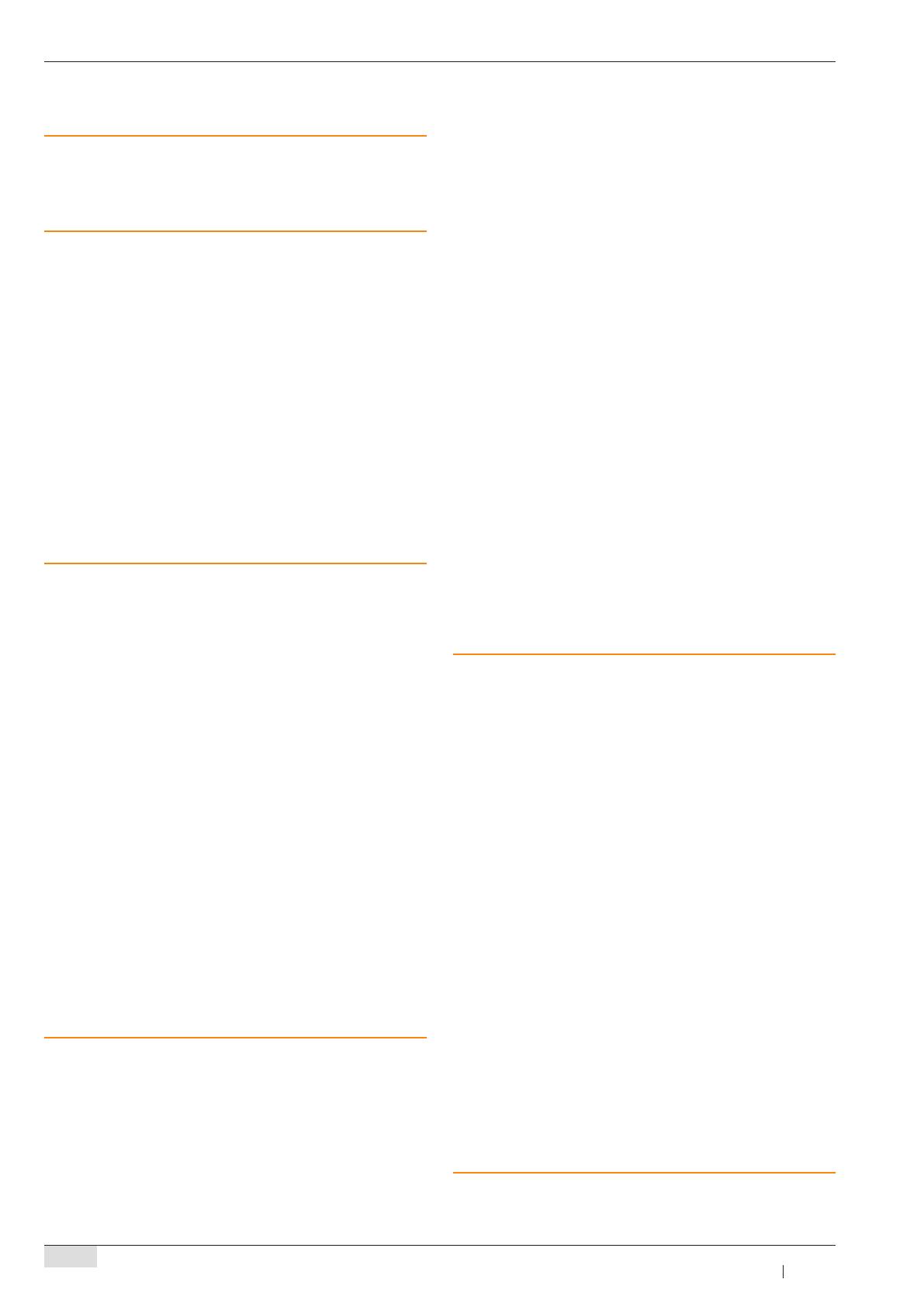
www.schaerer.com
4
BASCV - EN
Version 02 12.2009
Table of contents
Introduction ......................................................... 6
Welcome ....................................................................... 6
Signs and Symbols ....................................................... 6
Product description ............................................ 7
Intended use ................................................................. 7
Beverage types and output........................................... 7
Models .......................................................................... 7
Scope of delivery and accessories ............................... 7
Optional accessory units .............................................. 8
MyFridge ...................................................................................... 8
Cup warmer or Cup & Cool .......................................................... 8
Technical details ........................................................... 9
Serial plate.................................................................... 9
EC declaration of conformity ........................................ 9
Manufacturer’s address ............................................................... 9
Applied Standards ..................................................................... 10
Installation and commissioning ...................... 11
Setup conditions ..........................................................11
Location ..................................................................................... 11
Ambient conditions .................................................................... 11
Electrical connection....................................................11
Water supply connection/drain (optional) ................... 12
Installation .................................................................. 12
Installation plan........................................................... 13
Commissioning program............................................. 14
Installing the water filter ............................................................. 14
Determining the water hardness ................................................ 14
Connecting the water supply ..................................................... 14
Connecting the milk supply ........................................................ 14
Filling the product hopper .......................................................... 15
Adjusting the filling quantities .................................................... 15
Changing Aquaex (option) ........................................ 15
Water ......................................................................................... 15
Waste water ............................................................................... 15
Labeling the buttons ................................................... 16
Deinstallation and disposal ......................................... 16
Operation ........................................................... 17
Check before switching on ......................................... 17
Filling .......................................................................... 17
Filling with coffee beans ............................................................ 17
Filling the powder hopper (option) ............................................. 17
Filling with milk/connecting the milk supply (option) .................. 17
Switching on ............................................................... 18
„Ready for operation“ main window ............................ 18
Warm rinse field ......................................................................... 18
Hidden „Menu“ and „Information“ fields ..................................... 18
Fault and notice symbols ........................................................... 19
„Information“ menu .................................................................... 19
Dispensing .................................................................. 20
Adjusting the outlet height ......................................................... 20
Shift field (option) ....................................................................... 20
Dispensing a coffee beverage ................................................... 20
Dispensing the beverage with ground coffee (option) ............... 20
Dispensing milk beverages ........................................................ 21
Dispensing hot water ................................................................. 21
Dispensing steam (option) ......................................................... 21
Dispensing options .................................................... 22
Two beverages .......................................................................... 22
Barista field ................................................................................ 23
Emptying..................................................................... 23
Emptying the grounds container ................................................ 23
Emptying the under-counter grounds collector (option) ............. 23
Emptying the drip pan ................................................................ 23
Display prompts .......................................................... 24
Switching off ............................................................... 25
End of operation ........................................................................ 25
Extended downtimes ................................................................. 25
Cleaning ............................................................ 27
Cleaning intervals ....................................................... 27
Cleaning agents.......................................................... 27
Forced cleaning .......................................................... 28
Daily Cleaning ............................................................ 28
Cleaning the bean hopper ......................................................... 28
Cleaning the powder hopper (option) ........................................ 28
Cleaning menu ........................................................................... 29
Cleaning programme ................................................................. 29
Machine surfaces ....................................................................... 30
Separate programmes ............................................................... 30
Weekly cleaning ......................................................... 31
Mixing bowl (option) ................................................................... 31
Brewing unit ............................................................................... 32
Drinking water tank (option) ....................................................... 32
Accessory units (option) ............................................. 33
Cleaning the milk container ....................................................... 33
Cleaning the cooler .................................................................... 33
Defrosting the cooler .................................................................. 33
HACCP Cleaning Concept ......................................... 33
Hygiene regulations ................................................................... 33
Cleaning schedule ..................................................................... 35
Record each cleaning with the time and a signature. ................ 35
Service ............................................................... 36