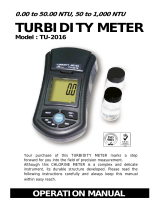Page is loading ...

INSTRUCTION MANUAL
HI 83749
Turbidity & Bentocheck

All rights are reserved. Reproduction in whole or in part is prohibited without the written consent of the
copyright owner, Hanna Instruments Inc., Woonsocket, Rhode Island, 02895, USA.
Thank you for choosing a Hanna Instruments product.
Please read this instruction manual carefully before using this meter.
This manual will provide you with the necessary information for correct use of this meter,
as well as a precise idea of its versatility.
If you need additional technical information, do not hesitate to e‑mail us at
Dear
Customer,

3
3
TABLE OF CONTENTS
TABLE OF CONTENTS
1. PRELIMINARY EXAMINATION ............................................................................................... 5
2. GENERAL DESCRIPTION ....................................................................................................... 6
2.1. BENTOCHECK ......................................................................................................... 6
2.2. TAG IDENTIFICATION SYSTEM .................................................................................. 7
2.3. ABBREVIATIONS..................................................................................................... 8
3. SPECIFICATIONS ................................................................................................................. 9
4. FUNCTIONAL DESCRIPTION ................................................................................................ 10
4.1. INSTRUMENT DESCRIPTION .................................................................................. 10
4.2. KEYPAD DESCRIPTION ........................................................................................... 10
4.3. CONNECTORS DESCRIPTION .................................................................................. 11
4.4. DISPLAY DESCRIPTION .......................................................................................... 12
4.5. BEEPER ............................................................................................................... 12
5. GENERAL TIPS FOR AN ACCURATE MEASUREMENT............................................................... 13
5.1. CUVETTE .............................................................................................................. 13
5.2. CUVETTE HANDLING ............................................................................................. 13
5.3. CUVETTE OILING................................................................................................... 13
5.4. SAMPLING TECHNIQUE ......................................................................................... 13
5.5. REMOVING AIR BUBBLES ...................................................................................... 14
5.6. MEASUREMENT TIPS ............................................................................................ 14
6. CALIBRATION PROCEDURE ................................................................................................. 15
6.1. CALIBRATION ....................................................................................................... 15
6.2. OUT OF CALIBRATION RANGE FUNCTION ................................................................ 17
6.3. CALIBRATION ERRORS .......................................................................................... 18
6.4. DELETE CALIBRATION............................................................................................ 18
7. TURBIDITY MEASUREMENT ............................................................................................... 19
7.1. AVG (SIGNAL AVERAGE MODE) .............................................................................. 20
7.2. CONTINUOUS MEASUREMENT ............................................................................... 20
8. BENTOCHECK (PROTEIN STABILITY TEST) ............................................................................ 21
9. DETERMINATION OF BENTONITE REQUIREMENT ................................................................. 24
9.1. SAMPLE PREPARATION ......................................................................................... 24
9.2. READING PROCEDURE .......................................................................................... 26
9.3. COMPARATIVE MODE ............................................................................................ 28
10. LOGGING ........................................................................................................................ 29
10.1. VIEW LOGGED DATA ............................................................................................ 30
11. GOOD LABORATORY PRACTICE (GLP) ................................................................................. 33

4
4
TABLE OF CONTENTS
12. SETUP ........................................................................................................................... 35
12.1. SET REFERENCE VALUE ....................................................................................... 35
12.2. ACTIVATING COMPARATIVE MODE ........................................................................ 36
12.3. SET EPA COMPLIANCE MODE ............................................................................... 37
12.4. SET BEEPER ....................................................................................................... 38
12.5. SHOW / HIDE THE TIME ..................................................................................... 38
12.6. SET THE DATE .................................................................................................... 39
12.7. SET THE TIME .................................................................................................... 40
12.8. SET INSTRUMENT ID .......................................................................................... 41
12.9. SET BAUD RATE ................................................................................................. 42
12.10. LCD BACKLIGHT ................................................................................................ 42
13. TAG INSTALLATION ......................................................................................................... 43
14. LAMP REPLACEMENT ....................................................................................................... 44
15. BATTERY MANAGEMENT .................................................................................................. 45
15.1. BATTERIES REPLACEMENT ................................................................................... 46
15.2. USING AN AC ADAPTER ....................................................................................... 46
16. ERROR CODES ................................................................................................................ 47
17. PC INTERFACE ................................................................................................................ 48
18. ACCESSORIES ................................................................................................................. 49
CERTIFICATION
...................................................................................................................... 50
RECOMMENDATIONS FOR USERS
............................................................................................ 50
WARRANTY
........................................................................................................................... 50

5
5
PRELIMINARY EXAMINATION
1. PRELIMINARY EXAMINATION
Remove the meter from the packing material and examine it carefully. For further assistance, please
contact your local Hanna Instruments office or email us at [email protected].
This HI83749 Turbidity & Bentocheck Meter is supplied complete with:
• Six sample cuvettes and caps
• Four calibration cuvettes (HI83749-11)
• Bentocheck reagent (HI83749-0) and Silicone oil (HI93703-58)
• One 1000 µL automatic pipette with two tips and Instructions sheet
• Four 25 mL glass vials with caps
• One 1 mL syringe with two tips; one Funnel; Filter paper (25 pieces)
• Five tag holders with tags (HI920005)
• Tissue for wiping the cuvettes
• Four 1,5V AA batteries
• AC Adapter
• Instruction manual
• Instrument quality certificate
• Rugged carrying case
Note:Save all packing material until you are sure that the instrument works correctly. Any
damaged or defective item must be returned in the original packing with the supplied accessories.

6
6
GENERAL DESCRIPTION
2. GENERAL DESCRIPTION
The HI83749 is an auto diagnostic microprocessor meter that benefits from Hanna’s years of
experience as manufacturer of analytical instruments.
The meter is especially designed for wine analyses and, beside turbidity measurements, it allows to
make tests to verify protein stability (e.g. Bentocheck).
The instrument compensates wine color to guarantee accurate readings during the vinification process;
also for the darkest red wine samples. The optical system, consisting of a tungsten filament lamp
and multiple detectors, assures long term stability and minimizes the need of frequent calibration.
Calibration can be anyway easily performed at any time in two, three or four points (<0.1, 15, 100
and 500 NTU-adjustable calibration points), using the supplied or user prepared standards.
The meter has all necessary GLP (Good Laboratory Practice) functions to allow maximum traceability of
data like a real time clock, log-on-demand (up to 200 measurements), and T.I.S. -Tag Identification
System to give all recorded data a location, time and date stamp.
The meter measures turbidity of samples from 0.00 to 1200 NTU (Nephelometric Turbidity Units) and
is USEPA compliant. In the USEPA measurement mode the instrument rounds the readings to meet
USEPA reporting requirements. It has a continuous measurement mode to verify the settling rate of
suspended matter, and a signal average (AVG) mode to accumulate multiple readings giving a final
average value. The AVG routine is particularly useful to measure samples with suspended particles
with different dimensions.
The HI83749 has a user-friendly interface, with a large backlit LCD (Liquid Crystal Display). Acoustic
signals and displayed codes to guide the user step by step through routine operations.
This valuable splash proof portable turbidity meter is supplied in a rigid carrying case that offers
protection for harsh environments.
2.1. BENTOCHECK
The prevention of protein haze or deposit in bottled white wines is a universal concern and often a wine
needs to be stabilized before bottling. One commonly used stabilization agent is bentonite. Bentonite
is a volcanic clay earth type fining agent (like kaolin). It improves the clarity and stability of wine
but has also negative aspects because of the volume of lees formed, reduction of tannin and color.
Since there are different types and qualities of bentonite with different capacity of protein removal, it
is important to make laboratory trails with the same lot and wetting degree of the bentonite as that
will be used in the cellar.
Protein stabilization is normally not a problem in bottled red wines because of the relatively high
concentration of phenols that binds and precipitates with the instable proteins before bottling. Often
bentonite is added to red wines at a level of about 12 g/hL (1 lb/1000 gal), reducing colloidal
suspended particles thus improving membrane filterability.
Wines with low phenols contents, such as rose, light reds and whites should be checked for protein
stability before bottling. Hanna is offering a rapid test to verify the risk of future protein haze formation.

7
7
GENERAL DESCRIPTION
If protein instability is detected, a next test can help defining the right amount of bentonite to be
added for improving protein stability. It is important not to overdose bentonite, avoiding stripping
wine flavour, body, and significant loss of color, especially in young red wines. Moreover, adding only
the necessary amount of bentonite to obtain the desired protein stability is also costs saving.
2.2. TAG IDENTIFICATION SYSTEM
Hanna is the first manufacturer of turbidity instruments that has decided to add the unique T.I.S. - Tag
Identification System to portable turbidity meters, to meet the more restrictive needs for traceability
and data management of our clients.
The system is designed for scientific and industrial applications, or to prove during safety audits and
inspections that samples have been truly taken on pre-established locations.
The system is as easy to install as to operate. Just fix the so-called iButton® tags near your sampling
sites that need to be checked often, and with this the T.I.S. is setup. The tag contains a computer chip
embedded in a durable stainless steel can. It is designed to withstand the harsh environments, indoors
or outdoors. The number of tags that can be installed is practically unlimited, because each tag has
a unique identification code.
Immediately after installation of the tags you can start collecting data. Use the meter to take
measurements and memorize the test result by pressing the Log-on-Demand key. Then, the instrument
will ask for the tag identification. Simply touching the iButton® with the matching connector on the
meter does identify and authenticate logging, by storing the iButton® serial number, time and date
stamp events.
The power of the T.I.S. features resides in the PC application. Download all test data to your PC and
use our HI92000 Windows® compatible application software for further data management. You can
sort or filter all your collected data on different criteria like on a specific sampling location, parameter,
date and time intervals, or fix range to filter measured values. The data can be plotted in a graph,
exported to other common Windows® applications or printed for reporting purpose.
It is also possible to add new tags later on, thus increasing an already existing database. Each
time the PC software recognizes a not already registered tag, it will ask for a description of the new
sampling location.

8
8
GENERAL DESCRIPTION
2.3. ABBREVIATIONS
NTU Nephelometric Turbidity Units
FTU Formazin Turbidity Units
USEPA US Environmental Protection Agency
LCD Liquid Crystal Display
RTC Real Time Clock
T.I.S. Tag Identification System
iButton® is registered Trademark of “MAXIM/DALLAS semiconductor Corp.”
Windows® is registered Trademark of “MICROSOFT Corporation”
A light beam that passes through the sample is scattered in all directions. The intensity and pattern
of the scattered light is affected by many variables like wavelenght of the incident light, particle size,
shape, refractive index and color.
The optical system includes a tungsten filament lamp, a scattered light detector (900) and a
transmitted light detector (1800). The microprocessor of the instrument calculates the NTU value from
the signals that reaches the two detectors.

9
9
SPECIFICATIONS
3. SPECIFICATIONS
Range 0.00 to 9.99 NTU
10.0 to 99.9 NTU
100 to 1200 NTU
Range Selection Automatically
Resolution 0.01 NTU from 0.00 to 9.99 NTU
0.1 NTU from 10.0 to 99.9 NTU
1 NTU from 100 to 1200 NTU
Accuracy ±2% of reading plus 0.05 NTU
Repeatibility ±1% of reading or 0.02 NTU, whichever is greater
Stray Light < 0.05 NTU
Light Source Tungsten filament lamp
Light Detector Silicon Photocell
Method Ratio Nephelometric Method.
Display 60 x 90mm backlit LCD
Calibration Two, three or four points calibration
LOG Memory 200 records
Serial Interface RS232 or USB 1.1
Environment 0 to 50°C (32 to 122°F); max 95% RH non-condensing
Power supply 4 x 1.5V AA alkaline batteries or AC adapter
Auto Shut-off After 15 minutes of non-use
Dimensions 224 x 87 x 77 mm (8.8 x 3.4 x 3.0”)
Weight 512 g (18 oz.)

10
10
FUNCTIONAL DESCRIPTION
4. FUNCTIONAL DESCRIPTION
4.1. INSTRUMENT DESCRIPTION
1. Cuvette lid
2. Cuvette holder
3. Backlit Liquid Crystal Display (LCD)
4. Splash proof keypad
5. Lamp connector
6. Lamp holder
7. Battery compartment
4.2. KEYPAD DESCRIPTION
8. ON/OFF - press to turn the instrument ON or to activate the back light. Keep the key pressed for
three seconds to turn the instrument OFF.

11
11
FUNCTIONAL DESCRIPTION
9. GLP - press to enter/exit GLP (Good Laboratory Practice) feature. In Setup this key is used to
increase the set values. In Log Recall it is used to select a new record (scroll up).
10. AVG - press to select the AVG (Signal Average Mode) on and off. In Setup it is used to decrease
the set values. In Log Recall it is used to select a previous record (scroll down).
11. CAL/RCL - press to enter/exit calibration or in setup mode to start/stop editing a parameter. Hold
the key for 3 seconds to enter/exit viewing log content.
12. LOG/CFM - press to save a record or to confirm the selected option.
13. SETUP/DEL - press to enter/exit setup. The DEL function is available in Log Recall mode to delete
one or all records. In GLP it is used to restore factory calibration.
14. READ - press to start a measurement. Hold the key to make a continuous measurement. In Log
Recall mode it is used to view the content of a record. In GLP it is used to view all available
information. In Setup, during date or time editing, it is used to select day, month or year and
hour/minutes.
4.3. CONNECTORS DESCRIPTION
15. AC adapter connector
16. RS232 connector, to be used with serial cable to trasfer data to PC
17. Tag reader
18. USB connector

12
12
FUNCTIONAL DESCRIPTION
4.4. DISPLAY DESCRIPTION
1. Battery icon is displayed when the battery voltage is getting low.
2. Hourglass icon is displayed when the instrument performs an internal checkup.
3. Lamp and read status indicator.
4. Main LCD display
5. NTU measurement units. When average or continuous mode is selected, the “NTU” tag blinks
for each new displayed value. For conversions in other units see Measurement Units section.
6. AVG icon is displayed when the Signal Average Mode is selected.
7. Secondary LCD display
4.5. BEEPER
A long beep indicates an error or an invalid key pressed. A short beep indicates that current operation
is confirmed.

13
13
GENERAL TIPS FOR AN ACCURATE MEASUREMENT
5. GENERAL TIPS FOR AN ACCURATE MEASUREMENT
The instructions listed below should be carefully followed to ensure best accuracy.
• Always cap the cuvettes to avoid spillage of the sample into the instrument.
• Always close the lid of the instrument during measurement.
• Keep the lid of the instrument closed when not in use to prevent dust or dirt entering.
• Place the instrument on a flat, rugged surface when taking measurements.
5.1. CUVETTE
The cuvette is part of the optical system and measurements can be affected by the glass imperfections,
dirt, dust, scratches, or fingerprints present on its surface.
5.2. CUVETTE HANDLING
• Any cuvette with visible scratches must be discarded.
• Always store the cuvettes in separate boxes or with separators between them to avoid scratches.
• Whenever a cuvette is placed into the instrument, it must be dry outside, free of fingerprints or
dirt. Wipe it thoroughly with HI731318 (tissue for wiping cuvettes, see Accessories Section) or a
lint-free cloth prior to insertion.
5.3. CUVETTE OILING
• For low turbidity readings (<1.0 NTU) the cuvettes should be oiled outside with the supplied
HI93703-58 Silicone oil. Use only one single drop of oil and then wipe the cuvette thoroughly
with a lint-free cloth.
5.4. SAMPLING TECHNIQUE
When taking turbidity measurements it is important to take a representative sample.
• Gently mix the sample before filling the cuvette.
• Samples should be analyzed immediately after collection because turbidity can settle or change
in time.
• Pay attention when working with cold samples that no condense is formed on the outside of the
cuvette. We recommend to work with samples at room temperature.

14
14
GENERAL TIPS FOR AN ACCURATE MEASUREMENT
5.5. REMOVING AIR BUBBLES
Air bubbles present in the sample will cause erroneous high-turbidity readings.
• To remove air bubbles fill the cuvette with wine sample and tighten the cap. Shake the cuvette
gently to create pressure. Allow the cuvette to stand for a few minutes and gently invert it several
times. Check that no air bubbles are visible, otherwise shake again and repeat the procedure above.
• Alternatively use an ultrasonic bath to degas the wine sample.
5.6. MEASUREMENT TIPS
• For a correct filling of the cuvette: the liquid in the cuvet forms a convexity on the top; the bottom
of this convexity must be at the same level of the 10 mL mark.
• For dosing the Bentocheck reagent, we recommend to use the supplied Hanna automatic pipette
(HI731341 - 1000 µL).
• For correct use of Hanna automatic pipette, please follow the related Instruction Sheet.
• In order to measure the exact volume of bentonite suspension with the 1 mL syringe, push the
plunger completely into the syringe and insert the tip into the solution. Pull the plunger up to
above the 0.0 mL mark. Take out the syringe and clean the outside of the syringe tip. Then, adjust
the plunger to the 0.0 mL mark (the lower edge of the seal must be exactly on the 0.0 mL mark).
Ensure no drops are hanging on the tip of the syringe, if so wipe the tip clean. Next, to add exactly
0.25 mL of bentonite suspension, keep the syringe in vertical position over the cylinder and push
the plunger down until the lower edge of the seal is exactly on the 0.25 mL mark. The exact amount
of 0.25 mL has now been added to the cylinder, even if the tip still contains some solution. Repeat
the entire procedure to measure 0.50 mL, 0.75 mL and 1 mL of bentonite suspension.
or
0.25 mL
0.50 mL

15
15
CALIBRATION PROCEDURE
6. CALIBRATION PROCEDURE
It is recommended to calibrate the meter only with Hanna ready-to-use calibration standard solutions.
Alternatively, formazin standards can be used. The prepared formazin solutions should be close to the
default calibration points. The first point must be close to 0 NTU, the second point between 10 and
20 NTU, the third point between 50 and 150 NTU and the fourth point between 400 and 600 NTU.
6.1. CALIBRATION
Calibration can be performed in two, three or four points. To stop the calibration procedure press ON/
OFF button.
• Turn the instrument ON by pressing ON/OFF. When the LCD displays “----”, the instrument is ready.
• Enter calibration mode by pressing CAL/RCL. The display will show “CAL P.1”
• Place the <0.10 NTU standard cuvette into the holder.
• Close the lid and press READ “----” and the “Lamp and Read Status” indicator will blink on the
display. Alternatively, press LOG/CFM to skip the first calibration point.
• Then the LCD will show the second calibration point (15.0 NTU) and “CAL P.2”, while “READ” is blinking.

16
16
CALIBRATION PROCEDURE
Note: If you’re using different calibration standards, change the displayed value by pressing UP
or DOWN keys until the display shows the desired value.
• Remove the <0,10 NTU standard cuvette and place the 15.0 NTU standard cuvette into the holder.
• Close the lid and press READ “----” and the “Lamp and Read Status” indicator will blink again
while making the reading.
• At the end of the reading, the third calibration point (100 NTU) and “CAL P.3” is displayed. If
desired, the value can be changed using the UP or DOWN keys.
Note: Press CAL/RCL to exit calibration. The instrument will memorize the two-point (<0.10 and
15.0 NTU) calibration data and will return to measurement mode.
• Remove the 15.0 NTU standard cuvette from the meter and place the 100 NTU standard cuvette
into the holder.
• Close the lid and press READ “----” and the “Lamp and Read Status” indicator will
blink again while making the reading. At the end of the reading, the fourth calibration point

17
17
CALIBRATION PROCEDURE
(500 NTU) and “CAL P.4” is displayed. If desired, the value can be changed using the UP
or DOWN keys.
Note: Press CAL/RCL to exit calibration. The instrument will memorize the three-point (<0.10,
15.0 and 100 NTU) calibration data and will return to measurement mode.
• Remove the 100 NTU standard cuvette from the meter and insert the 500 NTU standard cuvette
into the holder.
• Close the lid and press READ “----” and the “Lamp and Read Status” indicator will blink again
while making the reading.
• At the end of the measurement, the four-point calibration is completed and the instrument returns
automatically to measurement mode.
6.2. OUT OF CALIBRATION RANGE FUNCTION
The instrument has an Out Cal Range function to alert the user (with “CAL” blinking message) when
taken measurement is outside the calibration range.

18
18
CALIBRATION PROCEDURE
6.3. CALIBRATION ERRORS
• If the read value during calibration is too far from the set value, the instrument will show “-LO-”
or “-HI-” error.
or
• If the calculated calibration coefficients are outside specifications, the “CAL Err” message is
displayed.
6.4. DELETE CALIBRATION
HI83749 is factory calibrated. It is possible to restore factory calibration by deleting last performed
calibration.
To delete last calibration, follow the next steps:
• Enter the GLP feature by pressing GLP. The date of the last calibration will be displayed on the LCD
(e.g. 2019.02.23).
• Press READ to scroll through the information related to calibration. The last panel is the one
with “Delete Calibration”.
• Press SETUP/DEL to delete the current calibration. After deletion the instrument will automatically
return to measurement mode and the factory calibration is restored.

19
19
TURBIDITY MEASUREMENT
7. TURBIDITY MEASUREMENT
Note: For wine analysis it is recommended to always work with the AVG mode on.
• Press ON/OFF to turn the instrument on.
• When the LCD displays “----”, the instrument is ready for measurement. The current time appears
on the secondary LCD, if selected in Setup menu.
• Fill a clean, dry cuvette with 10 mL of wine up to the mark, taking care to handle the cuvette by
the top. Replace the cap.
Note: To remove any fingerprints or dirt, wipe the cuvette thoroughly with a lint-free cloth. If
necessary, apply HI93703-58 Silicone oil (see General tips for an accurate measurements),
recommanded only if low turbidity values need to be read.
• Insert the cuvette into the instrument and close the lid.

20
20
TURBIDITY MEASUREMENT
• Press READ and “----” will blink on the display.
• At the end of the measurement, the instrument directly displays turbidity in NTU.
7.1. AVG (SIGNAL AVERAGE MODE)
It is recommanded to select this measurement mode when you work with unstable samples that
contain suspended particles of different dimensions.
In the AVG mode the instrument takes 20 measurements over a short period of time and displays the
updated averaged value.
To select the averaged measurement mode press the AVG key and the AVG icon will appear on
the LCD.
Note: to return to the normal measurement mode just press again the AVG key.
Press READ and “----” will blink on the display. After a few seconds the instrument displays the
first reading. The meter continues updating the readings until the “Lamp and Read Status” indicator
turns off. The final displayed value is the averaged reading of turbidity in NTU.
7.2. CONTINUOUS MEASUREMENT
This measurement mode can be used to verify how fast suspended parts settle out. Please verify that
the AVG mode is turned off (see instructions above). To make continuous measurement keep the
READ key pressed until the desired number of measurements are taken.
The last value remains on the display after the READ key has been released.
/