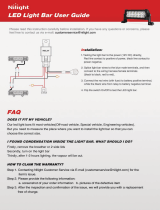Page is loading ...

PSB150
Portable Solar Blanket Kit
Installation and Operating Manual
EN
ENERGY & LIGHTING
SUN POWER
PSB150W-IO-AUS.book Seite 1 Donnerstag, 2. August 2018 9:15 09

EN
Explanation of symbols PSB150
2
Please read this instruction manual carefully before installation and first
use, and store it in a safe place. If you pass on the product to another
person, hand over this instruction manual along with it.
Table of contents
1 Explanation of symbols. . . . . . . . . . . . . . . . . . . . . . . . . . . . . . . . . . . . . . . . . . .2
2 General safety instructions . . . . . . . . . . . . . . . . . . . . . . . . . . . . . . . . . . . . . . . .3
3 Scope of delivery . . . . . . . . . . . . . . . . . . . . . . . . . . . . . . . . . . . . . . . . . . . . . . .6
4 Intended use . . . . . . . . . . . . . . . . . . . . . . . . . . . . . . . . . . . . . . . . . . . . . . . . . . .7
5 Technical description . . . . . . . . . . . . . . . . . . . . . . . . . . . . . . . . . . . . . . . . . . . .7
6 Using the solar blanket . . . . . . . . . . . . . . . . . . . . . . . . . . . . . . . . . . . . . . . . . .10
7 Troubleshooting . . . . . . . . . . . . . . . . . . . . . . . . . . . . . . . . . . . . . . . . . . . . . . .16
8 Maintaining and cleaning the product. . . . . . . . . . . . . . . . . . . . . . . . . . . . . .17
9 Warranty . . . . . . . . . . . . . . . . . . . . . . . . . . . . . . . . . . . . . . . . . . . . . . . . . . . . .17
10 Disposal . . . . . . . . . . . . . . . . . . . . . . . . . . . . . . . . . . . . . . . . . . . . . . . . . . . . . .17
11 Technical data . . . . . . . . . . . . . . . . . . . . . . . . . . . . . . . . . . . . . . . . . . . . . . . . .18
1 Explanation of symbols
!
!
A
WARNING!
Safety instruction: Failure to observe this instruction can cause fatal or
serious injury.
CAUTION!
Safety instruction: Failure to observe this instruction can lead to injury.
NOTICE!
Failure to observe this instruction can cause material damage and impair
the function of the product.
PSB150W-IO-AUS.book Seite 2 Donnerstag, 2. August 2018 9:15 09

EN
PSB150 General safety instructions
3
2 General safety instructions
The manufacturer accepts no liability for damage in the following cases:
•
Damage to the product resulting from mechanical influences and incorrect
connection voltage
•
Alterations to the product without express permission from the manufacturer
•
Use for purposes other than those described in the operating manual
The declaration of conformity can be requested from the manufacturer (contact
information on the back).
Note the following basic safety information when using electrical devices to protect
against:
•
Electric shock
•
Fire hazards
•
Injury
2.1 General safety
!
WARNING!
•
Only use the device as intended. Any alternation to the product
without express permission from Dometic Australia head office avoids
warranty.
•
Disconnect the device
– Before cleaning and maintenance
–After use
– Before changing a fuse
•
The device may not be used if the device itself or connection cables
are visibly damaged.
•
This device may only be repaired by qualified personnel. Inadequate
repairs may cause serious hazards.
•
This device can not be used by children as well as by persons with
diminished physical, sensory or mental capacities or a lack of experi-
ence and knowledge.
•
Electrical devices are not toys.
Always keep and use the device out of the reach of children.
•
Children must be supervised to ensure that they do not play with the
appliance.
PSB150W-IO-AUS.book Seite 3 Donnerstag, 2. August 2018 9:15 09

EN
General safety instructions PSB150
4
A
NOTICE!
•
Check the manufacturer‘s data for your battery and ensure that the
maximum voltage of the solar charge controller does not exceed the
manufacturer‘s recommended charging voltage.
•
Do not use the device to charge non-rechargeable batteries.
•
Be sure to connect the battery before exposing the solar blanket to the
sun.
•
Store the device in a dry and cool place.
2.2 Safety when installing the device
!
WARNING!
•
The electrical installation may only be connected by qualified person-
nel and only in accordance with the national regulations. Incorrect
connection may cause severe hazards.
•
Take the precautions necessary to ensure that children cannot inter-
fere with operation. Dangerous situations may occur which cannot be
recognised by children.
A
NOTICE!
•
Do not expose the device to a heat source (open fire, heating etc.).
Avoid additional heating of the device in this way.
Electrical cables
!
CAUTION!
•
Lay the cables so that they cannot be tripped over or damaged.
A
NOTICE!
•
If cables have to be fed through metal walls or other walls with sharp
edges, use ducts or bushings to prevent damage.
•
Do not lay cables which are loose or bent next to electrically
conductive material (metal).
•
Do not pull on the cables.
•
Do not lay AC cables and DC cables in the same duct.
•
Fasten the cables securely.
PSB150W-IO-AUS.book Seite 4 Donnerstag, 2. August 2018 9:15 09

EN
PSB150 General safety instructions
5
2.3 Operating the device safely
!
CAUTION!
•
Do not use the solar blanket in windy or gusty conditions until it is
safely secured through 6 eyelets.
•
Do not operate the device
– In salty, wet or damp environments
– In the vicinity of corrosive fumes
– In the vicinity of combustible materials
– In areas where there is a danger of explosions
A
NOTICE!
•
Do not disconnect any cables when the device is still in use.
•
Do not seat, drop, walk or place heavy items on the solar blanket.
•
Do not place heavy items on top of the solar blanket when in storage.
PSB150W-IO-AUS.book Seite 5 Donnerstag, 2. August 2018 9:15 09

EN
Scope of delivery PSB150
6
3Scope of delivery
No. in
fig. 1
Description
1 Portable solar blanket with junction box
2 15 A PWM solar charge controller
3 Cable with grey Anderson connector to ring terminals with fuse 15 A
4 Cable with black Anderson connector to ring terminals with fuse 15 A
5 5 m extension cable with grey Anderson sockets
6 Cable with grey Anderson connector to Alligator clips
7 Temperature sensor
8 Carry bag
AMP/
VOLT
BATTERY
TYPE
Hold for settings
Solar
charge
controller
12 Vol t
15 Amp
Charging status Battery condition
1 2
8
3
4
5
6
7
1
PSB150W-IO-AUS.book Seite 6 Donnerstag, 2. August 2018 9:15 09

EN
PSB150 Intended use
7
4 Intended use
The portable solar blanket is a mobile power supply with a solar charge controller for
charging a 12 Vg battery.
5 Technical description
The portable solar blanket consists of lightweight solar cells with anti-reflective,
scratch-resistant ETFE coating. The solar charge controller stored in a bag of the blan-
ket can be used to charge a 12 Vg battery.
The solar charge controller ensures that the power supplied by the solar blanket is at
the right voltage to charge a home or auxiliary battery. The solar charge controller is
an intelligent 5 stage PWM solar controller.
Solar charge controller
The solar charge controller has the following functions:
•
PWM controlled
•
Five stage charging (Soft, Bulk, Absorption, Equalization, Float)
•
Battery types selectable: LiFePO4, LTO, GEL, AGM, WET or CALCIUM
•
LCD display dynamically displaying operating data and working condition
Additional protective functions of the solar charge controller:
•
Incorrect polarity protections for battery
•
Over voltage protection for battery
•
Over heating protection for battery
•
Battery over-discharge protection
•
Under charge protection for battery
•
Over charge protection for battery
•
Short circuit protection
•
Prevents discharge at night under low light or no light condition
Battery temperature sensor
The battery temperature sensor allows the solar charge controller to continuously
adjust charge voltage based on measured battery temperature. Temperature com-
pensation of charge voltage assures that the battery receives the proper charge volt-
age as battery temperature changes during normal operation.
PSB150W-IO-AUS.book Seite 7 Donnerstag, 2. August 2018 9:15 09

EN
Technical description PSB150
8
5.1 Connecting and operational elements
No. in
fig. 2
Description
1 Display See chapter “Display elements” on page 9
2 AMP/VOLT button Select the parameter to be displayed
3 BATTERY TYPE button Select the battery type
4 BATTERY CONDITION LEDs Monitoring the battery condition according
to the LEDs lighting.
5 CHARGING STATUS LEDs Monitoring the charging status of the battery
according to the LEDs lighting.
No. in
fig. 3
Description
1 Solar blanket terminals
2 Battery terminals
3 Temperature sensor
AMP/
VOLT
BATTERY
TYPE
Hold for settings
Solar
charge
controller
12 Volt
15 Amp
Charging status Battery condition
2
3
1
4
5
2
Solar Battery
Temp.
Sensor
1 2 3
3
PSB150W-IO-AUS.book Seite 8 Donnerstag, 2. August 2018 9:15 09

EN
PSB150 Technical description
9
5.2 Display elements
No. in
fig. 4
Description
1 Indicates that the solar blanket is connected.
2 Indicates the charging status of the battery.
3 Indicates the parameters.
By pressing the VOLT/AMP button in sequence, the display indicates the fol-
lowing parameters in turn:
At day:
Battery Voltage (V) – Charging Current (A) – Charged capacity (Ah) – Battery
Temperature (°C, if temperature sensor connected)
At full battery:
Battery Voltage (V) – FULL
At night:
Battery Voltage (V) – Battery Temperature (°C, if temperature sensor con-
nected)
4 Indicates the battery type:
LiFePO4, LTO, GEL, AGM, WET or CALCIUM battery
LiFeP04 LT0 GEL AGMWET CALCIUM
100 %
V
2
3
4
1
4
PSB150W-IO-AUS.book Seite 9 Donnerstag, 2. August 2018 9:15 09

EN
Using the solar blanket PSB150
10
6 Using the solar blanket
A
6.1 Positioning the solar blanket
Eyelets on four corners and sides of the portable solar kit provide different mounting
options. This solar blanket can be mounted on a vehicle, caravan or tent to provide
shade and provide power generation as well. It is recommended to place the solar
blanket north at 20 to 40 degree, which can provide the maximum power no matter
at any season.
➤ Locate a clear area free from over hanging branches or obstructions.
➤ Remove the solar blanket from the carry bag.
➤ Lay the solar blanket on the mounting location. Fix the solar blanket at the eyelets.
NOTICE!
Make sure that the solar blanket is always clean and dry (chapter “Main-
taining and cleaning the product” on page 17).
5
PSB150W-IO-AUS.book Seite 10 Donnerstag, 2. August 2018 9:15 09

EN
PSB150 Using the solar blanket
11
6.2 Connecting the solar blanket
A
Connecting diagram
NOTICE!
•
Always observe the following connection sequence.
Overvoltage can damage the electronics of the device.
– Connecting the solar blanket: First, connect the Alligator
clips to the battery, then connect the Anderson connections to
the solar blanket.
– Disconnecting the solar blanket: Disconnect the Anderson
connections from the solar blanket first, finally disconnect the
Alligator clips from the battery.
•
Ensure that the battery clamps do not get in contact with each other.
•
Only use the cable with Anderson plug and alligator clips supplied.
•
Make sure that the polarity is correct.
•
Make sure that the connection is tight and secure.
No. in fig. 6 Description
1 Solar controller
212Vg battery
3 Solar blanket
gr grey
bk black
Solar Battery
Temp.
Sensor
1
2
3
bk
15 A
15 A
gr
gr
6
PSB150W-IO-AUS.book Seite 11 Donnerstag, 2. August 2018 9:15 09

EN
Using the solar blanket PSB150
12
Connecting the solar charge controller
➤ Connect the red lead of the battery cable (grey Anderson connector) to the
positive (+) battery terminal on the solar charge controller.
➤ Connect the black lead of the battery cable (grey Anderson connector) to the
negative (–) battery terminal on the solar charge controller.
➤ Connect the red lead of the solar blanket cable (black Anderson connector) to
the positive (+) solar blanket terminal of the solar charge controller.
➤ Connect the black lead of the solar blanket cable (black Anderson connector) to
the negative (–) solar blanket terminal of the solar charge controller.
Connecting to a battery
➤ Connect the Alligator clips to the battery terminals. Connect the red lead with
red clamp to the positive (+) battery terminal. Connect the black lead with black
clamp to the negative (–) battery terminal. Ensure that the connection is secure
and tight.
➤ Connect the grey Anderson plug to the grey Anderson socket of the extension
cable.
➤ Connect the grey Anderson plug of the extension cable to the grey Anderson
socket of the battery cable of the solar charge controller.
✓ The solar charge controller powers on.
The solar charge controller performs a self-test, a software version test, a rated
voltage and current test and an external battery temperature test.
Connecting the temperature sensor
➤ Connect the temperature sensor wires to the solar charge controller and attach
ring terminal to the battery.
Connecting the solar blanket
➤ Connect the black Anderson plug to the Anderson socket of the solar blanket.
✓ The battery is loading according to the charging status (see chapter “Monitoring
the charging stages” on page 14).
✓ The symbol indicates that the solar blanket is connected.
PSB150W-IO-AUS.book Seite 12 Donnerstag, 2. August 2018 9:15 09

EN
PSB150 Using the solar blanket
13
➤ Press and hold the Battery type button for 3 second to choose the battery type:
–LiFePo4
–LTO
–GEL
–AGM
–WET
–Calcium
Disconnecting and storing the solar blanket
➤ Disconnect the Anderson connectors from the solar blanket first, finally discon-
nect the Alligator clips from the battery.
➤ Clean and dry solar blanket surface with damp cloth before folding and packing
pack in to the bag (chapter “Maintaining and cleaning the product” on page 17).
➤ Put the solar blanket in a dry and cool place after using.
Replacing the fuse
A
➤ Disconnect the solar blanket (see chapter “Disconnecting and storing the solar
blanket” on page 13.)
➤ Remove the protective cover (2).
➤ Replace the defective fuse (1) with a new fuse of the same type and rating (15 A,
automotive, fast acting).
➤ Refit the protective cover.
➤ Reconnect the solar blanket.
NOTICE!
Disconnect the solar blanket before you replace the device fuse.
7
1
2
PSB150W-IO-AUS.book Seite 13 Donnerstag, 2. August 2018 9:15 09

EN
Using the solar blanket PSB150
14
6.3 Operating the solar blanket
Setting the battery type
!
The solar charge controller provides six battery types for selections: LiFePO4, LTO,
Gel, AGM, WET (conventional lead acid) and Calcium. The default setting is AGM.
➤ Press the BATTERY TYPE button for 3 seconds to enter the battery type selec-
tion mode.
✓ The battery type is shown on the LCD display.
➤ Press the BATTERY TYPE until the correct battery type is selected.
Monitoring the charging stages
You also can visually monitor your battery charging condition via a battery bar on the
top of display. If the battery is charging, the battery bar will be flashing. If the battery
is fully charged, the battery bar will turn on.
The unit has a 5-stage charging algorithm.
•
Soft Charge (1):
When batteries had an over-discharge, the controller will softly ramp the battery
voltage up to 10 V.
•
Bulk Charge (2):
Maximum current charging until battery rises to Absorption charge.
•
Absorption Charge (3):
Constant voltage charging until battery is over 85%.
CAUTION!
An incorrect battery type setting may damage your battery. Check your
battery manufacturer’s specifications to select the correct battery type.
Level 1
Level 2
Level 3
Level 4
Level 5
8
PSB150W-IO-AUS.book Seite 14 Donnerstag, 2. August 2018 9:15 09

EN
PSB150 Using the solar blanket
15
•
Equalization Charge (4):
Only for WET battery or CALCIUM battery type. When the battery is deeply
drained below 10 V, it will automatically run this stage to bring the internal cells
as an equal state and fully complement the loss of capacity.
•
Float Charge (5):
Battery is fully charged and maintained at a safe level.
A fully charged lead acid battery (GEL, AGM, WET battery) has a voltage of more
than 13.6 V. A fully charged LiFePO4 or LTO battery has a voltage of 13.4 V.
The CHARGING STATUS LEDs and BATTERY CONDITION LEDs indicate the charg-
ing stage:
Charging stage Charging status Battery condition
Soft Charge ON FLASH OFF OFF OFF ON
Bulk Charge ON ON OFF Subject to battery voltage:
< 11.5 V:
OFF OFF ON
11.5 V to 12.5 V:
OFF ON OFF
> 12.5 V:
ON OFF OFF
Absorption Charge ON ON OFF ON OFF OFF
Equalization Charge ON ON OFF ON OFF OFF
Float Charge ON OFF ON OFF OFF OFF
PSB150W-IO-AUS.book Seite 15 Donnerstag, 2. August 2018 9:15 09

EN
Troubleshooting PSB150
16
7 Troubleshooting
If you are unable to rectify the fault, get in touch with a specialist workshop.
Fault Possible cause Suggested remedy
Device does not function,
LED does not light.
The device fuse is
defective
Replace the device fuse, see chap-
ter “Replacing the fuse” on page 13.
The LED is lit and the
LED flashes
No battery con-
nected
Connect a battery.
The LED flashes.
The solar power is too
weak.
Move the solar blanket into an
appropriate position until it is
exposed to sun. If the problem still
remains, try later during peak sun
power.
The flashes. The display
flashes and indicates P01.
The device is con-
nected with reserve
polarity.
Connect the device with correct
polarity.
The flashes. The display
flashes and indicates P02.
The device is in over
voltage status
(>25.5 V).
Connect the device correctly.
Red, yellow and green
CHARGING STATUS LEDs
flash. The display flashes and
indicates b01.
Battery disconnected
or less than 3.0 V.
The device switches off to protect
the battery. Ensure that the battery is
connected, inspect for loose wires
and connections. Set LiFePo4 for
Lithium ion phosphate batteries
Red CHARGING STATUS LED
flashes. The display flashes
and indicates b02.
The battery is con-
nected with reverse
polarity.
Connect the battery correctly.
Red CHARGING STATUS LED
flashes. The display flashes
and indicates b03.
Battery over voltage
protection (>17.5 V)
is activated.
Connect the device correctly.
Red, yellow and green
CHARGING STATUS LEDs
flash. The display flashes and
indicates b04.
Battery temperature is
over 65 °C.
The device switches off. Wait until
the battery has cooled down.
The display flashes and indi-
cates otP.
Over temperature
protection of the
device is activated.
The device switches off. Wait until
the device has cooled down.
PSB150W-IO-AUS.book Seite 16 Donnerstag, 2. August 2018 9:15 09

EN
PSB150 Maintaining and cleaning the product
17
8 Maintaining and cleaning the product
A
➤ Regularly clean the dust on the solar blanket with mild soapy water and a damp
cloth.
9Warranty
The statutory warranty period applies. If the product is defective, please contact your
retailer or the manufacturer's branch in your country (see the back of the instruction
manual for the addresses).
For repair and warranty processing, please include the following documents when
you send in the device:
•
A copy of the receipt with purchasing date
•
A reason for the claim or description of the fault
10 Disposal
➤ Place the packaging material in the appropriate recycling waste bins wherever
possible.
M
If you wish to finally dispose of the product, ask your local recycling centre
or specialist dealer for details about how to do this in accordance with the
applicable disposal regulations.
NOTICE!
•
Before cleaning the solar blanket, please make sure your solar blan-
ket is cool.
•
Do not use any detergent to clean the solar blanket.
•
Do not use sharp or hard objects or cleaning agents for cleaning as
these may damage the product. Prevent scratches on the surface of
the solar blanket.
•
Do not use high pressure to clean the solar blanket.
PSB150W-IO-AUS.book Seite 17 Donnerstag, 2. August 2018 9:15 09

EN
Technical data PSB150
18
11 Technical data
Solar charge controller:
S
PSB150
Peak power (varies according to ambient
condition, UV radiation, temperature etc.):
154.4 W
Voltage at max. power (V
mp
): 18.1 V
Current at max. power (I
mp
): 8.53 A
Open circuit voltage: 21.6 V
Short circuit current: 9.13 A
Operating temperature: 0 °C to +85 °C
In-line fuse: 15 A, automotive, fast acting
Dimensions: see chapter “Dimensions” on page 19
Net weight: 5.2 kg
Nominal system voltage: 12 Vg
Normal input solar cell voltage: 15 Vg to 22 Vg
Max. input solar cell voltage: 25 Vg
Standby current consumption: 5 mA
Battery type: LiFePO4, LTO, GEL, AGM, WET, CALCIUM
Minimum battery start charging voltage: 3 Vg
Soft start charging voltage: 3 to 10 Vg ± 0.2 Vg
Bulk charge voltage: 10 to 14.0 Vg ± 0.2 Vg
Absorption charging voltage at 25 °C:
– LTO battery:
– GEL battery:
– LiFePO4 battery:
– AGM battery:
– WET battery:
– Calcium battery:
14.0 ± 0.2 Vg
14.1 ± 0.2 Vg
14.6 ± 0.2 Vg
14.4 ± 0.2 Vg
14.7 ± 0.2 Vg
14.9 ± 0.2 Vg
PSB150W-IO-AUS.book Seite 18 Donnerstag, 2. August 2018 9:15 09

EN
PSB150 Technical data
19
Dimensions
Absorption to Equalizing or Float condition:
– Charging current drops to:
– Absorption charging timed out:
0.5 A ± 0.1 A
4 hours
Equalization charging active
(only for WET or CALCIUM battery):
– Battery voltage discharged to less than:
– Automatic equalizing charging periodical:
– Equalization charging voltage at 25 °C:
– Equalization charging timer timed out:
10 ± 0.2 Vg
28 days
15.5 ± 0.2 Vg
2 hours
Float charging voltage at 25 °C:
– For LTO and LiFePO4 battery:
– For GEL, AGM, WET, CALCIUM battery:
13.4 ± 0.2 Vg
13.6 ± 0.2 Vg
Battery temperature compensation
coefficient:
–24 mV/°C
Temperature compensation range: –20°C to +50 °C
Operating temperature: –25 °C to +50 °C
Enclosure: IP65
310
1210
908
2233
a
PSB150W-IO-AUS.book Seite 19 Donnerstag, 2. August 2018 9:15 09

AUSTRIA
Dometic Austria GmbH
Neudorferstraße 108
A-2353 Guntramsdorf
+43 2236 908070
+43 2236 90807060
Mail: [email protected]
BENELUX
Dometic Branch Office Belgium
Lourdesstraat 84
B-8940 Geluwe
+32 2 3598040
+32 2 3598050
Mail: [email protected]e
BRAZIL
Dometic DO Brasil LTDA
Avenida Paulista 1754, conj. 111
SP 01310-920 Sao Paulo
+55 11 3251 3352
+55 11 3251 3362
Mail: [email protected].br
DENMARK
Dometic Denmark A/S
Nordensvej 15, Taulov
DK-7000 Fredericia
+45 75585966
+45 75586307
Mail: [email protected]k
FINLAND
Dometic Finland OY
Mestarintie 4
FIN-01730 Vantaa
+358 20 7413220
+358 9 7593700
Mail: [email protected]
FRANCE
Dometic SAS
ZA du Pré de la Dame Jeanne
B.P. 5
F-60128 Plailly
+33 3 44633525
+33 3 44633518
Mail : vehiculesdeloisirs@dometic.fr
GERMANY
Dometic WAECO International GmbH
Hollefeldstraße 63 · D-48282 Emsdetten
+49 (0) 2572 879-0
+49 (0) 2572 879-300
Mail: info@dometic-waeco.de
HONG KONG
Dometic Group Asia Pacific
Suites 2207-11 · 22/F · Tower 1
The Gateway · 25 Canton Road,
Tsim Sha Tsui · Kowloon
+852 2 4611386
+852 2 4665553
Mail: [email protected]
HUNGARY
Dometic Zrt. Sales Office
Kerékgyártó u. 5.
H-1147 Budapest
+36 1 468 4400
+36 1 468 4401
Mail: budapest@dometic.hu
ITALY
Dometic Italy S.r.l.
Via Virgilio, 3
I-47122 Forlì (FC)
+39 0543 754901
+39 0543 754983
Mail: vendite@dometic.it
JAPAN
Dometic KK
Maekawa-Shibaura, Bldg. 2
2-13-9 Shibaura Minato-ku
Tokyo 108-0023
+81 3 5445 3333
+81 3 5445 3339
Mail: [email protected]p
MEXICO
Dometic Mx, S. de R. L. de C. V.
Circuito Médicos No. 6 Local 1
Colonia Ciudad Satélite
CP 53100 Naucalpan de Juárez
Estado de México
+52 55 5374 4108
+52 55 5393 4683
Mail: [email protected].mx
NETHERLANDS
Dometic Benelux B.V.
Ecustraat 3
NL-4879 NP Etten-Leur
+31 76 5029000
+31 76 5029019
Mail: [email protected]l
NEW ZEALAND
Dometic New Zealand Ltd.
PO Box 12011
Penrose
Auckland 1642
+64 9 622 1490
+64 9 622 1573
Mail: [email protected]
NORWAY
Dometic Norway AS
Østerøyveien 46
N-3232 Sandefjord
+47 33428450
+47 33428459
Mail: firmapo[email protected]
POLAND
Dometic Poland Sp. z o.o.
Ul. Puławska 435A
PL-02-801 Warszawa
+48 22 414 3200
+48 22 414 3201
Mail: [email protected]
PORTUGAL
Dometic Spain, S.L.
Branch Office em Portugal
Rot. de São Gonçalo nº 1 – Esc. 12
2775-399 Carcavelos
+351 219 244 173
+351 219 243 206
Mail: [email protected]
RUSSIA
Dometic RUS LLC
Komsomolskaya square 6-1
RU-107140 Moscow
+7 495 780 79 39
+7 495 916 56 53
Mail: [email protected]
SINGAPORE
Dometic Pte Ltd
18 Boon Lay Way
06–141 Trade Hub 21
Singapore 609966
+65 6795 3177
+65 6862 6620
Mail: [email protected]
SLOVAKIA
Dometic Slovakia s.r.o.
Sales Office Bratislava
Nádražná 34/A
900 28 Ivánka pri Dunaji
/ +421 2 45 529 680
Mail: bratislava@dometic.com
SOUTH AFRICA
Dometic (Pty) Ltd.
Regional Office
South Africa & Sub-Saharan Africa
2 Avalon Road
West Lake View Ext 11
Modderfontein 1645
Johannesburg
+27 87 3530380
Mail: [email protected]
SPAIN
Dometic Spain S.L.
Avda. Sierra del Guadarrama, 16
E-28691 Villanueva de la Cañada
Madrid
+34 902 111 042
+34 900 100 245
Mail: [email protected]
SWEDEN
Dometic Scandinavia AB
Gustaf Melins gata 7
SE-42131 Västra Frölunda
+46 31 7341100
+46 31 7341101
Mail: info@dometicgroup.se
SWITZERLAND
Dometic Switzerland AG
Riedackerstrasse 7a
CH-8153 Rümlang
+41 44 8187171
+41 44 8187191
Mail: [email protected]
UNITED ARAB EMIRATES
Dometic Middle East FZCO
P. O. Box 17860
S-D 6, Jebel Ali Freezone
Dubai
+971 4 883 3858
+971 4 883 3868
Mail: [email protected]
UNITED KINGDOM
Dometic UK Ltd.
Dometic House, The Brewery
Blandford St. Mary
Dorset DT11 9LS
+44 344 626 0133
+44 344 626 0143
Mail: customerservices@dometic.co.uk
USA
Dometic RV Division
1120 North Main Street
Elkhart, IN 46515
+1 574-264-2131
AUSTRALIA
Dometic Australia Pty. Ltd.
1 John Duncan Court · Varsity Lakes QLD 4227
1800 212121 · +61 7 55076001
Mail: [email protected]
dometic.com
4445102592 08/2018
PSB150W-IO-AUS.book Seite 20 Donnerstag, 2. August 2018 9:15 09
/