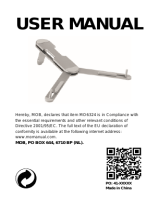Contents
Chapter1Importantinformation.....................................................................................9
Disclaimers.................................................................................................................................9
RFe
xposure...............................................................................................................................9
ComplianceStatement(Part15.19)..........................................................................................9
FCCInterferenceStatement(Part15.105(b)).........................................................................9
IndustryCanada........................................................................................................................10
IndustryCanada(Français)......................................................................................................10
Japaneseapprovals.................................................................................................................10
Declarationofconformity.........................................................................................................10
Productdisposal........................................................................................................................11
Warrantyregistration.................................................................................................................11
Technicalaccuracy....................................................................................................................11
Chapter2Documentandproductinformation............................................................13
2.1Productdocumentation......................................................................................................14
UsermanualsPrintShop......................................................................................................14
LightHouse™3MFDOperationinstructions..........................................................................14
2.2Applicableproducts...........................................................................................................15
Axiom™ProMultifunctionDisplays........................................................................................15
2.3Compatibletransducers—Axiom™ProMFDs................................................................16
RealVisiontransducers.........................................................................................................16
DownVision™transducers......................................................................................................17
CHIRPconicalbeamtransducers(usingDownVision™typeconnector)................................17
2.4Partssupplied-AxiomPro9and12................................................................................19
2.5Partssupplied-AxiomPro16..........................................................................................20
Chapter3Installation......................................................................................................21
3.1Selectingalocation............................................................................................................22
Generallocationrequirements............................................................................................22
EMCinstallationguidelines..................................................................................................22
RFinterference.....................................................................................................................23
Compasssafedistance.........................................................................................................23
GPSlocationrequirements...................................................................................................23
Touchscreenlocationrequirements....................................................................................25
Wi-Filocationrequirements.................................................................................................25
Viewingangleconsiderations..............................................................................................26
Productdimensions.............................................................................................................26
3.2Mountingoptions..............................................................................................................28
3.3Surfacemounting..............................................................................................................29
FittingtheMenu-Homebutton.............................................................................................30
Removingthebezelpieces.................................................................................................30
3.4Bracket(trunnion)mounting..............................................................................................31
5