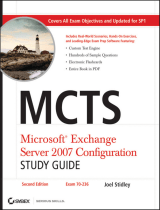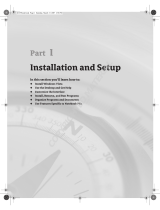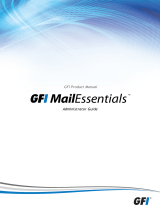Page is loading ...

Chapter 1
Getting to Know Exchange
Server 2007
In This Chapter
Understanding the new Exchange Server 2007 feature set
Considering what makes Service Pack 1 (SP1) different
Determining which edition you need
Obtaining a trial version of Exchange Server 2007
Using hosted services instead of your own copy
M
ost people know that Microsoft Exchange Server is an application that
distributes e-mail and maintains a calendar. It doesn’t sound very excit-
ing at the outset. However, Exchange Server 2007 is more than just a simple
mail program and calendar organizer. This chapter helps you get to know
Exchange Server 2007 a bit better and understand how it can help your orga-
nization work more efficiently. A special section on SP1 helps you understand
why the SP1 update is so important for your Exchange Server 2007 setup.
Exchange Server 2007 comes in several different editions, and you need to obtain
the correct edition to ensure that you get the most out of the product to meet
your organization’s needs. This chapter also provides you with information on
the various Exchange Server 2007 editions and helps you make an informed
choice about which edition to get. You’ll need to spend time assessing your
organization’s needs as part of this process. Company size doesn’t necessarily
dictate the edition you get because different organizations have differing needs.
In some cases, you may not want to buy Exchange Server 2007 today. After
all, it’s a large investment and you may not know precisely what you want out
of Exchange Server 2007 immediately. Fortunately, you have two alternatives
to spending big money immediately. First, you can obtain the trial version
of Exchange Server 2007 and install it on your own system. Second, you can
rely on a hosted version of Exchange Server 2007 loaded on someone else’s
machine. This chapter examines both options. In either case, you can use the
contents of the rest of the book to help make your evaluation more thorough
so you can make a better buying decision later.
COPYRIGHTED MATERIAL

10
Part I: An Overview of Exchange Server 2007
Considering the Exchange
Server 2007 Features
Exchange Server started as a simple mail and calendar program, but over the
years it’s evolved in a number of ways. First, Exchange Server has become
more scalable. You can support more people from a single server, making
multiple server setups less necessary. However, when you need to use
multiple servers, you can do so with less effort.
Second, as with all Microsoft products, Exchange Server 2007 has more features
than previous versions. Microsoft is constantly improving their products by
adding features that sound interesting or that their customers request. To some
extent, the extra features also increase product complexity, so it’s important to
choose the right Exchange Server edition and install only the features you need.
Third, as part of an overall effort by Microsoft, you find Exchange Server 2007
features designed to improve reliability, speed, or security. These features
may not even be visible and you probably wouldn’t know about them unless
Microsoft told you they were there. These features are actually the best
additions to Exchange because they make everyone more productive and
less worried about their data. Table 1-1 provides a description of all three of
these feature classes.
Table 1-1 New or Updated Features in Exchange Server 2007
Feature Category Type Chapter
in Book
Description
Edge
Transport
Server
Role
Scalability Antispam
and
antivirus
4 Helps you support installations
at the perimeter (edge) of your
network. This server supports
Simple Mail Transport Protocol
(SMTP) routing. It also provides
both antispam and antivirus net-
work for users outside the normal
network environment. Unlike
most parts of Exchange Server,
the Edge Transport server doesn’t
have direct Active Directory
access, but it does support Active
Directory access through the
Active Directory Application
Mode (ADAM). All communica-
tion between the Edge Transport
server and the rest of the network
is encrypted by default.

11
Chapter 1: Getting to Know Exchange Server 2007
Feature Category Type Chapter
in Book
Description
Connection
Filtering
Reliability,
speed, or
security
Antispam
and
antivirus
4 Blocks or allows an outside
connection based on the IP
address of the caller. The server
stores the IP addresses of
blocked callers based on repu-
tation. The server downloads
this list as updates become
available. An administrator
can also enter additional IP
addresses as needed.
Sender and
Recipient
Filtering
Reliability,
speed, or
security
Antispam
and
antivirus
4 Blocks or allows a sender or
recipient based on a combina-
tion of the Sender ID and the
IP address of the SMTP server
used to transmit the message.
The Edge Transport server can
also block a message based on
analysis it performs on message
transmission trends.
Safe
Sender
List Aggre-
gation
Reliability,
speed, or
security
Antispam
and
antivirus
7 Provides a means for Outlook
2003 and Outlook 2007 users to
send their safe senders lists to
the server. The server respects
these lists when determining
whether to accept or reject
messages.
Sender ID Reliability,
speed, or
security
Antispam
and
antivirus
6 Supports the industry standard
method of verifying users by
embedding an identifier within
the message. The server can use
a combination of the identifier
and the IP address of the SMTP
server used to transmit the
message. This feature reduces
the risk of domain spoofing and
other message problems.
(continued)

12
Part I: An Overview of Exchange Server 2007
Table 1-1 (continued)
Feature Category Type Chapter
in Book
Description
Content
Filtering
Reliability,
speed, or
security
Antispam
and
antivirus
6 Analyzes the content of
messages using the Intelligent
Message Filter (IMF), which
is based on Microsoft’s
SmartScreen content filtering
technology. The technology
reviews the content of the mes-
sage and rejects content from
fraudulent links and spoofed
domains. The technology also
provides a certain level of anti-
phishing protection.
Outlook
E-Mail
Postmark
Reliability,
speed, or
security
Antispam
and
antivirus
6 Verifies the e-mail postmark
attached to a message. Using
the postmark feature can help
reduce false positives for send-
ers who have little or no reputa-
tion on the local system.
Spam
Assess-
ment
Reliability,
speed, or
security
Antispam
and
antivirus
6 Combines the results of the con-
tent, connection, sender/recipi-
ent, sender reputation, sender
ID verification, and Outlook
e-mail postmark validation to
create an overall spam assess-
ment. The result of this check
determines the action Exchange
Server takes on the message.
The administrator can configure
various actions based on any of
these criteria.
Service
Resilience
Scalability Antispam
and
antivirus
4 Controls the rate at which
Exchange Server sends and
receives messages. The use of
message throttling for incom-
ing messages helps prevent
Distributed Denial of Service
(DDoS) attacks. Checking for
message sending patterns helps
reduce the probability of a direc-
tory harvesting attack.

13
Chapter 1: Getting to Know Exchange Server 2007
Feature Category Type Chapter
in Book
Description
Anti-Spam
Stamp
Reliability,
speed, or
security
Antispam
and
antivirus
7 Provides a reason for stamp-
ing a message as spam.
Administrators can use this
information to assess the effec-
tiveness of filtering.
Two-Tiered
Spam
Quarantine
Reliability,
speed, or
security
Antispam
and
antivirus
7 Makes it harder for spam to enter
the workplace. At the first level,
the administrator checks mes-
sages for spam content. If the
administrator releases the mes-
sage, the message is converted
into plain text and passed to the
junk mail folder in Outlook, where
the user can perform a second
level of spam checks.
Consoli-
dated
Manage-
ment
Feature Antispam
and
antivirus
4 Centralizes the Edge Transport
server role and rules manage-
ment with the rest of Exchange
to make it easier to manage the
entire Exchange Server setup.
This feature also makes it possi-
ble to send alerts from Exchange
Server to Microsoft Operations
Manager (MOM) and produce
reports of filter effectiveness.
Attach-
ment
Filtering
Reliability,
speed, or
security
Antispam
and
antivirus
7 Provides a means of reject-
ing attachments based on file
extension and content, without
rejecting the entire message.
Edge
Protocol
Rules
Reliability,
speed, or
security
Antispam
and
antivirus
6 Checks for problematic con-
nections based on rules. This
feature makes it possible to
reject some connections before
an antivirus signature becomes
available.
Antivirus
Stamp
Reliability,
speed, or
security
Antispam
and
antivirus
6 Adds information to the mes-
sage that defines which engine
performed the antivirus scan-
ning, which signature the engine
used, and when the engine last
scanned the message.
(continued)

14
Part I: An Overview of Exchange Server 2007
Table 1-1 (continued)
Feature Category Type Chapter
in Book
Description
Deep
Integration
for
Antivirus
Scanning
Reliability,
speed, or
security
Antispam
and
antivirus
6 Allows better integration
between antivirus applications
and Exchange Server. This
feature lets antivirus programs
interact with Exchange Server
in a number of new ways, such
as locating messages with virus
content while they’re still in trans-
port so they never appear as part
of the message store.
Hosted
Filtering
Integration
Feature Antispam
and
antivirus
1 Provides integration with offsite
Hosted Filtering support.
Intra-Org
Encryption
Reliability,
speed, or
security
Confiden-
tial mes-
saging
6 Encrypts all messages travel-
ing within an organization by
default. Exchange Server uses
Transport Layer Security (TLS)
for server-to-server traffic,
Remote Procedure Call (RPC)
for Outlook connections, and
Secure Sockets Layer (SSL) for
client access traffic (such as
Outlook Web Access, Exchange
ActiveSync, and Web Services).
SSL certifi-
cates auto-
matically
installed
Reliability,
speed, or
security
Confiden-
tial mes-
saging
6 Provides Secure Sockets Layer
(SSL) functionality automatically.
Opportun-
istic TLS
Encryption
Reliability,
speed, or
security
Confiden-
tial mes-
saging
6 Encrypts messages using
Transport Layer Security (TLS)
automatically when both the
sender and recipient support
TLS.
Messaging
Records
Manage-
ment
Feature Comp-
liance
5 Performs automated message
management. Depending on
the rules that the administrator
implements, Exchange Server
scans messages in a message
folder and retains, expires, or
journals messages as needed.

15
Chapter 1: Getting to Know Exchange Server 2007
Feature Category Type Chapter
in Book
Description
Flexible
Journaling
Feature Comp-
liance
9 Tracks the activities of mes-
sages on Exchange Server using
rules created by the administra-
tor. You can set rules on a per-
database, per-distribution list, or
per-user basis.
Multi-
Mailbox
Search
Scalability Comp-
liance
7 Allows for searches that span
multiple mailboxes. This compli-
ance feature makes it possible
to locate all the messages that
relate to a particular topic without
search each mailbox individually.
Archive
Integration
Scalability Comp-
liance
9 Sends old journal messages to
any SMTP address, including an
Exchange mailbox or Windows
SharePoint Services site, to
archive them.
Local
Continuous
Replication
(LCR)
Scalability Business
continuity
10 Provides local replication
(backup) of data to ensure that
the server can continue to func-
tion after a failure.
Cluster
Continuous
Replication
(CCR)
Scalability Business
continuity
10 Provides the same feature as
LCR, except at the cluster level.
A group of servers replicate
each other, making it possible
for one server to take over for
another after a failure.
Fast and
Fewer
Backups
Reliability,
speed, or
security
Business
continuity
11 Ensures that the message store
is backed up without requiring
as much intervention on the part
of the administrator.
Database
Portability
Scalability Business
continuity
11 Lets you move the message
store from one server to another
as needed.
Although the list in Table 1-1 is impressive, Exchange Server 2007 provides
a number of additional features that aren’t discussed in this book. For
example, Exchange Server 2007 provides a number of mobile user and Web
technologies that you’ll normally use for advanced setups. You can find a
complete list of Exchange Server features at http://www.microsoft.com/
exchange/evaluation/features/default.mspx.

16
Part I: An Overview of Exchange Server 2007
Understanding the Service
Pack 1 (SP1) Differences
Microsoft seems to provide two kinds of service packs: those that simply fix
bugs and those that add a number of new features. Exchange Server 2007
SP1 falls into the second category. Microsoft uses SP1 to roll all the bug fixes
it has produced so far into an easy-to-install package. In addition, Microsoft
had to provide a way for Exchange Server 2007 to run properly on both
Vista and Windows Server 2008 (Exchange Server 2007 requires that you use
a 64-bit version of Windows), so SP1 makes installation on these systems
easier. Finally, technology has changed since the initial Exchange Server 2007
release, so Microsoft uses SP1 to implement these technology changes as
well. Consequently, SP1 is a major update to Exchange Server 2007, and you
need to consider whether to install it on your organization’s servers.
You may decide that you don’t want to obtain and install SP1 immediately. In
many cases, organizations need to test service packs for potential problems
and want to know that the new features they provide are worth the effort.
Fortunately, you can obtain a five-day hosted trial version of SP1 at https://
signmeup.exchange2007demo.com/exchange2007demo/. This hosted
trial relies on the Microsoft servers, so you don’t need to upset your current
configuration or create a test server for compatibility testing until you know
the update is worth the effort. After you decide to test SP1, you can download
and install the trial version of Exchange Server 2007 SP1. The “Obtaining a trial
version” sidebar of this chapter provides additional details on getting the trial
version. The following sections provide an overview of the SP1 features and
tell you where to find additional details in the book.
Considering the addition
of S/MIME support
The Secure/Multipurpose Internet Mail Extensions (S/MIME) standard
provides a means of sending encrypted nontext message content over
the Internet. Keeping e-mail content secure is gaining more importance as
employees begin sending more sensitive content through e-mail. An alterna-
tive to this encryption technique is the Pretty Good Privacy/Multipurpose
Internet Mail Extensions (PGP/MIME). You can find a discussion of both
encryption technologies and links to their associated standards at http://
www.imc.org/smime-pgpmime.html.

17
Chapter 1: Getting to Know Exchange Server 2007
The addition of support for S/MIME to Exchange server means that you can
send encrypted content to anyone who has S/MIME support installed on their
system. When working with Exchange Server clients, you can send encrypted
content to Outlook, Outlook Web Access, and Windows Mobile 6.0 using
Exchange ActiveSync.
Understanding the use
of new transport rules
You hear a lot about rules when working with Exchange Server. It seems as
if Exchange Server lets you define a rule for any need. The transport rules
modify the way Exchange Server sends and receives messages. The transport
ensures that Exchange Server follows both corporate and regulatory policies
to prevent e-mail from causing legal or other issues.
It’s possible to apply transport rules to any e-mail, voice mail, or fax. These
rules can fulfill a number of purposes as described in the following list (you
can read more about this feature in Chapter 7):
Add a disclaimer to the message to ensure the recipient knows about
any legal requirements in regard to the message.
Send a copy of the message to the administrator or other individual who
manages network legal requirements when the message meets specific
requirements.
Prohibit contact between various sections of your organization.
Relying on standby continuous replication
Standby Continuous Replication (SCR) makes it possible to continuously
send backup information for your mail server to other servers. In most cases,
these servers appear in other localities, sometimes in different parts of the
world. The SCR functionality builds on the LCR and CCR features that already
exist in Exchange Server 2007, so this SP1 feature is just an extension of what
Microsoft provided in the past.
As the name of this feature implies, the destination server receives continuous
updates from the source server. Whenever the source server experiences an
error, the administrator can switch to the destination server. As far as the users
are concerned, nothing has happened — they continue to send and receive
e-mail without interruption. Of course, this feature begs the question of what
happens when both the source and destination server fail. This feature lets you
work with multiple destination servers, which means that you can provide as
many backups as necessary to achieve a particular level of reliability.

18
Part I: An Overview of Exchange Server 2007
It isn’t possible to create a system that maintains 100 percent reliability.
Given the right event, your server will become unavailable. Using multiple
backups does make this event extremely unlikely, but even so, you should
always have a plan in place for situations where your mail server becomes
inaccessible. You can read more about this in Chapter 10.
Implementing hardware security using
device security and management
Most administrators have read about someone losing a device such as a laptop
or cellular telephone somewhere and discovering a data breach because of that
loss. Fortunately, SP1 provides functionality that lets you set device security. No,
the security won’t prevent someone from accessing local data, but you can use
local encryption to prevent unauthorized local access in many cases. The device
security will prevent someone from accessing your Exchange Server without
providing a Personal Identification Number (PIN). SP1 provides this functionality
by adding 28 new policies you can use to change how Exchange Server interacts
with devices. Chapter 7 discusses how to use this feature.
Considering the Web-based
messaging additions
Many of the new features found in SP1 make working with mobile devices easier.
These Web-based messaging features create a better experience for users and
make it less likely that they will experience problems. A detailed description of
all these features appears in Chapter 7. The following list provides a quick
overview of the features you can expect to see after installing SP1:
Outlook 2007 experience: Microsoft has included a number of new
features in Outlook 2007 that provide the user with a better e-mail
experience. Exchange Server 2007 now supports these new features fully.
Self-service support: Most users want fast service to fix their problems.
After all, they really aren’t interested in the technology — they simply
want to complete an e-mail. The Outlook Web Access (OWA) 2007
Options menu provides entries that help the user fix the most common
causes of support calls. When you install SP1, Exchange Server provides
feedback messages when events such as a remote wipe of the data on a
mobile device have been completed.

19
Chapter 1: Getting to Know Exchange Server 2007
Outlook Web Access Lite: Sometimes a user will have to work with a slow
or faulty connection. In this case, using the full version of OWA 2007 may
not provide satisfactory results. The user now has the option of using a
reduced functionality version of OWA. This version provides support for
scheduling out-of-office messages (internal and external), Really Simple
Syndication (RSS) subscriptions, and Managed E-Mail Folder access.
WebReady Document Viewing: This feature is part of the Remote
Document Access feature. When using this feature, the user can ask
Exchange Server to transform documents from an application-specific
format (including Microsoft Word, Microsoft Excel, Microsoft PowerPoint,
and PDF files) into HTML. This feature lets the user see the document,
even when the device doesn’t support the application-specific format. SP1
adds the capability to view Office 2007 document formats.
Understanding the voice features
Exchange Server includes two new voice features. The first is voice mail
alerts. Your organization must have Office Communication Server (OCS) 2007
installed to use this feature. Whenever the user receives a new e-mail, they
get an alert indicator on their Office Communicator client or they receive a
message on their desktop phone.
The second voice feature is the ability to directly dial into Outlook Voice Access.
As with the voice mail alerts, you must have Office Communication Server 2007
installed to use this feature. Because the setup for these features is complex and
their use somewhat limited, this book doesn’t discuss them in any detail.
Other changes in Exchange Server 2007 SP1
Exchange Server 2007 SP1 has a number of
other changes in addition to the ones listed in
this chapter. Although these changes may seem
minor, they do make your computing experience
better. The first change is a streamlined setup
in Exchange Server 2007 SP1. Chapter 2 shows
you how to use the new setup features.
If you’re using Windows Server 2008, you need
SP1 because Microsoft has made changes to
Exchange Server 2007 to let it work with the
new features in Windows Server 2008. As an
administrator, you won’t see any changes with
this feature, but you’ll know it’s there when
you begin implementing security or performing
other tasks that require Windows Server 2008
functionality.
The final new SP1 feature is the Web Services
Application Programming Interface (API). As an
administrator, you probably won’t interact with
this feature. However, the developers creating
custom applications for your organization will
use it to embed information in Exchange Server
messages and interact with Exchange Server
in other ways.

20
Part I: An Overview of Exchange Server 2007
Administration tool updates
SP1 includes some additional administration tool features. Microsoft has
provided updates for Exchange Management Console (Chapter 3), Exchange
Management Shell (Chapter 12), and Public Folder Management Console
(Chapter 5). See the appropriate chapter for a full discussion of these changes.
Choosing the Correct Edition
for Your Needs
Exchange Server 2007 comes in two editions: Standard and Enterprise. The
Standard version is usually more suited to the needs of a small organization,
while the Enterprise edition is usually more suited to the needs of a large
organization. However, you need to consider how you interact with Exchange
Server before you make a buying decision based solely on organization size.
A small organization of highly mobile consultants may require the Enterprise
edition to obtain the advanced features it provides. Likewise, a middle-sized
company of accountants who rarely leave the office may not require the
fancy features provided by the Enterprise edition; the Standard edition may
work fine in this situation. Table 1-2 provides a list of differences between the
two editions.
Table 1-2 Standard and Enterprise Edition Differences
Feature SP1
Required?
Standard
Edition
Enterprise Edition
Cluster Continuous
Replication
No Not supported Supported
Database Storage
Limit
No 16TB 16TB
Database Support No 5 databases 50 databases (maxi-
mum of 5 databases
per storage group)
Local Continuous
replication
No Supported Supported
Single Copy Clusters No Not supported Supported
Standby Continuous
Replication
Yes Supported Supported
Storage Group
Support
No 5 groups 50 groups

21
Chapter 1: Getting to Know Exchange Server 2007
As shown in Table 1-2, the main difference between Standard and Enterprise
editions amounts to one of scalability. When deciding how much scalability
your organization requires, it’s important to ask questions such as, “Will
your organization really use more than 80TB of storage space?” The Standard
edition supports up to 80TB of storage space, so you may not need anything
more than Standard edition in many situations. Of course, if your organiza-
tion regularly stores huge files, such as videos, you may need the 800TB stor-
age capability of Enterprise edition. The point is to make a decision based on
what you actually need.
Choosing an edition isn’t quite enough to complete the answer of what to
buy for your organization. Exchange Server 2007 also supports two Client
Access License (CAL) editions: Standard and Enterprise. Even though the
edition determines the scalability of the server, the CAL determines the func-
tionality of the server. You can mix and match the editions and CAL options.
Consequently, you may have a Standard edition server with an Enterprise
edition CAL. In addition, you can combine both CALs on a single server, so
you could have an Enterprise edition server with both the Standard edition
and Enterprise edition CALs installed. In short, Microsoft is actually offering
six versions of Exchange Server 2007.
To make things more interesting, Microsoft also throws in a requirement for
volume licensing for some features. To obtain the target feature, you must
buy a volume license. Table 1-3 shows the CAL options.
Table 1-3 CAL Edition Differences
Feature SP1
Required?
Volume
License
Required?
Standard
Edition
Enterprise
Edition
Combined
Edition
Advanced
Exchange
ActiveSync
Policies
Yes No X X
Exchange
ActiveSync
No No X X
Exchange Hosted
Filtering
No Yes X X
Forefront Security
for Exchange
Server
No Yes X X
Managed Custom
E-Mail Folders
No No X X
Managed Default
E-Mail Folders
No No X X

22
Part I: An Overview of Exchange Server 2007
Feature SP1
Required?
Volume
License
Required?
Standard
Edition
Enterprise
Edition
Combined
Edition
Outlook Web
Access
No No X X
Per-User/Per-
Distribution List
Journaling
No No X X
Standard features
including e-mail,
shared calendar,
contact man-
agement, task
management, and
administrative
tools
No No X X
Unified
Messaging
No No X X
Table 1-3 shows that you must have a combined CAL and volume licensing to
obtain every feature. Of course, the question is whether you really need every
feature for your organization. In most cases, the answer is no, so you need to
analyze your requirements carefully before you make a purchase.
You have a final issue to consider before you decide which edition of
Exchange Server to obtain. One of the potential hidden problems for admin-
istrators is determining how to license Exchange Server. The CAL you obtain
will provide either per-device or per-user licensing.
Obtaining a trial version
Choosing e-mail and time management soft-
ware isn’t something you can do quickly or
without testing things out. Fortunately, you can
obtain a 120-day evaluation copy of Exchange
Server 2007 SP1 for your server from http://
technet.microsoft.com/en-us/
bb736128.aspx. The download doesn’t
require a lot of time. After you download the
trial version, you can install it using the proce-
dures in Chapter 2 and configure it using the
resources in the rest of the book, just as you
would with a purchased version. The only limi-
tation is that you won’t want to configure the
server with production data that you intend to
keep.

23
Chapter 1: Getting to Know Exchange Server 2007
Choosing a licensing option can be tricky. It comes down to one of determin-
ing how your users interact with Exchange Server. If the majority of your users
rely on a single machine that sits at your office, a per-device license makes
sense. However, if your users rely on several machines as they go from one
place to another, relying on a per-user license may be a better idea. Choosing
the wrong license can cost your organization considerable money, even if you
make all the right decisions when it comes to Exchange Server 2007 Edition
and CAL Edition.
Considering Microsoft Exchange
Hosted Services
Just about everyone in business relies on e-mail today. It’s hard to find a busi-
ness that doesn’t make at least part of its sales from e-mail. In addition, e-mail
provides a means to communicate with both customers and employees. Even
factory jobs often require the use of e-mail to ensure good communication
between employees and support staff. Unfortunately, your e-mail is under
attack from a number of sources, including:
Viruses, worms, and other malware
DDoS
Phishing
Spam
Government regulations
Legal actions
Microsoft Exchange Hosted Services help you fight these communication prob-
lems without making a large investment in Microsoft Exchange Server — you
simply rent the services you need from Microsoft. Using Microsoft Exchange
Hosted Services isn’t the same as obtaining a copy of Microsoft Exchange
Server — you don’t obtain e-mail, calendaring, and other common features.
However, you could use Microsoft Exchange Hosted Services to augment your
existing e-mail product without incurring a huge additional cost. The following
sections describe Microsoft Exchange Hosted Services in more detail.

24
Part I: An Overview of Exchange Server 2007
Defining the Hosted Services elements
As mentioned, hosted services focus mainly on antivirus and antispam sup-
port. An important issue to consider when you review these services is that
they all integrate directly into your current Exchange Server solution, so
you can view them as an extension to your setup. To obtain the functionality
that these services provide, you make a simple Mail eXtension (MX) record
change. Theoretically, you should be able to use these services with other
e-mail server offerings, although Microsoft is definitely tightlipped about this
potential use of Microsoft Exchange Hosted Services. The hosted services
that Microsoft provides include four elements:
Hosted Filtering: Helps you avoid malware by removing messages that
contain content that could compromise your network. You can find a
number of alternatives to this feature such as Postini (http://www.
postini.com/). Theoretically, Hosted Filtering will provide you with a
better experience because you can hook it directly into Outlook for your
users. One of the most important considerations for this service is that
Microsoft provides policy-based management, which means that you
can create business rules for off-site implementation rather than rely on
the service provider to maintain rules for you.
Hosted Archive: Creates an off-site e-mail archive to help your organi-
zation meet government- and client-mandated retention requirements.
One of the interesting features of this service is that it provides spam
checking before it archives any messages, which ensures that your
data store is free of unwanted messages. You can possibly get the same
type of archival using other means, such as Amazon’s Simple Storage
Service (http://www.amazon.com/S3-AWS-home-page-Money/b/
ref=sc_fe_l_2?node=16427261), but using this hosted archive is
substantially less work.
Hosted Encryption: Encrypts e-mail messages to ensure that no one but the
intended recipient can read them. Many businesses today require secure
e-mail because of the content of e-mail messages. In the past, e-mail didn’t
contain company secrets, the strategy for your latest acquisition, or other
information you don’t want others to see. This service makes it possible to
create business secrets away from prying eyes. The interesting aspect of
this service is that you use policies to determine how and when encryption
occurs. In addition, the encrypt takes place without user interaction. As far
as the user is concerned, the encryption is invisible.
Hosted Continuity: Preserves access to e-mail messages during and
after an emergency. This service provides a thirty-day rolling e-mail
archive so that you can access existing messages. The service doesn’t
let you download new e-mail messages, so you can’t use it in place of
an e-mail server. The message store is fully searchable, so you can find
messages of interest quickly.

25
Chapter 1: Getting to Know Exchange Server 2007
One of the interesting elements of Microsoft’s Hosted Services offering is that
you can try out the Hosted Filtering service by itself for 30 days. This offering
makes it easy to determine whether you want to use Hosted Filtering in your
organization. Sign up for a Hosted Filtering trial at http://www.microsoft.
com/exchange/services/trial.mspx.
Buying Hosted Services
for your organization
Microsoft offers a number of plans for obtaining Hosted Services for your
organization. For example, they have a different plan for schools than they do
for enterprises, so you don’t have to worry about trying to fit your organiza-
tion into a plan that doesn’t work. You can find out more about the plans and
approximate costs for Hosted Services at http://www.microsoft.com/
exchange/services/buy.mspx.
The How to Buy Exchange Services Web site includes more than simply prices
and plans. It also provides you with the process you use to obtain, install, and
implement Hosted Services. Consequently, even if you aren’t planning to buy
Hosted Services today, you should still go to the Web site to find out more
about the current requirements.

26
Part I: An Overview of Exchange Server 2007
/