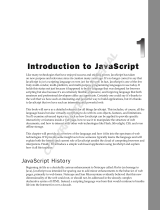Page is loading ...

1
Introducing Ajax
The path of history is littered with splits, branches, and what-if’s. The pace of development of
technology is relentless and often merciless. Past battles have seen VHS triumph over Betamax,
PCs over microcomputers, Internet Explorer (IE) over Netscape Navigator, and plenty more simi-
lar conflicts are just waiting to happen in DVD formats. It doesn’t mean that one technology was
necessarily better than the other; it’s just that one format or technology had the features and func-
tionality required at that time to make it more popular. You’ll still find enthusiasts now waxing
lyrical about the benefits of Betamax tape, claiming that it was smaller, had better quality and
such. It doesn’t mean they were wrong. Perhaps they were being a little sad and obsessive, but
beneath it all, they had a point.
The evolution of the Internet has had its own such forks. One that continues to rumble is the so-
called “fat-client” versus “thin-client” debate. Briefly put, this is the choice between getting your
browser to do most of the work, as opposed to getting a server at the other end to do the process-
ing. Initially, in the mid-1990s, it looked as if the “fat-client” ideology was going to win out. The
introduction of IE 4 and Netscape Navigator 4 brought with them the advent of Dynamic HTML,
which used scripting languages to alter pages so that you could drag and drop items or make
menus appear and disappear without requiring a page refresh. Within a year, though, there was a
rush toward the “thin-client,” with the introduction of server-side technologies such as Active
Server Pages and PHP. The client-side techniques still exist, but the model of current Internet and
web page usage is broadly based on the server-side method of “enter your data, send the page to
the server, and wait for a response.”
When one format predominates in the stampede to adoption, you can often forget what was good
about the other format. For example, some aspects of page validation can be performed equally as
well on the browser. If you were to type “fake e-mail” into an e-mail textbox, you wouldn’t need to
go to the server to check this. JavaScript can perform a check for you equally as efficiently, and
also much more quickly. While plenty of people sensibly do validation on both client and server,
many pages attempt to perform the processing only on the server. If there has been one continual
bugbear about the Web, it is that it is slow. Timeouts, page-not-found errors, unresponsive buttons
and links haven’t gone away, despite the fact that bandwidth has increased tenfold. So, other ways
of addressing this sluggishness are becoming more common.
Companies have begun to reevaluate the way they are doing things to see if they can improve the
user experience on several levels — making pages faster and more responsive, but also offering a
04_106754 ch01.qxp 2/9/07 6:15 PM Page 1
COPYRIGHTED MATERIAL

more seamless and richer experience. This often involved going back to old techniques. The first and
best example of creating web applications in this “new” way was Google’s Gmail. Google also used
these techniques in the applications Google Suggest and Google Maps, although neither application
showcases them quite in such an effective way or enjoys quite the same notoriety. Windows Live Mail
(formerly named Kahuna), Amazon’s search engine
A9.com, Yahoo’s flickr.com for organizing photos
online all were lacking a common way of describing their features, until an online article in 2005
changed all that by christening these techniques Ajax.
What Is Ajax?
Ajax is the catchy term coined by Jesse James Garrett in his 2005 article for Adaptive Path called “Ajax:
A New Approach to Web Applications,” which can still be found at
http://adaptivepath.com/
publications/essays/archives/000385.php
. You should read this article if you haven’t already,
although not before you finish this chapter, because it can be slightly misleading as to exactly what Ajax
is! Ajax is also an acronym, but for the same reasons, let’s defer explaining just what it stands for right
now. Ajax didn’t exist before this article, but the features the article described certainly did.
In short, Ajax is a set of programming techniques or a particular approach to web programming. These
programming techniques involve being able to seamlessly update a web page or a section of a web
application with input from the server, but without the need for an immediate page refresh. This doesn’t
mean that the browser doesn’t make a connection to the web server. Indeed, the original article paints a
slightly incomplete picture in that it fails to mention that server-side technologies are often still needed.
It is very likely that your page, or data from which the page is drawn, must still be updated at some
point by a rendezvous with the server. What differs in the Ajax model is that the position at which the
page is updated is moved. We’ll look at the two models in more detail shortly.
Garrett’s article envisaged a world where web applications could be mirrored Windows applications in
their functionality. “Richness,” “responsiveness,” and “simplicity” were the key words involved. He envi-
sioned a new breed of applications, one that would close the gap between the worlds of Windows and web
applications. He cited Gmail, Google Suggest, and Google Maps as key exponents of this new approach.
The article — and even the term “Ajax” — polarized people. While plenty of people loved it and took
up its creed, many developers criticized aspects from the name “Ajax,” calling it banal, to the techniques
described, which weren’t (by any stretch of the imagination) new. There was definitely a hint of the
modern art hater’s typical criticism about abstract art — “Hey, I could do that and so could my 10-year-
old” — about the complaints. Just because people could have been using these techniques to create their
web pages and applications didn’t mean they had been. Unfortunately, jealousy and backbiting reigned.
What emerged, though, was a consensus that the techniques and ideas that Jesse James Garrett
described really struck a chord (such as “If we were designing the Web from scratch for applications, we
wouldn’t make users wait around” and “The challenges are for the designers of these applications: to forget what
we think we know about the limitations of the Web and begin to imagine a wider, richer range of possibilities”). It
was a call to arms to use existing mature and stable methods to create web applications rather than the
latest flaky beta. It invited developers to leverage the existing knowledge of JavaScript, style sheets, and
the Document Object Model (DOM), instead of sweating blood to get up to speed on the latest tag-based
page-building language. It was liberating, and overnight job ads were reworded — “Wanted: develop-
ers with five years
JavaScript Ajax experience.”
This doesn’t really give you a feel for what Ajax does, and as always, the best way is to walk though
some Ajax techniques currently being used on the Web.
2
Chapter 1: Introducing Ajax
04_106754 ch01.qxp 2/9/07 6:15 PM Page 2

Ajax in Action
Undoubtedly, the Ajax “killer” application is Gmail, which allows users to edit and update their e-mails
and inbox without hundreds of page refreshes. Overnight, it convinced people who would use applica-
tions such as Outlook, Outlook Express, or Thunderbird on their own machines to use a web-based e-mail
system instead. Unfortunately, Gmail can’t easily be demonstrated without signing up, and currently
signups are available only to a limited amount of countries. So, let’s take a look at some other examples.
flickr
Yahoo’s flickr.com is a photo-organizing site that lets you “sort, store, search and share photos
online.” Previously, flickr had used Flash as the main tool behind its photo display interface, but in May
2005 it announced that it was moving over to using Dynamic HTML and Ajax (
http://blog.flickr
.com/flickrblog/2005/05/from_flash_to_a.html
). You have to sign up for an account to be able
to see the tool in action, but because it’s free and photo manipulation tools on web applications are a
great way of demonstrating Ajax techniques, you should look into it.
Once you’ve logged in, you can access the tool via the Organize menu by selecting the Organize All Your
Photos option (Figure 1-1). You can drag and drop photos into a single batch, and then you can rotate
them and amend their tags.
Figure 1-1: Organize your photos option.
3
Chapter 1: Introducing Ajax
04_106754 ch01.qxp 2/9/07 6:15 PM Page 3

This is all done seamlessly using Ajax techniques. In addition, the “Send to Group,” “Add to Set,” and
“Blog this” buttons also perform their functionality right there on the page. flickr even talks about the
fact that the pages use an “old technology” to achieve this. The Dynamic HTML techniques replaced
Flash because Flash requires you to have the latest Macromedia plug-in installed and the wrapper for
Flash can take a long time to load. Users complained about this. Flash is a great application, but here
Ajax techniques prove more efficient.
Basecamp
Basecamp is a web-based tool for managing and tracking projects. You can find it at www.basecamphq
.com
. Once again, you have to sign up to use it, but there is a free sign-up option with a reasonable
range of capabilities included.
Basecamp employs Ajax when adding people to a company, adding companies to a project, adding/edit-
ing/deleting/reordering/completing to-do items, adding/editing/deleting/reordering to-do lists,
adding/editing/deleting time items, and renaming attachments to messages (Figure 1-2).
Figure 1-2: Adding people to a company.
When you click to add a person to the company, the dialog drops down smoothly without a screen
refresh. Also, the hints and tips panel disappears when you select the button “Don’t show this again.”
4
Chapter 1: Introducing Ajax
04_106754 ch01.qxp 2/9/07 6:15 PM Page 4

Not all of Basecamp employs Ajax, but what makes it compelling is the mixture of server-side interac-
tion and Ajax techniques that aren’t overused, but are put into practice when they can be of benefit to
the end-user experience.
Amazon (A9.com)
Amazon is well known for its store site, but less well known for its search engine, www.A9.com, which
combines search results from a whole host of sources. Search engines have remained fairly static in terms
of their user interface since their inception. You type a word and click on Search. What has changed is
the complexity of the searches behind the engine and the different sources you can now interrogate.
Amazon’s A9 allows you to search on a single term across media such as movies, books, Wiki pages, and
blogs. Figure 1-3 shows what a typical search on “Tour De France” would yield.
Figure 1-3: Results of a typical search on “Tour De France.”
Ajax comes into play where you click on the check boxes to add or remove searches. You can click on the
People link, and a box will appear without a refresh, even though you didn’t include it in the original
search. You can uncheck the References and Movies boxes, and immediately these links disappear. It’s
instantaneous and very much in the spirit of a rich and responsive user interface.
5
Chapter 1: Introducing Ajax
04_106754 ch01.qxp 2/9/07 6:15 PM Page 5

Google Suggest and Google Maps
Google Suggest and Google Maps were both mentioned in the Adaptive Path article as good examples.
These are mentioned last, though, because their use of Ajax techniques is less pervasive than in the other
web applications mentioned and because they are probably overfamiliar as examples. Google Suggest is
a version of a search engine that attempts to offer suggestions as you type other similar searches. As
shown in Figure 1-4, it can be found at
www.google.com/webhp?complete=1&hl=en.
Figure 1-4: Google Suggest.
One thing that makes me slightly reluctant to recommend this site for Ajax techniques is that auto-sug-
gest boxes have a bad press with some users. They can be seen as intrusive or confusing or both. Users
of Short Message Service (SMS) text services on mobile phones will be only too familiar with the sense of
frustration when words such as “no” are helpfully changed to “on.” This has much to do with the code
that does the “predicting” of what you’re going to type. In Google Suggest, this is a good application of
the technique, but when using something similar to perform form validation, you should be careful not
to intrude on the usability of the form. A simple error message will often suffice.
Google Maps uses Ajax. When a location on the map is pinpointed it will load the relevant section of the
map. If you then scroll along, rather than keeping the entire map in memory, it will load the map in
blocks as and when you need them. You can see this in action in Figure 1-5; the loading is very fast
indeed.
6
Chapter 1: Introducing Ajax
04_106754 ch01.qxp 2/9/07 6:15 PM Page 6

Figure 1-5: Google Maps.
This is another example of using just one technique to enhance the usability and end-user experience of
a site.
Other Sites
Plenty of other sites employ Ajax techniques, and, of course, it’s not possible to preview them all. A good
place to start looking is A Venture Forth’s list of the top 10 Ajax applications as created by start-ups. This
can be found at:
www.aventureforth.com/2005/09/06/top-10-ajax-applications/. Its list con-
tains an online calendar, a word processor, an RSS reader, a project management tool and a version of
Google Suggest for Amazon Suggest. This set gives a nice overview of the kinds of things you can put to
use. You’re limited only by your imagination.
Last, there is a good list of the kind of tasks you might use Ajax techniques to perform at the site
http://swik.net/Ajax/Places+To+Use+Ajax. It’s a Wiki, so it’s interactive, and people are con-
stantly adding suggestions. Here are some of the better suggestions:
7
Chapter 1: Introducing Ajax
04_106754 ch01.qxp 2/9/07 6:15 PM Page 7

❑ Dynamic menus — Web sites are constantly changing beasts, and having a rigid structure
imposed on them only means more work when the structure changes. Menus are more respon-
sive when handled by client-side code, and you can pull the data to fill them using Ajax.
❑ AutoSave — A good behind-the-scenes procedure is to save the contents of a textbox without a
user’s prompting.
❑ AutoComplete — Predictive text phrases, like Google Suggest, if done well, can speed up the
process of typing.
❑ Paginating or organizing large numbers of results — When large amounts of data are
returned by a query such as a search, then you could use an Ajax application to sort, organize,
and display the data in manageable chunks.
❑ User-to-user communication — You would probably think twice about using MSN Messenger
if you had to refresh the screen every time you sent or received a message. With online forums
or chat areas on web applications, however, this can often be the case. Having communication
come up instantly with another user in a web application is a good place where Ajax could be
used.
You can see that these kinds of tasks are already achieved using server-side technologies. These tasks,
though, could be better accomplished by reverting to the client to perform some of the processing, to
achieve a faster and more responsive site.
Bad Examples
Of course, not all examples of Ajax in use on the Web are good ones. As already mentioned, not all areas
are suitable for use with Ajax. In Alex Bosworth’s list of Ajax mistakes at
http://alexbosworth
.backpackit.com/pub/67688
, a new note has been appended to the list “Using Ajax for the sake of
Ajax.” Perhaps what irritates a lot of Ajax’s detractors is that developers will take a cutting-edge technol-
ogy or methodology and apply it, regardless of its suitability for a particular task.
So, what exactly makes for a bad Ajax example? Providing some URLs might be instructive and a little
cheeky, but probably would encourage a lot of flames, not to mention lawsuits. It’s also quite subjective.
Let’s define “bad” examples as sites that use Ajax and that are slower in what they achieve than they
might be with a simple submit to the server.
For example, you may have seen a search engine paginator that, while it doesn’t update the page, takes
longer to return the results than it might otherwise do if it just sent the query off to the server. The prob-
lem is that by shifting the focus back to the client, you are also partially dependent on the user’s
machine resources and the browser involved. If you give them large amounts of data to process, then a
Pentium 2 isn’t going to process it as fast as Pentium 4.
Another bad example of Ajax would be in form validation if you actually interrupt what the users are
typing before they’ve finished typing it. You don’t want to interrupt the normal pattern of how a user
types or enters data. One of the key aims of Ajax must be to improve the user’s overall experience. In
some cases, this might mean that the use of Ajax is very subtle or barely noticeable, but when it comes to
user interfaces, that is a good thing.
Now it’s time to talk about what Ajax stands for and why what it stands for isn’t necessarily what Ajax
is all about right now.
8
Chapter 1: Introducing Ajax
04_106754 ch01.qxp 2/9/07 6:15 PM Page 8

Ajax: The Acronym
If you read the Adaptive Path article, then you’ll already know that Ajax the acronym stands for
Asynchronous JavaScript and XML. Here’s a curveball: Ajax doesn’t have to use XML, and neither does it
have to be asynchronous. Ajax applications can use XML, and they can be updated asynchronously.
These are quite common tricks and techniques used to update the page, but they are not tied to these
technologies.
To reiterate an earlier point, Ajax is “a set of programming techniques,” “a particular approach to web
programming.” It isn’t rigid; it isn’t like a members-only club, if you don’t use one technique then it isn’t
Ajax; it’s an overall guiding philosophy. How you achieve these objectives on the client is up to you. The
objectives, though, prove a good starting point. Jesse James Garrett mentioned in the article “several
technologies... coming together in powerful new ways.” Here are the technologies he specifically
mentioned:
❑ XHTML and CSS
❑ The Document Object Model (DOM)
❑ JavaScript
❑ XML and XSLT
❑ The
XMLHttpRequest object
In reality, to create an application using Ajax techniques you need only three of these: XHTML, the
DOM, and JavaScript. If you do any amount of development with Ajax techniques, though, you will
almost certainly need to use all of the technologies at some point.
You’ll also probably need a server-side language to handle any interaction with the server. This is most
typically one of the following three:
❑ PHP
❑ ASP.NET (Visual Basic.Net/C#)
❑ Java
When building a web page, you’ll probably have encountered many or most of these technologies, but
perhaps not all, so it’s worth having a quick reminder of what each one is and does, its role in web
development, and how it pertains to Ajax.
XHTML and CSS
You will be familiar with HyperText Markup Language (HTML), the lingua franca of the Web, but per-
haps not so familiar with its successor, eXtensible HyperText Markup Language (XHTML). XHTML is
the more exacting version of HTML. In fact, it is the HTML standard specified as an XML document. The
main difference with this is that whereas HTML has been fairly easygoing and the browser will make a
reasonable attempt to display anything you place in tags, XHTML now follows XML’s rules. For exam-
ple, XML documents must be well formed (tags are correctly opened and closed, and nested), and so
must XHTML pages. For example, the following is correct nesting:
<div>
<h1>
9
Chapter 1: Introducing Ajax
04_106754 ch01.qxp 2/9/07 6:15 PM Page 9

This is a correctly nested H1 tag
</h1>
</div>
The following is incorrect nesting:
<div>
<h1>
This is an incorrectly nested H1 tag
</div>
</h1>
Although it might seem to go against the grain of HTML’s easygoing and easy-to-code nature, if a page
isn’t correctly constructed, then you won’t be able to perform the kind of Ajax techniques discussed in
this book. To use the DOM, the page has to be correctly formed. Otherwise, you won’t be able to access
the different parts of the page.
Cascading Style Sheets (CSS) are the templates behind HTML pages that describe the presentation and
layout of the text and data contained within an HTML page. CSS is of particular interest to the developer
because changes made to the style sheet are instantly reflected in the display of the page. The style
sheets are linked into the document commonly with the HTML
<link> tag, although it is possible (but
not preferable) to specify style attributes for each individual HTML tag on a page. You can also access
CSS properties via the DOM.
In the design of any web site or web application, you should make the division between the content/
structure of the page and the presentation as clear as possible. Suppose you have 100 pages and you
specify the font size on all 100 pages as a style attribute. When you’re forced to change the font size you
will have to change it on each individual page, instead of changing it just once in the style sheet.
Having a style sheet isn’t 100 percent essential, but to keep good organization, style sheets are an indis-
pensable aid.
The Document Object Model (DOM)
The DOM is a representation of the web page as a hierarchy or tree structure, where every part of the
page (the graphics, the text boxes, the buttons, and the text itself) is modeled by the browser.
Before IE 4 and Netscape Navigator 4, not every part of the web page was accessible to code. In fact,
changing text on a web page had to be done by using server-side technologies or not at all. The whole
page was termed a document, and that document contained all the HTML tags and text that made up the
page. The DOM is specified as a standard by the World Wide Web Consortium, also known as W3C
(www.
w3.org), and so it is a standard way for all browsers to represent the page. You can pretty much
guarantee that when you use JavaScript to alter the background color of a page in IE, it will correctly do
so in Mozilla, Safari, or Opera as well. There are exceptions to the rule, though. There are several non-
standard methods in IE, and items such as ActiveX controls can’t be used in the other browsers.
You can add items to the DOM or alter them using a scripting language (such as JavaScript or VBScript),
and they will appear on the page immediately. They are typically addressed in the format that addresses
the page in hierarchical format, such as the following code, which addresses a button called “button” on
a form and changes the text of that button. Note that in this code fragment, the form element has the
name attribute set to
form1:
10
Chapter 1: Introducing Ajax
04_106754 ch01.qxp 2/9/07 6:15 PM Page 10

document.form1.button.value = “Click Me”;
Or, you can use methods that can access the specific elements or subsets of elements on the page, such as
the
document.getElementById method, which will return a specific instance of an element that
matches the criteria:
var myTextBox = document.getElementById(“myTextbox”);
You can then assign values to the variable you have created to alter the values. To make the text box
invisible, you could call the following:
myTextBox.style.visibility = “visible”;
Another related method is the getElementsByTagName method. The getElementsByTagName method
will return an array of elements on the web page of type
NodeList, all with a given tag name, even if
there is only one occurrence of that element on the page. The following code will return all the image
elements on the page:
var imageElements = document.getElementsByTagName(“img”);
It is also possible to assemble the page by adding new sections to the document known as nodes. These
can be elements, attributes, or even plain text. For example, you could create a span tag that contains a
short message and add it to the page as follows:
var newTag = document.createElement(“span”);
var newText = document.createTextNode(“Here is some New Text. Ho Hum.”);
newTag.appendChild(newText);
document.body.appendChild(newTag);
All of these DOM techniques are applicable to the client side, and as a result, the browser can update the
page or sections of it instantly. Ajax leans on these capabilities very heavily to provide the rich user expe-
rience. Also, as mentioned, these techniques have been around since version 4 of IE. It’s just that they
have been underused. The DOM is an important topic, and it is discussed in much more detail in
Chapter 2.
JavaScript
JavaScript is the scripting language of choice of most web developers. You must know JavaScript to be
able to use this book. This book doesn’t teach JavaScript, although a quick refresher of the most salient
points is available in Chapter 2.
Ajax techniques aren’t solely the preserve of JavaScript. VBScript also offers the same capabilities for
dynamic updates as well — albeit tied to IE only. While JavaScript has a standard specified in the
ECMAScript standard, JavaScript was initially created in Netscape Navigator before such standards
existed. Microsoft created its own version of JavaScript (called JScript) in parallel, and as a result, each
browser’s version of JavaScript is slightly different. Although JavaScript remains a very powerful
method for updating your web pages, some amount of dual-coding is necessary to make sure that the
web pages and applications function in the correct way across browsers, When not possible, some error-
handling code will also be necessary.
11
Chapter 1: Introducing Ajax
04_106754 ch01.qxp 2/9/07 6:15 PM Page 11

A fair amount of Ajax code will deal with handling cross-browser code and handling errors if and when
they arise, unless you can guarantee that your target audience will only ever use one browser (such as
on a local intranet). This is an unfortunate set of circumstances that even new versions of IE and Firefox
are not able to rectify. Later chapters address both of these dilemmas.
XML, XSLT, and XPath
XML is another familiar cornerstone, the language that is used to describe and structure data, to any web
developer.
With XML comes a whole plethora of supporting technologies, each allocated its own individual niche.
An XML document contains no information about how it should be displayed or searched. Once the
data is rendered as an XML document, you typically need other technologies to search and display infor-
mation from it. IE and Firefox both contain XML engines that can parse XML documents.
XSLT is a language for transforming XML documents into other XML documents. It isn’t restricted to
transforming XML documents into XML. You could also specify HTML or pure text as the output for-
mat. When you transform a document, you start with a source XML document, such as the following
fragment:
<HotelList>
<Hotel>
<Name>Hotel Shakespeare</Name>
<Rooms>50</Rooms>
<City>Birmingham</City>
</Hotel>
<Hotel>
<Name>Hotel Washington</Name>
<Rooms>500</Rooms>
<City>Chicago</City>
</Hotel>
</HotelList>
You apply a second document in XSLT to the first document. The XSLT document contains a set of rules
for how the transformation should be conducted, as shown here:
<xsl:stylesheet version=”1.0”
xmlns:xsl=”http://www.w3.org/1999/XSL/Transform”>
<xsl:template match=”/”>
<table>
<tr>
<td>
Hotel Name
</td>
<td>
Number of Rooms
</td>
<td>
Location
</td>
</tr>
<xsl:for-each select=”//Hotel”>
12
Chapter 1: Introducing Ajax
04_106754 ch01.qxp 2/9/07 6:15 PM Page 12

<tr>
<td>
<xsl:value-of select=”Name” />
</td>
<td>
<xsl:value-of select=”Rooms” />
</td>
<td>
<xsl:value-of select=”City” />
</td>
</tr>
</xsl:for-each>
</table>
</xsl:template>
</xsl:stylesheet>
And you get a resulting XML document (in this case, also an XHTML document) looking like this:
<table>
<tr>
<td>
Hotel Name
</td>
<td>
Number of Rooms
</td>
<td>
Location
</td>
</tr>
<tr>
<td>
Hotel Shakespeare
</td>
<td>
50
</td>
<td>
Birmingham
</td>
</tr>
<tr>
<td>
Hotel Washington
</td>
<td>
500
</td>
<td>
Chicago
</td>
</tr>
</table>
13
Chapter 1: Introducing Ajax
04_106754 ch01.qxp 2/9/07 6:15 PM Page 13

You could then insert the XHTML document fragment into the HTML page dynamically to update the
page.
XSLT is another standard maintained by W3C. Both IE and Mozilla have XSLT processors; however, they
don’t always treat their XSLT documents in the same way. XSLT uses another language, XPath, to query
the XML document when applying its transformations. XPath queries are used to address elements
within the original XML document, such as the following:
<xsl:for-each select=”//Hotel”>
The //Hotel statement instructs the browser’s XSLT processor to look for elements called <Hotel> that
are descendants of the root element
<HotelList>. XPath queries can be used to locate specific items or
groups of items within an XML document, using a syntax that is superficially similar to the way
browsers can locate web pages, with the following as an example:
//HotelList/Hotel/Rooms
These techniques can be used to retrieve sections of data and display it on the page using the browser.
Again, they are able to offer instantaneous updates without the need for a trip back to the server. Both
XSLT and XPath are discussed in more detail in Chapter 8.
The XMLHttpRequest Object
If there’s one thing you haven’t come across before, it’s likely to be the XMLHttpRequestObject.
Microsoft introduced quite an obscure little ActiveX control in Internet Explorer version 5 (IE 5) called
the
XMLHttp object. Of course, ActiveX controls are tied to IE, so shortly afterward, Mozilla engineers
followed suit and created their own version for Mozilla 1 and Netscape 7, the corresponding
XMLHttpRequest object. The status of these objects was elevated considerably because of their inclusion
in the original Ajax article. They are now more commonly referred to singularly as the
XMLHttpRequest
object, and, in IE 7, there is a native XMLHttpRequest object in addition to the ActiveX Control. Versions
of this object have been included in Safari 1.2 and Opera as well.
But what does it do? Well, it allows a developer to submit and receive XML documents in the back-
ground. Previously, you could use hidden frames or IFrames to perform this task for you, but the
XMLHttpRequest is rather more sophisticated in the ways in which it allows you to send and pick up
data.
Unfortunately, because it isn’t yet standard, that means there are still two separate ways of creating it. In
versions of IE prior to version 7, it is created as an
ActiveXObject in JavaScript as follows:
var xHRObject = new ActiveXObject(“Microsoft.XMLHTTP”);
There are several versions of the MSXML library with respective ProgIDs to instan-
tiate
XMLHttp object. Specifically, you cannot instantiate any version of XMLHttp
object higher than ‘Msxml2.XMLHTTP.3.0’ with the given version independent
ProgID Microsoft.XMLHTTP. For the examples in this book, though, this will be
sufficient.
14
Chapter 1: Introducing Ajax
04_106754 ch01.qxp 2/9/07 6:15 PM Page 14

In Mozilla Firefox, IE 7, and other browsers, it is created as follows:
var xHRObject = new XMLHttpRequest();
In turn, this means that you have to do a little bit of browser feature detection before you can determine
in which way the object needs to be created. Because ActiveX controls and objects are unique to IE, you
can test for them by attempting to call the
ActiveXObject method of the window object. For IE 7,
Mozilla Firefox, Safari, and Opera, there is an
XMLHttpRequest method. These calls use implicit type
conversion to return
true or false, depending on which browser is being used to view the page. In
other words, if there is an
ActiveXObject on that browser, it will return true. If not, it will return
false.
Typically your browser feature detection and object creation code would look something like this:
var xHRObject = false;
if (window.XMLHttpRequest)
{
xHRObject = new XMLHttpRequest();
}
else if (window.ActiveXObject)
{
xHRObject = new ActiveXObject(“Microsoft.XMLHTTP”);
}
else
{
//Do something to handle non-Ajax supporting browsers.
}
There are plans to standardize this functionality in level 3 of the DOM specification, but until then, you
will need to make allowances for this fact.
The role the
XMLHttpRequest object plays is a major one. It is used heavily in Google’s Gmail to ferry
the data backward and forward behind the scenes. In fact, it can provide the asynchronous part of the
Ajax application. It uses the
onreadystatechange event to indicate when it has finished loading infor-
mation. You can tell it to get an XML document as shown here:
xHRObject.open(“GET”, “SuiteList.xml”, true);
Then, at a later point, you can check the value of the readyState property to see if it has finished load-
ing and, if it has, then extract the information that you need.
The
XMLHttpRequest object is misleading in one sense, in that you don’t have to transfer XML with it.
You can quite happily use it to transfer HTML or just plain text back and forth as well. The
XMLHttp
Request
is examined in more detail in Chapter 4. The difference between synchronous and asyn-
chronous methods of data transfer is examined later in this chapter.
Server-Side Technologies
The last piece of this equation (and one not really touched on in Garrett’s original article) is the server-
side technologies that Ajax will need to use. This book uses PHP and ASP.NET (where appropriate) to
service requests to the server. Any one method is not better than another; rather, you should use the one
that you are most familiar with.
15
Chapter 1: Introducing Ajax
04_106754 ch01.qxp 2/9/07 6:15 PM Page 15

As with JavaScript, this book does not teach you how to use PHP and ASP.NET. It’s expected that you
will know either one or the other. Server-side technologies are examined more closely in Chapter 3, but
the current discussion attempts to avoid going into them in too much detail because they provide the
glue for Ajax, rather than the backbone.
With all the pieces of the Ajax puzzle in place, let’s now look more closely at how Ajax changes the tradi-
tional method of web interaction.
The Ajax Application Model
At first, the Web intended to display only HTML documents. This means that the classic web application
has an “enter your data, send the page to the server, and wait for a response” model, intended only for
web pages. Second, there is the problem of synchronous communication. A good example of a real-
world synchronous device is a public telephone booth. You have to call somebody, and that person has
to be available to communicate with you. With many public telephone booths, you cannot get the
receiver to call you back. You can only call the receiver and impart information. After the call you must
leave the booth, as quite often there will be other people waiting to use it. If the receiver hasn’t given
you the information you need, then that is too bad. An example of asynchronous communication would
be with your home phone where you phone someone, and they can’t give you the information you need
right now, so they agree to call you back when they do have the information, whenever that might be.
On the Web, synchronous means that the user requests an HTML page, and the browser sends an HTTP
request to a web server on his or her behalf (Figure 1-6). The server performs the processing, then
returns a response to the browser in the form of an HTML page. The browser displays the HTML page
requested. The browser always initiates the requests, whereas the web server merely responds to such
browser requests. The web server never initiates requests — the communication is always one way. The
“request/response” cycle is synchronous, during which the user has to wait.
Figure 1-6: Synchronous model.
Web
Server
Browser
HTTP Request
(http://web site)
HTTP Response
WEB
PAGE
16
Chapter 1: Introducing Ajax
04_106754 ch01.qxp 2/9/07 6:15 PM Page 16

As mentioned, this model works for browsing web pages, but the development of more and more com-
plex web applications means that this model is now breaking down. The first area in which it breaks
down is that of performance. The “enter, send, and wait” approach means there is wasted time. Second,
whenever you refresh a page, you are sending a new request back to the server. This takes up extra
server processing, and it leads to time lost while waiting for a response and higher bandwidth consump-
tion caused by redundant page refreshes. The underlying problem is that there is a complete lack of two-
way, real-time communication capability, and the server has no way in which to initiate updates.
This scenario leads to slow, unreliable, low-productivity and inefficient web applications. You have two
basic problems here: one of having to wait for a response for the server and one of the server not being
able to initiate an update. The Ajax application model seeks to produce higher performance, thereby cre-
ating more efficient web applications by subtly altering the way in which this works.
Ajax introduces the idea of a “partial screen update” to the web application model. In an Ajax applica-
tion, only the user interface elements that contain new information will be updated. The rest of the user
interface should be unchanged. This means that you don’t have to send as much information down the
line, and you’re not left waiting for a response because the previous page is already operational. This
model enables continuous operation of a web page, and it also means that work done on the page does-
n’t have to follow a straight, predictable pattern.
Instead of a synchronous model, you can now have either an asynchronous model or a polling one. In an
Ajax application, the server can leave a notification today when it’s ready, and the client will pick it up
when it wants to. Or, the client can poll the server at regular intervals to see if the server’s ready, but it
can continue with other operations in the meantime, as shown in Figure 1-7.
Figure 1-7: Model in Ajax application.
As a result, the user can continue to use the application while the client requests information from the
server in the background. When the new data finally does turn up, only the related parts of the user
interface need to be updated.
Why Should I Use Ajax?
We’ve looked at the model, but let’s now spell out in real terms the advantages of using Ajax to create
your applications. This is my equivalent of the second-hand car dealer’s hard-sell.
Partial Page Updating
You don’t have to update the data on an entire page. You can update only the portions of the page that
require it. This should mean no full page refreshes, less data to be transferred, and an improved flow for
the user experience. You don’t have to stutter from page to page.
Browser
Http Request
Http Response
Ajax
Web
Server
17
Chapter 1: Introducing Ajax
04_106754 ch01.qxp 2/9/07 6:15 PM Page 17

Invisible Data Retrieval
The longer you look at a web page, the greater its chance to go out of date. With an Ajax application,
even though on the surface the web page might not be told to do anything, it could be updating itself
behind the scenes.
Constant Updating
Because you’re not waiting for a page refresh every time, and because Ajax can retrieve data under the
covers, the web application can be constantly updated. A traditional software application such as Word
or Outlook will alter the menus it displays or the views it shows, dependent on its configuration, or the
data it holds or the situation or circumstances it finds itself in. It doesn’t have to wait for a server or user
to perform an action before it can download new mail or apply a new template. Ajax techniques enable
web applications to behave more like Windows applications because of this.
Smooth Interfaces
An interface that doesn’t have to be changed is almost inevitably a user interface that is easier to use.
Ajax can cut both ways here in that you can use it to modify parts of the interface and simply confuse
users by changing the ground beneath their feet. In theory, by making subtle alterations, you could aid
the user’s passage through an interface or wizard and speed up the process.
Simplicity and Rich Functionality
As shown in the previous examples, some of the most impressive Ajax applications are those where you
had to look for the Ajax functionality, such as Basecamp. If Ajax can be used to make your applications
simpler while improving the user’s experience, then that must be an improvement.
Drag and Drop
Drag-and-drop functionality is one of the neatest features of most software applications, from Windows
Explorer to Windows Desktop. It doesn’t strictly qualify as Ajax functionality. It’s something that’s been
possible for a great many years in web applications, even before the introduction of the
XMLHttp
Request
object. Most developers seem to opt for Flash or some similarly heavyweight solution rather
than using the JavaScript and DOM solutions. In the reassessment of user-interface creation techniques
that Ajax has introduced, drag-and-drop functionality can be used to manage front-end changes, and
then these changes are submitted via Ajax to the server. For example, you drag several items on the
screen into new positions, and then you log out. Later, when you come back, those items are located in
the same positions.
With such a host of benefits, it might be difficult to imagine why everyone isn’t switching over to using
Ajax applications. There are definitely quite a few pitfalls, though, to consider.
When Not to Use Ajax
Once you’ve learned Ajax techniques, you shouldn’t go back and tear up all your old web pages and
start again. Rather, you should consider how you could improve the usability of your pages and
whether Ajax is a solution that will help improve them. Without advances in usability, you might as well
not bother at all.
18
Chapter 1: Introducing Ajax
04_106754 ch01.qxp 2/9/07 6:15 PM Page 18

A considerable number of articles explain why you shouldn’t use Ajax techniques in certain situations,
such as those found at the following URLS:
❑ Ajax sucks —
http://www.usabilityviews.com/ajaxsucks.html (a spoof article on Jakob
Nielsen’s why frames suck)
❑ Ajax promise or hype —
http://www.quirksmode.org/blog/archives/2005/03/
ajax_promise_or.html
❑ Ajax is not cool — http://www.lastcraft.com/blog/index.php?p=19
Poor Responsiveness
Perhaps the most glaring problem noticed with Ajax is when it is used in theory to speed up the interac-
tion, and it actually slows down the page.
If you continually use Ajax to submit data to the server, then you could find that the page has slowed
down. Alternately, if the server returns large datasets to the client, you can find that your browser will
struggle to cope with the data in a timely manner. In theory, a search engine might seem like a good
place to use Ajax to break up the data so that you don’t have to refresh the page when you move from
pages 1–10 to pages 11–20. In reality, you’d still be much better off, though, using the server to slice the
dataset up into small chunks, rather than getting the browser to attempt to deal with a 1,000-record-plus
dataset. Intelligent and judicious applications of Ajax techniques are the key here.
Breaks the Back Button on Your Browser
Ajax applications can, if not judiciously applied, break the Back button on your browser.
One of the prime examples of a great Ajax application, Gmail, uses the Back and Forward buttons very
effectively. Also, there are plenty of web sites out there that don’t use Ajax techniques that disable the
Back button anyway. In my list of crimes, this one doesn’t rate particularly highly.
Breaking Bookmarks and Blocking Search Engine Indexes
If you bookmark a page in an Ajax application, you could, of course, end up with a different page in
your list of favorites. JavaScript creates a particular view of the page, and this “view” has no depen-
dence on the original URL. Also, conversely, with a dynamic menu system, you might think you have
shut off part of your site that is no longer accessible via the menu and regard it as defunct when, in fact,
others can still access it. Plenty of sites have thousands of hits for old versions of pages that just cause
errors on the server.
It is possible to create web applications that handle bookmarks and Back buttons correctly. A good exam-
ple of how to handle both effectively can be found at
http://onjava.com/lpt/a/6293.
Strain on the Browser
If you push the entire burden for processing data back to the browser, you then become more reliant on
the browser and the user’s machine to do the processing for you. Waiting for the browser to process a
page is no better than waiting for a web server to get back to you with a response. In fact, in some cases,
it could be worse if it is IE you’re waiting for and it decides to hog all of the processing space on your
machine while it’s doing the processing and make the whole machine respond at a crawl.
19
Chapter 1: Introducing Ajax
04_106754 ch01.qxp 2/9/07 6:15 PM Page 19

You should be getting a feel by now that each of these reasons is qualified — the use of Ajax can hinder
usability, not aid it; however, if development is considered, if you take steps to address the problems
with Back buttons and bookmarks, then there’s no reason why Ajax techniques shouldn’t be used. It
does raise a question, though.
If Garrett’s seminal article was so flawed, then why is it so popular? This might be because it articulated
what a lot of people were thinking and doing already, but didn’t have a name for. It didn’t matter that
there were some inaccuracies about the methods of execution. It completely struck a chord with devel-
opers. You could liken it to some of the early Beatles recordings that weren’t the best played, but they’re
rightfully remembered affectionately because the tunes always shone through. Even developers who
had issues with the article agreed that it described a sensible approach to creating web applications and
that it revisited old techniques that had been either ignored or forgotten.
Who Can/Can’t Use Ajax?
It might go without saying that not everyone will be able to use Ajax. You should always be aware of
any portion of your web site that might exclude some users by its use of a particular technology, and
you should consider how to address that portion of the target audience.
Here are some of the main considerations:
❑ Users of reasonably modern versions of the main browsers (IE 4+, Mozilla Firefox/Netscape 7+,
Safari, and Opera 5+) will find they can use Ajax applications just fine. Users of older browsers
won’t be able to.
❑ People who have scripting languages disabled won’t be able to use Ajax (or indeed JavaScript
applications). Before you scoff, just remember that after some of the recent vulnerabilities in
both IE and Microsoft Outlook, the initial advice from Microsoft was to disable active scripting
until a patch was in place to fix the vulnerability.
❑ People browse applications offline. Again, it might almost seem a prehistoric way of using the
Web, but it is, in fact, a very modern way, too. Mobile communications charge a lot more for
bandwidth and offer a lot less throughput, so it’s very common to log in, download, and log
out. Sites such as AvantGo allow you to browse a series of web pages offline that you have sub-
scribed to. If Ajax were included in these pages, it would break them.
Once again, be aware of who your target audience is and what their needs are.
Create Your Own Example
You shouldn’t come away from this chapter feeling “so why bother using Ajax?” This hasn’t been the
point. There is a time and a place for using Ajax correctly. Consider it like a fast car. Sure, it’s capable of
doing 0–60 mph in 7 seconds and can reach top speeds of 150 mph. But in town or on the freeway is not
the place to demonstrate those capabilities. You will incur the wrath of the rest of the populace, not to
mention the police. The same goes for Ajax. If you use it at every available opportunity, you won’t find
quite as many visitors to your site as you perhaps envisioned.
20
Chapter 1: Introducing Ajax
04_106754 ch01.qxp 2/9/07 6:15 PM Page 20
/