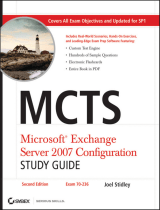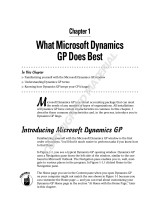Micro Focus File Dynamics 6.5
Administration Guide
September 10, 2019

Legal Notices
Condrey Corporation makes no representations or warranties with respect to the contents or use of this documentation, and
specifically disclaims any express or implied warranties of merchantability or fitness for any particular purpose. Further,
Condrey Corporation reserves the right to revise this publication and to make changes to its content, at any time, without
obligation to notify any person or entity of such revisions or changes.
Further, Condrey Corporation makes no representations or warranties with respect to any software, and specifically disclaims
any express or implied warranties of merchantability or fitness for any particular purpose. Further, Condrey Corporation
reserves the right to make changes to any and all parts of the software at any time, without obligation to notify any person or
entity of such revisions or changes. See the Software EULA for full license and warranty information with regard to the
Software.
Any products or technical information provided under this Agreement may be subject to U.S. export controls and the trade
laws of other countries. You agree to comply with all export control regulations and to obtain any required licenses or
classification to export, re-export, or import deliverables. You agree not to export or re-export to entities on the current U.S.
export exclusion lists or to any embargoed or terrorist countries as specified in the U.S. export laws. You agree to not use
deliverables for prohibited nuclear, missile, or chemical biological weaponry end uses. Condrey Corporation assumes no
responsibility for your failure to obtain any necessary export approvals.
Copyright © 2019 Condrey Corporation. All Rights Reserved.
No part of this publication may be reproduced, photocopied, or transmitted in any fashion with out the express written consent
of the publisher.
Condrey Corporation
122 North Laurens St.
Greenville, SC 29601
U.S.A.
http://condrey.co
For information about Micro Focus legal notices, trademarks, disclaimers, warranties, export and other use restrictions, U.S.
Government rights, patent policy, and FIPS compliance, see https://www.novell.com/company/legal/.
Third Party Systems
The software is designed to run in an environment containing third party elements meeting certain prerequisites. These may
include operating systems, directory services, databases, and other components or technologies. See the accompanying
prerequisites list for details.
The software may require a minimum version of these elements in order to function. Further, these elements may require
appropriate configuration and resources such as computing, memory, storage, or bandwidth in order for the software to be
able to perform in a way that meets the customer requirements. The download, installation, performance, upgrade, backup,
troubleshooting, and management of these elements is the responsibility of the customer using the third party vendor’s
documentation and guidance.
Third party systems emulating any these elements must fully adhere to and support the appropriate APIs, standards, and
protocols in order for the software to function. Support of the software in conjunction with such emulating third party elements
is determined on a case-by-case basis and may change at any time.

Contents 3
Contents
About This Guide 9
1What’s New 11
1.1 New in Version 6.5 . . . . . . . . . . . . . . . . . . . . . . . . . . . . . . . . . . . . . . . . . . . . . . . . . . . . . . . . . . . . . . . 11
1.2 New in Version 6.2 . . . . . . . . . . . . . . . . . . . . . . . . . . . . . . . . . . . . . . . . . . . . . . . . . . . . . . . . . . . . . . . 11
1.3 New in Version 6.1 . . . . . . . . . . . . . . . . . . . . . . . . . . . . . . . . . . . . . . . . . . . . . . . . . . . . . . . . . . . . . . . 12
1.4 New in Version 6.0 . . . . . . . . . . . . . . . . . . . . . . . . . . . . . . . . . . . . . . . . . . . . . . . . . . . . . . . . . . . . . . . 12
2 Overview 15
3 Using the Admin Client 19
3.1 Launching the Admin Client . . . . . . . . . . . . . . . . . . . . . . . . . . . . . . . . . . . . . . . . . . . . . . . . . . . . . . . . 19
3.2 Using the Admin Client Interface . . . . . . . . . . . . . . . . . . . . . . . . . . . . . . . . . . . . . . . . . . . . . . . . . . . . 20
4 Configure the Event Monitor Scopes 21
4.1 Configuring the Event Monitor Scope . . . . . . . . . . . . . . . . . . . . . . . . . . . . . . . . . . . . . . . . . . . . . . . . 21
4.1.1 Example Scenarios . . . . . . . . . . . . . . . . . . . . . . . . . . . . . . . . . . . . . . . . . . . . . . . . . . . . . . . 23
5 Managing Existing User Storage 27
5.1 Running Consistency Check Reports on Existing Storage . . . . . . . . . . . . . . . . . . . . . . . . . . . . . . . . 27
5.2 Assigning Missing Home Folder Attributes. . . . . . . . . . . . . . . . . . . . . . . . . . . . . . . . . . . . . . . . . . . . . 28
5.3 Standardizing User Home Folder Attributes. . . . . . . . . . . . . . . . . . . . . . . . . . . . . . . . . . . . . . . . . . . . 30
5.4 Creating a Blocking Policy . . . . . . . . . . . . . . . . . . . . . . . . . . . . . . . . . . . . . . . . . . . . . . . . . . . . . . . . . 30
5.5 Creating a User Home Folder Policy . . . . . . . . . . . . . . . . . . . . . . . . . . . . . . . . . . . . . . . . . . . . . . . . . 32
5.6 Removing a Preexisting Process for Creating User Home Folders . . . . . . . . . . . . . . . . . . . . . . . . . . 38
5.7 Testing the User Home Folder Policy. . . . . . . . . . . . . . . . . . . . . . . . . . . . . . . . . . . . . . . . . . . . . . . . . 38
5.8 Performing a Consistency Check. . . . . . . . . . . . . . . . . . . . . . . . . . . . . . . . . . . . . . . . . . . . . . . . . . . . 38
5.9 Running Management Actions . . . . . . . . . . . . . . . . . . . . . . . . . . . . . . . . . . . . . . . . . . . . . . . . . . . . . . 39
5.10 Testing a Rename Event . . . . . . . . . . . . . . . . . . . . . . . . . . . . . . . . . . . . . . . . . . . . . . . . . . . . . . . . . . 39
5.11 Testing a Cleanup Rule . . . . . . . . . . . . . . . . . . . . . . . . . . . . . . . . . . . . . . . . . . . . . . . . . . . . . . . . . . . 40
5.12 What’s Next . . . . . . . . . . . . . . . . . . . . . . . . . . . . . . . . . . . . . . . . . . . . . . . . . . . . . . . . . . . . . . . . . . . . 40
6 Managing User Home Folders 41
6.1 Overview . . . . . . . . . . . . . . . . . . . . . . . . . . . . . . . . . . . . . . . . . . . . . . . . . . . . . . . . . . . . . . . . . . . . . . 41
6.2 User Policies . . . . . . . . . . . . . . . . . . . . . . . . . . . . . . . . . . . . . . . . . . . . . . . . . . . . . . . . . . . . . . . . . . . 41
6.3 Setting Up a Vault Location . . . . . . . . . . . . . . . . . . . . . . . . . . . . . . . . . . . . . . . . . . . . . . . . . . . . . . . . 42
6.4 Enabling Your Network for Quota Management . . . . . . . . . . . . . . . . . . . . . . . . . . . . . . . . . . . . . . . . . 42
6.5 Creating a User Home Folder Policy . . . . . . . . . . . . . . . . . . . . . . . . . . . . . . . . . . . . . . . . . . . . . . . . . 42
6.5.1 Setting Policy Options . . . . . . . . . . . . . . . . . . . . . . . . . . . . . . . . . . . . . . . . . . . . . . . . . . . . . 43
6.5.2 Setting Associations. . . . . . . . . . . . . . . . . . . . . . . . . . . . . . . . . . . . . . . . . . . . . . . . . . . . . . . 44
6.5.3 Setting Provisioning Options . . . . . . . . . . . . . . . . . . . . . . . . . . . . . . . . . . . . . . . . . . . . . . . . 45
6.5.4 Setting Target Paths. . . . . . . . . . . . . . . . . . . . . . . . . . . . . . . . . . . . . . . . . . . . . . . . . . . . . . . 46
6.5.5 Setting Quota Options . . . . . . . . . . . . . . . . . . . . . . . . . . . . . . . . . . . . . . . . . . . . . . . . . . . . . 48

4 Contents
6.5.6 Setting the Move Schedule . . . . . . . . . . . . . . . . . . . . . . . . . . . . . . . . . . . . . . . . . . . . . . . . . 50
6.5.7 Setting Cleanup Options . . . . . . . . . . . . . . . . . . . . . . . . . . . . . . . . . . . . . . . . . . . . . . . . . . . 50
6.5.8 Setting Vault Rules. . . . . . . . . . . . . . . . . . . . . . . . . . . . . . . . . . . . . . . . . . . . . . . . . . . . . . . . 51
6.5.9 Setting Groom Rules . . . . . . . . . . . . . . . . . . . . . . . . . . . . . . . . . . . . . . . . . . . . . . . . . . . . . . 53
6.5.10 Notes . . . . . . . . . . . . . . . . . . . . . . . . . . . . . . . . . . . . . . . . . . . . . . . . . . . . . . . . . . . . . . . . . . 53
6.5.11 Summary . . . . . . . . . . . . . . . . . . . . . . . . . . . . . . . . . . . . . . . . . . . . . . . . . . . . . . . . . . . . . . . 53
6.6 Creating a User Profile Path Policy . . . . . . . . . . . . . . . . . . . . . . . . . . . . . . . . . . . . . . . . . . . . . . . . . . 54
6.6.1 To Create a User Profile Path Policy . . . . . . . . . . . . . . . . . . . . . . . . . . . . . . . . . . . . . . . . . . 54
6.7 Creating a User Remote Desktop Services Home Folder Policy . . . . . . . . . . . . . . . . . . . . . . . . . . . . 55
6.7.1 To Create a User Remote Desktop Services Home Folder Policy. . . . . . . . . . . . . . . . . . . . 55
6.8 Creating a User Remote Desktop Services Profile Path Policy . . . . . . . . . . . . . . . . . . . . . . . . . . . . . 57
6.8.1 To Create a User Remote Desktop Services Profile Path Policy. . . . . . . . . . . . . . . . . . . . . 57
6.9 Using a Policy to Manage Inactive Users . . . . . . . . . . . . . . . . . . . . . . . . . . . . . . . . . . . . . . . . . . . . . 59
6.9.1 Creating an Inactive Users Organizational Unit . . . . . . . . . . . . . . . . . . . . . . . . . . . . . . . . . . 59
6.9.2 Creating an Inactive Users Folder . . . . . . . . . . . . . . . . . . . . . . . . . . . . . . . . . . . . . . . . . . . . 59
6.9.3 Creating an Inactive Users Policy . . . . . . . . . . . . . . . . . . . . . . . . . . . . . . . . . . . . . . . . . . . . 59
6.9.4 Setting Inactive Users Policy Associations . . . . . . . . . . . . . . . . . . . . . . . . . . . . . . . . . . . . . 60
6.9.5 Setting Inactive Users Policy Provisioning Options . . . . . . . . . . . . . . . . . . . . . . . . . . . . . . . 60
6.9.6 Setting Inactive Users Policy Target Paths . . . . . . . . . . . . . . . . . . . . . . . . . . . . . . . . . . . . . 60
6.9.7 Setting Inactive Users Policy Cleanup Options . . . . . . . . . . . . . . . . . . . . . . . . . . . . . . . . . . 60
6.10 Copying Policy Data . . . . . . . . . . . . . . . . . . . . . . . . . . . . . . . . . . . . . . . . . . . . . . . . . . . . . . . . . . . . . . 61
6.11 Using a Policy to Manage Auxiliary Storage . . . . . . . . . . . . . . . . . . . . . . . . . . . . . . . . . . . . . . . . . . . 62
6.11.1 Creating an Auxiliary Storage Policy . . . . . . . . . . . . . . . . . . . . . . . . . . . . . . . . . . . . . . . . . . 63
6.11.2 Linking a User Home Folder Policy to an Auxiliary Storage Policy . . . . . . . . . . . . . . . . . . . 65
6.11.3 Provisioning Auxiliary Storage for Existing Users . . . . . . . . . . . . . . . . . . . . . . . . . . . . . . . . 65
6.11.4 Establishing Auxiliary Purpose Mappings . . . . . . . . . . . . . . . . . . . . . . . . . . . . . . . . . . . . . . 66
6.12 Exporting Policies. . . . . . . . . . . . . . . . . . . . . . . . . . . . . . . . . . . . . . . . . . . . . . . . . . . . . . . . . . . . . . . . 67
6.13 Importing Policies. . . . . . . . . . . . . . . . . . . . . . . . . . . . . . . . . . . . . . . . . . . . . . . . . . . . . . . . . . . . . . . . 68
7 Managing Existing Collaborative Storage 71
7.1 Assigning a Managed Path to Existing Group-based or Container-based Storage . . . . . . . . . . . . . . 71
7.2 Creating a Collaborative Storage Policy . . . . . . . . . . . . . . . . . . . . . . . . . . . . . . . . . . . . . . . . . . . . . . 74
7.3 Performing Management Actions . . . . . . . . . . . . . . . . . . . . . . . . . . . . . . . . . . . . . . . . . . . . . . . . . . . 77
7.4 Editing Collaborative Storage Policies . . . . . . . . . . . . . . . . . . . . . . . . . . . . . . . . . . . . . . . . . . . . . . . . 78
8 Managing Collaborative Storage 79
8.1 Creating Collaborative Storage Objects in Active Directory . . . . . . . . . . . . . . . . . . . . . . . . . . . . . . . . 80
8.2 Understanding Collaborative Storage Templates . . . . . . . . . . . . . . . . . . . . . . . . . . . . . . . . . . . . . . .80
8.3 Determining How You Want to Structure Your Collaborative Storage . . . . . . . . . . . . . . . . . . . . . . . . 81
8.4 Creating a Collaborative Storage Template . . . . . . . . . . . . . . . . . . . . . . . . . . . . . . . . . . . . . . . . . . . . 82
8.5 Setting Up Security for a Collaborative Storage Template . . . . . . . . . . . . . . . . . . . . . . . . . . . . . . . . . 82
8.5.1 Establishing Permissions. . . . . . . . . . . . . . . . . . . . . . . . . . . . . . . . . . . . . . . . . . . . . . . . . . . 86
8.5.2 Configuring Permissions for the Group Manager . . . . . . . . . . . . . . . . . . . . . . . . . . . . . . . . 87
8.5.3 Configuring Permissions for the Group Members’ Personal Folders. . . . . . . . . . . . . . . . . . 87
8.5.4 Configuring Group Member Permissions to Other Folders . . . . . . . . . . . . . . . . . . . . . . . . . 87
8.6 Understanding Collaborative Storage Policies . . . . . . . . . . . . . . . . . . . . . . . . . . . . . . . . . . . . . . . . . . 88
8.7 Creating a Group Collaborative Storage Policy . . . . . . . . . . . . . . . . . . . . . . . . . . . . . . . . . . . . . . . . . 88
8.7.1 Setting Group Collaborative Storage Policy Options . . . . . . . . . . . . . . . . . . . . . . . . . . . . . . 89
8.7.2 Setting Group Collaborative Storage Policy Associations . . . . . . . . . . . . . . . . . . . . . . . . . . 89
8.7.3 Setting Group Collaborative Storage Policy Provisioning Options . . . . . . . . . . . . . . . . . . . 90
8.7.4 Setting Group Collaborative Storage Policy Target Paths . . . . . . . . . . . . . . . . . . . . . . . . . . 91
8.7.5 Setting Group Collaborative Storage Policy Quota Options . . . . . . . . . . . . . . . . . . . . . . . . 93
8.7.6 Setting the Group Collaborative Storage Policy Move Schedule. . . . . . . . . . . . . . . . . . . . . 95
8.7.7 Setting Group Collaborative Storage Policy Dynamic Template Processing . . . . . . . . . . . . 95
8.7.8 Setting Group Collaborative Storage Policy Cleanup Options. . . . . . . . . . . . . . . . . . . . . . . 97

Contents 5
8.7.9 Setting Group Collaborative Storage Policy Vault Rules . . . . . . . . . . . . . . . . . . . . . . . . . . . 97
8.7.10 Setting Group Collaborative Storage Policy Groom Rules . . . . . . . . . . . . . . . . . . . . . . . . . 99
8.8 Creating a Container Collaborative Storage Policy . . . . . . . . . . . . . . . . . . . . . . . . . . . . . . . . . . . . . 100
8.8.1 Setting Container Collaborative Storage Policy Options . . . . . . . . . . . . . . . . . . . . . . . . . . 100
8.9 Creating a Multi-Principal Collaborative Storage Policy . . . . . . . . . . . . . . . . . . . . . . . . . . . . . . . . . . 101
8.9.1 Overview . . . . . . . . . . . . . . . . . . . . . . . . . . . . . . . . . . . . . . . . . . . . . . . . . . . . . . . . . . . . . . 101
8.9.2 Group Naming Parameters . . . . . . . . . . . . . . . . . . . . . . . . . . . . . . . . . . . . . . . . . . . . . . . . 102
8.9.3 Multi-Principal Collaborative Policies . . . . . . . . . . . . . . . . . . . . . . . . . . . . . . . . . . . . . . . . . 102
8.9.4 Multi-Principal Collaborative Events . . . . . . . . . . . . . . . . . . . . . . . . . . . . . . . . . . . . . . . . . 102
8.9.5 Create a Multi-Principal Collaborative Storage Policy . . . . . . . . . . . . . . . . . . . . . . . . . . . . 103
9 Using Quota Manager 115
9.1 Quota Management Prerequisites . . . . . . . . . . . . . . . . . . . . . . . . . . . . . . . . . . . . . . . . . . . . . . . . . . 115
9.2 Managing Quotas Through Quota Manager . . . . . . . . . . . . . . . . . . . . . . . . . . . . . . . . . . . . . . . . . . 116
9.3 Understanding Quota Manager Status Indicators . . . . . . . . . . . . . . . . . . . . . . . . . . . . . . . . . . . . . . 118
10 Creating Target-Driven Policies 119
10.1 Target-Driven Policy Types. . . . . . . . . . . . . . . . . . . . . . . . . . . . . . . . . . . . . . . . . . . . . . . . . . . . . . . . 119
10.1.1 Content Control Policies . . . . . . . . . . . . . . . . . . . . . . . . . . . . . . . . . . . . . . . . . . . . . . . . . . 120
10.1.2 Data Location Policies . . . . . . . . . . . . . . . . . . . . . . . . . . . . . . . . . . . . . . . . . . . . . . . . . . . . 120
10.1.3 Data Protection Policies. . . . . . . . . . . . . . . . . . . . . . . . . . . . . . . . . . . . . . . . . . . . . . . . . . . 120
10.1.4 Workload Policies . . . . . . . . . . . . . . . . . . . . . . . . . . . . . . . . . . . . . . . . . . . . . . . . . . . . . . . 120
10.1.5 Target-Driven Security Policies . . . . . . . . . . . . . . . . . . . . . . . . . . . . . . . . . . . . . . . . . . . . .120
10.1.6 Target-Driven Security Policy Types . . . . . . . . . . . . . . . . . . . . . . . . . . . . . . . . . . . . . . . . . 121
10.2 Create a Groom Policy. . . . . . . . . . . . . . . . . . . . . . . . . . . . . . . . . . . . . . . . . . . . . . . . . . . . . . . . . . . 122
10.2.1 Creating an Action Block for the Groom Policy . . . . . . . . . . . . . . . . . . . . . . . . . . . . . . . . . 122
10.2.2 Creating a Groom Policy . . . . . . . . . . . . . . . . . . . . . . . . . . . . . . . . . . . . . . . . . . . . . . . . . . 123
10.3 Create a Copy Policy . . . . . . . . . . . . . . . . . . . . . . . . . . . . . . . . . . . . . . . . . . . . . . . . . . . . . . . . . . . . 126
10.3.1 Creating a Copy Policy . . . . . . . . . . . . . . . . . . . . . . . . . . . . . . . . . . . . . . . . . . . . . . . . . . . 127
10.4 Create a Move Policy . . . . . . . . . . . . . . . . . . . . . . . . . . . . . . . . . . . . . . . . . . . . . . . . . . . . . . . . . . . . 130
10.4.1 Creating a Move Policy . . . . . . . . . . . . . . . . . . . . . . . . . . . . . . . . . . . . . . . . . . . . . . . . . . . 130
10.5 Create an Epoch Data Protection Policy . . . . . . . . . . . . . . . . . . . . . . . . . . . . . . . . . . . . . . . . . . . . . 132
10.5.1 Overview . . . . . . . . . . . . . . . . . . . . . . . . . . . . . . . . . . . . . . . . . . . . . . . . . . . . . . . . . . . . . . 133
10.5.2 Unique Data Protection Capabilities . . . . . . . . . . . . . . . . . . . . . . . . . . . . . . . . . . . . . . . . . 133
10.5.3 General Operation . . . . . . . . . . . . . . . . . . . . . . . . . . . . . . . . . . . . . . . . . . . . . . . . . . . . . . . 133
10.5.4 Data Protection through Limited Read/Write Proxy Access. . . . . . . . . . . . . . . . . . . . . . . . 134
10.5.5 Prerequisites . . . . . . . . . . . . . . . . . . . . . . . . . . . . . . . . . . . . . . . . . . . . . . . . . . . . . . . . . . . 134
10.5.6 Epoch Data Protection Components . . . . . . . . . . . . . . . . . . . . . . . . . . . . . . . . . . . . . . . . . 134
10.5.7 Installing CouchDB . . . . . . . . . . . . . . . . . . . . . . . . . . . . . . . . . . . . . . . . . . . . . . . . . . . . . . 135
10.5.8 Establishing the CouchDB Settings in the Admin Client . . . . . . . . . . . . . . . . . . . . . . . . . . 135
10.5.9 Creating an Epoch Data Protection Policy. . . . . . . . . . . . . . . . . . . . . . . . . . . . . . . . . . . . . 136
10.5.10 Execute a Scan for an Epoch Data Protection Policy . . . . . . . . . . . . . . . . . . . . . . . . . . . . 140
10.5.11 Execute an Integrity Check for an Epoch Data Protection Policy . . . . . . . . . . . . . . . . . . . 141
10.5.12 Recovering Data Using the Data Owner Client . . . . . . . . . . . . . . . . . . . . . . . . . . . . . . . . . 141
10.6 Create a Workload Policy. . . . . . . . . . . . . . . . . . . . . . . . . . . . . . . . . . . . . . . . . . . . . . . . . . . . . . . . . 141
10.6.1 Example Scenario . . . . . . . . . . . . . . . . . . . . . . . . . . . . . . . . . . . . . . . . . . . . . . . . . . . . . . . 142
10.6.2 Creating a Workload Policy . . . . . . . . . . . . . . . . . . . . . . . . . . . . . . . . . . . . . . . . . . . . . . . . 142
10.6.3 Remediating Using the Data Owner Client . . . . . . . . . . . . . . . . . . . . . . . . . . . . . . . . . . . . 144
10.7 Create a Security Notification Policy . . . . . . . . . . . . . . . . . . . . . . . . . . . . . . . . . . . . . . . . . .
. . . . . . 145
10.7.1 How Security Notification Policy Reporting Works. . . . . . . . . . . . . . . . . . . . . . . . . . . . . . . 145
10.7.2 Creating a Security Notification Policy. . . . . . . . . . . . . . . . . . . . . . . . . . . . . . . . . . . . . . . . 146
10.7.3 Editing a Security Notification Policy and Resetting the Baseline . . . . . . . . . . . . . . . . . . . 149
10.8 Create a Security Lockdown Policy . . . . . . . . . . . . . . . . . . . . . . . . . . . . . . . . . . . . . . . . . . . . . . . . . 150
10.8.1 Creating a Security Lockdown Policy . . . . . . . . . . . . . . . . . . . . . . . . . . . . . . . . . . . . . . . . 150
10.8.2 Editing a Security Lockdown Policy and Resetting the Baseline . . . . . . . . . . . . . . . . . . . . 154
10.9 Create a Security Fencing Policy . . . . . . . . . . . . . . . . . . . . . . . . . . . . . . . . . . . . . . . . . . . . . . . . . . . 155

6 Contents
10.9.1 Creating a Security Fencing Policy . . . . . . . . . . . . . . . . . . . . . . . . . . . . . . . . . . . . . . . . . . 155
10.9.2 Editing a Security Fencing Policy and Resetting the Baseline . . . . . . . . . . . . . . . . . . . . . 160
10.10 Executing a Security Scan . . . . . . . . . . . . . . . . . . . . . . . . . . . . . . . . . . . . . . . . . . . . . . . . . . . . . . . . 161
10.11 Viewing Security Notifications . . . . . . . . . . . . . . . . . . . . . . . . . . . . . . . . . . . . . . . . . . . . . . . . . . . . . 162
11 Work Log Reports 165
11.1 Overview . . . . . . . . . . . . . . . . . . . . . . . . . . . . . . . . . . . . . . . . . . . . . . . . . . . . . . . . . . . . . . . . . . . . . 165
11.1.1 Restrictions . . . . . . . . . . . . . . . . . . . . . . . . . . . . . . . . . . . . . . . . . . . . . . . . . . . . . . . . . . . . 165
11.1.2 Database . . . . . . . . . . . . . . . . . . . . . . . . . . . . . . . . . . . . . . . . . . . . . . . . . . . . . . . . . . . . . . 165
11.1.3 Configuration . . . . . . . . . . . . . . . . . . . . . . . . . . . . . . . . . . . . . . . . . . . . . . . . . . . . . . . . . . . 167
11.2 Installing CouchDB. . . . . . . . . . . . . . . . . . . . . . . . . . . . . . . . . . . . . . . . . . . . . . . . . . . . . . . . . . . . . . 167
11.3 Establishing the Work Log Database Settings in the Admin Client . . . . . . . . . . . . . . . . . . . . . . . . . 167
11.4 Building Work Log Reports. . . . . . . . . . . . . . . . . . . . . . . . . . . . . . . . . . . . . . . . . . . . . . . . . . . . . . . . 168
11.4.1 Loading Work Log Entries . . . . . . . . . . . . . . . . . . . . . . . . . . . . . . . . . . . . . . . . . . . . . . . . . 169
11.4.2 Setting the Work Log Scope . . . . . . . . . . . . . . . . . . . . . . . . . . . . . . . . . . . . . . . . . . . . . . . 170
11.4.3 Data View Options . . . . . . . . . . . . . . . . . . . . . . . . . . . . . . . . . . . . . . . . . . . . . . . . . . . . . . . 172
11.4.4 Build a Work Log Report . . . . . . . . . . . . . . . . . . . . . . . . . . . . . . . . . . . . . . . . . . . . . . . . . . 176
11.4.5 Saving a View . . . . . . . . . . . . . . . . . . . . . . . . . . . . . . . . . . . . . . . . . . . . . . . . . . . . . . . . . . 177
11.4.6 Exporting a Work Log Report. . . . . . . . . . . . . . . . . . . . . . . . . . . . . . . . . . . . . . . . . . . . . . . 177
12 Reference 179
12.1 Home Tab . . . . . . . . . . . . . . . . . . . . . . . . . . . . . . . . . . . . . . . . . . . . . . . . . . . . . . . . . . . . . . . . . . . . . 179
12.1.1 Status . . . . . . . . . . . . . . . . . . . . . . . . . . . . . . . . . . . . . . . . . . . . . . . . . . . . . . . . . . . . . . . . 179
12.1.2 Runtime Config Report . . . . . . . . . . . . . . . . . . . . . . . . . . . . . . . . . . . . . . . . . . . . . . . . . . . 180
12.1.3 Path Analysis . . . . . . . . . . . . . . . . . . . . . . . . . . . . . . . . . . . . . . . . . . . . . . . . . . . . . . . . . . . 181
12.1.4 Scheduled Tasks . . . . . . . . . . . . . . . . . . . . . . . . . . . . . . . . . . . . . . . . . . . . . . . . . . . . . . . . 182
12.1.5 Storage Resources . . . . . . . . . . . . . . . . . . . . . . . . . . . . . . . . . . . . . . . . . . . . . . . . . . . . . . 185
12.1.6 Forest Trusts . . . . . . . . . . . . . . . . . . . . . . . . . . . . . . . . . . . . . . . . . . . . . . . . . . . . . . . . . . . 187
12.1.7 Agents . . . . . . . . . . . . . . . . . . . . . . . . . . . . . . . . . . . . . . . . . . . . . . . . . . . . . . . . . . . . . . . . 195
12.1.8 Event Monitors. . . . . . . . . . . . . . . . . . . . . . . . . . . . . . . . . . . . . . . . . . . . . . . . . . . . . . . . . . 198
12.1.9 Event Scope . . . . . . . . . . . . . . . . . . . . . . . . . . . . . . . . . . . . . . . . . . . . . . . . . . . . . . . . . . . 199
12.1.10 Check Updates . . . . . . . . . . . . . . . . . . . . . . . . . . . . . . . . . . . . . . . . . . . . . . . . . . . . . . . . . 199
12.2 Identity Driven Tab . . . . . . . . . . . . . . . . . . . . . . . . . . . . . . . . . . . . . . . . . . . . . . . . . . . . . . . . . . . . . . 199
12.2.1 Statistics . . . . . . . . . . . . . . . . . . . . . . . . . . . . . . . . . . . . . . . . . . . . . . . . . . . . . . . . . . . . . . 199
12.2.2 Identity Objects . . . . . . . . . . . . . . . . . . . . . . . . . . . . . . . . . . . . . . . . . . . . . . . . . . . . . . . . . 200
12.2.3 Policies . . . . . . . . . . . . . . . . . . . . . . . . . . . . . . . . . . . . . . . . . . . . . . . . . . . . . . . . . . . . . . . 207
12.2.4 Action Blocks . . . . . . . . . . . . . . . . . . . . . . . . . . . . . . . . . . . . . . . . . . . . . . . . . . . . . . . . . . . 210
12.2.5 Management Actions . . . . . . . . . . . . . . . . . . . . . . . . . . . . . . . . . . . . . . . . . . . . . . . . . . . . . 219
12.2.6 Pending Events . . . . . . . . . . . . . . . . . . . . . . . . . . . . . . . . . . . . . . . . . . . . . . . . . . . . . . . . . 225
12.2.7 Consistency Check . . . . . . . . . . . . . . . . . . . . . . . . . . . . . . . . . . . . . . . . . . . . . . . . . . . . . . 226
12.2.8 Management Actions . . . . . . . . . . . . . . . . . . . . . . . . . . . . . . . . . . . . . . . . . . . . . . . . . . . . . 228
12.2.9 Policy Paths . . . . . . . . . . . . . . . . . . . . . . . . . . . . . . . . . . . . . . . . . . . . . . . . . . . . . . . . . . . . 229
12.2.10 Work Log . . . . . . . . . . . . . . . . . . . . . . . . . . . . . . . . . . . . . . . . . . . . . . . . . . . . . . . . . . . . . . 230
12.2.11 Global Statistics Collector . . . . . . . . . . . . . . . . . . . . . . . . . . . . . . . . . . . . . . . . . . . . . . . . . 230
12.2.12 Global Statistics . . . . . . . . . . . . . . . . . . . . . . . . . . . . . . . . . . . . . . . . . . . . . . . . . . . . . . . . 232
12.2.13 Anomaly Reports . . . . . . . . . . . . . . . . . . . . . . . . . . . . . . . . . . . . . . . . . . . . . . . . . . . . . . . . 233
12.3 Target Driven Tab . . . . . . . . . . . . . . . . . . . . . . . . . . . . . . . . . . . . . . . . . . . . . . . . . . . . . . . . . . . . . . 239
12.3.1 Policies . . . . . . . . . . . . . . . . . . . . . . . . . . . . . . . . . . . . . . . . . . . . . . . . . . . . . . . . . . . . . . . 240
12.3.2 Policy Schedules . . . . . . . . . . . . . . . . . . . . . . . . . . . . . . . . . . . . . . . . . . . . . . . . . . . . . . . . 259
12.3.3 Action Blocks . . . . . . . . . . . . . . . . . . . . . . . . . . . . . . . . . . . . . . . . . . . . . . . . . . . . . . . . . . . 260
12.3.4 Jobs . . . . . . . . . . . . . . . . . . . . . . . . . . . . . . . . . . . . . . . . . . . . . . . . . . . . . . . . . .
. . . . . . . . 260
12.3.5 Security Notifications . . . . . . . . . . . . . . . . . . . . . . . . . . . . . . . . . . . . . . . . . . . . . . . . . . . . . 261
12.4 Cross-Empire Data Migration Tab . . . . . . . . . . . . . . . . . . . . . . . . . . . . . . . . . . . . . . . . . . . . . . . . . . 263
12.4.1 Active Directory to Active Directory . . . . . . . . . . . . . . . . . . . . . . . . . . . . . . . . . . . . . . . . . . 264
12.4.2 eDirectory to Active Directory . . . . . . . . . . . . . . . . . . . . . . . . . . . . . . . . . . . . . . . . . . . . . . 264
12.4.3 Consistency Check . . . . . . . . . . . . . . . . . . . . . . . . . . . . . . . . . . . . . . . . . . . . . . . . . . . . . . 265

Contents 7
12.4.4 Cross-Empire Actions . . . . . . . . . . . . . . . . . . . . . . . . . . . . . . . . . . . . . . . . . . . . . . . . . . . . 265
12.4.5 Completed Data Migration . . . . . . . . . . . . . . . . . . . . . . . . . . . . . . . . . . . . . . . . . . . . . . . . .265
12.4.6 Preview Source Path . . . . . . . . . . . . . . . . . . . . . . . . . . . . . . . . . . . . . . . . . . . . . . . . . . . . . 265
12.5 Configuration Tab . . . . . . . . . . . . . . . . . . . . . . . . . . . . . . . . . . . . . . . . . . . . . . . . . . . . . . . . . . . . . . . 265
12.5.1 General Preferences . . . . . . . . . . . . . . . . . . . . . . . . . . . . . . . . . . . . . . . . . . . . . . . . . . . . . 266
12.5.2 Global Statistics Configuration. . . . . . . . . . . . . . . . . . . . . . . . . . . . . . . . . . . . . . . . . . . . . . 269
12.5.3 Work Log Configuration . . . . . . . . . . . . . . . . . . . . . . . . . . . . . . . . . . . . . . . . . . . . . . . . . . . 272
12.5.4 Target-Driven Configuration . . . . . . . . . . . . . . . . . . . . . . . . . . . . . . . . . . . . . . . . . . . . . . . . 274
12.5.5 Client Preferences . . . . . . . . . . . . . . . . . . . . . . . . . . . . . . . . . . . . . . . . . . . . . . . . . . . . . . . 275
A Admin Client and Database Communication 277
A.1 Transition to Direct Database Access . . . . . . . . . . . . . . . . . . . . . . . . . . . . . . . . . . . . . . . . . . . . . . . 277
A.1.1 Legacy Environment . . . . . . . . . . . . . . . . . . . . . . . . . . . . . . . . . . . . . . . . . . . . . . . . . . . . . 277
A.1.2 New Environment . . . . . . . . . . . . . . . . . . . . . . . . . . . . . . . . . . . . . . . . . . . . . . . . . . . . . . . 278
A.1.3 Database Host Address. . . . . . . . . . . . . . . . . . . . . . . . . . . . . . . . . . . . . . . . . . . . . . . . . . .279
A.2 Admin Client Database User Setup . . . . . . . . . . . . . . . . . . . . . . . . . . . . . . . . . . . . . . . . . . . . . . . . . 279
A.2.1 Admin Client Database Access . . . . . . . . . . . . . . . . . . . . . . . . . . . . . . . . . . . . . . . . . . . . . 280
B Security Specifications 281
B.1 Windows Firewall Requirements . . . . . . . . . . . . . . . . . . . . . . . . . . . . . . . . . . . . . . . . . . . . . . . . . . . 281
B.2 LSA Rights and Privileges . . . . . . . . . . . . . . . . . . . . . . . . . . . . . . . . . . . . . . . . . . . . . . . . . . . . . . . . 282
B.3 ProxyRights Group Permissions . . . . . . . . . . . . . . . . . . . . . . . . . . . . . . . . . . . . . . . . . . . . . . . . . . . 283
B.4 Windows Clustering via Proxy Agents . . . . . . . . . . . . . . . . . . . . . . . . . . . . . . . . . . . . . . . . . . . . . . . 283
B.5 Considerations for NAS Devices . . . . . . . . . . . . . . . . . . . . . . . . . . . . . . . . . . . . . . . . . . . . . . . . . . . 284
B.5.1 EMC Celerra . . . . . . . . . . . . . . . . . . . . . . . . . . . . . . . . . . . . . . . . . . . . . . . . . . . . . . . . . . . 284
B.5.2 EMC Isilon and Other NAS Devices . . . . . . . . . . . . . . . . . . . . . . . . . . . . . . . . . . . . . . . . . 284
C Distributed File System (DFS) 285
C.1 Prerequisites . . . . . . . . . . . . . . . . . . . . . . . . . . . . . . . . . . . . . . . . . . . . . . . . . . . . . . . . . . . . . . . . . . 285
C.2 Creating DFS Namespace Permissions. . . . . . . . . . . . . . . . . . . . . . . . . . . . . . . . . . . . . . . . . . . . . . 285
C.3 Configuring DFS Folders . . . . . . . . . . . . . . . . . . . . . . . . . . . . . . . . . . . . . . . . . . . . . . . . . . . . . . . . . 292
C.3.1 Providing Only One Target Per DFS Link . . . . . . . . . . . . . . . . . . . . . . . . . . . . . . . . . . . . . 292
C.3.2 Disabling All But One Target Per DFS Link . . . . . . . . . . . . . . . . . . . . . . . . . . . . . . . . . . . . 293
C.3.3 Enabling Multiple Target Paths . . . . . . . . . . . . . . . . . . . . . . . . . . . . . . . . . . . . . . . . . . . . . 294
D Active Directory Schema Extensions 297
D.1 Attributes . . . . . . . . . . . . . . . . . . . . . . . . . . . . . . . . . . . . . . . . . . . . . . . . . . . . . . . . . . . . . . . . . . . . . 297
D.1.1 ccx-FSFAuxiliaryStorage . . . . . . . . . . . . . . . . . . . . . . . . . . . . . . . . . . . . . . . . . . . . . . . . . .297
D.1.2 ccx-FSFManagedPath . . . . . . . . . . . . . . . . . . . . . . . . . . . . . . . . . . . . . . . . . . . . . . . . . . . . 298
D.2 Classes . . . . . . . . . . . . . . . . . . . . . . . . . . . . . . . . . . . . . . . . . . . . . . . . . . . . . . . . . . . . . . . . . . . . . . 298
D.2.1 ccx-FSFManagedAttributes . . . . . . . . . . . . . . . . . . . . . . . . . . . . . . . . . . . . . . . . . . . . . . . . 298
EAuxMap 301
F Managed Path Naming Attribute Specifications 303
F.1 Rules . . . . . . . . . . . . . . . . . . . . . . . . . . . . . . . . . . . . . . . . . . . . . . . . . . . . . . . . . . . . . . . . . . . . . . . . 303
F.1.1 General . . . . . . . . . . . . . . . . . . . . . . . . . . . . . . . . . . . . . . . . . . . . . . . . . . . . . . . . . . . . . . . 303
F.1.2 Groom and Vault Paths . . . . . . . . . . . . . . . . . . . . . . . . . . . . . . . . . . . . . . . . . . . . . . . . . . .304
F.2 Event Processing . . . . . . . . . . . . . . . . . . . . . . . . . . . . . . . . . . . . . . . . . . . . . . . . . . . . . . . . . . . . . . . 304
F.3 Management Actions . . . . . . . . . . . . . . . . . . . . . . . . . . . . . . . . . . . . . . . . . . . . . . . . . . . . . . . . . . . . 304

8 Contents
G Event Monitor Scope 305
G.1 Include and Exclude . . . . . . . . . . . . . . . . . . . . . . . . . . . . . . . . . . . . . . . . . . . . . . . . . . . . . . . . . . . . . 305
G.1.1 Include . . . . . . . . . . . . . . . . . . . . . . . . . . . . . . . . . . . . . . . . . . . . . . . . . . . . . . . . . . . . . . . . 305
G.1.2 Exclude . . . . . . . . . . . . . . . . . . . . . . . . . . . . . . . . . . . . . . . . . . . . . . . . . . . . . . . . . . . . . . . 306
G.2 Event Monitoring . . . . . . . . . . . . . . . . . . . . . . . . . . . . . . . . . . . . . . . . . . . . . . . . . . . . . . . . . . . . . . . 306
G.3 Non-Monitored Active Directory Containers . . . . . . . . . . . . . . . . . . . . . . . . . . . . . . . . . . . . . . . . . . . 307
G.4 Operational Containers . . . . . . . . . . . . . . . . . . . . . . . . . . . . . . . . . . . . . . . . . . . . . . . . . . . . . . . . . . 308
H Glossary 309
I Documentation Updates 313
I.1 September 10, 2019. . . . . . . . . . . . . . . . . . . . . . . . . . . . . . . . . . . . . . . . . . . . . . . . . . . . . . . . . . . . . 313
I.2 March 29, 2019 . . . . . . . . . . . . . . . . . . . . . . . . . . . . . . . . . . . . . . . . . . . . . . . . . . . . . . . . . . . . . . . . 313
I.3 September 28, 2018. . . . . . . . . . . . . . . . . . . . . . . . . . . . . . . . . . . . . . . . . . . . . . . . . . . . . . . . . . . . . 313

About This Guide 9
About This Guide
This administration guide is written to provide administrators the conceptual and procedural
information for managing network-stored unstructured data using Micro Focus File Dynamics.
Chapter 1, “What’s New,” on page 11
Chapter 2, “Overview,” on page 15
Chapter 3, “Using the Admin Client,” on page 19
Chapter 4, “Configure the Event Monitor Scopes,” on page 21
Chapter 5, “Managing Existing User Storage,” on page 27
Chapter 6, “Managing User Home Folders,” on page 41
Chapter 7, “Managing Existing Collaborative Storage,” on page 71
Chapter 8, “Managing Collaborative Storage,” on page 79
Chapter 9, “Using Quota Manager,” on page 115
Chapter 10, “Creating Target-Driven Policies,” on page 119
Chapter 11, “Work Log Reports,” on page 165
Chapter 12, “Reference,” on page 179
Appendix A, “Admin Client and Database Communication,” on page 277
Appendix B, “Security Specifications,” on page 281
Appendix C, “Distributed File System (DFS),” on page 285
Appendix D, “Active Directory Schema Extensions,” on page 297
Appendix E, “AuxMap,” on page 301
Appendix F, “Managed Path Naming Attribute Specifications,” on page 303
Appendix G, “Event Monitor Scope,” on page 305
Appendix H, “Glossary,” on page 309
Appendix I, “Documentation Updates,” on page 313
Audience
This guide is intended for network administrators who manage user and collaborative network
storage resources.
Feedback
We want to hear your comments and suggestions about this guide and the other documentation
included with this product. Please use the User Comment feature at the bottom of each page of the
online documentation, or go to www.novell.com/documentation/feedback.html and enter your
comments there.

10 About This Guide
Documentation Updates
For the most recent version of the Micro Focus File Dynamics 6.5 Administration Guide, visit the
Micro Focus File Dynamics Documentation website (https://www.novell.com/documentation/file-
dynamics-60/).
Additional Documentation
For additional Micro Focus File Dynamics documentation, see the following guide at the Micro Focus
File Dynamics Documentation website (https://www.novell.com/documentation/file-dynamics-60/):
Micro Focus File Dynamics 6.5 Installation Guide
Micro Focus File Dynamics 6.5 Cross-Empire Data Migration Guide
Micro Focus File Dynamics 6.5 Data Owner Client Guide

1
What’s New 11
1
What’s New
The product previously known as Micro Focus Storage Manager for Active Directory has now been
renamed Micro Focus File Dynamics. The name change is indicative of the evolving mission of the
product to expand beyond user and group identity-based management, to now file system target-
based management.
File Dynamics 6.5 includes all of the Identity-Driven policy-based features of the Storage Manager for
Active Directory 5.2, along with newer Target-Driven policy features summarized below.
1.1
New in Version 6.5
Security Notification Policies
Technology previously offered in Security Notify policies has been updated and enhanced to maintain
historical information – not just one previous scan.
Security Lockdown Policies
These new Target-Driven policies let you establish the baseline permissions for a high-value target.
When unauthorized access permissions are made, the new permissions are removed and the
baseline permissions are restored.
Security Fencing Policies
These new Target-Driven policies let you set limits on how access permissions can change over time
by specifying containers, groups, or users that can be given access permissions and others that
should never be given access permissions.
1.2
New in Version 6.2
Client-based Directory Services Access
All navigation and listing of Active Directory objects in the Admin Client are now performed directly by
the Admin Client, using the logged-on user’s credentials. Prior versions of the client redirected these
requests through the Engine using the user’s authenticated credentials.
Client-based File System Access
All navigation and listing of live file system entries in the Admin Client are now performed directly by
the Admin Client, using the logged-on user’s credentials. Prior versions of the client redirected these
requests through the Engine using the user’s authenticated credentials.
Storage Resources Scoping
The Storage Resources panel in the Admin Client now contains an interface for the configuration of
Storage Resource scoping. Providing a scope for Storage Resources can greatly improve the time to
discover and rebuild the Storage Resources database. See Section 12.1.5, “Storage Resources,” on
page 185 for details.

12 What’s New
Share Info
The Storage Resources panel in the Admin Client can now display per-share information related to
the access currently provisioned for the File Dynamics proxy rights group. This information is useful in
verifying that correct access has been provisioned to File Dynamics for managed shares. See
Section 12.1.5, “Storage Resources,” on page 185 for details.
1.3
New in Version 6.1
Security Notify Policies
These new Target-Driven policies allow you to analyze and be notified of the changes in security
permissions for a selected target path. Notifications are sent via email and specify the added,
modified, or removed permissions for users and groups. For more information see Section 10.7,
“Create a Security Notification Policy,” on page 145 and “Security Notification Policy” on page 247.
1.4
New in Version 6.0
Target-Driven Policies
These new policies perform data management tasks through a direct association with a folder or
share in the Windows network file system. The data management capabilities that were previously
available in Groom operations and Copy operations, are now available as Content Control policies
and Data Location policies respectively. For more information, see Section 10.1.1, “Content Control
Policies,” on page 120 and Section 10.1.2, “Data Location Policies,” on page 120.
The introduction of Epoch Data Protection policies allow you to archive the contents and permissions
of High-Value Targets located on the network. Advanced technology allows views of the archived data
and permissions over an established period of time. Administrators can grant designated users
known as “Data Owners” to view and recover data and permissions. For more information, see
Section 10.1.3, “Data Protection Policies,” on page 120.
Finally, the introduction of Workload policies provide the ability to import externally-generated files,
such as security reports from Micro Focus File Reporter, and perform operations, such as rectifying
the location of these files for optimization and regulatory compliance. For more information, see
Section 10.6, “Create a Workload Policy,” on page 141.
Admin Client
The Admin Client (formerly referred to as SMAdmin) has been updated and reorganized to allow
logical separation of management to fit both Identity-Driven and Target-Driven paradigms.
Additionally, the new administrative utility includes new dashboards and graphical elements that
simplify administration. For more information, see Section 3.2, “Using the Admin Client Interface,” on
page 20.
Scheduling
File Dynamics includes an advanced scheduling system for Target-Driven workloads. With an
Outlook-inspired UI, policies can drive action against High-Value Targets at a designated time and
optionally recur on a regular basis. For more information, see Chapter 10, “Creating Target-Driven
Policies,” on page 119.

What’s New 13
Data Owner Client
The Data Owner Client provides a personal dashboard and a framework for allowing designated data
owners extensible control over managing data. It is the means of interaction with Epoch Data
Protection capabilities, including the viewing of contents, rendering, and recovery. Additionally, it is
the means of specifying and initiating data relocation or other operations through Workload policies.
For more information, see About the Data Owner Client in the Micro Focus File Dynamics 6.5 Data
Owner Client Guide.

14 What’s New

2
Overview 15
2
Overview
Micro Focus File Dynamics is a new product designed to address the ever-changing definition and
requirements of network data management. With File Dynamics, you have the means to not only
provision, manage, and dispose of network storage, but also to rectify the location of sensitive files,
protect and quickly recover content located on High-Value targets within the network file system, and
much more.
File Dynamics performs network file system management tasks through inherent Microsoft network
components such as the Active Directory, along with added components. All of these are summarized
below.
The Directory
Microsoft Active Directory stores the identity information about the users and groups that File
Dynamics manages. When File Dynamics is installed, it adds or modifies user and group attributes so
that they can be managed through File Dynamics.
Events
When a user in Active Directory is added, moved, renamed, or deleted, it is known as a directory
“event.”
Identity-Driven Policies
Identity-Driven policies within File Dynamics indicate what user or group actions to enact when an
event in Active Directory takes place or a Management Action is invoked by an administrator.
Automated actions include creating user or collaborative storage when a new user is added to Active
Directory, moving storage when a user is moved from one organizational unit or group to another, and
archiving or deleting storage when a user is removed.
Examples of invoked Management Actions include retroactively applying policies, permissions,
attributes, and quotas to existing user storage, or performing some administrative corrective action or
operation on a large set of users, groups, or containers.
File Dynamics lets you create the following types of Identity-Driven policies:
User Home Folder: Manages the life cycle of the users’ home folder from the create, rename (name
change), move (change in departments), and delete (deprovisioning with vaulting).
User Profile Path: Manages the users’ Windows profile path.
User Remote Desktop Services Home Folder: Manages the users’ remote desktop home folder.
User Remote Desktop Services Profile Path: Manages the users’ remote desktop profile path.
Container: Manages storage for all of the users in an Active Directory container.
Group: Manages storage for an Active Directory group.
Auxiliary: Manages one or more additional storage locations in association with one of the four user
policy types.

16 Overview
Multi-Principal Group Storage: Allows for multiple groups to access a shared group folder, with
each group having different sets of permissions to the group folder.
Target-Driven Policies
Through Target-Driven policies, File Dynamics performs management tasks through policies
associated directly with a network share or folder. Target-Driven policies include Data Location
policies, Content Control policies, Workload Policies, and Epoch Data Protection policies.
Data Location Policies: These policies are the means of copying folders and their contents to a
target parent folder. There is an option to remove the files from the source location after they have
been copied. For example, if you were doing a server consolidation or moving data from a server to a
NAS device (or vice versa), you could easily do so using Data Location policies.
Content Control Policies: Similar to Identity-Driven file grooming, Target-Driven Content Control
policies remove files according to file type, age, size, last accessed date, and more. From any file
path, you can either vault files to a new location or delete the files altogether. For example, you could
use this feature to easily delete temporary files and, in the process, make much more disk space
available on your storage devices.
Workload Policies: These policies provide the ability to import externally-generated files, such as
security reports from Micro Focus File Reporter, and then rectify the location of sensitive files for
regulatory compliance or optimization.
Epoch Data Protection Policies: Epoch Data Protection policies allow customers to maintain
nearline standby views of High-Value Target folders stored in the network file system. Administrators
known as “data owners” can view and access the archive of the High-Value Target as it existed at a
selected point in time. In essence, it is a “time machine” for the data and associated permissions on
the High-Value Targets. If files become lost, corrupted, or encrypted through a ransomware attack, a
data owners can recover the files and permissions from the Epoch.
Security Notification Policies: These policies enable administrators to be notified of any changes in
access permissions to High-Value Targets These changes in permissions include a user being given
a new or updated permission to a specific folder, or a user being granted access permissions to a
folder by being added to a group. Access permission updates are determined by the Phoenix Agent
through a scheduled scan. Notifications are sent to administrators via email.
Lockdown Policies: Once you have established the proper access permissions for a High-Value
Target, you can establish the baseline of access permissions for the High-Value Target that will be
strictly enforced through a Lockdown policy. When unauthorized access permission changes are
made to the High-Value Target, the new permissions are removed and the original permissions are
restored.
Fencing Policies: These policies let you set limits on how access permissions may
change over
time. Using a set of to define a “fence,” the policy specifies Active Directory containers, users, or
groups that might conceivably be given permissions to a High-Value Target in the future without an
issue or should never be given permissions in the future, as in restrictions specified in GDPR.
Engine
The Engine performs actions based on events in Active Directory and the defined File Dynamics
policies. These actions include provisioning, moving, grooming, deleting, renaming, and archiving
and recovering files and permissions. There is only a single Engine per forest and it can be installed
on a domain controller or a member server. The Engine runs as a native NT service on Windows.

Overview 17
Event Monitor
The Event Monitor monitors changes to Active Directory based on create, move, rename, delete, add
member to group, and delete user from group events. You install one Event Monitor per domain, and
it can run on a domain controller or a member server. If you install the Event Monitor on a domain
controller, the Event Monitor always monitors the local server for changes in the domain. If the Event
Monitor is installed on a member server, it identifies the closest available domain controller and
monitors it for changes in the domain. The Event Monitor runs as a native NT service on Windows.
File System Agents
File System Agents perform copying, moving, grooming, deleting, and vaulting through directives
from the Engine. For optimum performance, Agents should be installed on all servers with storage
managed by File Dynamics. The File System Agent runs as an NT native service on Windows.
Phoenix Agents
The Phoenix Agent is responsible for all security scanning and remediation required by the Security
Lockdown and Security Fencing policies. Additionally, through Epoch Data Protection policies
managed by the Engine, Phoenix Agents execute all of the Epoch Data Protection archiving and
recovery tasks. The Phoenix Agent runs as an NT native service on Windows.

18 Overview

3
Using the Admin Client 19
3
Using the Admin Client
The Admin Client is the administrative interface for Micro Focus File Dynamics. Most management
tasks run from this easy-to use Windows application. The Admin Client requires the Microsoft .NET
4.7.2 Framework, which is installed automatically on the Windows workstation or server during the
Admin Client installation.
Procedures for installing the Admin Client are included in the Micro Focus File Dynamics 6.5
Installation Guide. If you have not yet installed the Admin Client, go to that guide to install it before
proceeding with this section.
Section 3.1, “Launching the Admin Client,” on page 19
Section 3.2, “Using the Admin Client Interface,” on page 20
IMPORTANT: For detailed information on the interaction between the Admin Client and the
database, review Appendix A, “Admin Client and Database Communication,” on page 277.
3.1
Launching the Admin Client
1 Double-click the File Dynamics 6 Admin icon from the Windows desktop.
An authentication dialog box appears.
2 In the Engine field, specify the DNS name or IP address where the Engine service is installed.
3 In the Port field, specify the secure port number.
The default setting is 3009.
4 Specify the username and password.
The user must be a member of the fdadmins group to be able to log in.
5 Click Login.

20 Using the Admin Client
3.2
Using the Admin Client Interface
The Admin Client interface has multiple tabs. Clicking each tab displays an associated toolbar directly
below the tabs. The toolbar is divided into sections based on the actions that are available. Clicking a
tool displays data or an interface for performing a management task.
The default display is the Status page from the
Home tab, which is discussed in detail in the
Reference chapter of this guide (see Section 12.1.1, “Status,” on page 179).
All other File Dynamics tools are covered in the other sections of this guide.
Page is loading ...
Page is loading ...
Page is loading ...
Page is loading ...
Page is loading ...
Page is loading ...
Page is loading ...
Page is loading ...
Page is loading ...
Page is loading ...
Page is loading ...
Page is loading ...
Page is loading ...
Page is loading ...
Page is loading ...
Page is loading ...
Page is loading ...
Page is loading ...
Page is loading ...
Page is loading ...
Page is loading ...
Page is loading ...
Page is loading ...
Page is loading ...
Page is loading ...
Page is loading ...
Page is loading ...
Page is loading ...
Page is loading ...
Page is loading ...
Page is loading ...
Page is loading ...
Page is loading ...
Page is loading ...
Page is loading ...
Page is loading ...
Page is loading ...
Page is loading ...
Page is loading ...
Page is loading ...
Page is loading ...
Page is loading ...
Page is loading ...
Page is loading ...
Page is loading ...
Page is loading ...
Page is loading ...
Page is loading ...
Page is loading ...
Page is loading ...
Page is loading ...
Page is loading ...
Page is loading ...
Page is loading ...
Page is loading ...
Page is loading ...
Page is loading ...
Page is loading ...
Page is loading ...
Page is loading ...
Page is loading ...
Page is loading ...
Page is loading ...
Page is loading ...
Page is loading ...
Page is loading ...
Page is loading ...
Page is loading ...
Page is loading ...
Page is loading ...
Page is loading ...
Page is loading ...
Page is loading ...
Page is loading ...
Page is loading ...
Page is loading ...
Page is loading ...
Page is loading ...
Page is loading ...
Page is loading ...
Page is loading ...
Page is loading ...
Page is loading ...
Page is loading ...
Page is loading ...
Page is loading ...
Page is loading ...
Page is loading ...
Page is loading ...
Page is loading ...
Page is loading ...
Page is loading ...
Page is loading ...
Page is loading ...
Page is loading ...
Page is loading ...
Page is loading ...
Page is loading ...
Page is loading ...
Page is loading ...
Page is loading ...
Page is loading ...
Page is loading ...
Page is loading ...
Page is loading ...
Page is loading ...
Page is loading ...
Page is loading ...
Page is loading ...
Page is loading ...
Page is loading ...
Page is loading ...
Page is loading ...
Page is loading ...
Page is loading ...
Page is loading ...
Page is loading ...
Page is loading ...
Page is loading ...
Page is loading ...
Page is loading ...
Page is loading ...
Page is loading ...
Page is loading ...
Page is loading ...
Page is loading ...
Page is loading ...
Page is loading ...
Page is loading ...
Page is loading ...
Page is loading ...
Page is loading ...
Page is loading ...
Page is loading ...
Page is loading ...
Page is loading ...
Page is loading ...
Page is loading ...
Page is loading ...
Page is loading ...
Page is loading ...
Page is loading ...
Page is loading ...
Page is loading ...
Page is loading ...
Page is loading ...
Page is loading ...
Page is loading ...
Page is loading ...
Page is loading ...
Page is loading ...
Page is loading ...
Page is loading ...
Page is loading ...
Page is loading ...
Page is loading ...
Page is loading ...
Page is loading ...
Page is loading ...
Page is loading ...
Page is loading ...
Page is loading ...
Page is loading ...
Page is loading ...
Page is loading ...
Page is loading ...
Page is loading ...
Page is loading ...
Page is loading ...
Page is loading ...
Page is loading ...
Page is loading ...
Page is loading ...
Page is loading ...
Page is loading ...
Page is loading ...
Page is loading ...
Page is loading ...
Page is loading ...
Page is loading ...
Page is loading ...
Page is loading ...
Page is loading ...
Page is loading ...
Page is loading ...
Page is loading ...
Page is loading ...
Page is loading ...
Page is loading ...
Page is loading ...
Page is loading ...
Page is loading ...
Page is loading ...
Page is loading ...
Page is loading ...
Page is loading ...
Page is loading ...
Page is loading ...
Page is loading ...
Page is loading ...
Page is loading ...
Page is loading ...
Page is loading ...
Page is loading ...
Page is loading ...
Page is loading ...
Page is loading ...
Page is loading ...
Page is loading ...
Page is loading ...
Page is loading ...
Page is loading ...
Page is loading ...
Page is loading ...
Page is loading ...
Page is loading ...
Page is loading ...
Page is loading ...
Page is loading ...
Page is loading ...
Page is loading ...
Page is loading ...
Page is loading ...
Page is loading ...
Page is loading ...
Page is loading ...
Page is loading ...
Page is loading ...
Page is loading ...
Page is loading ...
Page is loading ...
Page is loading ...
Page is loading ...
Page is loading ...
Page is loading ...
Page is loading ...
Page is loading ...
Page is loading ...
Page is loading ...
Page is loading ...
Page is loading ...
Page is loading ...
Page is loading ...
Page is loading ...
Page is loading ...
Page is loading ...
Page is loading ...
Page is loading ...
Page is loading ...
Page is loading ...
Page is loading ...
Page is loading ...
Page is loading ...
Page is loading ...
Page is loading ...
Page is loading ...
Page is loading ...
Page is loading ...
Page is loading ...
Page is loading ...
Page is loading ...
Page is loading ...
Page is loading ...
Page is loading ...
Page is loading ...
Page is loading ...
Page is loading ...
Page is loading ...
Page is loading ...
Page is loading ...
Page is loading ...
Page is loading ...
Page is loading ...
Page is loading ...
Page is loading ...
Page is loading ...
Page is loading ...
Page is loading ...
Page is loading ...
Page is loading ...
Page is loading ...
Page is loading ...
Page is loading ...
Page is loading ...
Page is loading ...
Page is loading ...
Page is loading ...
Page is loading ...
Page is loading ...
Page is loading ...
Page is loading ...
Page is loading ...
Page is loading ...
Page is loading ...
/