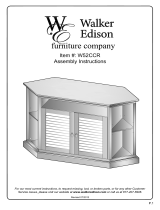Page is loading ...

For our most current instructions, to request missing, lost or broken parts, or for any other Customer
Service issues, please visit our website at www.walkeredison.com or call us at 877-207-5906.
Revised 102010
Item #: DT41
Assembly Instructions

General Assembly Guidelines
I. Ensure that all parts and hardware are available before beginning assembly.
II. Follow each step carefully to ensure the proper assembly of this product.
III. Two people are recommended for ease in the assembly of this product.
IV. The four main types of hardware used to assemble this product are: wood dowels,
cam bolts and locks, bolts and screws.
V. The provided glue is to secure wood dowels in place. When first inserting dowels,
locate the appropriate hole for the dowel, place a small amount of glue in the hole
and insert the dowel. Wipe away excess glue immediately.
In future assembly steps when dowels are necessary to attach assembly parts
together, place a small amount of glue on the end of the dowel before attaching
parts together. Wipe away excess glue immediately.
VI. A Phillips head screwdriver is required for the assembly of this product.
VII. Power tools should not be used to assemble this product.
P.2

Parts List

Hardware List
Wood dowel 6 pcs
Cam bolt 6 pcs
Cam lock 6 pcs
Door stopper 1 pc
Small screw 2 pcs
Large bolt 4 pcs
Wrench 1 pc
Nail 22 pcs
Shelf support pin 8 pcs
Handle 2 pcs
Medium screw 4 pcs
Door hinge 4 pcs
Flat-head screw 24 pcs
Small bolt 2 pcs
Nylon strap 1 pc
Small screw 1 pc
Large screw 1 pc
Plug 1 pc
*
* A hammer is required to install nails (H).
The hardware quantities listed above are required for proper assembly.
Some extra hardware may also have been included.
Glue tube 1 pc
Sticker 6 pc

Screw cam bolts (B) into top panel (1). Insert dowels (A) into top panel (1) and shelf (7). Attach
door stopper (D) to top panel (1) using small screws (E). Attach nylon strap (P) to top panel (1)
using small screw (Q).
Screw cam bolts (B) into side panels (3,4).

Attach side panels (3,4) to shelf (7) using cam bolts and dowels as guides. Insert cam locks (C)
into shelf (7) and tighten with a screwdriver.
Attach bottom panel (2) to the assembly from Step 3 using large bolts (F) and wrench (G).

Attach top panel (1) to the assembly from Step 4 using cam bolts and dowels as guides. Insert
cam locks (C) into top panel (1) and tighten with a screwdriver.
Secure back panel (9) to the assembly from Step 5 by gently hammering nails (H) into the
assembly at the points shown above. Note that nylon strap (P) should hang out the back of the
assembly.
1
1
P

Insert shelf support pins (I) into the stand assembly at desired shelf heights. Carefully place
shelves (8) onto shelf support pins (I). Note that there will be two shelf support pins on either end
of each shelf.
Attach handles (J) to doors (5,6) using medium screws (K). Attach hinges (L) to doors (5,6) using
flat-head screws (M). Screw small bolts (N) into doors (5,6).

Attach doors (5,6) to the assembly from Step 7 using flat-head screws (M) at hinges (L).
P.9

Step 11 (Optional)
Walker Edison Furniture Company strongly recommends that this item is attached to a wall to
prevent it from falling over. Due to the wide variety of wall types, the necessary hardware for wall
attachment may not be included. There is included in this package large screw (R) and plug (S) for
use in general wall attachment. To attach the item to a wall, use only hardware that is suitable for
that particular wall type. Several hardware and wall types are illustrated below. Suitable hardware is
available from any hardware store. Please seek professional advice if you are unsure of your ability
to mount this item correctly.
P.10
BACK PANEL
NYLON STRAP
WALL
WOOD SCREW
(NOT INCLUDED)
BACK PANEL
NYLON STRAP
CEMENT WALL
PLUG
CEMENT SCREW & PLUG
(NOT INCLUDED)
BACK PANEL
NYLON STRAP
DRYWALL
DRYWALL ANCHOR SCREW
(NOT INCLUDED)
BACK PANEL
NYLON STRAP
WALL
METAL SCREW
(NOT INCLUDED)
Cement/Brick
Wood Studs
Metal Studs
Drywall
PO
T
T
E
N
IB
AC
P
OT T
E
N
IB
A
C
CABINET TOP
CABINET TOP
WOOD STUD
METAL STUD
/