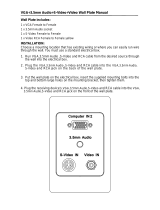Page is loading ...

User Guide
Universal Presentation Switcher / Scaler
DVI-3571a

TABLE OF CONTENTS
SECTION PAGE
PRODUCT SAFETY ....................................1
PRODUCT LIABILITY ...................................1
1.0 INTRODUCTION ...................................2
2.0 SPECIFICATIONS ................................3-4
3.0 PACKAGE CONTENTS ..............................7
4.0 CONNECTING THE HARDWARE ......................7
5.0 OPERATING THE UNIT ..............................9
6.0 TROUBLESHOOTING ..............................19
7.0 LIMITED WARRANTY ..............................20
8.0 REGULATORY COMPLIANCE .......................20

-1-
WARNING – Product Safety
1. Do not dismantle the product housing or modify the printed circuit board
module as this may result in electrical shock or burn.
2. Do not attempt to service this product yourself as opening or removing the
product housing may expose you to dangerous voltages or other hazards.
Refer all servicing to qualied service personnel.
3. Keep this product away from liquids. Spills into the product housing may
result in re, electrical shock, or equipment damage. If liquid spills into the
housing, unplug the product immediately. Have the product checked by a
qualied service engineer before using it again.
4. Place the product in an even and stable location. If the product falls or is
dropped, it may cause an injury and/or malfunction.
5. Avoid exposing the product to extreme temperatures or to high humidity
levels as this may result in damage to the product.
6. Only use the supplied External AC Power Adapter. The use of other power
adapters may cause this product to fail or may cause a re.
7. Do not twist or exert excessive force on the ends of the connected cables
as this can cause them to malfunction. Take precaution to ensure that all
connected cables are not forced to bend beyond their minimum bend radius.
Product Liability
Every effort has been made to ensure that this product is free of defects.
DVIGear cannot be held liable for the use of this product or for any direct or
indirect consequential damages arising from its use. It is the responsibility of
the users of this product to check that it is suitable for their requirements and
that it is installed correctly.
All rights are reserved. No part of this manual may be reproduced or transmitted
by any form or means, electronic or mechanical, including photocopying,
recording or by any information storage or retrieval system, without the written
consent of DVIGear.
DVIGear reserves the right to revise any of its hardware and software, following
its policy to modify and/or improve its products where necessary or desirable.
This statement does not affect the legal rights of the user in any way. All
third-party trademarks and copyrights are recognized. The DVIGear logo is a
registered trademark of DVIGear, Inc. HDMI™ is a registered trademark of
HDMI LLC. All other trademarks are the property of their respective holders.

-2-
1.0 INTRODUCTION
The DVI-3571a is a universal presentation switcher / scaler that is ideally suited
for use in conference rooms, training facilities, classrooms, auditoriums, and
other presentation applications. The DVI-3571a accepts up to eight (8) video
inputs: 3x HDMI (or DVI), 3x RGB Analog (VGA), 1x Component Video and
1x Composite Video. Each input supports a broad range of signal formats
and resolutions. The selected input signal is routed simultaneously to 2x
HDMI outputs and 1x RGB Analog (VGA) output for downstream display and/
or processing. Two high performance scaling engines provide user-selectable
output resolutions up to 1080p and 1920x1200.
The DVI-3571a supports HDMI audio embedding and de-embedding. Each
video input is coupled with an analog stereo audio input connection. After
passing through an A/D converter, the selected audio input may be embedded
in the HDMI output signal, as well as routed to both analog and digital audio
output ports. The DVI-3571a also supports user-adjustable audio delay up to
150 ms for lip sync correction.
The DVI-3571a includes a variety of control options, including Ethernet, RS232,
IR Remote, and front panel selection. These control features allow the unit to be
seamlessly integrated into any professional AV system.
Our professional digital distribution products have been serving the industry
for over ten (10) years. DVIGear offers a full line of high quality Digital Matrix
Routers, Switchers, Splitters, Video Scalers, Up/Down/Cross Converters,
Format Converters, Analog-Digital Converters, as well as a wide range of long
reach Digital Cables, Extenders, and Optical Transmission systems.
1.1 Features
The DVI-3571a Presentation Switcher / Scaler has many innovative features:
• Inputs support HDTV resolutions up to 1080p; PC resolutions up to 1920x1200
• User-selectable HDMI and VGA output resolutions up to 1080p and
1920x1200 / 60Hz
• Supports HDMI / DVI input signals with or without HDCP encryption
• Includes 8x inputs: 3x HDMI / DVI, 3x RGB Analog, 1x Component
Video, 1x Composite Video
• Provides 3x mirrored video outputs: 2x HDMI, 1x RGB Analog
• Each video input is coupled with an analog stereo audio input port
• Supports audio embedding and de-embedding; includes digital and
analog outputs
• Controllable using Ethernet, IR remote, RS-232, and front panel
• Built-in web browser GUI control
• Screw-locking DC power connector for added security
• Rugged 1U metal enclosure, rack-mounting ears included

-3-
2.0 SPECIFICATIONS
Performance
Format Compliance
HDMI v1.2, HDCP v1.1 and DVI v1.0
Video Input Formats
Composite Video: NTSC or PAL
Component Video: YPbPr / YCbCr
HD15: Analog RGB,H,V
HDMI: Digital RGB
Maximum Pixel Clock Frequency
165 MHz
Maximum Video Bit Rate
1.65 Gbps (single-link)
Supported Color Depth
8-bit
Audio Input Formats
HDMI: embedded audio
Analog Stereo Audio: 20KΩ impedance
Audio Output Formats
HDMI: embedded audio
Analog Stereo Audio: 20KΩ impedance
Digital Audio (S/PDIF): 75Ω impedance
Audio Bandwidth
20 Hz to 20 kHz
Audio Sampling Rate
48 kHz, 2CH, LPCM
Audio Levels
Stereo Audio: unity, nominal
S/PDIF: 0.5 - 1.0 Vpp
Audio Delay Adjustment
Off, 40ms, 110ms, 150ms
Input Connections
Composite Video Input
1x RCA female connector; Stereo Audio on 2x RCA female connectors
Component Video Input
1x 3x RCA female connectors;
Stereo Audio on 2x RCA female connectors
Analog RGB Input
3x HD15 (VGA) female connectors;
Stereo Audio on 3x 3.5mm PC audio female connectors
HDMIInput
3x HDMI 19-pin female connectors;
Stereo Audio on 3x 3.5mm PC audio female connectors
Power Input
1x Screw-locking 5.5 mm / 2.0 mm female connector
Output Connections
HDMIOutput
2x HDMI 19-pin female connectors
Analog RGB Output
1x HD15 (VGA) female connector
Digital Audio Output
1x S/PDIF on RCA female connector
Analog Audio Output
1x Stereo Audio on 3.5mm PC audio female connector
Scaling Engine
Phase Lock Loops
8-bit, Triple-Analog-to-Digital Converter
De-Interlacing
3D Motion-Adaptive De-Interlacing
Pull-Down
3:2 with 2:2 recovery
Noise Reduction
3D
Display Settings
Contrast, Brightness, Hue, Sharpness, Saturation, R-G-B Levels,
Aspect Ratio, Noise Reduction

-4-
2.1 Specications (continued)
Control
Front Panel
13x Buttons with On-Screen Display navigation
IR Remote Control
IR Remote Control with On-Screen Display navigation
RS-232
Serial communication, 9-pin
Ethernet
Web browser GUI or TelNet
Mechanical
Dimensions (H-W-D)
1.9” x 17.0” x 7.2” (47.0 mm x 432.0 mm x 183.0 mm)
Weight
4.9 lbs. (2.2 Kg)
Construction
Heavy-duty 1mm metal enclosure with jet black nish
Mounting Options
Rack-Mount Ears, 1U full width
Environmental
Operating Temperature
+32° to +104° F (0° to +40° C)
Storage Temperature
-4° to +140° F (-20° to +60° C)
Humidity (storage / operating)
20% to 90% (non-condensing)
Power Requirements
External AC Power Adapter
Input: 100~240VAC / 50-60Hz Output: 5VDC, 2.6A
Power Consumption
5 VDC, 2.2 Amps, 11 Watts
Regulatory Approvals
Switcher / Scaler unit
FCC, CE, RoHS
ACPower Adapter
FCC, CE, UL, C-UL, CEC, GS, PSE, RoHS
Warranty
Limited Warranty
3 Years Parts and Labor
Model Number
DVI-3571a
Universal Presentation Switcher / Scaler
Accessories Included
1x External ACPower Adapter
1x IRRemote Control Unit
1x IR Receiver
1x User Guide
4x Rubber Feet
1x Rack-Mount Ears Set
1x HD-15 to 3-RCA adapter cable
Optional Accessories
International AC Power Adapter (Euro, UK, Australia)
Specications are subject to change without notice.

-5-
2.2 Supported Input Formats and Resolutions
The DVI-3571a accepts HDMI or DVI (using DVI-to-HDMI adapter cable), HD15
(VGA), Composite Video and Analog Component Video via separate connectors.
Each of the 8x input ports includes a dedicated analog stereo audio port. The
following tables show the supported input and output resolutions:
Input
Resolution
Vertical
Rate (Hz)
Scan
Format
Signal Format / Connectors
720 x 480 60 (NTSC) Interlaced
Composite Video via 1x RCA
Component Video (YCbCr) via 3x RCA
RGB,H,V via HD15 and HDMI
720 x 576 50 (PAL) Interlaced
720 x 480 60 Progressive
Component Video (YPbPr) via 3x RCA
RGB,H,V via HD15 and HDMI
720 x 576 50 Progressive
1280 x 720 50,60 Progressive
1920 x 1080 50,60 Progressive
1920 x 1080 50, 60 Interlaced
640 x 480 60 Progressive
RGB,H,V via HD15 and HDMI
800 x 600 60 Progressive
1024 x 768 60 Progressive
1280 x 768 60 Progressive
1360 x 768 60 Progressive
1280 x 720 60 Progressive
1280 x 800 60 Progressive
1280 x 1024 60 Progressive
1440 x 900 60 Progressive
1400 x 1050 60 Progressive
1680 x 1050 60 Progressive
1600 x 1200 60 Progressive
1920 x 1200 60 Progressive

-6-
2.3 Supported Output Formats and Resolutions
The DVI-3571a has two HDMI or DVI (using DVI-to-HDMI adapter cable) outputs
and one HD15 (VGA) output. The selected input signal is routed to all three
outputs simultaneously. Auxiliary S/PDIF digital and stereo audio outputs are
also included.
Output
Resolution
Vertical
Rate (Hz)
Scan
Format
Signal Format / Connectors
720 x 480
(1)
60 Progressive
Analog Component Video (YPbPr)
via HD15 to 3x RCA adapter cable
Digital Component Video via HDMI
720 x 576
(1)
50 Progressive
1280 x 720
(1)
50, 60 Progressive
1920 x 1080p
(1)
50, 60 Progressive
1920 x 1080i
(1)
50, 60 Interlaced
640 x 480 60 Progressive
Analog RGB via HD15
Digital RGB via HDMI
800 x 600 60 Progressive
1024 x 768 60 Progressive
1280 x 768 60 Progressive
1360 x 768 60 Progressive
1280 x 720 60 Progressive
1280 x 800 60 Progressive
1280 x 1024 60 Progressive
1440 x 900 60 Progressive
1400 x 1050 60 Progressive
1680 x 1050 60 Progressive
1600 x 1200 60 Progressive
1920 x 1080 60 Progressive
1920 x 1200 60 Progressive
Note 1: These resolutions are intended for viewing on television displays.

-7-
3.0 PACKAGE CONTENTS
Before attempting to use this unit, please check the packaging and make certain
the following items are contained in the shipping carton:
• 1x DVI-3571a Universal Presentation Switcher / Scaler
• 1x External AC Power Adapter
• 1x User Guide
• 1x IR Remote Control Unit
• 1x IR Receiver
• 4x Rubber Feet
• 1x Rack-Mount Ears (set of 2)
• 1x HD-15 to 3-RCA adapter cable
Note: Please retain the original packing material in case you need to return the unit. If you
nd any items are missing, contact your reseller or DVIGear immediately. Please have the
Model Number, Serial Number, and Invoice Number available for reference when you call.
4.0 CONNECTING THE HARDWARE
Please study the image below and become familiar with the signal inputs, outputs,
the location of the power connector, and the location of the power switch.
1 IR Input: Connect to the supplied IR receiver. Use with included IR remote.
2 Service: Reserved for qualied technical personnel.
3 RS-232 Control Port: See Section 5.6 for details on commands.
4a HDMI Outputs: Connect to HDMI or DVI (using an adapter cable) displays.
4b PC/HD Output: Connect to a compatible analog display.
(1)(2)
4c COAX (S/PDIF) Audio Output: Connect to an amplier or active speakers.
(3)
4d Analog Audio Output: Connect to an amplier or active speakers.
5a HDMI Inputs: Connect to HDMI or DVI (using an adapter cable) sources.
(3)
5b PC Inputs: Connect to legacy PC/laptop sources.
5c Analog Audio Inputs: 3.5mm stereo female connectors.
5d YPbPr + L/R Audio Input: Connect to a component video + L/R audio source.
4a 5a 5d 5e5b4b 8
4c
6 7
4d 5c

-8-
5e CV + L/R Audio Input: Connect to a composite video + L/R audio source.
6 Ethernet Control Port: See Section 5.7 for details on Web GUI.
7 Master Power Switch: Turn device ON/OFF. Front panel power button
is used to toggle standby mode.
8 DC Power Input: Locking female connector for AC Power Adapter.
Note 1: For component video output, use the included HD15 to 3-RCA adapter cable. See
table on page 6 for information on supported output resolutions.
Note 2: All three outputs will display the same selected signal at the chosen resolution.
When the selected HDMI input source signal has HDCP protected content, the VGA/
Component output will not display any image.
Note 3: For HDMI signal sources, the OSD menu allows user selection of either the
embedded audio (HDMI: AUTO) or external analog stereo audio (HDMI: EXT). See section
5.3.2 for more details.
Remove power from the source and destination devices. Referring to the product
image on page 7, connect the appropriate cables to all inputs and outputs. Each
video input connector is coupled with a dedicated analog stereo audio input. This
allows the DVI-3571a to accept external audio signals along with the selected
video input and transmit the audio on the HDMI outputs. Separate digital (S/PDIF)
and analog stereo audio outputs are also provided.
Take care to use high quality cables. Note that low quality cables can cause
serious image quality degradation, as well as limit the maximum possible
distances between the Switcher / Scaler and the source and destination devices.
Cable selection is especially important for long HDMI and DVI cables due to the
high bit rates of these digital signals. For best results use DVIGear’s Super High
Resolution™ (SHR™) HDMI and DVI cables.
After the cables are connected, connect the supplied AC Power Adapter to the
DVI-3571a. Use only the furnished power adapter to avoid the possibility of
equipment damage due to over-voltage or under-current from generic AC adapters.
Plug the AC Power Adapter into an AC wall outlet. Switch the unit ON using the
master power switch on the rear of the unit. Verify that the Status LED above the
power button on the front of the unit lights up green, indicating that power has been
applied to the unit. It may be necessary to press the power button on the front of
the unit. Press the power button on the front of the unit to toggle between ON and
standby modes. Use the power switch on the rear of the unit to cycle the unit OFF
/ ON again as needed. Finally, supply power to the source and destination devices.
In the event of a power outage, this unit will automatically power ON and restore
the last used settings as soon as power is reapplied to the unit.
Note: This product utilizes a “Screw-Lock” DC power connector to prevent the power
cable from coming loose. Insert the DC plug into the power input jack on the rear panel,
then gently screw the collar in the clockwise direction by hand to lock it in place. To
remove the power connection, simply unscrew the collar counter-clockwise and then
extract the power cable.

5.0 OPERATING THE UNIT
The DVI-3571a can be operated from either the front panel controls, the supplied
Infrared Remote Control, the RS-232 port or the Ethernet port. Please take the
time to familiarize yourself with the location and function of the various control
buttons on the Controller.
5.1 IR Remote Control
Exit menu or
current selection
L/R control volume
when OSD is inactive
Reset to Factory
Default Settings
Power On/Standby
Activate OSD Menu
Navigate Menus
and Adjustments
Select Auto-Adjust
Function
Select HDMI Input
Select PC Input
Select Video Input
-9-

5.2 Front Panel Controls
The front panel has controls to manually control the DVI-3571a Universal
Presentation Switcher / Scaler.
1 Power ON / OFF Button and LED: Turns unit ON or sets it to Standby
(LED indicates status).
2 Infrared Receiver: Use with supplied IR remote.
3 INPUT Buttons and LEDs: Direct selection of source (LED indicates
selected source).
4 MENU: Press to access OSD menus.
5 (− / +) Buttons: Press to navigate down / up in the OSD menu.
6 ENTER: Press to conrm OSD menu selection.
Note: Press “−” and “ENTER” simultaneously to instantly switch the output to 720p
resolution or press “+” and “ENTER” simultaneously to switch the output to XGA resolution.
5.3 Using the On-Screen Display Menus
Regardless of whether you operate the switcher / scaler from the front panel
or with the IR Remote Control unit, it is important to become familiar with the
On-Screen Display (OSD) Menu structure in order to take full advantage of the
capabilities this product has to offer.
5.3.1 Menu Navigation
If you are using the front panel control method, press the MENU button to display
the OSD menu. Once the menus are displayed, use the “+”, “-”, and ENTER
buttons to navigate through the menu structure. The “-” button will move the
cursor down and “+” will move the cursor up. Once the desired function has been
highlighted, press the ENTER button to select the function. After the function has
been selected, use the “+” and “-” buttons to increase or decrease the selected
value. After the adjustment has been made, press the ENTER button to save
the adjustment. To escape the OSD menus, simply press the MENU button
repeatedly until the OSD turns off.
On the IR remote control unit, press the MENU button to display the OSD menus.
Use the arrow buttons to navigate through the OSD menus. Once the desired
function has been highlighted, press the OK button to select it, and then use the
arrow buttons to make the desired adjustment. Press the OK button to save the
adjustment. Press EXIT to escape from the OSD menus.
-10-
1 2 4 63 5

-11-
5.3.2 Menu Structure
The OSD menu structure is as shown below. Items in bold and with an
asterisk (*) are the factory default settings. Items in bold and in brackets [ ]
are the default values for those settings.
High Level Secondary Level Adjustment
DISPLAY
OUTPUT
640×480 60 / 800×600 60 / 1024×768 60 / 1280×768 60 /
1360×768 60 / 1280×720 60 / 1280×800 60 / 1280×1024 60 /
1440×900 60 / 1400×1050 60 / 1680×1050 60 / 1600×1200 60 /
1920×1080 60 / 1920×1200 60 / 720×480P 60 / 1280×720P 60*
/ 1920×1080I 60 / 1920×1080P 60 / 720×576P 50 /
1280×720P 50 / 1920×1080I 50 / 1920×1080P 50
SIZE
(aspect ratio)
OVER SCAN
FULL
FOLLOW INPUT*
PAN SCAN
LETTER BOX
UNDER 2
UNDER 1
MODE INFO OFF, INFO*, ON
INPUT HDCP
(HDMI mode only)
OFF, ON*
PC (PC mode only)
(1)
AUTO SETUP
H_POSITION
V_POSITION
PHASE
CLOCK
WXGA / XGA*
RESET
COLOR
CONTRAST
0~60 [30]
BRIGHTNESS 0~60 [30]
COLOR
R,G,B 0~1023 [512]
R,G,B OFFSET 0~1023 [512]
HUE 0~60 [30]
SATURATION 0~60 [30]
SHARPNESS 0~30 [3]
NR.
OFF*, LOW, MIDDLE, HIGH
AUDIO
VOLUME
0~100 [100]
DELAY OFF*, 40ms, 110ms, 150ms
SOUND ON*, MUTE
SOURCE (HDMI mode only)
AUTO*, EXT.
SETUP
FACTORY RESET
KEY LOCK OFF*, ON
POWER SAVE OFF*, ON
IP MODE DHCP*, STATIC
SET STATIC IP
IP ADDRESS: 0.0.0.0.~255.255.255.255 [192.168.0.1]
SUBNET MASK: 0.0.0.0.~255.255.255.255 [255.255.255.0]
DEF. GATEWAY: 0.0.0.0.~255.255.255.255 [192.168.0.254]
FREERUN COLOR
BLACK, BLUE*
INFORMATION
INPUT
OUTPUT
REVISION
IP ADDRESS
Note 1: The PC menu is only active when the PC Input is selected as the source.

-12-
The selection of the Video Menu or PC Menu is made automatically based on the
selected input signal. Please note the differences in the menu structure to the left.
The Display Menu allows user adjustment of several selections, such as output
resolution, size (aspect ratio), info display mode, input HDCP mode, and several
PC mode adjustments.
The Output Function allows you to specify the output resolution you want the
Switcher / Scaler to produce. For example, if you are using an HDMI display
that can only accept a 1080i HDTV input signal, set the output resolution of the
Switcher / Scaler to 1080i. Keep in mind that selecting an output resolution that
is not supported by your display can cause an apparent malfunction. Therefore,
be certain you know what resolutions your display device can accept BEFORE
making these menu selections. For best results, it is usually recommended to
set the unit’s output resolution to match the native resolution of the connected
display. Please consult your owner’s manual in order to determine your display’s
native resolution.
The Size Function has seven user selections: Letterbox, Overscan, Panscan,
Underscan (1 and 2), Full, and Follow Input. The Size function is used to alter
the Aspect Ratio of the output signal in order to achieve a desired format on the
display or destination device. The following are the menu selections for the Size
function and their effect:
Letterbox
Remaps the picture content to a letterbox format within the new resolution. Best
used to remap source content from 4:3 aspect ratio to 16:9.
Overscan
Remaps the picture content larger than the original image in order to reduce the
black bars at the top and bottom of a 16:9 letterbox source.
Panscan
Remaps the picture content to a smaller size than the output resolution and centers
the content in the middle of the image. Best used to remap source content from
letterbox or 16:9 aspect ratio to 4:3.
Underscan 1
Remaps the picture content to a smaller size than the output resolution.
Underscan 2
Remaps the picture content even smaller than the Underscan 1 setting.
Full
Remaps the picture content to full output resolution. This setting should be used
with high resolution data to maximize clarity.
Follow Input
Maintains the original aspect ratio of the source image relative to the selected
output resolution’s aspect ratio. For example, if a 4:3 source resolution (e.g.
640x480) is output to a 16:9 resolution (e.g. 1920x1080), then the image on the
display would be pillar-boxed with black bars to the left and right of the image.
On the other hand, if a 16:9 source image is output with a 4:3 resolution it will
letterbox the image with black bars above and below the image.
The Input HDCP Function allows the user to enable or disable HDCP capability
on the HDMI input ports.

-13-
The PC Function is available when a PC input is selected. Several user
adjustments are available.
The Color Menu allows user selection of several image adjustments, such as
contrast, brightness, color, hue, saturation, sharpness and noise reduction.
The Color Function allows user adjustment of gain and offset. The RGB values
are used to set the color balance of the white point, and the RGB Offset values are
used to set the color balance of the black point of the image.
The NR (Noise Reduction) Function has four choices: Low, Middle, High and Off.
For most applications it is recommend that this setting be left in the Off position.
The Audio Menu allows user selection of volume, lip-sync delay, sound muting,
and HDMI audio selection.
The Source Function is used to select between either the embedded audio on
the HDMI input signal (HDMI: AUTO) or the external analog stereo audio (HDMI:
EXT). Additionally, if the selected HDMI input contains an embedded audio signal,
this audio can be passed through the COAX audio output up to the full HDMI
audio capability. To do this, set the source to Auto, and then connect an HDMI
signal with embedded audio on an HDMI input port. Whatever audio is present on
the HDMI signal will pass through the COAX output.
The Setup Menu contains technical settings, such as key lock, power save, IP
mode, IP settings, and Freerun Color. This menu also allows the user to perform
a factory reset.
The Factory Reset Function operates differently depending on whether the
front panel control or the IR remote control is used. When using the IR remote,
all settings will return to factory defaults. When using the front panel control, all
settings will return to factory defaults except IP Mode, Output Resolution, and the
Input Selection. The factory default input selection is composite video.
When the Power Save Function is enabled, the unit will enter standby mode after
3 minutes if there is no input signal present. Standby mode may also be toggled
using the power button on the front panel.
The IP Mode Function allows user selection of either DHCP Mode or Static IP
Mode. DHCP Mode is the default setting and is recommended when the unit is
connected to a network. In this mode, the network will dynamically assign an IP
address to the Switcher / Scaler. In some applications it may be desirable to use
the Static IP Mode when the unit is connected to a network. In such cases, please
consult an IT administrator for an available IP address. If the unit is in a peer-to-
peer conguration with a direct connection to a PC or laptop, the Static IP Mode
must be used. It should be noted that in this conguration an Ethernet crossover
cable must also be used.
The Set Static IP Function allows user conguration of IP address, subnet mask,
and default gateway. To make adjustments, the unit must be set to Static IP Mode.

-14-
If an input video signal is not present, a solid color, called the Freerun Color, will be
displayed. The Freerun Color Function allows user selection of either blue or black.
The Information Menu contains technical information. If you have problems with
the Switcher / Scaler and require assistance, a technician may ask you to read
information from this menu as part of the troubleshooting process.
5.4 RS-232 Protocol
The DVI-3571a is equipped with an RS-232 serial control port. The connection
between the DVI-3571a and PC host controller should be made with an RS-232
modem cable.
Pin-Out of RS-232 Modem Cable
DVI-3571a Host Controller
PIN Denition PIN Denition
1 NC 1 NC
2 TxD 2 RxD
3 RxD 3 TxD
4 NC 4 NC
5 GND 5 GND
6 NC 6 NC
7 NC 7 NC
8 NC 8 NC
9 NC 9 NC
RS-232 Transmission Format:
Baud Rate: 19,200 bps
Data Bit: 8 bits
Parity: None
Stop Bit: 1 bit
Flow Control: None
5.5 Telnet Control
To access the Telnet control capability, rst make certain that the DVI-3571a unit
and the control system being used are both connected to an active network.
The DVI-3571a may be connected to the network using the Ethernet port on the
rear panel.
Next, use your Telnet client of choice to connect directly to the DVI-3571a using
the unit’s IP address. By default, the unit is set to DHCP mode and will be
assigned an IP address by the network. This assigned IP address can be found
by navigating through the OSD menu to the Information Menu. However, if the

-15-
unit is set to Static IP Mode, then the factory default IP address is 192.168.0.1.
To use the Telnet software on Windows XP, Vista, 7, or 8, follow the steps
listed below:
Note: Windows XP and Vista come with Telnet software installed and activated. However,
on later versions of Windows such as Windows 7 and 8, the built-in Telnet software must
be manually activated. Activate it by turning on “Telnet Client” through the Control Panel,
Programs and Features, Turn Windows Features on or off. Please consult a qualied
technical specialist if further assistance is required.
1. On older versions of Windows, go to the “Start” menu and click “Run.”
2. On older versions of Windows, after the Run command window opens,
type “cmd” and then press Enter. On newer versions of Windows, go to
the “Start” menu and type “cmd.” These methods are used to open the
Windows Command Line Interface (CLI).
3. Once in the Windows CLI, type “telnet” then a space, followed by the IP
address of the DVI-3571a you wish to control. Then press Enter. The PC will
connect to the unit and the Telnet Command Service prompt will appear.
4. You may now begin sending commands directly to the DVI-3571a unit.
To receive a listing of all available commands, please type “?”. A list of
commands is also provided in Section 5.6 of this User Guide. Note that
all commands must be followed by pressing the Enter key.
5.6 RS-232 and Telnet Commands
Most of the RS-232 and Telnet commands use the following syntax structure:
<action> space <function> space <value>
For example, to set (action) the brightness (function) to 25 (value), type: “S
BRIGHTNESS 25.” These commands are not case sensitive. The commands
listed on the following table apply to both RS-232 and Telnet control methods.

-16-
5.6.1 RS-232 and Telnet Command Set
In order to be executed, these commands must be followed by a Carriage
Return (CR) command. For some systems, a Line Feed (LF) command may also
be required. None of the following commands are case sensitive.
Command Description
S POWER 0/1 0 = OFF 1 = ON
R POWER Reports the numeric equivalent for POWER setting (as above).
S SOURCE 1~8
1 = HDMI 1 5 = VIDEO
2 = HDMI 2 6 = PC 1
3 = HDMI 3 7 = PC 2
4 = YPbPr 8 = PC 3
R SOURCE Reports the numerical equivalent for SOURCE setting (as above).
S OUTPUT 0~21
(1)
0 = 640×480 11 = 1600×1200
1 = 800×600 12 = 1920×1080
2 = 1024×768 13 = 1920×1200
3 = 1280×768 14 = 480p@60
4 = 1360×768 15 = 720p@60
5 = 1280×720 16 = 1080i@60
6 = 1280×800 17 = 1080p@60
7 = 1280×1024 18 = 576p@50
8 = 1440×900 19 = 720p@50
9 = 1400×1050 20 = 1080i@50
10 = 1680×1050 21 = 1080p@50
R OUTPUT Reports the numerical equivalent for OUTPUT setting (as above).
S SIZE 0~6
0 = OVERSCAN 4 = LETTER BOX
1 = FULL 5 = UNDER 2
2 = FOLLOW INPUT 6 = UNDER 1
3 = PAN SCAN
R SIZE Reports the numerical equivalent for SIZE setting (as above).
S INPUT HDCP 0/1 0 = ON 1 = OFF (For use with certain computers)
R INPUT HDCP Reports the numerical equivalent for INPUT HDCP setting (as above).
S CONTRAST 0~60 Sets the numerical equivalent for CONTRAST setting (0~60).
R CONTRAST Reports the numerical equivalent for CONTRAST setting.
S BRIGHTNESS 0~60 Sets the numerical equivalent for the BRIGHTNESS setting (0~60).
R BRIGHTNESS Reports the numerical equivalent for the BRIGHTNESS setting.
S HUE 0~60 Sets the numerical equivalent for the HUE setting (0~60).
R HUE Reports the numerical equivalent for the HUE setting.
Note 1: Resolution settings 0-13 are RGB encoded. Resolution settings 14-21 are YUV encoded.

-17-
5.6.1 RS-232 and Telnet Command Set (continued)
Command Description
S SATURATION 0~60 Sets the numerical equivalent for the SATURATION setting (0~60).
R SATURATION Reports the numerical equivalent for the SATURATION setting.
S SHARPNESS 0~30 Sets the numerical equivalent for the SHARPNESS setting (0~60).
R SHARPNESS Reports the numerical equivalent for SHARPNESS setting.
S NR 0~3
0 = OFF 2 = MIDDLE
1 = LOW 3 = HIGH
R NR Reports the numerical equivalent for the NOISE REDUCTION setting (as above).
S VOLUME 0~100 Sets the numerical equivalent for VOLUME setting (0~100).
R VOLUME Reports the numerical equivalent for VOLUME setting.
S AUDIO DELAY 0~3
0 = OFF 2 = 110ms
1 = 40ms 3 = 150ms
R AUDIO DELAY Reports the numeric equivalent for the AUDIO DELAY setting (as above).
S AUDIO MUTE 0/1 0 = ON 1 = MUTE
R AUDIO MUTE Reports the numeric equivalent for the AUDIO MUTE setting (as above).
S HDMI AUDIO 0/1 0 = AUTO 1 = EXT
R HDMI AUDIO Reports the numeric equivalent for HDMI AUDIO setting (as above).
S KEY LOCK 0/1 0 = ENABLE 1 = DISABLE
R KEY LOCK Reports the numeric equivalent for KEY LOCK setting (as above).
S FREERUNCOLOR 0/1 0 = BLACK 1 = BLUE
R FREERUNCOLOR Reports the numerical equivalent for the free run color setting (as above).
S RESET 1 Resets the unit to factory defaults.
PORT 0~8
(1)
0 = LAST MEMORY 5 = VIDEO
1 = HDMI 1 6 = PC 1
2 = HDMI 2 7 = PC 2
3 = HDMI 3 8 = PC 3
4 = YPbPr
ST
Checks the FIRMWARE version and SOURCE information:
VERSION: 0.00 x.xx
SOURCE: HDMI ~ PC3
PORT ON: LAST ~ PC3
VOL + VOL - Raises or lowers the volume level from the current set volume.
QUIT Exit (Telnet Only).
Note 1: The “port” command sets the default input that will be selected when power is
applied to the unit. The “last memory” option makes the Switcher / Scaler unit power on
with whatever input was last viewed before powering off.

-18-
5.7 Web GUI Control
To access the Web GUI Control capability, rst make certain that the DVI-3571a
unit and the control system being used are both connected to an active network.
The DVI-3571a may be connected to the network using the Ethernet port on the
rear panel. Open a web browser on the controlling PC or laptop and enter the
Switcher / Scaler’s IP address into the web address entry bar. By default, the unit
is set to DHCP mode and will be assigned an IP address by the network. This
assigned IP address can be found by navigating through the OSD menu to the
Information Menu. However, if the unit is set to Static IP Mode, then the factory
default IP address is 192.168.0.1. The browser will load the DVI-3571a Web GUI
Control page (see below for reference). All functions of the unit are controllable
from this single screen.
/