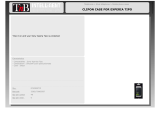Page is loading ...

RGSM001 - RGSM001S
FA01289M4A
IT
Italiano
EN
English
FR
Français
RU
Pусский

🅰
OUT1OUT2
Keycode
123456789ABCDEF
MATR
540516
300mA EGSM – 900 33dBm
DCS – 1800 30dBm
869.5MHz 14dBm
24V
CONNECT
RGSM00XX
1234
GND
A
N
T
10+
2
COM
IN2
COM
IN1
B
A
–
1A 30V
56
1 4
B 3
7
8
9
Pag. 2 - FA01289M4A - 12/2018 © Came S.p.A.

GPRS
CRP
AUTOMATION
(x3 max)
NON CRP
AUTOMATION
(x2 max)
NON CRP
AUTOMATION
(x2 max)
CRP
AUTOMATION
(x3 max)
CRP
AUTOMATION
(x3 max)
NON CRP
AUTOMATION
(x2 max)
MASTER
RGSM001
SLAVE
RSLV001
(x5 max)
SLAVE
RSLV001
RGSM001S
CRP
AUTOMATION
(x3 max)
NON CRP
AUTOMATION
(x2 max)
GPRS
Pag. 4 - FA01289M4A - 12/2018 © Came S.p.A.

OUT1OUT2
Keycode
123456789ABCDEF
MATR
540516
300mA EGSM – 900 33dBm
DCS – 1800 30dBm
869.5MHz 14dBm
24V
CONNECT
RGSM00XX
1234
GND
A
N
T
10+
2
COM
IN2
COM
IN1
B
A
–
1A 30V
OUT1OUT2
Keycode
123456789ABCDEF
MATR
540516
300mA EGSM – 900 33dBm
DCS – 1800 30dBm
869.5MHz 14dBm
24V
CONNECT
RGSM00XX
1234
GND
A
N
T
10+
2
COM
IN2
COM
IN1
B
A
–
1A 30V
OUT1OUT2
Keycode
123456789ABCDEF
MATR
540516
300mA EGSM – 900 33dBm
DCS – 1800 30dBm
869.5MHz 14dBm
24V
CONNECT
RGSM00XX
1234
GND
A
N
T
10+
2
COM
IN2
COM
IN1
B
A
–
1A 30V
A B GND
RSE
ⓒ
ⓐ
ⓔ
ⓓ
150 Ohm
ⓓ
150 Ohm
1
2
3
4
1
2 3
4
A B GND
RSE
1
2 3
4 1
2 3
4 1
2 3
4
A B GND
RSE
1
2 3
4
ⓒ ⓒ
A B GND
RSE
ⓒ
ⓐ
ⓔ
1
2
3
4
1
2 3
4
CONTROL BOARD
CONTROL BOARD
CONTROL BOARD CONTROL BOARD CONTROL BOARD
10 11 2 CX CY 10 11 2 CX CY 10 11 2 CX CY
10 11 2 CX CY
2 7
CY
ⓔ ⓔ
🅱
Pag. 5 - FA01289M4A - 12/2018 © Came S.p.A.

OUT1OUT2
Keycode
123456789ABCDEF
MATR
540516
300mA EGSM – 900 33dBm
DCS – 1800 30dBm
869.5MHz 14dBm
24V
CONNECT
RGSM00XX
1234
GND
A
N
T
10+
2
COM
IN2
COM
IN1
B
A
–
1A 30V
OUT1OUT2
Keycode
123456789ABCDEF
MATR
540516
300mA EGSM – 900 33dBm
DCS – 1800 30dBm
869.5MHz 14dBm
24V
CONNECT
RGSM00XX
1234
GND
A
N
T
10+
2
COM
IN2
COM
IN1
B
A
–
1A 30V
OUT1OUT2
Keycode
123456789ABCDEF
MATR
540516
300mA EGSM – 900 33dBm
DCS – 1800 30dBm
869.5MHz 14dBm
24V
CONNECT
RGSM00XX
1234
GND
A
N
T
10+
2
COM
IN2
COM
IN1
B
A
–
1A 30V
A B GND
RSE
ⓒ
ⓐ
ⓔ
ⓓ
150 Ohm
ⓓ
150 Ohm
1
2
3
4
1
2 3
4
A B GND
RSE
1
2 3
4 1
2 3
4 1
2 3
4
A B GND
RSE
1
2 3
4
ⓒ ⓒ
A B GND
RSE
ⓒ
ⓐ
ⓔ
1
2
3
4
1
2 3
4
CONTROL BOARD
CONTROL BOARD
CONTROL BOARD CONTROL BOARD CONTROL BOARD
10 TS 2 CX CY 10 TS 2 CX CY 10 TS 2 CX CY
10 TS 2 CX CY
2 7
CY
ⓔ ⓔ
🅳
www.cameconnect.net/came/pages/addon/RGSM001_wiring_diagrams.html
Pag. 7 - FA01289M4A - 12/2018 © Came S.p.A.

Pag. 14 - FA01289M4A - 12/2018 © Came S.p.A.
ENGLISH
General Precautions
• Important safety instructions. READ CAREFULLY
• Installing, programming, commissioning and maintenance
must only be done by qualified, expert sta and in full compli-
ance with the applicable law.
• Wear antistatic protective clothing and footwear when work-
ing on the control board.
• Keep these precautions.
• Always cut o the mains power when doing cleaning and
maintenance jobs.
• This product must only be used for the purpose for which it
was designed. Any other use is dangerous.
• The manufacturer declines all liability for any damage as a
result of improper, incorrect or unreasonable use.
Description
RGSM001
(GSM Master with 868 MHz radio transmitter)
Module for remote management of one or more CAME opera-
tors, via CAMEConnect; featuring two digital inputs, two N. O.
relay outputs, 868 MHz radio transmitter, 485 interface and GSM
board. This devices can be used as a master module to manage
up to five slave modules associated with it, which in turn are able
to manage one or several operators.
The device is equipped with an external wire antenna
which must not be removed.
RGSM001S
(GSM Master without 868 MHz radio transmitter)
Module for remotely controlling and managing up to three CAME
operators via CAMEConnect, fitted with two digital inputs, two
relay outputs, 485 interface and GSM card.
Do not install radio devices less than four meters apart.
Place the antenna as high as possible from the ground,
away from any metal or reinforced concrete structures.
Description of parts
❶ GSM LED (blue), ❷ OUT1 LED (red), ❸ OUT2 LED (red),
❹ LED POWER (green), ❺ LED CONNECT (red).
❻ P1 button for resetting or rebooting the module.
Press and hold for 10 seconds to restore the module to fac-
tory settings (reset); press and hold for 3 seconds and then
release to restart the module.
If the module that is reset to factory settings has already
been registered and configured from a CAME Connect ac-

Pag. 15 - FA01289M4A - 12/2018 © Came S.p.A.
count, said module and all of the devices associated with
it must be deleted from the account.
7 Antenna mount.
8 Antenna.
I RSE card, to be inserted in Came control panels.
Warning LEDs
LED key
O
On
Flashes every three seconds,
Flashes once per second,
Flashes three times per second,
Flashes five times per second.
Warning key
❶ GSM LED (blue)
GSM Modem O,
Not registered on the GSM network,
Registered on the GSM network,
Active GPRS connection.
❷ OUT1 LED (red)
Relay 1 open, relay 1 closed.
❸ OUT2 LED (red)
Relay 2 open, relay 2 closed.
❹ POWER LED (green)
Module is powered o,
Module powered up and configured/associated,
Module is not configured (only factory settings),
P1 button pressed.
❺ CONN LED (red)
Module connected to CAMEConnect,
Module not connected to CAMEConnect,
Firmware remote update underway.
Description of the terminals
IN1 - COM Input 1 (24V DC max) and common input.
IN2 - COM Input 2 (24V DC max) and common input.
OUT1 Relay 1, 30V DC - 1A (max) N.O.
OUT2 Relay 2, 30V DC - 1A (max) N.O.
GND Interface 485 earth.
B PIN B interface 485.
A PIN A interface 485.
2 – Power supply.
10 + Power supply.
Where the device is connected to a CAME control panel
equipped with CRP via terminal A-B-GND, power the module
only from terminals 2-10 on the panel itself.

Pag. 16 - FA01289M4A - 12/2018 © Came S.p.A.
Technical data
Type RGSM001 RGSM001S
Power supply AC (V) 12 to 30
Power supply DC (V) 12 to 35
Consumption (mA) 200
Radio signal power
869.5MHz (dBm)
14 -
Range of the 869.5MHz radio signal
in a free area (m)
100 -
GSM signal power
EGSM - 900MHz (dBm)
33
GSM signal power
DCS - 1800MHz (dBm)
30
Digital inputs (V DC max) 24
Relay outputs (V DC max) 30
Relay outputs (A max) 1
Maximum cable length
connected to the relay outputs (m)
≤ 100
Maximum cable length
connected to output 485 (m)
≤ 1000
Operating temperature (°C) -20 to 70
Connections
Before making any connections, YOU MUST DISCONNECT
THE MAINS POWER.
If the device is not powered by a Came control panel,
make sure that the supply voltage is provided with pro-
tection devices for currents greater than 1 A.
Where the device is connected to a CAME control panel
equipped with CRP via terminal A-B-GND, power the module
only from terminals 2-10 on the panel itself.
Connecting a single operator
Connect the module to the control board via terminals (10-2)
with a 2 x 0.5 PVC FROR cable ⓐ (length max. 3 m).
Connect the module to the terminals (A-B-GND) with an UTP
CAT5 - AWG24 cable ⓒ and, if the operator is set up to do so,
insert the RSE card ⓔ.
Please refer to the module compatibility table.
Connecting to several operators
Connect the module to one of the control boards on terminals
(10-2), using a PVC FROR 2 x 0.5 cableⓐ (max. length 3 m) and
make an RS-485 connection (in enter-exit mode) on terminals
(A-B-GND), using a UTP CAT5 - AWG24 cable ⓒ;
maximum length of the UTP CAT5 cable 1000 m.

Pag. 17 - FA01289M4A - 12/2018 © Came S.p.A.
If necessary, insert the RSE card ⓔ (please refer to the module
compatibility table*) and set a peripheral number for each card
(see [peripheral number] function in the operator or control panel
manual).
All of the operators connected to the module must have their
Baud rate set to 38400 (see [edit COM speed] function in the
operator or control panel manual).
(*) The module compatibility table is available via the following
link: http://www.cameconnect.net/came/docs/came-
connect_compliant_devices.html.
Connecting non-CRP operators
Using the relay outputs you can control up to two operators via
CAMEConnect.
Installation
Fit the module to the DIN rails, if these are present on the op-
erator. The module can also be installed externally, provided
it is soundly anchored, inside casing that is at least IP44 rated.
The device must always be installed well away from metal
surfaces and objects. In any case, the control board must not
be fitted inside metal containers.
Configuration
Before configuring, make sure that the module is discon-
nected from the mains power and that the SIM card PIN code
is disabled.
The SIM card (not included) must be enabled for 2G data
trac and for sending and receiving SMSs. Check with your
local mobile telephone operator for availability and costs
for these services.
Data consumption depends on the number and type of devic-
es that are associated with the module, and how they are used
with the CAMEConnect system.
- Remove the casing and fit the SIM card into the slot, after
noting down its number.
- Replace the casing and power up the module.
The LEDs behave as follows:
❹ POWER ,
❶ GSM , after a few seconds,
Registered on the GSM network.
- On your smartphone, send an SMS to the SIM number con-
taining the text:
APN:XXXXXX
Replace XXXXXX with the APN (Access Point Name) that iden-
tifies the mobile network through which the telephone operator

Pag. 18 - FA01289M4A - 12/2018 © Came S.p.A.
that provided the SIM grants internet access (you must respect
upper and lower case and punctuation).
For example: APN:web.omnitel.it
Generally speaking, telephone operators publish this information
on their websites; if necessary, request the information from the
mobile telephone operator that supplied the SIM.
Some mobile telephone operators request that a username and
password be set.
In this case, use your smartphone to send an SMS to the SIM
number containing the text:
APN:internet.com
USR:wapuser1
PWD:wap
- Send the SMS; after a few seconds the module sends an auto-
mated reply containing the text RECEIVED, it then restarts
and connects to the server.
If the APN configuration is unsuccessful, the module replies
NOT CONFIGURED.
The LEDs behave as follows:
❹ POWER - ,
❶ GSM - > > ,
❺ CONN - ; the LED switches on once the GSM LED
flashing sequence ends.
Should the APN need to be changed when replacing the
SIM, repeat the APN configuration procedure.
You must register, the module (RGSM001 - RGSM001S) from
your CAMEConnect account using the key code which is printed
on the label. Follow the instructions in the CAMEConnect opera-
tor manuals which are available in the documentation section at
http://www.cameconnect.net/came/pages/
documentazione_elenco.html

Pag. 19 - FA01289M4A - 12/2018 © Came S.p.A.
Troubleshooting guide
Problem
Possible
causes
Solutions
The module
does not
switch on.
No power
supply.
Check whether the power
is on.
Check the power supply
connections.
The module
does not
connect to the
cloud.
The SIM
is not
configured
correctly.
Check that the SIM is active
and has an active data plan.
Check the APN configuration
with your telephone operator.
The module
occasionally
disconnects
from the
cloud
Calls or
SMSs are
being sent to
the SIM.
GSM signal
level insu-
cient.
Check that no calls or SMSs
are being sent to the SIM.
Check the GSM signal cover-
age at the installation point.
The product complies with the relevant directives in force.
Decommissioning and disposal. Dispose of the packaging
and the device at the end of its life cycle responsibly, in com-
pliance with the laws in force in the country where the product
is used. The recyclable components are marked with a symbol
and the material's ID marker.
THE DATA AND INFORMATION SHOWN IN THIS MANUAL ARE TO BE
CONSIDERED AS SUBJECT TO CHANGE AT ANY TIME AND WITHOUT
THE NEED FOR ANY ADVANCE WARNING. MEASUREMENTS, UNLESS
OTHERWISE INDICATED, ARE IN MILLIMETRES.
/