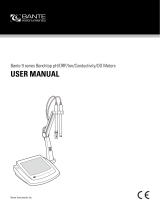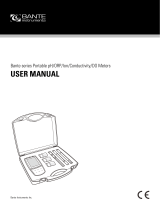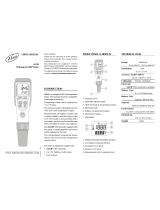USERGUIDE
WQSeriesWaterQualityBench‐topMeters
ModelWQ500pH,ORPandTemperature
ModelWQ510pH,ORP,Conductivity,TDS,Salinity,&Temperature
ModelWQ530pH,ORP,Conductivity,TDS,Salinity,DO,&Temp.

WQ500 Series-en-GB_V1.3 9/15
2
Introduction
CongratulationsonyourpurchaseoftheWQseriesmeter.Thisbenchtopdeviceemploys
leadingedgetechnologywithintegratedmicroprocessorformeasuringpH,ORP,Conductivity,
DO,Salinity,TDS,andTemperature(dependingonmodel).Thesedevicescanstore150labeled
readingsforrecallatalatertimeandincludesaMAX‐MINmemoryfeature.Inaddition,theWQ
seriesmetersofferaPCinterfacefordatatransferandotherremotefunctionality.Thismeteris
shippedfullytestedandcalibratedand,withproperuse,willprovideyearsofreliableservice.
Pleasevisitourwebsite(www.extech.com)tocheckforthelatestversionofthis
UserGuide,
ProductUpdates,andCustomerSupport.
FEATURES
Microprocessorbaseddevicewithruggedhousingandsplash‐proofkeyboard
LargebacklitLCDdisplay
AutomaticTemperatureCompensation(ATC)
ManualSalinityandAltitudeCompensation
Memoryfunctionstoresandrecallsupto150datapoints
MAX‐MINstoreandrecall
DataLock
Uniquemeasurementplatform
andelectrodeholder
9VDCuniversalACadapter(UA100‐240)
PCinterfaceforcapturingmeasurementdata
SUPPLIEDACCESSORIESANDEQUIPMENT
WQ500:
pHglasselectrode,Temp.probe,Buffer7.00x100ml,Buffer4.01x100ml,Electrodeclamp
&rod,SoftwareandUSBcable,AC/DCadaptor,Instructionmanual,Giftbox,Stirrer
WQ510
pHglasselectrode,Conductivitycell,Temp.probe,Buffer7.00x100ml,Buffer4.01x
100ml,1413μSx100ml,
12.88mSx100ml,Electrodeclamp&rod,SoftwareandUSBcable,
AC/DCadaptor,Instructionmanual,Giftbox,Stirrer
WQ530
pHglasselectrode,Conductivitycell,DOprobe,Temp.probe,Membranecapx4pcs,Buffer
7.00x100ml,Buffer4.01x100ml,1413μSx100ml,12.88mSx100ml,Electrolyte
x50ml,
Plasticburette,Sandpaper,Electrodeclamp&rod,SoftwareandUSBcable,AC/DCadaptor,
Instructionmanual,Giftbox,Stirrer

WQ500 Series-en-GB_V1.3 9/15
3
Descriptions
METERDESCRIPTION
1. LCDDisplay
2. PrimaryKeypad
3. SecondaryKeypad
4. SecondaryKeypadlegend
5. BeakerTestPlate
6. RearConnectionaccess
7. Electrodeholderpost
8. Electrodeholder
LCDDESCRIPTION
1. Measurementtype
2. PrimaryReadingDisplayarea
3. CalibrationMode
4. Calibrationerrorindicator
5. Readingstoredindicator
6. MAX/MINmodeicons
7. RecallMode
8. Lockmodeicon
9. Temperaturereading
10. Autotemperaturecondensation
11. Unitsofmeasureicons

WQ500 Series-en-GB_V1.3 9/15
4
KEYPADDESCRIPTION
LockthecurrentreadingontheLCD.
Pressandholdfor3secondstoenterorexitMAX/MINmode.
InMAX/MINmode,presstobrowseMAXandMINreadings.
Storethecurrentreading.
Pressandholdfor3secondstoenterRecallmode.
InRecallmode,usetheupanddownarrowstobrowserecords.
Press and hold simultaneously for 3 seconds to enter the advanced
settingmode(seeAdvancedSettingssection).
Selectameasurementfunction.
Press andholdfor3 seconds to switchC/ForswitchpH‐mVor ORP‐
mV(inORPmode),orswitchmg/Ltoppm(inDOmode)
SwitchPowerONorOFF.
Pressandholdfor3secondstoentertheCalibrationmode
1. Increasestirrerspeed
2. Decreasestirrerspeed
3. Presstoturnonthestirrerorsetstir
mode(30,60,120minutesor
continuously);Press3sec.toturnoff
thestirrer
4. StirmodeLEDindicator:30,60,120
minutesorstircontinuously.

WQ500 Series-en-GB_V1.3 9/15
5
Preparation
pH,ORP,Conductivity,TDS(TotalDissolvedSolids),andSalinity
1. ConnectACadaptertoapowersource.
2. Removetheprotectioncapfromtheelectrodeandconnecttotheinputconnector.
3. Connectthetemperatureprobetothemeterandpoweron.
4. Rinsetheelectrodewithcleanwaterandwipedry.
DO(DissolvedOxygen)
1. ConnecttheDOprobeandtemperatureprobetothemeterandremovetheprotectivecap.
2. Carefullyremovethemembranecap.
3. Fillmembranecapwiththeelectrodesolutiontothebottomofthethreads insidethecap.
4. PressthePowerbuttontoswitchthemeterON.
CalibrationandOperation
pHCalibration(NOTE:ORPdoesnotrequirecalibration)
Beforeaccuratemeasurementscanbeobtained,itisnecessarytocalibratethemeterwiththe
electrode.Typically,pH7iscalibratedfirstandthenoneormoreoftheotherbuffers.
1. ConnectthepHelectrodetothemeter’sBNCconnectorinput.
2. DiptheelectrodeandtemperatureprobeintothepH7.00buffersolution.Stirgentlyand
waitforastablereading.
3. PressandholdthePowerbuttonfor3secondstoentercalibrationmode.
4. TheLCDwilldisplayCALanda 7.00willflash.
5. WhencalibrationiscompletethedisplaywillstopflashingandshowSA
thenEND.
6. Themeterwillnowreturntonormaloperatingmode.
7. Rinsetheelectrodeandwipedry.DiptheelectrodeinpH4.01orpH10.01.TheLCDwill
indicateapercentageofslope(PTS)toshowthestatusoftheelectrode.
8. IfPTSisbelow70%
orabove130%theelectrodemustbereplaced.Aslopeof100%isideal.
Notes:
1. Calibrationerrorindicatoriconwillappear(ErrinsteadofSA)ifcalibrationfails.
2. Whendoinga2or3pointcalibration,calibratewithbufferpH7first,andthenfollowwith
bufferpH4orpH10.
3. pHcalibrationtype“USA”or“NIST”canbechangedintheAdvancedSettingmode(seethe
AdvancedSettingssection).
4. Thecalibrationpointsfor“USA”are1.68,4.01,7.00,10.01and12.45.
5. Thecalibrationpointsfor“NIST”are1.68,4.01,
6.86,9.18and12.45.

WQ500 Series-en-GB_V1.3 9/15
6
ORPCalibration
CalibrationisnotnecessaryforORP.However,ORPshouldbeverifiedwithORPstandardsolution
tocheckwhethertheelectrodeisinproperworkingorderornot.
Conductivity,TDS,andSalinityCalibration
1. DiptheConductivitycellandthetemperatureprobeintothestandardsolution1413μS/cm.
2. Stirgentlyandwaituntilthereadingisstable.
3. Press and hold the Power button for 3 sec. to enter the calibration mode. The display will
showCALand1413μS/cmwillflash.
4.
When calibration is complete the display will stop flashing and indicate SA, then End. The
meterwillthenreturntothenormaloperatingmode.
Notes:
1. Calibratingwith12.88mS/cmstandardsolutionisbetterformeasuringwithhighconductivity
solutions.
2. TheiconCONDwilldisplayautomaticallyduringcalibrationmode.
3. Calibrationerrorindicatoriconwillappear(ErrinsteadofSA)ifcalibrationfails.
4. Ifthereadingisnot0μS/cmwhilethecellisinair(notdippedintoanysolution),calibratein
airtoobtainareading
of0μS/cm.
5. The Conductivity calibration points are: 0, 84μS/cm, 1413μS/cm, 12.88mS/cm and
80.0mS/cm.
DOCalibration
1. WiththeDOprobeattached,pressPowerbuttontoturnonmeterandthenpressMODEto
selectO2mode.
2. Wait10to30minutesfortheprobetopolarize.Thereadingshouldbeapprox.101.7%
(saturation)aftertheprobehascompletelypolarized
3. Removetheprobe.PressandholdPowerfor3sec.toentercalibrationmode.Thedisplaywill
showCALand101.7%willflash.
ThedisplaywillstopflashingandindicateSA,thenEndwhen
calibrationiscomplete.Themeterwillreturntothenormaloperatingmode.
4. Optional’zerooxygen’calibration:(improvesmeasurementaccuracyforveryloworveryhigh
DOmeasurements).Placetheprobeintoazerooxygencalibrationsolution,suchas
5%
sodiumsulfite,waitforstabilityandpressandholdPowertoentercalibration.Stabilityina
zerosolutionmaytakemanyminutes,dependingonprobehistory.
Note:
1. TheiconO2willdisplayautomaticallyduringcalibrationmode.
2. Calibrationerrorindicatoriconwillappear(ErrinsteadofSA)ifcalibrationfails.
3. Ifthe reading is not0%when the probe is disconnected,calibrateitin air without probe to
obtainareadingof0%.

WQ500 Series-en-GB_V1.3 9/15
7
pHMeasurement
1. PressMODEtochoosepHmode.
2. Aftercalibration,rinsethepHelectrodewithcleanwaterandwipeitdry.
3. Dip the electrode and the temperature probe into the sample solution that is going to be
measured.
4. Stirgentlyandwaituntilastablereadingcanbeobtained.
ORPMeasurement
1. InserttheORPelectrode,andpressMODEtochooseORPmode.
2. RinsetheORPelectrodewithcleanwaterandwipeitdry.
3. Diptheelectrodeintothesamplesolutionthatisgoingtobemeasured.
4. Stirgentlyandwaituntilastablereadingcanbeobtained.
Notes:
1. Thedisplaywillshow“‐‐‐‐”inanover‐rangecondition.
2. Aftermeasurement,rinsetheelectrodewithcleanwater.
3. Replacethesoakingbottle.Thebottleshouldalways be filledwithsoakingsolution(4MKCL).
COND,TDS,SalinityMeasurement
1. InsertConductivitycell,andpressMODEtochooseCOND,TDSorSaltmode.
2. Aftercalibration,rinsetheconductivitycellwithcleanwaterandwipeitdry.
3. Dip the electrode and the temperature probe into the sample solution that is going to be
measured.
4. Stirgentlyandwait
untilastablereadingcanbeobtained.
Notes:
1. Thedisplaywillshow“‐‐‐‐”inanover‐rangecondition.
2. Themeterauto‐rangestoμS/cmormS/cm,orppmorppt.
3. Aftermeasurement,rinsethecellwithcleanwaterandreplacetheprotectivecap.
4. Donot
touchorwipethesurfaceoftheinnerblackplateoftheconductivitycell.
DOMeasurement
1. RemovetheprotectioncapandturnonthepowerandpressMODEtochooseO2mode.Wait
10to30minutesfortheprobetopolarize.Thereadingshouldbeapprox.101.7%(saturation)
aftertheprobehascompletelypolarized.
2. SelectthedesiredunitsofmeasurebypressingMODEuntil
theproperunitsareshowninthe
display.
3. Placetheprobeinthesampletobemeasured.Stirtheprobeinthesampletoremoveany
trappedairbubblesfromthemembranesurface.
4. Allowthemetertimetosettletothefinalmeasurementvalue.

WQ500 Series-en-GB_V1.3 9/15
8
Notes:
1. Thelargerthedifferenceintemperaturebetweentheprobeandthesolution,thelongerit
willtakeforthereadingtostabilize.Stabilizationtimecanvaryfromten(10)secondstofive
(5)minutes.
2. Covertheprobewiththeprobecap.Thespongecontainedinthecapshould
bemoistened
(notsoaked)withDI(distilledwater)orcleantapwater.
150‐ReadingMeasurementStoreandRecall
1. PresstheSTORE/RECALLbuttontostorethecurrentreading.Presseachtimeareadingisto
bestored.TheSTOREiconappearsasareadingisstored.
2. Ifanattemptismadetostoremorethan150readings,thestoredreadings(startingwiththe
firstreading)willbeoverwritten.
3. Torecallreadings,pressandholdtheSTORE/RECALLbuttonuntilthe‘RECALL’iconappears
ontheLCD.Usetheup/downarrowbuttonstoscrollthroughthestoredreadings.
4. Toexitthismode,pressSTORE/RECALLtoreturntonormaloperatingmode.
5. Pressandholdtheupanddownbuttonssimultaneouslyfor3secondstoclearthememory.
MAX/MINMemoryDisplay
1. Themetermemorizesthehighest(MAX)andlowest(MIN)readingswhenprompted.
2. PressandholdtheMAX/MINbuttonuntilboththeMAXandMINiconsappearflashingon
theLCD.ThemeterwillnowbeginkeepingtrackoftheMINandMAXreadings.
3. ToviewMAX/MINvalues,presstheMAX/MINbuttonagain;themeterautomatically
displaysthehighestandlowestreadingsinsuccessionandthenreturnstotheMAX/MIN
recordingmode.
4. ToexittheMAX/MINmode,pressandholdtheMAX/MINbuttonuntiltheMAXandMIN
iconsdisappear.

WQ500 Series-en-GB_V1.3 9/15
9
AdvancedSettings
InpH,TDS,orDOmodepresstheupanddownarrowssimultaneouslyfor3secondstoenterthe
AdvancedSetupmode.
pHAdvancedSettings
1. InpHsettingmode,pressSTORE/RECALLbuttontosetthepHcalibrationtype.Usetheup
anddownarrowstoselectUSAorNIST.USAandNISTcalibrationpointsdiffer,refertothe
Calibrationsectionofthisguideforcomparisonofcalibrationpoints.
2. PressMODEtosavesettingandreturntonormaloperatingmode.
3. PressLOCK/MAXMINtoturnAUTOLOCKONorOFF.Usetheupanddownarrowstoselect
ONorOFF.InAutoLockmodethekeypadislockedandcannotbetampered.
4. PressMODEtosavesettingandreturntonormaloperatingmode.
TDSAdvancedSettings
1. PressSTORE/RECALLtosettheratiobetweenconductivityandTDS.
2. Usetheupanddownarrowstoadjusttheratiofrom0.5to1.0andthenpressMODEtosave
settingandreturntonormaloperatingmode.
DOAdvancedSettings
1. PressSTORE/RECALLtosetthesaltcompensation.Usetheupanddownarrowstoadjustthe
valuefrom0to50ppt.
2. PressMODEtosavesettingandreturntonormaloperatingmode.
3. PressLOCKtosetthealtitudecompensation.Usetheupanddownarrowstoadjustthe
valuefrom0to7000m(20000ft.).
4. PressMODEtosavesettingandreturntonormaloperatingmode.
Note:Inanyadvancedsettingmode,pressthepowerbuttontoresetallsettingsbacktofactory
setup(exceptpHcalibrationandAutolock)
PCInterface
ThisWQseriesmetercanbeconnectedtoaPCfordatatransferandotherremotefunctionality.
PleaserefertothePCInterface SoftwareInstructions suppliedontheincludedprogramCD‐ROM
and/ortheinstructionsprovidedintheHELPUtilityoftheSoftwareProgramitselfonceitis
opened.Pleasecontact
ourCustomerCareTechnicalSupportdepartmentforfurtherPC
interface‐relatedassistance.Checkthewebsitewww.extech.comsoftwaredownloadpagefor
thelatestversionofprogramandfortheoperatingsystemcompatibility.

WQ500 Series-en-GB_V1.3 9/15
10
MembraneCapReplacement
IMPORTANTNOTE:OnlytheelectrolytesolutionsuppliedbyExtechwillworkcorrectlyforthis
probe.Ifathirdpartysolutionisused,theprobewillnotworknormally.
1. Donottouchthemembraneasskinoilswillinterferewiththeoxygenpermeabilityrateofthe
membrane.Replacethecapcarefully.
2. Itisrecommendedthattheproberemainattachedtothemeterduringthisreplacement
process.
3. Unscrewthecapfirmlyandcarefullyfromtheprobe.
4. RinsetheoldelectrolytesolutionfromtheCathodeandAnode.
5. UsethesuppliedPolishingStripstoclean,polish,shine,and/orremovescratches
fromthe
cathode.Besuretomoistentheclothbeforepolishingthecathode.Donotover‐polishthe
sensitivegoldcathode.
6. Setthenewreplacementmembranecaponaflatsurface.Leavethecapinthisposition
duringthereplacementprocess.
7. Fillthemembranecapwiththeelectrolytesolution
uptothebottomofthethreadsonthe
insideofthecap.
8. Tapthemembranecaptoreleaseandpreventairbubbleinelectrolytesolution.
9. Keepingthecapinafixedpositiononaflatsurface,carefullyinserttheprobeintothenew
capbyfirstdipping
andremovingtheprobeseveraltimesfromthecap.Witheachdip,push
theprobeprogressivelydeeperintothebondedcap.Finally,screwtheprobeslowlyontothe
capuntilfullytightened.Thedippingandremovaltechniqueminimizestheintroductionofair
bubblesintotheelectrolytesolution.Airbubblesinthe
electrolytecanaffectmeasurements.
10. Itisnormalthatexcesselectrolytesolutionwillleakfromthecapduringthisreplacement
sinceitminimizestheintroductionofairpockets.Cleanofftheexcesselectrolytebeforeuse.
1) MembraneCap
2) Cathode
3) Anode
4) DOProbe
CleaningtheDOProbe
WhentheDOreadingisunstableorincorrect,theprobeneedstobecleaned:
1. Unscrewthemembranecapfromtheprobe.
2. Placesandpaperonatablewiththecoarsesidefaceup,andaddsomewater.
3. Rubthecathodepartagainstthesandpaperabout10times.
4. Usethesandpapertocleantheanodepart.
5. Aftercleaningtheprobe,pleaserefillmembranecapwithnewelectrolyte.

WQ500 Series-en-GB_V1.3 9/15
11
ProbeStorage
pHprobe(WQ‐PH)
Afteruse,cleantheprobetipwithdistilledwater.Theprobetipneedstobestoredwetin
pH4buffersolution.PlacetheprotectivecapwithpH4solutionovertheendoftheprobe.
ORPprobe(67500B)
Afteruse,cleantheprobetipwithdistilledwater.Theprobetipneedstobestoredwetin
pH4buffersolutionor4.0MKCLsolution.Placetheprotectivecapwiththesolution overthe
endoftheprobe.
ConductivityProbe(WQ‐EC)
Afteruse,cleantheprobetipwithdistilledwater.Theprobeshouldbestoredwetin
deionizedordistilledwater.Placetheprotectivecapwiththewaterovertheendofthe
probe.
DissolvedOxygenprobe(WQ‐DO)
Afteruse,cleantheprobetipwithdistilledwater.
Shorttermstorage‐Lessthan2weeks
Theprobeshouldbestoredwetindeionizedordistilledwater.Placetheprotectivecapwith
thewaterovertheendoftheprobe.
Longtermstorage–morethan2weeks
The
probeshouldbestoreddry.Removethe membranecapandrinseofftheelectrodewith
deionizedordistilledwaterandthenallowtheelectrodetodry.Placethemembranecapback
overtheelectrodeforprotectionandplacetheprobetipintotheprotectivecap.

WQ500 Series-en-GB_V1.3 9/15
12
Specifications
pH ORP
Range‐2.00to16.00pH‐1999to‐200mV
‐199.9to499.9mV
500to1999mV
Accuracy ±(0.02%FS+1d) ±(2%FS+1digit)
Resolution 0.01pH 0.1/1mV
Compensation ATC:0to100
o
C(32to212
o
F) N/A
Conductivity TDS Salt
Range 0.0to199.9μS
200to1999μS
2.00to19.99mS
20.0to100.0mS
0.0to131.9ppm
132to1319ppm
1.32to13.19ppt
13.2to66.0ppt
0.0to99.9ppm
100to999ppm
1.00to9.99ppt
10.0to50.0ppt
Accuracy ±2%FS ±2%FS ±2%FS
Resolution 0.1/1μS/0.01/0.1mS 0.1/1ppm/0.01/0.1ppt 0.1/1ppm/0.01/0.1ppt
Compensation ATC:0to60
o
C(32to140
o
F) ATC:0to60
o
C(32to140
o
F) ATC:0to60
o
C(32to
140
o
F)
DO O2 Temperature
Range 0to20.00mg/L
0to20.00ppm
0to200.0% 0to110
o
C(32to230
o
F)
Accuracy ±(0.2%FS+1digit) ±2%FS ±1
o
C(±1.8
o
F)Note:Accuracy
isratedbetween10and65
o
C
(50and149
o
F)
Resolution 0.01mg/L 0.10% 0.1
o
C/F
Compensation AutomaticTemperatureCompensation(ATC):0to60
o
C(32to140
o
F)
ManualSalinityCompensation(MSC):0to50ppt
ManualAltitudeCompensation(MAC):0to7000m(20000ft.)
OperatingTemperature 0to50
o
C(32to122
o
F)
OperatingHumidity 85%maximum(non‐condensing)
Power 9Vdc,universalACadapter
Dimensions 24cm(L)x17cm(W)x5.7cm(H)or31.2cm(H)withrod
9.5”(L)x6.7”(W)x2.2”(H)or12.3” (H)withrod
Weight 740g(1.6lbs.)
Copyright©2013‐2015FLIRSystems,Inc.
Allrightsreservedincludingtherightofreproductioninwholeorinpartinanyform
www.extech.com
/