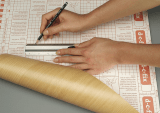Page is loading ...

—
PRODUCT MANUAL
ABB i-bus
®
KNX
ABA/S 1.2.1
Logic Controller


ABB i-bus
®
KNX
Contents
ABA/S 1.2.1 | 2CDC509086D0201 i
Contents
Page
1 General ................................................................................................. 7
1.1 Using the product manual ............................................................................................................ 7
1.2 Legal disclaimer ........................................................................................................................... 7
1.3 Explanation of symbols ................................................................................................................ 7
2 Safety .................................................................................................... 9
2.1 General safety instructions .......................................................................................................... 9
2.2 Proper use ................................................................................................................................... 9
2.3 Cyber security (network security) ................................................................................................ 9
2.4 Restrict access to the various media ........................................................................................... 9
2.5 Twisted pair cabling ....................................................................................................................10
2.6 IP cabling inside the building ......................................................................................................10
2.7 Connection to the internet...........................................................................................................10
3 Product Overview .............................................................................. 11
3.1 Product Overview .......................................................................................................................11
3.2 Ordering details ..........................................................................................................................11
3.3 Logic Controller ABA/S 1.2.1, MDRC .........................................................................................12
3.3.1 Dimension drawing .....................................................................................................................13
3.3.2 Connection diagram ...................................................................................................................14
3.3.3 Operating and display elements .................................................................................................15
3.3.4 Technical data ............................................................................................................................16
3.3.4.1 General technical data ................................................................................................................16
3.3.4.2 Device type .................................................................................................................................18
3.3.4.3 Description of inputs and outputs ...............................................................................................19
4 Function .............................................................................................. 21
4.1 Overview.....................................................................................................................................21
4.2 Functional overview ....................................................................................................................21
4.3 Input functions ............................................................................................................................22
4.4 Output functions .........................................................................................................................22
4.5 Integration in the i-bus
®
Tool ......................................................................................................22
4.6 Special operating states .............................................................................................................23
4.6.1 Reaction on bus voltage failure/recovery, download and ETS reset ...........................................23
4.6.1.1 Bus voltage failure ......................................................................................................................23
4.6.1.2 Bus voltage recovery ..................................................................................................................23
4.6.1.3 ETS reset ....................................................................................................................................24
4.6.1.4 Download....................................................................................................................................24
5 Mounting and installation ................................................................. 25
5.1 Information about mounting ........................................................................................................25
5.2 Mounting on DIN rail ...................................................................................................................26
5.3 Supplied state .............................................................................................................................26

ABB i-bus
®
KNX
Contents
ii 2CDC509086D0201 | ABA/S 1.2.1
6 Commissioning .................................................................................. 27
6.1 Commissioning requirement ...................................................................................................... 27
6.2 Commissioning overview ........................................................................................................... 27
6.3 Assignment of the physical address........................................................................................... 27
6.3.1 Network settings ........................................................................................................................ 28
6.4 Software/application................................................................................................................... 28
6.4.1 Download response ................................................................................................................... 28
7 Parameters .......................................................................................... 29
7.1 General ...................................................................................................................................... 29
7.2 User interface – menu description ............................................................................................. 30
7.2.1 File menu ................................................................................................................................... 30
7.2.2 Edit menu ................................................................................................................................... 31
7.2.3 Realtime menu ........................................................................................................................... 31
7.2.4 Simulation menu ........................................................................................................................ 31
7.2.5 Worksheet .................................................................................................................................. 32
7.2.6 Properties window ..................................................................................................................... 32
7.3 Monitor ....................................................................................................................................... 33
7.4 Simulation .................................................................................................................................. 34
7.5 Engine settings parameters ....................................................................................................... 35
7.5.1 Cycle time .................................................................................................................................. 35
7.5.2 Use persisting values ................................................................................................................. 35
7.6 Send behavior parameters ......................................................................................................... 35
7.6.1 Minimum time between output telegrams in [s] .......................................................................... 35
7.6.2 Minimum time between output telegrams in [ms] ....................................................................... 35
7.7 In operation parameters ............................................................................................................. 36
7.7.1 Send Group Object "In Operation" (1-bit) ................................................................................... 36
7.7.2 "In Operation" is repeated every ................................................................................................ 36
7.8 General information on logic calculation .................................................................................... 37
7.9 Inverting inputs and outputs ....................................................................................................... 37
7.10 Description of function elements ................................................................................................ 38
7.10.1 KNX input (KNX IN) ................................................................................................................... 38
7.10.2 KNX output (KNX OUT) ............................................................................................................. 41
7.10.3 Marker Input (MARKER IN) ....................................................................................................... 43
7.10.4 Marker Output (MARKER OUT) ................................................................................................. 44
7.10.5 AND (AND) ................................................................................................................................ 45
7.10.6 OR (OR) ..................................................................................................................................... 46
7.10.7 XOR (XOR) ................................................................................................................................ 47
7.10.8 NOT (NOT) ................................................................................................................................ 48
7.10.9 1ofN (ONE-HOT) ....................................................................................................................... 49
7.10.10 Greater Than (GREATER) ......................................................................................................... 51
7.10.11 Lower Than (LOWER) ............................................................................................................... 52
7.10.12 Equal (EQUAL) .......................................................................................................................... 53
7.10.13 Not Equal (NOT EQUAL) ........................................................................................................... 54
7.10.14 Greater or Equal (GREATER/EQUAL)....................................................................................... 55
7.10.15 Lower or Equal (LOWER/EQUAL) ............................................................................................. 56
7.10.16 Minimum/Maximum (MIN/MAX) ................................................................................................. 57
7.10.17 Multiplexer, 2 to 1 (1-MUX) ........................................................................................................ 59
7.10.18 Multiplexer, n-fold (n-MUX) ........................................................................................................ 61
7.10.19 Gate (GATE) .............................................................................................................................. 63
7.10.20 Filter (FILTER) ........................................................................................................................... 64

ABB i-bus
®
KNX
Contents
ABA/S 1.2.1 | 2CDC509086D0201 iii
7.10.21 Addition (ADD) ............................................................................................................................65
7.10.22 Multiplication (MULT) ..................................................................................................................66
7.10.23 Subtraction (SUB) .......................................................................................................................67
7.10.24 Division (DIV) ..............................................................................................................................68
7.10.25 Modulo (MOD) ............................................................................................................................69
7.10.26 Delay (DELAY) ...........................................................................................................................70
7.10.27 Staircase Light (STAIRC LIGHT) ................................................................................................72
7.10.28 Calendar, simple (CALENDAR_S) .............................................................................................74
7.10.29 Calendar (CALENDAR) ..............................................................................................................76
7.10.30 Numeric Converter (N-CONV) ....................................................................................................85
7.10.31 RS Flip Flop (RS-FF) ..................................................................................................................87
7.10.32 Up Counter (UP COUNT) ...........................................................................................................89
7.10.33 PID controller (PID) ....................................................................................................................91
7.10.34 Constant (CONST) .....................................................................................................................94
7.10.35 Website Input (WEB IN)..............................................................................................................95
7.10.36 Website Output (WEB OUT) .......................................................................................................96
7.10.37 Function Block Input (FB IN) .......................................................................................................97
7.10.38 Function Block Output (FB OUT) ................................................................................................98
7.10.39 Composite function blocks ..........................................................................................................99
7.10.40 Comment ..................................................................................................................................102
7.10.41 Rectangle .................................................................................................................................102
7.10.42 Line ...........................................................................................................................................102
8 Group objects .................................................................................. 103
8.1 Summary of group objects ........................................................................................................103
8.2 Inputs and outputs ....................................................................................................................104
8.3 Time synchronization ................................................................................................................104
9 Operation .......................................................................................... 105
9.1 Manual operation ......................................................................................................................105
10 Maintenance and cleaning .............................................................. 107
10.1 Maintenance .............................................................................................................................107
10.2 Cleaning ...................................................................................................................................107
11 Disassembly and disposal .............................................................. 109
11.1 Removal ...................................................................................................................................109
11.2 Environment .............................................................................................................................110
12 Planning and application ................................................................ 111
13 Appendix .......................................................................................... 113
13.1 Scope of delivery ......................................................................................................................113
13.2 Notes ........................................................................................................................................114


ABB i-bus
®
KNX
General
ABA/S 1.2.1 | 2CDC509086D0201 7
1 General
1.1 Using the product manual
This manual provides detailed technical information relating to the function, installation and programming
of the ABB i-bus
®
KNX device.
1.2 Legal disclaimer
We reserve the right to make technical changes or modify the contents of this document without prior
notice.
The agreed properties are definitive for any orders placed. ABB AG accepts no responsibility whatsoever
for potential errors or possible lack of information in this document.
We reserve all rights in this document and in the subject matter and illustrations contained therein.
Reproduction, transfer to third parties or processing of the content – including sections thereof – is not
permitted without the prior written consent of ABB AG.
Copyright© 2018 ABB AG
All rights reserved
1.3 Explanation of symbols
1.
Instructions in specified sequence
2.
► Individual actions
a) Priorities
1)
Processes run by the device in a specific sequence
• 1st-level list
o
2nd-level list
Table 1: Explanation of symbols

ABB i-bus
®
KNX
General
8 2CDC509086D0201 | ABA/S 1.2.1
Notes and warnings are represented as follows in this manual:
DANGER –
This symbol is a warning about electrical voltage and indicates high-risk hazards that will definitely result
in death or serious injury unless avoided.
DANGER –
Indicates high-risk hazards that will definitely result in death or serious injury unless avoided.
WARNING ‒
Indicates medium-risk hazards that could result in death or serious injury unless avoided.
CAUTION –
Indicates low-risk hazards that could result in slight or moderate injury unless avoided.
ATTENTION –
Indicates a risk of malfunctions or damage to property and equipment, but with no risk to life and limb.
Example:
For use in application, installation and programming examples
Note
For use in tips on usage and operation

ABB i-bus
®
KNX
Safety
ABA/S 1.2.1 | 2CDC509086D0201 9
2 Safety
2.1 General safety instructions
►
Protect the device from moisture, dirt and damage during transport, storage and operation.
►
Operate the device only within the specified technical data.
►
Operate the device only in a closed housing (distribution board).
►
Mounting and installation must be carried out by qualified electricians.
►
Switch off the device supply voltage before mounting.
2.2 Proper use
The product must be installed centrally in an electrical distribution board.
The device is a modular installation device for quick installation in distribution boards on 35 mm mounting
rails to EN 60715.
2.3 Cyber security (network security)
The industry is increasingly faced with cyber security risks. To make its solutions more stable, secure and
robust, ABB has officially added cyber security tests to its product development process.
In addition, the information below includes guidelines and mechanisms that you can use to improve the
security of KNX systems.
Link to disclaimer, "Cyber Security Disclaimer for Products"
2.4 Restrict access to the various media
The basis of any protection plan is to isolate the system carefully against unauthorized access. Only
authorized persons (installers, janitors and users) should have physical access to a KNX system. During
planning and installation, the critical points of each KNX medium must be protected as effectively as
possible.
In general, applications and devices should be permanently installed to prevent them from being easily
removed, allowing unauthorized access to the KNX system. Sub-distributions with KNX devices should be
closed, or in rooms to which only authorized persons have access.

ABB i-bus
®
KNX
Safety
10 2CDC509086D0201 | ABA/S 1.2.1
2.5 Twisted pair cabling
►
The ends of KNX
twisted pair cables should not be visible or protrude from the wall either inside or
outside the building.
►
If available, use the anti
-theft devices on the application modules.
►
Bus lines in outdoor areas are an
increased risk. Ensure that physical access to KNX twisted pair
cables is especially difficult here.
►
For extra security, devices installed in areas with limited protection (outdoor areas, underground
parking lots, restrooms, etc.) can be designed as a
separate line. Enabling the filter tables in the line
coupler (KNX only) prevents attackers from gaining access to the whole system.
2.6 IP cabling inside the building
For building automation, use a separate LAN or WLAN network with its own hardware (routers, switches
etc.).
Regardless of the KNX system, apply the usual security mechanisms for IP networks. For example:
• MAC filters
• Wireless network encryption
• Use strong passwords and protect them from unauthorized persons
Note
The device cannot be reached during IP, TCP or UDP flooding (access from the internet). To avoid this,
set rate limiting at network level.
Please discuss this with your network administrator.
2.7 Connection to the internet
The device's web server uses unencrypted data transfer and is therefore not intended for use on the public
internet. To prevent KNX communication from being visible on the internet, ports must not be opened in
that direction by routers.
Systems can be accessed via the internet in the following ways:
• Access to KNX installations via VPN connections. However, this requires a router with VPN server
functionality or a server.
• Use of manufacturer-specific solutions or visualizations, e.g. access via https.

ABB i-bus
®
KNX
Product Overview
ABA/S 1.2.1 | 2CDC509086D0201 11
3 Product Overview
3.1 Product Overview
The device is a modular installation device (MDRC) in Pro M design. The module width of the device is
four space units. It is designed for installation in distribution boards on 35 mm mounting rails.
The device is supplied via the bus and requires an additional auxiliary voltage, either 24 V DC or Power
over Ethernet (PoE). We recommend using a power supply from our range. When using timer functions,
date and time must be provided via KNX/TP.
The device connects to the ABB i-bus
®
KNX via the front bus connection terminal.
Engineering Tool Software (ETS) is used for physical address assignment and parametrization.
Once the bus and auxiliary voltages are connected, the device is ready for operation.
Abbreviation Description
A Application
B Module
A Automation
/S MDRC
X 1 = Without input and output
X 2 = Middle phase
X 1 = Version number (x = 1, 2 etc.)
Table 2: Product name description
3.2 Ordering details
Description MB Type Order No. Packaging
unit [pcs.]
Weight
1 pc.
[g]
Logic Controller 4 ABA/S 1.2.1 2CDG110192R0011 1 192
Table 3: Ordering details

ABB i-bus
®
KNX
Product Overview
12 2CDC509086D0201 | ABA/S 1.2.1
3.3 Logic Controller ABA/S 1.2.1, MDRC
Fig. 1: ABA/S 1.2.1 device illustration
The device is a modular installation device (MDRC) in Pro M design. The module width of the device is
four space units. It is designed for installation in distribution boards on 35 mm mounting rails.
The device is supplied via the bus and requires an additional auxiliary voltage, either 24 V DC or Power
over Ethernet (PoE). We recommend using a power supply from our range. When using timer functions,
date and time must be provided via KNX/TP.
The device connects to the ABB i-bus
®
KNX via the front bus connection terminal.
Engineering Tool Software (ETS) is used for physical address assignment and parametrization.
Once the bus and auxiliary voltages are connected, the device is ready for operation.
2CDC071001S0016

ABB i-bus
®
KNX
Product Overview
ABA/S 1.2.1 | 2CDC509086D0201 13
3.3.1 Dimension drawing
Fig. 2: Dimension drawing
2CDC072033F0015

ABB i-bus
®
KNX
Product Overview
14 2CDC509086D0201 | ABA/S 1.2.1
3.3.2 Connection diagram
Fig. 3: ABA/S 1.2.1 connection diagram
Legend
1
Label carrier
7
Ethernet/LAN connection
2
KNX programming LED (red)
8
On LED (green)
3
KNX programming button
9
LAN/LINK LED (yellow)
4
KNX connection
10
KNX telegram LED (yellow)
5
Cover cap
11
Reset/factory settings button
(behind label carrier)
6
Power supply connection U
s
2CDC072034F0015

ABB i-bus
®
KNX
Product Overview
ABA/S 1.2.1 | 2CDC509086D0201 15
3.3.3 Operating and display elements
Button/LED Description LED indicator
Assignment of the physical
address
On: Device is in programming mode
ON Off: No auxiliary voltage (24 V or PoE) available
On: System initialized
Flashing slowly (1 Hz): System starting up
Flashing quickly (4 Hz): Error
LAN/LINK On: Auxiliary voltage and Ethernet connection
available
Flickering: Data traffic via LAN
telegram On: Auxiliary voltage and KNX connection
available
Flickering: Data traffic via KNX/TP
Reset (behind label carrier) Press for less than 2 seconds: no reaction.
Press for 2 to 10 seconds: device restart. Retains
configuration and last states.
Press for more than 10 seconds: factory reset.
Deletes configuration and all states.
Table 4: Operating and display elements
Note
Device restart and factory reset are only possible when bus voltage and auxiliary voltage are applied.
Note
A firmware update cannot be undone after a factory reset.

ABB i-bus
®
KNX
Product Overview
16 2CDC509086D0201 | ABA/S 1.2.1
3.3.4 Technical data
3.3.4.1 General technical data
Supply Bus voltage 21…32 V DC
Current consumption, bus < 12 mA
Leakage loss, bus Maximum 250 mW
Leakage loss, device
Maximum 3 W
Auxiliary voltage U
s
24 V DC (+20% / -15%) or PoE
(IEEE 802.3af class 2)
Auxiliary voltage current consumption
60 mA typical, 120 mA peak current
KNX connection 0.25 W
KNX current consumption < 10 mA
Power backup if supply voltage fails
Min. 5 s, typically up to 20 s
Connections
KNX
Via bus connection terminal
Inputs/Outputs Via screw terminals
LAN RJ45 socket for 10/100BaseT, IEEE 802.3
networks, AutoSensing
Connection terminals Screw terminal Screw terminal with universal head (PZ1)
Screw terminal 1 0.2…2.5 mm
2
stranded, 2 x (0.2…2.5 mm
2
)
Screw terminal 2
0.2…4 mm
2
solid, 2 x (0.2…4 mm
2
)
Wire end ferrule without plastic sleeve 0.25…2.5 mm
2
Wire end ferrule with plastic sleeve 0.25…4 mm
2
TWIN ferrules
0.25…4 mm
2
Tightening torque Max. 0.6 Nm
Grid 6.35
Protection degree and class
Degree of protection
IP 20 to EN 60529
Protection class
II to EN 61140
Isolation category Overvoltage category III to EN 60664-1
Pollution degree II to EN 60664-1
SELV
KNX safety extra low voltage
SELV 24 V DC

ABB i-bus
®
KNX
Product Overview
ABA/S 1.2.1 | 2CDC509086D0201 17
Temperature range Operation -5...+45 °C
Transport -25...+70 °C
Storage
-25...+55 °C
Ambient conditions Maximum air humidity 93 %, no condensation allowed
Atmospheric pressure Atmosphere up to 2,000 m
Design
Modular installation device (MDRC)
Modular installation device
Design
Pro
M
Housing/color Plastic housing, gray
Dimensions
Dimensions
90 x 70 x 63.5 mm (H x W x D)
Mounting width in space units
4x 17.5 mm modules
Mounting depth 68 mm
Mounting 35 mm mounting rail To EN 60715
Mounting Position
Any
Weight 0.192 kg
Fire classification Flammability V-0 as per UL94
Approvals
KNX certification
To EN 50491
CE conformity
In accordance with the EMC directive and low
voltage directive
Table 5: Technical data

ABB i-bus
®
KNX
Product Overview
18 2CDC509086D0201 | ABA/S 1.2.1
3.3.4.2 Device type
Device type
Logic Controller
ABA/S 1.2.1
Application
Logic Controller/…*
Maximum number of group objects 500
Maximum number of group addresses 2000
Maximum number of assignments
2000
Maximum number of logic elements
3000
WebUI inputs and
outputs
60
* … = Current version number of the application. Please refer the software information on our homepage for this.
Table 6: Device type
Note
ETS and the current version of the device application are required for programming.
The latest version of the application and corresponding software information is available for download
from www.abb.com/knx. After import into ETS, it appears in the Catalogs window under
Manufacturers/ABB/Controller/Controller Output.
The device does not support the locking function of a KNX device in ETS. Using a BCU code to inhibit
access to all the project devices has no effect on this device. Data can still be read and programmed.

ABB i-bus
®
KNX
Product Overview
ABA/S 1.2.1 | 2CDC509086D0201 19
3.3.4.3 Description of inputs and outputs
SELV 24 V DC supply voltage input
Only a 24 V DC voltage may be connected to the power supply input. We recommend using a power
supply from our range.
CAUTION
The device must be powered either by a 24 V DC voltage or via PoE (Power over Ethernet) according to
IEEE 802.3af class 2.
Connecting the device to 230 V may destroy it!
KNX connection
The supplied bus connection terminal is used to connect to the KNX bus.
LAN connection
The device connects to the network via an Ethernet RJ45 interface for LAN networks. The network
interface can be operated at a transmission speed of 10/100 Mbit/s. Network activity is indicated by the
LAN/LINK LED on the front of the device.
The device features an AutoSensing function and sets the baud rate (10 or 100 Mbit) automatically.

/