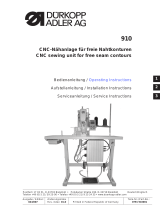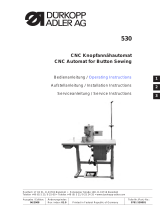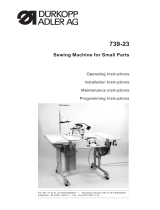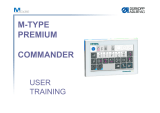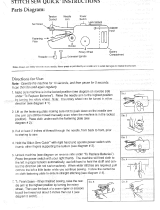Page is loading ...

878-M PREMIUM
Operating Instructions

All rights reserved.
Property of Dürkopp Adler GmbH and protected by copyright. Any
re
use of these contents, including extracts, is prohibited without the
prior written approval of Dürkopp Adler GmbH.
Copyright © Dürkopp Adler GmbH 2020
IMPORTANT
READ CAREFULLY BEFORE USE
KEEP FOR FUTURE REFERENCE

Table of contents
Operating Instructions 878-M PREMIUM - 04.0 - 10/2019
1
1 About these instructions....................................................................5
1.1 Scope of the instructions.......................................................................5
1.2 Applicable documentation.....................................................................5
1.3 Damage during transport.......................................................................5
1.4 Limitation of liability...............................................................................5
1.5 Symbols used........................................................................................6
1.6 Figures ..................................................................................................6
2 Technical Specifications ....................................................................7
2.1 Characteristics.......................................................................................7
2.2 Declaration of Conformity......................................................................7
2.3 Proper use.............................................................................................8
2.4 Technical data.......................................................................................9
2.4.1 Data overview by subclasses................................................................9
2.4.2 Additional equipment...........................................................................10
3 Safety..................................................................................................13
3.1 Basic safety instructions......................................................................13
3.2 Signal words and symbols used in warnings.......................................15
4 Machine Description .........................................................................19
5 Operation ...........................................................................................21
5.1 Switching power supply on and off......................................................21
5.2 Inserting and replacing the needle......................................................22
5.3 Threading the needle thread ...............................................................25
5.3.1 Tension plate rotary.............................................................................25
5.3.2 Tension plate electronic ......................................................................28
5.4 Inserting and winding on the hook thread ...........................................31
5.5 Replacing the hook thread bobbin.......................................................34
5.6 Thread tension ....................................................................................36
5.6.1 Setting needle thread tension..............................................................36
5.6.2 Setting hook thread tension.................................................................37
5.7 Setting the thread regulator.................................................................38
5.8 Lifting and folding the top roller ...........................................................39
5.9 Holding the top roller in the upper position..........................................40
5.10 Electronic knee lever...........................................................................41
5.11 Quick functions on the keypad............................................................42
5.11.1 Activating function keys.......................................................................42
5.11.2 Assigning key functions to the favorite button.....................................44
5.12 Operating the controller.......................................................................44
5.13 Sewing.................................................................................................45
6 Maintenance.......................................................................................47
6.1 Cleaning work......................................................................................47
6.2 Checking the oil level ..........................................................................49
6.3 Customer service ................................................................................50
7 Setup ..................................................................................................51

Table of contents
2
Operating Instructions 878-M PREMIUM - 04.0 - 10/2019
7.1 Checking the scope of delivery ...........................................................51
7.2 Removing the transport locks..............................................................52
7.3 Assembling frame components...........................................................52
7.4 Completing the table top .....................................................................53
7.5 Fastening the table top to the frame....................................................54
7.6 Setting the working height...................................................................55
7.7 Controller.............................................................................................56
7.7.1 Fitting the control unit..........................................................................56
7.7.2 Fitting the pedal and setpoint device...................................................57
7.8 Mounting the machine head................................................................58
7.9 Fitting the oil extraction line.................................................................59
7.10 Fitting the tilt sensor............................................................................59
7.11 Installing the knee switch ....................................................................60
7.12 Fitting the control panel.......................................................................61
7.13 Electrical connection ...........................................................................61
7.13.1 Checking the mains voltage................................................................62
7.13.2 Fitting and connecting the sewing lamp and sewing lamp transformer62
7.13.3 Establishing equipotential bonding......................................................64
7.13.4 Connecting the control unit..................................................................65
7.14 Lubrication...........................................................................................65
7.15 Sewing test..........................................................................................67
8 Settings via the software..................................................................69
8.1 OP3000 control panel..........................................................................69
8.2 Switching the sewing machine on.......................................................70
8.3 Controller operating modes.................................................................71
8.4 Manual mode.......................................................................................72
8.4.1 Quick access function (softkey menu).................................................74
8.4.2 Menu for other settings........................................................................75
8.4.3 Sewing.................................................................................................77
8.5 Automatic mode ..................................................................................77
8.5.1 Before starting sewing......................................................................... 78
8.5.2 Sewing.................................................................................................79
8.5.3 Canceling the program........................................................................80
8.6 Programming/edit mode......................................................................80
8.6.1 Creating programs...............................................................................80
8.6.2 Creating a program by keyboard input................................................83
8.6.3 Creating a program by teach-in...........................................................83
8.6.4 Editing programs.................................................................................84
8.6.5 Changing further parameters for the current section...........................85
8.6.6 Changing further parameters for the selected program ......................87
8.6.7 Copying the program...........................................................................88
8.6.8 Deleting a program..............................................................................89
8.7 Simplified display menu.......................................................................90
9 Disposal .............................................................................................91

Table of contents
Operating Instructions 878-M PREMIUM - 04.0 - 10/2019
3
10 Appendix............................................................................................93
10.1 Table top drawing................................................................................93
10.2 Component layout on underside of table top.......................................95
10.3 Interconnection diagram......................................................................96

Table of contents
4
Operating Instructions 878-M PREMIUM - 04.0 - 10/2019

About these instructions
Operating Instructions 878-M PREMIUM - 04.0 - 10/2019 5
1 About these instructions
1.1 Scope of the instructions
These instructions describe the intended use and the setup of the
special sewing machine 878-M PREMIUM. It applies to all sub-
models listed in chapter 2.4 Technical data.
1.2 Applicable documentation
The device contains built-in components from other manufactur-
ers, e.g. drive motors. Each manufacturer has performed a hazard
assessment for these purchased parts and confirmed their design
compliance with applicable European and national regulations.
The proper use of these components is described in each manu-
facturer's instructions.
1.3 Damage during transport
Dürkopp Adler cannot be held liable for any damage during trans-
port. Inspect the delivery immediately upon receiving it.
Report any damage to the last transport manager.
This applies even if the packaging is undamaged.
Leave machines, equipment and packaging material in the con-
dition in which they were found when the damage was discovered.
This will ensure any claims against the transport company.
Report all other complaints to Dürkopp Adler immediately after
receiving the product.
1.4 Limitation of liability
All information in these operating instructions was compiled with
consideration to the state of the art, and applicable standards and
regulations.
The manufacturer accepts no liability for any damage due to:
• Failure to observe the information given in these instructions
• Improper use
• Unauthorized modifications to the machine
• Use of untrained personnel
• Breakage and damage during transport
• Use of unapproved replacement parts

About these instructions
6 Operating Instructions 878-M PREMIUM - 04.0 - 10/2019
1.5 Symbols used
Proper setting
Indicates proper setting.
Malfunctions
Specifies the faults that can occur due to an incorrect setting.
Steps to be performed when operating the machine (sewing
and equipping)
Steps to be performed for service, maintenance, and
installation
Steps to be performed via the software control panel
The individual steps are numbered:
1. First step
2. Second step
The sequence of the steps must always be followed.
Result of performing an operation
Change to the machine or on the display
Important
Special attention must be paid to this point when performing a step.
Information
Additional information, e.g. on alternative operating options.
Sequence
Specifies the work to be performed before or after a setting.
References
Reference to another section in these instructions.
1.6 Figures
Depending on the submodel, the appearance of the machine
varies in the following items:
Length of the machine arm, number of adjusting wheels, position
of the stitch adjustment lever, presence of the keypad, etc.
When this makes no difference to the handling steps, the figures
show only one machine version as an example.
1.
2.
etc.

Technical Specifications
Operating Instructions 878-M PREMIUM - 04.0 - 10/2019 7
2 Technical Specifications
2.1Characteristics
The Dürkopp Adler 878-M PREMIUM is a post bed sewing ma-
chine for double lockstitches.
General technical characteristics
• 1-needle or 2-needles machine
• Large vertical hook
• Transport: Bottom wheel feed with driven top roller, without
needle transport
• Programmable setting of the stitch length on control panel
with the possibility of differential between the top and bottom
feed.
• Programmable stroke adjustment of the top roller via stepper
motor
• Programmable top roller pressure via stepper motor
• Programmable, electronically regulated thread tension (ETT)
- on request
• Electronic handwheel (jog dial)
• Direct drive for all subclasses
• Safety snap-on coupling for preventing any misadjustment of
or damage to the hook in the event of a thread jamming
• Automatic wick lubrication for machine and hook
• Maximum passage with lifted the top roller: 13 mm
• Electromagnetic thread cutter (length of remaining thread
approx. 10 mm, after short thread cutting approx. 5 mm)
• Keypad on the machine arm and favorite button for quick
functions
• Thread monitor for the hook thread - on request
2.2Declaration of Conformity
The machine complies with the European regulations specified in
the Declaration of Conformity or in the Declaration of Incorporation.

Technical Specifications
8 Operating Instructions 878-M PREMIUM - 04.0 - 10/2019
2.3Proper use
The Dürkopp Adler 878-M PREMIUM is intended for sewing light
to heavy material.
Depending on the subclass the following needle sizes are to be
used:
• Light to moderately heavy material: 70 – 80 Nm
• Moderately heavy material: 90 – 110 Nm
• Heavy material: 120 – 160 Nm
The maximum thickness of the sewing material thickness is
8 mm when pressed together under the top roller.
The machine is intended only for use with dry sewing material.
The sewing material must not contain any hard objects.
The sewing machine is intended for industrial use.
The manufacturer cannot be held liable for any damage
resulting from improper use.

Technical Specifications
Operating Instructions 878-M PREMIUM - 04.0 - 10/2019 9
2.4Technical data
2.4.1 Data overview by subclasses
Subclasses: 878-M PREMIUM
-160722-M
-160725-M
-260722-M
Stitch type Double lockstitch 301
Hook type Vertical hook,
large (L)
Number of needles 1
2
Needle system 134
Needle strength [Nm] 70 - 160 70 - 120
70 - 160
Maximum thread strength [Nm]
80/3 - 10/3 80/3 - 20/3 80/3 - 10/3
Stitch length, forwards / backwards
[mm]
7/7 5/5 7/7
Maximum s.p.m. [min
-1
] according to
stitch length [mm]
2500/0-3.5; 2300/3.6-4; 2100/4.1-4.5; 2000/4.6-5;
1800/5.1-6; 1600/6.1-6.5; 1500/6.6-7
Maximum sewing foot stroke [mm] 13
Maximum material thickness [mm] 8
Mains voltage [V] 230
Mains frequency [Hz] 50 / 60
Length/width/height [mm] 640/220/550
Weight [kg] 55

Technical Specifications
10 Operating Instructions 878-M PREMIUM - 04.0 - 10/2019
2.4.2 Additional equipment
A flexible system of additional equipment allows the sewing unit
to be optimally equipped for any application at low cost.
= Standard equipment
= Optional enhancement
Order
number
Additional equipment
878-160722-M
878-160725-M
878-260722-M
0888 220334
Top roller
∅ 25 mm knurled
0888 220344
Top roller
∅ 25 mm smooth
0888 220354
Top roller
∅ 25 mm rubberized
0888 220364
Top roller
∅ 35 mm knurled
0888 220374
Top roller
∅ 35 mm smooth
0888 220384
Top roller
∅ 35 mm rubberized
0888 220394
Top roller
∅ 45 mm, width 3.8 mm
0888 220404
Top roller
∅ 45 mm, width 2.0 mm
9880 888100 Diode sewing light 3W
0867 113504 Tension plate electronic
0867 113604 Tension plate electronic
0888 150234 Remaining thread monitor for the hook thread
0888 150544 Remaining thread monitor for the hook thread
0888 150534 Blocking machine
9780 000108 WE-8, maintenance unit for the pneum. optional equipment
0797 003031 Pneum. connection kit
0867 593504 Compressed air gun (feeding the thread through the hose guide,
cleaning the machine)
9081 300001 Tool kit M-type

Technical Specifications
Operating Instructions 878-M PREMIUM - 04.0 - 10/2019 11
For additional instructions and further documentation, visit
the download section on the Dürkopp Adler website:
http://www.duerkopp-adler.com/de/main/Support/downloads.
0888 200464 Parts set for binding, tape width 2.0 mm
0888 200474 Parts set for binding, tape width 2.5 mm
0888 200614 Attachment for French binding
0888 200884 Tape roll holder, lower
0888 100294 Tape roll holder, top
N800 080030 Edge guide, tiltable
N800 080004 Roller and straight stop, swiveling
0878 590024 Separator, tiltable
Order
number
Additional equipment
878-160722-M
878-160725-M
878-260722-M

Technical Specifications
12 Operating Instructions 878-M PREMIUM - 04.0 - 10/2019

Safety
Operating Instructions 878-M PREMIUM - 04.0 - 10/2019 13
3 Safety
This chapter contains basic information for your safety. Read the
instructions carefully before setting up or operating the machine.
Make sure to follow the information included in this section. Failure
to do so can result in serious injury and material damage.
3.1 Basic safety instructions
The machine may be used only as described in these operating
instructions.
The operating instructions should be available at the machine's
location at all times.
Work on live components and equipment is prohibited. Exceptions
are defined in the regulations set forth in DIN VDE 0105.
For the following work, the machine must be disconnected from
the power supply using the main switch or by disconnecting the
power plug:
• Replacing the needle or other sewing tools
• Leaving the workplace
• Performing maintenance work and repairs
• Threading (can be used the lock button)
Missing or faulty spare parts could impair safety and damage the
machine. Make sure you only use original replacement parts from
the manufacturer.
Transport Use a sturdy lifting carriage or stacker for transporting the ma-
chine. Raise the machine max. 20 mm and secure it against
slipping off.
Setup The power cable must have a plug authorized for the country in
which the machine is being used. The power plug may only be
connected to the power cable by a qualified specialist.

Safety
Operating Instructions 878-M PREMIUM - 04.0 - 10/201914
Obligations
of the operator
Observe the country-specific safety and accident prevention reg-
ulations and the legal regulations concerning industrial safety and
the protection of the environment.
All warnings and safety signs on the machine must always be in
legible condition and may not be removed. Missing or damaged
labels should be replaced immediately.
Requirements to
be met by the
personnel
The machine may only be set up by qualified technicians.
Maintenance work and repairs may only be carried out by qualified
technicians.
Work on electrical equipment may only be carried out by qualified
specialists.
Only authorized persons may work on the machine. Every person
who works on the machine must first have understood these
instructions.
Operation Inspect the machine while in use for any externally visible damage.
Stop working if you notice any changes to the machine. Report
any changes to your supervisor. A damaged machine must no
longer be used.
Safety
equipment
Safety equipment should not be removed or deactivated. If this
cannot be avoided for a repair operation, the safety equipment
must be refitted and put back into service immediately afterwards.

Safety
Operating Instructions 878-M PREMIUM - 04.0 - 10/2019 15
3.2 Signal words and symbols used in warnings
Warnings in the text are distinguished by color bars. The color
scheme is oriented towards the severity of the danger. Signal
words indicate the severity of the danger:
Signal words Signal words and the hazard that they describe:
Symbols The following symbols indicate the type of danger to personnel:
Signal word Hazard
DANGER Will result in serious injury or death.
WARNING Can result in serious injury or death.
CAUTION Can result in minor or moderate injury.
NOTICE Can result in material damage.
CAUTION Pollution can result
Symbol Type of danger
General
Electric shock
Pointed objects
Crushing

Safety
Operating Instructions 878-M PREMIUM - 04.0 - 10/201916
Examples Examples of the layout of the warnings in the text:
This is what a warning looks like for a hazard that will result
in serious injury or even death if ignored.
This is what a warning looks like for a hazard that could
result in serious injury or even death if ignored.
This is what a warning looks like for a hazard that could
result in moderate or minor injury if the warning is ignored.
Pollution
Symbol Type of danger
Type and source of danger!
Consequences of non-compliance.
Measures for avoiding the danger.
DANGER
Type and source of danger!
Consequences of non-compliance.
Measures for avoiding the danger.
WARNING
Type and source of danger!
Consequences of non-compliance.
Measures for avoiding the danger.
CAUTION

Safety
Operating Instructions 878-M PREMIUM - 04.0 - 10/2019 17
This is what a warning looks like for a hazard that could
result in material damage if ignored.
This is a warning note for a hazard that could result in pollu-
tion if ignored.
Type and source of danger!
Consequences of non-compliance.
Measures for avoiding the danger.
NOTICE
Type and source of danger!
Consequences of non-compliance.
Measures for avoiding the danger.
CAUTION

Safety
Operating Instructions 878-M PREMIUM - 04.0 - 10/201918
/