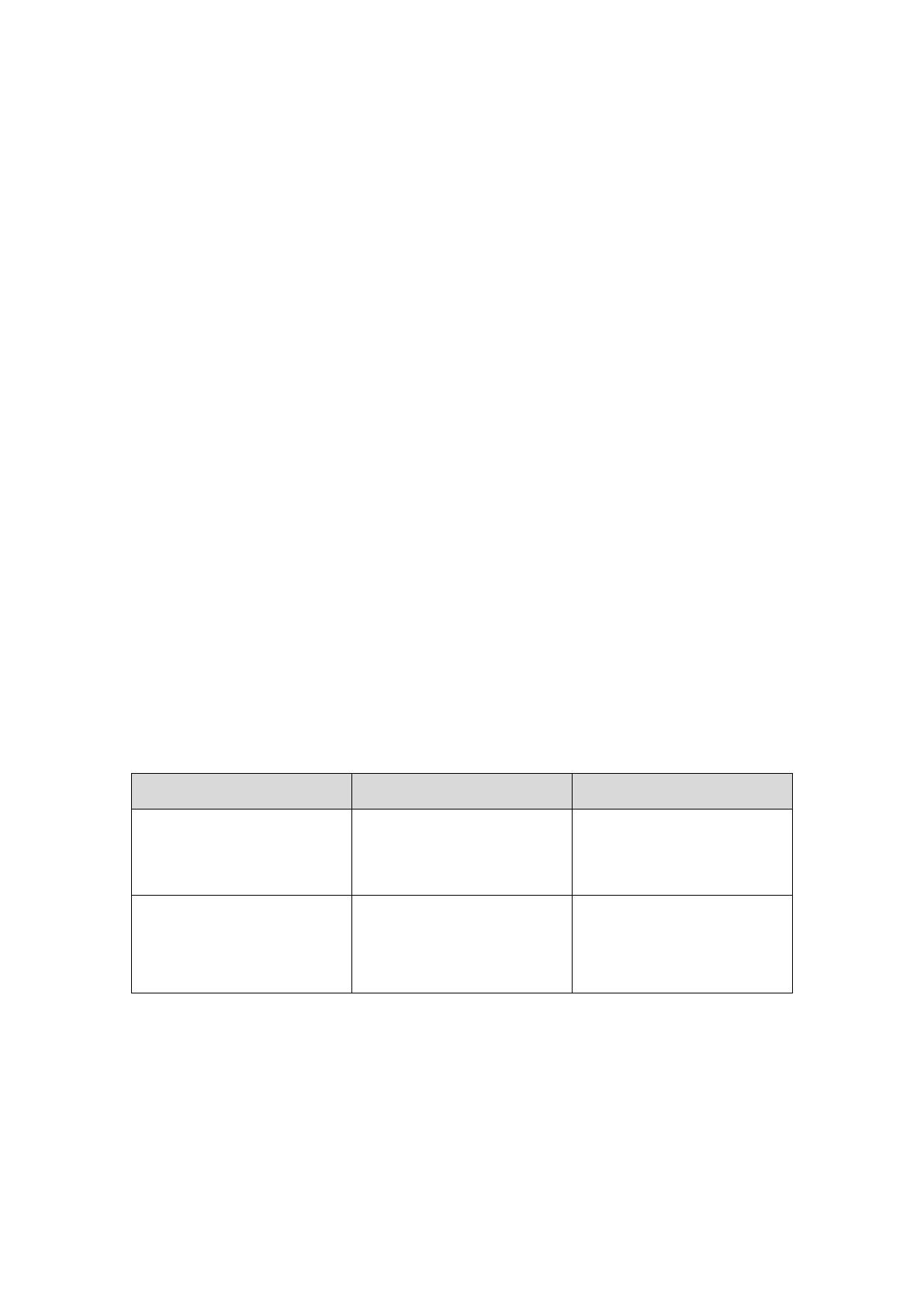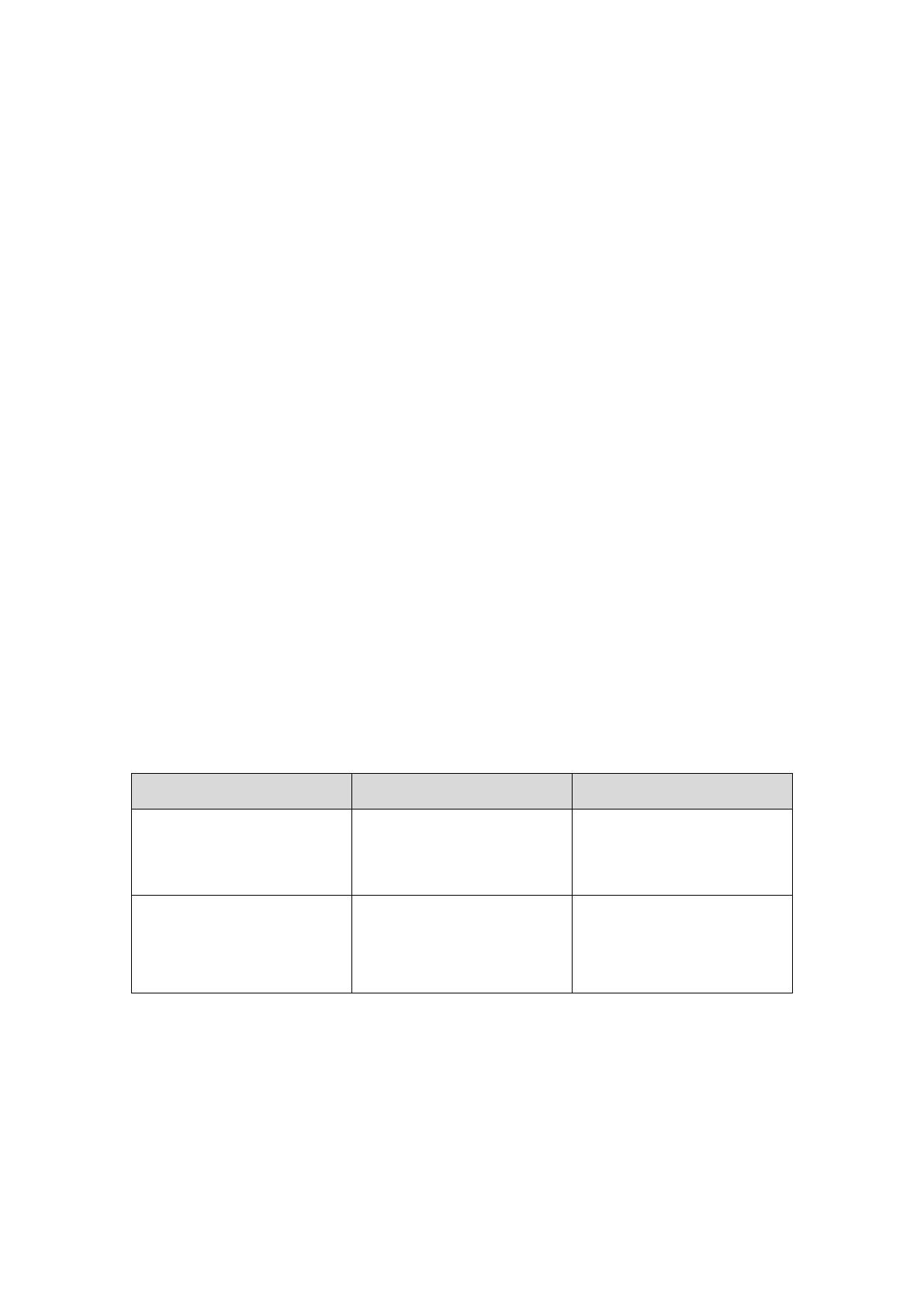
6. Object Detection Capability
Tips for Users
Radar works on the principle of line of sight and relies on some of the electromagnetic energy
transmitted by the sensor being reflected back from the object to the sensor. If an object does not reflect
enough electromagnetic energy back to the sensor it will not be detected.
In the case where there are multiple objects in the detection area at various distances and/or angles, the
sensor detects the closest object, which is the most important one for collision avoidance.
The object nature, location and direction are key influences in determining if an object is detected or not.
The influencing factors are listed below.
Size: Larger surfaces are detected better than smaller surfaces.
Material: Metal is detected better than non-metal materials, e.g. wood, plastic.
Surface: A smooth and solid surface is detected better than rough, uneven, porous, fragmented or
liquid surfaces, e.g. bushes, gravel, water.
Shape: A flat object is better detected than a complex shape.
Angle: An object facing directly towards the sensor (perpendicular, orientation head on to the sensor)
is detected better than an object that is located towards the edges of the detection area or at an
angle.
Distance: An object closer to the sensor is better detected than one that it is further away.
7. Troubleshooting
The symptoms described below do not necessarily mean a failure within the radar sensor. Please check
the following items before you initiate request for repair.
No reaction from the radar
sensor while the power is
on.
Check whether the power
cable is in well connection.
There is no obstacle within
the detecting area, but
constant warning occurs.
The ground is detected or
there are obstacles in the
detection area.
Adjust the angle of sensor
and remove all of the
obstacles in the detection
area.