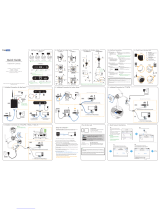Page is loading ...

CAM C2+
Quick set up guide:
To properly set up your new Camera, please use the below quick user guide, in addition, do not hesitate
to watch all our tutorial video on our website: www.tokktech.com.
If you encounter any issues setting up your new camera, call us and we will be very happy to help you.
Our customer service phone number is +1 858 999 2114 ext 1.
Thanks ! We hope you will enjoy your new TOKK CAM C2+ Camera.
Please refer to the user guide bellow.
QR Code for the App
1
2
34
5
6
7
1. Power Button
2. Micro-SD Slot
3. Reset
4. USB Port
5. Mic
6. Lens
7. Indicator
If you have a SD card, insert it in the Micro-SD Slot (you can still install and use the camera if you do not have one)
--> in motion detection mode you will receive a notification and the footage will be recorded on the SD card, if you do
not have an SD card you will receive a notification and will have to open the app and record manually, the footage or
picture will be stored on your smart device.
1- Plugg the Camera to charge (4) using the furnished micro USB cable, the camera automaticaly turns on.
2- Download the application called “Fowl” on your smart device (App available on the App Store for iOS and
Google play for Android, or use QR code (A).
3-
Go to WIFI settings on your smart device.
4-
Wait until your camera name appears “OK_XXX”, when it appears select it.
(disregard messages like “unsecured network, or”/no internet access...”) as long as
“OK_XXX”, is selected as your wifi network you can close the settings.
5-
Open the
“fowl” app
, and Press Play to watch your camera video.
6- Configure your Wifi by pressing gearshift icon and set camera parameters.
7- Select Wifi Settings and enter your home Wifi and Password.
Now press the play button to view the live feed.
Congrats you have set up your new TOKK™ CAM.
Check out all the fonctions of the camera and the App on our website in the support page.
A
/