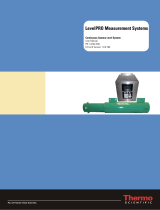Page is loading ...

LUDLUM MODEL 4906 SERIES
HAND AND FOOT MONITOR
OPERATOR’S MANUAL
June 2021
Version 1.6.5


LUDLUM MODEL 4906 SERIES
HAND AND FOOT MONITOR
OPERATOR’S MANUAL
June 2021
Version 1.6.5
LUDLUM MEASUREMENTS, INC.
501 OAK STREET, P.O. BOX 810
SWEETWATER, TEXAS 79556
325-235-5494, FAX: 325-235-4672


STATEMENT OF WARRANTY
Ludlum Measurements, Inc. warrants the products covered in this manual to be free
of defects due to workmanship, material, and design for a period of twelve months
from the date of delivery. The calibration of a product is warranted to be within its
specified accuracy limits at the time of shipment. In the event of instrument failure,
notify Ludlum Measurements to determine if repair, recalibration, or replacement is
required.
This warranty excludes the replacement of photomultiplier tubes, G-M and
proportional tubes, and scintillation crystals which are broken due to excessive
physical abuse or used for purposes other than intended.
There are no warranties, express or implied, including without limitation any implied
warranty of merchantability or fitness, which extend beyond the description of the
face there of. If the product does not perform as warranted herein, purchaser’s sole
remedy shall be repair or replacement, at the option of Ludlum Measurements. In no
event will Ludlum Measurements be liable for damages, lost revenue, lost wages, or
any other incidental or consequential damages, arising from the purchase, use, or
inability to use product.
RETURN OF GOODS TO MANUFACTURER
If equipment needs to be returned to Ludlum Measurements, Inc. for repair or calibration, please
send to the address below. All shipments should include documentation containing return shipping
address, customer name, telephone number, description of service requested, and all other necessary
information. Your cooperation will expedite the return of your equipment.
LUDLUM MEASUREMENTS, INC.
ATTN: REPAIR DEPARTMENT
501 OAK STREET
SWEETWATER, TX 79556
800-622-0828 325-235-5494
FAX 325-235-4672


Table of Contents
INTRODUCTION ....................................................................................................................................................... 1
FEATURES AND SPECIFICATIONS ..................................................................................................................... 2
USER CONTROLS .................................................................................................................................................... 5
SOFTWARE FEATURES.......................................................................................................................................... 5
OPTIONS ................................................................................................................................................................... 6
BACKGROUND TIME ............................................................................................................................................. 6
SOFTWARE LICENSE AGREEMENT ................................................................................................................... 7
SAFETY CONSIDERATIONS .................................................................................................................................. 9
ENVIRONMENTAL CONDITIONS ................................................................................................................................... 9
WARNING MARKINGS AND SYMBOLS ......................................................................................................................... 9
DESCRIPTION OF CONTROLS AND FUNCTIONS .......................................................................................... 10
GETTING STARTED ............................................................................................................................................... 12
UNPACKING AND REPACKING ................................................................................................................................... 12
SOFTWARE INSTALLATION ........................................................................................................................................ 12
POWER ON SEQUENCE ............................................................................................................................................... 13
POWERING THE MODEL 4906 ON .............................................................................................................................. 13
POWERING THE MODEL 4906 OFF (FROM SOFTWARE) .............................................................................................. 13
POWERING THE MODEL 4906 OFF (POWER/RESET BUTTON) ................................................................................ 13
NORMAL OPERATION ................................................................................................................................................ 13
STATUS COLORS ....................................................................................................................................................... 14
INSTRUMENT FAILURE .............................................................................................................................................. 14
STATISTICS BACKGROUND ............................................................................................................................... 17
SUPERVISOR ........................................................................................................................................................... 21
TOUCH SCREEN OPERATION ...................................................................................................................................... 21
OPERATE SCREEN ..................................................................................................................................................... 21
FRISKER ACTIVE SCREEN .......................................................................................................................................... 23
SHUTDOWN MENU .................................................................................................................................................... 24
SETUP SCREEN .......................................................................................................................................................... 25
RADIOLOGICAL SETUP ....................................................................................................................................... 28
COUNTING MODES .................................................................................................................................................... 29
Mode 1 – Maximum Sensitivity ............................................................................................................................. 29
Mode 2 – Fixed MDA ............................................................................................................................................ 29
Mode 3 – Minimum Count Time ............................................................................................................................ 29
Count Mode Settings ............................................................................................................................................. 30
UNITS OF MEASURE .................................................................................................................................................. 33
UPDATING BACKGROUND ......................................................................................................................................... 34
Background Update Method ................................................................................................................................. 34
BACKGROUND ALARMS ............................................................................................................................................ 35
CALCULATIONS ......................................................................................................................................................... 37
OPERATIONAL SETUP .......................................................................................................................................... 40
GENERAL .................................................................................................................................................................. 41

Serial Number ....................................................................................................................................................... 41
Site ......................................................................................................................................................................... 41
Location................................................................................................................................................................. 41
Customer ID .......................................................................................................................................................... 41
Password ............................................................................................................................................................... 41
Alarm Hold ............................................................................................................................................................ 41
Exit Hold ............................................................................................................................................................... 41
OPTIONS .................................................................................................................................................................... 42
HFM Type ............................................................................................................................................................. 42
Frisker Enabled ..................................................................................................................................................... 42
Show Counts on Main Screen ................................................................................................................................ 42
Show Counts as Activity ........................................................................................................................................ 42
Require Employee ID to Start Count ..................................................................................................................... 43
Require Password to Clear Alarms ....................................................................................................................... 43
Enable One Hand .................................................................................................................................................. 43
Gas Control Enabled ............................................................................................................................................. 43
Alpha Time Out Enabled ....................................................................................................................................... 43
Voltage Enabled .................................................................................................................................................... 43
Latch Failures ....................................................................................................................................................... 43
Zero Source Size for Source Check ....................................................................................................................... 43
LANGUAGES .............................................................................................................................................................. 44
LOGGING ................................................................................................................................................................... 45
COM .......................................................................................................................................................................... 46
NETWORK ................................................................................................................................................................. 47
DETECTORS ............................................................................................................................................................ 48
BACKGROUND ........................................................................................................................................................... 48
HIGH VOLTAGE (HV) ................................................................................................................................................ 50
LOWER LEVEL DISCRIMINATOR (LLD) ..................................................................................................................... 51
UPPER LEVEL DISCRIMINATOR (ULD) ...................................................................................................................... 52
LOWER LEVEL DISCRIMINATOR 2 (LLD2) ................................................................................................................ 53
VOLTAGE CALIBRATION ........................................................................................................................................... 54
HV Actual Calibration Constant ........................................................................................................................... 55
HV Readback Calibration Constant ...................................................................................................................... 58
LLD Actual Calibration Constant ......................................................................................................................... 58
ULD Actual Calibration Constant ........................................................................................................................ 59
LLD2 Actual Calibration Constant (if equipped) .................................................................................................. 60
SERIAL NUMBER (S/N) .............................................................................................................................................. 61
FIRMWARE ................................................................................................................................................................ 62
FRISKER ................................................................................................................................................................... 64
GENERAL FRISKER SETTINGS .................................................................................................................................... 64
FRISKER DETECTOR SETTINGS .................................................................................................................................. 66
GAS CONTROL ........................................................................................................................................................ 67
GENERAL .................................................................................................................................................................. 68
TIMING ...................................................................................................................................................................... 71
ERRORS ..................................................................................................................................................................... 72
Gas Flow Error States ........................................................................................................................................... 72
THRESHOLDS ............................................................................................................................................................. 73
SAVE REPORT ......................................................................................................................................................... 75
SOURCE CHECK ..................................................................................................................................................... 76

FALSE ALARM ........................................................................................................................................................ 79
BUTTONS/RELAYS ................................................................................................................................................. 81
VARIANCE/MEAN .................................................................................................................................................. 83
SCALER ..................................................................................................................................................................... 85
BACKGROUND UPDATE....................................................................................................................................... 87
FOM-HV .................................................................................................................................................................... 88
SELECT DETECTORS FOR HV PLATEAU ..................................................................................................................... 89
SELECT CHANNEL ..................................................................................................................................................... 89
COUNT TIME SETTINGS ............................................................................................................................................. 89
SOURCE SIZE ............................................................................................................................................................. 89
HV SETTINGS ............................................................................................................................................................ 89
RUNNING THE FOM-HV ........................................................................................................................................... 89
EFFICIENCY ............................................................................................................................................................ 92
CONFIGURATION ....................................................................................................................................................... 92
SOURCES ................................................................................................................................................................... 93
Isotope Library ...................................................................................................................................................... 94
Source Library ...................................................................................................................................................... 95
ISOTOPIC MIX............................................................................................................................................................ 97
EFFICIENCIES ............................................................................................................................................................ 98
RESET HOST .......................................................................................................................................................... 100
BACKUP AND RESTORE ..................................................................................................................................... 101
VIEW LOGS ............................................................................................................................................................ 106
CHANGES ............................................................................................................................................................... 108
RECYCLING ........................................................................................................................................................... 112
SPARE PARTS LIST .............................................................................................................................................. 114
MODEL 4906A SPARE PARTS LIST .......................................................................................................................... 114
MODEL 4906AB SPARE PARTS LIST ....................................................................................................................... 114
MODEL 4906P SPARE PARTS LIST ........................................................................................................................... 115


Model 4906 Hand and Foot Monitor Operator’s Manual
Ludlum Measurements, Inc. Page 1 June 2021
Introduction
The Model 4906 Hand & Foot Monitor (HFM) is intended for checking low-
level alpha and beta and or gamma contamination depending on the
configuration. Six detectors are mounted to cover both sides of each hand and
the bottom of each foot. For alpha-only systems, these detectors are air-
proportional type, while for alpha and beta systems, gas-proportional detectors
are used. A third option uses pancake cluster detectors to detect alpha, beta, and
gamma radiation. An optional seventh detector may be added for frisking as
well. The large color touch-screen display allows user-friendly instruction and
clearly shows the status of each detector. Customizable audio files can provide
the user with voice prompts or site-specific instructions. An Ethernet
communications port allows remote monitoring and supervision.
Many similar systems use Gaussian statistics, which lead to substantial errors
when count rates are very low. The Ludlum Model 4906, however, uses Poisson
statistics when setting alarm points and determining false alarm rates for
generally low count alpha channels. In addition, generally higher count beta
channels use Gaussian statistics where they are most applicable.
Software routines are available to assist in calibration; such routines
automatically generate detector data at different operating voltages. Other
automated routines make routine source checks or false alarm tests easy to
perform. Text files are also easy to generate, streamlining the documentation
requirements. The computer, running Windows 7 TM Pro, simplifies the
attachment of USB memory sticks, printers, or alternate input devices.
An optional light stack is available, which mounts on the back side of the hand
cabinet. Utilizing long-life LEDs (light-emitting diodes), the stack prominently
displays green status (everything OK), yellow status (instrument/detector
failure), and red status (radiation contamination alarm).
System setup is protected by two passwords. The Level 1 password provides
limited access to the setup screens. The Level 2 password allows full access.
The default passwords are:
Default Level 1 Password – 1111
Default Level 2 Password – 2222
Section
1

Model 4906 Hand and Foot Monitor Operator’s Manual
Ludlum Measurements, Inc. Page 2 June 2021
Features and Specifications
MODEL 4906A HFM:
DETECTORS: six alpha air proportional detectors for the feet and
both sides of the hands
HAND
: 13.0 x 23.2 cm (5.1 x 9.1 in.), 79% open screen (301
cm2 {46.8 in2}active, 238 in2 {36.9 in2} open)
FOOT
: 15.6 x 33.3 cm (6.1 x 13.1 in.), 58% open screen (518
cm2 {80.4 in2} active, 301 cm2 {46.6 in2} open)
DETECTOR MDA: Minimum MDA range estimate assumes 95%
detection probability, 0.1% false alarm probability, 10 second count
time, background in the below stated range, and efficiency at the
below stated levels.
HAND
: 400-550 dpm
FOOT
: 600-720 dpm
BACKGROUND COUNT RATE: Background count rates vary
with many factors (discriminator levels, high voltage settings,
environmental differences), but a properly calibrated Model 4906
HFM can be expected to have background readings in the following
ranges.
HAND: 1-10 cpm
FOOT: 5-15 cpm
DETECTOR EFFICIENCY (4π)
HAND: 12% (4π) 239Pu
FOOT: 10% (4π) 239Pu
Section
2

Model 4906 Hand and Foot Monitor Operator’s Manual
Ludlum Measurements, Inc. Page 3 June 2021
COUNT TIME: adjustable from 1 to 1000 seconds
OPERATING VOLTAGE: (Altitude Dependent)
Determine the appropriate operating voltage for each detector
using plateau data from the 4906 FOM utility.
As a general rule, operating voltage will drop as elevation above
sea level increases (roughly at a rate of 25 V per 305 m (1000 ft)
with a starting point of 2050 V at sea level).
MODEL 4906AB HFM:
DETECTORS: six alpha/beta gas proportional detectors for the
feet and both sides of the hands
HAND
: 13.0 x 23.2 cm (5.1 x 9.1 in.), 79% open screen (301
cm2 {46.8 in2} active, 238 cm2 {36.9 in2} open)
FOOT
: 15.6 x 33.3 cm (6.1 x 13.1 in.), 58% open screen (518
cm2 {80.4 in2} active, 301 cm2 {46.6 in2} open)
DETECTOR MDA: Minimum MDA range estimate assumes 95%
detection probability, 0.1% false alarm probability 10 second count
time, background in the below stated range and efficiency at the
below stated levels.
HAND
:
o Alpha = 280-425 dpm
o Beta = 950-1300 dpm
FOOT
:
o Alpha = 1200-1450 dpm
o Beta = 2600-3700 dpm
BACKGROUND COUNT RATE: Background count rates vary
with many factors (discriminator levels, high voltage settings,
environmental differences), but a properly calibrated Model 4906
HFM in a suitably low-background area can be expected to have
background readings in the following ranges.
HAND: Alpha = 1-10 cpm Beta = 250-500 cpm

Model 4906 Hand and Foot Monitor Operator’s Manual
Ludlum Measurements, Inc. Page 4 June 2021
FOOT: Alpha = 5-30 cpm Beta = 500-2000 cpm
DETECTOR EFFICIENCY (4π)
HAND: Sr90/Y90 = 23% Th230 = 15%
FOOT: Sr90/Y90 = 11% Th230 = 5%
COUNT TIME: adjustable from 1 to 1000 seconds
OPERATING VOLTAGE: (Altitude Dependent)
Determine the appropriate operating voltage for each detector
using plateau data from the 4906 FOM utility.
It may be necessary to select a high-voltage operating point that
is not the optimal for the individual alpha or beta channel in
order to balance performance between the two channels and
maintain required efficiencies.
As a general rule, operating voltage will drop as elevation above
sea level increases (roughly at a rate of 25 V per 305 m (1000 ft)
with a starting point of 2050 V at sea level).
MODEL 4906P HFM:
DETECTORS: six clusters of GM pancake detectors – 6 pancake
clusters for feet and four five-pancake clusters to cover both sides of
hands.
HAND: 14C = 3% ; 99Tc = 12%; 137Cs = 12%; 237Pu = 12%; 90Sr/90Y
= 23%; 57Co = 0.15%
FOOT: 14C = 3%; 99Tc = 10%; 137Cs = 10%; 237Pu = 12%; 90Sr/90Y
= 23%; 57Co = 0.15%
COUNT TIME: adjustable from 1 to 99 seconds
OPERATING VOLTAGE: 900 V
COMMON FEATURES:
DISPLAY: 30.7 cm (12.1 in. diagonal) TFT LCD SVGA
AUDIO: 8-ohm speaker

Model 4906 Hand and Foot Monitor Operator’s Manual
Ludlum Measurements, Inc. Page 5 June 2021
SYSTEM CONTROLLER: fan-less Single Board Computer (SBC)
running Windows 7 TM Pro
POWER SUPPLY INPUT: 100-240 Vac @ 47-63 Hz (requirement
for wall outlet power)
POWER SUPPLY OUTPUT: 12 Vdc, 7 A max, 84 W (requirement
for 4906 input power coming from power supply)
GAS SUPPLY REQUIREMENTS: 100 SCCM (150 with gas frisker)
at 2 PSI minimum at system input. 15 PSI maximum at system input.
100 SCCM (150 with gas frisker) at 2 - 5 PSI recommended at system
input. Recommended gas type is P10. Adjust primary (hand and foot)
and frisker gas circuit flow rates to the following recommended flow
rates:
o Primary (Hand and Foot): 100 SCCM
o Frisker: 50 SCCM
TEMPERATURE: 0 to 40 ºC (32 to 104 ºF)
HUMIDITY: 0-95% RH
CONSTRUCTION: welded aluminum with powder-coat finish,
stainless steel
WEIGHT: 72.5 kg (160 lb)
DIMENSIONS: 121 x 79.8 x 90.2 cm (47.6 x 31.4 x 35.5 in.) (H x W
x D) step-up only 3.8 cm (1.5 in.)
USER CONTROLS
ONE HAND pushbutton allows for one-hand use.
ALARM/ACK pushbutton allows for alarm acknowledgment and
reset.
SOFTWARE FEATURES
Large display and customizable audio feedback create a clear and easy-
to-use user interface.
Automatic routines for detector setup and alarm calculations.

Model 4906 Hand and Foot Monitor Operator’s Manual
Ludlum Measurements, Inc. Page 6 June 2021
Three alarm modes allow user to maximize throughput, maximize
sensitivity, or to fix the minimum detected activity (MDA) and count
time.
Display clearly shows status to user and indicates location of possible
contamination.
Ethernet interface built-in, email capability on alarm or failure (if
connected to server)
Logs each use, operational test, and calibration
OPTIONS
LED light stack easily added to communicate status at a glance.
Ethernet software indicates multiple units’ status, logs use.
Gas-proportional detector (as well as a GM pancake detector) is
available for recorded frisking.
BACKGROUND TIME
Mandatory user defined background accumulation on power-up, keeps
rolling update during operation

Model 4906 Hand and Foot Monitor Operator’s Manual
Ludlum Measurements, Inc. Page 7 June 2021
Software License Agreement
BY INSTALLING THIS SOFTWARE, YOU ARE CONSENTING TO BE BOUND BY THIS AGREEMENT.
IF YOU DO NOT AGREE TO ALL OF THE TERMS OF THIS AGREEMENT, DO NOT INSTALL THE
PRODUCT.
Single User License Grant: Ludlum Measurements, Inc. ("Ludlum") and its suppliers grant to Customer
("Customer") a nonexclusive and nontransferable license to use the Ludlum software ("Software") in
object code form solely on a single central processing unit owned or leased by Customer or otherwise
embedded in equipment provided by Ludlum.
Customer may make one (1) archival copy of the Software provided Customer affixes to such copy all
copyright, confidentiality, and proprietary notices that appear on the original.
EXCEPT AS EXPRESSLY AUTHORIZED ABOVE, CUSTOMER SHALL NOT: COPY, IN WHOLE OR
IN PART, SOFTWARE OR DOCUMENTATION; MODIFY THE SOFTWARE; REVERSE COMPILE OR
REVERSE ASSEMBLE ALL OR ANY PORTION OF THE SOFTWARE; OR RENT, LEASE,
DISTRIBUTE, SELL, OR CREATE DERIVATIVE WORKS OF THE SOFTWARE.
Customer agrees that aspects of the licensed materials, including the specific design and
structure of individual programs, constitute trade secrets and/or copyrighted material of Ludlum. Customer
agrees not to disclose, provide, or otherwise make available such trade secrets or copyrighted material in
any form to any third party without the prior written consent of Ludlum. Customer agrees to implement
reasonable security measures to protect such trade secrets and copyrighted material. Title to Software
and documentation shall remain solely with Ludlum.
LIMITED WARRANTY. Ludlum warrants that for a period of ninety (90) days from the date of shipment
from Ludlum: (i) the media on which the Software is furnished will be free of defects in materials and
workmanship under normal use; and (ii) the Software substantially conforms to its published
specifications. Except for the foregoing, the Software is provided AS IS. This limited warranty extends
only to Customer as the original licensee. Customer's exclusive remedy and the entire liability of Ludlum
and its suppliers under this limited warranty will be, at Ludlum or its service center's option, repair,
replacement, or refund of the Software if reported (or, upon request, returned) to the party supplying the
Software to Customer. In no event does Ludlum warrant that the Software is error free or that Customer
will be able to operate the Software without problems or interruptions.
This warranty does not apply if the software (a) has been altered, except by Ludlum, (b) has not been
installed, operated, repaired, or maintained in accordance with instructions supplied by Ludlum, (c) has
been subjected to abnormal physical or electrical stress, misuse, negligence, or accident, or (d) is used in
ultra hazardous activities.
DISCLAIMER. EXCEPT AS SPECIFIED IN THIS WARRANTY, ALL EXPRESS OR IMPLIED
Section
3

Model 4906 Hand and Foot Monitor Operator’s Manual
Ludlum Measurements, Inc. Page 8 June 2021
CONDITIONS, REPRESENTATIONS, AND WARRANTIES INCLUDING, WITHOUT LIMITATION, ANY
IMPLIED WARRANTY OF MERCHANTABILITY, FITNESS FOR A PARTICULAR PURPOSE,
NONINFRINGEMENT OR ARISING FROM A COURSE OF DEALING, USAGE, OR TRADE
PRACTICE, ARE HEREBY EXCLUDED TO THE EXTENT ALLOWED BY APPLICABLE LAW. IN NO
EVENT WILL LUDLUM OR ITS SUPPLIERS BE LIABLE FOR ANY LOST REVENUE, PROFIT, OR
DATA, OR FOR SPECIAL, INDIRECT, CONSEQUENTIAL, INCIDENTAL, OR PUNITIVE DAMAGES
HOWEVER CAUSED AND REGARDLESS OF THE THEORY OF LIABILITY ARISING OUT OF THE
USE OF OR INABILITY TO USE THE SOFTWARE EVEN IF LUDLUM OR ITS SUPPLIERS HAVE
BEEN ADVISED OF THE POSSIBILITY OF SUCH.
DAMAGES. In no event shall Ludlum's or its suppliers' liability to Customer, whether in contract, tort
(including negligence), or otherwise, exceed the price paid by Customer. The foregoing limitations shall
apply even if the above-stated warranty fails of its essential purpose. SOME STATES DO NOT ALLOW
LIMITATION OR EXCLUSION OF LIABILITY FOR CONSEQUENTIAL OR INCIDENTAL DAMAGES.
The above warranty DOES NOT apply to any beta software, any software made available for testing or
demonstration purposes, any temporary software modules or any software for which Ludlum does not
receive a license fee. All such software products are provided AS IS without any warranty whatsoever.
This License is effective until terminated. Customer may terminate this License at any time by destroying
all copies of Software including any documentation. This License will terminate immediately without notice
from Ludlum if Customer fails to comply with any provision of this License. Upon termination, Customer
must destroy all copies of Software.
Software, including technical data, is subject to U.S. export control laws, including the U.S. Export
Administration Act and its associated regulations, and may be subject to export or import regulations in
other countries. Customer agrees to comply strictly with all such regulations and acknowledges that it has
the responsibility to obtain licenses to export, re-export, or import Software.
This License shall be governed by and construed in accordance with the laws of the State of Texas,
United States of America, as if performed wholly within the state and without giving effect to the principles
of conflict of law. If any portion hereof is found to be void or unenforceable, the remaining provisions of
this License shall remain in full force and effect. This License constitutes the entire License between the
parties with respect to the use of the Software.
Restricted Rights - Ludlum's software is provided to non-DOD agencies with RESTRICTED RIGHTS and
its supporting documentation is provided with LIMITED RIGHTS. Use, duplication, or disclosure by the
Government is subject to the restrictions as set forth in subparagraph "C" of the Commercial Computer
Software - Restricted Rights clause at FAR 52.227-19. In the event the sale is to a DOD agency, the
government's rights in software, supporting documentation, and technical data are governed by the
restrictions in the Technical Data Commercial Items clause at DFARS 252.227-7015 and DFARS
227.7202. Manufacturer is Ludlum Measurements, Inc. 501 Oak Street Sweetwater, Texas 79556.

Model 4906 Hand and Foot Monitor Operator’s Manual
Ludlum Measurements, Inc. Page 9 June 2021
Safety Considerations
Caution
The operator or responsible body is cautioned that the protection
provided by the equipment may be impaired if the equipment is used in
a manner not specified by Ludlum Measurements, Inc.
Environmental Conditions
Indoor Use
No maximum altitude
Temperature range of 0 to 40 oC
Maximum relative humidity less than 95% (non-condensing)
Main supply voltage range 100-240 Vac (powers +12 Vdc desktop
power supply)
Maximum transient voltage of 1500 Vac, Installation Category
(Overvoltage Category) II (as defined by IEC 1010-1)
Pollution Degree 2 (as defined by IEC 664)
Warning Markings and Symbols
As per requirements for CE marking, the Model 4906A is marked with the
following warning symbols, in accordance with EN61010-1:
DIRECT CURRENT (DC) (IEC 417, No. 5031) – designates an input
receptacle that accommodates a power cord intended for connection to DC
voltages. Appears on connection panel.
CAUTION (per ISO 3864, No. B.3.1) – designates safety issues. The operator
should read the manual in order to understand the proper use of this instrument.
The “CE” mark is used to identify this instrument as being acceptable for use
within the European Union.
Section
4

Model 4906 Hand and Foot Monitor Operator’s Manual
Ludlum Measurements, Inc. Page 10 June 2021
Description of Controls and
Functions
OPERATION – In normal operation the user steps up on the base plate,
positions feet to block the optical sensors, inserts hands into the hand
cabinet far enough to block the beams, and counting will commence. The
time remaining will show on the display. If the user leaves before time is up,
an “Incomplete” condition will be displayed and sounded. Once time is up,
either a green CLEAR message is displayed, or a red ALARM message is
displayed. There is a short delay as the user exits the system, after which the
display will return to READY. Optionally, the user can them remove the
4906 Frisker from its holder (if equipped) to begin frisking. The screen will
change to display the count rate for all appropriate channels when the frisker
is lifted from the holder while the 4906 is in the READY state. The user
then frisks as needed and returns the frisker to the holder. While frisking, the
screen and installed light stack (optional) will indicate when the frisker is
currently counting at a rate above the set alarm rate for any channel. If the
minimum required frisk time is not met, an “Incomplete” condition will be
displayed and sounded. Once the frisking is complete and the frisker
returned to the holder, the 4906 returns to the READY state if the frisker
alarm count rate was never surpassed.
DISPLAY (on top center of instrument) – 30.7 cm (12.1 in.) diagonal color
touch screen SVGA LCD
ONE HAND button (on top front of instrument) – requests the starting
of a measurement with only a single hand sensor blockage. When pressed,
the button is backlit with a blue color LED (light-emitting diode). This
mode will be active for 30 seconds, after which the button-light will be
extinguished.
ALARM ACK button (on top front of instrument) – allows the radiation
alarm to be silenced and/or reset, depending on setup configuration. Press
once to silence the audio, and press a second time to reset the alarm. It is
backlit with a red color LED while an alarm is active.
POWER/RESET (on lower side of column) – button to turn instrument
ON and OFF. Momentarily pressing the button toggles the power, so if
Section
5
/