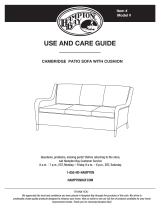Page is loading ...

ASSEMBLY INSTRUCTIONS
Page 1 of 1
Description QTY
Parts List
Item
Chair Top 1
P1
Description: Isla Accent Chair
Pre-assembly:
Remove all parts and hardware from box along with any plastic protective packaging.
Do not discard any contents until after assembly is complete to avoid accidentally discarding small parts or
hardware.
Important safety instructions:
Please carefully read all instructions before assembling.
For your safety and ease, assembly by two or more adults is recommended.
Keep instructions for future use.
P2 2
Front Legs
Step 1. Assemble the chair on a flat, soft surface such as a carpet or cloth to prevent scratching the finish.
Attach the left back legs (P3) and right back leg (P4) to the chair top (P1) following the label P3 and P4
on the legs as shown below image 1.
Assembly Procedures:
Hardware List
QTY
Description
Item
H1
H3
H4
H2
H4
H1
H2
H3
P4 Right Back Legs
1
4
Bolts ∅5/16"*2-1/4"L
Lock Washers 5/16"
Flat Washers 5/16"
4
4
Allen Wrench 5/16"
Step 2. Attach the front legs (P2) to the chair top (P1) as shown below image 2.
P3 1
Left Back Legs
1
Step 3. a. Securely tighten all bolts with Allen wrench (H4) .
b. Turn the assembled chair to an upright position. Assembly is complete.
c. Failure to follow these instructions may cause the bolts to misalign during assembly.
(H2)x4
(H1)x4
(H3)x4
(H4)x1
Bolts ∅5/16"*2-1/4"L
Lock Washers 5/16"
Flat Washers 5/16"
Allen Wrench 5/16"
Thank you for your purchase
ADDITIONAL NOTE ABOUT SAFETY: BOLTS MAY LOOSEN DURING NORMAL EVERYDAY USE. THEY SHOULD BE
PERIODICALLY INSPECTED AND RE-TIGHTENED TO PREVENT DAMAGE OR INJURY. ALWAYS CHECK TO BE SURE THAT ALL
HARDWARE IS KEPT TIGHTENED.
Image 1
Image 2
P3
P4
P2
P1
/