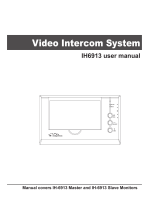Page is loading ...

2.4GHz Digital
7-Inch Wireless Video Door Phone
User Manual
● Thank you for purchasing our product.
● Please read this user manual carefully before using the product and
follow the instructions to install and operate.

3
1. Introduction
The product is widely used in apartment, hotel, villa, office building and so on. The
system is composed of two parts - outdoor camera and indoor monitor. The outdoor
camera is easy to install, you can position the indoor monitor where the wireless
signal can reach. The Indoor monitor can hang on the wall or cabinet or can be
placed on any flat work surface e.g. desks or tables.
2. Features
(1) 2.4GHz digital frequency hopping and encryption technology, transmission
distance up to 300 meters in open area, robust anti-interference.
(2) Clear night vision can capture image in low-illumination environment.
(3) Rain shield for the outdoor camera is available.
(4) 7 inch Digital TFT color panel.
(5) High-strength tempered glass, corrosion and scratch resistance provides longer
working life.
(6) High sensitive touch keys.
(7) Monitor - wireless unlocking, hands-free call and talk.
(8) A selection of 16 ring tones are included with adjustable volume.
(9) Date and time are shown on the screen.
(10) Indoor monitor stores up to 100 pictures, with date and time marked on.
(11) Brightness and talk volume are both adjustable.
(12) The BL-5J battery for camera and monitor is rechargeable and replaceable.
(13) Outdoor camera has two work modes:
1) With battery - up to 15 days of use before re-charge.
2) With AC power supply using power adapter provided.
Note: Indoor monitor can monitor anytime if using AC power supply and power
adapter provided.
(14) Includes ' Wireless unlocking ' control function.
(15) One outdoor camera supports a max of 3 indoor monitors and vice versa.
(16) The outdoor unit includes a tamper alarm function.
1

4
3. Packing List
(1) Outdoor camera, size: 132×90×42mm
(2) 7” indoor monitor, size: 225×135×18mm
(3) Power adapter for outdoor camera ; Input: 100-240V 50/60Hz Output: 5V/1A
(4) USB power adapter for indoor monitor; Input: 100-240V 50/60Hz Output: 5V/1A
(5) BL-5J batteries for camera (optional) and monitor
(6) Screws and stoppers
(7) User manual
(8) Color box
4. Outdoor Camera
(1) Infrared light (2) Camera lens (3) 'Call’ button
(4) Indicating light (5) Speaker (6) Microphone
(7) Tempered glass (8) Rain shield (9) Battery lid
(10) ‘Pair‘ button (11) Tamper alarm (12) Connection point for electric lock
(e-lock) (13) Power connection point
2

5
5. Indoor Monitor
(1) Tempered glass (2) Power light (3)Working light (4) 7-inch TFT screen
(5) ‘Talk’ button (6) ▲Up (7) ▼Down (8) ‘Monitor’ button
(9) ‘Take picture’ button (10) Right (11) Left
(12) ‘Unlock’ button (13)Microphone (14)Power switch
(15) USB interface (16) Fixing slots (17)Speaker (18) Battery lid
(19) Bracket
3

6
6. Installation Instructions of Outdoor Camera
The outdoor camera should be installed in a shielded position to avoid strong
direct sunlight and rain, and the height for installation is recommended to be
1.5m~1.7m so that the outdoor camera can focus on the best monitoring range.
The signal will be weakened if there are obstacles between the installation position
of outdoor camera and indoor monitor. Check for the best signal position of indoor
monitor after installing the outdoor camera to get the clearest result.
If wiring needs to go through a wall, the plug should be first wrapped with tape
to avoid any dust or dirt going into the plug which could result in malfunction.
Use double-sided tape to fix outdoor camera on the wall or door. Remove the
screw at the bottom and remove the back box and fix directly to the wall.
Reposition the outdoor camera into the back box and use screw to fix.
4

7
7. E-lock Installation
This system is not supplied with an e-lock.
Users can purchase it separately based on requirement.
5

8
8. Operation
Note: When the system is in working condition and if there is no blocking
wall between the indoor monitor and outdoor camera, there must be a 6-
metre clear space between the two units to avoid producing a ‘whistle’ sound.
A. Settings.
(1) Date and time
When indoor monitor is in ‘power on’ mode, press button for 2 seconds, and
users can set the date (month/day/year) and the current time (hour/min):
press , button to select ( highlighted grey ) and press ▲, ▼ button to adjust
selected time option or date option.
(2) Ring tones and volume
When indoor monitor is in ‘power on’ mode, press button to select one of the
16 ring tone options as the preferred visitor calling ring tone. When the ring tone is
selected, press button simultaneously to adjust the volume as required,
adjustable level: 1-2.
The 16 ring tone options available are : Ding-Dong, To Alice, Westminster Bell,
Butterfly Lovers, The Cygnet, Red River Valley, My Heart Will Go On, Turkey’s
March, Small Dance, Congratulations, William's Prelude, Love Romance Hudson,
Memory, The Little Mermaid, Green Sleeves, Romeo and Juliet.
(3) Talk volume
In the talk mode, press , button to adjust the talk volume, adjustable level: 0-7
(4) Brightness
Indoor monitor has dynamic image from outdoor camera. Press ▲, ▼ button to
adjust brightness, adjustable level: 0-7
6

9
B. Operation.
(1) Indoor monitor on/off
Turn on: Press the power switch for 2 seconds, the working light will turn red
and the machine will ring.
Turn off: Press the power switch for 2 seconds, the working light will go off.
(1) Wireless signal (2) Talk (3) Continuous monitoring
(4) Unlock (5) Battery level (6) Date and time
(7)Boot screen
(2) Talk and unlock
When the visitor presses the “call” button on the outdoor camera, the indoor
monitor(s) will play ring tone and show the image of the visitor.
A. Press button of one indoor monitor to speak to visitor before unlocking.
Other indoor monitors can still show the image but can not receive the sound
of the visitor. If you want to use another indoor monitor to talk, press
button to finish the current dialogue, and then press button on the other
indoor monitor to speak to the visitor.
When in talk mode, press button to unlock, and the unlock signal will show
on the screen; when release button, the unlock signal will disappear.
7

10
Press button to turn off the screen and enter standby mode, the monitor will
turn into standby mode automatically after 30 seconds.
B. If you do not want to receive the visitor after seeing the video, take no action
or press the button to turn off the screen and enter into standby mode.
Indoor monitor will enter into the standby mode after 30 seconds if no action
is taken.
Note: If you use multiple indoor monitors, please keep suitable distance between
each one to avoid any distortion of the talking sound.
(3) Monitor
For one or more outdoor cameras working with one indoor monitor - if there is no
call signal made from the outdoor cameras and the indoor monitor is in standby
mode, the user can press the button once to wake up the indoor monitor, press
button again to enter continuous monitor mode for continual outside viewing.
The monitor signal will display on the screen. Press button again to quit and
close the screen.
Note: For more than one outdoor camera working with one indoor monitor - in
monitor mode, press button to show the image from CAM1, CAM2 or CAM3, in
sequence; At the last outdoor camera, press button again to quit and close the
screen.
(4) Battery Charge
At first charge the new lithium battery for at least 5 hours to fully activate. After
this, a low battery can be re-charged over 3 hours when required. Battery provides
up to 80 hours of standby time.
8

11
(5) Photo
(a) Take photos
To take picture from outdoor camera, press button. Press once for one
picture. If the user is not available or does not take any action, all indoor monitors
will save the image from the outdoor camera automatically after 10 seconds.
Note: The monitor will save the latest picture ( replacing the earliest picture ) if
available memory is exceeded when taking the latest picture.
(b) Browse photos
Press button, Then press , button to browse the stored pictures. Press
button to exit.
(c) Delete photos
First turn on the indoor monitor, press button for 2 seconds, then press the
button again for 1 second, press , button to check through photos, press
button to choose photos, press , button to choose 'yes' or 'no' to delete
selected photos.
C. Pairing Camera and Monitor.
One outdoor camera and one indoor monitor system
Press ‘pair’ button of outdoor camera (‘pair’ button in the back of the outdoor
camera ), indicating light will flash, press button of indoor monitor at the same
time, if pairing is successful, the image from the outdoor camera will be shown on
the screen of indoor monitor.
9

12
9. Failure Diagnosis
Malfunction
Checking
Debug
Fail to start the
product
Check if indoor monitor is
turned on.
Turn on the indoor monitor.
Check if the power of Li-on
battery is too low.
Charge the Li-on battery.
Fail to charge
Check if the power adapter is
correctly plugged into the mini
USB port.
Re-connect power adapter
into indoor monitor.
Check if the power adapter is
correctly connected to the 100-
240V AC electricity.
Re-insert the plug to make
sure power adapter is
correctly connected to AC
electricity supply.
Talk mode no
voice
Check if the talk volume is
adjusted to the lowest level.
Adjust the talk volume to
suitable higher level.
The image is
flashing or making
noise
Check if the indoor monitor is
close to an induction cooker or
microwave oven which have
magnetic wave.
Keep indoor monitor away
from electric appliances
which have magnetic wave.
Indoor monitor is
not receiving signal
Check if the outdoor camera
isn't connected to the power
supply.
Connect power adaptor to
the outdoor camera.
Check if the outdoor camera is
far away from the indoor
monitor or if the signal is
blocked by multi wall.
Keep the distance between
indoor monitor and outdoor
camera within 60 meters
and clear from multi wall
barriers.
Check if there is another
strong magnetic interference
within operating distance.
Keep indoor monitor away
from other strong magnetic
interference.
10

13
10. Working Environment
(1) Working temperature: -15℃—+55℃
(2) Working humidity: ≤85%
11. Notice
(1) Please do not cover anything on the microphone or speaker when there is
conversation.
(2) Please always use the correctly specified electrical power source and adapter
provided (or equivalent specification). Using an incorrect adaptor may lead to
the damage of the circuit and components.
(3) Do not attempt to repair this product yourself as opening or removing covers
may expose you to dangerous voltage or other hazards. Please consult the
qualified service personnel.
(4) Please strictly follow the user manual before installing and testing this product.
If there is any question, please contact our tech support team and customer
service personnel.
11
/