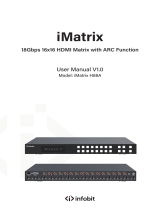Page is loading ...

Home » PureLink » PureLink HTX III-8800 8?8 4K60 HDMI to HDBaseT/HDMI Matrix Switcher User Manual
Contents
1 PureLink HTX III-8800 8?8 4K60 HDMI to HDBaseT/HDMI Matrix
Switcher
2 Introduction
2.1 Safety Precautions
3 What’s in the Box
3.1 Product Introduction
3.2 Features
4 Front Panel Button Operation
5 Product Specifications
5.1 IR Remote Control
6 Cable Termination
6.1 Installation Guidelines
6.2 Communication Code Configuration
7 Overview
8 Documents / Resources
9 Related Posts
PureLink HTX III-8800 8?8 4K60 HDMI to HDBaseT/HDMI Matrix Switcher
PureLink HTX III-8800 8?8 4K60 HDMI to HDBaseT/HDMI Matrix
Switcher User Manual
Manuals+ — User Manuals Simplified.

Introduction
Safety Precautions
All safety instructions should be read and understood before the unit is operated.
The owner’s manual and safety instructions should be retained for future reference.
Unplug this unit from the wall outlet before cleaning. Do not use liquid or aerosol cleaners. Use a damp cloth
only.
Keep away from wet, magnetic, and flammable surfaces or substances.
Always use the correct power supply (indicated on the product label) when operating this unit.
This unit may be equipped with a 3 wire grounding-type plug – a plug having a third (grounding) pin. This pin
will only fit in to a grounding type power outlet. If you are unable to insert the plug in to the outlet, contact your
electrician to replace your obsolete outlet.
Air vents should always be kept clean and unobstructed.
Please refrain from using frayed power cords and damaged wall outlets.
Do not place any heavy objects or equipment on top of the unit.
If you experience any malfunctioning of product or have any question as to operation of the product, please
contact our customer service center.
PureLink™
Tel: 201.488.3232
Email: support@purelinkav.com
Declaration of Conformity
According to Council Directive 73/23/EEC (February 19, 1973) on the Harmonization of the Laws of Member
States relating to Electrical Equipment; Council Directive 89/336/EEC (May 3, 1989) on Electromagnetic
Compatibility; Council Directive
93/68/EEC (July 22, 1993)-Amending Directives 89/336/EEC (MC) and 73/23/EEC (Low Voltage Equipment
Safety), and/or CPU Boards and Power Supplies used Council Directive 93/68/EEC with Matrix, Dtrovision LLC,
535 E Crescent Ave Ramsey, NJ 07446 201-488-3232, declares under sole responsibility, that the product
identifies with 93/66/EEC of the Council Directive Low Voltage Equipment Safety. Each product marketed is
identical to the representative unit tested and found to be compliant with the standards.
What’s in the Box
Q.1 HTX III 8800 4K60 Matrix Switch
Q.1 IEC power cable

Q.1 DB9M to DB9F RS232 controls cable
Q.1 IR remote control
Q.2 Rack ear adapters
Q.1 3 pin mini phoenix connector
Q.9 IR Receiver cables
Q.9 IR Transmitter cables
Product Introduction
The HDTools™ HTX III-8800 provides HDMI 2.0b matrix switching and extension up to 150 meters (492 feet) of
(8) Ultra HD/4K sources via HDBaseT™ (with HTX III-RX receivers, sold separately). Each HDBaseT output
includes a mirrored local HDMI output on the matrix. The HTX III-8800 also features de-embedding of balanced
stereo analog audio and SPDIF on the switch for each output, and unbalanced stereo analog de-embedding on
each Receiver.
Features
HDMI 2.0b (18Gbps), HDCP 2.2, HDCP 1.4, HDR, HDR 10+
(8) HDMI inputs, (8) HDBaseT outputs with mirrored HDMI outputs
Supports resolutions up to 4K@60HZ (4:4:4) HDR on all HDMI ports
Supports distances up to 492 ft. (150 m) via CAT6a cable
Supports pass-through audio up to 7.1 channels of High Definition audio (LPCM, Dolby TrueHD, and DTS-HD
Master Audio)
CEC control of peripherals
24V PoC on all HDBaseT ports
Control via on-panel Buttons, IR, Web GUI, and RS-232, LAN via API
Crestron and QSC modules available
EDID Management:
22 selectable EDID
2 User Defined
16 readable (from HDMI or HDBaseT output connections)
Front View of HTX III-8800
The HTX III-8800 chassis is mountable in a 19” standard rack with the supplied brackets. The front panel provides
menu and function keys, input-output buttons and a status display.
POWER: Main power switch ON / OFF
LOCK: Unlock/Lock the front panel controls

DISPLAY: View menu and system mode
MENU: EDID setup menu
UP: Up button
DOWN: Down button
ENTER: Execution button
Front Panel Button Operation
Creating a switching
Press Output # button
Press Input # button
Switching is completed
EDID
Press MENU button
Use Up and Down buttons to select EDID from the EDID library list
Press Enter button
Select input# which you want to save selected EDID to
Press Enter button
HTX III series matrix switcher provides Auto EDID management system; easy and fail-safe way to handle EDID,
via EDID library system and EDID emulation.
What is EDID?
Extended Display Identification Data (EDID) is an information set that digital display provides to describe its
capabilities to a Video source. Video source will know what kinds of displays are connected and it will determine
which resolution to Output according to the EDID information received from the display.
The EDID normally includes manufacturer name and serial number, sets of capable resolution including native
resolution, supported timing, pixel mapping data (for digital displays only), and etc.
In order to support the maximum resolution of connected monitor, EDID handshake is a critical because improper
EDID handshake between sources to the display will result in no image on the display.
EDID handshake may sound simple; however, with multiple peripheral devices within the chain, display’s EDID
information easily get lost or blocked while it is traveling to the source device.
HTX series matrix switcher provides Auto EDID management system to meet today’s sophisticated digital
connectivity integration environment.
EDID library
15 most widely used EDID data is pre-programmed internal EEPROM chipset which user can take and save onto
the any of the matrix switcher’s Input EEPROM.
By optimizing factory default EDID and EDID library feature, in most cases, HTX series matrix switcher will work
out of the box without any additional configuration.
Emulation
The user can easily save an EDID data from any display devices directly onto the matrix switcher’s input port. By
saving display device’s EDID information on the matrix switcher input port, input port will act as a display to the
video source.

Note(s):
There may be display devices that are not allowing other device to emulate its EDID data.
Certain EDID data may not be compatible with some devices, in this case, it is recommended to use scaling
option
Rear View of HTX III-8800
HTX III-Rx Optional (sold separately)
1. POWER LED: System power indicator
2. SERVICE PORT: for firmware updates
3. DC 24V: Connects 24V/1A adapter to AC wall outlet for power supply
4. HDBaseT IN: Connects to Matrix with a Cat5e/6/7 cable
5. HDMI OUT: Connects to a HDMI display device
6. AUDIO OUT: De-embedded stereo analog audio
7. IR IN: Connect to IR Receiver
8. IR OUT: Connect to IR Transmitter
9. RS-232: Connect to any devices with RS-232 port for RS-232 commands transmission
Product Specifications

Technical
HDMI Compliance HDMI 2.0b
HDCP Compliance HDCP 2.2 and HDCP 1.x
Video Bandwidth 18Gbps
Video Resolution Up to 4K2K@50/60Hz (4:4:4)
Color Space RGB 4:4:4, YCbCr 4:4:4/4:2:2/4:2:0
Color Depth 8-bit, 10-bit, 12-bit (1080p@60Hz) 8-bit (4K2K@60Hz YUV4:4:4) 8-bit10-bit,12-bit (
4K2K@60Hz YCbCr 4:2:2/4:2:0
HDR HDR10, HDR10+, Dolby Vision, HLG
HDMI Audio Formats LPCM 2.0/2.1/5.1/6.1/7.1, Dolby Digital, Dolby TrueHD, Dolby Digital Plus(DD+), DT
S- ES, DTS HD Master, DTS HD-HRA, DTS-X
Coax Audio Formats PCM 2.0, Dolby Digital / Plus, DTS 2.0/5.1
Analog Balanced Audio
Formats PCM2.0CH
Vmax 2Vrms
SNR 90dB
THD+N Ratio 0.1%V_max 0.001%~0.01%V_best
Crosstalk 80dB
Frequency Response 20Hz~20kHz ±0.5dB
ESD Protection Human-body Model:
±8kV (Air-gap discharge) , ±4kV (Contact discharge)
Connection
Matrix
Inputs: 8 x HDMI Type A [19-pin female] Outputs: 8 x HDMI Type A [19-pin female] 8 ×
HDBaseT port [RJ45]
8× Coaxial audio [3.5mm Stereo Mini-jack] 4 × balanced analog audio [5-pin Phoenix c
onnector]
Controls: 9 x IR IN [3.5mm Stereo Mini-jack]
9 x IR OUT [3.5mm Stereo Mini-jack] 1 × TCP/IP [RJ45] 1 × RS-232 [D-Sub 9]
HDBaseT Receiver (o
ptional)
Input: 1 x HDBT IN [RJ45, 8-pin female] Outputs: 1 x HDMI Type A [19-pin female]
1 x AUDIO OUT [3.5mm Stereo Mini-jack] Controls: 1 x IR IN [3.5mm Stereo Mini-jack]
1 x IR OUT [3.5mm Stereo Mini-jack] 1 x RS-232 [3-pin Phoenix connector] 1 x SERVI
CE [Mini-USB, Update port]

Mechanical
Housing Metal Enclosure
Color Black
Dimensions Matrix: 440mm (W) × 200mm (D) × 44.5mm (H) Receiver: 140mm (W) x 65mm (W) x 1
8mm (W)
Weight Matrix: 3.1Kg, Receiver: 155g
Power Supply AC 100 – 240V 50/60Hz
Power Consumption 60W (Max)
Operating Temperatur
e0°C ~ 40°C / 32°F ~ 104°F
Storage Temperature -20°C ~ 60°C / -4°F ~ 140°F
Relative Humidity 20~90% RH (non-condensing)
Resolution / Distanc
e4K60 – Feet / Meters
CAT6a 492ft / 150M
Resolution / Cable le
ngth 4K60 – Feet / Meters 4K30 – Feet / Meters 1080P60 – Feet / Meters
HDMI IN / OUT 16ft / 5M 32ft / 10M 50ft / 15M
The use of “Premium High-Speed HDMI” cable is highly recommended.
IR Remote Control

1. Power On/Standby
2. Input Port Selection Area: Press these buttons to select input 1-8. Press forward/backward button will cycle
from input 1-8
3. Output port selection area: Press these buttons to select output A-H, including ALL
How do I select Output and Input Port?
OUTPUT-X Select INPUT-Y
Press OUTPUT-X (X means A to H of outputs, including ALL)
Press INPUT-Y (Y means 1 to 8 of inputs)
IR Control
The matrix is not only a switcher and extender of multiple HDMI signals to HDMI receivers located remotely, it
also passes IR control signal through the IR call-back system to the matrix and HDMI sources. Two-way IR Call –
back between matrix, sources and displays from multiple locations. A key feature on matrix is discrete IR control
of the matrix, sources and displays from any location –so inputs at the matrix end can be controlled at display
location and displays can be controlled at matrix location. This is accomplished by placing a series of IR Emitters
on devices to control and IR receiver at all locations you wish to control from to enable the IR signal to travel both
ways via the single Cat5e/6/7cable.
1. At Matrix End: Inset the 3.5mm jacks of the IR TX Emitters included in package into the IR TX Emitter ports at
the rear of the matrix corresponding input. The IR signal is added to the HDMI of the input devices, for
example, if the user is watching Blue-ray on input 1, the IR signal will be directed through the IR TX1 socket to

control the device. As each IR TX port is allocated to an individual HDMI input port, if the user is unable to
control device via IR, please check if the IR emitter and HDMI input ports match or not (Input1-TX1, Input2-TX2
etc.), and secondly, that the IR TX emitter sensors are firmly attached directly to the front of inputs and
covering infrared sensor windows of the source devices. Some later adjustment may be needed to the location
of the sensor to achieve the best performance – sometimes moving the sensor to different areas on the source
can improve IR performance.
Note: Infrared receiving areas of devices can be located by shining a flashlight onto the front of the device – the
sensor should be able to be seen through the plastic as a small, round object inside. Insert 3.5mm jacks of IR
RX receivers into RX ports, making sure the receivers themselves are placed in clear view to receive an
infrared signal from the remote handset used to control the display outputs.
2. At Display End: Insert the IR RX Receiver jack into the IR RX port of the display receiver balloon, with the
receivers themselves placed in clear view on or near the displays to receive an infrared signal from the remote
handset used to control inputs. Insert the IR TX Emitter jack into the IR TX port of the display receiver balloon,
ensuring that the emitter sensor is securely attached to infrared sensor window of the display. Follow the same
connection and position for all balloons/displays connected to the matrix.
Note: Misplaced or poorly secured IR Emitters and Receivers may result in intermittent IR control signals
passed to and from the matrix. Check your placement and adjust if necessary.
Cable Termination
CATx (HDBaseT) cable
RS-232 (HTX matrix switcher)
LAN cable
RS-232 (HTX extenders)
CATx (HDBaseT) Cable Termination
HTX series matrix switcher and extenders are designed with TIA/EIA-568-B Standard. Please ensure that each
PIN layout of the cable is corresponding with the picture below before connecting the cable. Please note that

CAT6 or above level cable enables to deliver better quality and longer distance.
PureLink offers TotalWire CAT-X high performance cable for your CAT cable needs.
PureLink also offers extended warranty of HTX III products when CAT-X cables are used together.
For detail information, please contact support@purelinkav.com.
CX SERIES
TOTALWIRE™ CAT-X High Performance Cable
CX-010 Certified CATx Cable with TotalWire Technology – 10m
CX-020 Certified CATx Cable with TotalWire Technology -20m
CX-030 Certified CATx Cable with TotalWire Technology – 30m
CX-040 Certified CATx Cable with TotalWire Technology – 40m
CX-050 Certified CATx Cable with TotalWire Technology – 50m
CX-070 Certified CATx Cable with TotalWire Technology – 70m
CX-100 Certified CATx Cable with TotalWire Technology – 100m
CX-1000 Certified CATx Cable with TotalWire Technology – 1000′ Reel
RS-232 Cable Termination (for Control)
Note: Straight cable must be used for the communication with HTX series matrix switcher
The following table shows the pinout of the RS-232 connector. DB9 cables are available with male-to-male,
female-to-female, and male-to-female connectors. HTX series matrix switcher’s RS-232 port uses a female DB9
connector and therefore requires a cable with a male connector.

Pin RS-232
1 Not Used
2 Rx: Receive
3 Tx: Transmit
4 Not Used
5 Ground
6 Not Used
7 Not Used
8 Not Used
9 Not Used
LAN Cable Termination (for Control)
The following table shows the pinout of the LAN connector. Note that in the pinout table, some transmit/receive
functions (abbreviated as Tx/Rx) are different for straight-through cable and crossover LAN cable.
Straight-through Cable: For connection of HTX series switcher to an Ethernet network
Crossover Cable: For Direct connection between the PC or controller and the HTX series matrix switcher

RS-232 Cable Termination (for HTX Receiver pass-thru)
3-pin Phoenix connector is used for RS-232 communication between HTX matrix switcher and HTX receiver’s
connected device

Installation Guidelines
The following installation settings are recommended for optimal performance.
Operational temperature should be 30° C or below
Operational humidity should be 60% or below
Operational environment should be dust-free and well ventilated
Stabilized AC input power (AVR-based power supply) is highly advised
Communication Settings (LAN and RS232)
Default RS232 communication parameters:
Baud rate: 115200
Data bit: 8 bits S
top bit: 1 bits
Parity: none
Default LAN communication parameters:
IP address: 192.168.1.100
Communication Code Configuration
Control Programmer’s Guide (Code Structure and Examples)
This section is designed for programmers who wish to create their own control programs using the command
code. All PureLink digital matrix routers provide a simple character stream control used by external control devices
attached to a PureLink device. Command codes are used primarily for control, during system installation and
setup, and for diagnostic purposes
Overview
Command code is a set of alphanumeric characters that combine to form control commands. Command code
strings are entered into a terminal emulation program (such as windows HyperTerminal) running on an external
control device. The control device (PC, third-party controller) sends the commands to the system. Control devices
must be able to send and receive ASCII or HEXA code via an RS-232 or Ethernet port
Command Code Formats
A command code is a series of command characters and numbers used to send commands to the system.
Commands include basic formulas for creating and disconnecting switches, as well as for verifying the status of
switches.
In a command code, each character is either general command (e.g., C for connect) or an identifier that indicates
what the following number designates (e.g., “O” and the number following it designate an “output number”). The
command code *999CI01O01! Can be interested as follows: (*) Starting the command code (999) Router ID is 999

(C) Create connection on (I01) Input 01 to (O01) Output 01 (!) take the command. For a complete list of command
characters and their functions, Ack value (Acknowledge value: Response from Pure Link device) will be echoed
back to the terminal screen as the unit accepts them. When a command is successfully executed, all of the
characters appear containing the character “s” which stands for status.
For example,
Ex 1) Command (Connect Input 1 to Output 1)
*999CI01O01! ↩
Ack value
*999sC I01O01! ↩
Ex 2) Command (Check Input connection status on Output 3)
*999?O03! ↩
Ack Value
*999s? I03O03!
General Rules for Command Codes
The commands are coded in ASCII and HEXA.
Please refer to Table 2.1 on pg. 17 for detailed descriptions of keys and functions.
A basic command code setup is shown below;
Ex) *999CI01O01! ↩
Start (*) + Router ID (999) + Command (C) + Input number (I01) + Output number (O01) + End (!) + Enter (↩)
A command line allows execution of only one command. Multiple commands require execution of multiple
strings; one command per string.
All s begin with * (Start) byte.
All s end with ! (End) byte.
All s will be executed when ↩ (Enter) is entered.
The correct Router ID must be entered in a command code. Systems will not react to the command if a wrong
Router ID is entered. The Factory Default Router ID is set to 999 and the universal Router ID is 999. Systems
will react to the command whenever universal Router ID is entered in command code.
Command codes typically are not case-sensitive.
To specify multiple inputs and outputs, enter a “,” (Comma) between numbers.
(Ex., *999CI01O01,02,03! ↩ : Connects Input 01 to Output 01, 02, and 03)
Use – (Hyphen) for range connection.
(EX., *999CI01O01-04! ↩ : Connects Input 01 to Output 01,02,03, and 04)
Command Codes Characters Table
The table below shows command code characters (keys), which are used to generate control commands, their
functions, and short function descriptions.

Command Ack (Acknowledge) Value Response
When command codes are entered into a terminal emulation program (such as HyperTerminal) and are accepted
by the system, they respond back to the terminal screen one at a time, as noted below in the table. The complete
command has executed successfully when all of the entered characters including “s” which stands for status,
appear. If a command character is not accepted, a different character than the one entered appears and all or part
of the command has not been executed.
Ack (Acknowledge) Value Response Table
The following table shows ack value response characters along with their descriptions and meanings, which may
appear instead of the initially entered character or number. If these characters appear, all or part of the command
has not been executed.
Table Descriptions of Acknowledge (ACK) Signals
Ack Value Description
Input 1 is not connected No information in each channel
Command Code Error Indicates that system has rejected all or part of the command
Route ID Error Indicates that the wrong ID number was entered
Command Code Ack Value Examples

Command Code Entered Ack Value as appears in the control
program Explanation of Result
*999CI01O01! ↩*255sC I01O01 ! The command was successfully ex
ecuted
*999CO01! ↩Command Code Error
The command was not executed
because the input number was not i
ncluded
*999CI01O01↩Command Code Error The command was not executed
because “!” (End) was not included
*300CI01O01! ↩Router ID Error
The command was not executed
because the actual Router ID and e
ntered Router ID did not match
Connecting Switches
A switch is an active connection between an input (source) signal and one or more output (display) devices. The
signals connected in a switch command are either individual signals or groups of signals coming through the
connectors on the rear of the unit.
The “C” key initiates a Connect command for routing a switch. The characters and numbers that follow the “C”
command tell the system, which inputs and outputs to connect. The last character “!” is found at the end of a
command code which tells the system to execute the command.
For example, the command code *999CI01O01! ↩
can be interpreted as follows: (*) Starting the command code (999) Router ID is 999 (C) Create connection on
(I01) Input 01 to (O01) Output 01 (!) take the command. For a complete list of command characters and their
functions, see examples below.
To connect a switch:
1. Enter the Connect command below. Replace the “#”s with the input and output number(s).
*999CI#O#! ↩
Command Codes Action
*999CI01O01! ↩Connect Input 1 to Output 1
*999CI01O04,I04O02! ↩Connect Input 1 to Output 4 and Input 4 to Output 2
*999CI01O01,I02O02,I03O03! ↩Connect Input 1 to Output 1, Input 2 to Output 2, and I
nput 3 to Output 3
*999CI01O01,02,03! ↩Connect Input 1 to Output 1, 2, and 3
*999CI01O01-04! ↩Connect Input 1 to Output 1, 2, 3, and 4
*999ptp! ↩Connect Input 1 to Output 1, Input 2 to Output 2,
Input 3 to Output 3 and Input 4 to Output 4
EDID Setting
*999 edid Inn table nn! ↫
: write E3 EDID (1080p, HD audio) to input # 1

01 1080p, Stereo Audio 2.0 02 1080p, Dolby/DTS 5.1 03 1080p, HD Audio 7.1
04 1080i, Stereo Audio 2.0 05 1080i, Dolby/DTS 5.1 06 1080i, HD Audio 7.1
07 3D, Stereo Audio 2.0 08 3D, Dolby/DTS 5.1 09 3D, HD Audio 7.1
10 4K2K30_444, Stereo Audio
2.0 11 4K2K30_444, Dolby/DTS 5.
112 4K2K30_444, HD Audio 7.1
13 4K2K60_420, Stereo Audio
2.0 14 4K2K60_420, Dolby/DTS 5.
115 4K2K60_420, HD Audio 7.1
16 4K2K60_444, Stereo Audio
2.0 17 4K2K60_444, Dolby/DTS 5.
118 4K2K60_444, HD Audio 7.1
19 4K2K60_444, HDR 20 4K2K60_444, Dolby/DTS 5.
1 HDR 21 4K2K60_444, HD Audio 7.1
HDR
24 Copy from HDMI Output 1 25 Copy from HDMI Output 2 26 Copy from HDMI Output 3
27 Copy from HDMI Output 4 28 Copy from HDMI Output 5 29 Copy from HDMI Output 6
30 Copy from HDMI Output 7 31 Copy from HDMI Output 8 32
Copy from HDBaseT Output
1
33 Copy from HDBaseT Output
234 Copy from HDBaseT Output
335 Copy from HDBaseT Output
4
36 Copy from HDBaseT Output
537 Copy from HDBaseT Output
638 Copy from HDBaseT Output
7
39 Copy from HDBaseT Output
8
Beep On
*999 beep on! ↩
Beep Off
*999 beep off! ↩
Front panel buttons Lock On
*999 panel lock on! ↩
Front panel buttons Lock Off
*999 panel lock off! ↩
Power on
*999 power on! ↩
Power off
*999 power off! ↩
Factory setting restore
*999 reset! ↩
Reboot

*999 reboot! ↩
Status Check
A connection status can be checked to confirm that the switch has been correctly executed or to confirm correct
routing to multiple outputs. The characters and numbers in a status command tell the system which input or
output to check.
1. Enter the Connection status check command below. Replace the “#”s with the input and output number(s).
*999?I#! or *255?O#! ↩
Command Codes Action
*999 ?O01!↩Check Output connection status on Input 1
*999 ?O00!↩Check all Input and Output connection status
Input EDID status
*999 ?edid I01!↩
I01 = input 1 i02 = input 2 i03 = input 3 i04 = input 4
Firmware version check
*999 ?fw version!↩
For a complete list of all API commands, please contact support@purelinkav.com
Documents / Resources
PureLink HTX III-8800 8?8 4K60 HDMI to HDBaseT/HDMI Matrix Switcher [pdf] User
Manual
HTX III-8800 8 8 4K60 HDMI to HDBaseT HDMI Matrix Switcher, 8 8 4K60 HDMI to HDBaseT
HDMI Matrix Switcher, HDMI to HDBaseT HDMI Matrix Switcher, HDBaseT HDMI Matrix Switc
her, HDMI Matrix Switcher, Matrix Switcher, Switcher
Manuals+,
/