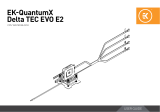Page is loading ...

USER MANUAL
Rev 01
EK-Fluid Gaming
USER MANUAL

Safety precautions
Fill the cooling system before turning the PC on!
Do not use pure distilled water!
Always pull out the main plug before care or maintenance
work!
During normal operation, all covers, filters and side panels
shall be correctlly inserted and closed.
Connect the PC only to a standardized earthed socket outlet.
Use only provided power supply cable or cable set with the
same ratings and comparable certifications.
Only a qualified person can replace the motherboard battery.
The PC is completely turned off when the power cable is
disconnected from the electrical network!
Do not interfere with the interior of the PC while operating.
Some parts of the computer heat up during operation. Before
any maintenance, make sure that the computer cools down
(for at least 30 minutes).
Using corrosion-inhibiting coolants is always recommended
for liquid cooling systems and mandatory for nickel-plated
water blocks!
For best results, EK recommends the use of EK-CryoFuel
coolants! To reach optimal performance, make sure to
thoroughly bleed the air out of your system!
The EK Plugs require only a small amount of force to screw
them firmly in place since the liquid seal is ensured by the
rubber O-ring gaskets.
General informations
Carefully read the manual before beginning with the
installation process.
Instructions for hardware parts are included in the package.
Warnings and information notices provide important
information for hazard-free operations.

- 3 -
TABLE OF CONTENTS
MODELS 4
PACKAGE CONTENT 4
UNPACKING THE BOX 4
LIST OF HARDWARE PARTS 5
HARDWARE LIST EKFLUID GAMING ZEN LOTUS 5
HARDWARE LIST EKFLUID GAMING SIDE TASK 5
BASIC PC CHASSIS INFORMATION (PORT LAYOUT) 6
HARDWARE LIST EKFLUID GAMING DIGITAL REEF 6
EKFLUID GAMING SIDE TASK CORSAIR 7000D AIRFLOW PC CASE 6
EKFLUID GAMING ZEN LOTUS FRACTAL DESIGN TORRENT PC CASE 7
EKFLUID GAMING DIGITAL REEF FRACTAL DESIGN TORRENT PC CASE 7
POWER SUPPLY MODES (Seasonic GX 1200W Gold 80+ PSU) 8
HYBRID MODE 8
NORMAL MODE 8
FIRST-TIME SETUP INSTRUCTIONS 9
FILLING THE SYSTEM 9
EKFLUID GAMING SIDE TASK 10
EKFLUID GAMING ZEN LOTUS 11
EKFLUID GAMING DIGITAL REEF 12
DRAINING PROCEDURE 12
EKFLUID GAMING SIDE TASK 13
EKFLUID GAMING ZEN LOTUS 14
EKFLUID GAMING DIGITAL REEF 15
MAINTENANCE TIPS 16
CLEANING PARTS 16
TROUBLESHOOTING 17
DECLARATION OF CONFORMITY 18
SUPPORT AND SERVICE 21
SOCIAL MEDIA 21

- 4 -
UNPACKING THE BOX
MODELS PACKAGE CONTENT
Carefully open the outer and inner boxes. Remove the computer
from the box and carefully lift it on the flat surface. Be aware that
box content is heavy and is meant to be manipulated by two (2)
persons. All the additional stickers, foam, and packaging materials
must be removed before running up the computer. The computer
is heavy and some of the components are fragile.
Visually inspect the components before further steps. If you notice
any errors, please contact the customer support:
http://support.ekwb.com/
In the box contents, we also include the user manuals of every
installed Hardware.
The packing materials can be recycled. Please dispose
of packaging in accordance with the environmental
regulations.
- EK-Fluid Gaming Side Task
- EK-Fluid Gaming Zen Lotus
- EK-Fluid Gaming Digital Reef
- Premium Gaming PC (1 pc)
- PSU Cables
- SSD Expansion card
- Filling bottle (1 pc)
- EK Cryofuel Premix Coolant (2 pcs)
- Drain tube (2 pcs)
- EK - Loop Multi Allen Key (1 pc)
- Hardware instructions
- USB Key (1 pc)
Model
EK-FG Zen Lotus [14900K | RTX 4090] Liquid-Cooled Gaming PC
Power supply
100 / 240V ~ 50 Hz/60 Hz; 15 - 7,5 A
Net weight
25 - 26 Kg
Manufacturer
EKWB d.o.o., Pod lipami 18, SI - 1217 Komenda , Slovenia, Europe
Operational temperature
35°C
Maximum operational
altitude
5000 m
Pollution degree
Office environment PD2
Model
EK-FG Side Task [14900K | RTX 4090] Liquid-Cooled Gaming PC
Power supply
100 / 240V ~ 50 Hz/60 Hz; 15 - 7,5 A
Net weight
33 - 34 Kg
Manufacturer
EKWB d.o.o., Pod lipami 18, SI - 1217 Komenda , Slovenia, Europe
Operational temperature
35°C
Maximum operational
altitude
5000 m
Pollution degree
Office environment PD2
Model
EK-FG Digital Reef [14900K | RTX 4090] Liquid-Cooled Gaming PC
Power supply
100 / 240V ~ 50 Hz/60 Hz; 15 - 7,5 A
Net weight
24 - 25 Kg
Manufacturer
EKWB d.o.o., Pod lipami 18, SI - 1217 Komenda , Slovenia, Europe
Operational temperature
35°C
Maximum operational
altitude
5000 m
Pollution degree
Office environment PD2

- 5 -
LIST OF HARDWARE PARTS
HARDWARE LIST EKFLUID GAMING ZEN LOTUS
CPU Intel Core i9 14900K
GPU NVIDIA GeForce RTX 4090
Motherboard ASUS ROG MAXIMUS Z790 HERO
RAM 64GB (2x32GB) DDR5 6000MHz RGB RAM
SSD Primary 1TB Seagate Firecuda 530 PCIe 4.0 M.2 SSD
SSD Secondary 2TB Seagate Firecuda 530 PCIe 4.0 M.2 SSD
PSU Seasonic GX 1200W Gold 80+ PSU
Cooling EK Quantum Custom Loop Liquid Cooling
Case Fractal Design Torrent
OS Windows 11 Home
HARDWARE LIST EKFLUID GAMING SIDE TASK
CPU AMD Ryzen 9 7950X3D
GPU NVIDIA GeForce RTX 4090
Motherboard ASUS ROG Crosshair X670-E
RAM 64GB (2x32GB) DDR5 6000MHz RGB RAM
SSD Primary 1TB Seagate Firecuda 530 PCIe 4.0 M.2 SSD
SSD Secondary 2TB Seagate Firecuda 530 PCIe 4.0 M.2 SSD
PSU Seasonic GX 1200W Gold 80+ PSU
Cooling EK Quantum Custom Loop Liquid Cooling
Case Corsair 7000D
OS Windows 11 Home

- 6 -
BASIC PC CHASSIS INFORMATION (PORT LAYOUT)
EKFLUID GAMING SIDE TASK CORSAIR 7000D
AIRFLOW PC CASE
USB 3.0
POWER BUTTON
USB 3.1 Type-C
HD AUDIO
RESTART BUTTON
HARDWARE LIST EKFLUID GAMING DIGITAL REEF
CPU Intel Core i9 14900K
GPU NVIDIA GeForce RTX 4090
Motherboard ASUS ROG MAXIMUS Z790 HERO
RAM 64GB (2x32GB) DDR5 6000MHz RGB RAM
SSD Primary 1TB Seagate Firecuda 530 PCIe 4.0 M.2 SSD
SSD Secondary 2TB Seagate Firecuda 530 PCIe 4.0 M.2 SSD
PSU Seasonic GX 1200W Gold 80+ PSU
Cooling EK Quantum Custom Loop Liquid Cooling
Case Fractal Design Torrent
OS Windows 11 Home

- 7 -
EKFLUID GAMING ZEN LOTUS FRACTAL DESIGN
TORRENT PC CASE
EKFLUID GAMING DIGITAL REEF FRACTAL DESIGN
TORRENT PC CASE
USB 3.0
HD AUDIO
POWER BUTTON
USB 3.1 Type-C
RESTART BUTTON
USB 3.0
HD AUDIO
POWER BUTTON
USB 3.1 Type-C
RESTART BUTTON

- 8 -
POWER SUPPLY MODES (Seasonic GX 1200W Gold 80+ PSU)
The selected power supply (PSU) has two mode options. Normal
and Hybrid.
To learn more about the selected Power Supply, please refer
to the power supply manufacturer’s instruction manual. The
instruction manual is included in the package.
The differences between normal and hybrid modes:
HYBRID MODE
If the plug shown is not switched on, the power supply is in hybrid
mode. In Hybrid mode, the fan will not turn.
NORMAL MODE
If the plug shown is switched on, the power supply is in normal mode.
In Normal mode, the fan will turn.
Important!
EN: Connect the PC only to a standardized earthed socket outlet.
SE: Apparaten skall anslutas till jordat uttag
FI: Laite on liitettävä suojakoskettimilla varustettuun pistorasiaan
DK: Apparatets stikprop skal tilsluttes en stikkontakt med jord
som giver forbindelse til stikproppens jord
NO: Apparatet må tilkoples jordet stikkontakt
HYBRID MODE
NORMAL MODE

- 9 -
FIRST-TIME SETUP INSTRUCTIONS
FILLING THE SYSTEM
Disconnect all the external cables including the power cable.
Ensure all the plug-s are sufficiently tightened and fill the reservoir/
distribution plate through the top/fill port with the provided filling
bottle. Momentarily power on the system until the coolant in the
reservoir/distribution plate level drops enough to add more coolant.
Repeat this process until the components are completely free of air.
We recommend carrying out a pressure test before filling the
system. Link to pressure tester instructions:
https://www.ekwb.com/shop/EK-IM/EK-IM-3831109848388.pdf
It is recommended to protect the exposed hardware
with a few paper towels in case there is a leak, or you
accidentally spill the coolant while pouring it.
It is recommended to protect hands with latex gloves.
Filling example
For the filling process, you will need:
EK-Loop Multi
Allen Key (1 pc)
EK-Cryofuel
Coolant
Filling Bottle

- 10 -
FILL PORT
EKFLUID GAMING SIDE TASK
Before filling the loop, you must remove the Plug cover from the Fill
port (the Fill port is marked in the picture). After removing the Plug
cover, unscrew the Plug using the EK- Loop Multi Allen Key.
After filling the system, reuse the removed Plug and Plug cover.
When tightening the Plug, be careful not to apply too much force
(Max Torque: 0.6 Nm).
The additional information regarding Side Task configuration can also
be found here: https://www.youtube.com/watch?v=1oGTagMK5A4
* Please note that the components in the video may differ from
the latest configuration.

- 11 -
FILL PORT
EKFLUID GAMING ZEN LOTUS
Before filling the loop, you must remove the Plug cover from the Fill
port (the Fill port is marked in the picture). After removing the Plug
cover, unscrew the Plug using the EK- Loop Multi Allen Key.
After filling the system, reuse the removed Plug and Plug cover.
When tightening the Plug, be careful not to apply too much force
(Max Torque: 0.6 Nm).

- 12 -
FILL PORT
EKFLUID GAMING DIGITAL REEF
Before filling the loop, you must remove the Plug cover from the Fill
port (the Fill port is marked in the picture). After removing the Plug
cover, unscrew the Plug using the EK- Loop Multi Allen Key.
After filling the system, reuse the removed Plug and Plug cover.
When tightening the Plug, be careful not to apply too much force
(Max Torque: 0.6 Nm).
Disconnect all the external cables including the power cable before
draining the system. Ensure all the plugs are sufficiently tightened.
Each configuration has a drain valve installed through which the
liquid from the computer is discharged. When draining the system,
make sure you have a container where you will drain the liquid.
Useful information regarding the draining procedure can also be
found here: https://www.youtube.com/watch?v=bIIAUgnqLBk
For draining the system, you will need:
Waste Liquid
Container
DRAINING PROCEDURE
It is recommended to protect hands with latex gloves.
Information on the disposal and storage of waste liquid
is available on the liquid webpage under the bookmark
Safety Data Sheet!

- 13 -
DRAIN VALVE
EKFLUID GAMING SIDE TASK
When draining liquid from the system, first obtain a collection
container into which you will pour the liquid. Protect exposed parts
to prevent the liquid from spilling onto electronic components. The
additional information regarding Side Task configuration can also be
found here:
https://www.youtube.com/watch?v=1oGTagMK5A4

- 14 -
EKFLUID GAMING ZEN LOTUS
When draining liquid from the system, first obtain a collection
container into which you will pour the liquid. Protect exposed parts
to prevent the liquid from spilling onto electronic components.
DRAIN VALVE
DRAIN VALVE

- 15 -
EKFLUID GAMING DIGITAL REEF
When draining liquid from the system, first obtain a collection
container into which you will pour the liquid. Protect exposed parts
to prevent the liquid from spilling onto electronic components.
DRAIN PORT

- 16 -
In order to obtain the best performance across
the entire lifespan of the product, it is crucial
to follow these maintenance tips.
1. DUST REMOVAL
It is mandatory to clean the dust every 2-3 months. EK recommends
using a vacuum cleaner or compressed air to blow the dust away.
The radiator is usually the dustiest, so pay special attention to
it. Do not forget to turn off the computer and unplug the power
supply. It is recommended to clean the dust outside.
2. CHECKING THE ELECTRICAL COMPONENTS
Once a year, you should check if the pump and fans are running
as they should. The pump and fans must run silently without any
rattling noises and must react to PWM duty cycle changes. All
imperfections may lead to overheating and, ultimately, breakdown.
3. CLEANING THE UNIT
Every year the unit should be thoroughly cleaned. You must let all
the coolant out.). The radiator must be flushed, the pump checked
and cleaned. After a few years, it is also recommended to change
the tubing.
4. USING PARTS DESIGNED AND MANUFACTURED BY EK
It is recommended to use only genuine EK Water Blocks
liquid cooling gear and add-ons to prevent any performance,
compatibility, or warranty issues.
MAINTENANCE TIPS CLEANING PARTS
Liquid cooling parts can be disassembled for cleaning
purposes on an occasional basis. Your warranty will not
be void upon disassembly of the water block, but you will
lose the EK Leak-Free Guarantee that comes with a factory-
tested component.
CLEANING NICKEL-PLATED PARTS
When cleaning nickel-plated copper, it is forbidden to use any
aggressive chemicals (vinegar included) and rough materials since
those could damage the plating and thus void the warranty. Also, note
that due to the presence of dye additives and other chemicals, the
nickel layer might become discolored/stained over time. However, the
staining is usually reversible with a simple flush and rinse.
Cleaning the nickel-plated copper should consist of the following:
• rinse the nickel-plated copper under warm water;
• clean the surface using the wet nonabrasive cloth and once again
rinse with clean water;
• if necessary, polish the hardened deposits (such as algae or dirt).
EK recommends the use of automotive soft nonabrasive metal
polish cremes. After you finish using other cleaning methods, give
the nickel plating a good polish with a nonabrasive metal or chrome
polish. Apply a small amount of polish to a cloth or the surface of the
nickel. Wipe the entire surface of the nickel with the polish, using small
circular motions, until it looks shiny and clean. Use another clean cloth
to remove the remains of the polishing paste from the surface. Always
rinse the surface with distilled water when you are done polishing it.

- 17 -
TROUBLESHOOTING
CLEANING ACRYLIC (PLEXI) PARTS
Please, do not use anything but warm, soapy water and a soft cloth
to clean the acrylic (plexi) water block tops and reservoir tubes. Using
aggressive chemicals will void the warranty.
Acrylic will fail prematurely if subjected to even the smallest
amounts of alcohol, acetone, or other aggressive chemicals.
Algae or dirt deposits may be rubbed out using a soft cloth
in combination with warm, soapy water. Rinse with distilled
water after cleaning.
Exceedingly high CPU temperatures are usually the symptom of a
malfunctioning liquid cooling loop, assuming the contact between
the CPU heat spreader and the water block itself is adequate, and
that the water is appropriately cooled within the radiator.
High CPU temperatures can occur in the following scenarios.
Malfunctioning or broken-down water pump: The symptoms
usually include a rapid spike in temperature when stressing your
CPU to the maximum. Make sure the pump is plugged into the
power connector, and that liquid is indeed flowing through the
system. You should feel the pump vibrating beneath your hand.
Observe the flow indicator or flow meter readings if present.
Malfunctioning or broken-down cooling fans: The symptoms
usually include a rapid spike in temperature when stressing your
CPU to the maximum. Make sure the cooling fans are plugged into
the power connector hub and that the blades are indeed rotating.
Kink in the liquid cooling tube: The symptoms are very similar
to those described above. Thin-walled tubing may collapse easily
under low-radius turns or when obstructed by other computer
chassis elements, such as side panel doors. Check the tubing for
any signs of kinks that could restrict the flow. Usually, this will not
be the case when using the original tubing.
Clogged microchannels in the water block: Microchannels get
clogged easily with various dirt particles and impurities, especially
with plasticizer powder, leached from the tubing (when using
inauthentic tubing). The symptoms usually include a rapid spike in
temperature when stressing your CPU to the maximum, and flow
rates that are very low. Visually inspect the water block internals for
any buildup or contamination and clean the system if necessary. In
case you have the water block with a translucent acrylic top, this
inspection can be done without disassembling the system.
Thermal Interface Material not/improperly applied: The lack
of - or even too much TIM (Thermal Interface Material/ thermal
paste/thermal grease) - may result in the overheating of your CPU.
In that case, it is necessary to detach the CPU/GPU water block
and reapply the paste.
Cooling liquid (coolant) is freezing: Running the system in a
subzero environment may lead to liquid freezing. The symptoms
include an initial rapid spike in the temperatures when stressing
your CPU, followed by a substantial temperature drop after the
liquid partially thaws. Always make sure the system is operating in
an environment where ambient (room) temperature doesn’t drop
below 5°C.
Another culprit for exceedingly high CPU temperatures could be
a partially or completely defective CPU. Some CPUs run at higher
temperatures than others, and overheating can occur in the
following scenario.

- 18 -
D
DE
EC
CL
LA
AR
RA
AT
TI
IO
ON
N
O
OF
F
C
CO
ON
NF
FO
OR
RM
MI
IT
TY
Y
a
ac
cc
co
or
rd
di
in
ng
g
t
to
o
I
IS
SO
O/
/I
IE
EC
C
1
17
70
05
50
0-
-1
1
a
an
nd
d
E
EN
N
1
17
70
05
50
0-
-1
1
EKWB, d.o.o.
Pod lipami 18, SI-1218 Komenda, Slovenija
Declare, under it sole rensponsibility that the product
Product Name and Model: EK-FG Digital Reef Liquid-Cooled Gaming PC
Regulatory Model Number: Digital Reef
S/N: EK-FGEU-XX-XXXX-XXXX
(XX-XXXX-XXXX – the unique S/N)
Conforms to the following Product Specifications and Regulations:
Regulations Product Specifications
Directive for Low Voltage equipment LVD
2014/35/EU
EN IEC 62368-1:2014
Directive for Electromagnetic compatibility EMC
2014/30/EU
EN 55032:2015/+A11:2020
EN 55035:2017/+A11:2020
EN 61000-3-2:2014
EN 6100-3-3:2013
EN 61000-4-2:2009
EN 61000-4-3:2006 + A1:2008 + A2:2010
EN 61000-4-4:2012
EN 61000-4-5:2014
EN 61000-4-6:2014
EN 61000-4-8:2010
EN 61000-4-11:2004
Directive on the restriction of hazardous
substances in electricity equipment RoHS
2011/65/EU and EU 2015/863
Regulation (EC) No 1907/2006 of the European
Parliament and of the Council of 18 December
2006 concerning the Registration, Evaluation,
Authorisation and Restriction of Chemicals
(REACH)
Date: Approved by:
Komenda, 08.11.2023 Roman Pust
Head of Quality
EKWB, d.o.o.
Pod lipami 18, SI-1218 Komenda, Slovenija
Declare, under it sole rensponsibility that the product
Product Name and Model:
EK-FG Side Task Liquid-Cooled Gaming PC
Regulatory Model Number:
Side Task
S/N:
EK-FGEU-XX-XXXX-XXXX
(XX-XXXX-XXXX – the unique S/N)
Conforms to the following
Product Specifications and Regulations:
Regulations Product Specifications
Directive for Low Voltage equipment LVD
2014/35/EU
EN IEC 62368-1:2014
Directive for Electromagnetic compatibility
EMC 2014/30/EU
EN 55032:2015/+A11:2020
EN 55035:2017/+A11:2020
EN 61000-3-2:2014
EN 6100-3-3:2013
EN 61000-4-2:2009
EN 61000-4-3:2006 + A1:2008 +
A2:2010
EN 61000-4-5:2014
EN 61000-4-6:2014
EN 61000-4-8:2010
EN 61000-4-11:2004
Directive on the restriction of hazardous
substances in electricity equipment RoHS
2011/65/EU and EU 2015/863
Regulation (EC) No 1907/2006 of the
European Parliament and of the Council
of 18 December 2006 concerning the
Registration, Evaluation, Authorisation and
Restriction of Chemicals (REACH)
Date: Komenda, 08. 11. 2023 Approved by: Roman Pust
Head of Quality
DECLARATION OF CONFORMITY
according to ISO/IEC 17050-1 and EN 17050-1
DECLARATION OF CONFORMITY

- 19 -
D
DE
EC
CL
LA
AR
RA
AT
TI
IO
ON
N
O
OF
F
C
CO
ON
NF
FO
OR
RM
MI
IT
TY
Y
a
ac
cc
co
or
rd
di
in
ng
g
t
to
o
I
IS
SO
O/
/I
IE
EC
C
1
17
70
05
50
0-
-1
1
a
an
nd
d
E
EN
N
1
17
70
05
50
0-
-1
1
EKWB, d.o.o.
Pod lipami 18, SI-1218 Komenda, Slovenija
Declare, under it sole rensponsibility that the product
Product Name and Model: EK-FG Digital Reef Liquid-Cooled Gaming PC
Regulatory Model Number: Digital Reef
S/N: EK-FGEU-XX-XXXX-XXXX
(XX-XXXX-XXXX – the unique S/N)
Conforms to the following Product Specifications and Regulations:
Regulations Product Specifications
Directive for Low Voltage equipment LVD
2014/35/EU
EN IEC 62368-1:2014
Directive for Electromagnetic compatibility EMC
2014/30/EU
EN 55032:2015/+A11:2020
EN 55035:2017/+A11:2020
EN 61000-3-2:2014
EN 6100-3-3:2013
EN 61000-4-2:2009
EN 61000-4-3:2006 + A1:2008 + A2:2010
EN 61000-4-4:2012
EN 61000-4-5:2014
EN 61000-4-6:2014
EN 61000-4-8:2010
EN 61000-4-11:2004
Directive on the restriction of hazardous
substances in electricity equipment RoHS
2011/65/EU and EU 2015/863
Regulation (EC) No 1907/2006 of the European
Parliament and of the Council of 18 December
2006 concerning the Registration, Evaluation,
Authorisation and Restriction of Chemicals
(REACH)
Date: Approved by:
Komenda, 08.11.2023 Roman Pust
Head of Quality
EKWB, d.o.o.
Pod lipami 18, SI-1218 Komenda, Slovenija
Declare, under it sole rensponsibility that the product
Product Name and Model:
EK-FG Zen Lotus Liquid-Cooled Gaming PC
Regulatory Model Number:
Zen Lotus
S/N:
EK-FGEU-XX-XXXX-XXXX
(XX-XXXX-XXXX – the unique S/N)
Conforms to the following
Product Specifications and Regulations:
Regulations Product Specifications
Directive for Low Voltage equipment LVD
2014/35/EU
EN IEC 62368-1:2014
Directive for Electromagnetic compatibility
EMC 2014/30/EU
EN 55032:2015/+A11:2020
EN 55035:2017/+A11:2020
EN 61000-3-2:2014
EN 6100-3-3:2013
EN 61000-4-2:2009
EN 61000-4-3:2006 + A1:2008 +
A2:2010
EN 61000-4-4:2012
EN 61000-4-5:2014
EN 61000-4-6:2014
EN 61000-4-8:2010
EN 61000-4-11:2004
Directive on the restriction of hazardous
substances in electricity equipment RoHS
2011/65/EU and EU 2015/863
Regulation (EC) No 1907/2006 of the
European Parliament and of the Council
of 18 December 2006 concerning the
Registration, Evaluation, Authorisation and
Restriction of Chemicals (REACH)
Date: Komenda, 08. 11. 2023 Approved by: Roman Pust
Head of Quality
DECLARATION OF CONFORMITY
according to ISO/IEC 17050-1 and EN 17050-1

- 20 -
D
DE
EC
CL
LA
AR
RA
AT
TI
IO
ON
N
O
OF
F
C
CO
ON
NF
FO
OR
RM
MI
IT
TY
Y
a
ac
cc
co
or
rd
di
in
ng
g
t
to
o
I
IS
SO
O/
/I
IE
EC
C
1
17
70
05
50
0-
-1
1
a
an
nd
d
E
EN
N
1
17
70
05
50
0-
-1
1
EKWB, d.o.o.
Pod lipami 18, SI-1218 Komenda, Slovenija
Declare, under it sole rensponsibility that the product
Product Name and Model: EK-FG Digital Reef Liquid-Cooled Gaming PC
Regulatory Model Number: Digital Reef
S/N: EK-FGEU-XX-XXXX-XXXX
(XX-XXXX-XXXX – the unique S/N)
Conforms to the following Product Specifications and Regulations:
Regulations Product Specifications
Directive for Low Voltage equipment LVD
2014/35/EU
EN IEC 62368-1:2014
Directive for Electromagnetic compatibility EMC
2014/30/EU
EN 55032:2015/+A11:2020
EN 55035:2017/+A11:2020
EN 61000-3-2:2014
EN 6100-3-3:2013
EN 61000-4-2:2009
EN 61000-4-3:2006 + A1:2008 + A2:2010
EN 61000-4-4:2012
EN 61000-4-5:2014
EN 61000-4-6:2014
EN 61000-4-8:2010
EN 61000-4-11:2004
Directive on the restriction of hazardous
substances in electricity equipment RoHS
2011/65/EU and EU 2015/863
Regulation (EC) No 1907/2006 of the European
Parliament and of the Council of 18 December
2006 concerning the Registration, Evaluation,
Authorisation and Restriction of Chemicals
(REACH)
Date: Approved by:
Komenda, 08.11.2023 Roman Pust
Head of Quality
EKWB, d.o.o.
Pod lipami 18, SI-1218 Komenda, Slovenija
Declare, under it sole rensponsibility that the product
Product Name and Model:
EK-FG Digital Reef Liquid-Cooled Gaming PC
Regulatory Model Number:
Digital Reef
S/N:
EK-FGEU-XX-XXXX-XXXX
(XX-XXXX-XXXX – the unique S/N)
Conforms to the following
Product Specifications and Regulations:
Regulations Product Specifications
Directive for Low Voltage equipment LVD
2014/35/EU
EN IEC 62368-1:2014
Directive for Electromagnetic compatibility
EMC 2014/30/EU
EN 55032:2015/+A11:2020
EN 55035:2017/+A11:2020
EN 61000-3-2:2014
EN 6100-3-3:2013
EN 61000-4-2:2009
EN 61000-4-3:2006 + A1:2008 +
A2:2010
EN 61000-4-4:2012
EN 61000-4-5:2014
EN 61000-4-6:2014
EN 61000-4-8:2010
EN 61000-4-11:2004
Directive on the restriction of hazardous
substances in electricity equipment RoHS
2011/65/EU and EU 2015/863
Regulation (EC) No 1907/2006 of the
European Parliament and of the Council
of 18 December 2006 concerning the
Registration, Evaluation, Authorisation and
Restriction of Chemicals (REACH)
Date: Komenda, 08. 11. 2023 Approved by: Roman Pust
Head of Quality
DECLARATION OF CONFORMITY
according to ISO/IEC 17050-1 and EN 17050-1
/