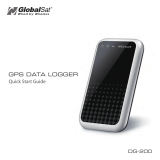Page is loading ...

(Software Version 3.2)
Envizio Pro™ & Envizio Pro II™
Installation & Operation Manual

While every effort has been made to ensure the accuracy of this document,
Raven Industries assumes no responsibility for omissions and errors. Nor is any
liability assumed for damages resulting from the use of information contained
herein.
Raven Industries shall not be responsible or liable for incidental or consequential
damages or a loss of anticipated benefits or profits, work stoppage or loss, or
impairment of data arising out of the use, or inability to use, this system or any of
its components. Raven Industries shall not be held responsible for any
modifications or repairs made outside our facilities, nor damages resulting from
inadequate maintenance of this system.
As with all wireless and satellite signals, several factors may affect the availability
and accuracy of wireless and satellite navigation and correction services (e.g.
GPS, GNSS, SBAS, etc.). Therefore, Raven Industries cannot guarantee the
accuracy, integrity, continuity, or availability of these services and cannot
guarantee the ability to use Raven systems, or products used as components of
systems, which rely upon the reception of these signals or availability of these
services. Raven Industries accepts no responsibility for the use of any of these
signals or services for other than the stated purpose.
Disclaimer

Table of Contents
Manual No. 016-0171-148 i
Calibration Reference Sheet ....................................................................................................ix
Unit Definitions and Conversions ..............................................................................................x
Unit of Measure Definitions .................................................................................................x
Unit of Measure Conversions ..............................................................................................x
Chapter 1 Important Safety Information................................................. 1
Safety Information .....................................................................................................................1
Hydraulic Safety ..................................................................................................................2
Electrical Safety ...................................................................................................................2
Chapter 2 Introduction............................................................................. 3
Envizio Pro and Envizio Pro II Features ....................................................................................4
Speed Compensated Product Control and Datalogging ......................................................4
On-Screen Guidance ...........................................................................................................4
Internal DGPS Receiver ......................................................................................................5
Optional Features ................................................................................................................6
Front Panel ................................................................................................................................6
Resistive Touch Screen Technology ....................................................................................7
Icon Based Operation ..........................................................................................................7
Rear Panel ................................................................................................................................8
Care and Use ............................................................................................................................9
Technical Specifications ......................................................................................................9
Chapter 3 Installation............................................................................. 11
Overview of the Installation Process ....................................................................................... 11
Kit Contents .......................................................................................................................12
Mounting the Field Computer ..................................................................................................16
Cable Platforms and Connections ...........................................................................................17
Generation 1 Cable Connections ......................................................................................17
Generation 2 Cable Connections ......................................................................................19
DGPS Antenna ........................................................................................................................20
Installing Optional Equipment ..................................................................................................22
Boom Sense Wire (Interface Cable Only) .........................................................................22
AccuBoom™ .....................................................................................................................23
Lightbar .............................................................................................................................23
TM-1 Tilt Module ................................................................................................................23
SmarTrax™ and SmartSteer™ ..........................................................................................24
Serial Console ...................................................................................................................24
AutoBoom™ ......................................................................................................................25
CANbus Network Connection .................................................................................................25

Table of Contents
ii Envizio Pro & Envizio Pro II Installation & Operation Manual
Chapter 4 CAN Networking and Diagnostics ...................................... 27
CAN Diagnostics .....................................................................................................................30
Node Version Information ..................................................................................................31
Readdressing the Nodes ...................................................................................................31
Reset CANbus Defaults .....................................................................................................32
Restart CAN Communication ............................................................................................32
Additional Node Options ....................................................................................................32
Programming CANbus Nodes .................................................................................................33
CAN Troubleshooting ..............................................................................................................34
CAN Node Off-line Errors ..................................................................................................34
Chapter 5 Startup, Initial Setup and Setup Wizards............................ 35
Overview .................................................................................................................................35
Initial Setup ........................................................................................................................35
Startup .....................................................................................................................................36
Touch Screen Calibration ..................................................................................................37
Initial Setup Wizard .................................................................................................................38
Region ...............................................................................................................................38
Guidance Width .................................................................................................................38
Offsets ...............................................................................................................................39
Control Interface ................................................................................................................41
Serial Port Configuration ...................................................................................................44
Setup Wizards .........................................................................................................................44
Setup Wizard Menu ...........................................................................................................44
Section Setup Wizard ..............................................................................................................46
Using the Section Setup Wizard ........................................................................................46
Product Control Setup Wizard .................................................................................................49
Using the Product Control Setup Wizard ...........................................................................49
AutoBoom™ Setup Wizard .....................................................................................................52
Using the AutoBoom™ Setup Wizard ...............................................................................52
Chapter 6 Basic Operation.................................................................... 53
Overview .................................................................................................................................53
Home Screen ..........................................................................................................................53
GPS Status ........................................................................................................................54
Wireless Communications Status ......................................................................................55
Information .........................................................................................................................55
Closing Jobs and Power Down ..........................................................................................55
Job Files ..................................................................................................................................57
Overview ............................................................................................................................57
Starting a Job ..........................................................................................................................57
Setting up a Job .................................................................................................................58

Table of Contents
Manual No. 016-0171-148 iii
Guidance Screen ....................................................................................................................64
Guidance Features ............................................................................................................64
Using Guidance Patterns ..................................................................................................65
Product Control Features ..................................................................................................70
Menu .......................................................................................................................................75
Home ................................................................................................................................. 75
Guidance Views ................................................................................................................75
A-B Path Tools ...................................................................................................................76
Field Review Mode ............................................................................................................78
Field Review Mode Tools ..................................................................................................79
Field Boundaries ...............................................................................................................81
Field Boundary Tools .........................................................................................................82
Prescription Maps and Variable Rates ....................................................................................84
Loading Rx Maps ..............................................................................................................84
Applying Rx Maps .............................................................................................................85
Using Prescription Maps ...................................................................................................86
System Alarms ........................................................................................................................87
Alarms Area .......................................................................................................................87
Audible Alarms ..................................................................................................................88
Chapter 7 Tools Menu............................................................................ 89
Accessing and Navigating the Tools Menu .............................................................................89
Wizard Menu .....................................................................................................................90
System Menu ....................................................................................................................90
GPS Menu .........................................................................................................................90
Computer Menu .................................................................................................................90
Vehicle Menu .....................................................................................................................91
Show All ............................................................................................................................91
Navigation .........................................................................................................................91
On-Screen Keyboard .........................................................................................................92
System Menu ..........................................................................................................................93
Control Interface ......................................................................................................................93
Product Control Options ....................................................................................................94
Boom Master Options ........................................................................................................96
Serial Port Configuration ...................................................................................................97
CAN Diagnostics ...............................................................................................................98
Product Control .......................................................................................................................98
Application Type ................................................................................................................99
Speed ................................................................................................................................99
Valve ................................................................................................................................101
Calibration Settings .........................................................................................................105
Volume and Area Settings ...............................................................................................109
Feature Settings .............................................................................................................. 110
Alarm Settings ................................................................................................................. 112

Table of Contents
iv Envizio Pro & Envizio Pro II Installation & Operation Manual
Section Assignments .......................................................................................................114
AccuBoom™ ......................................................................................................................... 114
AutoBoom™ ..........................................................................................................................114
Steering ................................................................................................................................. 115
GPS Menu .............................................................................................................................115
Reverse Sensing ............................................................................................................. 115
GPS Health ...................................................................................................................... 116
Differential .......................................................................................................................119
Output ..............................................................................................................................121
Source .............................................................................................................................122
Tilt Sensor .......................................................................................................................123
Computer Menu .....................................................................................................................124
Display .............................................................................................................................124
Region .............................................................................................................................126
Updates ...........................................................................................................................127
File Maintenance .............................................................................................................128
Web .................................................................................................................................128
Vehicle Menu .........................................................................................................................129
Guidance Width ...............................................................................................................129
Offsets .............................................................................................................................130
Boom Sections ................................................................................................................132
Profiles .............................................................................................................................136
Show All ................................................................................................................................137
Chapter 8 Software Updates and File Maintenance.......................... 139
Overview ...............................................................................................................................139
File Maintenance ...................................................................................................................140
File Outputs .....................................................................................................................140
Performing File Maintenance ...........................................................................................141
File Structure .........................................................................................................................143
ePro Directory ..................................................................................................................143
Updates .................................................................................................................................145
Applying Software Updates .............................................................................................146
Chapter 9 Using AccuBoom™............................................................ 149
Introduction ............................................................................................................................149
CAN Switch Box ..............................................................................................................149
AccuBoom™ Setup ...............................................................................................................150
On Override .....................................................................................................................150
Section Selection .............................................................................................................151
Aggressiveness Factor ....................................................................................................151
Master Pressure ..............................................................................................................152
Turn Off Percent ..............................................................................................................153

Table of Contents
Manual No. 016-0171-148 v
Look Ahead .....................................................................................................................153
Enable Zero Speed Override Popup ...............................................................................153
Enabling AccuBoom™ ..........................................................................................................154
AccuBoom™ Modes ........................................................................................................156
Using Spray Zone Maps ........................................................................................................157
Loading a Field Boundary ...............................................................................................157
AccuBoom™ Mapping Tools ...........................................................................................158
On-Screen Tools ..............................................................................................................158
Creating an AccuBoom™ Spray Zone Map ....................................................................159
AccuBoom™ Spray Zone Map Examples .......................................................................162
Chapter 10 Using AutoBoom™............................................................. 165
Introduction ...........................................................................................................................165
PowerGlide Plus ..............................................................................................................165
UltraGlide ........................................................................................................................166
AutoBoom™ Operation .........................................................................................................166
Status Display ..................................................................................................................166
AutoBoom™ Indicators ...................................................................................................167
Chapter 11 Troubleshooting ................................................................. 169
Troubleshooting Information ..................................................................................................169
General Issues ................................................................................................................169
Setup Issues ....................................................................................................................170
Job Issues .......................................................................................................................170
Coverage Map Issues .....................................................................................................171
Error Messages .....................................................................................................................171
Job Error Messages ........................................................................................................171
GPS Error Messages ......................................................................................................172
CAN Troubleshooting ............................................................................................................173

Table of Contents
vi Envizio Pro & Envizio Pro II Installation & Operation Manual
Appendices
Appendix A Calculating the Calibration Values.................................... 175
Appendix B Testing Cables.................................................................... 187
Appendix C Bogballe Calibrator Zurf Interface .................................... 189
Appendix D Wireless Communications & Remote Service................. 195
Appendix E Updating CAN Nodes via the Envizio Pro or Envizio Pro II...
201
Appendix F Reference of Icons ............................................................. 203

Manual No. 016-0171-148 vii
Calibration Reference Sheet
Record the settings and calibration values used when programming the field computer and keep this sheet for
future reference or when contacting a service technician.
Circle the setting selected on the field computer for the following options:
Write down the calculated calibration values in the spaces provided.
UNITS
US (Acres) SI (Hectares) Turf (1000 Square Feet)
SPEED
SENSOR
SP1 (Wheel Speed) SP2 (Radar)
CONTROL
TYPE
Liquid Sprayer
Gran 1
(
Single belt bed)
Gran 2
(
Split belt bed,
single encoder
)
Gran 3
(
Split belt bed,
dual encoders
)
Spinner RPM
Control
VALVE
TYPE
Standard Valve Fast Valve Fast Close Valve PWM Valve PWM Close Valve
Speed Cal
Boom Widths
(Boom Cal)
Meter Cal Rate Cal Valve Cal
Volume in
Tank/Bin
1. 1. 1. 1. 1. 1.
2. 2. 2. 2. 2.
3. 3. 3. 3. 3.
4. 4. 4. 4. 4.
5.
6.
7.
8.
9.
10.

Calibration Reference Sheet
viii Envizio Pro and Envizio Pro II Installation and Operation Manual
Unit Definitions and Conversions
Unit of Measure Definitions
Unit of Measure Conversions
To convert the METER CAL value into the selected unit of measure, divide the original number printed on the
Flow Meter label by the desired conversion value.
Abbreviation Definition Abbreviation Definition
GPM Gallons per Minute cm Centimeters
lit/min Liters per Minute dm Decimeters
dl/min Deciliters per Minute m Meter
PSI Pounds per Square Inch MPH Miles per Hour
kPa Kilopascal km Kilometers
GPA Gallons per Acre km/h Kilometers per Hour
lit/ha Liters per Hectare US Volume per Acre
ml/ha Milliliters per Hectare SI Volume per Hectare
GPK Gallons per 1,000 Square Feet TU Volume per 1,000 Square Feet
mm Millimeters [ ] Metric Numbers
Fluid Ounces Conversion Formula Liters Conversion Formula Pounds Conversion Formula
Original METER CAL Number
128
Original METER CAL Number
3.785
Original METER CAL Number
Weight of One Gallon of Product
Liquid Area
• 1 U.S gallon = 128 fluid ounces • 1 square meter = 10.764 square feet
• 1 U.S. gallon = 3.785 liters • 1 hectare = 2.471 acres or 10,000 square meters
• 1 U.S. gallon = 0.83267 imperial gallons • 1 acre = 0.405 hectares or 43,560 square feet
• 1 U.S. gallon = 8.34 pounds (water) • 1 square mile = 640 acres or 258.9 hectares
Length Pressure
• 1 millimeter (mm) = 0.039 inches • 1 psi = 6.89 kPa
• 1 centimeter (cm) = 0.393 inches • 1 kPa = 0.145 psi
• 1 meter (m) = 3.281 feet
• 1 kilometer (km) = 0.621 miles
• 1 inch = 25.4 mm or 2.54 cm
• 1 mile = 1.609 km

CHAPTER
1
Manual No. 016-0171-148 1
C hapter 1
Important Safety
Information
Safety Information
Read this manual and the operation and safety instructions included with the implement and/or controller
carefully before installing the Envizio Pro or Envizio Pro II field computer.
• Follow all safety information presented within this manual.
• If you require assistance with any portion of the installation or service of Raven equipment, contact a local
Raven dealer for support.
• Follow all safety labels affixed to the system components. Be sure to keep safety labels in good condition
and replace any missing or damaged labels. To obtain replacements for missing or damaged safety labels,
contact a local Raven dealer.
When operating the machine after installing the Envizio Pro or Envizio Pro II field computer, observe the
following safety measures:
• Be alert and aware of surroundings.
• Do not operate the field computer while under the influence of alcohol or an illegal substance.
• Remain in the operator’s position in the machine at all times when the field computer is engaged.
• Determine and remain a safe working distance from other individuals. The operator is responsible for
disabling the field computer when the safe working distance has been diminished.
• Ensure the field computer is disabled prior to starting any maintenance work on the machine or parts of the
field computer.
• Follow all label instructions for proper chemical mixing, handling and container disposal methods.
Thoroughly bleed the nurse tank hose and all other system lines prior to disassembling the flow meter, fittings
and hoses, especially in the case of anhydrous ammonia.
NOTICE
DANGER

Chapter 1
2 Envizio Pro and Envizio Pro II Installation and Operation Manual
Hydraulic Safety
• Raven Industries recommends that appropriate protective equipment be worn at all times when working on
any hydraulic system.
• Never attempt to open or work on a hydraulic system with the equipment running. Care should always be
taken when opening a system that has been previously pressurized.
• When disconnecting the hydraulic hoses or purging is required, be aware that the hydraulic fluid may be
extremely hot and under high pressure. Caution must be exercised.
• Any work performed on a hydraulic system must be done in accordance with the machine manufacturer’s
approved maintenance instructions.
• When installing hydraulics or performing diagnostics, maintenance or routine service, ensure that
precautions are taken to prevent any foreign material or contaminants from being introduced into the
machine’s hydraulic system. Objects or materials that are able to bypass the machine’s hydraulic filtration
system will reduce performance and possibly damage the hydraulic valves.
Electrical Safety
• Always verify that the power leads are connected to the correct polarity as marked. Reversing the power
leads could cause severe damage to the equipment.
• Ensure that the power cable is the last cable to be connected.
• Disconnect the Envizio Pro or Envizio Pro II field computer before jump-starting the vehicle.
• Disconnect the Envizio Pro or Envizio Pro II field computer before welding any component of the machine.
CAUTION

CHAPTER
2
Manual No. 016-0171-148 3
C hapter 2
Introduction
Congratulations on the purchase of the Raven Envizio Pro or Envizio Pro II precision application management
system! The Envizio Pro and Envizio Pro II field computers are multi-purpose tools offering the latest
technology in precision ag with features including product application control, field map and application reports,
as well as field guidance via an optional internal DGPS (Differential Global Positioning System) receiver.
FIGURE 1. Raven Envizio Pro or Envizio Pro II Field Computers
Note: The Envizio Pro or Envizio Pro II field computers are also capable of interfacing with the Raven
OmniRow, planter population, or SmartYield, yield monitor, systems. Contact a local Raven dealer
for more information and purchasing assistance.
This document will explain the following aspects of the Raven Envizio Pro and Envizio Pro II field computers:
• Installation
• Initial Setup and Calibration
• Basic Operation
• Updates and Feature Activation
• Advanced Features and Operation

Chapter 2
4 Envizio Pro and Envizio Pro II Installation and Operation Manual
Envizio Pro and Envizio Pro II Features
The following descriptions offer a brief introduction to the capabilities of the Envizio Pro and Envizio Pro II field
computers and some of the optional features available for use with each of these systems.
Speed Compensated Product Control and Datalogging
The Envizio Pro and Envizio Pro II field computers are capable of controlling two products through product
control nodes connected to a CANbus system. The field computer automatically adjusts the application rate of
each product according to the speed of the vehicle, width and status of programmed sections and a
programmed target rate.
With an optional multiple product key, the field computer may control up to four product nodes or control
channels. With the optional variable rate application (VRA) feature, the field computer is also capable of
controlling a single product according to a prescription map. To variable rate multiple products according to
prescription maps, a multiproduct VRA key is also available.
Note: A single product VRA key is required to successfully authorize the multiple product VRA key.
The Envizio Pro and Envizio Pro II are also capable of monitoring and mapping applications controlled by
another Raven serial console, such as the Raven SCS 440 or 460 consoles, via a serial connection. Variable
rate capabilities of the field computer may also be used with a Raven serial console.
Note: With the Raven SwitchPro™, the Envizio Pro or Envizio Pro II can replace an existing serial rate
controller to add CANbus product control features using existing control hardware and cabling.
A real-time, as-applied map is displayed on-screen while application information is logged and saved by the
field computer. This job information can then be transferred to a USB flash drive, copied to a home or office PC
and used to create printed reports and coverage maps.
On-Screen Guidance
The Envizio Pro and Envizio Pro II field computers provide on-screen guidance in the form of a Course
Direction Indicator (CDI) and on-screen lightbar. The on-screen navigation features Last Pass, Pivot, Fixed
Contour and Straight Line guidance patterns. In addition, the field computer can output GPS information and
simulated radar speed to an external Raven lightbar. See Chapter 5, Startup, Initial Setup and Setup Wizards,
for more information regarding guidance patterns and the Guidance screen.

Manual No. 016-0171-148 5
Introduction
2
Internal DGPS Receiver
Both the Envizio Pro and Envizio Pro II offer an internal Differential GPS (DGPS) receiver to reduce cab clutter
and simplify transfer of the control system between vehicles for use during various operations such as planting,
spraying and harvesting. A range of receiver options is available to fit into almost any existing system or to
expand DGPS capabilities as field operations grow and change.
Note: The internal receiver in either the Envizio Pro or Envizio Pro II may be disabled to allow an
optional external receiver, such as a Raven Invicta or Phoenix series or virtually any new or
existing DGPS receiver, to be connected to the system. Refer to Chapter 7, Tools Menu for details
on configuring the field computer to operate with external DGPS receivers and lightbars.
Contact a local Raven dealer for more information about additional options or features available
with the Envizio Pro or Envizio Pro II internal receiver.
Envizio Pro II
The Envizio Pro II features a dual frequency DGPS receiver which includes Satellite Based Augmentation
System (SBAS) correction for use with the Wide Area Augmentation System (WAAS) or European
Geostationary Navigation Overlay Service (EGNOS) as standard options. The NovAtel Gl1de
®
feature can be
used either in conjunction with a SBAS correction signal as a position smoothing feature or as an independent
correction source for areas with limited SBAS coverage. Both options are available as a standard feature of the
internal dual frequency receiver.
Note: An optional Global Navigation Satellite System (GLONASS) activation code is available to
enhance the standard GPS satellite constellation.
The Envizio Pro II internal receiver may be upgraded to receive Real-Time Kinematic (RTK) or a Continuously
Operating Reference Station (CORS) network correction services to improve accuracy and repeatability for
precision operations such as planting and strip tilling, or side dressing.
Envizio Pro
The Envizio Pro features an internal DGPS receiver which includes Satellite Based Augmentation System
(SBAS) correction for use with the Wide Area Augmentation System (WAAS) and European Geostationary
Navigation Overlay Service (EGNOS) as standard options. In addition, an Extended Differential (e-Dif)
activation key is also available.
Note: Envizio Pro consoles without the internal DGPS receiver require an external DGPS receiver for
operation.

Chapter 2
6 Envizio Pro and Envizio Pro II Installation and Operation Manual
Optional Features
Flexibility of the Raven Envizio Pro and Envizio Pro II means that each field computer can be integrated into
many existing Raven product control systems. The field computer can be used to control chemical injection
and anhydrous ammonia applications, planting and harvesting operations or be integrated into an existing
serial control system for mapping and guidance features. The following list is an example of the various Raven
systems or features may be added to the field computer to enhance or modify the control system for a specific
operation:
• AccuBoom™ or AccuRow™ automatic boom or planter section control systems.
• OmniRow™ automatic planter population, singulation and section control system for complete crop input
control.
• Glide Series AutoBoom™ automatic boom height management systems.
• SmarTrax™ or SmartSteer™ for automatic assisted steering systems.
• TM-1 Tilt Module offers tilt corrected DGPS guidance over rough and hilly terrain.
• Slingshot Field Hub™ for wireless communication and internet access and RTK or CORS GPS corrections
via a cellular wireless service provider.
• SmartYield™ yield monitoring systems.
• SCS Sidekick™ or Sidekick Pro™ direct injection systems for automatic rate control of injected chemicals.
• AccuFlow and AccuFlow HP™ systems for application of anhydrous ammonia (NH
3
) products.
Contact a local Raven dealer for more information about these and other optional features and components
available for use with the Envizio Pro or Envizio Pro II.
Front Panel
The front panel of the Envizio Pro and Envizio Pro II features a touch screen for operator input, the power
button and also provides convenient access to a USB port for file transfer and software updates.
FIGURE 2. Envizio Pro and Envizio Pro II User Interface
NOTICE
Failure to close a job before turning the
console’s power off may result in a loss of
information for that job. Make sure to properly
close any open jobs before powering down the
field computer.
Power
USB Port
Touch Screen

Manual No. 016-0171-148 7
Introduction
2
Resistive Touch Screen Technology
Resistive touch screen technology offers clear visibility across a range of lighting conditions and even in direct
sunlight while the touch screen functionality places menus and options literally at the operator’s finger tips.
Icon Based Operation
Operation of the field computer can be done at a glance due to the icon based interface. Easily recognizable
icons allow the operator to quickly select features or use functions without diverting attention from other
important operations.
File Transfer
Memory within the field computer (512 MB) is used to store current job and application information. Application
information for past jobs should be periodically transferred to a USB flash drive and copied to a home or office
PC to view and more permanently store this information. Use a USB flash drive or “thumb drive,” with at least
512 MB of memory for transferring these files. Storage devices can be purchased at many retail locations or a
local Raven dealer.
FIGURE 3. 1 GB USB Flash Drive (P/N 524-0002-065)
Note: Install the USB flash drive only when transferring files. Do not start the field computer with a flash
drive connected or leave the “thumb drive” inserted during normal operation.
CAUTION
Do not use sharp objects, such as ball point
pens, pocket knives, screwdrivers, etc. on the
Envizio Pro or Envizio Pro II display.

Chapter 2
8 Envizio Pro and Envizio Pro II Installation and Operation Manual
Rear Panel
The following is a brief overview of the connections and ports available on the back of the Envizio Pro and
Envizio Pro II field computers.
The Rear Panel offers an additional USB Port as well as a port for connecting an optional wireless router for
wireless communication. Signal is fed into the internal DGPS receiver through the antenna port located above
the mounting posts.
The main and auxiliary interface connections are also located on the rear panel. These connections will be
used to connect the field computer with the various components and hardware for the specific control system.
FIGURE 4. Envizio Pro and Envizio Pro II Rear Panel Features and Connectors
Note: Envizio Pro field computers without the internal DGPS receiver will not feature an antenna port.
The part number, serial number and revision letter, of the field computer are located on the tags located on the
back of the console. Please have this information available when contacting customer support.
Mounting Posts
USB Port
Ethernet Port
Main Interface
Connector
Auxiliary Interface
Connector
Antenna Port

Manual No. 016-0171-148 9
Introduction
Care and Use
Refer to the following guidelines for proper care and use of the Envizio Pro and Envizio Pro II field computer.
• Do not apply any type of liquid or glass cleaner directly to the surface of the touch screen. Harsh chemicals
may damage the touch screen. Clean the touch screen and console exterior as needed with a soft cloth
dampened with glass cleaner. Apply the cleaner to the cloth and then wipe the screen gently.
• Do not use any type of pointed or sharp instrument on the touch screen. Only a fingertip or an approved
stylus should be used.
• Do not expose the field computer to precipitation, condensation or other liquids. Store the computer in a dry
environment when not in use.
• Mount the field computer securely and route cables to prevent tripping hazards and to keep the wires from
pinching or breaking.
• When temperatures are expected to be 10° F [-12° C] or lower, remove the field computer from the vehicle
and store it in a climate controlled environment.
• Always remove the field computer from power before jump starting or welding on any component of the
vehicle. Jump starting or welding on the equipment will damage the field computer.
Technical Specifications
CAUTION
U.S. Metric
Dimensions
Height 6.26 in. 15.9 cm
Width 8.43 in. 21.41 cm
Depth 3.46 in. 8.79 cm
Diagonal
(screen)
6.5 in. 16.51 cm
Weight 3.68 lbs. 1.67 kg
Environmental
Operating
Temperature
32° F to 158° F 0° C to 70° C
Storage
Temperature
-4° F to 185° F -20° C to 85° C
Power
Operating
Voltage
9 VDC to 28 VDC
Reverse Polarity Protected
Ports
USB 2 (1 on front, 1 on back)
Ethernet 1 (Back)
Amp 2 (Back)
Mounting
Plate/Arm
Vesa Plate with
RAM Mounting Arm
Screws
(Provided)
10-32 x 1/2” Long

Chapter 2
10 Envizio Pro and Envizio Pro II Installation and Operation Manual
Amp Connector Pin Definitions
Main Amp Connector Auxiliary Amp Connector
1.
Battery Negative
1.
DGPS Transmit
(Corrections In)
2.
Ext. Switch
3.
CAN Hi
2.
Ext. Switch
4.
CAN Lo
3.
CAN Hi
5.
DGPS Receive
4.
CAN Lo
6.
DGPS Transmit
5.
DGPS Receive
(To External Devices)
7.
DGPS CTS
8.
DGPS RTS
6.
DGPS Transmit
(To External Devices)
9.
Console Transmit
10.
Console Receive
7.
Auxiliary Receive
11.
RS232 Ground
8.
Auxiliary Transmit
12.
Console CTS
9.
Auxiliary CTS
13.
Console RTS
10.
DGPS Receive
(Corrections In)
14.
+ 12 V Ignition
15.
+ 12 V Switched
11.
Auxiliary RTS
16.
Battery Positive
12.
RS232 Ground
13.
Not Used
14.
Radar Out
Auxiliary Amp
Connection
Main Amp
Connection
/