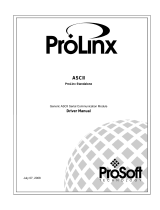Page is loading ...

104S v2
ProLinx Gateway
IEC 60870-5-104 Server
(Firmware v2.xx)
March 19, 2010
PROTOCOL MANUAL

Important Installation Instructions
Power, Input, and Output (I/O) wiring must be in accordance with Class I, Division 2 wiring methods, Article 501-4 (b)
of the National Electrical Code, NFPA 70 for installation in the U.S., or as specified in Section 18-1J2 of the Canadian
Electrical Code for installations in Canada, and in accordance with the authority having jurisdiction. The following
warnings must be heeded:
A WARNING - EXPLOSION HAZARD - SUBSTITUTION OF COMPONENTS MAY IMPAIR SUITABILITY FOR
CLASS I, DIV. 2;
B WARNING - EXPLOSION HAZARD - WHEN IN HAZARDOUS LOCATIONS, TURN OFF POWER BEFORE
REPLACING OR WIRING MODULES
C WARNING - EXPLOSION HAZARD - DO NOT DISCONNECT EQUIPMENT UNLESS POWER HAS BEEN
SWITCHED OFF OR THE AREA IS KNOWN TO BE NONHAZARDOUS.
D THIS DEVICE SHALL BE POWERED BY CLASS 2 OUTPUTS ONLY.
All ProLinx
®
Products
WARNING – EXPLOSION HAZARD – DO NOT DISCONNECT EQUIPMENT UNLESS POWER HAS BEEN
SWITCHED OFF OR THE AREA IS KNOWN TO BE NON-HAZARDOUS.
AVERTISSEMENT – RISQUE D'EXPLOSION – AVANT DE DÉCONNECTER L'EQUIPMENT, COUPER LE
COURANT OU S'ASSURER QUE L'EMPLACEMENT EST DÉSIGNÉ NON DANGEREUX.
Markings
UL/cUL ISA 12.12.01 Class I, Div 2 Groups A, B, C, D
cUL C22.2 No. 213-M1987
243333 183151
CL I Div 2 GPs A, B, C, D
Temp Code T5
II 3 G
Ex nA nL IIC T5 X
0° C <= Ta <= 60° C
II – Equipment intended for above ground use (not for use in mines).
3 – Category 3 equipment, investigated for normal operation only.
G – Equipment protected against explosive gasses.
ProLinx Gateways with Ethernet Ports
Series C ProLinx™ Gateways with Ethernet ports do NOT include the HTML Web Server. The HTML Web Server
must be ordered as an option. This option requires a factory-installed hardware addition. The HTML Web Server now
supports:
8 MB file storage for HTML files and associated graphics files (previously limited to 384K)
32K maximum HTML page size (previously limited to 16K)
To upgrade a previously purchased Series C model:
Contact your ProSoft Technology distributor to order the upgrade and obtain a Returned Merchandise Authorization
(RMA) to return the unit to ProSoft Technology.

To Order a ProLinx Plus gateway with the -WEB option:
Add -WEB to the standard ProLinx part number. For example, 5201-MNET-MCM-WEB.
Your Feedback Please
We always want you to feel that you made the right decision to use our products. If you have suggestions, comments,
compliments or complaints about the product, documentation, or support, please write or call us.
ProSoft Technology
5201 Truxtun Ave., 3rd Floor
Bakersfield, CA 93309
+1 (661) 716-5100
+1 (661) 716-5101 (Fax)
www.prosoft-technology.com
support@prosoft-technology.com
Copyright © 2010 ProSoft Technology, Inc., all rights reserved.
104S v2 Protocol Manual
3/19/2010
ProSoft Technology
®
, ProLinx
®
, inRAx
®
, ProTalk
®
, and RadioLinx
®
are Registered Trademarks of ProSoft
Technology, Inc. All other brand or product names are or may be trademarks of, and are used to identify products
and services of, their respective owners.
ProSoft Technology
®
Product Documentation
In an effort to conserve paper, ProSoft Technology no longer includes printed manuals with our product shipments.
User Manuals, Datasheets, Sample Ladder Files, and Configuration Files are provided on the enclosed CD-ROM,
and are available at no charge from our web site: www.prosoft-technology.com
Printed documentation is available for purchase. Contact ProSoft Technology for pricing and availability.
North America: +1.661.716.5100
Asia Pacific: +603.7724.2080
Europe, Middle East, Africa: +33 (0) 5.3436.87.20
Latin America: +1.281.298.9109


Contents 104S v2 ♦ ProLinx Gateway
Protocol Manual (Firmware v2.xx)
ProSoft Technology, Inc. Page 5 of 157
March 19, 2010
Contents
Important Installation Instructions ....................................................................................................... 2
All ProLinx
®
Products .......................................................................................................................... 2
ProLinx Gateways with Ethernet Ports ............................................................................................... 2
Your Feedback Please ........................................................................................................................ 3
ProSoft Technology
®
Product Documentation .................................................................................... 3
Guide to the 104S v2 Protocol Manual 7
1 Start Here 9
1.1 ProLinx Reference Guide .......................................................................................... 9
1.2 Install ProSoft Configuration Builder Software .......................................................... 9
2 Configure the Gateway 13
2.1 IEC 60870-5-104 Server section ............................................................................. 13
2.2 CommonNet Data Map ............................................................................................ 38
2.3 Downloading a File from PC to the gateway ........................................................... 41
3 IEC-60870-5-104 (104S) Protocol Implementation 43
3.1 Module Address ...................................................................................................... 44
3.2 Monitor Direction and Control Direction: Point Definition ........................................ 47
3.3 Using Monitor Points ............................................................................................... 49
3.4 Using Control (Command) Points ........................................................................... 62
3.5 Data Communication ............................................................................................... 70
3.6 Events...................................................................................................................... 75
3.7 Sequence Flag ........................................................................................................ 89
4 Diagnostics and Troubleshooting 91
4.1 The Configuration/Debug Menu .............................................................................. 91
4.2 LED Indicators ....................................................................................................... 104
5 Reference 105
5.1 Product Specifications ........................................................................................... 105
5.2 Command Block Functionality ............................................................................... 109
5.3 SNTP Support ....................................................................................................... 123
5.4 Server Error and Status Data ................................................................................ 124
5.5 Command Qualifiers .............................................................................................. 126
5.6 Parameter Qualifiers ............................................................................................. 127
5.7 IEC 60870-5-104 Server Interoperability Document ............................................. 127
5.8 104S v2 Database Design Forms ......................................................................... 138

104S v2 ♦ ProLinx Gateway Contents
(Firmware v2.xx) Protocol Manual
Page 6 of 157 ProSoft Technology, Inc.
March 19, 2010
6 Support, Service & Warranty 147
6.1 How to Contact Us: Technical Support ................................................................. 147
6.2 Return Material Authorization (RMA) Policies and Conditions ............................. 148
6.3 LIMITED WARRANTY .......................................................................................... 150
Index 155

Start Here 104S v2 ♦ ProLinx Gateway
Protocol Manual (Firmware v2.xx)
ProSoft Technology, Inc. Page 7 of 157
March 19, 2010
Guide to the 104S v2 Protocol Manual
Function
Section to Read Details
Introduction
(Must Do)
→
Start Here (page 9)
This Section introduces the customer to the
gateway. Included are: package contents,
system requirements, hardware installation, and
basic configuration.
Diagnostic and
Troubleshooting
→
Diagnostics and
Troubleshooting
(page 91)
This section describes Diagnostic and
Troubleshooting procedures.
Reference
Product Specifications
Functional Overview
→
Reference (page
105)
Functional Overview
Product
Specifications (page
105)
These sections contain general references
associated with this product, Specifications, and
the Functional Overview.
Support, Service, and
Warranty
Index
→
Support, Service
and Warranty (page
147)
This section contains Support, Service and
Warranty information.
Index of chapters.

104S v2 ♦ ProLinx Gateway Start Here
(Firmware v2.xx) Protocol Manual
Page 8 of 157 ProSoft Technology, Inc.
March 19, 2010

Start Here 104S v2 ♦ ProLinx Gateway
Protocol Manual (Firmware v2.xx)
ProSoft Technology, Inc. Page 9 of 157
March 19, 2010
1 Start Here
In This Chapter
ProLinx Reference Guide ........................................................................ 9
Install ProSoft Configuration Builder Software ......................................... 9
For most applications, the installation and configuration steps described in this
section will work without additional programming. ProSoft Technology strongly
recommends that you complete the steps in this chapter before developing a
custom application.
1.1 ProLinx Reference Guide
The ProLinx Reference Guide on the ProSoft Solutions CD-ROM provides
detailed information on the entire range of ProLinx gateways. If you have any
questions that are not answered in the 104S v2 Protocol Manual, please refer to
the ProLinx Reference Guide.
1.2 Install ProSoft Configuration Builder Software
You must install the ProSoft Configuration Builder (PCB) software to configure
the gateway. You can always get the newest version of ProSoft Configuration
Builder from the ProSoft Technology web site.
To install ProSoft Configuration Builder from the ProSoft Web Site
1 Open your web browser and navigate to http://www.prosoft-
technology.com/pcb
2 Click the D
OWNLOAD HERE link to download the latest version of ProSoft
Configuration Builder.
3 Choose "S
AVE" or "SAVE FILE" when prompted.
4 Save the file to your Windows Desktop, so that you can find it easily when
you have finished downloading.
5 When the download is complete, locate and open the file, and then follow the
instructions on your screen to install the program.
If you do not have access to the Internet, you can install ProSoft Configuration
Builder from the ProSoft Solutions CD-ROM, included in the package with your
gateway.

104S v2 ♦ ProLinx Gateway Start Here
(Firmware v2.xx) Protocol Manual
Page 10 of 157 ProSoft Technology, Inc.
To install ProSoft Configuration Builder from the Product CD-ROM
1 Insert the ProSoft Solutions Product CD-ROM into the CD-ROM drive of your
PC. Wait for the startup screen to appear.
2 On the startup screen, click P
RODUCT DOCUMENTATION. This action opens a
Windows Explorer file tree window.
3 Click to open the U
TILITIES folder. This folder contains all of the applications
and files you will need to set up and configure your gateway.
4 Double-click the S
ETUPCONFIGURATIONTOOL folder, double-click the
"PCB_*.
EXE" file and follow the instructions on your screen to install the
software on your PC. The information represented by the "*" character in the
file name is the PCB version number and, therefore, subject to change as
new versions of PCB are released.
Note: Many of the configuration and maintenance procedures use files and other utilities on the
CD-ROM. You may wish to copy the files from the Utilities folder on the CD-ROM to a convenient
location on your hard drive.
1.2.1 Using the Online Help
Most of the information needed to help you use ProSoft Configuration Builder is
provided in a Help System that is always available whenever you are running
ProSoft Configuration Builder. The Help System does not require an Internet
connection.
To view the help pages, start ProSoft Configuration Builder, open the H
ELP
menu, and then choose CONTENTS.
1.2.2 To Create Optional Comment Entries
1 Click the plus sign to the left of the icon to expand the gateway
Comments.
2 Double-click the
icon. The EDIT - MODULE COMMENT dialog
appears.
3 Enter your comment and click OK
to save your changes.
March 19, 2010

Start Here 104S v2 ♦ ProLinx Gateway
Protocol Manual (Firmware v2.xx)
ProSoft Technology, Inc. Page 11 of 157
March 19, 2010
1.2.3 Printing a Configuration File
1 Select the MODULE icon, and then click the right mouse button to open a
shortcut menu.
2 On the shortcut menu, choose V
IEW CONFIGURATION. This action opens the
V
IEW CONFIGURATION window.
3 On the V
IEW CONFIGURATION window, open the FILE menu, and choose
P
RINT. This action opens the PRINT dialog box.
4 On the P
RINT dialog box, choose the printer to use from the dropdown list,
select printing options, and then click OK.

104S v2 ♦ ProLinx Gateway Start Here
(Firmware v2.xx) Protocol Manual
Page 12 of 157 ProSoft Technology, Inc.
March 19, 2010

Configure the Gateway 104S v2 ♦ ProLinx Gateway
Protocol Manual (Firmware v2.xx)
ProSoft Technology, Inc. Page 13 of 157
2 Configure the Gateway
2.1 IEC 60870-5-104 Server section
March 19, 2010

104S v2 ♦ ProLinx Gateway Configure the Gateway
(Firmware v2.xx) Protocol Manual
Page 14 of 157 ProSoft Technology, Inc.
2.1.1 [SNTP CLIENT]
The [SNTP CLIENT] section of the CFG file is used to specify the parameters for
the Simple Network Time Protocol (SNTP) client provided with the protocol
driver. This client is required in order to keep the driver's internal clock set
correctly. This version of the driver supports SNTP Revision 3 and stratum
between 1 and 14.
SNTP is used for time synchronization of produced and consumed commands.
When an exchange occurs the driver compares time stamps from the previous
exchange. When the new exchange time is less than the previous exchange, the
exchange is ignored. This can occur when the Ethernet packets are routed and
delayed. Time synchronization provides for data integrity.
# This section used to define the parameters required for the Simple Network
Time
# Protocol (SNTP) client.
[SNTP CLIENT]
#NTP SERVER IP ADDRESS : 132.163.4.102 #IP address for NIST, Boulder,
Colorado
NTP SERVER IP ADDRESS : 0.0.0.0 #IP Address for NTP Server
TIME ZONE : 8 #Number of hours from GMT (-11 to
+11)
USE DAYLIGHT SAVINGS TIME : No #Yes or No
DATABASE REGISTER : 3000 #database word location to store
time
#(-1=ignore). This register value should
#be an even number.
March 19, 2010

Configure the Gateway 104S v2 ♦ ProLinx Gateway
Protocol Manual (Firmware v2.xx)
ProSoft Technology, Inc. Page 15 of 157
March 19, 2010
The SNTP driver will compute a new clock value every 5 minutes using the
average value of 10 samples each collected over an approximate 6-second
period. This new value will be used to adjust the clock maintained by the SNTP
driver and used by the application. If a valid database register is specified, the
driver will place the time value into the module's database. The first two registers
will contain the number of seconds and the next two registers will contain the
number of microseconds since January 1, 1970.
A list of some of the common NTP servers can be obtained at http://www.ntp.org/
or, http://support.ntp.org/bin/view/Servers/WebHome
Other server lists can be found by searching the World Wide Web for "NTP
Servers".
NTP Server IP Address
Enter in dotted notation
This parameter sets the IP address of the NTP server to utilize for time
acquisition. Select an NTP server with the greatest accuracy that can be
accessed all the time from your network. Setting this IP address to 0.0.0.0
disables SNTP server requests.
Time Zone
-11 to 11
This parameter specifies the time zone offset to be used from the UTC time
zone. A value of zero uses UTC time. If the value entered is positive, the time
zone is west of the UTC time zone (that is, Eastern Standard Time is 5). If the
value entered is negative, the time zone is east of the UTC time zone (that is,
Continental Europe is -1).
Use Daylight Savings Time
Yes or No
This parameter specifies if daylight savings time will be used in the time
computation.
Database Register
-1 or 0 to 3992 as an even value
This parameter specifies if the NTP time computed by the driver is to be placed
into the module’s database. If a value of -1 is specified, the time will not be
placed into the database. If the value is between 0 and 3992, the time will be
placed in the database. The first 4 bytes will represent the seconds since
1/1/1970, and the second 4 bytes will represent the number of microseconds. An
even value should be used for the register value in order for the data to be stored
correctly.

104S v2 ♦ ProLinx Gateway Configure the Gateway
(Firmware v2.xx) Protocol Manual
Page 16 of 157 ProSoft Technology, Inc.
2.1.2 [IEC-870-5-104]
This section provides information required to configure a server application with
the gateway. Most entries contained within this section are self explanatory.
Use IP List
N
O (0) or YES (1)
This parameter specifies if the IP address of the host connected to the system
will be validated. If the parameter is set to N
O (0), any host may connect to the
unit. If the parameter is set to Y
ES (1), only hosts in the IP list will be permitted to
connect to the unit.
Override StartDT
N
O (0) or YES (1)
This parameter is used when testing the gateway with a simulator or with a Client
unit that does not meet the IEC 60870-5-104 specification. After the Clinet
connects to the gateway, it will send a STARTDT.ACT U-format message to the
gateway to permit the gateway to start sending data. If the Client does not
support this requirement, set the parameter to Y
ES (1). Set the parameter to NO
(0) if the Client sends the STARTDT.ACT message.
Note: This parameter must be set to NO (0) if you wish to use the redundant Clients feature.
March 19, 2010

Configure the Gateway 104S v2 ♦ ProLinx Gateway
Protocol Manual (Firmware v2.xx)
ProSoft Technology, Inc. Page 17 of 157
March 19, 2010
Clear Queue on Close
N
O (0) or YES (1)
Use this command to define whether the gateway will store the unacknowledged
buffers in the unit after the connection is closed. If the specification is to be
followed, set this parameter to N
O (0) and the packets will be resent after a
connection is made. If you want to flush the packets after the connection is
closed, set this parameter to Y
ES (1) (this is not according to the IEC 60870-5-
104 specification).
t1 Timeout Set Value
1 to 255
This is the timeout of send or test ASDUs and is in units of seconds. After a
packet is sent from the unit, the client must acknowledge the packet within this
time interval or else the unit will close the connection.
t2 Timeout Set Value
1 to 255
This is a timeout of when to send an S-format message to the host to
acknowledge outstanding messages received. This parameter is in units of
seconds and must be less than the value set for t1.
t3 Timeout Set Value
1 to 255
This is the timeout to wait on an idle line before the unit will send a TestFr.Act
message. This value is in units of seconds.
k (maximum queue)
1 to 20
This parameter specifies the number of unacknowledged messages the unit will
buffer. This parameter must match that in the host. If the set number of buffers
are filled in the unit, no other messages will be sent until the host unit
acknowledges some or all the messages.
w (latest ack threshold)
1 to 20
This parameter must match that of the host unit and specifies the number of
messages the gateway will receive before sending an S-format sequence
acknowledge message when no I-format data is ready to send. It is
recommended to set this value to 2/3 the value of k.

104S v2 ♦ ProLinx Gateway Configure the Gateway
(Firmware v2.xx) Protocol Manual
Page 18 of 157 ProSoft Technology, Inc.
March 19, 2010
Common Address of ASDU
0 to 65535
This parameter specifies the common address of the ASDU (section address) for
access to data in the gateway. There is only one value entered for access to all
data in the gateway.
Cyclic Data Transmission
0 to 4,294,967,296 (2 raised to the power of 32)
This parameter defines the number of milliseconds between cyclic updates. The
range of values for this parameter permit update times of 1 millisecond to 5
minutes. If the parameter is set to 0, cyclic data reporting will be disabled.
Select/Operate Timeout
0 to 4,294,967,296 (2 raised to the power of 32)
This parameter sets the number of milliseconds after a select command is
received in which to wait for a valid execute command. The range of values for
this parameter permit times of 1 millisecond to 30 seconds. If the parameter is
set to 0, the feature will be disabled.
Use ACTTERM with Setpoint
1 or 0
This parameter determines if an ACTTERM will be sent. If the parameter is set to
1, then setpoint commands will issue an ACTTERM when the command is
complete. If the parameter is set to 0, ACTCON is the last response to a setpoint
command.
Use ACTTERM with Step
1 or 0
This parameter determines if an ACTTERM will be sent. If the parameter is set to
1, then step commands will issue an ACTTERM when the command is complete.
If the parameter is set to 0, ACTCON is the last response to a step command.

Configure the Gateway 104S v2 ♦ ProLinx Gateway
Protocol Manual (Firmware v2.xx)
ProSoft Technology, Inc. Page 19 of 157
March 19, 2010
Time DB Offset
-1 or 0 to 3994
This parameter sets the location in the database where the gateway’s current
date and time will be copied to.
Note: The following tables lists the 12-byte data area placed in the database if the Time DB Offset
parameter is set to a value other than -1:
Byte Length Range Description
0 to 1 2 0 to 59,999 Seconds and milliseconds
2 1 0 to 59 Minutes
3 1 0 to 23 Hour
4 1 Reserved
5 1 1 to 31 Day of the Month
6 1 1 to 12 Month
7 to 8 2 0 to 65,535 Year (four digit format, for example 2005)
9 1 Reserved
10 1 0 or 1 Invalid Flag (0 = Valid, 1 = Invalid
11 1 Reserved
Command Delay Timer
1000 to 60000 milliseconds
This value is used for time-tag validity verification for the ASDUs listed
below. The received commands will only be accepted if [timestamp + Command
Delay Timer] is greater than the gateway's own time.
58: Single command with time tag CP56Time 2a
59: Double command with time tag CP56Time 2a
60: Regulating step command with time tag CP56Time 2a
61: SetPoint command, normalized value with time tag CP56Time 2a
62: SetPoint command, scaled value with time tag CP56Time 2a
63: SetPoint command, short floating point with time tag CP56Time 2a
107: Test command with time tag CP56Time2a
If the value is less than 1000 milliseconds, the gateway will default to 5000
milliseconds
Maximum ASDU Resp Len
25 to 246
This parameter limits the maximum size of the ASDU portion of a response
message. Most applications will use a value of 246.

104S v2 ♦ ProLinx Gateway Configure the Gateway
(Firmware v2.xx) Protocol Manual
Page 20 of 157 ProSoft Technology, Inc.
Freeze Start Type
D
= DAY, H = HOUR, M = MINUTE, N = NOT USED
The Freeze Start Type parameter defines when the gateway starts sending the
M_IT messages.
Interval for Freeze
0 to 65535
Freeze Start Type and Interval for Freeze are used if Mode A operation is to be
used for the counter freeze operation. If they are not used, the gateway will
operate in Mode D.
Set Priority Queues
Y
ES or NO
This section defines priority queues for the gateway. You can assign priorities to
data types that can return events so that events ofM data types will be returned
before other data types. This may cause events to be lost as the event buffers for
low priority queues may overflow. If this feature is utilized, each data type must
be assigned a unique index from 0 to 6. The lower the index, the higher the
priority (0=highest priority).
Each of the ASDUs affected by this feature must be assigned a unique priority
index from 0 to 6. Events of the ASDU with a priority of 0 will always be reported
before any others when they are present.
For more information, refer to Event Priority (page 87).
March 19, 2010
/