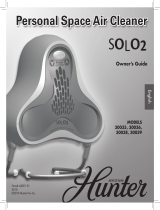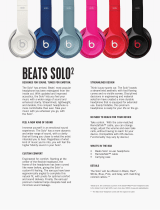Run First Time Installation
Using LEFT/RIGHT key, you can choose one of the following Configuration Modes:
• Nothing connected
• Simple
• Loop through to: mode to make the LNB1 be internally connected to the LNB2 in.
• Equal to: mode to use the same configuration as that of Tuner B.
• Advanced: for an advanced user configuration.
Use the up/down keys on your remote control to select an
option. After that, press OK.
Use wizard to set up basic features
Exit wizard
Use the left and right buttons to change an option.
Configuration Mode not configured
Run First Time Installation
If you choose Simple configuration mode, the following picture will appear.
The five modes are available for the satellite cable connection between LNB and your Vu+ as below :
• Single
This option is used to receive a single satellite with a single LNB. The cable from LNB is directly
connected to Vu+.
For the other modes, please refer to the user manual of SOLO2.
Use the left and right buttons to change an option.
Mode
Satellite
Send DiSEqC
Configuration Mode
Single
Astra(19.2E)
no
Simple
24