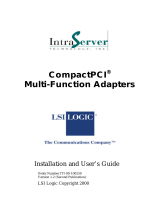Page is loading ...

Compaq Ultra SCSI Adapter
For OpenVMS™ VAX™
Installation and User’s Guide
Part Number: EK-KZMCA-IN. V01

2
Compaq Ultra SCSI Adapter
For OpenVMS™ VAX™
Installation and User’s Guide
Part Number: EK-KZMCA-IN. V01
July 21, 1999
Revision/Update Information: This is a new manual.
Compaq Computer Corporation
Maynard, Massachusetts

3
Copyright 1999
First Printing, December 1999
The information in this document is subject to change without notice and
should not be construed as a commitment by Compaq Computer, Inc.
Compaq Computer, Inc. assumes no responsibility for any errors that may
appear in this document.
The software, if any, described in this document is furnished under a license
and may be used or copied only in accordance with the terms of such license.
No responsibility is assumed for the use or reliability of software or
equipment that is not supplied by Compaq Computer, Inc. or its affiliated
companies.
Copyright
Compaq Computer, Inc., 1999. All Rights Reserved.
The Reader’s Comments form at the end of this document requests your
critical evaluation to assist in preparing future documentation.
The following are trademarks of IntraServer Technology, Inc.:
ITIpci
TM
, ClusterReady, IntraServer, and the IntraServer logo.
OpenVMS™ and VAX™ are trademarks of Digital Equipment or Compaq
Computer Corporation, all other trademarks and registered trademarks are the
property of their respective holders.

4
FCC NOTICE:
Warning!
This is a Class A product. In a domestic environment this product
may cause radio interference in which case the user may be
required to take adequate measures.
Achtung!
Dieses ist ein Gerät der Funkstörgrenzwertklasse A. In
Wohnbereichen können bei Betrieb dieses Gerätes
Rundfunkstörungen auftreten, in welchen Fällen der Benutzer für
entsprechende Gegenmaßnahmen verantwortlich ist.
Attention!
Ceci est un produit de Classe A. Dans un environnement
domestique, ce produit risque de créer des interférences
radioélectriques, il appartiendra alors à l'utilisateur de prendre les
mesures spécifiques appropriées.
This equipment generates, uses, and may emit radio frequency energy. The
equipment has been type tested and found to comply with the limits for a
Class A digital device pursuant to Part 15 of FCC rules, which are designed
to provide reasonable protection against such radio frequency interference.
Operation of this equipment in a residential area may cause interference in
which case the user at his own expense will be required to take whatever
measures may be required to correct the interference. Any modifications to
this device - unless expressly approved by the manufacturer can void the
user’s authority to operate this equipment under part 15 of the FCC rules.

5
FCC Declaration of Conformity
The IntraServer Technology, Inc. ITIpci Ultra SCSI adapter, model numbers
5xxx comply with the requirements of FCC part 15, class A as defined under
paragraph 2.909 of these rules.
This declaration covers products identified with ITI 5140U-V1, ITI 5140U-
V2, ITI 5140U-V3, ITI 5140U-V4 and ITI 5140U-V5 on the product label.
A copy of the test report substantiating compliance is available on request
from:
Corporate EMC Manager
IntraServer Technology, Inc.
Seven October Hill Road
Holliston, MA 01746

6
Table of Contents
Introduction __________________________________ 9
VAX™-SCSI Hardware Covered by This Guide ______ 9
Software Covered by This Guide ___________________ 9
Documentation Organization _____________________ 10
Adapter Specification__________________________ 11
Overview______________________________________ 11
Required Software______________________________ 11
Required VMS Patches ______________________________12
Restrictions____________________________________ 13
Performance___________________________________ 13
Adapter Installation___________________________ 14
Termination ___________________________________ 14
Installing the VAX-SCSI Host Adapter_____________ 15
Preparing your System_______________________________15
DS-KZCCA-AB Installation Procedure__________________16
Removing System Cover ___________________________16
Option Locations VAX4000™ and MicroVAX3100™ ___17
DS-KZCCA-AB Configuration Restrictions ______________17
DS-KZCCA-AB Installation Procedure__________________18
Installing the VAX™-SCSI adapter___________________18
Routing the Internal Cables _________________________19
I/O bulkhead installed _____________________________20
DS-KZCCA-BB Installation Procedure__________________21
Removing the VAXStation System Cover______________21
Option Locations VAXStation™_____________________22
Configuration Restrictions__________________________22
DS-KZCCA-BB VAX-SCSI Installation procedure ________22
Installing the DS-KZCCA-BB VAX™-SCSI adapter_____23
Attaching the I/O bulkhead and internal SCSI Cable______24
DS-KZCCA-CB Installation Procedure__________________25
Removing System Cover ___________________________25
Removing the CPU Access Cover ____________________26

7
Configuration Restrictions__________________________27
Compaq VAX™-SCSI Installation Procedure_____________27
Cable Routing Example____________________________28
Installing the DS-KZCCA-CB adapter ________________29
DS-KZCCA-DB Installation Procedure__________________30
Removing System Cover ___________________________30
Removing Enclosure Access Cover___________________30
Option Locations _________________________________31
Compaq VAX™-SCSI Installation Procedure___________31
Installing the DS-KZCCA-DB adapter ________________32
Configuring the SCSI Bus______________________ 33
Termination ___________________________________ 33
SCSI IDs ______________________________________ 33
Cabling SCSI Devices ___________________________ 34
Connecting External SCSI Devices _____________________35
Device Drivers for OpenVMS™ _________________ 36
IntraServer’s Digital OpenVMS™-VAX™ driver
features: ______________________________________ 36
Installation ________________________________________37
Existing System Installation_________________________37
VMSINSTAL.COM Installation Example______________38
Testing Your Installation ___________________________41
Appendix A: Specifications _____________________ 43
Mechanical Specifications (DS-KZCCA-AB) ________ 43
Physical Dimensions:________________________________43
Connector and Jumper Configuration Drawing: _________43
Mechanical Specifications (DS-KZCCA-BB) _____________43
Physical Dimensions:______________________________43
Connector and Jumper Configuration Drawing: _________44
Mechanical Specifications (DS-KZCCA-CB) _____________44
Physical Dimensions:______________________________44
Connector and Jumper Configuration Drawing: _________44
SCSI and Ethernet Connections________________________44
Electrical Requirements______________________________45
Power Requirements (Typical): ______________________45
Environmental _____________________________________45
Temperature Range (Operating):_____________________45
Relative Humidity Range (Operating): ________________45

8
Altitude:________________________________________45
Mechanical (Operating): ___________________________45
Mechanical (Non-Operating) (Transport/Storage): _______46
Flammability:____________________________________46
Functional Requirements/Features: ___________________46
Software: _______________________________________46
Reliability: ______________________________________46
Federal Communications Commission and international
Agencies: _______________________________________47
PACKAGING AND SHIPPING:_______________________47
Glossary of Terms ____________________________ 48
List of Figures__________________________________ 49
List of Tables __________________________________ 49

9
Introduction
Compaq’s VAX™-SCSI™ Ultra SCSI host adapters for the
Digital/Compaq’s VAX™ system platform bring state of the art SCSI
performance and connectivity to the VAX™ system line. Compaq’s
VAX™-SCSI adapters allow direct connection of Wide (16 bit) differential
UltraSCSI disks, tapes and RAID controllers, increasing overall system
performance and storage capacity.
This manual will serve as a step by step guide during the installation of your
VAX-SCSI host adapter in your computer.
VAX™-SCSI Hardware Covered by This
Guide
This guide covers the installation and operation of Compaq’s complete line of
VAX™-SCSI Ultra SCSI adapters as follows:
DS-KZCCA-AB Ultra Wide SCSI Differential Adapter for:
VAX™ 4000-100, -100A, -105A, -106A
MicroVAX™ 3100-85, -90, -95, -96
DS-KZCCA-BB Ultra Wide SCSI Differential Adapter for:
VAXstation™ 4000-90, -90A, -96
DS-KZCCA-CB
Ultra Wide SCSI Differential Adapter for:
VAX™ 4000-700A, -705A
VAX™ 4000-600A
VAX™ 4000-500A, -505A
DS-KZCCA-DB Ultra Wide SCSI Differential Adapter for:
VAX™ 4000-108, MicroVAX™ 3100-88,
MicroVAX™ 3100-98
DS-KZMCA-AB*
Ultra Wide SCSI Differential Adapter for :
XMI based systems
*Note: Not available at this time
Software Covered by This Guide
Compaq’s VAX™-SCSI adapters are supported under OpenVMS™-VAX™
beginning with version V5.5-2H4. Software updates and information can be
found at http://www.IntraServer.com.

10
Documentation Organization
This manual is organized into the following sections:
Adapter Specification
Adapter Configuration
BIOS and Firmware Configuration
Software Drivers
Configuration Utilities

11
Adapter Specification
Overview
The Compaq VAX™-SCSI Wide Ultra SCSI Host is based on the LSI
53C875 SCSI controller chip. This chip includes the following:
•
Onboard RISC processor
•
Internal 512Byte FIFO
•
Internal 4Kbyte Script RAM
•
One interrupt per I/O scripts
IntraServer’s SCSI script implementation on the Symbios (LSI Logic)
53C875 SCSI processor offloads the CPU to deliver higher efficiency and
lower CPU utlization. All low level SCSI functions are completed by
SCRIPTS, which only interrupt the host when an I/O is complete. This
allows the SCSI interface to perform at a higher I/O rate than previous
implementations, which were limited by the processor’s ability to service
frequent interrupts.
Adapters designed for systems with a CDAL bus (Compaq adapters versions
DS-KZCCA-AB, -BB, -CB and -DB) interface directly to the CPU on the
CDAL bus, allowing for maximum I/O bandwidth possible for these systems.
Compaq’s DS-KZMCA-AB adapter (currently under development)
implements the XMI interface, and is intended to be used in XMI based
systems.
The high performance PCI SCSI core is interfaced to the system bus (CDAL
or XMI) by use of a Field Programmable Gate Array. The FPGA provides
arbitration for the PCI devices (SCSI and Ethernet are available options),
interrupt controll and data path.
Required Software
IntraServer’s PKW driver, a high performance Wide Ultra SCSI driver is
used as the port driver for the VAX-SCSI implementation. PKW is a port of
IntraServer’s PKWDRIVER which has been fully qualified by digital, and is
now part of the OpenVMS/Alpha distribution (V7.1-2 and V7.2). PKW
interfaces with the high performance scripts on the 53C875 to maximize
SCSI data throughput while minimizing CPU overhead.

12
IntraServer has implemented a port naming convention for SCSI devices on
PKWdriver to maximize the number of SCSI devices that can be used in a
cluster without being limited by the SCSI naming convention implemented
by OpenVMS. The driver can optionally be set to name the SCSI ports PKW
(default), PKX, PKY, or PKZ. This is done so that in cluster applications the
SCSI devices on one host system will not conflict with the SCSI devices on
another system with the same allocation class.
The installation procedure will inquire about the port letter required.
Required VMS Patches
Your VMS system must have all SCSI patches for the version you are
running. These patches are available from Compaq on the internet. If your
system is not up to date, you may experience SCSI device problems.
Check for the latest patch information for your version of VMS at the
following There are some required VMS patches required to certain versions
of VMS required to run the Compaq VAX-SCSI option. These are found on
the support web site at:
http://ftp.service.digital.com/patches/public/vms/vax/
You must have all SCSI related patches for your version of VMS, for
example:
http://ftp.service.digital.com/patches/public/vms/vax/v6.2/vaxscsi01_062.README
If you are shadowing, you must also have all shadowing related patches, for
example:
http://ftp.service.digital.com/patches/public/vms/vax/v6.2/vaxshad08_062.README
Install all patches before you install the IntraServer driver kit.

13
Restrictions
The following restrictions apply when using the VAX SCSI option in certain
systems. Please adhere to the restrictions below in order to ensure correct
operation:
Model Restriction
5140-V1 Takes up DSH42 (async option) Slot
Cannot be used with the KZQSA
5140-V2 Takes up Turbo-channel adapter slot
5140-V3 Cannot be used with KZQSA
5140-V4 Takes up DSH42 (Async option) Slot
Cannot be used with the KZQSA
5140-V5 TBD
Performance
Compaq’s VAX SCSI adapters bring state of the art Ultra SCSI disks and
tapes to the VAX architecture, and significantly increase the I/O throughput
available.
For single block, sequential I/O (512 bytes) the Compaq adapters are capable
of doing 5000 I/Os per second, running OpenVMS to Ultra SCSI disks.
Large I/O throughput is limited more by the CDAL architecture than by
SCSI. Sequential I/Os of 127 blocks (65024 bytes) achive 10.3Mbytes/sec.
For comparison, large sequential reads over DSSI achive 3.3MBytes/sec, and
the native narrow SCSI (onboard) achives 3.0Mbytes/sec in equivalent tests.

14
Adapter Installation
Termination
Compaq VAX™-SCSI Ultra SCSI Host adapters include on-board
Differential SCSI drivers and termination. The Comapq adapter is always at
the end of the SCSI chain, and therefore always must terminate the SCSI bus.
An external SCSI Connector and cabling is provided for connection to
external SCSI devices.
Correct installation of your adapter requires that you first understand the
basic rules of the SCSI bus and correctly configure the termination based on
the position of the external devices on the bus. In order for a SCSI bus to
operate, it must be electrically terminated at both ends.
Your VAX™-SCSI adapter is at the end of the SCSI bus and will always
have termination enabled.
You must place a Differential SCSI terminator at the LAST device on the
SCSI chain. No other devices on the bus should provide termination.

15
Installing the VAX-SCSI Host Adapter
Preparing your System
The instructions in this section must be followed regardless of your system
type. Once you have completed these general procedures, skip to the section
below that best describes your system type and configuration.
Before you begin installing your Compaq VAX™-SCSI UltraSCSI adapter,
you must follow the steps below:
1. Back up your files
Follow the instructions in your software documentation to do a
complete backup of your system and user disks. It is
important that you have a complete backup set, and can restore
your system completely, to prevent possible data loss.
2. Shut down the system
Use your site specific shutdown procedure to shut down your
running system.
3. Turn off the system
4. Unplug the system from the AC power, and unplug all
external cables from the system enclosure, taking note on
where all connections were, so that they can be re-connected
when the installation is complete.

16
DS-KZCCA-AB Installation Procedure
Use this installation procedure if your system type is VAX4000™-100, -
100A, -105A, -106A, or MicroVAX3100™-85, -90, -95 or -96.
Removing System Cover
After the system has been shut down, and power has been removed from the
system, remove the system cover or access panel to gain access to the
processor module. Access to the enclosure differs based on your system
type, basic configuration examples are given here. Consult your system
documentation for more information regarding accessing the system
internals.
Figure 1: Removing the system cover
Note: To avoid damage from static discharge, as soon as you remove
the cover, and before touching anything inside the system unit,
touch the TOUCH ME FIRST label, or a metal part on the top of
the power supply. It is recommended that you wear an antistatic
wrist strap and use and antistatic mat when adding options inside
the system unit.

17
Option Locations VAX4000™ and MicroVAX3100™
1. Power Supply
2. Memory Modules
3. Communications devices (synchronous
communications slot, asynchronous option slot)
4. Disk drive mounting hardware (remove from
enclosure to expose CPU module)
Figure 2: VAX4000 and MicroVAX3100 Option Locations
Locate the options listed above within your system enclosure. You may need
to temporarily remove one or more options in order to install your Compaq
VAX™-SCSI option.
DS-KZCCA-AB Configuration Restrictions
You can not have the Compaq VAX™-SCSI option in your system at the
same time as the asynchronous communications option. If this option is in
your system, it must be removed if you want to run the Compaq adapter.
1
2
3 4

18
DS-KZCCA-AB Installation Procedure
The table below provides an overview of the VAX™-SCSI installation
procedure. The remainder of this section explains each step in more detail.
1. Touch the TOUCH HERE space or a metal piece on the top of
the power supply
2. Remove the I/O filler plate
3. Remove the asynchronous communication adapter (if present)
4. Install the internal SCSI cable on the VAX™-SCSI module
5. Install the VAX™-SCSI module in your system, by aligning
the connector on the back of the module with the receptacle on
the CPU board. When you are certain the connectors are
aligned, gently apply pressure directly above the connector
until the connectors seat. Last, clip the module to the retaining
clips.
Installing the VAX™-SCSI adapter
Figure 3 Installing the VAX-SCSI module
6. Re-attach any SCSI cables which were removed

19
7. Attach the I/O bulkhead to the cutout at the rear of the system,
with the screws provided. Be careful to route the cable in a
way that will not interfere with other system components or
the system cover.
Routing the Internal Cables
Figure 4: Routing the internal cables.

20
I/O bulkhead installed
Figure 5: I/O Bulkhead installed
8. Replace the system cover, and all external cables.
/