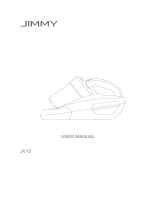Page is loading ...

imagine the possibilities
Thank you for purchasing a Samsung product.
To receive a more complete service,
please register your product at
www.samsung.com/register
Vacuum Cleaner
user manual
✻ Before operating this unit, please read the instructions carefully.
✻ For indoor use only.
English
This manual is made with 100% recycled paper.
SC8200 Series
Code No. DJ68-00598D REV(0.1)

2_ safety information
Safety information
CAUTION/WARNING SYMBOLS USED
WARNING
Indicates that a danger of death or serious injury exists.
CAUTION
Indicates that a risk of personal injury or material damage exists.
OTHER SYMBOLS USED
Represents something you must NOT do.
Represents something you must follow.
Indicates that you must disconnect the power plug from the socket.
SAFETY INFORMATION
•
Before operating the appliance, please read this manual thoroughly and retain
it for your reference.
•
Because these following operating instructions cover various models,
the characteristics of your vacuum cleaner may differ slightly from those
described in this manual.
WARNING
WARNING

safety information _3
Safety information
IMPORTANT SAFEGUARDS
1. Read all instructions carefully. Before switching on, make sure that the voltage of your
electricity supply is the same as that indicated on the rating plate on the bottom of the
cleaner.
2. WARNING : Do not use the vacuum cleaner when rug or fl oor is wet.
Do not use to suck up water.
3. Do not use the vacuum cleaner without a dust bag. Change the dust bag before it is full in
order to maintain the best effi ciency.
4. Slide to the Stop(or Min)position before inserting a plug into the electrical outlet.
5. Do not use the vacuum cleaner to pick up matches, live ashes or cigarette butts.
Keep the vacuum cleaner away from stoves and other heat sources. Heat can deform and
discolour the plastic parts of the unit.
6. Avoid picking up hard, sharp objects with the vacuum cleaner as they may damage the
cleaner parts. Do not stand on the hose assembly. Do not put weight on the hose. Do not
block the suction or the exhaust port.
7. Switch the vacuum cleaner off on the body of the machine before unplugging from the
electrical outlet. Disconnect the plug from the electrical outlet before changing the dust bag
or dust container. To avoid damage, please remove the plug by grasping the plug itself, not
by pulling on the cord.
8. This appliance is not intended for use by persons (including children) with reduced physical,
sensory or mental capabilities, or lack of experience and knowledge, unless they have been
given supervision or instruction concerning use of the appliance by a person responsible for
their safety.
9. Children should be supervised to ensure that they do not play with the appliance.
10. The plug must be removed from the socket outlet before cleaning or maintaining the
appliance.
11. The use of an extension cord is not recommended.
12. If your vacuum cleaner is not operating correctly, switch off the power supply and consult an
authorized service agent.
13. If the supply cord is damaged, it must be replaced by the manufacturer or its service agent
or a similarly qualifi ed person in order to avoid a hazard.
14. Don’t carry the vacuum cleaner by holding the hose.
Use the handle on the vacuum cleaner set.
15. Unplug the cleaner when not in use. Turn off the power switch before unplugging.
This vacuum cleaner is designed for domestic household use only. Do not use this
vacuum cleaner to clean building waste or debris. Do not use this vacuum cleaner with
any of the fi lters removed as this could cause damage to the internal components and
void your warranty.
WARNING

4_ contents
Contents
ASSEMBLING THE CLEANER
05
05 Assembling the cleaner
OPERATING THE CLEANER
06
06 ON/OFF Switch
06 Power Cord
06 Power-Control
MAINTAIN TOOLS AND FILTER
08
08 Using accessory
09 Maintain fl oor tools
11 Cleaning the dust pack
12 Change the dust bag
12 Cleaning inlet fi lter
12 Cleaning the outlet fi lter
13 Cleaning the cyclone fi lter(option)
14 Change the battery (optional)
TROUBLESHOOTING
15
15 Troubleshooting

Assembling the cleaner
assembling _5
01 ASSEMBLING
• For storage, park the fl oor nozzle.
OPTION
OPTION
Features may vary according to model.
OPTION

6_ operating
Operating the cleaner
ON/OFF SWITCH
POWER-CONTROL
BODY-CONTROL TYPE / ON/OFF TYPE
• HOSE
To reduce suction for cleaning draperies, small rugs, and
other light fabrics, pull the tap air until the hole is open.
• When removing the plug from the electrical outlet, grasp the
plug, not the cord.
CAUTION
POWER CORD

operating _7
02 OPERATING
Operating the cleaner
• BODY (BODY-CONTROL TYPE ONLY)
MIN = For delicate surface e.g. net curtains.
MAX = For hard fl oors and heavily soiled carpets.
HANDLE CONTROL TYPE
• HOSE
Vacuum cleaner MODE (MIN/MID, MAX)
Press the MODE button repeatedly to select the
correct mode.
(ON) MIN → MID → MAX
USING ACCESSORY
sender
Handle Control
The cleaner is controlled by
using infrared signals.
DUSTING
DUSTING
UPHOLSTERY
UPHOLSTERY
CREVICE
CREVICE

8_ maintain
Maintain tools and fi lter
USING ACCESORY
ACCESSORY
• Crevice tool for radiators,
crevices, corners, between
cushions.
• Dusting brush for furniture.
shelves, books, etc.
• Upholstery brush - for cushions
and drapery.
Press gently when using rotating brush to gain maximum cleaning.
Too much pressure could cause the brush to stop rotating.
PIPE
• Adjust the length of the telescopic pipe by sliding the length
control button located in the center of the telescopic pipe
back and forth.
• To check for blockages, separate the telescopic pipe and
adjust to shorten. This allows for easier removal of waste
clogging the tube.
DUSTING
DUSTING
UPHOLSTERY
UPHOLSTERY
CREVICE
CREVICE

03 MAINTAIN
maintain _9
Maintain tools and fi lter
MAINTAIN FLOOR TOOLS
2-STEP BRUSH (OPTION)
• Adjust the inlet lever according to the fl oor surface. • Remove waste matter
completely if the inlet is
blocked.
3 WAY BRUSH (OPTION)
• Adjust the inlet lever according to the fl oor surface.
• Remove waste matter completely if the inlet is blocked.
PET BRUSH (OPTION)
For improved pick-up of pet hair and fi bre on carpets.
Frequent vacuuming of hair or pet fur may cause a falling-off of the rotation due to
matters tangled around the drum. In this case, clean the drum with care.
Carpet Cleaning Floor Cleaning
Carpet Cleaning Floor Cleaning

10_ maintain
Maintain tools and fi lter
MINI TURBO BRUSH (OPTIONAL)
- TO REPLACE BRUSHROLL
1. If a clog is present or debris is visible, unscrew the two
screws on the back of the Mini turbo brush to remove
the faceplate and clear any obstructions.
2. Inspect condition of brushroll.
Replace brushroll if brushes are worn down.
To remove brushroll, pull up and out of end slots in
nozzle housing.
Insert ends of brushroll into same slots to replace.
Inspect belt to ensure that it is in good condition.
If belt is broken or cracked, replace belt according to
To Replace Belt instructions.
3. Using at MAX.
Press the MAX button to operate the vacuum at
maximum intake.
- TO REPLACE BELT
1. Remove bottom plate.
See fi gure in To Replace Brushroll instructions.
2. Loop one end of new belt around shaft of pulley.
3. Loop other end of belt around designated area for it on
brushroll. Insert brushroll into slots in nozzle housing.
See fi gure in To Replace Brushroll instructions.
4. Fit Mini turbo brush back together as described in To
Replace Brushroll instructions.

03 MAINTAIN
maintain _11
Maintain tools and fi lter
CHECK FILTER INDICATOR
When to clean the dust pack
• If the “Filter Check” indicator turns to red color while you are cleaning, the dust bag
requires replacement.
If the “Filter Check” indicator continues to display red color even after having
changed bag into new one, turn the cleaner off and check if there is any clogging
in the hose,tube,fl oor nozzle,or on the inlet/outlet fi lter.
• Turn the vacuum power to ‘MAX’.
• If the fi lter check indicator turns red with the inlet fl oating
10cm above fl at fl oor, clean the dust pack.
• When suction is noticeably reduced continuously, please cleaning the dust pack.
Body Control
Handle Control

12_ maintain
Maintain tools and fi lter
CHANGING THE DUST BAG
OPTIONAL
•
For Cloth Bag
After using, if the cloth bag is full of dust, clean the cloth bag and use it again.
You can purchase dust bags in the shops where you bought this vacuum cleaner.
paper bag can be used as you prefer (Paper-bag : VP-90)
CLEANING INLET FILTER
CLEANING THE OUTLET FILTER
1. Press the fi xed frame part at the back of the main body
to remove.
12 34
123 4

03 MAINTAIN
maintain _13
Maintain tools and fi lter
2. Pull out the Filter using the tab. Clean
the Filter.
3. Put the Filter into the main body until
you hear a ‘click’ sound.
CLEANING THE CYCLONE FILTER(OPTION)
• Use Cyclone Filter for the best effi ciency.
1
5
2
6
3
7
4
8

14_ maintain
Maintain tools and fi lter
CHANGE THE BATTERY (OPTIONAL)
1. When the vacuum cleaner dows not work, replace the
batteries. If the problem persists, please contact our
authorized dealer.
2. Use 2 batteries of size AA.
1. Never disassemble or recharge the batteries.
2. Never heat up the batteries or throw them into
fi r e .
3. Do not reverse (+), (-) poles
4. Dispose of the batteries property.
BATTERY TYPE : AA Size
WARNING

04 TROUBLESHOOTING
troubleshooting _15
Troubleshooting
PROBLEM SOLUTION
Motor does not start
• Check cable, pulg and socket.
• Leave to cool.
Suction force is gradually
decreasing
• Check for blockage and remove.
Cord does not rewind fully • Pull the cord out 2-3m and push down the cord rewind button.
Vacuum cleaner does
not pick up dirt
• Check hose and replace if required.
Low or decreasing suction
• Please check fi lter and, if required, clean as illustrated in the
instructions. if fi lters are out of condition change them to new ones.


ǀƴǣƾƀȝƾƸſƾƳžȘ
EO[ac\UȝƾƆƄƶžNjŲȖǙǣȚǍƪŽȚ
ȹ
ǍƳŵ
ȆǀžNjƒȚǜžǚžƾżȷǞƄƉžǟƴŸȲǞƫƇƴŽ
ǕŻǞƓȚǟƴŸǙƁNjŽǃƄƶƓȚǚƸƆƉůȔƾűǍŽȚ
eeeaO[ac\UQ][`SUWabS`
ǀƸǣƾŮǍƷƳŽȚǀƉƶƳƓȚ
ȳNjƈƄƉƓȚǚƸŽȢ
ǀƁƾƶƯŮȝȚȢƾŵȤȁȚȜȔȚǍŻȔƾűǍŽȚȆȜNjŲǞŽȚȵnjƀǚƸưƪůǠźȬȶǍƪŽȚǚƃŻ ✻
ǓƲźǠƴųȚNjŽȚȳȚNjƈƄŴǾŽ✻
ǀƸŮǍƯŽȚ
E5ǀƴƉƴŴ
ȅȈȇȇǀƃƉƶŮȵǍƁȶNjůȢƾƯ
Ƚ
žȰȤȶȳȚNjƈƄŴƾŮǚƸŽNjŽȚȚnjƀȟƾƄſȘƖ
Code No. DJ68-00598D REV(0.1)

ǀžǾƉŽȚȝƾžǞƴƯžNȉ
ǀžǾƉŽȚȝƾžǞƴƯž
ǀžNjƈƄƉƓȚȝȚǍƁnjƇƄŽȚȝƾƷƸƃƶƄŽȚȥǞžȤ
ǍƁnjƎ
ȜǍƸƭųǀŮƾǧȘȶȖȜƾźȶǀŽƾŲȞȶNjŲǟŽȘȸȢƻƁNjŻǍƭųȢǞűȶǟŽȘǍƸƪƁ
ǝƸƃƶů
ƾž
Ȼ
ȜȢƾƓǗƴůȶȖǀƸƫƈŵǀŮƾǧȘȞȶNjŲǍƭųȢǞűȶǟŽȘǍƸƪƁ
ǀžNjƈƄƉƓȚȷǍųLjȚȥǞžǍŽȚ
ǝƴƯƱůǽȖƿƆƁȔǠŵǟŽȘǍƸƪƁ
ǝŸƾƃůȚƿƆƁȔǠŵǟŽȘǍƸƪƁ
ǏƃƲƓȚǜžǠŮǍƷƳŽȚȤƾƸƄŽȚǏŮƾŻȬǎſǙƸƴŸƿƆƁǝſȖǟŽȘǍƸƪƁ
ǀžǾƉŽȚȝƾžǞƴƯž
NjƯŮƾƵƸźǝƸŽȘȬǞűǍƴŽǝŮȫƾƱƄŲǽȚȶǀƁƾƶƯŮǚƸŽNjŽȚȚnjƀȜȔȚǍŻǟűǍ
Ƚ
ƁȆȥƾƷƐȚǚƸưƪůǚƃŻ
w
ǀƸǣƾŮǍƷƳŽȚǀƉƶƳƓȚǑǣƾƫųǗƴƄƈůNjƲźȆǀŸǞƶƄž
ȹ
ȚȥǍŶǠƭưůǀƸŽƾƄŽȚǚƸưƪƄŽȚȝȚȢƾŵȤȘȴLj
ȹ
ȚǍƮſ
w
ǚƸŽNjŽȚȚnjƀǠźljǤǞžǞƀƾƵŸƾȹƱƸƱŶƾ
ȹ
źǾƄųȚƾƷƄƁǍƄŵȚǠƄŽȚ
ǍƁnjƎ
ǍƁnjƎ

ȊNǀžǾƉŽȚȝƾžǞƴƯž
ǀžǾƉŽȚȝƾžǞƴƯž
ǀžƾƷŽȚǀžǾƉŽȚȝƾŶƾƸƄŲȚ
ǀŲǞŽǟƴŸljǤǞƓȚǝƉƱſǞƀȔƾŮǍƷƳŽȚȤNjƫƓǠǣƾŮǍƷƳŽȚNjƷƐȚȴȖNjżƺůȆǚƸưƪƄŽȚǠźȬȶǍƪŽȚǚƃŻǀƁƾƶƯŮȝȚȢƾŵȤȁȚǕƸƵűȖǍŻȚ Ȉ
ǀƉƶƳƓȚǜžǠƴƱƉŽȚȔǎƐƾŮȜȢǞűǞƓȚǍƁNjƲƄŽȚ
ǀƴƄƃžǀƸǤȤLjȚȶȖȜȢƾƆƉŽȚȴǞƳůƾžNjƶŸǀƸǣƾŮǍƷƳŽȚǀƉƶƳƓȚȳNjƈƄƉůǽǍƁnjƎ ȉ
ȵƾƸƓȚǓƱƪŽƾƷžȚNjƈƄŴȚƿƶƏ
ǝůȔƾƱżǟƴŸȫƾƱƇƴŽǝǣǾƄžȚǚƃŻȵǍƸƸưƄŮǛŻȶǀŮǍůLjȚǏƸżȴȶȢǀƸǣƾŮǍƷƳŽȚǀƉƶƳƓȚȳNjƈƄƉůǽ Ȋ
ǠŮǍƷƳŽȚȤƾƸƄŽȚnjųƺƙǏŮƾƲŽȚǚƸǧǞůǚƃŻǟſȢLjȚNjƑȚ?W\ȶȖȯƾƲƁȘEb]^ǕǤǞŽȚǟŽȘǚƲƄſȚ ȋ
ǍǣƾƆƉŽȚțƾƲŸȖȶȖǜųƾƉŽȚȢƾžǍŽȚȶȖțƾƲƅŽȚȢȚǞŸȖȪƾƲƄŽǽǀƸǣƾŮǍƷƳŽȚǀƉƶƳƓȚȳNjƈƄƉůǽ Ȍ
ƾƷſȚǞŽȖǍƸƸưůȶȜNjŲǞƴŽǀƸƳƸƄŴǾƃŽȚȔȚǎűLjȚǗƴůǠźȜȤȚǍƑȚƿƃƉƄůNjƲźȷǍųLjȚȜȤȚǍƑȚȤȢƾƫžȶNjŻȚǞƓȚǜŸȚ
ȹ
NjƸƯŮǀƉƶƳƓȚǔƱŲȚ
ƾ
ȹ
ƵƉűǕƬůǽȶȳǞŶǍƒȚȔȚǎűȖǟƴŸǗƲůǽǀƉƶƳƓȚȔȚǎűȖǗƴůǠźƿƃƉƄůNjŻǂƸŲȆǀƉƶƳƓƾŮȜȢƾŲȶǀƃƴǧȳƾƉűȖȪƾƲƄŽȚƿƶƏ ȍ
ȢǍƭŽȚȶȖǓƱƪŽȚnjƱƶžNjƉŮǛƲůǽȳǞŶǍƒȚǟƴŸ
ȹ
ǾƸƲŰ
njųƺžǜžǏŮƾƲŽȚǚƫźȚǠŮǍƷƳŽȚȤƾƸƄŽȚnjųƺžǜžǏŮƾƲŽȚǚƫźǚƃŻȥƾƷƐƾŮȢǞűǞƓȚȠƾƄƱƓȚǜžǀƸǣƾŮǍƷƳŽȚǀƉƶƳƓȚǚƸưƪůǗŻȶȖ Ȏ
ǙƴƉŽȚƿƇƉŮǏƸŽȶǝŮnjƆŮǏŮƾƲŽȚǚƫźȔƾűǍŽȚȆǗƴůȞȶNjŲƿƶƆƄŽǀŮǍůLjȚǀƁȶƾŲȶȖǏƸżǍƸƸưůǚƃŻǠŮǍƷƳŽȚȤƾƸƄŽȚ
ǀƸƴƲƯŽȚȶȖǀƸƉƑȚȶȖǀƸſNjƃŽȚȝȚȤNjƲŽȚȸȶȣǜžȲƾƱŶLjȚǙŽȣǠźƾƙȨƾƈŵȖǚƃ
Ⱦ
ŻǜžȳȚNjƈƄŴǾŽȥƾƷƐȚȚnjƀǛƸƵƫůǛƄƁǛŽ ȏ
ǛƷƄžǾŴǟƴŸȫƾƱƑȚǜŸȲǞƂƉžǑƈŵǝƸűǞůȶȖȯȚǍŵȘǁƎǙŽȣƖȚȣȘǽȘǀŮǞƴƭƓȚǀźǍƯƓȚȶȜǍƃƒƾŮƞƵƴƓȚǍƸŹȶȖȜȢȶNjƤȚ
ȥƾƷƐƾŮǛƷƅƃŸȳNjŸǜžNjżƺƄƴŽȲƾƱŶLjȚǀƃŻȚǍžǠưƃƶƁ Ȑ
ǝƄſƾƸǧȶȖȥƾƷƐȚǗƸƮƶůǚƃŻǠŮǍƷƳŽȚȤƾƸƄŽȚnjųƺžǜžǏŮƾƲŽȚǚƫźƿƆƁ Ȉȇ
ǚƸǧǞůǙƴŴȳȚNjƈƄŴƾŮǟǧǞƁǽ ȈȈ
NjƵƄƯƓȚǀſƾƸƫŽȚǚƸżȶǍƪƄŴȚȶǀŻƾƭŽȚȢ
ȿ
ȤǞžǚƸưƪůȯƾƲƁƼŮǛŻȆǛƸƴŴǞƇſǟƴŸǀƉƶƳƓȚǚƵƯůǛŽȚȣȘ Ȉȉ
ȸȢƾƱƄŽǚƀƻžǀſƾƸǧǠƶźȸȖȶȖƾƷŽǕŮƾƄŽȚǀſƾƸƫŽȚǚƸżȶȶȖǀƯ
ȿ
ƶƫƓȚǀżǍƪŽȚǚƃ
Ⱦ
ŻǜžǝŽȚNjƃƄŴȚƿƆƁȆȤƾƸƄŽȚǙƴŴǗƴůǀŽƾŲǠź ȈȊ
ǍƭųȸLjȩǍƯƄŽȚ
ȳǞŶǍƒƾŮȱƾƉžȁȚȲǾųǜžǀƸǣƾŮǍƷƳŽȚǀƉƶƳƓȚǚƵƎǽ Ȉȋ
ǀƸǣƾŮǍƷƳŽȚǀƉƶƳƓƾŮȢǞűǞƓȚǒƃƲƓȚȳNjƈƄŴȚ
ǏŮƾƲŽȚǚƫźǚƃŻǀŻƾƭŽȚȠƾƄƱžǚƸưƪůǗŻȶȖƾƷžȚNjƈƄŴȚȳNjŸǀŽƾŲǠźǀƸǣƾŮǍƷƳŽȚǀƉƶƳƓȚǏŮƾŻǚƫźȚ ȈȌ
ǗƸƮƶůǠźǀƸǣƾŮǍƷƳŽȚǀƉƶƳƓȚȵnjƀȳNjƈƄƉůǽǓƲźǠƴƤȚǠŽǎƶƓȚȳȚNjƈƄŴǾŽǀƵƵƫžǀƸǣƾŮǍƷƳŽȚǀƉƶƳƓȚȵnjƀ
NjŻǙŽȣȴȖǂƸŲȆȝƾƇŵǍƓȚǜžȸȖǀŽȚȥȘǀŽƾŲǠźǀƸǣƾŮǍƷƳŽȚǀƉƶƳƓȚȵnjƀȳȚNjƈƄŴȚƿƶƏȶȔƾƶƃŽȚȳƾƭŲȶȖȝƾƱƴƈž
ȴƾƵƬŽȚȔƾưŽȘȶǀƸƴųȚNjŽȚȝƾſǞƳƵƴŽǗƴůȞȶNjŲǠźƿƃƉƄƁ
ǍƁnjƎ

ȝƾƁǞƄƤȚNȋ
ȝƾƁǞƄƤȚ
ǀƉƶƳƓȚǕƸƵƏ
ȇȌ
ǀƉƶƳƓȚǕƸƵƏ ȇȌ
ǀƉƶƳƓȚǚƸưƪů
ȇȍ
ǚƸưƪƄŽȚȯƾƲƁȘǚƸưƪƄŽȚȠƾƄƱž ȇȍ
ǀŻƾƭŽȚǙƴŴ ȇȍ
ǀŻƾƭŽȚǠźǛƳƇƄŽȚ ȇȍ
ȝƾƇŵǍƓȚȶȝȚȶȢLjȚǀſƾƸǧ
ȇȏ
ǘƇƴƓȚȳȚNjƈƄŴȚ ȇȏ
ǀƸǤȤLjȚȝȚȶȢȖǀſƾƸǧ ȇȐ
ǀŮǍůLjȚǀƁȶƾŲǗƸƮƶů ȈȈ
ǀŮǍůLjȚǏƸżǍƸƸưů Ȉȉ
ljŵǍƓȚǚųNjžǗƸƮƶů Ȉȉ
ljŵǍƓȚȟǍƈžǗƸƮƶů Ȉȉ
ȸȤƾƸƄųȚȴǞƴƳƸƉŽȚljŵǍžǗƸƮƶů ȈȊ
ȸȤƾƸƄųȚǀƁȤƾƭƃŽȚǍƸƸưů Ȉȋ
ƾƷŲǾǧȘȶȔƾƭųLjȚȯƾƪƳƄŴȚ
ȈȌ
ƾƷŲǾǧȘȶȔƾƭųLjȚȯƾƪƳƄŴȚ ȈȌ
/