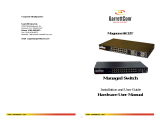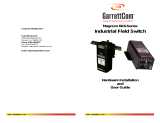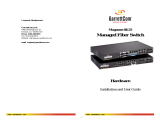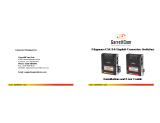www GarrettCom com
..
www GarrettCom com
..
Corporate Headquarters
GarrettCom, Inc.
47823 Westinghouse Dr.
Fremont, CA 94539-7437
Phone (510) 438-9071
Fax (510) 438-9072
Website: http://www.GarrettCom.com
email [email protected]om
Magnum 6K32F, 6K32FR, 6K32FC &
6K32FRC
Industrial Managed Switch
Installation and User Guide
Hardware User Manual

Magnum 6K32F/FR/FC/FRC Managed Switch Installation and User Guide (05/08)
i
www GarrettCom com
..
Magnum
6K32F, 6K32FR, 6K32FC & 6K32FRC
Managed Switch Hardware
Installation and User Guide
Part #: 84-00103Z (Rev. A)
Trademarks
Ethernet is a trademark of Xerox Corporation
NEBS is a trademark of Telcordia Technologies
UL is a registered trademark of Underwriters Laboratories
GarrettCom, Magnum, Personal Switch, S-Ring, Link-Loss-Learn, Converter
Switch and Convenient Switch are trademarks and Personal Hub is a registered
trademark of GarrettCom, Inc.
GarrettCom, Inc. reserves the right to change specifications, performance
characteristics and/or model offerings without notice.
Important: The Magnum 6K32F Series Managed Switch contains no
user serviceable parts. Attempted service by unauthorized personnel
shall render all warranties null and void. If problems are experienced
with Magnum 6K32F Series of Switch products, consult Section 6,
Troubleshooting, of this User Guide.
Copyright 2008 GarrettCom, Inc. All rights reserved. No part of this
publication may be reproduced without prior written permission from
GarrettCom, Inc.
Printed in the United States of America.

Magnum 6K32F/FR/FC/FRC Managed Switch Installation and User Guide (05/08)
ii
www GarrettCom com
..
Contacting GarrettCom, Inc
Please use the mailing address, phone and fax numbers and email address listed
below:
GarrettCom, Inc.
47823Westinghouse Dr.
Fremont, CA 94539-7437
Phone (510) 438-9071
Fax (510) 438-9072
Website: http://www.GarrettCom.com
email [email protected]
Federal Communications Commission
Radio Frequency Interference Statement
This equipment generates, uses and can radiate frequency energy and if
not installed and used properly, that is in strict accordance with the manufacturer's
instructions, may cause interference to radio communication. It has been tested
and found to comply with the limits for a Class A computing device in accordance
with the specifications in Subpart J of Part 15 of FCC rules, which are designed to
provide reasonable protection against such interference when operated in a
commercial environment. Operation of this equipment in a residential area is
likely to cause interference, in which case the user at his own expense will be
required to take whatever measures may be required to correct the interference.
Canadian Emission
This Class A digital apparatus meets all requirements of the Canadian
Interference-Causing Equipment Regulations.
Cet appareil respecte toutes les exigences du Réglement sur le matériel du
Canada. Cet appareil est Classe A.

Magnum 6K32F/FR/FC/FRC Managed Switch Installation and User Guide (05/08)
iii
www GarrettCom com
..
TABLE OF CONTENTS.......................................................................... Page
1.0
SPECIFICATIONS................................................................................1
1.1 Technical Specifications.......................................................................1
1.2 Ordering Information ...........................................................................4
2.0 INTRODUCTION..................................................................................9
2.1 Inspecting the Package and Product.....................................................9
2.2 Product Description - Magnum 6K32FC/FRC Managed Switch.......10
2.2.1a Magnum 6K32F/FR Managed Switch Chassis ..........................12
2.2.2 Eight-port SFF fiber modules (6KP8-MTRJ, 6KP8-MLC).......13
2.2.3 Eight-Port Copper Module, 6KP8-RJ45 (MDIX)..............................14
2.2.3a PoE(Power Inside), PI6KP8-45RJ (MDIX), 8-port 10/100Mb..15
2.2.3b PoE(Power Pass-through) P6KP8-RJ45 (MDIX) 8-port...........15
2.2.4
Six-Port “4 + 2”Combo Modules fiber ST or SC.......................16
2.2.5 Four-Port 10 Mb mm Fiber ST Modules..................................17
2.2.6 Gigabit (1000Mbps) port modules.............................................17
2.2.7 Packet Prioritization, 802.1p QOS .............................................18
2.2.8 Frame Buffering and Flow Control............................................18
2.2.9 Managed Network Software 6K32F Series................................19
2.3 Features and Benefits .........................................................................20
2.4 Applications .......................................................................................21
3.0 INSTALLATION................................................................................26
3.1 Locating Magnum 6K32F Switches...................................................26
3.2 Connecting Ethernet Media................................................................27
3.2.1 Connecting Fiber Optic ST-type, “twist-lock”...........................27
3.2.2 Connecting Fiber Optic SC-type, "Snap-In" ..............................28
3.2.3 Connecting Single-Mode Fiber Optic ........................................28
3.2.4 Connecting Twisted Pair (RJ-45,CAT3, CAT5)........................28
3.2.5 Connecting Twisted Pair (CAT-5e or better).............................29
3.2.6 Gigabit SFP (Small Form-factor Pluggable) Transceivers.........30
3.2.7 Power Budget Calculations 6K32F Series PM’s .......................31
3.3
Table-Top or Shelf Mounting.............................................................33
3.3.1 Rack-mounting (for 19” RETMA)6K32F & 6K32FC’s............33
3.3.2 Rack-mounting, Reverse version of the Magnum 6K32F’s..............34
3.4 Powering the Magnum 6K32F Series Managed Switch.....................34
3.4.1 Alarm Contacts for monitoring internal power Traps.................35
3.5 6K32F Series Port Module (6KPM) Installation................................36
3.5.1 Preparation for Installing and Removing 6KPMs......................36
3.5.2 Installing 6KPM Cards in the 6K32F Series..............................38
3.5.3 Removing 6KPM Cards .............................................................40
3.6 Connecting the Console Terminal to 6K32F Series...........................42
3.6.1 RS-232 (DB-9) Console Com port (Serial port) pin...................42
4.0 OPERATION........................................................................................44
4.1 Switching Functionality .....................................................................44
4.2 Status LEDs........................................................................................45
4.3 Auto-Cross (MDIX)Auto-neg for 10/100Mbps RJ-45 ports..............45

Magnum 6K32F/FR/FC/FRC Managed Switch Installation and User Guide (05/08)
iv
www GarrettCom com
..
4.4
Flow-control, IEEE 802.3x standard..................................................46
5.0 6K32F SERIES MANAGED SWITCH PORT MODULES.............47
5.1 Inspecting the Package and Product...................................................47
5.2 6KPM Module Description................................................................47
5.2.1 6KP6-RJMST multi-mode FX-ST “twist lock” Module............48
5.2.1a 6KP6-RJ10ST multi-mode FX-ST “twist lock” Combo ............48
5.2.1b 6KP4-F10ST multi-mode FX-ST “twist lock” Module.............49
5.2.1c 6KP4-FLSTFX multi-mode FX-ST “twist lock” Module.........49
5.2.2. 6KP6-RJMSC multi-mode FX-SC “snap-in” Module..............50
5.2.3 6KP6-RJSSC Mbps single-mode FX-SC-type, “snap-in”.........50
5.2.4 6KP6-RJSSCL FX-SC-type, “snap-in” connector ....................51
5.2.4a 6KP6-RJ10ST FL-ST-type, “twist-lock” connector...................51
5.2.5 6KP8-MTRJJ Small-Form-factor...............................................52
5.2.5a 6KP6-MT10STmode FX Factor ................................................52
5.2.6 6KP8-45MT MTRJ Small-Form-Factor.....................................53
5.2.7 6KP8-MLC LC connector Small- ..............................................53
5.2.8 6KP8-45LC 10/100 Mbps RJ-45 Connector..............................54
5.2.9 6KP8-RJ45 (Twisted Pair), 10/100Mb 8-Port...........................54
5.2.10a. PoE (Power Pass-through)P6KP8V-RJ45 (MDIX)...................55
5.2.10b. PoE(Power Inside), model PI6KP8-45RJ (MDIX)....................56
5.2.11
6KP8-45-2MT MTRJ Small-Form-Factor ................................57
5.2.11a 6KP8-45-2LC single-mode FX , LC Small-Form-Factor..........58
5.2.12 GBIC-SXSC Gigabit fiber(1000Mb), multi-mode SC ..............58
5.2.12a GBPM-2OTX (Two Gigabit option)..........................................59
5.2.12b GBIC-LXSC Gigabit fiber (1000Mb), multi-mode SC ............59
5.2.13 6KM-BLNK...............................................................................60
6.0 TROUBLESHOOTING.......................................................................60
6.1 Before Calling for Assistance.............................................................61
6.2 When Calling for Assistance..............................................................61
6.3 Return Material Authorization (RMA) Procedure..............................62
6.4 Shipping and Packaging Information.................................................63
APPENDIX A: WARRANTY INFORMATION .........................................63
APPENDIX B : INTERNAL DC POWER SUPPLY OPTIONS.................64
APPENDIX C: INTERNAL DC DUAL-SOURCE POWER OPTION......67
Revisions
Rev A 05/08 : Initial release of the Magnum 6K32F Series manual.

Magnum 6K32F/FR/FC/FRC Managed Switch Installation and User Guide (05/08)
www GarrettCom com
..
The Magnum Line
INDUSTRIAL NETWORKING PRODUCTS
"DESIGNED AND MANUFACTURED IN THE USA"
OVERVIEW
GarrettCom, Inc. offers the premium-quality Magnum line of
INDUSTRIAL connectivity products with industry-standard functionality and
built-in fiber configurability. Magnum products are designed for use in
demanding Industrial Grade, Carrier Class, POWER UTILITY and OEM
applications where reliability is a primary consideration.
6K-Series Managed Field Switches, Gigabit, 100 and 10 Mbps, fiber and copper ports, mix-and
match. Features SFF fiber and DC power in 1U units.
DX-Series Serial Device Routers, Ethernet and Serial
4K-Series Switches, 100 and 10 Mbps, copper ports with optional fiber port, with auto-negotiating
full switching performance.
Quad-Series Fiber Switches, 100 & 10Mbps, fiber and copper ports, mixed-speed and mixed-media
types, full switching performance.
mP62 and P62F “Outdoor” Ethernet SwitchES, for temperature uncontrolled locations, 6 10/100
and 2 100Mb fiber ports, can be connected in strings
Mixed-Media Fiber Hub, 16-port, 10/100 auto-sensing
Dual Speed 8-port and 16-port, 10/100 auto-sensing HUBS
Personal Switches, 10/100/1000Mb
8 port dual-speed, Auto-negotiable with fiber option
Personal Hubs, 100Mb or 10/100Mb 8-port, with 2 switched ports (1 fiber built in)
Personal Hubs, 10Mb series 8-port + AUI, stackable to 5 high, + optional BNC of fiber port 8 or 9-
port and 4 or 5-Port Personal Hubs, w/ man. up-link sw.
Media Converters, 10Mb and 100Mb series, All media combinations, incl. fiber ST, SC, mm.,
single mode
The “X-line” of configurable MiXed Media products:
Stackable Concentrators, SNMP optional, 13-Ports
Mini-Concentrators, 7 Ports, Repeaters, 2-Ports
Repeater Port Modules (RPMs), 6 types for Ethernet media
COAX Transceivers, 10Mb series
APR, 07

Magnum 6K32F/FR/FC/FRC Managed Switch Installation and User Guide (05/08)
1
www GarrettCom com
..
1.0 SPECIFICATIONS
1.1 Technical Specifications
Performance
Filtering / Forwarding Rate:
Ethernet:14,880 pps
Fast Ethernet: 148,800 pps
Gigabit Ethernet: 1,488,000 pps
Switching Processing Type: Store and Forward with IEEE 802.3x full-
duplex flow -control, non-blocking
Data Rate: 10Mbps,100Mbps and 1000Mbps
Address Table Capacity: 4K node, self-learning with address aging
Packet buffer size : 240KB for 10/100 and 120KB for 1000Mb
Latency: 6 s + packet time (TX – TX, TX – FX, FX – FX, TX - G, G - G)
Throughput with 16 10/100 and 4 Glink max- 8.33M pps (Transmit)
Back plane- 2.66Gb/s per slot
Network Standards and Compliance
Ethernet V1.0/V2.0 IEEE 802.3: 10BASE-T,
IEEE 802.3u: 100Base-TX, 100BASE-FX
IEEE 802.3z: 1000BASE-X Ethernet(Auto-negotiation)
IEEE 802.3ab: 1000BASE-X Ethernet
IEEE 802.1p: Priority protocol
IEEE 802.1d: Spanning tree protocol
IEEE 802.1w: Rapid Spanning tree protocol
IEEE 802.1q: VLAN Tagging
IEEE 802.3x: Flow Control
IEEE 802.3ad: Link Aggregation (Trunking)
IEEE 802.1x: Port based Network access control
IEEE 802.3af: Power over Ethernet(PoE)
Maximum 10 Mbps Ethernet Segment Lengths
Unshielded twisted pair - 100 m (328 ft)
Shielded twisted pair - 150 m (492 ft)
10BASE-FL multi-mode fiber optic - 2 km (6,562 ft)
10BASE-FL single-mode fiber optic - 10 km (32,810 ft)
Maximum Standard Fast Ethernet Segment Lengths:
10BASE-T (CAT 3, 4, 5 UTP) - 100 m (328 ft)
100BASE-TX (CAT 5 UTP) - 100 m (328 ft)
Shielded twisted pair - 150 m (492 ft)
100BASE-FX, half-duplex, multi-mode - 412 m (1350 ft)
100BASE-FX, full-duplex, multi-mode - 2.0 km (6,562 ft)
100BASE-FX, half-duplex, single-mode - 412 m (1350 ft)
100BASE-FX, full-duplex, single-mode - 20.0 km (65,620 ft)
100BASE-FX, full-duplex, Long Reach - 40.0 km (131,240 ft)

Magnum 6K32F/FR/FC/FRC Managed Switch Installation and User Guide (05/08)
2
www GarrettCom com
..
Maximum Standard Gigabit Ethernet Segment Lengths:
1000BASE-T (CAT5E or higher is recommended) - 100 m
1000BASE-SX, full-duplex, multi-mode(62.5m cable) - 220m
1000BASE-SX, full-duplex, multi-mode(50m cable) - 550m
1000BASE-LX, full-duplex, single-mode(9m cable) -5Km
Fiber connector types supported:
ST-type (twist-lock)
SC-type (snap-in)
MTRJ-type Small Form Factor (SFF)
LC-type Small Form Factor (SFF)
GBIC modules
LEDs: Per Port
LK: Steady ON when media link is operational
ACT: ON with receiver port activity
FDX/HDX: ON = Full-Duplex Mode
OFF = Half-Duplex Mode
100/10: ON = 100Mbps speed
OFF = 10 Mbps
Operating Environment
UL 60950 “Component Parts” temp. ratings: 140 F (60C)
IEC 60068 “Type Test” ratings:- -40to 185F (-40to 85C)
Ambient Relative Humidity: 5% to 95% (non-condensing)
Altitude: -200 to 13,000 ft. (-60 to 4000m)
Conformal Coating (Humidity Protection) option: Request quote
Packaging
Enclosure: Rugged High strength metal. Suitable for stand-alone
or rack-mounting
Dimensions: 1.70in. H x 17.0in. W x 9.0in. D
4.32cm H x 43.2cm W x 22.9cm D
Cooling method: Fan cooled, @ 25 cfm ea.
Management Console connector
DB-9 for RS-232 “ null-modem“ cable (sometimes called an X-modem cable)
Power Supply (Internal)
AC Power Connector: IEC-type, male recessed at rear of chassis,
with adjacent manual ON-OFF switch (optional if no Alarms Cont.)
Input Voltage: 100 to 240 VAC (auto-ranging)
Input Frequency: 47 to 63 Hz (auto-ranging)
Power Consumption: 60 watts max (fully-loaded with fiber modules)
30 watts max (fully-loaded copper only modules)
Fuse required for replacement- 1 Amp
DC Power Supply (Options)
-48VDC Power Input Voltage : -36 to -70 VDC
Fuse Required – 2 Amps
24VDC Power Input Voltage : 20 to 40VDC

Magnum 6K32F/FR/FC/FRC Managed Switch Installation and User Guide (05/08)
3
www GarrettCom com
..
Fuse Required – 3 Amps
125VDC and 100VDC Input Voltage : 88 to 300VDC
Fuse Required – 1 Amp
Std. Terminal Block : “ -, GND, + ”
Power Consumption: same as for AC models, see above
Warning- All the fuse replacement must be replaced with same value.
For (Optional) DC internal power supplies at –48VDC, 24VDC and 125VDC,
including Dual Source options (
for continuity of operation when either of the DC
input sources are interrupted), see Appendices B and C.
Cooling Method-
6K32F/ 6K32FR(Reverse)- Fan cooled (3 fans inside)
6K32FC / 6K32FRC(Reverse)- Convection cooled (No fans) Static Thermal
design techniques
Relay Alarm Contact (Optional)
The Alarm Contact option is offered as a configuration option. The alarms can be
initiated through two normally closed Form-C contacts, one loss of power alarm
and one software alarm through user selectable software traps.
Per-port MDI or MDIX on RJ-45
The copper daughter board has MDI-MDIX Auto-crossover on all the RJ-45
ports which eliminates the use of cross-over cable between the devices. Also
port-specific user settings (such as FDX or HDX, copper 10/100 speed) can
be fixed using software commands.
Agency Approvals
UL listed (UL60950), cUL, CE, Emissions meet FCC Part 15, Class A
NEBS L3 and ETSI Compliant, NEMA TS-2 for traffic control
IEEE 1613 Classs 2 Environmental Standard for Electric Power Substations.
See also Note for Power Substations in Section 3.2.4, 3.6.1, and 5.2.9
IEC61850 EMC and Operating Conditions Class C for Power Substations
Warranty: Three years, return to factory Made in USA
For a Configuration Guide, see the GarrettCom web site at
http://www.garrettcom.com/techsupport/insertion_guides/6k32fcg.pdf (6K32F /
FR)
http://www.garrettcom.com/techsupport/insertion_guides/6k32fccg.pdf
(6K32FC / FRC)
Email
[email protected] for additional details.

Magnum 6K32F/FR/FC/FRC Managed Switch Installation and User Guide (05/08)
4
www GarrettCom com
..
1.2 Ordering Information
Magnum Managed Switch
MODEL DESCRIPTION
Magnum 6K32F or 6K32FR (Reverse model) 32-10/100 RJ-45 ports or 8 Gigabit ports
managed switch with four modular slots which may be configured with a selection of
10/100/1000Mb fiber and copper connector types, max. 32 ports 10/100 or 8 ports Gigabit
max., or combination.
Magnum 6K32F-48VDC:Same as 6K32F except power input is –48VDC
Magnum 6K32F-24VDC:Same as 6K32F except power input is 24VDC
Magnum 6K32F-125VDC:Same as 6K32F except power input is 125VDC
Magnum 6K32FR-48VDC:Same as 6K32F except reverse and power input is –48VDC
Magnum 6K32FR-24VDC:Same as 6K32F except reverse and power input is 24VDC
Magnum 6K32FR-125VDC:Same as 6K32F except reverse and power input is 125VDC
Magnum 6K32FC or 6K32FRC (Reverse model)- Convection cooled (no fans)
managed switch, with four modular slots which may be configured with a selection of
10/100/1000Mb fiber and/or copper connector types, max. 32 ports 10/100 fiber or copper
or 8 Gigabit ports.
Magnum 6K32FC-48VDC:Same as 6K32FC except power input is –48VDC
Magnum 6K32FC-24VDC:Same as 6K32FC except power input is 24VDC
Magnum 6K32FC-125VDC:Same as 6K32FC except power input is 125VDC
Magnum 6K32FRC-48VDC:Same as 6K32FC except reverse &power input is –48VDC
Magnum 6K32FRC-24VDC:Same as 6K32FC except reverse &power input is 24VDC
Magnum 6K32FRC-125VDC:Same as 6K32FC except reverse &power input is 125VDC
Configuration Options:
Each Magnum 6K32F Series base unit has four configurable port modules slot to
be configured with any one of the port modules listed below:
Magnum 6K32F Series Port Modules (all modules include front panel)
6KP8-RJ45 TP Module, w/eight 10/100Mbps auto-negotiating RJ-45 ports
6KP4-F10ST “2+2” 10Mb Fiber module, w/ four 10Mb 2km FL ST connectors
6KP4-FXSC “2+2” 100Mb Fiber module, w/ four 100Mb 2km FX SC connectors
6KP4-FXST “2+2” ST Fiber module, w/ s, four 100Mb 2km FX ST connectors
6KP4-FLSTFX “2+2” ST Fiber module, w/ two 100Mb and two 10Mb ports, 2km
6KP6-RJMST “4+2” module, w/four RJ-45 ports and two 2km mm FX SC’s
6KP6-RJMSC “4+2” module, w/four RJ-45 ports and two 2km mm FX ST‘s
6KP6-RJSSC “4+2” module, w/four RJ-45 ports and two 20km Sgl.m FX SC’s
6KP6-RJSSCL “4+2” module, w/four RJ-45 ports and two 40km Sgl.m FX SC’s

Magnum 6K32F/FR/FC/FRC Managed Switch Installation and User Guide (05/08)
5
www GarrettCom com
..
6KP8-MTRJ SFF Fiber module, w/eight 100Mb mm FX MT-RJ connectors
6KP8-MLC SFF Fiber module, w/eight 100Mbps mm FX LC connectors
6KP8-SLC SFF Fiber module, w/eight 100Mbps sgl-m FX LC connectors
6KP8-45MT “4+4” module, w/four RJ-45 ports and four 2km mm FX MT-RJ’s
6KP8-45MLC “4+4” module, w/four RJ-45 ports and four 2km mm LC connectors
6KP8-45SLC “4+4” module, w/four RJ-45 ports and four 15km Sm LC connectors
6KP6-MT10ST “4+2” module, w/four MTRJ ports and two 10Mb 2km FL ST’s
6KP6-RJ10ST “4+2” module, w/four RJ-45 ports and two 10Mb 2km FL ST ‘s
6KP8-45-2MT “6+2” module, w/six RJ-45 ports and two 2km mm MTRJ connectors
6KP8-45-2SLC “6+2” module, w/six RJ-45 ports and two 100Mb 15km sgl. mode FX
LC connectors
Gigabit Modules, fixed ports, using Small form factor (SFP) transceivers (all modules
include front panel)
6KP2-2GSFP two port in one slot Gigabit 6K module, uses one 6K slot and provides
two SFP Gb Fiber (1000BASE-SX Multi-mode) ports
6KP2-1GCU1SFP two port in one slot Gigabit 6K module, uses one 6K slot and
provides one SFP Gb Fiber (1000BASE-SX Multi-mode) port and one
Gb Copper (1000BASE-RJ45 Auto-negotiating) port
6KP1-1GSFP one port in one slot Gigabit 6K module, uses one 6K slot and provides
one SFP Gb Fiber (1000BASE-SX Multi-mode) port
6KP1-1GCU one port in one slot Gigabit 6K module, uses one 6K slot and provides
one Gb Copper (1000 BASE-RJ45 Auto-negotiating) port
Gigabit Options (Modules using GBIC) (all modules include front panel)
6KP5-G4RJ “G+4” module, with one GBIC open transceiver and four 10/100 RJ-45
connectors
6KP3-G2SC “G+2” module, with one GBIC transceiver and two 100Mb 2km FX SC
fiber ports connectors
GBPM-2OTX Two port Gigabit module provides two GBIC open transceiver ports for
a user-selectable GBIC transceiver module
GBPM-COTX One slot Gigabit 6K module provides one GBIC open transceiver port
for a user-selectable GBIC transceiver module
GBIC-SXSC GBIC transceiver module for use in GBPM-xOTX. One 1000BASE-SX
port with multimode SC fiber connector
GBIC-LXSC10 GBIC transceiver module for use in GBPM-xOTX. One 1000BASE-
LX/LH port with 1310nm single mode SC(10km) fiber connector
GBIC-LXSC25 GBIC transceiver module for use in GBPM-xOTX. One 1000BASE-
LX/LH port with 1310nm single mode SC(25km) fiber connector
GBIC-ZXSC40 GBIC transceiver module for use in GBPM-xOTX. One 1000BASE-ZX
port with 1550nm, single mode SC(40km) fiber connector
GBIC-ZXSC70 GBIC transceiver module for use in GBPM-xOTX. One 1000BASE-ZX
port with 1550nm, single. mode SC(70km) fiber connector.
GBIC-ZXSC120 GBIC transceiver module for use in GBPM-xOTX. One 1000BASE-ZX
port with 1550nm, single. mode SC(120km) fiber connector.

Magnum 6K32F/FR/FC/FRC Managed Switch Installation and User Guide (05/08)
6
www GarrettCom com
..
GBIC-TP GBIC transceiver module for use in GBPM-xOTX. One 802.3ab
1000BASE-T port with RJ-45 connector
Modules with Gb, not using GBICs (all modules include front panel)
6KP5-1CU4RJ “G+4” module, with one GBIC copper (Auto-negotiating) transceiver
and four 10/100 RJ-45 connectors
6KP5-1CU4MT “G+4” module, with one GBIC copper (Auto-negotiating) transceiver
and four 100Mb MTRJ Fx-Multi-mode connectors
6KP3-1CU2FXT “G+2” module, with one GBIC copper (Auto-negotiating) transceiver
and four 100Mb ST Fx-Multi-mode connectors
6KP2-1CU1SX two-port in one slot Gigabit 6K module, uses one 6K slot and provides
one Gb Fiber SXSC (1000BASE-SX Multi-mode) port and one Gb
Copper (1000BASE-RJ45 Auto-negotiating) port
6KP2-2GSX two-port in one slot Gigabit 6K module, uses one 6K slot and provides
two Gb Fiber SXSC (1000BASE-SX Multi-mode) ports
6KP2-2GCU two-port in one slot Gigabit 6K module, uses one 6K slot and provides
two Gb Copper (1000BASE-RJ45 Auto-negotiating) ports
6KM-BLNK Blank cover for one 6K32F Series module slot opening in a Magnum
6K32F Series chassis
CONSOLE CBL Industry standard serial cable, DB-9 connectors for RS-232 “ null-
modem “ connection (sometimes called an Xmodem cable), used to
connect a PC or a character terminal to the Management port.
CONSOLE USB Console attachment cable, serial to USB, cable with one DB9 for the
managed Switch and a USB interface for the USB connector to a PC.
MNS-6K License(Management software)- Preloaded with the latest firmware, license
costs included with each 6K base unit.

Magnum 6K32F/FR/FC/FRC Managed Switch Installation and User Guide (05/08)
7
www GarrettCom com
..
6K32F Series PoE Modules with 48VDC Pass-Through
Configuration options: All module slots of 6K32F Series switch with 48VDC power
input may be configured with a PoE Module (typical configuration has slot A loaded
first with PoE module)
P6KP8-RJ45 8 port PoE module for 6Ks with 48vdc PS, w/eight PoE power source
10/100 auto-negotiating auto cross RJ-45 ports.
P6KP8-45RJ “4+4” port PoE module for 6Ks with 48vdc PS, w/four PoE power
source and four 10/100 auto-negotiating auto cross RJ-45 ports
P6KP8-45MT “4+4” port PoE module for 6Ks with 48vdc PS, w/four PoE power
source and four 100 Mb 2km mm FX MTRJ connectors
P6KP8-45MLC “4+4” port PoE module for 6Ks with 48vdc PS, w/four PoE power
source and four 100 Mb 2km mm FX LC connectors
P6KP8-45SLC “4+4” port PoE module for 6Ks with 48vdc PS, w/four PoE power
source and four 100 Mb 15km sm FX LC connectors
P6KP8-45-2MT “6+2” port PoE module for 6Ks with 48vdc PS, w/four PoE power
source and two normal RJ-45 10/100 ports +two100 Mb 2km mm FX
MTRJ connectors
P6KP8-452SLC “6+2” port PoE module for 6Ks with 48vdc PS, w/four PoE power
source and four 100 Mb 15km Sm FX LC connectors
P6KP6-RJMST “4+2” port PoE module for 6Ks with 48vdc PS, w/four PoE power
source and two 100 Mb 2km mm FX ST connectors
P6KP6-RJMSC “4+2” port PoE module for 6Ks with 48vdc PS, w/four PoE power
source and two 100 Mb 2km mm FX SC connectors
P6KP6-RJSSC “4+2” port PoE module for 6Ks with 48vdc PS, w/four PoE power
source and two 100 Mb 20km sm FX SC connectors
P6KP6-RJSSCL “4+2” port PoE module for 6Ks with 48vdc PS, w/four PoE power
source and two 100 Mb 40km sm FX SC connectors
P6KP6-RJ10ST “4+2” port PoE module for 6Ks with 48vdc PS, w/four PoE power
source and two 10 Mb 2km sm FL ST connectors

Magnum 6K32F/FR/FC/FRC Managed Switch Installation and User Guide (05/08)
8
www GarrettCom com
..
6K32F Series PoE Modules with 48VDC Power Inside
NOTE: For configuring in 6K Switches having AC /125VDC power input
Configuration options: only one A, B, C or D (left to right) module slot of 6K32F
Series switch with 48VDC power input may be configured with a PoE Module
(typical configuration has slot A loaded with PoE module)
6KAC-PoE-PS Power supply for PoE to 4 ports, 60 watts, mounts inside of a full-width
rack-mount 6K switch with AC power input.
6K125VDC-PoE-PS Power supply for PoE to 4 ports, 60 watts, mounts inside of a full-
width rack-mount 6K switch with 125VDC power input.
PI6KP8-45RJ “4+4” port PoE module for 6Ks with 48vdc PS, w/four PoE power
source and four 10/100 auto-negotiating auto cross RJ-45 ports
PI6KP8-45MT “4+4” port PoE module for 6Ks with 48vdc PS, w/four PoE power
source and four 100 Mb 2km mm FX MTRJ connectors
PI6KP8-45MLC “4+4” port PoE module for 6Ks with 48vdc PS, w/four PoE power
source and four 100 Mb 2km mm FX LC connectors
PI6KP8-45SLC “4+4” port PoE module for 6Ks with 48vdc PS, w/four PoE power
source and four 100 Mb 15km sm FX LC connectors
PI6KP8-45-2MT “6+2” port PoE module for 6Ks with 48vdc PS, w/four PoE power
source and two normal RJ-45 10/100 ports +two100 Mb 2km mm FX
MTRJ connectors
PI6KP8-452SLC “6+2” port PoE module for 6Ks with 48vdc PS, w/four PoE power
source and four 100 Mb 15km sm FX LC connectors
PI6KP6-RJMST “4+2” port PoE module for 6Ks with 48vdc PS, w/four PoE power
source and two 100 Mb 2km mm FX ST connectors
PI6KP6-RJMSC “4+2” port PoE module for 6Ks with 48vdc PS, w/four PoE power
source and two 100 Mb 2km mm FX SC connectors
PI6KP6-RJSSC “4+2” port PoE module for 6Ks with 48vdc PS, w/four PoE power
source and two 100 Mb 20km sm FX SC connectors
PI6KP6-RJSSCL “4+2” port PoE module for 6Ks with 48vdc PS, w/four PoE power
source and two 100 Mb 40km sm FX SC connectors
PI6KP6-RJ10ST “4+2” port PoE module for 6Ks with 48vdc PS, w/four PoE power
source and two 10 Mb 2km sm FL ST connectors
GarrettCom, Inc. reserves the right to change specifications, performance
characteristics and/or model offerings without notice.

Magnum 6K32F/FR/FC/FRC Managed Switch Installation and User Guide (05/08)
9
www GarrettCom com
..
2.0 Introduction
2.1 Inspecting the Package and Product
Examine the shipping container for obvious damage prior to installing this
product; notify the carrier of any damage that you believe occurred during shipment or
delivery. Inspect the contents of this package for any signs of damage and ensure that
the items listed below are included.
This package should contain:
1 Magnum 6K32F, 6K32FR, 6K32FC or 6K32FRC Managed Switch, base
unit (configured with user-selected port module option in modular slot)
1 AC Power Cord (U.S. and other 115 VAC only)
1 Set of metal “Ears” for 19” rack mounting
1 Installation and User Guide (this manual)
Remove the items from the shipping container. Be sure to keep the shipping
container should you need to re-ship the unit at a later date.
In the event there are items missing or damaged, contact the party from whom
you purchased the product. If the unit needs to be returned, please use the original
shipping container if possible. Refer to Section 6, Troubleshooting, for specific return
procedures.

Magnum 6K32F/FR/FC/FRC Managed Switch Installation and User Guide (05/08)
2.2 Product Description –
Magnum 6K32FC / FRC (Convection cooled - No-fans) Managed
Switch
All of the Magnum 6K32F Series of Ethernet Switches comply with IEC61850
and IEEE1613 Utility Automation and other industry standards.
The Magnum 6K32FC/FRC Managed Switches are specially designed with
convection cooling thermal design techniques to minimize heat build up providing an
efficient, economical, highly reliable, long lived and secure Ethernet solution for heavy
duty Industrial, Power sub-stations and temp-uncontrolled outdoor applications.
Specially designed and enclosed in a standard and “Reverse” aluminum case, the
6K32FC/FRC is proudly offered with modularity, port density (up to 32 ports max.) and
security in a 1U rack-mount package.
The Magnum 6K32F Series are derived from the highly successful 6K
managed switch family, with additional modularity in all 4 slots providing increased
configurability provided by the numerous 6KP modules available.
Figure 2.2.1a: A typical 6K32FC Switch front view, 4 RJ-45 10/100 ports, 2 ST
10Mb FL ports, 8 ST 100Mb FX ports and 2 RJ45 Gigabit ports.
The Magnum 6K32F Series has the flexibility to configure up to thirty two 100Mb Fiber
ports, or thirty two 10/100Mb Copper ports, or eight Gigabit(1000Mb) ports providing a
combination of options to handle high and low bandwidth applications efficiently. The
various Power over Ethernet (PoE) modules add the advantage for Magnum 6K32F
Series users of providing secure and economical solutions for critical remote
applications.
The preloaded robust and intuitive MNS-6K Managed Network firmware with
multiple secured managed features is able to handle industry-standard IEEE 802.1p QOS
prioritization and non-blocking wire speed on all ports. It provides high performance
10
www GarrettCom com
..

Magnum 6K32F/FR/FC/FRC Managed Switch Installation and User Guide (05/08)
11
www GarrettCom com
..
switching services for both “smooth” streaming and “bursty” data traffic. For redundant
LANs it offers S-ring, RS-Ring, Link-Loss-Learn, STP and RSTP. Optional Security
features include SNMPv3, SSL/SSH, 802.1X, TACACS+, Port Security, and Tagged
VLANs as well as a secure, user friendly web based option. IGMP Snooping and
IGMP-L2 features provide most IGMP Layer 3 functions for multicast traffic with
Magnum 6K-Switches thus enabling an economical solution without Routers or Layer 3
switches for streaming video applications.
See MNS-6K materials for further details about management software.
http://www.garrettcom.com/techsupport/software/userguides/mns6k_webmanual.p
df (web)
http://www.garrettcom.com/techsupport/software/userguides/mns6k_CLI.pdf
(CLI)
Evolving mixed-media requirements for 10Mb and 100Mb fiber, copper, and
1000Mb Gigabit Ethernet can be simply and reliably handled by the Magnum 6K32F
Series products.
The port flexibility feature is achieved using a large family of 6K modules with
various copper and fiber capabilities built-in. High fiber port density is achieved using
Small Form Factor LC or MTRJ connectors and multimode and single-mode fiber
networks from 2 to over 100km are accommodated. Each module can support up to 8
ports of fiber or RJ-45 copper connectors as well as various fiber and copper
combinations. Fixed one and two Gigabit fiber and copper modules are available along
with modules for use with GBIC and SFP fiber and copper transceivers making this
product adaptable to almost any network need. Modules are factory configured in a base
chassis (or may be changed in the field by trained technicians) to adapt the unit to the
user’s specific Ethernet media requirements.
The strong aluminum case and wide selection of power-input options
including -48VDC, 24VDC, 125/110 VDC, 250VDC and universal 110/240VAC target
the Magnum 6K32F Series for heavy-duty applications. The chassis rack mounting style
of the 6K32FR / FRC is “Reverse” (with the ports and LEDs and the power-input and the
management console connector all in the rear and a duplicate set of LEDs in the front).
Rack widths accommodated include standard 19” RETMA, ETSI, and 23” Telco. The

Magnum 6K32F/FR/FC/FRC Managed Switch Installation and User Guide (05/08)
AC, and –48VDC power input options are designed for Telco environments, while the
24VDC is designed for Industrial/Control Room applications. The 125 & 250VDC
versions are for power sub stations applications.
Designed primarily for use in harsh, un-controlled temperature industrial
applications, the Magnum 6K32FC / FRC provides secure, high performance plug-and-
play hardware operation, 802.1p packet prioritization in hardware, and industry-standard
managed networks software functionality with plenty of secure and remote monitoring
features, all in convenient 1U rack-mount packages.
2.2.1a Magnum 6K32F / FR (Fan cooled) Managed Switch Chassis
The high port density and fan cooled Magnum 6K32F / FR was designed for
heavy duty Carrier class and Industrial applications that require high port density and
secure devices which save in cost, rack space and run cool to provide long term
reliability. This rack mountable managed switch comes with a wide variety of AC/DC
options to deliver effective and efficient solutions tailored to specific industrial
applications.
The fan-cooled 6K32F/FR Series have the same four modular configurable
slots as the 6K32FC/FRC models and offer the same flexibility of configuration. (see
above).
Figure 2.2.1b: 6K32F front view, configured for 2 RJ-45 Gigabit ports, 4 ST 100Mb
FX ports, 8 MTRJ 100Mb FX ports and 8 LC 100Mb FX ports
The modular option with four slots exemplifies this managed switch’s extra
capability to meet any 10, 100 or Gigabit requirement effectively, satisfying almost any
demand for complex Ethernet networks. The bandwidth demand of Triple Play “voice-
data-video” over Ethernet will be handled efficiently.
The growing demand of security and “Ease of use” are the other adding
features of this managed switch. The switch allows the users to secure their network
through port security, Radius X, Tacacs+ and Snmpv3 and provide an effective solution
of ease of use through “Secure Web based management and scripts feature to manage the
6K32F switch remotely”. The 6K32F loaded with robust MNS-6K firmware is specially
12
www GarrettCom com
..

Magnum 6K32F/FR/FC/FRC Managed Switch Installation and User Guide (05/08)
designed to meet the future demand of Ethernet requirements with cost-effective secure
solutions. The Magnum 6K32F is also available in a Reverse model option, where the
LEDs are on the front and the available ports along with the power supply area found on
the rear side. This configuration is mostly used for the carrier-class market.
The modules which may be configured and used in the modular slots of the
Magnum 6K32F Series are described here.
The Magnum 6K32F is preloaded with robust and intuitive MNS-6K Managed
Network Software to handle industry-standard IEEE 802.1p QOS prioritization and non-
blocking wire speed on all ports. It provides high performance switching services for
both “smooth” streaming and “bursty” data traffic. For redundant LANs, it offers S-ring,
RS-Ring, Link-Loss-Learn, STP and RSTP. Security features include SNMPv3,
SSL/SSH, 802.1X, TACACS+, Port Security, and Tagged VLANs. See MNS-6K
materials for further details about software.
2.2.2 Eight-port SFF fiber modules (6KP8-MTRJ, 6KP8-MLC), 100Mb
fiber
Fig.2.2.2 : SFF Fiber Port Modules, 6KP8-MTRJ (left) and
6KP8-MLC or -SLC (right)
In an eight-port SFF fiber port module, all of the fiber ports are of the same
speed (100Mb), mode, and connector type. Models that are available with Small Form
Factor (SFF) are multi-mode MT-RJ or LC-type connectors, and single-mode LC-type
connectors.
The 100Mb fiber eight-port modules for the Magnum 6K32F Series normally
are set (factory default) to operate in full-duplex mode for best fiber distance and
performance. Using the 6K32F Series MNS software, the user may select full- or half-
duplex mode per-port through the set-up of the software (See the Magnum MNS-6K
Software Manual for the flexibility to adapt to any FDX or HDX type of Fast Ethernet
devices).
There are three LED’s per fiber port. The Link (LK) LED indicates “ready for
operation” on that port when lit, the F/H LED indicates operation in full-duplex mode
13
www GarrettCom com
..

Magnum 6K32F/FR/FC/FRC Managed Switch Installation and User Guide (05/08)
when ON (half-duplex when OFF), and the blinking ACT LED indicates receiving
Activity on the port. A fiber cable must be connected into a SFF port and the Link (LK)
indicator for that port must be ON (indicating there is a powered-up device at the other
end of the cable) in order for a LK LED to provide valid indications of operating
conditions on that port.
2.2.3 Eight-Port Copper Module, 6KP8-RJ45 (MDIX)
The 6K-Series 8-port Copper port
module, model 6KP8-RJ45,
provides eight 10/100Mb switched
RJ-45 ports. The 10/100Mb
switched ports normally (as
default setting) are indepen
N-way auto-negotiating, and auto-
crossover(MDIX) for operation at
10 or 100Mb speed in full- or half-
duplex mode, i.e., each independently selec
a
dently
ts a mode and speed to match the device at
in order for
a LK LED
the other end of the twisted pair cable.
(See Section 4.3 for auto-negotiation and MDIX details). The auto-crossover feature will
automatically determine the other side of the connection to make the connection, and
eliminate the need of a cross-over cable.
On the model 6KP8-RJ45 module, there are four LEDs for each port, two in
the connector and two separate. The LK (Link) LED indicates “ready for operation” on
that port when lit. The blinking ACT (Activity) LED indicates receiving Activity on that
port when lit. The 10/100 LED indicates operation at 100Mb speed when ON and at 10
Mb speed when OFF (when auto-negotiation is not disabled). The FDX/HDX LED is ON
to indicate full-duplex operation and OFF to indicate half-duplex mode. A twisted pair
cable must be connected into an RJ-45 port and the Link (LK) indicator for that port must
be ON (indicating there is a powered-up device at the other end of the cable)
to provide valid indications of operating conditions on that port.
Using the 6K8-Series (MNS-6K) management software, the user may disable
auto-negotiation and fix the desired operation of each RJ-45 port. User may select 10Mb
or 100Mb speed and full- or half-duplex mode per-port as per user requirement. (See
Magnum MNS-6K Software Manual for details info.).
14
www GarrettCom com
..
Page is loading ...
Page is loading ...
Page is loading ...
Page is loading ...
Page is loading ...
Page is loading ...
Page is loading ...
Page is loading ...
Page is loading ...
Page is loading ...
Page is loading ...
Page is loading ...
Page is loading ...
Page is loading ...
Page is loading ...
Page is loading ...
Page is loading ...
Page is loading ...
Page is loading ...
Page is loading ...
Page is loading ...
Page is loading ...
Page is loading ...
Page is loading ...
Page is loading ...
Page is loading ...
Page is loading ...
Page is loading ...
Page is loading ...
Page is loading ...
Page is loading ...
Page is loading ...
Page is loading ...
Page is loading ...
Page is loading ...
Page is loading ...
Page is loading ...
Page is loading ...
Page is loading ...
Page is loading ...
Page is loading ...
Page is loading ...
Page is loading ...
Page is loading ...
Page is loading ...
Page is loading ...
Page is loading ...
Page is loading ...
Page is loading ...
Page is loading ...
Page is loading ...
Page is loading ...
Page is loading ...
Page is loading ...
Page is loading ...
/