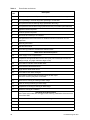Quantum Scalar 1000 Owner's manual
- Category
- Software
- Type
- Owner's manual
This manual is also suitable for

www.adic.co
m
ADVANCED DIGITAL INFORMATION CORPORATION
User’s Guide
ADIC Management Console
™

Copyright © 2002-2005 ADIC
The information contained in this document is subject to change without notice.
This document contains proprietary information which is protected by copyright. All rights are reserved. No part of this
document may be photocopied, reproduced, or translated to another language without prior written consent of ADIC.
ADIC shall not be liable for errors contained herein or for incidental or consequential damages (including lost profits) in
connection with the furnishing, performance or use of this material whether based on warranty, contract, or other legal
theory.
All trademarks within this document are the property of their respective owners.
Copyright © 2002-2005 ADIC Europe
TM
All rights reserved. No part of this document may be copied or reproduced in any form or by any means, without prior
written permission of ADIC Europe, ZAC des Basses Auges, 1 rue Alfred de Vigny, 78112 Fourqueux, France.
ADIC Europe assumes no responsibility for any errors that may appear in this document, and retains the right to make
changes to these specifications and descriptions at any time, without notice.
This publication may describe designs for which patents are pending, or have been granted. By publishing this
information, ADIC Europe conveys no license under any patent or any other right.
ADIC Europe makes no representation or warranty with respect to the contents of this document and specifically
disclaims any implied warranties of merchantability or fitness for any particular purpose. Further, ADIC Europe reserves
the right to revise or change this publication without obligation on the part of ADIC Europe to notify any person or
organization of such revision of change.
Every effort has been made to acknowledge trademarks and their owners. Trademarked names are used solely for
identification or exemplary purposes: any omissions are unintentional.
ADIC is a registered trademark and ADIC Europe is a trademark of Advanced Digital Information Corporation.
Published: March 2005 Document Number: 6-00064-05 Rev A
ADIC USA
11431 Willows Road NE
Redmond, Washington
98052-4952
Tel.: 1-800-336-1233
Fax: 1-425-881-2296
ADIC Europe
ZAC des Basses Auges
1, rue Alfred de Vigny
78112 Fourqueux, France
Tel.: +33.1.3087.5300
Fax: +33.1.3087.5301
ADIC-Germany GmbH&Co.KG
Eschenstraße 3
89558 Böhmenkirch
Germany
Tel: 49-0-7332-83-0
Fax: 49-0-7332-83-135

ADIC Management ConsoleUser’s Guide i
Contents
1 About This Guide and Your Product 1
Explanation of Symbols and Notes . . . . . . . . . . . . . . . . . . . . . . . . . . . . . . . . . . . . . . . . . . . . . . . . . . . . . 1
Other Documents you Might Need . . . . . . . . . . . . . . . . . . . . . . . . . . . . . . . . . . . . . . . . . . . . . . . . . . . . . 1
Getting More Information or Help . . . . . . . . . . . . . . . . . . . . . . . . . . . . . . . . . . . . . . . . . . . . . . . . . . . . . . 2
2 Description 3
ADIC Management Console Functionality. . . . . . . . . . . . . . . . . . . . . . . . . . . . . . . . . . . . . . . . . . . . . . . . 4
Using the SAN Client. . . . . . . . . . . . . . . . . . . . . . . . . . . . . . . . . . . . . . . . . . . . . . . . . . . . . . . . . . . . . 4
Using a Library Management Client . . . . . . . . . . . . . . . . . . . . . . . . . . . . . . . . . . . . . . . . . . . . . . . . . 4
ADIC Management Console Features. . . . . . . . . . . . . . . . . . . . . . . . . . . . . . . . . . . . . . . . . . . . . . . . . . . 4
Event Logging . . . . . . . . . . . . . . . . . . . . . . . . . . . . . . . . . . . . . . . . . . . . . . . . . . . . . . . . . . . . . . . . . . 4
Reports . . . . . . . . . . . . . . . . . . . . . . . . . . . . . . . . . . . . . . . . . . . . . . . . . . . . . . . . . . . . . . . . . . . . . . . 4
Heartbeat. . . . . . . . . . . . . . . . . . . . . . . . . . . . . . . . . . . . . . . . . . . . . . . . . . . . . . . . . . . . . . . . . . . . . . 5
Health Checks . . . . . . . . . . . . . . . . . . . . . . . . . . . . . . . . . . . . . . . . . . . . . . . . . . . . . . . . . . . . . . . . . . 5
Channel Zoning . . . . . . . . . . . . . . . . . . . . . . . . . . . . . . . . . . . . . . . . . . . . . . . . . . . . . . . . . . . . . . . . . 5
Data Mover . . . . . . . . . . . . . . . . . . . . . . . . . . . . . . . . . . . . . . . . . . . . . . . . . . . . . . . . . . . . . . . . . . . . 5
Scalar® Firewall Manager / Virtual Private SAN®. . . . . . . . . . . . . . . . . . . . . . . . . . . . . . . . . . . . . . . 5
extended VPS® . . . . . . . . . . . . . . . . . . . . . . . . . . . . . . . . . . . . . . . . . . . . . . . . . . . . . . . . . . . . . . . . . 5
Virtual Private Map . . . . . . . . . . . . . . . . . . . . . . . . . . . . . . . . . . . . . . . . . . . . . . . . . . . . . . . . . . . . . . 5
SNMP . . . . . . . . . . . . . . . . . . . . . . . . . . . . . . . . . . . . . . . . . . . . . . . . . . . . . . . . . . . . . . . . . . . . . . . . 6
Library RMU Support. . . . . . . . . . . . . . . . . . . . . . . . . . . . . . . . . . . . . . . . . . . . . . . . . . . . . . . . . . . . . 6
Security . . . . . . . . . . . . . . . . . . . . . . . . . . . . . . . . . . . . . . . . . . . . . . . . . . . . . . . . . . . . . . . . . . . . . . . 6
Network Discovery. . . . . . . . . . . . . . . . . . . . . . . . . . . . . . . . . . . . . . . . . . . . . . . . . . . . . . . . . . . . . . . 6
Configuration Options . . . . . . . . . . . . . . . . . . . . . . . . . . . . . . . . . . . . . . . . . . . . . . . . . . . . . . . . . . . . 6
Updating Firmware . . . . . . . . . . . . . . . . . . . . . . . . . . . . . . . . . . . . . . . . . . . . . . . . . . . . . . . . . . . . . . 6
Obtaining Drive Dumps . . . . . . . . . . . . . . . . . . . . . . . . . . . . . . . . . . . . . . . . . . . . . . . . . . . . . . . . . . . 6
Command Flow Logging . . . . . . . . . . . . . . . . . . . . . . . . . . . . . . . . . . . . . . . . . . . . . . . . . . . . . . . . . . 6
3 Getting Started 9
Installation Requirements . . . . . . . . . . . . . . . . . . . . . . . . . . . . . . . . . . . . . . . . . . . . . . . . . . . . . . . . . . . . 9
Server System Requirements . . . . . . . . . . . . . . . . . . . . . . . . . . . . . . . . . . . . . . . . . . . . . . . . . . . . . . 9
Client System Requirements . . . . . . . . . . . . . . . . . . . . . . . . . . . . . . . . . . . . . . . . . . . . . . . . . . . . . . 10
Before Installing AMC . . . . . . . . . . . . . . . . . . . . . . . . . . . . . . . . . . . . . . . . . . . . . . . . . . . . . . . . . . . . . . 10
Installing the AMC Server . . . . . . . . . . . . . . . . . . . . . . . . . . . . . . . . . . . . . . . . . . . . . . . . . . . . . . . . . . . 11
Installing the Server on a Windows System . . . . . . . . . . . . . . . . . . . . . . . . . . . . . . . . . . . . . . . . . . 11
Installing the Server on a UNIX System . . . . . . . . . . . . . . . . . . . . . . . . . . . . . . . . . . . . . . . . . . . . . 12

ii Contents
Launching the AMC Server . . . . . . . . . . . . . . . . . . . . . . . . . . . . . . . . . . . . . . . . . . . . . . . . . . . . . . . . . . 13
Launching a Windows Server . . . . . . . . . . . . . . . . . . . . . . . . . . . . . . . . . . . . . . . . . . . . . . . . . . . . . 13
Launching a UNIX Server . . . . . . . . . . . . . . . . . . . . . . . . . . . . . . . . . . . . . . . . . . . . . . . . . . . . . . . . 13
Installing the AMC Client . . . . . . . . . . . . . . . . . . . . . . . . . . . . . . . . . . . . . . . . . . . . . . . . . . . . . . . . . . . . 14
Before Installing the Client. . . . . . . . . . . . . . . . . . . . . . . . . . . . . . . . . . . . . . . . . . . . . . . . . . . . . . . . 14
Installing a Windows AMC Client. . . . . . . . . . . . . . . . . . . . . . . . . . . . . . . . . . . . . . . . . . . . . . . . . . . 14
Installing a UNIX Client . . . . . . . . . . . . . . . . . . . . . . . . . . . . . . . . . . . . . . . . . . . . . . . . . . . . . . . . . . 14
Launching the AMC Client. . . . . . . . . . . . . . . . . . . . . . . . . . . . . . . . . . . . . . . . . . . . . . . . . . . . . . . . . . . 15
Launching a Windows Client . . . . . . . . . . . . . . . . . . . . . . . . . . . . . . . . . . . . . . . . . . . . . . . . . . . . . . 15
Launching a UNIX Client . . . . . . . . . . . . . . . . . . . . . . . . . . . . . . . . . . . . . . . . . . . . . . . . . . . . . . . . . 16
Connecting to the Server. . . . . . . . . . . . . . . . . . . . . . . . . . . . . . . . . . . . . . . . . . . . . . . . . . . . . . . . . . . . 16
Logging on. . . . . . . . . . . . . . . . . . . . . . . . . . . . . . . . . . . . . . . . . . . . . . . . . . . . . . . . . . . . . . . . . . . . . . . 17
Logging off. . . . . . . . . . . . . . . . . . . . . . . . . . . . . . . . . . . . . . . . . . . . . . . . . . . . . . . . . . . . . . . . . . . . . . . 18
Exiting the AMC Client. . . . . . . . . . . . . . . . . . . . . . . . . . . . . . . . . . . . . . . . . . . . . . . . . . . . . . . . . . . . . . 19
Shutting Down the AMC Server. . . . . . . . . . . . . . . . . . . . . . . . . . . . . . . . . . . . . . . . . . . . . . . . . . . . . . . 19
4 Frequently Asked Questions 21
What is a SAN? . . . . . . . . . . . . . . . . . . . . . . . . . . . . . . . . . . . . . . . . . . . . . . . . . . . . . . . . . . . . . . . . . . . 21
What if I cannot see any SAN components after I install?. . . . . . . . . . . . . . . . . . . . . . . . . . . . . . . . . . . 21
What is the i-platform series? . . . . . . . . . . . . . . . . . . . . . . . . . . . . . . . . . . . . . . . . . . . . . . . . . . . . . . . . 21
Can I manage a SAN from an i-platform library?. . . . . . . . . . . . . . . . . . . . . . . . . . . . . . . . . . . . . . . . . . 21
Do I have to install a server or client? . . . . . . . . . . . . . . . . . . . . . . . . . . . . . . . . . . . . . . . . . . . . . . . . . . 21
Can I configure email even if I skip that step during installation? . . . . . . . . . . . . . . . . . . . . . . . . . . . . . 22
How do I interpret interface components?. . . . . . . . . . . . . . . . . . . . . . . . . . . . . . . . . . . . . . . . . . . . . . . 22
How do I create a SAN administrator account?. . . . . . . . . . . . . . . . . . . . . . . . . . . . . . . . . . . . . . . . . . . 22
What is a portal? . . . . . . . . . . . . . . . . . . . . . . . . . . . . . . . . . . . . . . . . . . . . . . . . . . . . . . . . . . . . . . . . . . 22
How do I create user accounts? . . . . . . . . . . . . . . . . . . . . . . . . . . . . . . . . . . . . . . . . . . . . . . . . . . . . . . 22
How do I create portals for my users?. . . . . . . . . . . . . . . . . . . . . . . . . . . . . . . . . . . . . . . . . . . . . . . . . . 22
What privileges does each user type have? . . . . . . . . . . . . . . . . . . . . . . . . . . . . . . . . . . . . . . . . . . . . . 22
How do I update firmware? . . . . . . . . . . . . . . . . . . . . . . . . . . . . . . . . . . . . . . . . . . . . . . . . . . . . . . . . . . 22
How do I modify the discovery configuration? . . . . . . . . . . . . . . . . . . . . . . . . . . . . . . . . . . . . . . . . . . . . 22
How do I create policies? . . . . . . . . . . . . . . . . . . . . . . . . . . . . . . . . . . . . . . . . . . . . . . . . . . . . . . . . . . . 23
5 The SAN Management Interface 25
Menus . . . . . . . . . . . . . . . . . . . . . . . . . . . . . . . . . . . . . . . . . . . . . . . . . . . . . . . . . . . . . . . . . . . . . . . . . . 25
Toolbar . . . . . . . . . . . . . . . . . . . . . . . . . . . . . . . . . . . . . . . . . . . . . . . . . . . . . . . . . . . . . . . . . . . . . . . . . 25
Panels . . . . . . . . . . . . . . . . . . . . . . . . . . . . . . . . . . . . . . . . . . . . . . . . . . . . . . . . . . . . . . . . . . . . . . . . . . 26
Received Event Trap Window . . . . . . . . . . . . . . . . . . . . . . . . . . . . . . . . . . . . . . . . . . . . . . . . . . . . . . . . 26
Reading the SAN Management Information Panels . . . . . . . . . . . . . . . . . . . . . . . . . . . . . . . . . . . . . . . 26
Navigation Panel . . . . . . . . . . . . . . . . . . . . . . . . . . . . . . . . . . . . . . . . . . . . . . . . . . . . . . . . . . . . . . . 26
Device Numbering . . . . . . . . . . . . . . . . . . . . . . . . . . . . . . . . . . . . . . . . . . . . . . . . . . . . . . . . . . . . . . 32
Graphical Panel . . . . . . . . . . . . . . . . . . . . . . . . . . . . . . . . . . . . . . . . . . . . . . . . . . . . . . . . . . . . . . . . 32
Data Panel. . . . . . . . . . . . . . . . . . . . . . . . . . . . . . . . . . . . . . . . . . . . . . . . . . . . . . . . . . . . . . . . . . . . 33
Status/Message Area . . . . . . . . . . . . . . . . . . . . . . . . . . . . . . . . . . . . . . . . . . . . . . . . . . . . . . . . . . . 35
Common SAN Management Options . . . . . . . . . . . . . . . . . . . . . . . . . . . . . . . . . . . . . . . . . . . . . . . . . . 36
Auto-Categorize. . . . . . . . . . . . . . . . . . . . . . . . . . . . . . . . . . . . . . . . . . . . . . . . . . . . . . . . . . . . . . . . 36
Creating a new Category . . . . . . . . . . . . . . . . . . . . . . . . . . . . . . . . . . . . . . . . . . . . . . . . . . . . . . . . . 36
Move Items . . . . . . . . . . . . . . . . . . . . . . . . . . . . . . . . . . . . . . . . . . . . . . . . . . . . . . . . . . . . . . . . . . . 36
Find . . . . . . . . . . . . . . . . . . . . . . . . . . . . . . . . . . . . . . . . . . . . . . . . . . . . . . . . . . . . . . . . . . . . . . . . . 37

ADIC Management Console User’s Guide iii
6 Managing User Accounts 39
Changing the Administrator Password . . . . . . . . . . . . . . . . . . . . . . . . . . . . . . . . . . . . . . . . . . . . . . . . . 39
Understanding User Privilege Levels . . . . . . . . . . . . . . . . . . . . . . . . . . . . . . . . . . . . . . . . . . . . . . . . . . 39
Creating, Modifying and Deleting User Accounts . . . . . . . . . . . . . . . . . . . . . . . . . . . . . . . . . . . . . . . . . 41
Adding a New User Account . . . . . . . . . . . . . . . . . . . . . . . . . . . . . . . . . . . . . . . . . . . . . . . . . . . . . . 41
Modifying a User Account . . . . . . . . . . . . . . . . . . . . . . . . . . . . . . . . . . . . . . . . . . . . . . . . . . . . . . . . 42
Deleting a User Account . . . . . . . . . . . . . . . . . . . . . . . . . . . . . . . . . . . . . . . . . . . . . . . . . . . . . . . . . 42
7 Working with Portals 43
Creating a New Portal . . . . . . . . . . . . . . . . . . . . . . . . . . . . . . . . . . . . . . . . . . . . . . . . . . . . . . . . . . . . . . 43
Modifying a Portal . . . . . . . . . . . . . . . . . . . . . . . . . . . . . . . . . . . . . . . . . . . . . . . . . . . . . . . . . . . . . . . . . 44
Deleting a Portal . . . . . . . . . . . . . . . . . . . . . . . . . . . . . . . . . . . . . . . . . . . . . . . . . . . . . . . . . . . . . . . . . . 45
Setting Permissions for Portal Access. . . . . . . . . . . . . . . . . . . . . . . . . . . . . . . . . . . . . . . . . . . . . . . . . . 45
8 Working with Categories and Views 47
Working with SAN Categories . . . . . . . . . . . . . . . . . . . . . . . . . . . . . . . . . . . . . . . . . . . . . . . . . . . . . . . . 47
Auto-Categorizing the SAN . . . . . . . . . . . . . . . . . . . . . . . . . . . . . . . . . . . . . . . . . . . . . . . . . . . . . . . 47
Creating a new Category . . . . . . . . . . . . . . . . . . . . . . . . . . . . . . . . . . . . . . . . . . . . . . . . . . . . . . . . . 48
Renaming a Category . . . . . . . . . . . . . . . . . . . . . . . . . . . . . . . . . . . . . . . . . . . . . . . . . . . . . . . . . . . 48
Deleting a Category. . . . . . . . . . . . . . . . . . . . . . . . . . . . . . . . . . . . . . . . . . . . . . . . . . . . . . . . . . . . . 48
Moving a Category . . . . . . . . . . . . . . . . . . . . . . . . . . . . . . . . . . . . . . . . . . . . . . . . . . . . . . . . . . . . . 49
Working With Category Components . . . . . . . . . . . . . . . . . . . . . . . . . . . . . . . . . . . . . . . . . . . . . . . . . . 49
Moving Items by Drag and Drop . . . . . . . . . . . . . . . . . . . . . . . . . . . . . . . . . . . . . . . . . . . . . . . . . . . 49
Moving Items by Using the Menu . . . . . . . . . . . . . . . . . . . . . . . . . . . . . . . . . . . . . . . . . . . . . . . . . . 51
Working With Views. . . . . . . . . . . . . . . . . . . . . . . . . . . . . . . . . . . . . . . . . . . . . . . . . . . . . . . . . . . . . . . . 51
Opening Saved Views . . . . . . . . . . . . . . . . . . . . . . . . . . . . . . . . . . . . . . . . . . . . . . . . . . . . . . . . . . . 52
Creating Views . . . . . . . . . . . . . . . . . . . . . . . . . . . . . . . . . . . . . . . . . . . . . . . . . . . . . . . . . . . . . . . . 52
Saving Views . . . . . . . . . . . . . . . . . . . . . . . . . . . . . . . . . . . . . . . . . . . . . . . . . . . . . . . . . . . . . . . . . . 54
Deleting Views. . . . . . . . . . . . . . . . . . . . . . . . . . . . . . . . . . . . . . . . . . . . . . . . . . . . . . . . . . . . . . . . . 54
Searching the Current View. . . . . . . . . . . . . . . . . . . . . . . . . . . . . . . . . . . . . . . . . . . . . . . . . . . . . . . 54
Reporting the Current View . . . . . . . . . . . . . . . . . . . . . . . . . . . . . . . . . . . . . . . . . . . . . . . . . . . . . . . 55
9 Performing Administrative Tasks 57
Configuring Email . . . . . . . . . . . . . . . . . . . . . . . . . . . . . . . . . . . . . . . . . . . . . . . . . . . . . . . . . . . . . . . . . 57
Configuring Policies. . . . . . . . . . . . . . . . . . . . . . . . . . . . . . . . . . . . . . . . . . . . . . . . . . . . . . . . . . . . . . . . 58
Discovering the SAN . . . . . . . . . . . . . . . . . . . . . . . . . . . . . . . . . . . . . . . . . . . . . . . . . . . . . . . . . . . . . . . 59
Rediscovering a Segment . . . . . . . . . . . . . . . . . . . . . . . . . . . . . . . . . . . . . . . . . . . . . . . . . . . . . . . . 60
Discovering a particular appliance. . . . . . . . . . . . . . . . . . . . . . . . . . . . . . . . . . . . . . . . . . . . . . . . . . 60
Configuring the SNMP Community Strings . . . . . . . . . . . . . . . . . . . . . . . . . . . . . . . . . . . . . . . . . . . . . . 60
Managing the SAN Appliance . . . . . . . . . . . . . . . . . . . . . . . . . . . . . . . . . . . . . . . . . . . . . . . . . . . . . . . . 61
Refreshing Data. . . . . . . . . . . . . . . . . . . . . . . . . . . . . . . . . . . . . . . . . . . . . . . . . . . . . . . . . . . . . . . . 62
Saving and Loading the Configuration . . . . . . . . . . . . . . . . . . . . . . . . . . . . . . . . . . . . . . . . . . . . . . 62
Updating Firmware . . . . . . . . . . . . . . . . . . . . . . . . . . . . . . . . . . . . . . . . . . . . . . . . . . . . . . . . . . . . . 64
Using Restart. . . . . . . . . . . . . . . . . . . . . . . . . . . . . . . . . . . . . . . . . . . . . . . . . . . . . . . . . . . . . . . . . . 64
Getting Information About a Library. . . . . . . . . . . . . . . . . . . . . . . . . . . . . . . . . . . . . . . . . . . . . . . . . . . . 65
Displaying RMU Data . . . . . . . . . . . . . . . . . . . . . . . . . . . . . . . . . . . . . . . . . . . . . . . . . . . . . . . . . . . 65

iv Contents
10 Configuring Channels and Devices 67
Managing the SCSI Channel . . . . . . . . . . . . . . . . . . . . . . . . . . . . . . . . . . . . . . . . . . . . . . . . . . . . . . . . . 67
Rescanning the SCSI Channel . . . . . . . . . . . . . . . . . . . . . . . . . . . . . . . . . . . . . . . . . . . . . . . . . . . . 67
Resetting the SCSI Channel . . . . . . . . . . . . . . . . . . . . . . . . . . . . . . . . . . . . . . . . . . . . . . . . . . . . . . 67
Configuring the SCSI Channel . . . . . . . . . . . . . . . . . . . . . . . . . . . . . . . . . . . . . . . . . . . . . . . . . . . . 68
Managing the Fibre Channel . . . . . . . . . . . . . . . . . . . . . . . . . . . . . . . . . . . . . . . . . . . . . . . . . . . . . . . . . 69
Rescanning the Fibre Channel . . . . . . . . . . . . . . . . . . . . . . . . . . . . . . . . . . . . . . . . . . . . . . . . . . . . 69
Resetting the Fibre Channel . . . . . . . . . . . . . . . . . . . . . . . . . . . . . . . . . . . . . . . . . . . . . . . . . . . . . . 70
Configuring the Fibre Channel. . . . . . . . . . . . . . . . . . . . . . . . . . . . . . . . . . . . . . . . . . . . . . . . . . . . . 70
Understanding Port Mode Options . . . . . . . . . . . . . . . . . . . . . . . . . . . . . . . . . . . . . . . . . . . . . . . . . 71
Understanding Connection Type Options . . . . . . . . . . . . . . . . . . . . . . . . . . . . . . . . . . . . . . . . . . . . 71
Host Type . . . . . . . . . . . . . . . . . . . . . . . . . . . . . . . . . . . . . . . . . . . . . . . . . . . . . . . . . . . . . . . . . . . . 72
Loop ID . . . . . . . . . . . . . . . . . . . . . . . . . . . . . . . . . . . . . . . . . . . . . . . . . . . . . . . . . . . . . . . . . . . . . . 72
Frame Size . . . . . . . . . . . . . . . . . . . . . . . . . . . . . . . . . . . . . . . . . . . . . . . . . . . . . . . . . . . . . . . . . . . 72
Managing a Device . . . . . . . . . . . . . . . . . . . . . . . . . . . . . . . . . . . . . . . . . . . . . . . . . . . . . . . . . . . . . . . . 72
Updating Firmware on a Device . . . . . . . . . . . . . . . . . . . . . . . . . . . . . . . . . . . . . . . . . . . . . . . . . . . 72
Editing Device Maps . . . . . . . . . . . . . . . . . . . . . . . . . . . . . . . . . . . . . . . . . . . . . . . . . . . . . . . . . . . . 73
Pre-Assigning Device Numbers. . . . . . . . . . . . . . . . . . . . . . . . . . . . . . . . . . . . . . . . . . . . . . . . . . . . 74
11 Configuring SAN Access 75
Enabling Licensed Features . . . . . . . . . . . . . . . . . . . . . . . . . . . . . . . . . . . . . . . . . . . . . . . . . . . . . . . . . 75
Data Mover Module . . . . . . . . . . . . . . . . . . . . . . . . . . . . . . . . . . . . . . . . . . . . . . . . . . . . . . . . . . . . . . . . 76
Using Channel Zoning . . . . . . . . . . . . . . . . . . . . . . . . . . . . . . . . . . . . . . . . . . . . . . . . . . . . . . . . . . . . . . 76
Installing HRS . . . . . . . . . . . . . . . . . . . . . . . . . . . . . . . . . . . . . . . . . . . . . . . . . . . . . . . . . . . . . . . . . . . . 77
Installing the Host Registration Service for Windows . . . . . . . . . . . . . . . . . . . . . . . . . . . . . . . . . . . 77
Installing the Host Registration Service for Solaris . . . . . . . . . . . . . . . . . . . . . . . . . . . . . . . . . . . . . 77
Installing the Host Registration Service for HP-UX . . . . . . . . . . . . . . . . . . . . . . . . . . . . . . . . . . . . . 79
Installing the Host Registration Service for AIX . . . . . . . . . . . . . . . . . . . . . . . . . . . . . . . . . . . . . . . . 79
Installing the Host Registration Service for Linux . . . . . . . . . . . . . . . . . . . . . . . . . . . . . . . . . . . . . . . . . 80
Using Scalar Firewall Manager (SFM). . . . . . . . . . . . . . . . . . . . . . . . . . . . . . . . . . . . . . . . . . . . . . . . . . 80
Installing SFM . . . . . . . . . . . . . . . . . . . . . . . . . . . . . . . . . . . . . . . . . . . . . . . . . . . . . . . . . . . . . . . . . 81
Configuring Access Through SFM. . . . . . . . . . . . . . . . . . . . . . . . . . . . . . . . . . . . . . . . . . . . . . . . . . 81
Adding SFM Hosts. . . . . . . . . . . . . . . . . . . . . . . . . . . . . . . . . . . . . . . . . . . . . . . . . . . . . . . . . . . . . . 83
Deleting SFM Hosts. . . . . . . . . . . . . . . . . . . . . . . . . . . . . . . . . . . . . . . . . . . . . . . . . . . . . . . . . . . . . 84
Using eVPS . . . . . . . . . . . . . . . . . . . . . . . . . . . . . . . . . . . . . . . . . . . . . . . . . . . . . . . . . . . . . . . . . . . . . . 84
Installing eVPS . . . . . . . . . . . . . . . . . . . . . . . . . . . . . . . . . . . . . . . . . . . . . . . . . . . . . . . . . . . . . . . . 85
Configuring Access Through eVPS . . . . . . . . . . . . . . . . . . . . . . . . . . . . . . . . . . . . . . . . . . . . . . . . . 85
Adding or Modifying eVPS Hosts . . . . . . . . . . . . . . . . . . . . . . . . . . . . . . . . . . . . . . . . . . . . . . . . . . 88
Deleting eVPS Hosts . . . . . . . . . . . . . . . . . . . . . . . . . . . . . . . . . . . . . . . . . . . . . . . . . . . . . . . . . . . . 89
Using the eVPS View Menu . . . . . . . . . . . . . . . . . . . . . . . . . . . . . . . . . . . . . . . . . . . . . . . . . . . . . . 89
Using VPM. . . . . . . . . . . . . . . . . . . . . . . . . . . . . . . . . . . . . . . . . . . . . . . . . . . . . . . . . . . . . . . . . . . . . . . 90
12 Troubleshooting the SAN 93
Monitoring and Managing Event Logs . . . . . . . . . . . . . . . . . . . . . . . . . . . . . . . . . . . . . . . . . . . . . . . . . . 93
Printing the Event Log . . . . . . . . . . . . . . . . . . . . . . . . . . . . . . . . . . . . . . . . . . . . . . . . . . . . . . . . . . . 93
Saving a Copy of Currently Displayed Entries. . . . . . . . . . . . . . . . . . . . . . . . . . . . . . . . . . . . . . . . . 94
Interpreting the Event Log . . . . . . . . . . . . . . . . . . . . . . . . . . . . . . . . . . . . . . . . . . . . . . . . . . . . . . . . 94
Setting the Event Trap Threshold . . . . . . . . . . . . . . . . . . . . . . . . . . . . . . . . . . . . . . . . . . . . . . . . . . 97
Receiving Event Traps . . . . . . . . . . . . . . . . . . . . . . . . . . . . . . . . . . . . . . . . . . . . . . . . . . . . . . . . . . 97

ADIC Management Console User’s Guide v
Monitoring Received Event Traps . . . . . . . . . . . . . . . . . . . . . . . . . . . . . . . . . . . . . . . . . . . . . . . . . . 97
Monitoring the LED Panel . . . . . . . . . . . . . . . . . . . . . . . . . . . . . . . . . . . . . . . . . . . . . . . . . . . . . . . . . . . 98
Using Identify. . . . . . . . . . . . . . . . . . . . . . . . . . . . . . . . . . . . . . . . . . . . . . . . . . . . . . . . . . . . . . . . . . . . 100
Monitoring Environmental Data . . . . . . . . . . . . . . . . . . . . . . . . . . . . . . . . . . . . . . . . . . . . . . . . . . . . . . 101
Using Health Check. . . . . . . . . . . . . . . . . . . . . . . . . . . . . . . . . . . . . . . . . . . . . . . . . . . . . . . . . . . . . . . 102
Performing Health Check . . . . . . . . . . . . . . . . . . . . . . . . . . . . . . . . . . . . . . . . . . . . . . . . . . . . . . . 102
Configuring Health Check . . . . . . . . . . . . . . . . . . . . . . . . . . . . . . . . . . . . . . . . . . . . . . . . . . . . . . . 102
Checking the Heartbeat . . . . . . . . . . . . . . . . . . . . . . . . . . . . . . . . . . . . . . . . . . . . . . . . . . . . . . . . . 103
Obtaining a Drive Dump . . . . . . . . . . . . . . . . . . . . . . . . . . . . . . . . . . . . . . . . . . . . . . . . . . . . . . . . . . . 103
Checking the Command Flow Log . . . . . . . . . . . . . . . . . . . . . . . . . . . . . . . . . . . . . . . . . . . . . . . . . . . 104
Interpreting CFL Output. . . . . . . . . . . . . . . . . . . . . . . . . . . . . . . . . . . . . . . . . . . . . . . . . . . . . . . . . 104
A Glossary 107

vi Contents

ADIC Management Console User’s Guide 1
About This Guide and Your Product
This guide contains information and instructions necessary for the normal operation and management of
the ADIC Management Console. This guide is intended for system administrators, operators, or anyone
interested in learning about or using the ADIC Management Console. Be aware that administrator level
privileges are required to configure many of the features described in this guide.
Explanation of Symbols and Notes
The following symbols appear throughout this document to highlight important information.
Other Documents you Might Need
The following documents are also available for this product. These documents can be found on the product
CD or at www.adic.com/manuals
:
• SNC Firmware 4 Reference Guide (Document 6-00676-xx)
•The User’s Guide for the SNC in your Scalar
®
library
•The User’s Guide or Installation and Operation Guide for your Scalar library
WARNING
INDICATES A POTENTIALLY HAZARDOUS SITUATION WHICH, IF NOT
AVOIDED, COULD RESULT IN DEATH OR BODILY INJURY.
CAUTION
Indicates a situation that may cause possible damage to equipment, loss of
data, or interference with other equipment.
Note
Indicates important information that helps you make better use of your system.

2 About This Guide and Your Product
Getting More Information or Help
More information about this product is available on the Customer Service Center website at
www.adic.com/csc
. The Customer Service Center contains a collection of information, including answers to
frequently asked questions (FAQs). You can also access software, firmware, and drivers through this site.
For further assistance, or if training is desired, contact ADIC:
Note
Release Notes are also available for this product. The Release Notes describe changes
to your system or firmware since the last release, provide compatibility information, and
discuss any known issues and workarounds. The Release Notes can be found in the
product box or at www.adic.com/manuals
.
In the USA: 800-827-3822
In Europe and Japan: 00-800-9999-3822
For additional contact information: www.adic.com/contact
To open a Service Request: www.adic.com/techsup

ADIC Management Console User’s Guide 3
Description
This chapter describes AMC (the ADIC Management Console). AMC is a fully-featured management tool
for storage-area networks (SANs) with storage networking controller (SNC) or management control blade
(MCB) connectivity. A SAN is a network linking servers or workstations to disk arrays, tape backup systems,
switches, bridges, and other devices, over high-speed transports such as Fibre Channel or gigabit Ethernet.
SANs keep storage traffic away from network traffic without compromising rapid access to stored data.

4 Description
AMC provides several levels of access permissions and the ability to customize views and portals. By
keeping track of different client views, you can recall a saved view from any client. The server provides
security features by maintaining account names and passwords on behalf of the client application. AMC also
provides functionality to support server-less backup, tools for LUN mapping, and easy channel zoning.
ADIC Management Console Functionality
AMC uses a three-tier client/server model. The three parts are: agent, server, and client. The agent
communicates with the server and other managed agents via both Simple Network Management Protocol
(SNMP) and SCSI over IP (SOIP) protocols. The server communicates with the agent as well as with the
client or clients.
The Java Remote Method Invocation (RMI) API is used to communicate from the client to the server. You
can install one or more instances of the server onto systems in the SAN running any of the UNIX or Windows
platform software that are remote from MCBs or SNCs. Do not install more than one server per client
system.
Using the SAN Client
The SAN client for the Scalar series of libraries is the AMC. Using AMC is an easy way to manage Scalar
libraries as part of a SAN solution. When you choose to install both server and client from the product CD—
this is called the Full installation—the default client is the AMC SAN client. The default AMC client consists
of a Java-based user interface window and a trap event window. You can install one or more instances of
the AMC client in your SAN.
Using a Library Management Client
If your SAN includes a library in the intelligent platform (i-platform) series—for example a Scalar i2000 or a
Pathlight VX—you can launch a library management client from the AMC SAN interface. The library
management client launched in this way is identical to the interface that runs on the library’s touch screen.
ADIC Management Console Features
AMC provides status and controls for library and SNC features. The following features define AMC’s
management capabilities:
Event Logging
You can retrieve and view event logs. Filtering based upon the significance of events simplifies fault
isolation. For more information, refer to Monitoring and Managing Event Logs
on page 93 and Configuring
Policies on page 58.
Reports
You can print or save reports that you have configured to meet your reporting requirements. For more
information, refer to Reporting the Current View
on page 55.

ADIC Management Console User’s Guide 5
Heartbeat
AMC monitors system components to ensure continuity of service. If an SNC or MCB is no longer available,
the server component notifies monitoring clients.For more information, refer to Checking the Heartbeat
on
page 103.
Health Checks
Instantaneous and periodic health checks allow monitoring of each appliance and the devices attached to
it. For more information, refer to Using Health Check
on page 102.
Channel Zoning
Channel zoning is a means of managing the access security between SAN connections and SCSI or FC
devices on a channel by channel basis.
• Channel zoning can be used to secure access between a server and its storage, segregating them,
for example, from other servers and their respective storage.
• The default settings allow all SAN connections to access all SCSI or FC devices.
Data Mover
The SNC can move data directly between storage devices that are attached to it. Data Mover frees-up
valuable system resources on the server and substantially increases the speed of backup and restore
operations.
Data Mover is the engine for server-free backup and restore and hierarchical storage management
applications that support the extended copy specification (ANSI T10/99-143r1).
Scalar
®
Firewall Manager / Virtual Private SAN
®
Scalar
®
Firewall Manager (SFM) and Virtual Private SAN
®
(VPS) technology enable SANs with multiple
users to share the same connectivity channels in order to access the same or different storage elements by
creating multiple virtual private connections.
SFM and VPS manage the access between an initiator (user, host, system) and a target/logical unit number
(LUN).
extended VPS
®
The extended Virtual Private SAN
®
(eVPS) functionality enables access control and mapping of FC and
SCSI devices and provides the flexibility to map the attached devices to any user-defined LUN separately
and individually for each Fibre Channel attached host. Because eVPS is backwardly compatible, current
users of VPS and SFM can preserve current mappings when their licenses are upgraded.
Virtual Private Map
Virtual Private Map (VPM) technology enables legacy and new systems equipped with SCSI host bus
adapters to access Fibre Channel devices. VPM allows Fibre Channel and SCSI target devices to be
mapped to private SCSI host channels.

6 Description
SNMP
SNMP (Simple Network Management Protocol) community strings are a part of the software agent’s
messaging functionality that serve to group network devices into logical collections for management
purposes. The community strings on the server must match those on the appliance(s) you wish to manage.
Three strings are defined:
• Read— for querying the appliance
•Write—for controlling the appliance
• Trap—for receiving event messages from the appliance
The appliance can maintain 32 read and 32 write community strings and one trap community string.
A set of commands is provided for manipulating the Read and Write SNMP community strings. These
strings logically group devices into management communities.
Library RMU Support
Data obtained from a Scalar library’s RMU (remote management unit) includes global status data, drive
data, and mover data. These data are displayed in the AMC data panel. RMU data can also be displayed
from a library’s right-click menu.
Security
Four levels of user privilege are defined, each with specific capabilities. For more information, refer to Table
2 on page 40.
Network Discovery
Network discovery allows you to locate any appliance based on network addresses and ranges. This allows
management of an appliance without knowing the specific Internet Protocol (IP) address beforehand.
Configuration Options
You can set up an appliance with a number of non-default parameters, channel settings, and event
management variables. For more information, refer to Performing Administrative Tasks
on page 57, and
Configuring SAN Access
on page 75.
Updating Firmware
You can update appliance and device firmware from the client. For more information, refer to Updating
Firmware on page 64.
Obtaining Drive Dumps
You can download and save the drive's transaction and error logs. Sometimes this information is requested
by service personnel for analysis. For more information, refer to Obtaining a Drive Dump
on page 103.
Command Flow Logging
Logs of the SCSI commands processed by the SNC can be retrieved for analysis by service personnel. For
more information, refer to Checking the Command Flow Log
on page 104.

ADIC Management Console User’s Guide 7

8 Description

ADIC Management Console User’s Guide 9
Getting Started
The AMC server communicates over Ethernet to its clients. To manage a SAN, install an instance of the
server onto any open-platform system that is connected via Ethernet to each SNC and each AMC client.
You must install at least one instance of the server to manage your SAN with AMC. The AMC client can be
launched from any connected system on which it is installed. For intelligent-platform libraries, a library
management client can also be launched from the AMC SAN client.
Installation Requirements
Minimum configuration guidelines are presented for each system platform are presented below.
Server System Requirements
Java Runtime Environment 1.4.1 is installed with AMC. The version of the operating system you choose
must support this level.
Windows
The installation requirements for Microsoft® Windows® 2000, Microsoft® Windows® XP, or Microsoft®
Windows® 2003 are as follows:
• Windows 2000, Microsoft Windows XP, or Microsoft Windows 2003
• Minimum memory: 96MB
• Free hard disk space: 40MB
• Ethernet with TCP/IP protocol installed
AIX
The minimum installation requirements for AIX are as follows:
• AIX® 5.2
• 128 MB system memory
• 60 MB of free disk space on destination partition
Note
A client capable of managing the SAN cannot be launched from the library
management client on an i-platform library.

10 Getting Started
HP-UX
The installation requirements for HP-UX are as follows.
•HP-UX
TM
11.0 or later
• 80MB or greater system memory
• 60MB free disk space in the destination partition
Solaris
The installation requirements for Solaris are as follows.
•Solaris
TM
2.7 or 2.8. The maintenance level must support JDK 1.4.1
• 80MB or greater system memory
• 60MB free disk space in the destination partition
• Common Desktop Environment (CDE)
Linux
The installation requirements for Red Hat Linux are as follows.
• Advanced Server 2.1 or Enterprise Server 3.0
• Minimum memory: 80 MB
• Free hard disk space: 60 MB
• Ethernet with TCP/IP protocol installed
• Video adapter board for graphical input
Client System Requirements
Windows
• Windows 2000, Microsoft Windows XP, or Microsoft Windows 2003
• Minimum memory: 96 MB
• Free hard disk space: 30 MB
• Ethernet with TCP/IP protocol installed
UNIX platforms
Follow the requirements for the appropriate server platform, above.
Before Installing AMC
AMC uses Ethernet to communicate. Your Ethernet network must be in place before AMC is installed.
Note
Limitations in the OpenWindows Desktop Environment inhibit drag and drop
editing functions in AMC’s Device Mapping and VPM dialog boxes. If you
need to use either of these AMC features, you must use the CDE rather than
the OpenWindows Desktop Environment.

ADIC Management Console User’s Guide 11
1 Obtain the network parameters for the client, the server, as well as any other Scalar libraries in the SAN.
• Use static IP addresses.
• If the Scalar libraries in the SAN are not on the same TCP/IP subnet as the server, assign a
default network gateway address and/or route table entries.
2 Save this configuration information for future reference.
3 Run Ethernet cable from the server to the network hub or switch.
4 Run Ethernet cable from clients to the network hub.
5 Run Ethernet cable from the network hub to the Scalar libraries in the SAN.
6 Configure the network according to the procedures for the operating system you are using.
Installing the AMC Server
To manage your SAN, you must install an instance of the server onto a system that is connected by Ethernet
to your ADIC storage products and the systems where the clients are running. This server cannot be
identical to the server embedded in the i-platform libraries.
Installing the Server on a Windows System
Install the AMC server after you have completed the steps in Before Installing AMC on page 10.
1 Load the product CD.
2 Click the install link under the ADIC Management Console.
3 Click OK.
This starts the InstallAnywhere program, which prompts you throughout the installation.
4 When you are prompted to choose an installation set, select Server Only if you do not wish to run the
AMC client on that host, or Full if you do.
5 When you are asked to configure network discovery, be sure the network segment you define includes
the SAN components you identified in Step 2
of Before Installing AMC on page 10.
6 The email configuration portion of the installation requires the following information:
• Network name of your mail server, for example, MyMailServer.
• Valid email account for the specified SMTP server, for example, Joan.Dow
• Valid password for this email account, for example, *u!nBe
• Email address that you want mail recipients to see when AMC contacts them. This need not be an
email address that has been previously validated by a working mail server, for example,
7 Proceed to Launching the AMC Server
on page 13.
CAUTION
Verify that you have enough space, about 100 MB, in the temporary
directory to be able to complete the installation.
CAUTION
AMC server version must match AMC client version. When the client
and the server are different versions, they may not be able to
communicate.

12 Getting Started
Installing the Server on a UNIX System
Install the AMC server after you have completed the steps in Before Installing AMC on page 10.
1 Load the product CD.
2 Navigate to the ADIC Management Console folder.
3 Open the folder and copy the image file to a temporary folder on the host.
4 From the temporary folder, type: chmod 777 <filename>, for example,
chmod 777 MC043SOL.bin
and press Enter.
5 If the temporary folder is NOT in the user's path, type [space]./<filename>, for example,
./MC043HPX.bin
and press Enter.
This launches the installation from the current directory.
If the temporary folder is in the user's path, simply type: <filename> (including extension),
for example,
MC043LIN.bin
and press Enter.
This starts the InstallAnywhere program, which prompts you throughout the installation.
6 When you are prompted to choose an installation set, select Server Only if you do not wish to run the
AMC client on that host, or Full if you do.
7 When you are asked to configure network discovery, be sure the network segment you define includes
the SAN components you identified in Step 2
of Before Installing AMC on page 10.
8 The email configuration portion of the installation requires the following information:
CAUTION
Verify that you have enough space, about 100 MB, in the temporary
directory to be able to complete the installation. On Solaris systems,
if the /tmp directory is not large enough for InstallAnywhere to
operate, the installation fails, even if the temporary directory is
resized later.
Set the IATEMPDIR environment variable to the name of a directory
that is big enough. InstallAnywhere uses that directory instead of
/tmp.
To set the variable for Bourne shell (sh), ksh, bash and zsh:
$IATEMPDIR=/your/free/space/directory $ export
IATEMPDIR -
To set the variable for C shell (csh) and tcsh:
$ setenv IATEMPDIR /your/free/space/directory
CAUTION
AMC server version must match AMC client version. When the client
and the server are different versions, they may not be able to
communicate.
Page is loading ...
Page is loading ...
Page is loading ...
Page is loading ...
Page is loading ...
Page is loading ...
Page is loading ...
Page is loading ...
Page is loading ...
Page is loading ...
Page is loading ...
Page is loading ...
Page is loading ...
Page is loading ...
Page is loading ...
Page is loading ...
Page is loading ...
Page is loading ...
Page is loading ...
Page is loading ...
Page is loading ...
Page is loading ...
Page is loading ...
Page is loading ...
Page is loading ...
Page is loading ...
Page is loading ...
Page is loading ...
Page is loading ...
Page is loading ...
Page is loading ...
Page is loading ...
Page is loading ...
Page is loading ...
Page is loading ...
Page is loading ...
Page is loading ...
Page is loading ...
Page is loading ...
Page is loading ...
Page is loading ...
Page is loading ...
Page is loading ...
Page is loading ...
Page is loading ...
Page is loading ...
Page is loading ...
Page is loading ...
Page is loading ...
Page is loading ...
Page is loading ...
Page is loading ...
Page is loading ...
Page is loading ...
Page is loading ...
Page is loading ...
Page is loading ...
Page is loading ...
Page is loading ...
Page is loading ...
Page is loading ...
Page is loading ...
Page is loading ...
Page is loading ...
Page is loading ...
Page is loading ...
Page is loading ...
Page is loading ...
Page is loading ...
Page is loading ...
Page is loading ...
Page is loading ...
Page is loading ...
Page is loading ...
Page is loading ...
Page is loading ...
Page is loading ...
Page is loading ...
Page is loading ...
Page is loading ...
Page is loading ...
Page is loading ...
Page is loading ...
Page is loading ...
Page is loading ...
Page is loading ...
Page is loading ...
Page is loading ...
Page is loading ...
Page is loading ...
Page is loading ...
Page is loading ...
Page is loading ...
Page is loading ...
Page is loading ...
Page is loading ...
Page is loading ...
Page is loading ...
Page is loading ...
Page is loading ...
Page is loading ...
Page is loading ...
-
 1
1
-
 2
2
-
 3
3
-
 4
4
-
 5
5
-
 6
6
-
 7
7
-
 8
8
-
 9
9
-
 10
10
-
 11
11
-
 12
12
-
 13
13
-
 14
14
-
 15
15
-
 16
16
-
 17
17
-
 18
18
-
 19
19
-
 20
20
-
 21
21
-
 22
22
-
 23
23
-
 24
24
-
 25
25
-
 26
26
-
 27
27
-
 28
28
-
 29
29
-
 30
30
-
 31
31
-
 32
32
-
 33
33
-
 34
34
-
 35
35
-
 36
36
-
 37
37
-
 38
38
-
 39
39
-
 40
40
-
 41
41
-
 42
42
-
 43
43
-
 44
44
-
 45
45
-
 46
46
-
 47
47
-
 48
48
-
 49
49
-
 50
50
-
 51
51
-
 52
52
-
 53
53
-
 54
54
-
 55
55
-
 56
56
-
 57
57
-
 58
58
-
 59
59
-
 60
60
-
 61
61
-
 62
62
-
 63
63
-
 64
64
-
 65
65
-
 66
66
-
 67
67
-
 68
68
-
 69
69
-
 70
70
-
 71
71
-
 72
72
-
 73
73
-
 74
74
-
 75
75
-
 76
76
-
 77
77
-
 78
78
-
 79
79
-
 80
80
-
 81
81
-
 82
82
-
 83
83
-
 84
84
-
 85
85
-
 86
86
-
 87
87
-
 88
88
-
 89
89
-
 90
90
-
 91
91
-
 92
92
-
 93
93
-
 94
94
-
 95
95
-
 96
96
-
 97
97
-
 98
98
-
 99
99
-
 100
100
-
 101
101
-
 102
102
-
 103
103
-
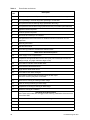 104
104
-
 105
105
-
 106
106
-
 107
107
-
 108
108
-
 109
109
-
 110
110
-
 111
111
-
 112
112
-
 113
113
-
 114
114
-
 115
115
-
 116
116
-
 117
117
-
 118
118
-
 119
119
-
 120
120
-
 121
121
-
 122
122
Quantum Scalar 1000 Owner's manual
- Category
- Software
- Type
- Owner's manual
- This manual is also suitable for
Ask a question and I''ll find the answer in the document
Finding information in a document is now easier with AI
Related papers
-
Quantum Management Console 4.4 User manual
-
Quantum Scalar 24 Installation guide
-
Quantum Scalar 24 Owner's manual
-
Quantum Scalar 100 User guide
-
Quantum Pathlight VX User guide
-
Quantum SDLC 2.6 Reference guide
-
Quantum Scalar 218FC User manual
-
Quantum Scalar 100 Release Notes
-
Quantum Pathlight VX User guide
-
Quantum SDLC 2.7 Installation guide