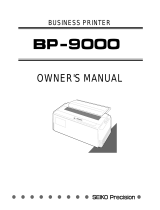Page is loading ...

User's Manual
C I - 4 0 4 0
C I - 4 0 5 0

Acknowledgements
EPSON is a Trademark of Seiko Epson Corporation.
IBM is a Trademark of International Business Machines Corporation.
Proprinter is a Trademark of International Business Machines Corporation.
A Publication of
Output Solutions GmbH
Bavierstraße 1
D-40699 Erkrath
Federal Republic of Germany
January 2002
Great care has been taken to ensure that the information in this handbook is accurate and complete.
However, should any errors or omissions be discovered or should any user wish to make suggestions
for improving this handbook, please feel encouraged to send us the relevant details.
The contents of this manual are subject to change without notice.
Copyright © by Output Solutions GmbH.
All rights strictly reserved. Reproduction or issue to third parties in any form is not permitted without
written authorization from the publisher.

I
Safety Regulations
The printer PP 404 (CI - 4040) and PP 405 (CI - 4050) fulfils the safety
regulations according to UL 1950 and VDE (IEC 950) and CSA 22.2/No. 950 for
for computer systems.
The mains cable must be connected to a ground protected wall-socket. The
selected voltage of the printer needs to agree with the local voltage.
The power plug must be easily accessible at any time so that it can be
disconnected immediately in case of danger or for maintenance purposes..
Comme le câble de secteur sert de dipositif d'arrêt-urgence, sa connexion à
l'imprimante doit être tout le temps accessible.
Before installing the printer, check the surrounding conditions in which the
printer will be placed (see next page, Operating Environment and chapter 1).
During a thunderstorm you should never attempt to connect or disconnect any
data transfer cables.
The power supply should only be opened and checked by authorized personnel.
Repairs and maintenance beyond the descriptions of chapter 4 Maintenance
may only be attempted by authorized personnel as well. Repairs done
inappropriately may cause damage and severe danger for the user.
There are warning symbols to draw the user's attention to possible injuries:
This symbol is visible when the top cover has been
opened. It indicates that the print head is extremely
hot after long periods of printing.
Ce signal de danger se présente quand le cache
supérieur de l’imprimante soit retiré pour indiquer que
la tête d’impression peut être extrèmement chaude
après imprimer très longtemps.

II
Electromagnetic Compatibility
We certify that the equipment at issue,
Type: Printer PP 404 (CI - 4040) and PP 405 (CI - 4050)
corresponds to the law regulations ruling electromagnetic compatibility of
appliances (89/336/EWG) and, therefore, fulfils the requirements for conformity
marking with the CE-sign.
This equipment has been tested and found to comply with the limits for a
Class B digital device, pursuant to Part 15 of the FCC rules. These limits are
designed to provide reasonable protection against harmful interference in a
residential installation. This equipment generates, uses, and can radiate radio
frequency energy and, if not installed and used in accordance with the in-
struction manual, may cause interference to radio communications.
However, there is no guarantee that interference will not occur in a particular
installation. If this equipment does cause harmful interference to radio or
television reception, it can be determined by turning the equipment off and on.
The user is encouraged to try to correct the interference by one or more of the
following measures:
S Reorient or relocate the receiving antenna.
S Increase the separation between the equipment and receiver.
S Connect the equipment to an outlet on a circuit different from the circuit
to which the receiver is connected.
S Consult the dealer or an experienced radio/TV technician for help.
Shielded interface cables should be used with this unit to ensure compliance
with Class B limits.
Changes and modifications not explicitly allowed by the equipment's
manufacturer could void the user's authority to operate the equipment.
Changes et modifications pas expressément approuvés par le producteur
peuvent dévaluer l'autorité d'opérer l'équipement.

III
Operating Environment
Avoid installing the printer where it is exposed to moisture or heat (eg. direct sun
light).
S Temperature: + 10EC to + 35EC (+50EF to +95EF)
S Humidity: 20% to 80%
S Humidity with Automatic (only printer CI - 4050)
Sheet Feeder (ASF): 30% to 70%
Slots and openings in the printer's housing are provided for ventilation. Always
ensure that these openings are not obstructed.
Also ensure that the cables at the rear of the printer do not interfere with the
output paper path.
When processing fanfold paper always place the printer with its front edge
slightly off the edge of the table.

IV
Table of Contents
Preface ....................................................... X
About this Manual ............................................... X
Conventions Used in this Guide ................................... XIII
Abbreviations and Acronyms ..................................... XIII
1.Getting started .............................................. 1-1
1.1 Unpacking the Printer CI - 4040 ............................. 1-1
1.1.1 A First Look at the Printer CI - 4040 ........................ 1-2
1.2 Unpacking the Printer CI - 4050 ............................. 1-3
1.2.1 A First Look at the Printer CI - 40540 ....................... 1-4
1.3 Site Consierations ........................................ 1-5
S Environment Conditions ................................... 1-5
S Work Location ........................................... 1-5
S Power Requiremens ...................................... 1-5
1.4 Transport Lock .......................................... 1-6
S Re-packing information ................................... 1-6
1.5 Installing the Personality Module (only Printer CI - 4050) .......... 1-7
1.6 The Power Supply ........................................ 1-8
S Main Input Voltage Selection ................................ 1-8
1.7 Power ON / OFF Switch ................................... 1-9
1.8 Installing the Black Ribbon Cassette ......................... 1-10
1.8.1 Replacing the Ribbon Cassette ........................... 1-13
1.9 Tractor ................................................ 1-14
S Inserting Fanfold Paper for the First Time ..................... 1-14
1.10 Manual Sheet Insertion ................................... 1-17
1.10.1 Printer CI - 4040 (Option) ............................... 1-17
1.10.2 Printer CI - 4050 ...................................... 1-18
1.11 Output Stacker (only Printer CI - 4050) ....................... 1-19
1.12 Test Printouts .......................................... 1-20
1.13 Connecting to a Computer ................................ 1-23
S Parallel/Serial Interface ................................... 1-23
1.14 Emulation Selection ..................................... 1-24

Table of Contents
V
2. Printer Operation .......................................... 2-1
2.1 Control Panel ........................................... 2-1
2.2 Function Keys ........................................... 2-2
2.2.1 Short Description of Keys ................................ 2-2
S in the printer operation state READY or BUSY ................. 2-2
S in the printer operation state LOCAL ......................... 2-2
2.2.2 Detail Description of Keys ............................... 2-3
S in the printer operation state READY or BUSY ................. 2-3
S Quick Settings ........................................ 2-3
S Top Row Keys .......................................... 2-4
S Lower Row Keys ......................................... 2-4
S Vertical Position Adjustment ............................. 2-4
S Fanfold Displacement .................................. 2-5
2.2.3 Meaning of the Keys in the LOCAL Mode .................... 2-7
S Lower Row Keys ......................................... 2-7
2.3 Menu Mode ............................................. 2-8
2.3.1 To Activate the Menu ................................... 2-9
2.3.2 To Confirm Selection .................................. 2-10
2.3.3 How to Save Settings .................................. 2-11
2.3.4 Quick Settings ........................................ 2-12
3. Configuring the Printer ..................................... 3-1
3.1 What means Configuration ................................. 3-1
3.2 Standard Configuration ................................... 3-3
3.2.1 Standard Configuration for Printer CI - 4040 .................. 3-3
3.2.2 Standard Configuration for Printer CI - 4050 .................. 3-4
3.3 Explanation of the Printout ................................. 3-5
3.4 Explanation of Individual Menu Items ......................... 3-6
Main Functions ............................................. 3-6
S MACRO SELECT ........................................ 3-6
S CHANGE MACRO ....................................... 3-6
S INSTALLATION ......................................... 3-6
S SAVE ................................................. 3-6
S PRINT OUT ............................................ 3-7

Table of contents
VI
Main Function CHANGE MACRO ............................... 3-7
S FONT .................................................. 3-7
S PRINT QUALITY ......................................... 3-8
S FONT QUALITY ....................................... 3-8
S GRAPHICS QUALITY .................................. 3-8
S SUB/SUPER FONT ....................................... 3-8
S PITCH ................................................. 3-8
S LINE .................................................. 3-8
S PAGE LENGTH .......................................... 3-9
S VERT.POS.ADJ (Vertical Position Adjustment) ................ 3-10
S LEFT MARGIN ......................................... 3-10
S RIGHT MARGIN ........................................ 3-11
S TOP MARGIN .......................................... 3-11
S BOTTOM MARGIN ...................................... 3-12
S PERFORATION SKIP .................................... 3-12
S PAPER SOURCE ....................................... 3-12
S PAPER EXIT ........................................... 3-13
S EMULATION ........................................... 3-13
S CHARACTER SET ...................................... 3-13
S LINE MODE ............................................ 3-14
S $$-COMMANDS ........................................ 3-14
S TEAR OFF MODE ....................................... 3-14
Main Function INSTALLATION ................................ 3-15
Sub-Function INTERFACE ................................... 3-15
S BUFFER .............................................. 3-15
S WORD LENGTH ........................................ 3-15
S I/F Type ............................................... 3-15
S BAUD RATE ........................................... 3-15
S PARITY BIT ............................................ 3-15
S PROTOCOL ........................................... 3-15
S CTS MODE ............................................ 3-15

Table of Contents
VII
Sub-Function ADJUSTMENT ................................. 3-16
S AGC POSITION ........................................ 3-16
S PLATEN GAP .......................................... 3-17
S AGC ADJUST .......................................... 3-17
S PAPIER-IN ADJUST ..................................... 3-17
S CUT V-POS ........................................... 3-18
S UNI-DIRECT. CMD ...................................... 3-18
S TRACT.FORM FEED MODE .............................. 3-19
Special Menu Items under INSTALLATION ...................... 3-19
S LANGUAGE ........................................... 3-19
S RESTORE SET UP ..................................... 3-19
S RECALL FACTORY ..................................... 3-19
S MENU ACCESS ........................................ 3-20
S SELF TESTS .......................................... 3-21
S HEX DUMP ............................................ 3-21
Menu Tree ............................................. Menu-1
4. Maintenance .............................................. 4-1
S Preferred Materials ....................................... 4-1
4.1 Cleaning the Platen and Surrounding Areas ................... 4-1
S Print Test 3 ............................................. 4-2
4.2 Cleaning Procedure ...................................... 4-3
4.3 User Replaceable Parts ................................... 4-4
S Replacement of the Print Head ............................. 4-4
S Print Head Removal ................................... 4-4
S Print Head Installation .................................. 4-5
S Replacement of the Platen ................................. 4-6
S To Remove the Platen ................................. 4-6
S To Install the Platen ................................... 4-7

Table of contents
VIII
5. Trouble Shooting and Diagnostics ............................ 5-1
S How to Use this section .................................... 5-1
5.1 Power-related Problems ................................... 5-2
5.2 Error Messages .......................................... 5-2
5.3 No Printout ............................................. 5-8
5.4 Operation-related Problems ................................ 5-9
5.5 Print-related Problems .................................... 5-10
5.6 Ribbon or Carriage-related Problems ........................ 5-12
5.7 Print Tests ............................................. 5-12
6. Colour Option (only Printer CI - 4050) ........................... 6-1
6.1 Installing the Colour Option ................................. 6-1
6.2 Installing the 4-Colour Ribbon ............................... 6-4
7. Automatic Sheet Feeder Cassette (ASF) (only Printer CI - 4050) ..... 7-1
7.1 Checking the Delivery Consignment .......................... 7-1
7.1.1 Prepare the ASF Cassettes .............................. 7-2
7.1.2 Installing the ASF Cassettes ............................. 7-3
7.1.3 Removing theASF Cassette ............................. 7-5
7.1.4 Inserting Paper ....................................... 7-6
7.2 Replacing of the ASF Pick-up Rollers ......................... 7-8
7.2.1 To Remove the ASF Pick-up Rollers ....................... 7-8
7.2.2 To Install the Pick-up Rollers ............................. 7-9
8. Technical Data ............................................. 8-1

Table of Contents
IX
Appendices
Appendix A System Interface Descriptions .......................... A-1
1 Serial Interface RS 232 C / RS 422 .......................... A-2
2 Transmission Protocols ................................... A-3
3 Parallel Centronics Interface ............................... A-9
®
4 Shared Operation ....................................... A-12
Appendix B Print Samples of Resident Fonts ........................ B-1
Appendix C Character Set Tables ................................. C-1
Appendix D IBM ProPrinter Quick Reference ........................ D-1
Appendix E EPSON LQ Quick Reference ........................... E-1
Appendix F Barcode Quick Reference .............................. F-1
Appendix G - Information for the System Manager ..................... G-1

X
Preface
About this Manual
This manual covers the printer in combination with fanfold and manual paper
source and with an interface module (Personality Module).
The Personality Module (PM) is an integral part of the printer, and the type of PM
used determines the functionality of the printer especially regarding the user and
system interface.
The structure of this manual is such that the operator is led step-by-step through
the various procedures. It starts with the unpacking and setting-up, moves on to
detailed instructions for operating the printer and ends with the mounting of
options.
The manual is divided into the following chapters:
1. Getting Started
This chapter covers the unpacking and setting-up of the printer and the
installation of the ribbon cassette. By the end of this chapter the printer
should be fully functional and tested in its primary form. It is not yet
connected to the host computer system and no options are mounted.
2. Operating the Printer
This chapter discusses in great detail the operation of the operator panel,
menu functions, and the general operation of the menu.
3. Configuring the Printer
This chapter explains how to configure the printer so that it can communicate
with the corresponding system environment. Then this chapter thoroughly
describes the printer's operating controls. In the last part you will find
explanations of individual menu items. At The end of this chapter you will find
the Menu tree.

Preface
XI
4. Maintenance
shows how to clean the printer and how to replace the platen and the print
head.
5. Trouble Shooting and Diagnostics
suggests how to identify and correct simple problems.
6. Colour Option (only for Printer CI - 4050)
This is a brief description of the colour option. Supplements enclosed in the
packaging of options may be inserted here.
7. Automatic Sheet Feeder Cassettes (ASF) (only for Printer CI - 4050)
This chapter shows how to handle the ASF Cassettes.
8. Technical Data
All technical details or data about the printer can be found here.
Appendix
A. Interface Description
This chapter gives hints about possibilities to connect the printer to the
various computer systems and explains particularities depending on the
version of the operating system. Additionally, cable connection is illustrated.
B. Print Samples of Resident Fonts
C. Character Set Table
All printer supported character sets are listed in this chapter.

Preface
XIII
Conventions Used in this Guide
The following conventions are used:
Bold Headlines and important information.
Note: Contains special advice to facilitate handling.
Caution: Contains important information to prevent damage
of the equipment.
[ENTER] Key functions are always depicted in brackets or
you will find the symbol of the key e.g .
Abbreviations and Acronyms
ASF Automatic Sheet Feeder Cassette for cut sheets and form sets
DRAFT Draft Quality
EE Eastern European
LCD Liquid Crystal Display
LED Light Emitting Diode
LQ Letter Quality
MACRO User defined group (1 bis 4) of stored parameter
NLQ Near Letter Quality
PH Print Head
PM Interface (Personality Module)
Note!
The following chapters describe the two printers:
S CI - 4040 Fanfold printer
S CI - 4050 Multi purpose printer
The operation of both printers is mostly alike. In most illustrations, the printer
CI - 4050 is used. In case there are differences in the handling you will find the
note CI - 4040 or CI - 4050.

1-1
1. Getting Started
1.1 Unpacking the Printer CI - 4040
Check each item against the check list detailed below. Contact your delivery
agent immediately if any item is missing or damaged.
The printer package should contain the following:
Printer (1)
- Ribbon cassette (2)
- Power cord (3)
- Quick Reference Guide (4)
- CD-ROM (5)
Caution: Do not connect to the mains until the mains voltage selection has
been checked.

3
10
2
4
5
1
7
8
9
11
6
12
Getting Started
1-2
1.1.1 A First Look at the Printer CI - 4040
Before installing the printer, spend some time familiarizing yourself with the
printer.
- Printer (1) - Ribbon Cassette (2)
- Top Cover (3) - Tractor for Continuous Paper (4)
- Paper Supports (5) - Front Cover (6)
- Control Panel (7) - Tear Off Edge (8)
- Serial / Parallel Input (9) - Power Cord Socket (10)
- Power Switch (11)
- Manual Front Insertion Guide (12) (Option only)

3
5
4
6
2
1
7
Getting Started
1-3
1.2 Unpacking the Printer CI - 4050
Check each item against the check list detailed below. Contact your delivery
agent immediately if any item is missing or damaged.
The printer package should contain the following:
- Output Stacker (1) - Ribbon cassette (2)
- Printer (3) - Quick Reference Guide (4)
- Personality Module (PM) (5) - Power Cord (6)
- CD-ROM (7)
A separate box contains the Personality Module (5)
Caution: Do not connect to the mains until the mains voltage selection has
been checked and the PM is installed.
Note: Save all packing material and boxes for future transportation of the
printer.
The User´s Manual and the printer drivers for Windows® are
available on the enclosed CD-ROM

Getting Started
1-4
1.2.1 A First Look at the Printer CI - 4050
Before installing the printer, spend some time familiarizing yourself with the
printer.
- Top Cover (1) - Tractor for Continuous Paper (7)
- Ribbon Cassette (2) - Output Stacker (8)
- Printer (3) - Power Switch (9)
- Front Cover (4) - Power Cord Socket (10)
- Manual Front Insertion Guide (5) - Tear Off Edge (11)
- Control Panel (6) - Personality Module (PM) (12)

Getting Started
1-5
1.3 Site Considerations
Environment Conditions
- Install the printer in an area away from any heat source, air conditioner or
strong drafts.
- Avoid installing the printer in a dusty or humid environment.
Work Location
- Place the printer on the stand or a flat, solid level area such as a desk.
- Slots and openings in the printer's housing are provided for ventilation;
always ensure that these openings are not obstructed.
- When processing fanfold paper always place the printer with its front edge
slightly off the edge of the table.
- Also ensure that the cables at the rear of the printer do not interfere with the
output paper path.
Power Requirements
- No special wiring is required. A typical office wall outlet is sufficient.
- Do not plug into the same wall outlet other equipment besides the printer
such as coffee machines, copy machines or air conditioners.
/