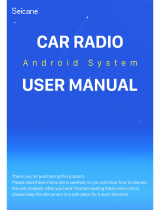Page is loading ...

USER MANUAL
Thank you for buying this XTRONS product. Please read through these instructions so you will
know how to operate this unit properly. After you have finished reading the instructions, keep
this document in a safe place for future reference.

Installation or servicing of this product by persons without
training and experience in electronic equipment and
automotive accessories may be dangerous and could
expose you to the risk of electric shock, injury or other
hazards.
XTRONS disclaims any liability for any bodily injury or
property damage that might result from any improper or
unintended use.
NOTICES
The navigation features of this product (and the rear view
camera option if purchased) are intended solely to aid you
in the operation of your vehicle. It is not a substitute for
your attentiveness, judgment and care when driving.
To avoid the risk of damage and injury and the potential
violation of applicable laws, this product is not for use
with a video image that is visible to the driver.
Pay close attention to all warnings in this manual and follow the
instructions carefully.
The screens shown in the examples may differ from actual screens,
which may be changed without notice for performance and function
improvements.

Contents Precaution
Before installing this product
- Use this unit with a 12-volt battery and negative grounding only. Failure to do so
may result in a fire or malfunction.
Important safety information
WARNING
- Do not attempt to install or service this product by yourself. Installation or servicing
of this product by persons without training and experience in electronic equipment
and automotive accessories may be dangerous and could expose you to the risk of
electric shock, injury or other hazards.
- To avoid shorts in the electrical system, be sure to disconnect the (-) battery cable
before installation.
- Do not allow this product to come into contact with liquids. Electrical shock could
result. Also, damage to the product , smoke and overheating could result from
contact with liquids.
- If liquid or foreign matter should get inside this product, park your vehicle in a safe
place, turn the ignition switch off (ACC OFF) immediately and consult your dealer.
Do not use this product in this condition because doing so may result in a fire,
electric shock, or other failure.
- If you notice smoke, a strange noise or odor from this product, or any other
abnormal signs on the screen, turn off the power immediately and consult your
dealer. Using this product in this condition may result in permanent damage to the
system.
2
P
Precaution .........................................................................................................
Home Screen ...................................................................................................
Radio ...................................................................................................................
Play a disc ..........................................................................................................
USB / SD .............................................................................................................
AUX Input ..........................................................................................................
Bluetooth ..........................................................................................................
Bluetooth Music ..............................................................................................
Screen Mirroring .............................................................................................
Navigation ........................................................................................................
Connect to the Internet ...............................................................................
OBD2 (Optional) .............................................................................................
DVR (Optional) ................................................................................................
DAB+ (Optional) .............................................................................................
TPMS (Optional) ..............................................................................................
Settings ..............................................................................................................
Troubleshooting .............................................................................................
Appendix ...........................................................................................................
2
7
9
10
10
11
11
14
14
16
16
17
17
18
18
18
28
30

Precaution
Important safety information
WARNING
•Do not allow this product to come into contact with liquids. Electrical shock could
result. Also, damage to the product, smoke and overheating could result from
contact with liquids.
•If liquid or foreign matter should get inside this product, park your vehicle in a safe
place, turn the ignition switch off (ACC OFF) immediately and consult your dealer.
Do not use this product in this condition because doing so may result in a fire,
electric shock, or other failure.
•If you notice smoke, a strange noise or odor from this product, or any other
abnormal signs on the screen, turn off the power immediately and consult your
dealer. Using this product in this condition may result in permanent damage to
the system.
XTRONS does not recommend that you install this product yourself. This
product is designed for professional installation only. We recommend that
only those service personnel, who have special training and experience in
mobile electronics, set up and install this product. NEVER SERVICE THIS
PRODUCT YOURSELF. Installing or servicing this product and its connecting
cables may expose you to the risk of electric shock or other hazards, and can
cause damage to this product that is not covered by warranty.
•Do not disassemble or modify this product, as there are high-voltage components
inside which may cause an electric shock. Be sure to consult your dealer for
internal inspection, adjustments or repairs.
Q

•Do not operate this product or any applications if doing so will divert your
attention in any way from the safe operation of your vehicle. Always observe
safe driving rules and follow all existing traffic regulations. If you experience
difficulty in operating this product or reading the display, park your vehicle in a
safe location and apply the parking brake before making the necessary
adjustments.
• Never set the volume of this product so high that you cannot hear outside traffic
and emergency vehicles.
•To promote safety, certain functions are disabled unless the vehicle is stopped
and/or the parking brake is applied.
•Keep this manual handy as a reference for operating procedures and safety
information.
•Do not install this product where it may (i) obstruct the driver’s vision, (ii) impair
the performance of any of the vehicle’s operating systems or safety features,
including air bags or hazard lamp buttons or (iii) impair the driver’s ability to
safely operate the vehicle.
•Please remember to fasten your seat belt at all times while operating your
vehicle. If you are ever in an accident, your injuries can be considerably more
severe if your seat belt is not properly buckled.
• Never use headphones while driving.
Before using this product, be sure to read and fully understand the following
safety information:
R

To ensure safe driving
• LIGHT GREEN LEAD AT POWER CONNECTOR IS DESIGNED TO DETECT PARKED
STATUS AND MUST BE CONNECTED TO THE POWER SUPPLY SIDE OF THE
PARKING BRAKE SWITCH. IMPROPER CONNECTION OR USE OF THIS LEAD
MAY VIOLATE APPLICABLE LAW AND MAY RESULT IN SERIOUS INJURY OR
DAMAGE.
• Do not take any steps to tamper with or disable the parking brake interlock
system which is in place for your protection. Tampering with or disabling
the parking brake interlock system could result in serious injury or death.
•In some countries the viewing of video images on a display inside a vehicle even
by persons other than the driver may be illegal. Where such regulations apply,
they be obeyed.
If you attempt to watch video images while driving, the warning “Viewing of
front seat video source while driving is strictly prohibited.” will appear on the
screen. To watch video image on this display, stop the vehicle in a safe place and
apply the parking brake. Please keep the brake pedal pushed down before
releasing the parking brake.
WARNING
• To avoid the risk of damage and injury and the potential violation of
applicable laws, this product is not for use with a video image that is visible
to the driver.
Before installing this product
•Use this unit with a 12-volt battery and negative grounding only. Failure to do so
may result in a fire or malfunction.
•To avoid shorts in the electrical system, be sure to disconnect the (-) battery cable
before installation.
S

To prevent damage
• The black cable is ground. When installing this product or power amp (if
purchased), make sure to connect the ground wire first. Ensure that the
ground wire is properly connected to metal parts of the car’s body. The
ground wire of the power amp and the one of this product or any other
device must be connected to the car separately with different screws. If the
screw for the ground wire loosens or falls out, it could result in fire
generation of smoke or malfunction.
• When replacing the fuse, be sure to only use a fuse of the rating prescribed
on this product.
•To avoid short-circuiting, cover the disconnected lead with insulating tape. It is
especially important to insulate all unused speaker leads, which if left uncovered
may cause a short circuit.
Installation notes
•Do not install this product in places subject to high temperatures or humidity,
such as:
- Places close to a heater, vent or air conditioner.
- Places exposed to direct sunlight, such as on top of the dashboard.
- Places that may be exposed to rain, such as close to the door or on the vehicle’s
floor.
• Install this product in an area strong enough to bear its weight. Choose a position
where this product can be firmly installed, and install it securely. If this product is
not securely installed, the current location of the vehicle cannot be displayed
correctly.
WARNING
T

•Install this product horizontally on a surface within 0 to 20 degrees tolerance
(within 5 degrees to the left or right). Improper installation of the product with
the surface tilted more than these tolerances increased the potential for errors in
the vehicle’s location display, and might otherwise cause reduced display
performance.
•When installing, to ensure proper heat dispersal when using this product, make
sure you leave ample space behind the rear panel and wrap any loose cables so
they are not blocking the vents.
•In order to prevent interference, set the following items as far as possible from
this product, other cables or leads:
- FM, AM antenna and its lead
- GPS antenna and its lead
- DAB+ radio antenna and its lead
- Digital TV antenna and its lead
In addition, you should lay or route each antenna lead as far as possible from
other antenna leads. Do not bind, lay or route them together, or cross them.
Electromagnetic noise will increase the potential for errors in the vehicle’s
location display.
•When installing, make sure you remove the two screws on the top of the product
(for those models with the disc loading drive). Otherwise the drive cannot accept
discs.
WARNING
Do not install this product in a vehicle that does not have an ACC wire or circuitry
available.
To avoid battery exhaustion
Be sure to run the vehicle engine while using this product. Using this product
without running the engine can drain the battery.
U

Home Screen
2345
1
89
Use apps
Tap an app to open it.
Arrange apps
Touch and hold any app on the Home screen, then drag the app around. Drag
an app to the edge of the screen to move it to a different Home screen. Swipe
left or right to see other screens.
6
6
—
7
6. Screen Mirroring
7. Google Play Store
8. Car Setting
9. Settings
1. DVD
2. Bluetooth
3. Bluetooth Music
4. AV Input
5. DVR
123456
7
98
V
10
11
12
1. Home
2. Screenshot
3. Volume
4. Sleep mode
5. Recent apps
6. Back
7. Audio controls
8. Radio
9. Date and time
10. Navigation
11. Equalizer
12. Settings

Main Menu
2
9
13
710 11 12
5
8
6
|
|
|
5
1. Return to the Previous Menu
2. Return to the Home Screen
3. Recent Apps
4. Display Date and Time
5. Display Time Clock, Compass or
Speedometer
6. Control and Playback of Currently
Playing Audio
7. Display the Home Screen Apps
8. Navigation
9. Radio
10. Video
11. Audio
12. Display More Apps
4
Go to settings > Display > Brightness level, and then drag the slider.
Swipe down from the top of any screen, tap , and then tap to
customize the Quick Settings bar.
W
Customize the unit
Touch and hold any app on the Home screen, and then drag the app around.
Drag an app to the edge of the screen to move it to a different Home screen.
Swipe left or right to see other screens.
You can set an image or photo as wallpaper for the Home screen. You can choose
from the preset Live Wallpapers (dynamic) and Wallpapers (stills), or choose from
images or photos stored on a USB storage device or an SD memory card.
Change the wallpaper. Go to Settings > Display > Wallpaper.
Use apps
Tap an app to open it.
Arrange apps
Change the wallpaper
Adjust the screen brightness
Customize the Quick Settings bar

Play DVD (Optional)
DVD Player
Radio
1. There are two screws on the top face of the unit to protect the disc drive
in transit. The screws need to be removed first. Otherwise it cannot accept
or play discs.
2
CAUTION
2. For safety reasons, video images cannot be viewed while your vehicle is
in motion. To view video images, stop in a safe place and apply the
parking brake.
8
3
1
678910
4 5 11 12
X
1
2
3
56789
4
1. Broadcast frequency slider
2. Perform manual tuning
3. AF (Alternative Frequencies)
TA (Traffic Announcement)
PTY (Program Type)
4. Preset channel list
Select a frequency you like and then touch and hold any of preset frequency
keys to store it.
Up to 54 FM stations and 24 AM stations can be stored in memory.
5. Perform seek tuning or non-stop seek tuning
6. Mono/Stereo switch
7. Distant/Local seek tuning
8. AM band (AM1 or AM2)
9. FM band (FM1, FM2 or FM3)

Radio
1
___7
8910 11
7
2345
6
12 13 15
14
1. TA (Traffic Announcement)
2. AF (Alternative Frequencies)
3. PTY (Program Type)
4. RDS (Radio Data System)
5. Exit
6. Broadcast frequency slider
7. Preset channel list
Select a frequency you like, then touch and hold one preset frequency to store it.
8. Perform manual tuning backward
9. Volume
10. ST (Mono/Stereo Switch) (Works for FM bands)
11. FM band (FM1, FM2 or FM3)
12. AM band (AM1 or AM2)
13. Perform seek tuning
14. Equalizer adjustment
15. Perform manual tuning forward
Play a disc
CAUTION
For safety reasons, video images cannot be viewed while your vehicle is in
motion. To view video images, stop in a safe place and apply the parking
brake.
PO
Insert a disc into the disc-loading slot.
Press the button to eject a disc.
USB / SD
Plug a USB storage device or insert an SD memory card and then tap Music on the
apps men Āto play music, tap Video to play video files, or tap Gallery to view
images and photos.
* Please note not all the models come with the disc drive.

You can display the video image output by the device connected to this unit.
iPod (Optional)
CAUTION
10
AV Input
※ Please note this feature is not supported on all models.
Control your iPod/iPhone directly from your car dashboard. Enjoy music playback in
superior sound quality.
For safety reasons, video images cannot be viewed while your vehicle is in
motion. To view video images, stop in a safe place and apply the parking brake.
PP
CAUTION
For safety reasons, video images cannot be viewed while your vehicle is in
motion. To view video images, stop in a safe place and apply the parking
brake.
AUX Input
You can display the video image output by the device connected to this unit.
Bluetooth
Connect your mobile phone to this unit via Bluetooth and use an external
microphone to make and receive hands-free calls.
CAUTION
For your safety, avoid talking on the phone as much as possible while driving.
Connection (Bluetooth pairing)
a. The Bluetooth device must be within 1 meter of this unit. Turn on Bluetooth on
the device.
b. You can find this unit in the devices list of your Bluetooth device.
c. If your Bluetooth device supports SSP (Secure Simple Pairing), a four-digit
number password will be required. The default password is 0000.

USB/SD
Plug a USB storage device or insert an SD memory card, then tap Audio on the
Home screen to play music, tap Video to play the video files, or tap Images to view
the images and photos.
9
1. Exit
2. Volume
3. Equalizer adjustment
4. Screen size (4:3 picture or 16:9 picture)
5. Repeat play
Choose from repeat the current file, repeat the current folder, and repeat all files.
6. Audio channel
7. Previous file
8. Pause/Play
9. Next file
10. Subtitle language
11. Change the playback point by chapter number, title number or playing time
12. File menu
※ Please note this feature is not supported on all models.
PQ
Enter the number to make a call. You can also choose a contact from the phone
book to make a call.
1. Phone calls
2. Phone book
Tap to synchronize the contacts from your Bluetooth device.
View recent outgoing calls, incoming calls or missed calls.
3. Recent calls

Enter the number to make a call. You can also choose a contact from the phone book
to make a call.
View recent outgoing calls, incoming calls or missed calls.
1. Phone calls
2. Phone book
3. Recent calls
Tap to synchronize the contacts from your Bluetooth device.
12
PR
5. Bluetooth settings
(1) You can change the Device Name of this unit. Tap CAR-KIT to enter a different
name.
(3) You can turn AutoAnswer / AutoConnect on or off.
4. Devices list
Tap a device on the Paired devices or on the Available devices list, and then tap
to pair the device. Tap to unpair the device.
(2) You can change the PIN Number (Bluetooth pairing password). The default
password is 0000. Enter another four-digit number and then tap Done to set a
new password.

Bluetooth
*Connect to a Bluetooth device
Connect your mobile phone to this unit via Bluetooth and use an external
microphone to make and receive hands-free calls.
a. The Bluetooth device must be within 1 meter of this unit. Turn on Bluetooth on
the device.
b. You can find this unit in the devices list of your Bluetooth device.
c. If your Bluetooth device supports SSP (Secure Simple Pairing), a four-digit
number password will be required. The default password is 0000.
d.
1
2
3
4
5
CAUTION
For your safety, avoid talking on the phone as much as possible while driving.
Connection (Bluetooth pairing)
Once the connection is established, your Bluetooth device name will appear
on the pairing screen of the unit.
11
1. Pairing
2. Keypad
3. Phone book
4. Recent calls
5. Bluetooth music
PS
Bluetooth Music
After the Bluetooth connection is established, tap A2DP on the apps menu screen,
and then you can play music stored in your Bluetooth device on this unit.
Screen Mirroring
Tap EasyConnection on the apps menu screen to enter screen mirroring mode.
When you connect a mobile phone with compatible applications installed, you can
control the applications for the mobile phone directly from this unit.
* At first, you need to operate the music playback on your Bluetooth device.
Then you can operate the Bluetooth music on the unit.
* Please note that the unit may not support the Bluetooth music function
whilst some mobile phones are not quite compatible with the unit.

14
For Android smart phone:
a. Go to Settings > About Device, then tap Build number 7 times to enable
Developer options. Turn on USB debugging. A message Allow USB debugging?
will pop up. Turn Always allow from this computer on, then tap OK.
b. Connect your Android smart phone to this unit via a USB cable.
※ Please note this function is only applicable for the smart phones
equipped with wireless mirroring function, and it only supports
Android version above 4.0. Audio streaming requires a Bluetooth
connection.
For iPhone:
a. Go to Settings > Personal Hotspot, then turn Personal Hotspot on.
b. Tap iPhone WiFi, then select your iPhone name from the hotspot list. Enter
the password when prompted.
c. Tap AirPlay in the Control Center on your iPhone. Select EC-Mirror and turn
Mirroring on.
※ On iPhone 4/4s, only photos can be streamed wireless to this unit.
On iPhone 5 and other later iPhone models, both music and photos can
be streamed wireless to this unit. Video streaming requires the
appropriate Apple cable or adapter.
1. Connect via a USB cable
a. Go to Settings > Wireless & networks > More > Tethering & portable hotspot,
then turn Portable Wi-Fi hotspot on or tap Set up Wi-Fi hotspot.
b. Tap Android WiFi, then select your Android device name from the hotspot
list. Enter the password when prompted.
2. Connect via Wi-Fi
For Android smart phone:
a. Go to Settings > About Device, and then tap Build number 7 times to enable
Developer options. Turn on USB debugging. A message Allow USB debugging?
will pop up. Turn on the Always allow from this computer option, and then tap
OK.
b. Connect your Android smart phone to this unit via a USB cable.
1. Connect via a USB cable
2. Connect via Wi-Fi
a. Go to Settings > Wireless & networks > More > Tethering & portable hotspot,
and then turn Portable Wi-Fi hotspot on or tap Set up Wi-Fi hotspot.
b. Tap Android WiFi and then select your Android device name from the hotspot
list. Enter the password when prompted.
* Please note this function is only applicable for the smart phones
equipped with wireless mirroring function, and it only supports Android
versions above 4.0. Audio streaming requires a Bluetooth connection.
For iPhone:
a. Go to Settings > Personal Hotspot, and then turn Personal Hotspot on.
b. Tap iPhone WiFi, and then select your iPhone name from the hotspot list.
Enter the password when prompted.
c. Tap AirPlay Mirroring in the Control Center on your iPhone. Select EC-Mirror
and turn Mirroring on.
* On iPhone 4/4s, only photos can be streamed wireless to this unit. On
iPhone 5 and other later iPhone models, both music and photos can be
streamed wireless to this unit. Video streaming requires the appropriate
Apple cable or adapter.

After the Bluetooth connection is established, you can play music stored in your
Bluetooth device on this unit.
Tap Easy Connected on the apps menu screen to enter screen mirroring mode.
When you connect a mobile phone with compatible applications installed, you can
control the applications for the mobile phone directly from this unit.
Screen Mirroring
4. Bluetooth music
※ At first, you need to operate the music playback on your Bluetooth device.
※ Please note the unit may not support the Bluetooth music function when
Then you can operate the Bluetooth music on the unit.
some mobile phones are not quite compatible with the unit.
13
PU
Navigation
Built-in navigation offers detailed, reliable route guidance information to help you
get where you want to go.
You can actually download a range of GPS Navigation apps via Google Play and
run them on the unit. You can download Sat Nav apps like TomTom, Navigon,
Route 66, Sygic, iGO, Google Maps and many more.
Connect to the Internet
You can connect the unit to the Internet whenever necessary, using a Wi-Fi
connection (if available) or 3G / 4G network (the 3G dongle and the 4G dongle
are sold separately). You can browse the web, download apps via Google Play,
play online games, etc. The possibilities are endless with the Internet in your car.

16
DVR
You can control a car DVR camera (sold separately) on this unit and use it to record all
the events of a journey.
Google Play Store
Google Play brings together all your favorite movies, TV programs, books, music,
magazines, apps and more in one place.
If you purchased content on Google Play in the past, you will automatically have
access to this content on any Android device. Just make sure that you have signed in
using the same account that you used to purchased it.
The unit supports OBD2 (On-Board Diagnostics) car diagnostics. With the OBD2
function available on this unit, you can retrieve real-time data and trouble codes
from your vehicle computer. All the data of your vehicle is displayed to you.
(The OBD2 Bluetooth car diagnostic scanner tool is sold separately).
OBD2 (Optional)
DVR (Optional)
You can control a car DVR camera (sold separately) on this unit and use it to record
all the events of a journey.

Navigation
OBD2
The unit supports OBD2 (On-Board Diagnostics) car diagnostics. With OBD2
function available on this unit, you can retrieve real-time data and trouble codes
from your vehicle computer. All the data of your vehicle is displayed to you.
(OBD2 Bluetooth car diagnostic scanner tool is sold separately.)
15
You can actually download a range of GPS Navigation apps via Google Play and
run them on the unit. You can download Sat Nav apps like TomTom, Navigon,
Route 66, Sygic, iGO, Google Maps and many more.
PW
DAB+ (Optional)
With use of a DAB dongle (sold separately), DAB+ (Digital audio broadcasting)
tuner lets you enjoy the convenience of digital radio, while Auto DAB+ Tuning
makes sure there are less signal interruptions. DAB+ digital radio brings you high-
detail, digital-quality sound with lots of stations, program information and more.
The DAB antenna (sold separately) needs to be positioned on the windscreen of
your vehicle.
TPMS (Optional)
Tire Pressure Monitoring System (TPMS) increases driving safety and provides a
better understanding of your vehicle’s tire conditions. Once you have correctly
installed the TPMS (sold separately), the sensors will automatically monitor the tire
pressure and the temperature, and transmit real-time statistics to the receiver.
Settings
1. Network & Internet
1.1 Wi-Fi
Turn Wi-Fi on or off.
Choose a network: Tap one of the listed networks and then enter the password if
required.
1.2 Hotspot & tethering
Turn USB tethering, Portable Wi-Fi hotspot, and Bluetooth tethering on or off.
Customize the Wi-Fi hotspot settings.
/