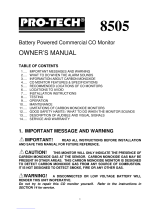Contents
General Information ................................................................................................ 1
Certifications ....................................................................................................... 1
Warnings and Cautionary Statements ..................................................................... 3
Key Features ........................................................................................................ 6
Quick Start Menu Flowcharts ................................................................................ 9
Recommended Practices ........................................................................................ 11
Procedures ......................................................................................................... 11
Procedure Frequency .......................................................................................... 12
First Use ............................................................................................................ 12
Instrument Basics .................................................................................................. 15
Hardware Overview ........................................................................................... 15
Power On and Shutdown ..................................................................................... 16
Gas-monitoring Display Screen ........................................................................... 17
Operation ............................................................................................................. 19
Alarms and Warnings ......................................................................................... 19
Menu System ..................................................................................................... 21
Activating the Root Menu ................................................................................... 21
Navigation ......................................................................................................... 22
Locating Operation-mode Features ...................................................................... 23
Configuration ........................................................................................................ 27
Access .............................................................................................................. 27
Locating Configuration-mode Settings ................................................................. 30
Tasks, Diagrams, and Accessories ........................................................................... 35
Power Assessment .............................................................................................. 35
Zero .................................................................................................................. 36
Calibrate ........................................................................................................... 37
Bump Test ......................................................................................................... 38
Three-dimensional Diagram ................................................................................ 39
Accessories ....................................................................................................... 41
Specifications and Warranty ................................................................................... 42
OPERATING CONDITIONS ............................................................................. 42
Storage conditions .............................................................................................. 42
Batteries ............................................................................................................ 43
Sensors ............................................................................................................. 44
LEL Data .......................................................................................................... 47
Warranty ........................................................................................................... 49
Contact Information .............................................................................................. 56

General Information 1
Certifications
Warnings and Cautionary Statements
Key Features
Quick-start Menu Flowcharts
CERTIFICATIONS
Each MX6 iBridTM is certified by one or more certifying bodies (CBs). The
approved uses for which a unit is certified appear on labels affixed to the
instrument.
When a new certification is received, it is not retroactive to any unit that does not
bear the marking on its label.
Instrument certifications at the time of this document's publication are noted
below. To determine for which uses a unit is certified, always refer to the unit's
labels.
Certifications
Directive or
CB
Certification marking
ATEX1 Equipment Group and Category II 1 G
Equipment Group and Category I M1
Equipment Group and Category II 2 G (with IR sensor)
Equipment Group and Category I M2 (with IR sensor)
Ex ia IIC T4 Ga
Ex ia I Ma
Ex d ia IIC T4 Gb (with IR sensor)
Ex d ia I Mb (with IR sensor)
IP64

2
Certifications
Directive or
CB
Certification marking
ANZEx Ex ia s Zone 0 I
Ex ia s Zone 0 IIC T4
IP64
BFE Permissible for PA Bituminous Underground Mines
China CPC Metrology Pattern Approval
China Ex Ex ia d I
Ex ia d IIC T4
China MA Approval for Mining Products: CH4, O2, CO, and CO2
CSA2 Class I, Groups A B C D T4
Ex d ia IIC T4
GOST-R PB-Ex ia d I X 1
Ex ia d IICT4 X
IECEx3 Zone 0
Ex ia IIC T4 Ga
Ex ia I
Zone 1
Ex ia IIC T4 Gb (with IR sensor)
Ex d ia I (with IR sensor)
INMETRO Ex ia IIC T4 Ga
KOSHA Ex d ia IIC T4
MDR Registration of Plant Design: CH4, O2, CO, H2S, and NO2
MSHA CFR30, Part 22, methane-air mixture
UL4 Class I, Group A B C D T4
Class II, Group F G
Class I, Zone 0, AEx ia IIC T4
Class I, Zone 1, AEx ia IIC T4 with IR sensor

3
1The MX6 multi-gas monitor complies with relevant provisions of European ATEX directive 2006/95/EC and
94/9/EC 94/9/EC and EMC directive 2004/108/EC.
1The EC type examination certificate is DEMKO 07 ATEX 0626395X; for equipment group and category II 1G;
with marking code Ex ia IIC T4 Ga for an ambient temperature range of -20°C to 40°C, with the alkaline battery
pack P/N 17131046-3 or -20°C to 55°C with the li-ion battery pack, P/Ns 17131038-1, and 17131038-2.
1The EC type examination certificate is INERIS 08 ATEX 0026X; for equipment group and category I M1 /M2 with
marking code Ex ia d I for an ambient temperature range of -20°C to 40°C, with the alkaline battery pack P/N
17131046-3 or -20°C to 55°C with the li-ion battery pack, P/Ns 17131038-1, and 17131038-2.
1The EC type examination certificate is INERIS 10 ATEX 0027X; for equipment group and category II 2 G with
marking code EN 60079-29-1, and EN 50104.
1 and 3 The MX6 multi-gas monitor is constructed with reference to published standards of directive 72/23/EEC, to
eliminate electrical risks and fulfill 1.2.7 of ANNEX II of directive 94/9/EC.
2 Certified according to the Canadian Electrical Code for use in Class I, Division 1 Hazardous Locations within an
ambient temperature range of -40°C to 40°C for the alkaline battery pack and -40°C to 55°C for the li-ion battery
pack. CSA No. 152 certification applies when the instrument is calibrated to 50% LEL CH4, and for a temperature
range of 0°C to 40°C. CAUTION: Before each day’s usage, sensitivity must be tested on a known concentration
of pentane or methane equivalent to 25%-50% of full scale concentration. Accuracy must be within -0% to +20%
of actual concentration. Accuracy may be corrected by referring to the zero/calibration section of the instruction
manual.
3 Intrinsically safe for Zone 1 Classified Areas within an ambient temperature range of -20°C to 40°C, with the
alkaline battery pack and -20°C to 55°C with the li-ion battery pack.
4The MX6 is UL classified only as to intrinsic safety for use in Class I, Division 1, Groups A B C D; T4 and Class
II, Groups F, and G and Class I, Zone 0, AEx ia IIC T4 classified locations with the li-ion battery pack P/Ns
17131038-1, and 17131038-2 for T ambient ≤ 55ºC or alkaline battery pack P/N 17131046-3 for T ambient ≤
40ºC.
WARNINGS AND CAUTIONARY STATEMENTS
IMPORTANT: Failure to perform certain procedures or note certain conditions
may impair the performance of this product. For maximum safety and optimal
performance, please read and follow the procedures and conditions listed below.
IMPORTANT: Read and understand this manual before operating.
IMPORTANT: The instrument must be charged before its first use.
IMPORTANT: Be sure to turn off the instrument before (1) servicing
the unit or (2) replacing the battery.
IMPORTANT: Battery contacts are exposed on battery packs when
they are removed from the instrument. Do not touch the battery
contacts and do not stack battery packs on top of each other.
Warning: Explosion hazard. Only replace batteries in nonhazardous
locations. Alkaline battery pack is only approved for use with Duracell
MN 1500 or Rayovac LR6 batteries. Do not mix batteries from
different manufacturers. Replace all batteries at the same time. Do
not store instruments with alkaline batteries installed.
Prior to each day’s use, a bump test should be performed. If the
instrument does not pass the bump test, a full calibration is

4
recommended.
Oxygen-deficient atmospheres may cause combustible gas readings
to be lower than actual concentrations.
Oxygen-enriched atmospheres may cause combustible gas readings
to be higher than actual concentrations.
Verify the calibration of the combustible gas sensor after any incident
where the combustible gas content has caused the instrument to
display an over-range condition.
Silicone compound vapors or other known contaminants may affect
the combustible gas sensor and cause readings of combustible gas
to be lower than actual gas concentrations. If the instrument has
been used in an area where silicone vapors were present, always
calibrate the instrument before next use to ensure accurate
measurements.
Sensor openings and water barriers must be kept clean. Obstruction
of the sensor openings or contamination of the water barriers may
cause readings to be lower than actual gas concentrations.
Sudden changes in atmospheric pressure may cause temporary
fluctuations in the oxygen reading.
Charge battery, change pump filter, service unit, and use its
communication port only in nonhazardous locations. Not for use in
oxygen-enriched atmospheres.
WARNING: Substitution of components may impair intrinsic safety
and may cause an unsafe condition.
CAUTION: For safety reasons, this equipment must be operated and
serviced by qualified personnel only. Read and understand the
instruction manual completely before operating or servicing.
CAUTION: High off-scale readings may indicate explosive
concentration.
CAUTION: Any rapid up-scale reading followed by a declining or
erratic reading may indicate a gas concentration beyond the upper
scale limit which may be hazardous.
WARNING: The use of leather cases can produce inaccurate
readings with diffusion (non-aspirated) gas detection instruments for
specific monitoring applications. Leather cases should be used ONLY
as carrying cases, and NOT for continuous monitoring, with diffusion
instruments configured to measure gases other than O2, CO, CO2,

5
H2S, and combustible gases (LEL/CH4).
Industrial Scientific recommends the “2 & 2 Sampling Rule” when
sampling with a motorized pump and tubing, allow for 2 minutes plus
2 seconds per foot of tubing used, prior to noting the monitor
readings. This allows time for the gas to reach the instrument and for
the sensors to adequately react to any gases present. ISC
recommends that clear urethane tubing, part number 17065970, be
used when sampling for the following gases: Ammonia (NH3),
Chlorine (Cl2), Chlorine Dioxide (ClO2), Hydrogen Chloride (HCl),
Hydrogen Cyanide (HCN), Nitric Oxide (NO), Nitrogen Dioxide
(NO2), Phosphine (PH3), Sulfur Dioxide (SO2), or Photo Ionization
Detectors (PIDs) used to detect volatile organic compounds (VOCs).
Contact your service representative immediately if you suspect that
the MX6 monitor is working abnormally.
MSHA conditions of use
The following instructions pertain to the use of the MX6 in conjunction with MSHA
approval.
MSHA approved for use with the following battery packs only:
(A) Replaceable alkaline battery pack, part number 1713-1046-6, consisting of
three each of either of the following 1.5 V battery types: Duracell MN 1500 or
Rayovac LR6.
Do not mix batteries from different manufacturers.
Replace all batteries at the same time.
The individual alkaline batteries may be replaced in a gassy area. Do not
allow dust to enter the unit when replacing individual batteries.
The battery pack must be replaced in fresh air only.
(B) Rechargeable lithium-ion battery pack part number 1713-1038-4, or -5,
containing two or three 3.6V, 1.8 amp-hour Lithium Batteries.
• The lithium-ion cells are not user-replaceable.
• The lithium-ion pack must be charged in fresh air only.
CAUTION: For compliance determinations required by 30 CFR 75, Subpart D,
the monitor must display "CH4" and “%VOL” during the monitor's start-up
sequence.
CAUTION: The Model MX6 iBrid Multi-Gas Monitor must be configured to
include a catalytic sensor, Model 4L-LEL, P/N 1710-5081, (CH4, 0-5% v/v).

6
CAUTION: The IR (infrared) methane sensor reading is not to be used for
methane concentrations below 5% in air.
CAUTION: The Model MX6 iBrid Multi-Gas Monitor must be calibrated according
to the procedure specified in the instruction manual.
CAUTION: In applications requiring MSHA certification, the IR sensor for
detecting up to 100% v/v methane-in-air the sensor must be calibrated manually;
the DS2 docking station cannot be used to calibrate the IR sensor. The
recommended calibration gas for IR methane sensor calibration is 99% volume
methane.
CAUTION: When calibrated using methane concentrations less than 5% of
volume, reading accuracy of the infrared methane sensor may not be guaranteed
to be better than +/-20%.
KEY FEATURES
Overview
Feature Description
Audio
Indicator
Used for alarming, warnings, and the optional confidence
indicator. There are two levels of audio gas alarms based on
the frequency of the beeps and the length of delay between
beeps.
Low-level (level-1): Low frequency beeps with a long delay
High-level (level-2): High frequency with short delay
For all sensors but oxygen, if the gas reading is above the high
alarm level, the instrument sustains the high alarm until the gas
reading is below the high alarm level, then the instrument
switches to the low alarm until the gas reading is below the low
alarm level. For the oxygen sensor, a high alarm only is
indicated for both oxygen enrichment and depletion.
Vibrating
Alarm
Pulsing alarm that is used for limit alarms and as a confidence
indicator.
Visual Alarm The instrument has alarm LEDs located beneath the opaque
sensor array at the top of the unit. There are two levels of
visual alarms based on the length of delay between the LED
flashes.
Low-level (level-1): LEDs are pulsed with a long delay
High-level (level-2): LEDs are pulsed with a short delay

7
KEY FEATURES
The LCD backlight flashes as part of all alarm sequences,
except for the battery low condition. The visual alarm is also
used as the confidence indicator which, when enabled, blinks
the LEDs once every 30 seconds.
Infrared (I/R)
Port
An optical media interface (per IrDA physical layer
specification) is located on the bottom of the instrument and is
used for infrared (I/R) data transmissions at speeds of 115200
bytes/second.
Clip/Connector Located on the back of the MX6 for hands-free gas monitoring.
A wrist strap is also provided to protect against drops during
operation.
Cradles Three different cradles are available for use with the MX6 multi-
gas monitor.
Charger: Charge the internal batteries
Data link: Download data (e.g., events) to a host computer
Charger/Data link: Combination of both.
Color LCD TFT high-resolution, color liquid crystal display.
Menu-Driven
User Interface
The user interface is menu-driven and contains the LCD,
Navigation Button, Audio Indicator, Vibrating Alarm, and Visual
Alarm. The menu system consists of two different root menus.
The background color of the LCD identifies the current menu.
Operation Menu: white background on LCD
Configuration Menu: yellow background on LCD.
Security Access to the Configuration Mode can be protected using a
security password. When activated, this password must be
entered in order to access and change the parameters within
the Configuration Menu.
Alarm Events Fifteen alarm events for the instrument are recorded into a
FIFO queue in nonvolatile memory and are time stamped. An
event is recorded any time that the instrument goes into alarm.
Event information (which can be downloaded from the
instrument) includes instrument serial number, sensor type,
sensor serial number, gas type, peak exposure level, alarm

8
KEY FEATURES
duration in minutes and seconds, and date and time that alarm
occurred.
Error Events Fifteen error events for the instrument are recorded into a FIFO
queue in nonvolatile memory and are time stamped. An error
event is recorded any time that a fault occurs (including pump
faults and fault events during the self-test). The information
stored for each event includes instrument serial number, fault
that occurred, fault error code, date and time stamp, and any
pertinent data (i.e., pump current reading).
Data log Data logging is a feature that allows a variety of system
parameters to be recorded at regular intervals (and saved
internally) for retrieval (and viewing) at a later date. The data
log feature saves the following information:
Gas Type Gas Reading
Time of Day Date
Temperature Battery Level
Alarm Conditions Flagged User ID
STEL Site ID
Snapshot Enabled/Disabled TWA
The data log is downloaded when the unit is docked in a
compatible docking station and may be accessed through iNet
Control, Docking Station Server Admin Console (DSSAC), and
Industrial Scientific Accessory Software.
NOTE: Data are saved in case of power loss.

11
Recommended Practices 2
Procedures
Procedure Frequency
First Use
PROCEDURES
When completed regularly, the procedures defined below help to maintain proper
instrument functionality and enhance operator safety.
Configuration. The configuration process allows qualified personnel to review and
adjust a unit's settings.
Bump Test (or "functional test"). Bump testing checks for sensor and alarm
functionality. The installed sensors are briefly exposed to expected
concentrations of calibration gases that are greater than the sensors’ low alarm
set points. When one or more sensors “pass” the test, they are “functional” and
the unit will alarm. Each sensor’s “pass” or “fail” result is indicated on the unit’s
display.
Note: a bump test does not measure for sensor accuracy (see “Calibration”).
Zero. Zeroing sets each installed sensor to recognize the ambient air as clean
air. If the ambient air is not truly clean air, gasses that are present and relevant to
the installed sensor types will be measured and displayed as zero. Readings will
be inaccurate until the unit is correctly zeroed in truly fresh air or with a zero air
cylinder.
Calibration. All sensors gradually degrade over time. This diminishes a sensor's
ability to measure gas concentrations accurately; however, regular calibrations
adjust the instrument to compensate for this decline in sensitivity. During
calibration, the installed sensors are exposed to expected concentrations of
calibration gases and, when needed, the instrument will self-adjust to ensure the
accurate measurement and display of detected gas concentrations.
Note: when a sensor has degraded beyond an acceptable level, no further adjustment is possible and
the sensor will no longer pass calibration.
Peak Readings. The instrument stores the highest detected gas readings, the
"peak readings" or "peaks". Bump testing and calibration will often register new
peak readings. Therefore, the clearing of the peak readings should follow each

12
calibration. The instrument operator may also wish to clear the peak readings
after a bump test, before a change in location, or after an alarm is addressed and
cleared.
Note: The peak readings and the data log readings are stored independently of one another; therefore,
clearing the peak readings does not affect the data log. Powering the instrument off or changing its
battery does not affect the peak readings. These checks and balances help promote operator safety,
and serve to contain the peak readings in a "black-box" manner. In the event of a gas-related incident,
this black-box record can be useful to the safety team or a prospective investigator.
PROCEDURE FREQUENCY
Industrial Scientific Corporation (ISC) minimum frequency recommendations for
each procedure are summarized in the table below. These recommendations are
based on field data, safe work procedures, industry best practices, and
regulatory standards to enhance worker safety. ISC is not responsible for setting
customer safety practices and policies. These policies may be affected by the
directives and recommendations of regulatory groups, environmental conditions,
operating conditions, instrument use patterns and exposure to gas, and other
factors.
Recommended procedure frequency
Procedure ISC Recommended minimum frequency
Configuration Before first use and as needed thereafter.
Calibrationa Before first use and monthly thereafter.
Bump testb Prior to each day’s use.
aBetween regular calibrations, ISC also recommends a calibration be performed immediately following
each of these incidences: the unit falls, is dropped, or experiences another significant impact; is
exposed to water; fails a bump test; or has been repeatedly exposed to an over-range (positive or
negative) gas concentration. A calibration is also recommended after the installation of a new (or
replacement) sensor.
bIf conditions do not permit daily testing, bump tests may be done less frequently based on company
safety policy.
Note: The use of calibration gases not provided by ISC may void product warranties and limit potential
liability claims.
FIRST USE
The MX6 multigas monitor (instrument) is powered by an alkaline or
rechargeable Lithium-ion (Li-ion) battery.
The lithium-ion battery packs are charged at the factory; however, some or all of
the charge may deplete before the monitor arrives or is unpacked. ISC
recommends that the monitor be fully charged using an ISC compatible charger

Instrument Basics 3
Hardware Overview
Power On and Shutdown
Gas-monitoring Display Screen
HARDWARE OVERVIEW
The MX6 multigas monitor is a handheld, “dockable” instrument for personal
protection. The five-way navigation button is shown in detail below. The button
symbols are used within this document’s instructional text.
Visual Alarm
(Beneath Sensor
Openings)
LCD
5-Way
Navigation
Button
IR Communications
Port (Not Shown)
Sensor Openings
(Filters Beneath)
Wrist Strap
Connector
(Not Shown)
Chassis
Battery Charging
Contacts (Not Shown)
Sensor Filter
(Beneath
Sensor
Openings)

16
POWER ON AND SHUTDOWN
Two operation basics are powering on the instrument and shutting it down.
Power on.
To power on the MX6 instrument, press and hold for at least 3 seconds.
After power on, a series of start-up screens is displayed on the LCD. Start-up
screens may vary depending on the unit’s configuration.
If no pump is detected by the unit, the gas-monitoring display screen is
activated (see next section).
If the unit detects a pump, it requires the operator-assisted completion of a
pump test, a built-in safety measure to ensure the pump is operational.
To complete the pump test, attach the air sampling line* to the pump inlet’s
nipple. Use a compatible water stop at the other end of the sampling line.
*NOTE: The air sampling line may consist of tubing only, probe only, or tubing and
probe (in this case, tubing is used to connect the instrument and the probe to allow
for moving the probe while holding the instrument steady).
The instrument operator is prompted through the pump-test process by the
following display-screen sequence.
No action necessary. Place a finger over the
opening at the end of
the sampling line to
block the flow of air.
Remove the finger from
the inlet and press .
No action necessary.
After a successful pump check, the gas-monitoring display screen is activated.
If no pump fault alarm occurs, there is an issue in the sampling path. Power off
the unit. Check and correct for damage, debris, and improper installation in these
areas: inlet cap, inlet barrel and dust filter, and the sampling line.
If the unit stays in pump fault, check for an error message on the display screen.
For a pump fault error, power off the unit. Check and correct for damage, debris,
and improper installation as noted above. If the condition persists, the filter or the
tubing may need to be replaced.
Note: The SP6 pump has a nominal flow rate of 300 cc/min (0.3 LPM). A pump fault alarm will occur when the pump senses a
vacuum of 30 inches of water.
Page is loading ...
Page is loading ...
Page is loading ...
Page is loading ...
Page is loading ...
Page is loading ...
Page is loading ...
Page is loading ...
Page is loading ...
Page is loading ...
Page is loading ...
Page is loading ...
Page is loading ...
Page is loading ...
Page is loading ...
Page is loading ...
Page is loading ...
Page is loading ...
Page is loading ...
Page is loading ...
Page is loading ...
Page is loading ...
Page is loading ...
Page is loading ...
Page is loading ...
Page is loading ...
Page is loading ...
Page is loading ...
Page is loading ...
Page is loading ...
Page is loading ...
Page is loading ...
Page is loading ...
Page is loading ...
Page is loading ...
Page is loading ...
Page is loading ...
Page is loading ...
Page is loading ...
Page is loading ...
/