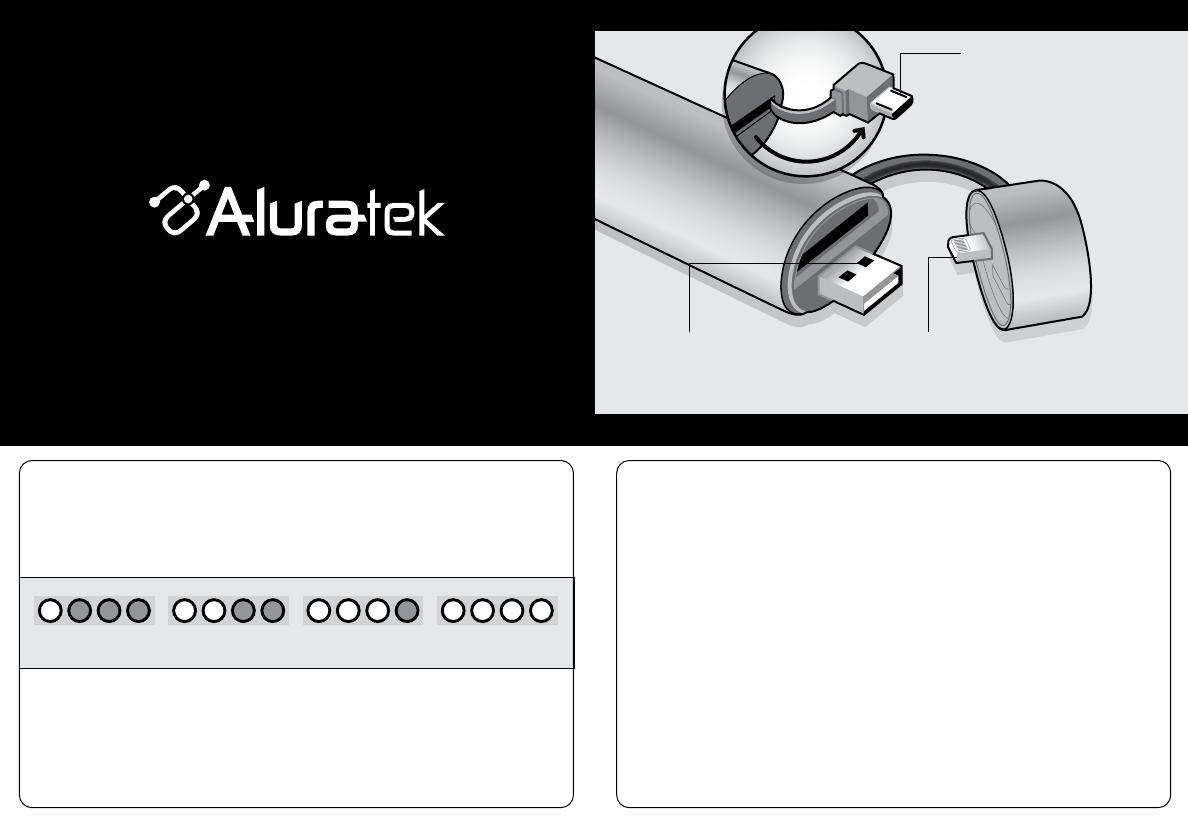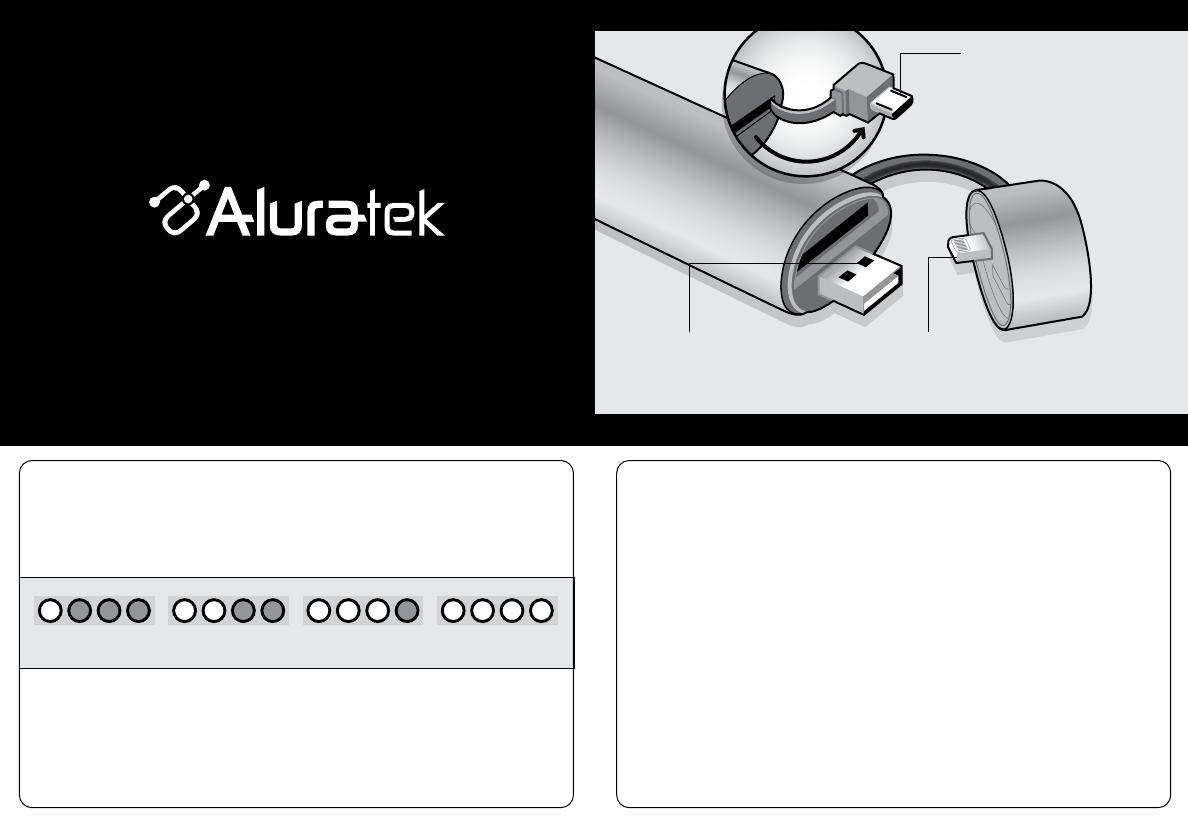
Portable Battery Charger for iPhone 5 and
Galaxy Smartphones
qsg Q10308 Copyright © 2013 Aluratek, Inc. All Rights Reserved.
aluratek.com
Quick Start Guide
APB05F
Product Application
Operation
Charging the battery pack
- Flip open the cap.
- Connect the USB Type A connector to a USB port on your computer or laptop. Use
of an AC - USB Adapter is also acceptable (5V 500mA / 1000mA).
- The power status LEDs will light up according to charging capacity.
Charging your digital device
- Connect the Micro-USB connector to a Micro-USB enabled mobile device or
connect the 8-pin connector to a supported Apple product. If both an iOS device and
another device is connected to the micro-USB connector, the iOS device will get
charged first.
- Press the ON / OFF button to start charging the device.
<10 - 25% capacity 25 - 50% capacity
For more information, please visit: http://aluratek.com/warranty-return-policy
You can register your product online at: http://aluratek.com/product-registration
Web: www.aluratek.com/support
Local (Tustin, CA): 714-586-8730
Toll free: 1-866-580-1978
Aluratek warrants this product against defect in material or workmanship for
1 Year from the date of purchase.
If you need further assistance, please contact the Aluratek support department for
troubleshooting prior to returning this device.
50 - 75% capacity >75% capacity
Tech Support & Warranty Information
MICRO-USB
Charge most Micro-USB
enabled Smartphone, Tablet
or MP3 Player.
USB
Charge the battery charger through
your computer’s USB port.
8-PIN
Charge your iPhone 5, iPod Touch*,
iPad Nano* and iPad mini.
* latest generation
Tucks away for easy portability.
Connector on
bottom