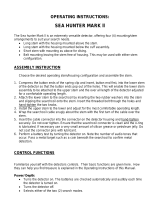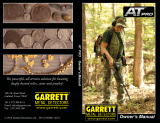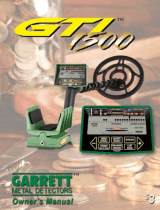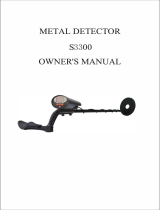Page is loading ...

Owner’s
Manual
$
3
TM

Garrett Metal Detectors
INTRODUCTION
Graphic Target Profiling (GTP) 1350
NOTE:
In order to take full advantage of the special
features and functions of the GTP 1350, please read
this instruction manual.
Thank you for choosing Garrett’s Graphic Target
Profiling 1350™ metal detector with PowerMaster™
circuitry. This high performance metal detector
harnesses the power of advanced Digital Signal
Processor (DSP) technology to provide extremely
accurate multiple channel filtering, continuous
adaptation to hunting speeds and automatic ground
tracking for superior depth, discrimination and
pinpointing performance.
The GTP is easy to operate and those who demand
it, will find the GTP 1350 meticulously adapts to their
own style of treasure hunting.
2

3
Graphic Target Proling 1350
™
3
TABLE OF CONTENTS
To The Owner . . . . . . . . . . . . . . . . . . . . . . . . . . . . . . . . . . . . . . . . . 5
GTP 1350 Parts . . . . . . . . . . . . . . . . . . . . . . . . . . . . . . . . . . . . . . . 7
GTP 1350 Assembly . . . . . . . . . . . . . . . . . . . . . . . . . . . . . . . . . . . 8
GTP 1350 Touchpad Functions
POWER
.. . . . . . . . . . . . . . . . . . . . . . . . . . . . . . . . . . . . . . . . . 11
MENU / SCROLL
. . . . . . . . . . . . . . . . . . . . . . . . . . . . . . . . . 12
Mode . . . . . . . . . . . . . . . . . . . . . . . . . . . . . . . . . . . 12
Sensitivity . . . . . . . . . . . . . . . . . . . . . . . . . . . . . . . . 14
Audio Threshold . . . . . . . . . . . . . . . . . . . . . . . . . . 15
Frequency . . . . . . . . . . . . . . . . . . . . . . . . . . . . . . . 15
Volume . . . . . . . . . . . . . . . . . . . . . . . . . . . . . . . . . . 15
Tone . . . . . . . . . . . . . . . . . . . . . . . . . . . . . . . . . . . . 16
Salt Elimination . . . . . . . . . . . . . . . . . . . . . . . . . . . 16
Tone ID . . . . . . . . . . . . . . . . . . . . . . . . . . . . . . . . . 16
Backlight . . . . . . . . . . . . . . . . . . . . . . . . . . . . . . . . 17
Battery Type . . . . . . . . . . . . . . . . . . . . . . . . . . . . . 17
OPERATE
. . . . . . . . . . . . . . . . . . . . . . . . . . . . . . . . . . . . . . . 19
ACCEPT / REJECT
. . . . . . . . . . . . . . . . . . . . . . . . . . . . . . . . 19
PINPOINT / PROFILING
. . . . . . . . . . . . . . . . . . . . . . . . . . . . 21
LAST MODE
. . . . . . . . . . . . . . . . . . . . . . . . . . . . . . . . . . . . . 21
+ and - ....
. . . . . . . . . . . . . . . . . . . . . . . . . . . . . . . . . . . . . . . . 22
LCD Graphic Display
Target ID Guide (Legend)
. . . . . . . . . . . . . . . . . . . . . . . . . . . 23
Upper Scale
. . . . . . . . . . . . . . . . . . . . . . . . . . . . . . . . . . . . . . 23
Lower Scale
. . . . . . . . . . . . . . . . . . . . . . . . . . . . . . . . . . . . . . 23
Numerical Reference Guide
. . . . . . . . . . . . . . . . . . . . . . . . . 24
Profiling Display
. . . . . . . . . . . . . . . . . . . . . . . . . . . . . . . . . . . 24
Battery ....
. . . . . . . . . . . . . . . . . . . . . . . . . . . . . . . . . . . . . . . . 24
Operating Instructions . . . . . . . . . . . . . . . . . . . . . . . . . . . . . . . . . 25
Overload Audio . . . . . . . . . . . . . . . . . . . . . . . . . . . . . . . . . . . . . . . 31
Coin Depth Measurement . . . . . . . . . . . . . . . . . . . . . . . . . . . . . . 31

Garrett Metal Detectors
4
Junk Targets . . . . . . . . . . . . . . . . . . . . . . . . . . . . . . . . . . . . . . . . . 32
Field Operations . . . . . . . . . . . . . . . . . . . . . . . . . . . . . . . . . . . . . . 33
Test Plot Construction . . . . . . . . . . . . . . . . . . . . . . . . . . . . . . . . . 34
Bench Testing . . . . . . . . . . . . . . . . . . . . . . . . . . . . . . . . . . . . . . . . 35
Batteries ........ . . . . . . . . . . . . . . . . . . . . . . . . . . . . . . . . . . . . . . . . 37
Headphone Jack . . . . . . . . . . . . . . . . . . . . . . . . . . . . . . . . . . . . . 40
Battery Pack Hip Mount . . . . . . . . . . . . . . . . . . . . . . . . . . . . . . . . 40
Searchcoils ... . . . . . . . . . . . . . . . . . . . . . . . . . . . . . . . . . . . . . . . . 41
Maintenance . . . . . . . . . . . . . . . . . . . . . . . . . . . . . . . . . . . . . . . . . 42
Service and Repair. . . . . . . . . . . . . . . . . . . . . . . . . . . . . . . . . . . . 43
Mind Your Manners . . . . . . . . . . . . . . . . . . . . . . . . . . . . . . . . . . . 45
RAM Books... . . . . . . . . . . . . . . . . . . . . . . . . . . . . . . . . . . . . . . . . 47
Warning! ........ . . . . . . . . . . . . . . . . . . . . . . . . . . . . . . . . . . . . . . . . 49
RAM Books Order Form . . . . . . . . . . . . . . . . . . . . . . . . . . . . . . . 51
Features and Specifications . . . . . . . . . . . . . . . . . . . . . . . . . . . . 53

5
Graphic Target Proling 1350
™
TO THE OWNER
Congratulations! As the proud owner of the Garrett
GTP 1350 you have joined an international family
of treasure hunters. Men, women and children alike
have used their Garrett detectors to find coins, relics
and gold nuggets that are valued in the millions of
dollars. To get the most out your GTP 1350 and
treasure hunting experiences be sure to carefully
read through this Owner’s Manual!
Your GTP 1350 is the first of its class to offer size
information that will enable you to know more about
your target before you dig. With its exciting profiling
technology, you can know the size (Small, Medium,
Large) of a target before you dig. And when coupled
with Garrett’s highly acclaimed PROformance
searchcoils, you search deeper and cover more
ground per sweep than with traditional searchcoils.
Your GTP 1350 is also engineered with DSP enhanced
technology and is backed by 40 years of metal
detection research and development by Garrett’s

Garrett Metal Detectors
leading team of engineers. It is unparalleled in its
ability to locate coins, jewelry and other metallic
objects at greater depths than any other metal
detector in its class. With Garrett’s revolutionary
Graphic Target Analyzer (GTA) display that offers
target acceptance/rejection, precise discrimination
and other key information, you can spend more time
digging treasure and less time digging trash.
As the one of the world’s most intelligent detectors,
the GTP 1350 is factory preset to begin operation
in the COINS mode. Simply press the POWER
touchpad on your new GTP 1350 and immediately
begin hunting without the troublesome interference
from typical trash items or ground minerals. Of
course, you can easily adjust the detector to operate
in other hunting modes.
Again, welcome to the Garrett treasure hunting
family. In becoming a part of this great tradition and
hobby, you have made the right start to successful
treasure hunting.
6

7
Graphic Target Proling 1350
™
GTP 1350 PARTS
Before assembling your GTP 1350 metal detector
ensure you have the complete set of parts, which
include:
• Control Housing with S-shaped Ramrod Stem
• Upper Stem
• Lower Stem with Spring Clip
• Two (2) Mounting Washers
• One (1) Wing Nut
• One (1) Threaded Bolt
• Searchcoil with Cable
• Instruction Video
• Warranty Registration Card
If any part is missing, please contact your local dealer.

Garrett Metal Detectors
GTP ASSEMBLY
No tools are required to assemble the GTP 1350.
Hand tighten all necessary parts.
1. Press the two Mounting Washers into the Lower
Stem. See Figure 1.
8
Figure 1
2. Slide the searchcoil onto the Stem (Figure 2).
Figure 2

9
Graphic Target Proling 1350
™
3. Insert the Threaded Bolt through the holes of
the Lower Stem and Searchcoil. Hand-tighten the
searchcoil assembly with the remaining Wing Nut.
See Figure 3.
Figure 3
4. Depress the Spring Clip and insert the Control
Housing into the Upper Stem.
5. Depress the Spring Clip in the Lower Stem to
adjust to the most comfortable operating length.
See Figure 4.
Figure 4

Garrett Metal Detectors
6. Wrap the Searchcoil cable snugly about the stem
with the first turn of the cable over the stem. See
Figure 5.
10
Figure 5
7. Insert the Cable into the Connector of the Control
Housing and hand-tighten. See Figure 6.
Figure 6

11
Graphic Target Proling 1350
™
TOUCHPAD FUNCTIONS
The GTP 1350 has eight (8) touchpads that control
all operating functions. The battery pack and
headphone jack are located beneath the arm rest.
POWER Touchpad
Press the POWER touchpad once to turn the
detector ON or OFF. The detector will beep twice
when turned ON and once when turned OFF.
If, after making adjustments to the 1350, you wish
to return to the factory recommended settings, press
and hold the POWER touchpad for approximately
ten (10) seconds, or until the detector beeps twice.

Garrett Metal Detectors
Each time the GTP 1350 is turned on, it returns
to the most recent settings it was programmed to
use. However, modifications made to the COINS,
JEWELRY, RELIC and ZERO Discrimination settings
are not stored by the 1350 when turned OFF.
MENU / SCROLL Touchpad
Press the MENU / SCROLL touchpad to scroll
through the MENU options to make adjustments to
the detector’s settings.
Press the MENU touchpad to advance to each
item in the MENU selection or press the OPERATE
touchpad after making an adjustment to resume
hunting. The 1350 will automatically return to the
OPERATE mode if no touchpads are pressed within
30 seconds.
MODE (Discrimination Mode)
Press the (+) or (-) touchpad to select the desired
Discrimination MODE: COINS, JEWELRY,
RELICS, ZERO, or CUSTOM. The selected
MODE does not flash.
12

13
Graphic Target Proling 1350
™
COINS MODE—Designed to eliminate detection
of lower conductivity trash targets such as
iron, bottle caps, most pull tabs and other objects
normally encountered in coin hunting. Some bent
pull tabs and pieces of tabs may not be eliminated
from detection. Some digging of junk targets is to
be expected on occasion.
JEWELRY MODE—Designed to eliminate trash
targets such as lower conductivity items and
bottle caps, while still detecting jewelry.
RELICS MODE—Designed to eliminate trash
targets normally associated with relic hunting,
while retaining good targets in the lower
conductivity range.
ZERO MODE—Designed to hunt with no
discrimination and alert the operator of every
metal target.
CUSTOM MODE—A Discrimination Mode that is
programmed solely by the operator. The
GTP

Garrett Metal Detectors
1350 is factory preset with the CUSTOM Mode
set the same as the COINS Mode. By using the
ACCEPT / REJECT touchpad, an operator can
modify the Discrimination settings to individual
specifications, which will be retained in the
CUSTOM Mode.
SENSITIVITY
Press the (+) or (-) touchpad to select the desired
SENSITIVITY level, indicated on the Lower Scale
of the LCD panel. The 1350’s Sensitivity setting
can be adjusted from 3 (least sensitive) to 12
(most sensitive).
The default SENSITIVITY setting is set to 9
(approximately 75 percent). It may be necessary
to reduce the SENSITIVITY setting in locations
where abnormal amounts of interference, trash
or other metal detectors are present. In these
situations, reduce the sensitivity until the audio
becomes stable. When searching for very small
or very deep targets it might be beneficial to
increase the sensitivity setting as much as
14

15
Graphic Target Proling 1350
™
possible, prior to the point where the detector
becomes unstable.
AUDIO THRESHOLD LEVEL
Press the (+) or (-) touchpad to adjust the audio
THRESHOLD level, indicated on the Lower Scale
of the LCD panel. The audio THRESHOLD refers
to the volume of the background “hum” made by
the detector when no metal is being detected.
FREQUENCY
Press the (+) or (-) touchpad to select between 4
(four) operating FREQUENCY settings, indicated
on the Lower Scale of the LCD panel. The
FREQUENCY setting may need to be changed
when nearby electronic equipment or other metal
detectors cause interference.
VOLUME
Press the (+) or (-) touchpad to adjust the
VOLUME, indicated on the Lower Scale of the
LCD panel. The VOLUME setting adjusts the
sound level made when a target is detected.

Garrett Metal Detectors
TONE
Press the (+) or (-) touchpad to adjust the TONE,
indicated on the Lower Scale of the LCD panel.
The TONE refers to the pitch of the sound the
detector makes when a target is found.
SALT ELIMINATION
Press the (+) touchpad to activate SALT
ELIMINATION or the (-) touchpad to deactivate
(flashing) SALT ELIMINATION. The SALT
ELIMINATION MODE eliminates interference
caused by wetted salt; a feature that is particularly
helpful when hunting on saltwater beaches.
TONE ID
Press the (+) touchpad to activate the TONE ID
or the (-) touchpad to deactivate (flashing) the
TONE ID. When activated, the TONE ID feature
produces tones of varying pitches to indicate
a target’s conductivity: high conductivity targets
produce a high-pitched belltone; medium
conductivity targets produce a standard-pitched
tone; and low conductivity targets produce a low-
16

17
Graphic Target Proling 1350
™
pitched audio signal. A high-pitched tone replaces
the standard belltone when the PROFILING
feature is activated. (See Table on Page 18 for
additional information).
BACKLIGHT
Press the (+) touchpad to activate the BACKLIGHT
or the (-) touchpad to deactivate (flashing) the
BACKLIGHT. The BACKLIGHT illuminates
the LCD screen for low light or night hunting
conditions.
BATTERY TYPE
When using rechargeable batteries press the
(+) touchpad to activate the RECHARGEABLE
battery option. Press the (-) touchpad to
deactivate (flashing) the RECHARGEABLE
battery option when using standard
batteries. This setting affects only the battery
meter readings, not detector operation.

Garrett Metal Detectors
18
Setting
Tone ID OFF/Profiling OFF
Tone ID OFF/Profiling ON
Tone ID ON/Profiling OFF
Tone ID ON/Profiling ON
Function
All tones have the same standard
pitch. Tone duration changes with
the strength of the target signal
(e.g. the stronger the target
signal, the longer the duration).
The tone duration changes, but
the pitch remains the same (e.g.
a small target produces a quick,
standard tone; a medium target
produces a medium, standard
tone; a large target produces a
long standard tone).
The tone of the detector changes
to indicate the conductivity of
the target (e.g. low conductivity
produces a low tone; medium
conductivity produces a standard
tone; high conductivity produces
a high belltone).
The tone duration varies with size
and pitch varies with conductivity
(No belltone signal produced
when Profile is being displayed).

19
Graphic Target Proling 1350
™
OPERATE Touchpad
Press the OPERATE touchpad at any time to
return to the hunting mode while making changes
or adjustments during the MENU / SCROLL
sequence.
ACCEPT / REJECT Touchpad
Use the ACCEPT / REJECT touchpad to modify the
Notch Discrimination pattern, shown on the Lower
Scale of the LCD screen.
Press the (+) or (-) touchpad to move the Target
ID cursor to the right or left. Press the ACCEPT/
REJECT touchpad to activate or delete the LCD
cursor, located on the Lower Scale, directly below
the Target ID cursor. Press the OPERATE touchpad
to resume hunting when Notch Discrimination
modifications are completed.
The GTP 1350 does not produce an audible
response when it locates a target found in notched
(blank) regions of the Lower Discrimination scale.

Garrett Metal Detectors
Modifications made to the Lower Discrimination scale in
the CUSTOM Mode will be retained when the detector is
turned OFF, until manually changed by the operator or
until the detector is returned to the factory default settings
by pressing and holding the POWER touchpad. Any
changes made to Discrimination settings while hunting in
all other MODES will be lost when the detector is turned
OFF and will return to the factory default settings.
Discrimination settings can also be modified quickly
when an unwanted target is located while hunting. When
an unwanted target is discovered, press the ACCEPT /
REJECT touchpad to create a Notch (delete the cursor)
for that specific target.
You may want to customize your Discrimination settings
when you are looking for a specific item, a lost earring
for example. You can use the matching earring to
set notches on your GTP 1350 to accept only that
target. Hunting in an area where a specific type of
trash is abundant may be another reason to customize
your Notch Discrimination settings. You can reject the
specific type of trash and continue to hunt with no other
discrimination, detecting all other metal.
20
/