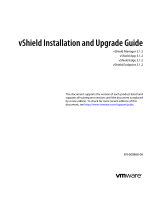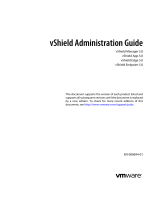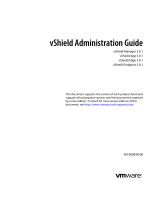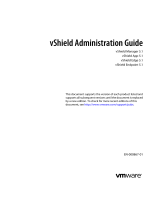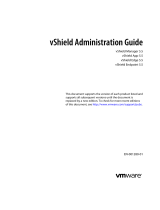CS
CHEAT SHEET
1 / 9
VMware vSphere™ 4
What is VMware vSphere™ 4?
VMware vSphere 4, the industry’s rst cloud OS
External CloudInternal Cloud
VMware vCenter Suite
VMware vSphere 4
Application
Services
VMotion™
Storage VMotion
HA
Fault Tolerance
Data Recovery
vShield Zones
VMSafe
DRS
Hot Add
Availability Security Scalablity
ESX
ESXi
DRS
vCompute vStorage vNetwork
Infrastructure
Services
Distributed Switch
VMFS
Thin Provisioning
App App App App App App App App
snoitacilppA erutuFsnoitacilppA gnitsixE
VMware vSphere™ 4 is the industry’s rst cloud operating system, which uses the power of virtualization to transform
datacenters into dramatically simpli ed cloud computing infrastructures and enables IT organizations to deliver the next
generation of exible and reliable IT services, using internal and external resources, securely and with low risk.
VMware vSphere, the next generation of the powerful and proven VMware® Infrastructure 3 platform used by more
than 130,000 customers, dramatically reduces capital and operating costs, increases control over delivery of IT services
while preserving the exibility to choose between any type of OS, application and hardware, hosted in-house or using
external resources.

2 / 9
What are the bene ts of VMware vSphere 4?
VMware vSphere:
Dramatically reduces capital expenses per application by 50% and operating expenses per application by over 60%•
Increases control over delivery of IT services with built-in, automated availability, security and scalability•
Preserves the exibility to choose between any type of OS, application and hardware, hosted in-house or using external resources•
What’s new with VMware vSphere 4?
VMware vSphere 4 builds on VMware Infrastructure 3 and adds in a number of powerful new capabilities•
VMware vSphere 4 can be purchased starting May 21 in new editions at di erent prices•
Key New Features
Product/Feature What is it? What are the bene ts?
VMware® Fault Tolerance • Provides zero-downtime and zero-data-loss continuous
availability in the case of hardware failures
• Eliminates even the smallest of disruptions in the
event of hardware failures
• Simple to set up
• Can be used with any application
1
VMware vNetwork Distributed Switch • Provides a central datacenter level aggregated control point
for virtual machine networking
• Enables the use of third party virtual switches such as Cisco
Nexus 1000v in vSphere environments
• Simplifi ed provisioning and administration of
virtual machine networking
• Enhanced security and monitoring for virtual
machines migrated via VMware VMotion
through maintenance and migration of port
runtime state
VMware Host Pro les • Allows creation of “golden” profi les of ESX hosts and their
application to existing or new hosts
• Simplifi es the provisioning and confi guration
management of ESX hosts
VMware vStorage Thin Provisioning • Defers the allocation of storage to virtual machines until
it is needed
• Uses monitoring and alerting capabilities to trigger proactive
procurement of storage
• Reduces storage costs by over 50% in virtual
environments
VMware Hot Add • Allows CPU and memory to be added to running virtual
machines without disruption or downtime
• Allows virtual HBAs and NICs to be added to or removed from
virtual machines without disruption or downtime
• Allows applications to be given additional
resources without disruption or downtime
VMware Data Recovery • Provides backup to disk and simple recovery at a fi le or image
level for small environments
• Provides a simple, cost-eff ective data protection
solution for small environments
VMware® vShield Zones • Enforces corporate fi rewall security policies at the application
level in a shared environment, while still maintaining trust and
network segmentation of users and sensitive data
• Simplifi es application security
• Allows more effi cient use of fi rewalls in cluster
environments comprising di erent types of
applications
VMware vSMP (8-way) • Allows a single virtual machine to use up to 8 virtual CPUs
at a time (this was previously 4 vCPUs in VI3)
• Allows for the most compute intensive
applications to be run as virtual machines
Performance and Scalability • 255GB of RAM in virtual machines (previously 64GB)
• 64 cores and 512GB of physical RAM supported by ESX hosts
• Over 8,900 database transacion transactions per second
per virtual machine – suffi cient to run annually the entire
transaction traffi c of VISA
• 3x increases in network transmit throughput increase over
VI 3.5
• Increased MS SQL Server throughput effi ciency by 20%
• Increased Citrix XenApp throughput by 30%
• Increased iSCSI throughput by up to 10x
2
• Allows the most intense and critical applications
to benefi t from all the advantages of
virtualization without a noticeable impact to
users
1
In vSphere 4.0, VMware Fault Tolerance works with 1-vCPU virtual machines only
2
vSphere supports 10GigE with iSCSI (VI3 does not support 10 GigE with iSCSI)

3 / 9
Updates to Existing Products/Features
Product/Feature What is it? What are the bene ts?
VMware® Distributed Resource
Scheduler (DRS)/VMware® Distributed
Power Management (DPM)
• DRS continuously monitors virtual machines and physical
servers to optimally align compute capacity to application
requirements based on business priorities
• DPM optimizes DRS clusters for the lowest possible power
consumption
• Automated matching of application demand to
computing resources
• Simplifi ed operational management and higher
levels of utilization in virtual environments
• Up to an additional 20% reduction in power
costs with DPM
VMware® Storage
VMotion
• Live migration of virtual disks from one storage location to
another without disruption to users
• New, simple administrator interface
• Minimizes the need to schedule application
downtime due to storage maintenance
VMware® VMotion™ • Live migration of virtual machines from one server to another
without disruption to users
• Minimizes the need to schedule application
downtime due to server maintenance
VMware® High Availability (HA) • Continuous monitoring of servers in a pool and automated
restart of virtual machines on alternate servers in the event of
hardware failures
• Automated restart of virtual machines in the event of OS failures
• Simple, cost-eff ective protection against
hardware and OS failures
• Pervasive protection for all applications, allowing
protection of applications with no other failover
options
VMware Update Manager • Automates patching for ESX hosts and select Microsoft and
Linux virtual machines
• Eliminates manual tracking of patch levels of ESX
Server hosts and virtual machines
• Automates enforcement of patch standards
• Reduces risk through snapshots and offl ine
virtual machine patching
VMware® ESX™/ESXi • Proven, high performance bare metal hypervisor
• Unique CPU and memory optimization features that enable
the highest consolidation rations
• Optimized for the highest network and storage throughput
• Delivers high consolidation ratios leading to the
highest capital expenditure savings
• Easily runs the most intense applications at very
high throughput rates
Features Included VMware vSphere
Standard Edition
VMware vSphere
Advanced Edition
VMware vSphere
Enterprise Edition
(Available until 12/15/09 only)
VMware vSphere
Enterprise Plus Edition
VMware Host Pro les
VMware vNetwork Distributed
Switch/Third-Party Switch
Enablement
VMware DRS/DPM
VMware Storage VMotion
VMware Fault Tolerance
VMware Data Recovery
VMware vShield Zones
VMware Hot Add
VMware VMotion
VMware Thin Provisioning
VMware vSMP
4-way SMP 4-way vSMP 4-way vSMP 8-way vSMP
VMware HA
VMware® vCenter™ Update
Manager
Features Included
VMware vSphere
Standard Edition
VMware vSphere
Advanced Edition
VMware vSphere
Enterprise Edition
VMware vSphere
Enterprise Plus Edition
New vSphere Editions

4 / 9
VMware vStorage APIs
(Formerly VMware Consolidated Backup)
VMware vCenter Server Agent
VMware ESX/ESXi
Limits on number of cores per
CPU
Up to 6 processor cores per
physical CPU
Up to 12 processor cores
per physical CPU
Up to 6 processor cores per
physical CPU
Up to 12 processor cores
per physical CPU
Limits on memory per host 256GB physical memory
per host
256GB physical memory
per host
256GB physical memory
per host
No license memory limit
License
$795 $2,245 $2,875 $3,495
SnS (gold)
$275 $471 $604 $734
SnS (plat)
$325 $561 $719 $874
Note: License prices are in 1-CPU increments. VI3 licenses were sold in 2-CPU increments; vSphere 4 licenses are sold in 1-CPU increments.
Note: US list pricing is USD – International pricing may vary
Note: Most features require one (1) instance of vCenter Server
Note: At least 1 year of SnS is mandatory
Comparison of VMware vSphere Editions (Note: Enterprise edition will be discontinued after 12/15/2009)
Standard
Consolidation
Hypervisor
Management Agent
High Availability
Thin Provisioning
Consolidation
Hypervisor
Management Agent
High Availability
Thin Provisioning
Consolidation
Hypervisor
Management Agent
High Availability
Thin Provisioning
Consolidation
Hypervisor
Management Agent
High Availability
Thin Provisioning
Advanced
Availability
Live Migration
Continuous Availability
Network Security Zoning
Data Protection
Availability
Live Migration
Continuous Availability
Network Security Zoning
Data Protection
Availability
Live Migration
Continuous Availability
Network Security Zoning
Data Protection
Enterprise
Automated Resource
Management
Dynamic Resource Allocation
Power Management
Storage Live Migration
Automated Resource
Management
Dynamic Resource Allocation
Power Management
Storage Live Migration
Enterprise Plus
Simplied Operations
Third Party Mutipathing
Distributed Switch
Host Conguration Controls

5 / 9
Features Included and No. of Instances VMware vSphere Essentials VMware vSphere Essentials Plus
VMware Data Recovery
(for 6 CPUs)
VMware High Availability
(for 6 CPUs)
VMware Update Manager
(for 6 CPUs)
VMware vSMP
(for 6 CPUs)
4-way SMP 4-way SMP
VMware vCenter Server Agent
(for 6 CPUs)
VMware ESX/ESXi
(for 6 CPUs)
VMware® vCenter Server
(for 3 servers with up to 2 CPUs each)
(1 instance)
All-in-one pricing
$995
License
License ($879) License ($2,995)
Support and Subscription Mandatory 1 year subscription ($116) Mandatory 1 year Support and Subscription ($629 Gold/ $749 Plat)
Optional Support per incident is $299
Features Included and No. of Instances
VMware vSphere Essentials
VMware vSphere Essentials Plus
New vSphere Editions Designed for SMBs
All inclusive packages with licenses for 3 servers (up to 2 CPUs each) and the license for the central license server.
Original License with Valid SnS VMware vSphere License New Features Added Upgrade Promotion until 12/15/09
VMware® Infrastructure 3
Enterprise
(One 2-CPU license)
VMware vSphere 4 Enterprise
(Two 1-CPU licenses, limited to 6 cores per CPU
and 256GB RAM)
VMware Fault Tolerance
VMware Data Recovery
VMware vShield Zones
$295/CPU to VMware vSphere
Enterprise Plus Edition
VMware® Infrastructure 3
Standard Edition
(One 2-CPU license)
VMware vSphere 4 Standard
(Two 1-CPU licenses, limited to 6 cores per CPU
and 256GB RAM)
VMware vStorage Thin
Provisioning
$745/CPU to VMware vSphere
Advanced Edition
VMware® Infrastructure 3
Foundation Edition
(One 2-CPU license)
VMware vSphere Standard
(Two 1-CPU licenses, limited to 6 cores per CPU
and 256GB RAM)
VMware HA
VMware vStorage Thin Provisioning
VMware vCenter Server VMware vCenter Server Standard VMware vCenter Orchestrator
VMware vCenter Server Linked Mode
VMware vCenter Server Foundation VMware vCenter Server Foundation
Original License with Valid SnS
VMware vSphere License
New Features Added
Upgrade Promotion until 12/15/09
Entitlements Overview
(Individual feature license purchases not included)

CS
CHEAT SHEET
6 / 9
New Sales Opportunities Enabled by VMware vSphere 4
1. Drive deeper and broader adoption of virtualization in the datacenter
Virtualize Tier 1 applications with:•
Maximized application throughput-
Up to 8,900 database transactions•
1
per second per virtual machine; annually 5x the entire payment traffi c of VISA
Over 200,000 IOPS per ESX host; capable of supporting over 3x the average daily traffi c of eBay•
2
Increased MS SQL Server throughput effi ciency by 20%•
Increased Citrix XenApp throughput by 30%•
Up to 3x network transmit throughput increases•
Up to 10x more iSCSI throughput to storage•
3
Record number of MS Exchange mailboxes per host•
4
Increased control over service levels-
VMware Fault Tolerance provides continuous levels of availability against hardware failures, tackling the needs of critical applications which may not have •
had any prior solutions for protection or used expensive redundant hardware/complex clustering software
VMware vShield Zones provides an effi cient way of enforcing application fi rewall policies in shared cluster environments•
Non-disruptive scale up of virtual machine CPUs (from 4 to 8 vCPUs), memory (64GB to 255GB), devices and disks •
Enforce enterprise levels of control over change and con guration through unique large scale management features (Why customers should buy or •
upgrade to Enterprise Plus)
VMware Host Pro les and VMware vNetwork Distributed Switch allow easy standardization of server security, storage and network settings, -
increasing operational e ciency by automating con guration management and reducing errors due to miscon guration
VMware DRS automates dynamic allocation of resources to virtual machines reducing the need to manually monitor and move virtual machines to -
address workload peaks and lows
VMware DPM (now supported fully) automates power optimization, reducing power costs by up to 20%-
VMware Storage VMotion (new UI now available) makes it easy to live migrate virtual machine disks from one storage location to another without -
disruption or downtime
Additional core entitlements future proof datacenters for increasing the numbers of cores in CPUs-
Deepen integration with storage, networking and security teams reducing barriers to adoption•
Advanced network management with third-party distributed virtual switch (e.g. Cisco Nexus 1000v)-
Advanced storage management with third-party multipathing plug-ins (e.g. EMC PowerPath)-
Advanced security with third-party security products leveraging VMsafe interfaces (e.g. Symantec, McAfee, Checkpoint, IBM, etc.)-
2. Drive virtualization adoption with SMB customers and ROBO customers
Integrated data protection• : E cient integrated backup and recovery and integrated rewall protection
Increased availability• : Continuous protection against hardware failures with VMware Fault Tolerance
A ordable IT• : New packaging options to provide the industry’s lowest cost solution per workload
1
http://www.vmware.com/company/news/releases/performance-vmworld.html
2
http://www.vmware.com/company/news/releases/specweb2005.html
3
10GigE now supported with iSCSI
4
http://www.vmware.com/company/news/releases/ibm_exchange_vmworld.html

7 / 8
Cost per Application Comparison
Cost to Deploy
100 Virtual Machines
VMware vSphere 4
Enterprise Plus
$4349 per Application
Microsoft Windows
Server 2008 with Hyper-V
$4808 per Application
$434,881
(with 2 yrs support)
$13,089
Management Software
$75,822
vSphere Ent. Plus Lic. + SnS
$80,973
Windows Server
Datacenter Edition
$27,333
Network, Power, Space
$128,500
Storage
$92,000
Server Hardware
$480,848
(with 2 yrs SA)
$116,961
Windows Server
Datacenter Edition
$33,446
Management Software
$144,500
Storage
$43,334
Network, Power, Space
$142,600
Server Hardware
VMware vSphere 4
Enterprise Plus
Microsoft Windows
Server 2008 with Hyper-V
Microsoft
VMware costs 10% less AND has more functionality!
Cost per Application Comparison
Sample Soundbites
Customer question: “So why should I choose VMware vSphere instead of _________?”
“Other competitors don’t get it. It’s not about a hypervisor or live migration. It’s about a complete datacenter-wide OS that aggregates disparate •
resources into a seamless internal cloud.”
“VMware is the ‘• software mainframe’ o ering better uptime than anything based on Hyper-V. Our solutions can make application downtime a thing
of the past.”
“VMware is the lowest cost-per-application – 20% lower than other vendors’ so-called ‘free’ o erings.”•
“VMware supports 4x more guest operating systems than Microsoft. In fact, VMware supports more versions • of Windows than Microsoft.”
Sample Soundbites
Competitive Overview for VMware vSphere 4
Most E cient:
vSphere’s higher consolidation ratios and higher scalability result in better CapEx savings•
vSphere’s Infrastructure, Application and vCenter Management services result in better OpEx savings•
Uncompromised Control:
VMware technologies like DRS, DPM, FT, VMsafe, Host Pro les, Storage VMotion, and others allow IT to deliver on SLAs while maintaining control•
Maximum Choice
VMware strives to support whatever hardware, application stack, management stack, OS, or service provider the customer has selected•
VMware strategy: Broad support to enable maximum customer choice•
Use the Cost per Application Calculator to fi gure out your cost per application:
http://www.vmware.com/technology/calculator/costperapp.html

8 / 9
Control for Server Maintenance
VMware vMotion (w/
Enhanced Compatibility)
Quick Migration causes
downtime
XenMotion
Control for Storage Maintenance
VMware Enhanced Storage
VMotion
Nothing comparable Nothing comparable
Control for Resource Allocation
VMware DRS
Logical Resource Pool
Pro Tips has downtime
No logical pools
Third-party for DRS
No logical pools
Fault Tolerance for VMs
VMware Fault ToleranceNo VM-level protection
Promised feature hasn’t
shipped yet
Control during NIC Failure
Integrated NIC teaming
Relies on network vendor
to provide
Supported, but may
require CLI to configure
Control during Host or VM Failure
VMware HA
Up to 32 nodes
Only for host failure 1-VM-
per-LUN issue
Only for host failure
Up to 18 nodes
Control during Entire Site Failure
VMware Site Recovery
Manager
Geo-clustering has no
workflow, testing, audit
Nothing comparable
Thin Hypervisor to Reduce
Attack Surface
VMware ESXi
70-100MB disk footprint
Hyper-V w/ Server Core
>2 GB disk footprint
XenServer
1.8GB disk footprint
Better Security than Physical
VMware VMSafe API
Third-party support
Nothing comparable Nothing comparable
V
E
X
V
V
V
L
V
I
V
U
V
M
V
7
V
T
N
Q
d
P
N
N
N
T
N
R
t
O
p
G
w
N
H
>
X
1
N
N
S
r
O
U
Uncompromised Control
New capability in VMware vSphere
Note: Many improvements were also made to existing VI3 capabilities
N
N
N
P
s
Comparison Tables
Hardware Scale Out
64 logical cores
512GB RAM
24 logical cores
1TB TAM
32 logical cores
128GB RAM
CPU Efficiency
CPU HW-assist or BT Virt-
specific scheduler
Requires HW-assist
Reuse gen-OS scheduler
Requires HW-assist for Win
Reuse gen-OS scheduler
Memory Efficiency
Memory HW-assist
Overcommit/sharing
Memory HW-assist
No overcommitment
Memory HW-assist
No overcommitment
Virtual Hardware (VM) Scale Out
8-way vCPU
255GM vRAM
4-way on Win08 only
64GB vRAM
8-way vCPU
32GB vRAM
Hot-add/remove Virtual Resources
Add: vCPU, vMem
Add: virtual disk
None
No hot-add CPU, mem
Add: virtual disk
Power Efficiency
DPM: Cluster-level power
management
No Cluster-level
management
No Cluster-level
management
Storage Usage Efficiency
Thin provisioning
monitoring tools
Thin disks, but no
monitoring tools
Only by way of third-party
storage vendor
Network Management Efficiency
Distributed switch
Third-party virtual switch
None None
Automated Patching Efficiency
Transparent host patch
Auto guest patching
Host patching causes VM
downtime
Host patching, but no
auto guest patching
Most Efficient
New capability in VMware vSphere
Note: Many improvements were also made to existing VI3 capabilities

9 / 9
VMware, Inc. 3401 Hillview Ave, Palo Alto, CA 94304 Tel: 1-877-486-9273 or 650-475-5000 Fax: 650-475-5001 vmware.com
Important Links:
VMware vSphere Upgrade Center: Repository for all information on why upgrade to vSphere, how to upgrade with guides and demos, compatibility matrix, etc.
www.vmware.com/go/vsphere-upgrade-center
Licensing Support Page: Repository of all information on how licensing has changed, how to get new licenses, and how to deploy them.
www.vmware.com/support/licensing.html
Comparison Tables
Choice through Guest OS Support
>30 OSs supported
More Windows than MS
11 OSs supported
Windows biased
20 OSs supported
Choice through Hardware Support
Large HCL: >450 HBAs,
>160 NICs, >450 Servers
Using Windows drivers
Potential driver issues
Very limited HCL
~100 Servers
Choice through Application Support
Leader category (according
to a lead analyst firm)
Leader category (according
to a lead analyst firm)
Next-tier category (according
to a lead analyst firm)
Integrating with Existing
Management To ols
Dozens of integrations
vCenter API by SDK
Can integrate, but SC
competes w/ existing
Citrix Essentials API not
readily available
Choice in ‘Cloud’ Service Provider
VM Ready program for
cloud providers
Building a MS-hosted
offering
No clear cloud strategy
Interoperability between Internal
& External Cloud
VM Ready ensures
interoperability
Apps in MS cloud don’t
come back out
No clear cloud strategy
Choice in Using Existing
Applications in the Cloud
Run existing apps w/o
rewriting code
Apps need to be rewritten
for MS cloud
No clear cloud strategy
>
M
L
>
L
t
L
t
D
v
V
c
V
i
R
r
2
1
W
V
~
C
r
B
o
N
A
c
N
A
f
N
C
c
U
P
N
t
Maximum Choice
New capability in VMware vSphere
Note: Many improvements were also made to existing VI3 capabilities
N
N
N
-
 1
1
-
 2
2
-
 3
3
-
 4
4
-
 5
5
-
 6
6
-
 7
7
-
 8
8
-
 9
9
Gateway VS4-ADV-A Datasheet
- Type
- Datasheet
- This manual is also suitable for
Ask a question and I''ll find the answer in the document
Finding information in a document is now easier with AI
Other documents
-
 VMware vShield vShield 5.5 User guide
VMware vShield vShield 5.5 User guide
-
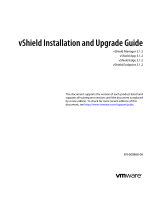 VMware vShield vShield 5.1.2 User guide
VMware vShield vShield 5.1.2 User guide
-
 Wiley 978-0-470-56360-1 Datasheet
Wiley 978-0-470-56360-1 Datasheet
-
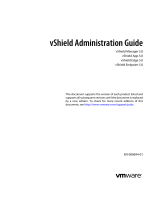 VMware vShield vShield 5.0 User guide
VMware vShield vShield 5.0 User guide
-
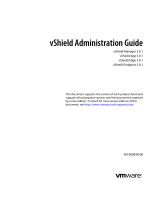 VMware vShield vShield 5.0.1 User guide
VMware vShield vShield 5.0.1 User guide
-
 Wiley 978-0-470-48138-7 User manual
Wiley 978-0-470-48138-7 User manual
-
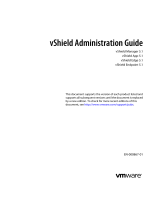 VMware vShield vShield 5.1 User guide
VMware vShield vShield 5.1 User guide
-
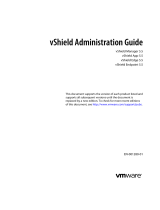 VMware vShield vShield 5.5 User guide
VMware vShield vShield 5.5 User guide
-
Microsoft A5R-00460 Datasheet
-
 Wiley Mastering VMware vSphere 5 User manual
Wiley Mastering VMware vSphere 5 User manual