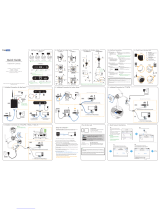Below you will find brief information for Bullet 2E. This document provides a quick guide for setting up and using your Imou Bullet 2E camera. It includes details on package contents, camera introduction, setup instructions and troubleshooting. The guide explains the LED indicator status, and gives tips for optimal wireless performance, mounting and general usage information. It also covers potential issues like network failures, audio or video problems and human detection which could occur after startup.
Below you will find brief information for Bullet 2E. This document provides a quick guide for setting up and using your Imou Bullet 2E camera. It includes details on package contents, camera introduction, setup instructions and troubleshooting. The guide explains the LED indicator status, and gives tips for optimal wireless performance, mounting and general usage information. It also covers potential issues like network failures, audio or video problems and human detection which could occur after startup.







-
 1
1
-
 2
2
-
 3
3
-
 4
4
-
 5
5
-
 6
6
-
 7
7
Below you will find brief information for Bullet 2E. This document provides a quick guide for setting up and using your Imou Bullet 2E camera. It includes details on package contents, camera introduction, setup instructions and troubleshooting. The guide explains the LED indicator status, and gives tips for optimal wireless performance, mounting and general usage information. It also covers potential issues like network failures, audio or video problems and human detection which could occur after startup.
Ask a question and I''ll find the answer in the document
Finding information in a document is now easier with AI
Related papers
Other documents
-
Zhejiang Dahua Vision Technology Floodlight Network Camera User guide
-
Dahua SD2A500HB-GN-A-PV-S2 Owner's manual
-
Foscam C1 User manual
-
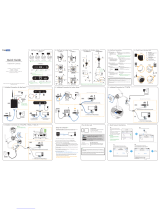 titathink TT522PW Quick Manual
titathink TT522PW Quick Manual
-
Foscam C1 User manual
-
Dahua ARC3000H-GW2(868) User manual
-
 Phylink PLC-325PW Bullet HD User manual
Phylink PLC-325PW Bullet HD User manual
-
Foscam FI9821P User manual
-
Foscam FI9936P User manual
-
Foscam R2 R4 User manual