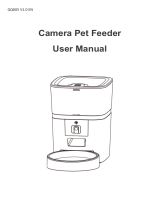Page is loading ...

User Guide
© 2016 Ambir Technology, Inc. All rights are reserved. No portion of this document may be reproduced without
permission. All trademarks and brand names mentioned in this publication are property of their respective owners.

Table of Contents
INTRODUCTION ............................................................................................................... 4
Conventions of This Guide ........................................................................................ 5
Safety Precautions .................................................................................................... 6
Scanner Overview ..................................................................................................... 7
Network Environment ................................................................................................ 8
CHAPTER I. INSTALLING THE SCANNER ............................................................................ 9
Installing and Setting up the Scanner ........................................................................ 9
Step 1. Installing the Paper Feeder ..................................................................... 10
Step 2. Connecting the Scanner .......................................................................... 11
Configuring the System ........................................................................................... 12
Downloads .......................................................................................................... 13
General ............................................................................................................... 15
About ............................................................................................................... 15
Wi-Fi ................................................................................................................ 20
Calibration ....................................................................................................... 21
Power Saving .................................................................................................. 22
History (Autofill) ............................................................................................... 23
Scan Settings ...................................................................................................... 24
File Name ........................................................................................................ 24
Initial Settings .................................................................................................. 26
Sending ............................................................................................................... 41
Sending Settings ............................................................................................. 41
Clear All Settings ............................................................................................. 61
CHAPTER II. SCANNING ................................................................................................. 62
Preparing Documents.............................................................................................. 62
Checking Document Condition ............................................................................ 62
Loosening Documents ......................................................................................... 63
Loading Documents ................................................................................................ 64
Loading Cards ......................................................................................................... 65
Scanning Documents .............................................................................................. 66
Editing Scanned Documents ................................................................................... 72
Saving Scanned Documents ................................................................................... 78
Save to USB........................................................................................................ 79
Save to PC .......................................................................................................... 81
Save to Mobile Device ......................................................................................... 85
Save to Mail ........................................................................................................ 89
Save to FTP ........................................................................................................ 94
Save to Clouds .................................................................................................. 100
Selecting Dropbox as the cloud server .......................................................... 104
Selecting Google Drive as the cloud server ................................................... 110
Save to Network .............................................................................................. ..117
Scanning using job buttons ................................................................................... 122

CHAPTER III. CARE AND MAINTENANCE ....................................................................... 125
Cleaning the Scanner ............................................................................................ 125
Cleaning Materials............................................................................................. 125
Cleaning the ADF .............................................................................................. 126
Replacing Consumables ....................................................................................... 128
Replacing the Pad Module ................................................................................ 128
Replacing the Feed Roller ................................................................................. 130
CHAPTER IV. TROUBLESHOOTING ............................................................................... 134
Clearing Paper Jams ............................................................................................. 134
APPENDIX A: SPECIFICATIONS .................................................................................... 139
APPENDIX B: CUSTOMER SERVICE AND WARRANTY ..................................................... 140
NOTE: WHILE ALL EFFORTS HAVE BEEN MADE TO ENSURE THE ACCURACY OF ALL CONTENTS
IN THIS USER GUIDE, WE ASSUME NO LIABILITY FOR ERRORS OR OMISSIONS OR BY
STATEMENTS OF ANY KIND IN THIS USER GUIDE, WHETHER SUCH ERRORS ARE OMISSIONS
OR STATEMENTS RESULTING FROM NEGLIGENCE, ACCIDENTS, OR ANY OTHER CAUSE. THE
CONTENTS OF THIS USER GUIDE ARE SUBJECT TO CHANGE WITHOUT NOTICE. WE WILL NOT
SHOULDER ANY LEGAL LIABILITY, IF USERS FAILED TO FOLLOW THE OPERATION
INSTRUCTIONS IN THIS USER GUIDE.

4 of 142: UG-NS915-1.3
INTRODUCTION
BEFORE YOU BEGIN
Ambir has created comprehensive resources to assist you in your pre-installation planning and
installation of nScan. Visit www.ambir.com/nScan-setup to find the following additional
resources:
Installation Planning Guide – Steps for planning your nScan installation and an
overview of the setup and installation process.
Installation and Setup Guide - Instructions for installation, configuration and how to
make your first scans.
User Guide – This document. Use this document as a reference guide for settings and
functionality. This guide contains detailed information on all nScan functionality and
configuration.
Administrators Guide – Advanced configuration and security procedures for system
administrators.
Configuration Worksheet – Used for recording nScan settings, external system
destination information and job settings.

5 of 142: UG-NS915-1.3
HOW TO USE THIS GUIDE
This User Guide provides instructions and illustrations on how to install and operate your
scanner.
The Introduction section of this manual describes the box contents. Before you start installing
your scanner, check the box contents to make sure all parts are included. If any items are
damaged or missing, please contact the vendor where you purchased your scanner or Ambir
customer service.
Chapter I describes how to install and configure the scanner.
Chapter II describes how to use your scanner.
Chapter III describes how to maintain and clean your scanner.
Chapter IV contains technical support information that can help you solve simple problems.
Appendix A contains the specifications of the scanner you purchased.
Appendix B contains our customer service, the limited warranty agreement and FCC
statement concerning the product.
CONVENTIONS OF THIS GUIDE
Bold — Represents commands or contents on your computer screen.
ALL CAPS — Important note or first use of an important term in a chapter.
Italic — Represents buttons on your scanner OR important notes.
A Note about Icons
This guide uses the following icons to point out information that deserves special attention.
Warning
A procedure that must be followed carefully to prevent
injury, or accidents.
Attention
Instructions that are important to remember and may
prevent mistakes.
Information
Optional tips for your reference.

6 of 142: UG-NS915-1.3
SAFETY PRECAUTIONS
Warning
Before using this device, please read the following
important information to eliminate or reduce any
possibility of causing damage and personal injury.
1. Usage, the product is for indoor use in dry locations. Moisture condensation may occur inside
this device and cause malfunction under the following conditions:
when this device is moved directly from a cold to a warm location;
after a cold room is heated;
when this device is placed in a damp or humid room.
To avoid the moisture condensation, you are recommended to follow the procedure:
i. Seal this device in a plastic bag for it to adapt to room conditions.
ii. Wait for 1-2 hours before removing this device from the bag.
2. Use the AC adapter provided with the scanner. Use of other AC adapters may lead to
malfunction.
3. Keep the space around the AC adapter clear in case you need to quickly unplug the AC
adapter during emergencies.
4. Damaged wire could cause fire or electrical shock. Keep the power cord straight and without
being twists or bends. Contact Ambir support if the wire or power adapter is damaged.
5. Unplug this device if it will not be used for long periods of time.
6. Do not attempt to disassemble the scanner. There electrical shock danger and opening your
scanner will void your warranty.
7. Do not bump or knock the touch screen glass.
8. Do not subject the scanner to excessive vibration. It may damage the internal components.

7 of 142: UG-NS915-1.3
SCANNER OVERVIEW
1. STACKER—Catches paper after it is scanned.
2. PANEL UNIT—ADF cover with the touch panel.
3. TOUCH PANEL—Use this touch panel to operate the scanner.
4. PANEL UNIT OPEN LEVER— Opens the panel unit. Pull it to open the panel unit when you
need to clear paper jam or clean the scanner.
5. PAPER WIDTH SLIDER—Adjust the paper width slider for the paper size you are using.
6. PAPER FEEDER—Load pages to be scanned in the PAPER FEEDER.
7. PAPER FEEDER EXTENSION—Extend to hold longer paper.
8. ADF (AUTOMATIC DOCUMENT FEEDER) — Automatically feeds a stack of documents for
scanning.
9. SCREEN SAVER BUTTON—Press this button to enter the panel screen saver mode or to
wake up the touch panel from power saving mode.
10. LED— Indicates the scanner status.
11. LED— Indicates the scanner status.
12. USB PORT—Connect a USB flash drive or other USB device.

8 of 142: UG-NS915-1.3
13. POWER SWITCH—Use this to turn the scanner ON or OFF.
14. POWER RECEPTOR—Connects the scanner to standard power by using the included AC
adapter.
15. ETHERNET PORT—Connects the scanner to a port on the Ethernet hub, switch or router.
NETWORK ENVIRONMENT
Basic knowledge of network setup and configuration is helpful for you to install this scanner.
When you are using this scanner in a corporate environment, you may need to consult your
network administrator or technical support team.
The scanner requires a DHCP server on your network. A DHCP server automatically provides
all devices within a network environment with IP addresses. In most cases, there is no need
to manually set an IP address for the scanner.
Please make sure there is an active Internet connection while using the scanner. The scanner
requires access to the Internet to retrieve the date and time.
When saving scanned documents to a server, computer, Network Attached Storage or mobile
device, the scanner and the target device must be on the same segment of the network.
The actual wireless data transmission speed varies depending on the wireless LAN
environment in which you use this device. Other electrical devices, large distances,
obstructions, or interference can reduce data transmission speed.

9 of 142: UG-NS915-1.3
CHAPTER I. INSTALLING THE SCANNER
INSTALLING AND SETTING UP THE SCANNER
Please follow the step-by-step procedures described below to install the scanner.
Attention
Choose a Proper Site First!
Always place your scanner on a level,
smooth and strong surface before installing
or using the scanner.
Tilted or uneven surface may cause
paper-feeding errors, scanner damage or
personal injury.
Avoid using the scanner in a dusty
environment. Dust particles and other foreign
objects may damage the unit and cause poor
image quality.

10 of 142: UG-NS915-1.3
Step 1. Installing the Paper Feeder
1. Open the front panel unit by pressing the grey button.
2. Install the paper feeder by aligning and inserting the tabs of the paper feeder into their slots
on the scanner and snap the paper feeder into place.
3. Close the panel unit by pushing it back down until it snaps back into place.
4. Extend the paper stacker.
Panel unit open button
Panel unit

11 of 142: UG-NS915-1.3
Step 2. Connecting the Scanner
Attention
Please make sure the scanner is turned OFF
before you plug or unplug the scanner power
adapter
.
1. Plug the AC adapter into the scanner’s power jack .
2. Plug the other end of the AC adapter into a standard AC power outlet.
3. Use an Ethernet
1
cable to connect the scanner to a router, switch or hub. Optionally, you can
also connect the scanner using Wi-Fi (see page 20) instead of a wired Ethernet connection.
4. Switch on the scanner power from the rear of the scanner.
1
Accessories [e.g. hub / router / RJ45 cables] are not included.

12 of 142: UG-NS915-1.3
CONFIGURING THE SYSTEM
Tap System Settings to access configuration settings.
System Settings includes the following configuration menus:
• Downloads
• General Settings
• Scan Settings
• Sending Settings

13 of 142: UG-NS915-1.3
Downloads
The Downloads section includes the following items: nScan Client and Applications.
nScan Client
To scan to PC without setting up an SMB share, you must install the nScan Client application on
the user's computer before using the Save to PC function. Tap the button to download
the desired file to the USB flash drive. The nScan Client application is also available for download
from the www.ambir.com/nScan-setup web page.
When installing the nScan Client on Windows systems, Windows will prompt you to allow nScan
Client to communicate on your network. To ensure operation of nScan Client, please make sure
the Private networks and Public networks checkboxes are checked and click on the Allow
access button.

14 of 142: UG-NS915-1.3
Using the nScan Client (Windows & Mac)
In the nScan Client interface, you can modify the User Name, select the desired file Folder
and determine the action after the file is downloading.
Mac:
PC:

15 of 142: UG-NS915-1.3
General
The General section includes the following items: About, Wi-Fi, Calibration, Power Saving
and History.
About
Set the system language, static IP address and update the system software on this page. You
can also configure nScan to function as a Hotspot Access Point (AP) here.

16 of 142: UG-NS915-1.3
Tap Language to open the Language setting dialog, select the desired language and then tap
the OK button to confirm the setting. The system will automatically restart.
Tap to enter the nScan Settings page, where you may configure advanced system related
settings, such as, the Networks setting, enabling nScan as an Access Point (AP), set a security
code for the nScan, enable/disable touch sounds, the brightness of the display and much more.

17 of 142: UG-NS915-1.3
Setting nScan as an Access Point
You may set nScan as an Access Point (AP), so that your mobile devices can connect to a
wired network via nScan.
Tap Networks, Tethering & Portable Hotspot and Setup Wi-Fi hotspot to setup nScan as a
hotspot. Modify the Network SSID and the Security option if necessary. Enter the Password,
the password should contain at least 8 digits. You may tick the checkbox of Show password to
show the hidden password. Tap SAVE to save the settings and Tap Exit on the left column to
exit this dialog. Tap the check box next to Portable Wi-Fi hotspot to activate the hotspot.
Information
When the icon is displayed on the upper-left corner
of the main screen, you may use this nScan as a
portable hotspot.

18 of 142: UG-NS915-1.3
Static IP Settings
Tap Ethernet and Static IP Settings to configure static IP settings. Select the Use static IP
option and enter the IP address, Gateway, Netmask, DNS 1 and/or DNS 2. Contact your
network administrator for assistance. Tap SAVE in the upper-right corner to save the settings
and Tap Exit on the left column to exit this dialog.
Information
To setup the duration of time before the touch screen
display goes to "sleep", please refer to the System
Settings > General > Power Saving for setup. Do not
use the Display settings.

19 of 142: UG-NS915-1.3
Security Settings
To set up a screen lock password, tap Security. You can set screen lock by pattern or by
password.
WARNING: DO NOT FORGET YOUR SCREEN LOCK PIN/PASSWORD !
If you forget this PIN/Password, you will need to send the scanner to Ambir for repair.
Service charges will apply to reset the scanner.

20 of 142: UG-NS915-1.3
Wi-Fi
Tap Wi-Fi to enable Wi-Fi instead of the RJ45 Ethernet port.
Slide the Wi-Fi switch to ON, tap the Wi-Fi network you will connect to and enter the network
password when prompted.
Test your Wi-Fi connection by tapping the globe icon.
Attention
nScan does not automatically connect to newly
discovered Wi-Fi networks. You must manually
configure nScan to connect to a Wi
-
Fi network.
/