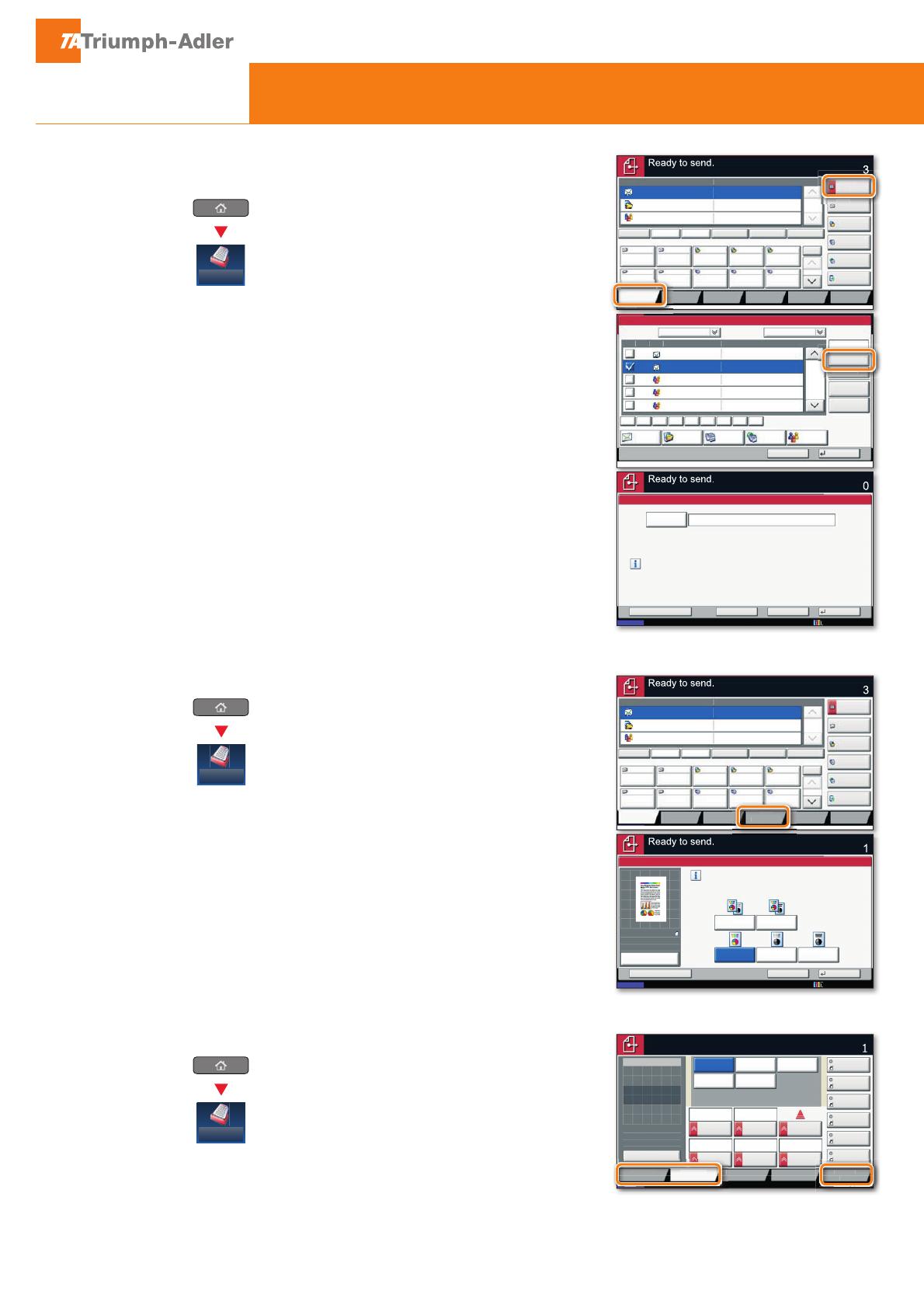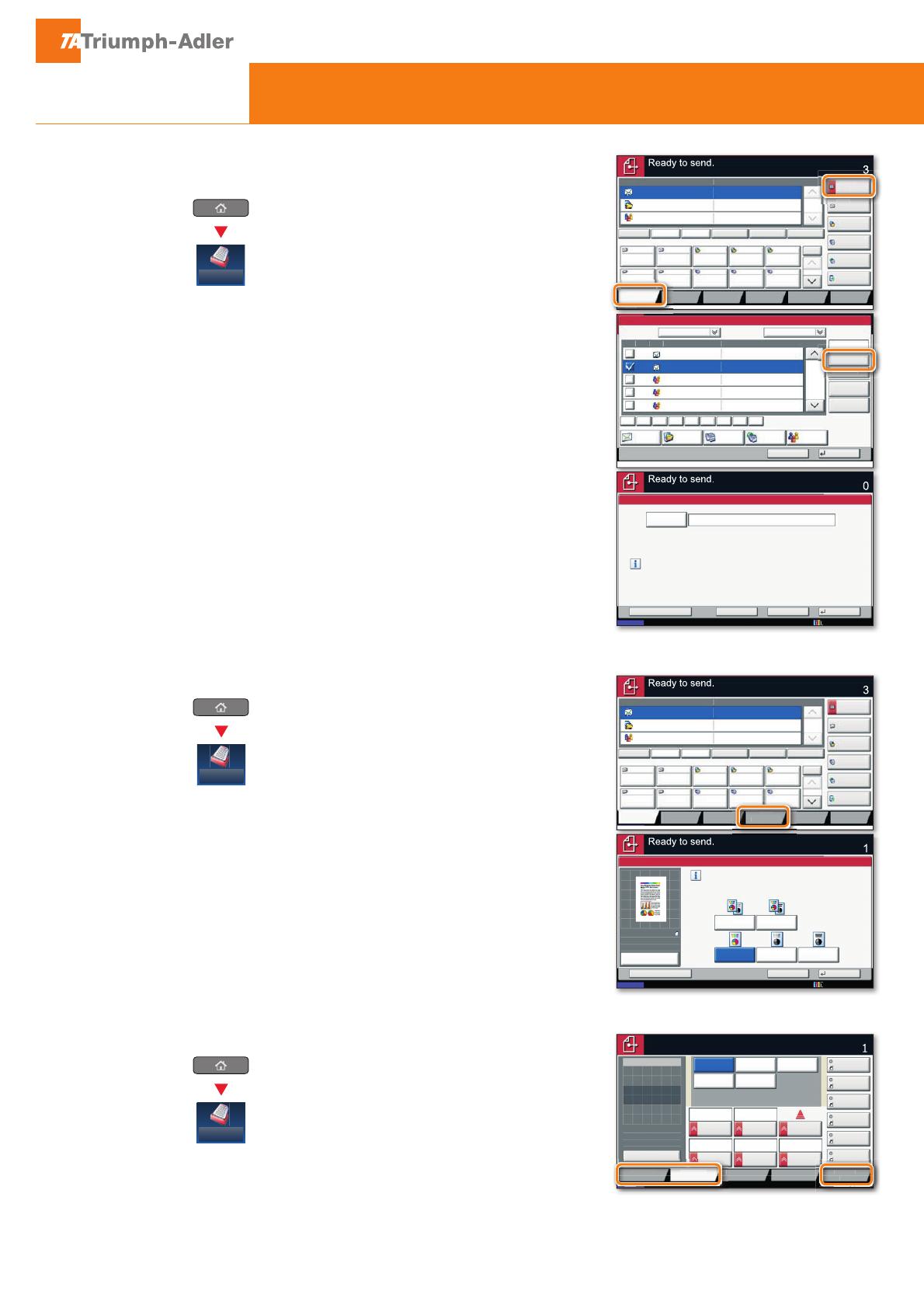
Quick Guide 7307ci/8307ci
E-Mail operation
Sending
❶
Place the originals on the platen or in the optional
document processor.
❷
Press
SEND
on the Home screen.
❸
Enter the destination address.
From the address book:
Press
ADDRESS BOOK
. Press the checkbox to select the
desired destination from the list. Press
SEARCH (NAME)
1,Ɯ+!1%"!"01&+1&,+ǽ+1"/1%"+*"6,20"/ %#,/ǽ
,+Ɯ/*4&1%
OK
.
,2*6 %,,0"*2)1&-)"!"01&+1&,+0ǽ
Enter an e-mail address:
Press
E-MAIL ADDR. ENTRY
and
E-MAIL ADDRESS
. Enter
1%"Ȓ&)!!/"00,+1%"1,2 %0 /""+ǽƞ"/1%1-/"00
OK
.
#6,24+11,0"+!1%""Ȓ*&)1,0"3"/)!"01&+1&,+0Ǿ
go back to step 3.
❹
To send the e-mail press
START
.
Scan settings
❶
Press
SEND
on the Home screen.
❷
Press
COLOR/IMAGE QUALITY
.
❸
Press
COLOR SELECTION
.
❹
Choose the scanning mode.
❺
,+Ɯ/*4&1%
OK
.
Further settings
❶
Press
SEND
on the Home screen.
❷
Press
QUICK SETUP
.
Choose an item to be changed.
ƞ"/ %+$&+$ ,+Ɯ/*4&1%
OK
.
,"+1"/Ɯ)"+*"-/"00
ADVANCED SETUP
. Press
FILE NAME ENTRY
+! %+$"1%"+*"ǽ,+Ɯ/*4&1%
OK
.
❸
Press
DESTINATION
to return.
Status
Destination Detail
Address
Book
Folder Path
Entry
E-mail
Addr Entry
No.
1/100
AAA BBB CCC DDD
FFF GGG HHH III JJJ
00040003 00050001 0002
0006 0007 0008 0009 0010
1/1
i-FAX
Addr Entry
FAX No.
Entry
WSD Scan
/DSM Scan
Destination
EEE
Detail/Edit Delete RecallChainDirectOn Hook
Org./Sending
Data Format
Quick SetupDestination Color/
Image Quality
Advanced
Setup
Program
Enter Destination.
s0101_05
A OFFICE
B OFFICE
C OFFICE
Member: 3
10.181.56.22:65535
Status
Address Book
Cancel OK
Group
E-mail
Dest.
Search(Name)
Search(No.)
No. Type Name Detail
Folder
Detail
Address Book
SortAddr Book
0001
0002
0005
0004
0003
Group1
Group2
Group3
Name
1/2
i-FAXFAX
ABC DEF JKL MNO PQRS TUV WXYZGHI 0-9
Add/Edit
Address Book
s02010101
Member: 3
Member: 2
Member: 4
E-mail
Address
Add a new e-mail destination.
Press [E-mail Address], then enter
the address using the keyboard screen.
Status
E-mail Address Entry
Enter Destination.
Destination
Cancel OKNext Dest.Add to Addr Book
10/10/201 10:10
E-m
i
A
r
B
k
D
tin
ti
.
earch
08/08/20 10:10
Destination
Status
Destination
Quick Setup
Original/Sending
Data Format
Color/
Image Quality
Advanced
Setup
Shortcut 1
Shortcut 2
Shortcut 3
Shortcut 4
Shortcut 5
Shortcut 6
Ready to send.
Sending Image
Place original.
Preview
Original
Zoom
Send
:
:
:
100%
---
---
File Format
PDF
2-sided/Book
Original
Density
FAX TX
Resolution
Zoom
600x600dpi
Scan
Resolution
100%
1-sidedAuto
600x600dpi 400x400dpi
Ultra Fine
200x400dpi
Super Fine
200x200dpi
Fine
200x100dpi
Normal
Status
Destination Detail
Address
Book
Folder Path
Entry
E-mail
Addr Entry
No.
1/100
AAA BBB CCC DDD
FFF GGG HHH III JJJ
00040003 00050001 0002
0006 0007 0008 0009 0010
1/1
i-FAX
Addr Entry
FAX No.
Entry
WSD Scan
/DSM Scan
Destination
EEE
Detail/Edit Delete RecallChainDirectOn Hook
Org./Sending
Data Format
Quick SetupDestination Color/
Image Quality
Advanced
Setup
Program
Enter Destination.
s0101_05
A OFFICE
B OFFICE
C OFFICE
Member: 3
10.181.56.22:65535
Black & WhiteGrayscale
Color Selection
Full Color
Select scanning color.
Use [Auto Color] to automatically produce color originals
in full color and black & white originals in black & white.
Cancel OKAdd Shortcut
Status
Destination
Auto Color
(Color/B & W)
Auto Color
(Color/Gray)
100%
A4
A4
Preview
Original
Zoom
Send
:
:
:
10/10/201 10:10
n
olor
Ima
e
ualit
Send
Send
Send