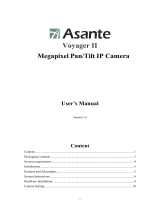Mosaic Connect Network and Security Guide.
Published October 2018.
Network and
Security Whitepaper
October 2018

Mosaic Connect Network and Security Guide.
Published October 2018.
Introduction
Mosaic Connect is a wireless presentation solution allowing individual connected
devices to share their screen to a large format display. Mosaic Connect is available
on multiple platforms:
• Windows software, available for Windows 10. This allows the Mosaic
Connect software to be deployed securely across existing hardware.
• Android
o Box based on Android 6.0.
o Software for CVTE screens.
Note: features vary per platform
Infrastructure
All inbound and outbound data from our backend layer is encrypted and
transmitted over TLS or DTLS with 2048-bit asymmetric encryption and 256-bit
symmetric encryption using certificates from third party credited authorities.
Network communication is protected using the latest in technology to secure all
video, audio and data.
Using the TLS and DTLS cryptography protocols, previously referred to as SSL, we
provide protection using a 2048-bit asymmetric key in conjunction with a 256-bit
symmetric session key. More information on network ports used can be found
further within this document.
The backend tier provides four public services; REST API, XMPP and STUN / TURN.
We use a combination of both Azure and Amazon services to provide a resilient
and redundant backend whilst providing the lowest latency possible.

Mosaic Connect Network and Security Guide.
Published October 2018.
Figure 1. Mosaic Connect Architecture
Amazon AWS
Amazon AWS is a market leading cloud service managed by Amazon, a trusted
provider of cloud services that offers geographical dispersion - allowing us to have
a server closer to the end user, which reduces latency in cloud connectivity.
All our cloud services running on Amazon AWS are running under a Virtual Private
Cloud (VPC) and each environment has its own virtual network protected by
Amazon’s availability zone and firewall.
Amazon AWS servers are geographically dispersed and have many certifications
and third-party assessments, including ISO/IEC 27001:2005, SOC 1 and SOC 2
and CSA STAR certification
1
. Further information can be found in their security
whitepaper
2
.

Mosaic Connect Network and Security Guide.
Published October 2018.
Mosaic Connect features
The Mosaic Connect software consumes a REST API provided by our SaaS layer
which is credential secured. All communication with the REST API and our XMPP
services are over TLS (port 443) with 2048-bit asymmetric encryption and 256-bit
symmetric encryption.
For video calls, STUN is used to establish a peer to peer connection. If this fails,
then the client will attempt to use our relay service using the TURN protocol.
In addition to DTLS encryption, we also encrypt data through Secure Real-Time
Protocol, which safeguards IP communications from hackers, so that your video
and audio data is kept private point to point.
Meeting ID and PIN
For each meeting a unique meeting ID is generated using our SaaS layer which is
used as a means for the clients to connect to that specific meeting. If there is an
Internet connection, this meeting ID will be 6 digits long.
If no Internet is available (or local connections only is enabled) the Meeting ID will
be 10 digits long. This 10 digit meeting ID is generated using the device IP address,
which enables connection from different subnets on the same network.
If devices connect using the 6 digit meeting ID, connection is attempted locally,
however if this is not possible then the connection is made via XMPP. The host can
also specify a PIN which is configured at the box directly, and on each client
connecting would request confirmation of the PIN.
Cloud
If Mosaic Connect has access to the Mosaic Connect Cloud, then it will be able to
allow devices connecting to it from outside of its local network – e.g. A Chromebook
client on a remote network and a Windows client connected on another network
within your organisation,
This can be restricted by deactivating access to the cloud in Mosaic Connect
settings. The Mosaic Connect hardware units can also function solely using their
access point (Android only) with each connecting device ingbe assigned an IP
address.

Mosaic Connect Network and Security Guide.
Published October 2018.
Updates
An Internet connection is required for updates. The updates are downloaded over
a secure connection (using port 443) and are installed on demand. A notification
will appear in the Mosaic Connect user interface to indicate an available update
that the user can install.
Security
The clients and boxes are authenticated on our servers using a 4-step
authentication process with SASL
3
. At any time, administrators can remove a
client or box from the authorised zone temporarily and permanently.
All data transferred between the user's device and Mosaic Connect is peer to peer
(P2P) and is over TLS or DTLS with 2048-bit asymmetric encryption and 256-bit
symmetric encryption. If a P2P connection fails to connect between the client and
Mosaic Connect, then the software will relay the data via our TURN server over
TLS TCP port 443.
Access Point and Wi-Fi
The Mosaic Connect (Android) unit offers an internal access point, secured with
WPA2 with PSK encryption, allowing clients to connect directly to the box and in
so creating a local network.
The Mosaic Connect Android unit can also connect as a Wi-Fi client to an external
Access Point and network.
For Airplay Mirroring and Airplay Video the box publishes services on the
connected networks using Zero-configuration networking
4
.

Mosaic Connect Network and Security Guide.
Published October 2018.
Figure 3. Network architecture of Mosaic Connect, internal and external connections.
In a typical configuration Mosaic Connect is connected to an existing network
infrastructure, either using a static IP or DHCP. Clients can connect either via
the access point on the Mosaic Connect (android hardware only) unit or via the
existing network infrastructure.
When connected locally then signalling data is communicated over port 443 TLS
and video and audio over DTLS. When the client is connected from a remote
network then all signalling, video and audio data are relayed via our SaaS tier via
port 443 TLS. See Figure 3.

Mosaic Connect Network and Security Guide.
Published October 2018.
Firewall and Proxy
Firewall
• For remote connections, receiver and clients need to be able to access the
Internet through these ports;
o TCP 80
o TCP 443
o UDP 53
• For local connections (i.e. clients on the same network or connecting through
Mosaic Connect Access Point) the following ports are used;
o TCP 1-65535 (It will be selected from available ones)
o UDP 1025 – 65535
o TCP 4700, 7000, 7100 (For Airplay connections)
If there is Layer 7 filtering or proxy with protocol filtering on these ports then the
following protocols will need to be allowed;
• HTTP
• HTTPS
• DTLS
• XMPP
• Bonjour protocols
• SRTP
• DNS
• STUN
• TURN
• ICE
Our SaaS provides services at the following FQDNs;
• netcheck.connectmosaic.com
• api.connectmosaic.com
• xmpp.connectmosaic.com
• stt01.connectmosaic.com
• stt02.connectmosaic.com
• stt03.connectmosaic.com
• stt04.connectmosaic.com
• stt05.connectmosaic.com

Mosaic Connect Network and Security Guide.
Published October 2018.
Proxy support
The Mosaic Connect Windows/OSX software support proxy configuration. The
following proxy types are supported.
• HTTP Proxy (with or without authentication)
• SOCKS 5 (with or without authentication)
• Proxy with Auto-Configuration File (PAC). Windows only.
• System proxy. Windows only.
-
 1
1
-
 2
2
-
 3
3
-
 4
4
-
 5
5
-
 6
6
-
 7
7
-
 8
8
NEC CB651Q User guide
- Type
- User guide
Ask a question and I''ll find the answer in the document
Finding information in a document is now easier with AI
Related papers
-
NEC CB751Q User manual
-
NEC MultiSync® CB751Q (Infrared Touch) Owner's manual
-
NEC MultiSync® CB651Q (Infrared Touch) Owner's manual
-
NEC MultiSync CB751Q Owner's manual
-
NEC CB751Q User manual
-
NEC MultiSync CB861Q Owner's manual
-
NEC MultiSync® CB651Q (Infrared Touch) Owner's manual
-
NEC MultiSync CB861Q Owner's manual
-
NEC MultiSync CB861Q Owner's manual
-
NEC LED-A025i Owner's manual
Other documents
-
 Clear Touch CTI-OTHER-DNMT-V2 User guide
Clear Touch CTI-OTHER-DNMT-V2 User guide
-
Amazon Advertising API Developer Reference Reference guide
-
Infocus INF55ML01 Software Guide
-
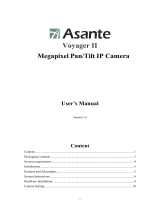 Asante Technologies Voyager II User manual
Asante Technologies Voyager II User manual
-
Vista VK2-HDA-ENC1 User manual
-
 Active Thermal Management UVS-7111 User manual
Active Thermal Management UVS-7111 User manual
-
Avaya AURA Deployment Manual
-
SMART Technologies TeamWorks Technical Reference
-
Adobe 63000064 Datasheet
-
 Wiley 978-0-470-54071-8 Datasheet
Wiley 978-0-470-54071-8 Datasheet