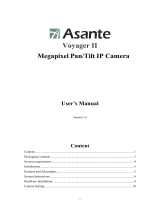Mosaic Connect Network and Security Guide.
Published October 2018.
Mosaic Connect features
The Mosaic Connect software consumes a REST API provided by our SaaS layer
which is credential secured. All communication with the REST API and our XMPP
services are over TLS (port 443) with 2048-bit asymmetric encryption and 256-bit
symmetric encryption.
For video calls, STUN is used to establish a peer to peer connection. If this fails,
then the client will attempt to use our relay service using the TURN protocol.
In addition to DTLS encryption, we also encrypt data through Secure Real-Time
Protocol, which safeguards IP communications from hackers, so that your video
and audio data is kept private point to point.
Meeting ID and PIN
For each meeting a unique meeting ID is generated using our SaaS layer which is
used as a means for the clients to connect to that specific meeting. If there is an
Internet connection, this meeting ID will be 6 digits long.
If no Internet is available (or local connections only is enabled) the Meeting ID will
be 10 digits long. This 10 digit meeting ID is generated using the device IP address,
which enables connection from different subnets on the same network.
If devices connect using the 6 digit meeting ID, connection is attempted locally,
however if this is not possible then the connection is made via XMPP. The host can
also specify a PIN which is configured at the box directly, and on each client
connecting would request confirmation of the PIN.
Cloud
If Mosaic Connect has access to the Mosaic Connect Cloud, then it will be able to
allow devices connecting to it from outside of its local network – e.g. A Chromebook
client on a remote network and a Windows client connected on another network
within your organisation,
This can be restricted by deactivating access to the cloud in Mosaic Connect
settings. The Mosaic Connect hardware units can also function solely using their
access point (Android only) with each connecting device ingbe assigned an IP
address.