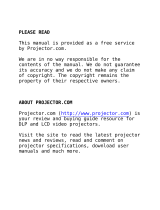Page is loading ...

USER GUIDE
DESKTOP PROJECTOR 8000
English
Deutsch
Français
Español
Italiano
Português
Norsk
JJ
c13_Proxima cover.qxd 24.09.2001 14:44 Page 1

For Americas:
InFocus Corporation
27700B SW Parkway Avenue
Wilsonville, Oregon,USA 97070-921
Phone: +1-800-294-6400/
503-685-8888
Fax: 503-685-8887
http://www.infocus.com
Tech Support Phone:
+1-800-799-9911
For Europe/Middle East/Africa:
InFocus Asa
Olympia 1
NL-1213 NS Hilversum
The Netherlands
Tel: +31 (0) 35 6 474 000
Fax: +31 (0) 35 6 423 999
http://www.infocus.com
Tech Support Phone:
+31 (0) 35 6474 010
For Asia:
InFocus Systems Asia Pte Ltd
Novena Square
238A Thomson Road
#18-01/04 Novena Square
Singapore 307684
Tel: +65 334-9005
Fax: +65 333 4525
http://www.infocus.com
Tech Support Phone:
+65 353 9449
LIMITED WARRANTY
ASK, InFocus, Proxima-Branded Products
InFocus Corporation ("InFocus") warrants that the ASK, InFocus, and Proxima branded product ("Product") purchased from InFocus or an InFocus
reseller will conform to the manufacturers specifications and be free from defects in material or workmanship for the Warranty period provided
below. InFocus does not warrant that the Product will meet the specific requirements of the end-user customer. The Limited Warranty period
commences on the date of purchase by the end-user customer. Said Limited Warranty shall apply only to the end-user purchaser (first person or
entity that purchases a new Product for personal or business use and not for the purpose of distribution or resale). Any person exercising a claim
under this Limited Warranty must establish to the satisfaction of InFocus both the date of purchase and that the Product was purchased new. The
sales receipt or invoice, showing the date of purchase of the Product is the proof of the date of purchase. From the date of such purchase, said
Limited Warranty shall continue for a period of two (2) years (parts and labor) for Projector Products; for one (1) year (parts only) for customer
replaceable and Accessory Products; and for ninety (90) days or 500 hours (parts only), whichever comes first, for Lamp Products (whether
purchased in projectors or separately as replacements).
During the Warranty period for the Product, Replacement lamps, which are purchased at the time of projector purchase, will have a 90-day or 500
hour Warranty, whichever comes first, from the date the spare lamp is put into use. At the sole option of InFocus, the Product will either be repaired
or replaced. All exchanged parts and Products replaced under this Warranty will become property of InFocus. InFocus' sole obligation is to supply
(or pay for) all labor necessary to repair the Product found to be defective within the Warranty period and to repair or replace defective parts with
new parts or, at the option of InFocus, serviceable used parts that are equivalent or superior to new parts performance.
During the Warranty period, to exercise this Limited Warranty, the purchaser must first contact either InFocus, a service facility authorized by
InFocus or the place of original purchase. For Warranty service, the purchaser will be advised to return or deliver the defective Product freight and
all fees prepaid, to an InFocus Service Center or to a service facility authorized by InFocus. When returning Product to InFocus, a Return Material
Authorization Number (RMA #) is required and must be clearly displayed on the outside of the shipping carton containing the Product. The Product
is to be fully insured and packed in either its original carton or a similar package affording an equal degree of protection. InFocus or the service
facility authorized by InFocus will return the repaired/replaced Product freight prepaid to the purchaser. Products returned for Warranty service must
be accompanied by a written letter that: i.) explains the problem; ii) provides proof of date of purchase; iii) provides the dealer's name; and iv.)
provides the model and serial number of the Product. Upon request of InFocus Corporation or an authorized repair center for InFocus, proof of
legal importation must accompany the warranty repair Product, otherwise the Product must be returned to the place of original purchase, to the
manufacturer (Purchaser must bear all tax, duty and freight), or the Purchaser must bear charges for the warranty repair. No repair or replacement
of Product or part thereof shall extend the Warranty period as to the entire Product. Warranty on the repaired part and workmanship shall only be
effective for a period of ninety (90) days following the repair or replacement of that part or the remaining period of the Product Warranty whichever
is greater.
WARRANTY LIMITATION AND EXCLUSION
This Limited Warranty extends only to Products purchased from InFocus or an InFocus authorized reseller. InFocus shall have no further obligation
under the foregoing Limited Warranty if the Product has been damaged due to abuse, misuse, neglect, accident, unusual physical or electrical
stress, unauthorized modifications, tampering, alterations, or service other than by InFocus or its authorized agents, causes other than from
ordinary use or failure to properly use the Product in the application for which said Product is intended. Limited Warranty excludes Product or
accessory cleaning, repair, or replacement of plastics due to cosmetic damage and damage as a result of normal wear. Product repair outside of
the terms of the Limited Warranty will be on a time and materials basis. Prolonged Product "demonstration" causes unusual Product wear and is
not considered normal use under the terms of this Limited Warranty.
Accessory Warranty covers the accessory item only and excludes normal wear. Lamp Product Warranty excludes expected lamp degradation.
Remanufactured Products and Software Products are exempt from the foregoing Limited Warranty. Please refer to the appropriate
Remanufactured Product Limited Warranty or Software Product Limited Warranty for applicable Warranty information.
DISCLAIMER OF UNSTATED WARRANTIES
THE WARRANTY PRINTED ABOVE IS THE ONLY WARRANTY APPLICABLE TO THIS PURCHASE. ALL OTHER WARRANTIES, EXPRESS OR
IMPLIED, INCLUDING, BUT NOT LIMITED TO, THE IMPLIED WARRANTIES OF MERCHANTABILITY AND FITNESS FOR A PARTICULAR
PURPOSE ARE DISCLAIMED. THERE ARE NO WARRANTIES THAT EXTEND BEYOND THE FACE HEREOF AND THE FOREGOING
WARRANTY SHALL NOT BE EXTENDED, ALTERED OR VARIED EXCEPT BY WRITTEN INSTRUMENT SIGNEDBY INFOCUS. SOME
JURISDICTIONS DO NOT ALLOW LIMITATIONS ON HOW LONG AN IMPLIED WARRANTY MAY LAST, SO SUCH LIMITATIONS MAY NOT
APPLY TO YOU.
LIMITATION OF LIABILITY
IT IS UNDERSTOOD AND AGREED THAT INFOCUS' LIABILITY WHETHER IN CONTRACT, IN TORT, UNDER ANY WARRANTY, IN
NEGLIGENCE OR OTHERWISE SHALL NOT EXCEED THE RETURN OF THE AMOUNT OF THE PURCHASE PRICE PAID BY PURCHASER
AND UNDER NO CIRCUMSTANCES SHALL INFOCUS BE LIABLE FOR SPECIAL, INDIRECT, INCIDENTAL OR CONSEQUENTIAL DAMAGES
OR LOST PROFITS, LOST REVENUES OR LOST SAVINGS. THE PRICE STATED FOR THE PRODUCT IS A CONSIDERATION IN LIMITING
INFOCUS' LIABILITY. NO ACTION, REGARDLESS OF FORM, ARISING OUT OF THE AGREEMENT TO PURCHASE THE PRODUCT MAY BE
BROUGHT BY PURCHASER MORE THAN ONE YEAR AFTER THE CAUSE OF ACTION HAS ACCRUED. SOME JURISDICTIONS DO NOT
ALLOW THE EXCLUSION OR LIMITATION OF INCIDENTAL OR CONSEQUENTIAL DAMAGES SO THE ABOVE LIMITATION OR EXCLUSION
MAY NOT APPLY TO YOU. THIS LIMITED WARRANTY GIVES YOU SPECIFIC LEGAL RIGHTS, AND YOU MAY ALSO HAVE OTHER RIGHTS,
DEPENDING ON JURISDICTION.
c13_ASK omslag.qxd 24.09.2001 14:37 Page 3

A. SUPPLIED MATERIAL, LIEFERUMFANG, EQUIPEMENT FOURNI, MATERIAL SUMINISTRADO, MATERIALE FORNITO, 4
MATERIAL FORNECIDO, VEDLAGT MATERIELL
B. OVERVIEW, ÜBERSICHT, PRESENTATION, VISTA GENERAL, PROSPETTO, VISTA GERAL, OVERSIKT 5
C. SETTING UP PROCEDURE, ANSCHLUSS, INSTALLATION, PROCEDIMIENTO DE CONEXI
Ó
N, PROCEDIMENTO DI 6
IMPOSTAZIONE, INSTALAÇÃO, OPPSETT
D. CEILING MOUNT, DECKENMONTAGE, MONTAGE AU PLAFOND, MONTAJE EN EL TECHO, MONTAGGIO A SOFFITTO, 8
MONTAGE DE TETO, TAKMONTERING
E. START - STOP, START - STOP, ALLUMER/ ÉTEINDRE, INICIO - PARADA, AVVIO - ARRESTO, LIGAR - DESLIGAR, 9
START - STOPP
F. IMAGE ADJUSTMENTS, BILDEINSTELLUNGEN, MISE AU POINT DE L’IMAGE, AJUSTE DE LA IMAGEN, REGOLAZIONE 10
DELL’IMMAGINE, AJUSTES DA IMAGEM, BILDEJUSTERINGER
G. REMOTE CONTROL & KEYPAD, FERNBEDIENUNG UND BEDIENFELD, TELECOMMANDE ET CLAVIER, CONTROL REMOTO 11
Y TECLADO, TELECOMANDO E TASTIERA, CONTROLE REMOTO E TECLADO, FJERNKONTROLL OG TASTATUR
H. MENU ADJUSTMENTS, MENÜ EINSTELLUNGEN, OPTIONS DE MENU, MEN
Ú
DE AJUSTES, IMPOSTAZIONI DAL MENU, 14
AJUSTES DO MENU, MENYINNSTILLINGER
I. USER
´
S LOGO, LOGO DES BENUTZERS, LOGO DE L’UTILISATEUR, LOGOTIPO DEL USUARIO, LOGO DELL’UTENTE, 23
LOGOTIPO DO USU
ÁRIO, BRUKERDEFINERT LOGO
J. LIGHT MESSAGES, LEUCHTANZEIGEN, INDICATEURS LUMINEUX, INDICADORES LUMINOSOS, MESSAGGI LUMINOSI, 24
INDICADORES LUMINOSOS, LYSSIGNALER
K. POWER MANAGEMENT (DPMS), POWER MANAGEMENT (DPMS), GESTION DE L’ALIMENTATION (DPMS), FUENTES DE 26
ENERG
Í
A (DPMS), CONTROLLO DELL’OPERATIVITÀ (DPMS), CONTROLE DA POTÊNCIA (DPMS), STRØMSPARING (DPMS)
L. TROUBLESHOOTING, FEHLERBEHEBUNG, SOLUTION AUX PROBLÈMES LES PLUS FR
É
QUENTS, SOLUCI
Ó
N DE PROBLEMAS, 27
SOLUZIONE DEI PROBLEMI, LOCALIZAÇÃO DE DEFEITOS, FEILSØKING
M. TECHNICAL DATA, TECHNISCHE DATEN, CARACTERISTIQUES TECHNIQUES, DATOS T
É
CNICOS, DATI TECNICI, 29
DADOS T
É
CNICOS, TEKNISKE DATA
N. SERVICE INFORMATION, SERVICEHINWEIS, R
ÉPARATIONS,
INFORMACI
Ó
N SOBRE ASISTENCIA TECNICA, ASSISTENZA TECNICA, 32
INFORMAÇÃO DE SERVIÇOS, SERVICEINFORMASJON
O. LAMP REPLACEMENT, LAMPENAUSTAUSCH, REMPLACEMENT DE LA LAMPE, SUSTITUCIÓN DE LA BOMBILLA, 33
SOSTITUZIONE LAMPADINA , SUBSTITUIÇÃO DA LÂMPADA, LAMPESKIFT
P. MAINTENANCE, WARTUNG, ENTRETIEN, MANTENIMIENTO, MANUTENZIONE , MANUTENÇÃO, VEDLIKEHOLD 35
Q. FCC WARNING 36
TABLE OF CONTENTS
INHALTSVERZEICHNIS TABLE DES METIERES INDICE INDICE
Í
NDICE INNHOLDSFORTEGNELSE
3
Userguide C13 rev B.qxd 26.09.2001 11:31 Page 3

SUPPLIED MATERIAL
LIEFERUMFANG EQUIPEMENT FOURNI MATERIAL SUMINISTRADO MATERIALE FORNITO MATERIAL FORNECIDO VEDLAGT MATERIELL
4
A
LCD Projector with lenscap
LCD Projektor mit Schutzkappe
Projecteur LCD avec protection lentille
Proyector LCD con tapa del lente
Proiettore LCD con coperchietto
Projetor LCD com protetor de lente
LCD-projektor med linsedeksel
Audio/Video Cable
Audio/Videokabel
Câble audio/vid
éo
Conexi
ón de audio/v
ídeo
Cavo audio/video
Cabo de
Áudio/
V
ídeo
Audio/Videokabel
Computer Cable (VGA)
Computerkabel (VGA)
Câble d’ordinateur (VGA)
Cable informático (VGA)
Cavo per il computer (VGA)
Cabo do Computador
(
VGA)
Datamaskinkabel (VGA)
Remote control with batteries
Fernbedienung mit Batterien
T
él
écommande avec batteries
Control remoto con pilas
Telecomando con batterie
Controle remoto com pilhas
Fjernkontroll med batterier
1
2
Product documentation
Produktunterlagen
Description du produit
Documentación del producto
Documentazione del Prodotto
Documentação do produto
Produktdokumentasjon
Dust cover
Schutzabdeckung
Couvercle cache-poussi
ère
Tapa
Protezione dalla polvere
Capa de protecção
Støvdeksel
USB Mouse Cable
USB Mauskabel
Câble souris USB
Cable raton USB
Cavo mouse USB
Cabo de Mouse USB
USB-musekabel
Power cord
Netzkabel
Cordon d’alimentation
Cable de alimentaci
òn
Cavo alimentazione
Cabo de alimentação
Strømledning
SCART adapter
SCART-Anschluß
Adaptateur SCART
Adaptador de SCART
Presa SCART
Adaptador SCART
SCART-adapter
6
4
*)
S-Video Cable
S-Videokabel
Câble S-Video
Cable de V
ídeo-S
Cavo S-Video
Cabo de S-Video
S-Videokabel
*)
3
*) Country dependent Länder abhängig D
épendant du pays Depende del pa
ís
Dipendentemente al paese di destinazione Dependendo do pa
ís Områdeavhengig
Userguide C13 rev B.qxd 26.09.2001 11:31 Page 4

5
OVERVIEW
BESTANDTEILE PRESENTATION VISTA GENERAL PROSPETTO VISTA GERAL OVERSIKT
B
Focus
Fokus
Poignée
Foco
Messa a fuoco
Foco
Fokus
Ventilation in
Lufteintritt
Entrée ventilation
Entrada de ventilación
Griglia di ventilazione di
entrata
Entrada de ventilação
Ventilasjon inn
Keypad
Bedienfeld
Clavier
Teclado
Tastiera
Teclado
Tastatur
Zoom
Adjustable foot
Höhenverstellbarer
Fuß
Pieds réglables
Pata ajustable
Piede regolabile
Pé ajustável
Justerbar fot
Ventilation out
Luftaustritt
Sortie ventilation
Salida de ventilación
Griglia di ventilazione
di uscita
Saída de ventilação
Ventilasjon ut
Lamp housing
Lampenfach
Support de lampe
Lugar para la lámpara
Scomparto lampadina
Compartimento da
lâmpada
Lampehus
IR Sensor
IR-Sensor
Senseur IR
Sensor de IR
Sensore IR
Sensor IR
IR-Sensor
Foot release
Fußauslöser
Releaser de pied
Liberaci
ón del pie
Sblocco il piede
Soltura dos p
és
Fotutløser
Speaker
s
Lautsprecher
Haut-parleurs
Altavoces
Altoparlanti
Alto-falantes
Høyttalere
Dust filter
Staubfilter
Filtre de la poussière
Filtre del polvo
Filtro della polvere
Filtro da poeira
Støvfilter
4
1
2
3
4
5
6
7
8
12
13
14
Handle
Tragegriff
Mise au point
Asa
Manico
Punho
Håndtak
1
2
3
5
7
11
9
12
13
6
13
4
4
8
13
14
15
16
Kensington lock
Kensington-Verschluss
Verrou Kensington
Cerradura Kensington
Bloccaggio Kensington
Trava Kensington
Kensington-lås
Ventilation in
Lufteintritt
Entrée ventilation
Entrada de ventilación
Griglia di ventilazione di
entrata
Entrada de ventilação
Ventilasjon inn
15
16
17
10
14
17
Power in and power switch
Leistung und Hauptschalter
Allumage et interrupteur de
contact
Entrada de alimentación e
interruptor de alimentación.
Power - in ed interruttore di
corrente
Interruptor de força e
interruptor principal
Strøm inn og strømbryter
Connectors
Anschlüsse
Connecteurs
Conectores
Connettori
Conectores
Kontakter
IR Sensor
IR-Sensor
Senseur IR
Sensor de IR
Sensore IR
Sensor IR
IR-Sensor
9
10
11
Userguide C13 rev B.qxd 26.09.2001 11:31 Page 5

6
C
SETTING UP PROCEDURE
ANSCHLUSS INSTALLATION PROCEDIMIENTO DE CONEXIÔN PROCEDIMENTO DI IMPOSTAZIONE INSTALAÇÃO OPPSETT
1. Koble projektoren til: -datakilden med Datamaskinkabelen (VGA) (1).
-videokilden med Audio/Video-kabelen (2).
-S-Videokilden med S-Videokabelen* (3).
2. For muskontroll kobler du: -USB-musekabelen (4) til USB.
3. Hvis du vil koble til lyd fra datamaskinens, kobles Audio-kabelen* (5) til Audio in.
4. Koble strømledningen* (6) til projektoren.
5. Slå på projektoren. Se kap. E
1. Ligue o projector: -à fonte de dados com o cabo do computador (VGA) (1).
-à fonte de vídeo com o cabo de áudio/vídeo (2).
-à fonte de S-Video com o cabo de S-Video* (3).
2. Para controlo com o rato, ligue: -o cabo USB do rato (4) à porta USB.
3. Para conexão de áudio no computador, utilize o cabo de áudio* (5) em Audio in (Entrada De Áudio).
4. Conecte o cabo de alimentação* (6) ao projector.
5. Gire sobre o projetor. Ref.Cap.E
1. Collegare il proiettore a: -la fonte Dati con il Cavo Computer (VGA) (1).
-la fonte Video con il cavo Audio/Video (2).
-la fonte Video - S con il cavo* S-Video (3).
2. Per il controllo del mouse, collegare: -il cavo* USB del Mouse (4) all' USB.
3. Per il collegamento audio con il computer, impiegare il Cavo Audio* (5) collegato a Audio in.
4. Collegare il "Cavo di Alimentazione"* (6) al proiettore.
5. Accendere il proiettore. Rif. cap. E
1. Conectar el proyector a: -la fuente de datos con el cable informático (VGA) (1).
-la fuente de video con el cable de audio/video (2).
-la fuente S-Video con el cable S-Video* (3).
2. Para controlar el ratón, conecte: -el cable de ratón USB (4) al puerto USB.
3. Para la conexión del sonido en el ordenador, conecte el cable de audio* (5) en Audio in.
4. Conecte el cable de corriente* (6) en el proyector.
5. Encienda el proyector.
Ref. cap. E
1. Connect the projector to: -the Data source with the Computer Cable (VGA) (1).
-the Video source with the Audio/Video Cable (2).
-the S-Video source with the S-Video cable* (3).
2. For mouse control, connect: -the USB Mouse Cable (4) to USB.
3. For computer sound connection, use the Audio Cable* (5) to Audio in.
4. Connect “Power Cord”* (6) to the projector.
5. Turn the projector on. Ref.chap.E
1. Anschließen des Projektors: -mit dem Computerkabel (VGA) (1) an die Datenquelle.
-mit dem Audio- / Videokabel (2) an die Videoquelle.
-mit dem S-Videokabel* (3) an die S-Videoquelle.
2. Für die Steuerung der Maus: -Anschluss des USB Mauskabels (5) an USB.
3. Für den Soundanschluss an den Computer verwenden Sie das Audiokabel* (5) in Audio in.
4. Anschließen des "Stromkabels"* (6) an den Projektor.
5. Schließen Sie der Projektor an. Siehe Kap.E
1. Brancher le projecteur à: -la source de données avec le câble de l'ordinateur (VGA) (1).
-la source vidéo avec le câble audio/vidéo (2).
-la source S-Vidéo avec le câble S vidéo* (3).
2. Contrôle de la souris, brancher: -le câble de la souris USB (4) au port USB.
3. Pour brancher le son sur l'ordinateur, brancher le câble audio* (5) sur Audio in.
4. Brancher le projecteur avec le "cordon d'alimentation"* (6).
5. Allumez le projecteur.
Voir chap. E
*) Country dependent Länder abhängig D
épendant du pays Depende del pa
ís
Dipendentemente al paese di destinazione Dependendo do pa
ís Områdeavhengig
Userguide C13 rev B.qxd 26.09.2001 11:31 Page 6

Audio
S-Video
Video
L
R
Computer VGA 1
Audio in
PS2
S-Video
Video
Audio
Audio
in
out
USB
Ethernet
Computer DVI
LAN
DVD/ Video
Switch to external monitor
Schalter für externen Monitor
Commutateur pour
écran autonome
Enchufe para monitor externo
Interruttore per monitor esterno
Interruptor para monitor externo
Bytt til ekstern skjerm
7
*) Country dependent Länder abhängig D
épendant du pays Depende del pa
ís
Dipendentemente al paese di destinazione Dependendo do pa
ís Områdeavhengig
SETTING UP PROCEDURE
ANSCHLUSS INSTALLATION PROCEDIMIENTO DE CONEXIÒN PROCEDIMENTO DI IMPOSTAZIONE INSTALAÇÂO OPPSETT
1
2
3
4
5
6
*)
*)
Userguide C13 rev B.qxd 26.09.2001 11:31 Page 7

CEILING MOUNT
DECKENMONTAGE MONTAGE AU PLAFOND MONTAJE EN EL TECHO MONTAGGIO A SOFFITTO MONTAGE DE TETO TAKMONTERING
Ceiling mount (use M4 screw). Min. distance from ceiling/rear wall: 30/50 cm, 12/20 inch for proper ventilation.
Deckenmontage (M4-Schrauben verwenden). Mindestabstand von der Decke/rückwand 30/50 cm, damit eine korrekte Belüftung gewährleistet ist.
Montage au plafond (utilisez un tournevis M4). Distance minimum au plafond/mur arrière: 30/50 cm, pour garantir une ventilation ad
équate.
Soporte de techo (utilice un tornillo de M4). Distancia mínima desde el techo/pared posterior: 30/50 cm, para que exista una ventilaci
ón correcta.
Montaggio a soffitto (utilizzare viti da M4). Distanza minima dal soffitto/muro posteriore 30/50 cm, per una ventilazione adeguata.
Montagem de teto (use parafuso de M4). Distância mín. teto/parede traseira: 30/50 cm, para uma ventilação adequada.
Takbeslag (bruk M4 skrue). Min. distanse fra tak/bakvegg: 30/50 cm, 12/20 tommer, for å få tilstrekkelig ventilasjon.
To avoid personal injury, use only approved ceiling mount. Ref. chap. M
Um Verletzungen zu vermeiden, nur autorisierte Deckenaufhängungen verwenden. Siehe Kap. M
Utiliser exclusivement une fixation plafonnière agréée afin de prévenir tout risque de dommage
corporel
. Voir chap. M
Para evitar daños personales, utilice únicamente el dispositivo de montaje en techo homologado
. Ref. cap. M
Per evitare lesioni personali, utilizzare esclusivamente supporti per il montaggio al soffitto approvati. Rif. cap. M
Para evitar lesões pessoais, no tecto use apenas suporte autorizado. Ref. cap. M
For å unngå personskader, bruk kun godkjent takbeslag. Se kap. M
156.6 mm
75 mm
75 mm
156.6 mm
150 mm
150 mm
8
D
Userguide C13 rev B.qxd 26.09.2001 11:31 Page 8

Press the power button to start the projector.
Drücken Sie die Energie Taste, um den Projektor zu starten.
Appuyez sur la touche de marche pour faire démarrer le projecteur.
Encienda el botón de la potencia para poner en marcha el proyector.
Premere il tasto di pontenza per accendere il proiettore.
Aperte a tecla da potência para acionar o projetor.
Trykk på POWER for å starte projektoren.
9
START - STOP
START - STOP ALLUMER/ÉTEINDRE INICIO - PARADA AVVIO - ARRESTO LIGAR - DESLIGAR START - STOP
E
Install batteries.
Batterien einlegen.
Mettre des piles en place.
Colocar las bater
ías.
Inserimento pile.
Colocar as pilhas.
Sett inn batteriene.
2
Switch ON to operate remote control.
Auf ON stellen, um die Ferbedienung einzuschalten.
Mettez sur position ON pour utiliser la t
él
écommande.
Poner el conmutador en ON para activar el control remoto.
Posizionare su ON per attivare il telecomando.
Coloque em on para ligar o controle remoto.
Trykk på ON for å slå på fjernkontrollen.
1
Press the power switch to turn on projector.
Drücken Sie den Hauptschalter, um den Projektor einschalten.
Appuyez sur l'interrupteur de contact pour allumer le projecteur.
Pulse el interruptor de alimentación para encender el proyector.
Premere l'interruttore di alimentazione per accendere il proiettore.
Acione o interruptor principal para girar sobre o projetor.
Trykk på strømbryteren for å koble til projektoren.
Userguide C13 rev B.qxd 26.09.2001 11:31 Page 9

10
IMAGE ADJUSTMENT
BILDEINSTELLUNG MISE AU POINT DE L
‘IMAGE ADJUSTE DE LA IMAGEN REGOLAZIONE ELL`IMMAGINE ADJUSTES DA IMAGEM JUSTERE BILDET
F
Zoom: adjusts picture size.
Zoom: Einstellen der Bildgröße.
Zoom: règle les dimensions de l‘image.
Zoom: adjusta el tamaño de la imagen.
Zoom: regola le dimensioni dell‘immagine.
Zoom: adjusta o tamanho da imagem.
Zoom: justerer bildets størrelse.
Focus: adjusts picture sharpness.
Focus: Einstellen der Bildschärfe.
Focus: règle la nettet
é de l‘image.
Foco: adjusta la claridad de la imagen.
Focus: regola la messa a fuoco dell‘immagine.
Foco: adjusta a nitidez da imagem.
Fokus: justerer bildets skarphet.
Release the projection-foot to adjust display angle (1+2) and manually adjust rear-feet (3).
Lösen Sie den Projektionsfuß, um den Anzeigewinkel einzustellen (1+2), und stellen sie manuell die hinteren Füße (3) ein.
Dévissez le pied de projection pour régler l'angle d'affichage (1+2) et réglez manuellement les pieds arrières (3).
Suelte el pie de proyección para ajustar el ángulo de visualización (1+2) y ajuste manualmente los pies traseros (3).
Allentare il piedino di proiezione per regolare l'angolazione del monitor (1+2) ed regolare manualmente il piedino posteriore (3).
Solte o pedal de projecção para ajustar o ângulo de visualização (1+2) e ajuste manualmente o pedal posterior (3).
Løs ut projektorfoten slik at du kan tilpasse visningsvinkelen (1+2), og juster føttene bak på projektoren manuelt (3).
2
1
2
1
2
1
3
Userguide C13 rev B.qxd 26.09.2001 11:31 Page 10

11
REMOTE CONTROL & KEYPAD FERNBEDIENUNG UND BEDIENFELD TELECOMANDE ET CLAVIER
CONTROL REMOTO Y TECLADO TELECOMANDO E TASTIERA CONTROLE REMOTO E TECLADO FJERNKONTROLL OG TASTATUR
G
RED light indicates lamp replacement required. Ref. chap.O and chap. J
Das ROTE Licht zeigt an, daß die Lampe ausgewechselt werden muß. Siehe Kap. O, und Kap. J
La lumière ROUGE indique que la lampe doit être remplacée. Voir. chap. O et cap. J
La luz ROJA indica que se debe de reemplazar la bombilla. Ref. cap. O y cap. J
La luce ROSA indica che bisogna sostituire la lampadina. Rif. cap. O ed cap. J
A luz VERMELHA indica que a lâmpada deve ser substituída. Ref. cap. O e cap. J
RØDT lys angir at lampen må byttes ut. Se kap. O og kap. J
RED FLASHING when the projector is overheated. Power off and let cool down.
ROTES BLINKLICHT zeigt Überhitzung des Projektors an. Ausschalten und abkühlen lassen.
Un CLIGNOTEMENT ROUGE signale la surchauffe du projecteur. Débrancher l‘alimentation et laisser refroidir.
LUZ ROJA PARPADEANTE cuando el proyector está sobrecalentado. Desconectar la alimentación y dejar enfriar.
La luce ROSSA INTERMITTENTE indica che il proiettore si è surriscaldato. Scollegare l‘alimentazione e lasciare raffreddare.
A luz VERMELHA INTERMITENTE indica superaquecimento do projector. Desligar e deixar esfriar.
RØDT BLINKENDE når projektoren er overopphetet. Slå av og la projektoren avkjøle seg.
Alarm
Alarm
LASER RADIATION
DO NOT STARE INTO BEAM
CLASS 2 LASER PRODUCT
CAUTION
LASER RADIATION
DO NOT STARE INTO BEAM
CLASS II LASER PRODUCT
LASER DIODE Wavelength 670nm
Max output 1mW
Wavelength 670 nm.
Max. output <1 mW.
EN60825-1, Am. 11.
AVOID EXPOSURE - Laser radiation
is emitted from this aperture
Remote control active when RED light blinks.
Die Fernbedienung ist aktiviert, wenn die ROTE Leuchte blinkt.
Le contrôle à distance est actif lorsque le témoin ROUGE clignote.
Control remoto activo cuando la luz ROJA parpadea.
Telecomando attivo quando la luce ROSSA lampeggia.
O controlo remoto está activo quando a luz VERMELHA pisca.
Fjernkontrollen er aktiv når det RØDE lyset blinker.
Userguide C13 rev B.qxd 26.09.2001 11:31 Page 11

12
REMOTE CONTROL & KEYPAD FERNBEDIENUNG UND BEDIENFELD TELECOMMANDE ET CLAVIER
CONTROL REMOTO Y TECLADO TELECOMANDO E TASTIERA CONTROLE REMOTO E TECLADO FJERNKONTROLL OG TASTATUR
Turns the projector ON/OFF.
Projektor ein-/ausschalten.
Allume (ON)/Eteint (OFF) le projecteur.
Encender (ON)/Apagar (OFF) el proyector.
Accensione del proiettore ON/OFF.
Liga e Desliga o projetor.
Slår projektoren PÅ/AV.
Adjust volume.
Lautstärke einstellen.
Réglage du volumen.
Ajustar el volumen.
Regolazione del volume.
Ajusta o volume.
Juster lydstyrken.
Switch between connected sources.
Zwischen angeschlossenen Geräten hin- und
herschalten.
Passage d‘une source connectée à une autre
source connectée.
Conmutar entre las fuentes conectadas.
Commutazione fra le sorgenti collegate.
Alterna entre as fontes conectadas.
Bytt mellom de tilkoblede kildene.
Adjust keystone angle.
Winkel Trapezentzerrung einstellen.
Réglage de l‘angle de la clef de voûte.
Ajustar el ángulo de distorsión de imagen.
Regolazione dell‘angolo di distorsione.
Ajusta o ângulo trapezóide.
Juster keystone-vinkelen.
Activate by pressing actual key(s).
Zum Aktivieren jeweilige Taste(n) drüken.
Aktiver en pressant la (les) touches correspondante(s).
Activar pulsando la(s) tecla(s) indicativa(s).
Attivare premendo il / i tasto / i attivi.
Ativar pressionando a(s) tecla(s) correspondante(s).
Aktiver ved å trykke på aktuell(e) tast(er).
Remote
Control
Keypad
Synchronizes the projector settings to the active source.
Synchronisiert die Projektoreinstellungen für die aktive Quelle.
Synchronise les paramètres du projecteur avec la source active.
Sincroniza las configuraciones del proyector con la fuente activa.
Sincronizzazione delle impostazioni del proiettore sulla zsorgente attiva.
Sincroniza a configuração do projetor com a fonte ativa.
Synkroniserer projektorens innstillinger med den aktive kilden.
Userguide C13 rev B.qxd 26.09.2001 11:31 Page 12

13
REMOTE CONTROL & KEYPAD FERNBEDIENUNG UND BEDIENFELD TELECOMMANDE ET CLAVIER
CONTROL REMOTO Y TECLADO TELECOMANDO E TASTIERA CONTROLE REMOTO E TECLADO FJERNKONTROLL OG TASTATUR
Scroll menu.
Menüpunkte ansteuern.
Menu déroulant.
Desplegar menú.
Scorrimento del menú.
Desloque-se no menu.
Gå gjennom menyen.
Press to zoom into picture (default setting).
Drücken, um Bild zu vergößern (standardeinstellung).
Cliquez dans l’image pour faire un zoom (Paramètres
par d
éfaut
).
Pulse para acercar la imagen (Configuraci
ón por defecto
).
Premere per ingrandire l’immagine (impostazione di default).
Pressione para efetuar o “zoom” da imagem
(Configuração predefinida ).
Press for å forstørre bildet (standardinnstilling).
Press to pan.
Drücken, um den Bildausschnitt zu wählen
Cliquez pour faire un panoramique.
Pulse para panor
ámica.
Premere per una panoramica.
Pressione para “pan”.
Press for å bevege bildet.
Reset picture to full size.
Zurük zur Orginalgröße.
Retour de l‘image à ses dimensions.
Restablecer la imagen a tamaño completo.
Ripristino dell‘immagine all dimensioni massime.
Reajuste a imagem a seu tamanho màximo.
Tilbakestill bildet til full størrelse.
Select on-screen menu function.
Funktion des Bildschirmmenüs aktivieren.
Sélectionnez une fonction du menu sur l‘écran.
Seleccionar función de menú en pantalla.
Selezione della funzione sul menù dello schermo.
Selecione uma funçäo no menu da tela.
Velg aktuell funksjon i menyen på skjermen.
(1)
(2)
(1) (2) (3)
Press to instantly invoke the presentation effect assigned through the “Effects” menu. Ref. chap. H
Drücken Sie, um unmittelbar den Präsentationseffekt aufzurufen, der über das Menü “Effects” eingestellt wurde. Siehe Kap. H
Appuyer pour faire apparaître les effets sp
éciaux disponibles assign
és dans le menu “Effets”.
Voir chap. H
Pulse para obtener, de forma inmediata, el efecto de presentaci
ón asignado mediante el men
ú “Efectos”. Ref. cap. H
Premere per richiamare immediatamente l’effetto presentazione assegnato tramite il menu “Effetti”.
Rif. cap. H
Aperte para obter instantaneamente o efeito da apresentação determinado atrav
és do menu “Efeitos”. Ref.cap. H
Trykkes når du vil ta i bruk presentasjonseffekten som er tilordnet ved hjelp av “Effekt” menyen.
Se kap. H
Mouse control
Steuerung der Maus
Contrôle de la souris
Control del ratón
Controllo del mouse
Controlo por rato
Musekontroll
Activates/deactivates on screen menu (OSD).
Bildschirmmenü aktivieren/deaktivieren (OSD).
Active/Désactive le menu sur l‘écran (OSD).
Activa/desactiva el menú en pantalla.
Attivazione/disattivazione del menù sullo schermo.
Ativa/desativa o menu da tela.
Aktiverer/deaktiverer menyvisning på skjermen (OSD).
Userguide C13 rev B.qxd 26.09.2001 11:31 Page 13

14
2.0
5.0
1.0
MENU ADJUSTMENTS
MENÜEINSTELLUNGEN OPTIONS DE MENU MEN
Ú DE AJUSTES IMPOSTAZIONI DAL MENU AJUSTES DO MENU MENYINNSTILLINGER
H
Activate/deactivate by:
Aktivieren/Deaktivieren mit:
Activer et désactiver à l‘aide:
Activar/desactivar pulsando:
Attivare/disattivare premendo:
Ativa/Desativa com:
Aktiver/deaktiver med:
Navigate by:
Steuern mit:
Pour naviguer:
Navegar pulsando:
Spostasi premendo:
Navegar com:
Naviger med:
Choose function with:
Funktion wählen mit:
Choisissez la fonction avec:
Seleccionar función con:
Scegliere lafunzione:
Escolha a funçcom:
Velg funksjon med:
Adjusts contrast range from 0-100.
Kontrast von 0-100 einstelle.
Règle le contraste entre 0 et 100.
Ajusta el contraste entre 0-100.
Regolazione del contrasto da 0 a 100.
Ajusta o contraste de 0 a 100.
Justerer kontrasten innenfor området 0-100.
Adjust keystoning from -63 to +64.
Trapezentzerrung von -63 bis +64 einstellen.
Règle la clé de voûte -63 et +64.
Ajusta la distorsió de imagen desde -63 a +64.
Regolazione della distorsione da -63 +64.
Ajusta o ângulo trapezóide de -63 a +64.
Justerer keystone-funksjonen fra -63 til +64.
Adjusts colour intensity in video images from 0-100.
Farbintensität von Videobildern von 0-100 einstellen.
Règle l‘intensité de la couleur des images vid
éo
entre 0 et 100.
Ajusta la intensidad del color de la imagen v
ídeo
entre o-100.
Regolazione dell‘intensità del colore da 0 a 100 nelle immagini video.
Ajusta a intensidade da cor em imagens de v
ídeo
de 0 a 100.
Justerer fargeintensiteten til videobilder fra 0-100.
Adjusts brightness range from 0-100.
Helligkeit von 0-100 einstellen.
Règle la luminosité entre 0 et 100.
Ajusta el brillo entre 0-100.
Regolazione della luminosità da 0 a 100.
Ajusta o brilho de 0 a 100.
Justerer lysstyrken innenfor området 0-100.
3.0
4.0
5.1
Userguide C13 rev B.qxd 26.09.2001 11:31 Page 14

15
MENU ADJUSTMENTS
MENÜEINSTELLUNGEN OPTIONS DE MENU MEN
Ú DE AJUSTES IMPOSTAZIONI DAL MENU AJUSTES DO MENU MENYINNSTILLINGER
Modifies color temperature balance.
Veränderung des Farbtemperaturwertes.
Modifie l'équilibre de la température couleur.
Modifica el equilibrio de temperatura del color.
Modifica dell'equilibrio della temperatura di colore.
Modifica o equilíbrio da temperatura da cor.
Endrer balansen for fargetemperatur.
Adjusts horizontal phase/fine tunes computer analog image.
Einstellung der Horizontalfrequenz/Feinabgleich für analoge Computerbilder.
Règle la phase horizontale/met au point l'image analogique de l'ordinateur.
Ajusta la fase horizontal/sintoniza la imagen del ordenador analógico.
Regolazione della fasatura orizzontale/sintonizzazione fine dell'immagine
analogica del computer.
Ajusta as sintonias fase/fina horizontais da imagem analógica de computador.
Justerer den horisontale fasen/finstiller datamaskinens analoge bilde.
5.1.4
5.1.3
5.1.5
5.1.1
5.1.2
5.1.6
Select image fomat.
Bildformat auswählen.
Sélectionner le format d
‘
image.
Seleccione el formato de la imagen.
Selezioni il formato di immagine.
Selecione o formato da imagem.
Velg formatet for bildet.
Adjusts sharpness in video images.
Einstellung der Schärfe von Videobildern.
Règle la netteté des images vidéo.
Ajusta la nitidez de la imagen de vídeo.
Regolazione della nitidezza dell'immagine video.
Ajusta a nitidez nas imagens de vídeo.
Justerer skarpheten i videobilder.
Adjusts width to computer analog image size.
Anpassung der Breite auf Größe des analogen Computerbildes.
Règle la largeur à la dimension de l'image analogique de l'ordinateur.
Ajusta el ancho al tamaño de la imagen del ordenador analógico.
Regolazione della larghezza alla dimensione dell'immagine analogica del computer.
Ajusta a largua ao tamanho da imagem analógica de computador.
Justerer bredden på datamaskinens analoge bilde.
Adjusts position to computer analog and video image.
Stellt die Position des analogen und des Videobildes des Computers ein.
Réglez la position pour les images analogiques et vidéo.
Ajusta la posición a imágenes analógicas de ordenador y de video.
Regola la posizione in base all'immagine analogica e video del computer.
Ajusta a posição para imagem de computador analógica e de vídeo.
Justerer plasseringen av analogt datamaskinbilde og videobilde.
Userguide C13 rev B.qxd 26.09.2001 11:31 Page 15

16
MENU ADJUSTMENTS
MENÜEINSTELLUNGEN OPTIONS DE MENU MEN
Ú DE AJUSTES IMPOSTAZIONI DAL MENU AJUSTES DO MENU MENYINNSTILLINGER
5.2.4
5.2.3
Select to activate / deactivate automatic source search.
Entsprechend wählen, um automatische Quellensuche zu aktivieren.
S
électionnez “activer/d
ésactiver” la recherche automatique de source.
Seleccione para activar/desactivar la b
úsqueda autom
ática del origen.
Selezionare per attivare/disattivare la ricerca della sorgente automatica.
Selecione para ativar/desativar a busca autm
ática.
Velges om automatisk kildesøking skal være aktiv/inaktiv.
Select to hide On Screen Display (OSD).
Markieren, um Bildschirmmenü zu verbergen.
Sélectionner pour effacer l'affichage sur l'écran.
Seleccionar para ocultar la presentación en pantalla.
Selezione per nascondere OSD.
Selecione para ocultar a exibição na tela (OSD).
Velges hvis du vil slå av menyvisningen (OSD).
5.1.7
5.2
5.2.1
Varies the hue in video NTSC images from 0-100.
Veränderung der Farbe von NTSC Videobildern von 0-100.
Modifie le ton des images NTSC vidéo de 0 à 100.
Varía la tonalidad de la imagen de vídeo NTSC entre 0-100.
Variazione della tonalità cromaticada 0 a 100 nelle immagini video NTSC.
Varia a tonalidade em imagens de vídeo NTSC de 0 a 100.
Endrer fargenyansen til NTSC-videobilder innenfor området 0-100.
Select for ceiling mounted projection.
Markieren für Projektion bei Deckenmontage.
Sélectionner pour la projection appareil au plafond.
Seleccionar para proyección montada en el techo.
Selezione per la proiezione con montaggio al soffitto.
Selecione para projeção com montagem no teto.
Velges hvis du vil bruke takmontert projeksjon.
Select for rear projection.
Markieren für Projektion von hinten.
Sélectionner pour afficher l'information réparations.
Seleccionar para proyección de transparencias.
Selezione per la retroproiezione.
Selecione para projeção de serviço autorizado.
Velges hvis du vil bruke bakprojeksjon.
5.2.2
Userguide C13 rev B.qxd 26.09.2001 11:31 Page 16

17
MENU ADJUSTMENTS
MENÜEINSTELLUNGEN OPTIONS DE MENU MEN
Ú DE AJUSTES IMPOSTAZIONI DAL MENU AJUSTES DO MENU MENYINNSTILLINGER
Select language.
Sprache auswählen.
Sélectionne la langue.
Seleccionar lenguaje.
Selezione della lingua.
Seleciona o idioma.
Velg språk.
5.3.1
5.2.5
5.4
5.3
Select DPMS active/inactive. Ref. chap. K
DPMS aktivieren/deaktivieren. Siehe Kap. K
Sélection DPMS actif/inactif. Voir chap. K
Selecciona activar/desactivar DPMS. Consultar cap. K
Selezione del DPMS attivo/inattivo. Vedere il cap. K
Selecione DPMS ativo/inativo. Ref. cap. K
Velg om DPMS-funksjonen skal være aktiv/inaktiv. Se kap. K
Tagged effect is assigned to the remote control’s “Effect” key.
Der eingestellte Effekt wird der “Effekt”-Taste an der Fernbedienung zugewiesen.
L’effet annot
é est assign
é à la cl
é “Effet” contrôle à distance.
El efecto de r
ótulos se asigna a la tecla “Efecto” del control remoto.
L’effetto a tendina viene assegnato al tasto “Effetto” sul telecomando.
O efeito Tagged
é designado à tecla “Efeito” do controle remoto.
Den avmerkede effekten tilordnes “Effect”-tasten på fjernkontrollen.
5.4.1
Assigns the “Effect” key’s function to “magnify” (default setting).
Der “Effekt”-Taste wird als Funktion “Vergrößern” zugewiesen (Standardeinstellung).
Assigne la fonction de la cl
é “Effet” à “agrandir” (paramètres par d
éfaut).
Configure la funci
ón “amplificar” en la tecla “Efecto” (configuraci
ón por defecto).
Assegna la funzione del tasto “Effetto” a “ingrandire” (impostazione di default).
Designa a função da tecla “Efeito” para “ampliar” (configuração predefinida).
Setter “Effect”-tastens virkemåte til “zoom” (standardinnstilling).
5.4.2
Assigns the “Effect” key’s function to “freeze the projected image”.
Der “Effekt”-Taste wird als Funktion “Projiziertes Bild einfrieren” zugewiesen.
Assigne la fonction de la cl
é “Effet” à “arrêt sur image projet
ée”.
Configure la funci
ón “congelar la imagen proyectada” en la tecla “Efecto”.
Assegna la funzione del tasto “Effetto” a “fermo immagine”.
Designa a função da tecla “Efeito” para “congelar a imagem projetada”.
Setter “Effect”-tastens virkemåte til “frys det projiserte bildet”.
Userguide C13 rev B.qxd 26.09.2001 11:31 Page 17

18
MENU ADJUSTMENTS
MENÜEINSTELLUNGEN OPTIONS DE MENU MEN
Ú DE AJUSTES IMPOSTAZIONI DAL MENU AJUSTES DO MENU MENYINNSTILLINGER
Select to display service information.
Aktivieren, um Serviceinformationen anzuzeigen.
Sélectionner pour afficher l'information réparations.
Sólo para personal técnico.
Selezione per visualizzare le informazioni sull'assistenza.
Selecione para obter informação sobre a fonte selecionada.
Velges hvis du vil vise serviceinformasjon.
5.5.2
5.4.3
5.5
5.5.1
Select to reset all options to factory settings.
Does not include: rear, the ceiling, language, the IP adress, and the lamp timer.
Aktivieren, um alle Optionen auf Werkseinstellung zu setzen. Nicht umfa
ßt: Rückseite,
die Decke, die Sprache, die IP-Adresse und die Lampenstundenzähler.
Sélectionner pour remettre toutes les options sur paramètres usine.
N
´inclut pas: Arrière, le Plafond, la language, l
´adresse IP et l
´horloge de la lampe.
Seleccionar para restablecer todas las opciones a la configuración original. No incluye:
Parte posterior, el techo, lenguaje, la direcci
ón IP y el temporizador de la bombilla.
Selezione per il ripristino di tutte le opzioni sulle impostazioni di fabbrica. Non include:
Parte posteriore; il soffitto, linguaggio, l
´indirizzo IP e il temporizzatore della lampadina.
Selecione para que as opções retornem à programação inicial de fábrica.
Näo inclui: Parte Traseira, o teto, idioma, o endereço IP e o cronômetro da lâmpada.
Velges hvis du vil tilbakestille alle innstillinger til fabrikkinnstillingene.
Inkluderer ikke: Bakprojeksjon, tak, språk, IP-adresse og telleverk for lampen.
Assigns the “Effect” key’s function to “Mask the projected image”.
Der “Effekt”-Taste wird als Funktion “Projiziertes Bild verbergen” zugewiesen.
Assigne la fonction de la cl
é
”Effet” à “masquer l’image projet
ée”.
Configure la funci
ón “ocultar la imagen proyectada” en la tecla “Efecto”.
Assegna la funzione del tasto “Effetto” a “maschera dell’immagine proiettata”.
Designa a função da tecla “Efeito” para “mascarar a imagem projetada”.
Setter “Effect”-tastens virkemåte til “legg maske på det projiserte bildet”.
5.4.4
Assigns the “Effect” key’s function to “mute the sound”.
Der “Effekt”-Taste wird als Funktion”Ton abstellen” zugewiesen.
Assigne la fonction de la cl
é “Effet” à “mettre la sourdine”.
Configure la funci
ón “silenciar el sonido” en la tecla “Efecto”.
Assegna la funzione del tasto “Effetto” a “disattivazione audio”.
Designa a função da tecla “Efeito” para “colocar o som em mudo”.
Setter “Effect”-tastens virkemåte til “mute” (dvs. at lyden slås av).
5.4.5
Assigns the “Effect” key’s function to “16:9 wide screen image format”.
Der "Effekt" - Taste wird als Funktion "Breitbildformat 16:9 zugewiesen.
Assigne la touche de fonction "Effets" à la "grande image sur écran 16:9".
Establezca la función de la tecla "Efecto" en el "formato de pantalla ancha 16:9".
Assegnare la funzione della tastiera "Effetto" al "formato panoramico 16:9".
Atribui a função da tecla de efeito ao "formato de imagem de tela ampla 16:9".
Setter “Effect”-tastens virkemåte til “vidvinkelformatet 16:9 for bildet”.
Userguide C13 rev B.qxd 26.09.2001 11:31 Page 18

19
MENU ADJUSTMENTS
MENÜEINSTELLUNGEN OPTIONS DE MENU MEN
Ú DE AJUSTES IMPOSTAZIONI DAL MENU AJUSTES DO MENU MENYINNSTILLINGER
Select to reset lamp timer after lamp replacement.
Aktivieren, um Lampenstundenzähler nach dem Austausch auf Null zu setzen.
Sélectionner pour remettre l'horloge de la lampe à zéro après changement de lampe.
Seleccionar para restablecer el temporizador de la bombilla tras la sustitución
de la misma.
Selezione per ripristinare il temporizzatore della lampadina dopo la sua sostituzione.
Selecione para zerar o cronômetro da lâmpada após substituição da mesma.
Velges for å tilbakestille telleverket for lampen etter lampeskift.
Only for service personnel.
Nur für Kundendienstpersonal.
Pour le personnel technique uniquement.
Sólo para personal técnico.
Ad uso esclusivo dei tecnici di assistenza.
Somente para serviço autorizado.
Bare for servicepersonell.
5.5.4
5.6
5.5.3
5.6.1
Projects the default projector logo screen when no source is connected. Ref. chap. I
Es wird die standardgemäß eingestellte Logo-Anzeige des Projektors gezeigt, wenn
keine Quell angeschlossen ist. Siehe Kap. I
Projette par d
éfaut l’
écran logo lorsque aucune source n’est branch
ée
. Voir chap. I
Cuando no hay ninguna fuente conectada, se proyecta la pantalla por defecto con el
logotipo del proyector. Ref. cap
. I
Proietta lo schermo con il logo predefinito del proiettore quando non ci sono sorgenti
collegate. Rif. cap. I
Projeta tela predefinida do logotipo do projetor quando nenhuma fonte est
á
sconectada.
Ref. cap
. I
Projiserer standard logoskjermbilde for projektoren når ingen kilde er tilkoblet. Se kap. I
!
5.6.3
Projects a black screen when no source is connected. Ref. chap. I
Wenn keine Quelle angeschlossen ist, wird eine schwarze Anzeige projiziert. Siehe kap. I
Projette un
écran noir lorsque aucune source n’est branch
ée.
Voir chap. I
Cuando no hay ninguna fuente conecta, se proyecta una pantalla negra. Ref. cap
. I
Proietta uno schermo nero quando non ci sono sorgenti collegate. Rif. cap. I
Projeta uma tela preta quando nenhuma fonte est
á conectada.
Ref. cap
. I
Projiserer et svart skjermbilde når det ikke er tilkoblet noen kilde. Se kap. I
Projects a blue screen when no source is connected.
Wenn keine Quelle angeschlossen ist, wird eine blaue Anzeige projiziert.
Projette un
écran bleu lorsque aucune source n’est branch
ée.
Cuando no hay ninguna fuente conectada, se proyecta una pantalla azul.
Proietta uno schermo blu quando non ci sono sorgenti collegate.
Projeta uma tela azul quando nenhuma fonte est
á conectada.
Projiserer et blått skjermbilde når det ikke er tilkoplet noen kilde.
5.6.2
Userguide C13 rev B.qxd 26.09.2001 11:31 Page 19

20
Projects the user defined logo screen when no source is connected. Ref chap. I
Es wird die vom Benutzer definierte Logo-Anzeige des Projektors gezeigt, wenn keine
Quelle angeschlossen ist. Siehe Kap. I
Projette l’
écran logo choisi par l’utilisateur lorsque aucune source n’est branch
ée
. Voir chap. I
Cuando no hay ninguna fuente conectada, se proyecta la pantalla con el logotipo definido
por el usuario. Ref. cap
. I
Proietta lo schermo con il logo definito dall’utente quando non ci sono sorgenti collegate.
Rif. cap. I
Projeta a tela do logotipo definido pelo usu
ário quando nenhuma fonte est
á conectada
. Ref. cap
I
Projiserer det brukerdefinerte logoskjermbildet når det ikke er tilkoblet noen kilde. Se kap. I
MENU ADJUSTMENTS
MENÜEINSTELLUNGEN OPTIONS DE MENU MEN
Ú DE AJUSTES IMPOSTAZIONI DAL MENU AJUSTES DO MENU MENYINNSTILLINGER
5.7.2 *
5.7.3 *
Separates the network address part of the IP Address.
Trennt den Teil der Netzwerkadresse von der IP - Adresse.
Sépare la partie d'adresse du réseau de l'adresse IP.
Separa la parte de la dirección de red de la dirección IP.
Separa la parte relativa all'indirizzo di rete dell'Indirizzo IP.
Separa a Parte do Endereço de Rede do Endereço IP.
Skiller ut den delen av IP-adressen som angir nettverksadressen.
The IP address of the local router.
Die IP - Adresse für den lokalen Router.
l'adresse IP du routeur local.
La dirección IP del encaminador local.
L'Indirizzo IP del router locale.
O endereço IP do roteador local.
IP-adressen til den lokale ruteren.
5.6.4
5.6.5
Enables the capture of a new user defined logo screen. Ref chap. I
Ermöglicht die Aufnahme einer neuen, vom Benutzer definierten Logo-Anzeige. Siehe Kap. I
Permet la saisie d’un nouvel
écran logo d
éfini par l’utilisateur
. Voir chap. I
Activa la captura de una nueva pantalla con el logotipo definido por el usuario. Ref. cap
. I
Consente di acquisire un nuovo schermo con un logo definito dall’utente. Rif. cap. I
Permite a captura de uma tela de logotipo definida por um novo usu
ário
. Ref. cap
. I
Aktiverer skjermkopiering av et nytt brukerdefinert logoskjermbilde. Se kap. I
5.7 *
5.7.1 *
Identifies your projector on the network.
Identifiziert Ihren Projektor im Netzwerk.
Identifie votre projecteur sur le réseau.
Identifica su proyector en la red.
Identifica il proprio proiettore sulla rete.
Identifica o seu projector na rede.
Identifiserer projektoren i nettverket.
Userguide C13 rev B.qxd 26.09.2001 11:31 Page 20
/