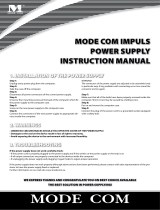Page is loading ...

Site Preparation . . . . . . . . . . . . . . . . . . . . . . . . . . . . . . . 2
Unpacking . . . . . . . . . . . . . . . . . . . . . . . . . . . . . . . . . . . . 4
Assembling . . . . . . . . . . . . . . . . . . . . . . . . . . . . . . . . . . . 8
Connecting Power and Network . . . . . . . . . . . . . . . 13
Printer Initial Setup . . . . . . . . . . . . . . . . . . . . . . . . . . . 15
Test printing . . . . . . . . . . . . . . . . . . . . . . . . . . . . . . . . . 28
Installing MUTOH Status Monitor . . . . . . . . . . . . . . 38
Viewing Operation Manual . . . . . . . . . . . . . . . . . . . . 39
Safety Precautions . . . . . . . . . . . . . . . . . . . . . . . . . . . . 40
• Unauthorized copying or duplication of the whole or part of the contents of this Guide is prohibited.
• Every care has been taken in writing the contents of this Guide, but please contact MUTOH or the dealer you purchased the
product from if you find any unclear, erroneous or otherwise unsatisfactory content in the Guide.
• Please be aware that MUTOH will not be liable in any way for failures or accidents that result from handling or operating the
printer according to any procedures other than those set forth in this Guide.
• Company names and product names that appear in this Guide are registered trademarks of the respective companies.
Unpacking and Initial Setup
Startup Guide
XPJ-1641SR / XPJ-1682SR

2 Site Preparation
1 Site Preparation
Choose the location which satisfies the requirements below.
• The floor must be level.
• Avoid vibration from the neighboring devices.
• Low humidity and free from dust.
• Less chance of temperature and humidity changes.
• Avoid direct sunlight.
•Avoid water.
• Avoid direct air onto the printer.
• Low levels of electromagnetic waves.
The following space is required for installation.
Installation Location Requirements
• Choose the floor that can safely support the weight of this product.
The total weight of printer and stand is 280 kg.
If the floor does not have sufficient load capacity, it can lead to injury from a fall.
• This equipment is not suitable for use in locations where children are likely to be present.
• Keep the work area well ventilated while operating.
Ink odor may cause health problem such as headache, dizziness, or dull. If you experience these symptoms,
stop printer operation and move to fresh air. Seek medical attention if vomit persists.
Minimum Space Requirements
Site Preparation
Connecting Power
and Network
Printer Initial
Setup
Viewing
Operation Manual
Safety
Precautions
Unpacking Assembling Test printing Installing MSMSite Preparation
CAUTION
4,400 mm
2,895 mm
1,000 mm
650 mm
1,000 mm
1,000 mm
Rear
Front
Width x Depth:2,750 mm x 895 mm
Height :1,611 mm *1
Printer Size

Site Preparation 3
The installation site must meet the power specification and environmental requirements below.
•Printer:
Input voltage: AC 100V to 120V±10% / AC 200V to 240V±10%
Input frequency: 50 / 60Hz ±1Hz
Input load current: 9 A (AC 100V - 120V), 6 A (AC 200V - 240V)
•Heater:
Input voltage: AC 100V to 120V±10% / AC 200V to 240V±10%
Input frequency: 50 / 60Hz ±1Hz
Input load current: 10 A (AC 100V - 120V), 5 A (AC 200V - 240V)
• Operating condition:
Temperature: 20°C to 32°C, Humidity: 40% to 60%, non condensing
• Printing Condition:
Temperature: 22°C to 30°C, Humidity: 40% to 60%, non condensing
Change rate
Temperature: No more than 2 °C per 1 hour
Humidity: No more than 5% per 1 hour
• Printer Storage Condition:
Without ink filled: Up to 6 months (Temperature: -20°C to 60°C, Humidity: 20% to 80%, non condensing)
With ink filled: Up to 1 week (Temperature: -10°C to 40°C, Humidity: 20% to 80%, non condensing)
Storage up to 4 days maximum when stored between 32 °C to 40 °C.
• Ink Storage Condition:
Black / Cyan / Magenta / Yellow/ Light Cyan / Light Magenta / Light Black (1,000 ml each)
Temperature: -20°C to 40°C, Humidity: 5% to 85%, non condensing
Cleaning bag (300 ml)
Temperature: 5°C to 40°C, Storage up to 6 months maximum when stored between -5 °C to 5 °C or 30 °C to 40 °C.
Humidity: 80% or less non condensing
Power Specification
Important!
This product has two power cords for printer and heater and requires the total load current as follows:
• XPJ-1641SR/XPJ-1682SR: 19 A (AC 100V - 120V),11 A (AC 200V - 240V)
If the total current exceeds the maximum capacity of the wall outlet with two or more jacks, connect one of the two power plugs
into another wall outlet.
Environmental Requirements
Connecting Power
and Network
Printer Initial
Setup
Viewing
Operation Manual
Safety
Precautions
Unpacking Assembling Test printing Installing MSMSite Preparation

4 Unpacking
1Unpacking
Before unpacking, read the instructions below and prepare the necessary items.
• Minimum 4 people are required for unpacking, assembling and installation.
• The items listed below are required for installation and initial setup.
Unpacking Preparation
Use the designated power cords.
Failure to do so may result in electric shock or fire.
Important!
Your computer must meet the following minimum requirements:
• OS: Windows 10 (64bit), Windows 8/8.1 (64bit), Windows 7 (64bit)
• CPU: Intel (R) Core (TM) i5 / i7
• Memory: 8GB minimum
•Network:
XPJ-1641SR: Use a network port that supports Ethernet port, Ethernet cable (Category 5 or later)
XPJ-1682SR: Use a network port that supports Gigabit Ethernet port, Gigabit Ethernet cable (Category 6 or later)
Note
Items marked with an asterisk (*) above are accessories or supplies.
Unpacking
Connecting Power
and Network
Printer Initial
Setup
Viewing
Operation Manual
Safety
Precautions
Unpacking Assembling Test printing Installing MSMSite Preparation
*
Roll media* : 1
*
Computer : 1
Power cord : 2
Gigabit
Ethernet cable: 1
XPJ-1682SR
*
Ink bag
(1,000ml)
XPJ-1641SR : 4
XPJ-1682SR : 8
*
Ink bag case
(1,000ml)
XPJ-1641SR : 4
XPJ-1682SR : 8
* Usable size
Media core diameter: 2 inches or 3 inches
Outer diameter: Φ150 mm or less
Width: 1,000 mm to 1,625 mm
Weight: 30 kg or less
Ethernet
cable : 1
(XPJ-1641SR)
Phillips-head
screwdriver: 1
WARNING

Unpacking 5
Unpack the product.
Unpacking the printer
• Minimum four people are required for unpacking and moving this product.
• When taking out the product from the packing box, remove the plastic sheet wrapped around the
product, then take out the product. Failure to do so may cause slip and damage to the product.
• Keep the product level while moving it.
[1]
Open the packing box and take out the items listed below.
Connecting Power
and Network
Printer Initial
Setup
Viewing
Operation Manual
Safety
Precautions
Unpacking
Assembling Test printing Installing MSM
Site Preparation
CAUTION
Accessory box

6 Unpacking
[2]
Check that the following items are included.
Note
Items marked with an asterisk (*) above are in the accessory box.
Operation Manual CD : 1
*
*
Waste ink tank : 1
*
Paper towel : 5
*
Cleaning stick : 10
*
Flushing box sponge : 5
*
Tweezers : 1
*
Startup Guide :
Japanese/English (each)
Cleaning wiper : 2
*
**
Media flange : 2Printer : 1
Connecting Power
and Network
Printer Initial
Setup
Viewing
Operation Manual
Safety
Precautions
Unpacking Assembling Test printing Installing MSMSite Preparation

Unpacking 7
Unpacking Stand
[1]
Open the packing box and take out the items listed below.
[2]
Check that the following items are included.
Note
Items marked with an asterisk (*) above are in the accessory box.
Connecting Power
and Network
Printer Initial
Setup
Viewing
Operation Manual
Safety
Precautions
Unpacking
Assembling Test printing Installing MSM
Site Preparation
Leg (Left)
Leg (Right)
Foot (x2)
Brace
Stand box
*
Hex wrench: 1
*
Wing bolt: 8
*
Waste ink tank
holder: 1
*
Round head screw: 12
*
Spring washer: 8
*
Fixing bracket: 2
*
Leg (Right): 1
Leg (Left) : 1 Brace : 1 Foot: 2
Hex head bolt : 8

8 Assembling
y
2 Assembling
Follow the steps below to assemble the stand.
Assembling Stand
Minimum two people are required for assembling the stand.
[1]
Attach the left leg and right leg to the brace.
• Face the groove on the brace toward the rear side of the printer and attach it to both legs.
• The leg with two warning labels attached is the right leg.
• Put the spring washers on the hex head screws (4 each), then tighten the screws.
[2]
Attach the foot to the leg.
• Face the screw holes on the foot toward the front side of the printer and attach it to the leg.
• Put the spring washers on the hex head screws (4 each), then tighten the screws.
• Use the round head screws (×8) to fix the fixing brackets (×2) on the brace and both legs.
Assembling
Connecting Power
and Network
Printer Initial
Setup
Viewing
Operation Manual
Safety
Precautions
Unpacking Assembling Test printing Installing MSMSite Preparation
CAUTION
× 4
Front
Leg (Right)
Warning Label
Warning Label
× 4
× 8
Front
Leg (Right)

Assembling 9
Follow the steps below to attach the printer to the stand.
[3]
Use the round head screws (×4) to attach the waste ink tank holder to
the right leg.
[4]
Shake the stand to make sure that each part is firmly attached.
[5]
Turn the leveling adjusters (×4) as shown on the left until the stand
does not move.
Attaching Printer
• Minimum four people are required for this process.
• When taking out the product from the packing box, remove the plastic sheet wrapped around the
product, then take out the product. Failure to do so may cause slip and damage to the product.
• Keep the product level while attaching.
[1]
Lift the printer with at least four people and mount it on the stand.
• Use two lifting bars to insert into the guide holes at the bottom left and right of the printer, and lift up on the stand.
Leg (right)
Screws
Waste ink tank holder
× 4
Stand
Adjusters
Adjusters
Connecting Power
and Network
Printer Initial
Setup
Viewing
Operation Manual
Safety
Precautions
Unpacking Assembling Test printing Installing MSMSite Preparation
CAUTION

10 Assembling
Remove packing materials from the product.
Important!
Make sure to remove two front cover locks before opening the front cover. Otherwise it will cause damage to the cover.
(If you do not have lifting bars) Lift the printer with at least four people and mount it on the stand.
• Use the handholds at the front bottom of the printer.
[2]
Use the wing bolts (×8) and attach the printer to the stand.
Removing Packing Materials
[1]
Remove the packing tapes from all the covers.
[2]
(XPJ-1682SR only) Remove two screws each (M3 x 45) to remove two front cover locks.
× 8
Connecting Power
and Network
Printer Initial
Setup
Viewing
Operation Manual
Safety
Precautions
Unpacking Assembling Test printing Installing MSMSite Preparation
× 4

Assembling 11
[3]
(XPJ-1682SR only)
: Open the front cover and remove two screws each (M4x8) to remove two front cover lock plates.
: Use the screws just removed to fasten to the mounting holes on the printer.
[4]
Open the front cover. Remove the wing bolt to remove the shipping bracket from the carriage.
[5]
XPJ1682SR only Remove the tape, then remove the packing material from the bottom of the carriage.
[6]
Remove the tape, and move the edge holders to the left and the right edge.
× 4
21
Connecting Power
and Network
Printer Initial
Setup
Viewing
Operation Manual
Safety
Precautions
Unpacking Assembling Test printing Installing MSMSite Preparation

12 Assembling
Attach the waste ink tank to the printer.
Attaching Waste Ink Tank
[1]
Place the waste ink tank on the waste ink tank holder.
[2]
Use the waste ink tank tube to connect the waste ink tank to the printer.
• Cover up the connector of the tank with the tube.
Connect the waste ink sensor cable to the waste ink sensor connector.
Important!
Check that the connector of the tank is fully covered with the tube. Failure to do so may cause ink spillage.
Connecting Power
and Network
Printer Initial
Setup
Viewing
Operation Manual
Safety
Precautions
Unpacking Assembling Test printing Installing MSMSite Preparation

Connecting Power and Network 13
3 Connecting Power an d Network
Follow the steps below to connect the power cords and Ethernet cable.
Connect Power Cords and Ethernet Cable
[1]
Check that the front cover is closed.
[2]
Connect two power cords and a Ethernet cable to the printer.
Make sure to plug two power cords into the wall outlets with the same voltage.
Failure to do so may cause damage to the electrical circuit.
Connecting Power and Network
Connecting
Power and Network
Printer Initial
Setup
Viewing
Operation Manual
Safety
Precautions
Unpacking Assembling Test printing Installing MSMSite Preparation
WARNING

14 Connecting Power and Network
[3]
Insert the tip of the cable tie into the hole on the printer to attach it.
[4]
Use the cable tie to secure the Ethernet cable to the printer.
[5]
Plug two power cords into the wall outlets respectively.
Important!
To plug into one wall outlet with two or more jacks, check that the total
current does not exceed the maximum capacity of the wall outlet.
If exceeded, connect one of the two power plugs into another wall outlet.
Important!
Electric shock hazard.
This printer has two power cords. To unplug from the wall outlet, make sure to unplug both of them.
Connecting
Power and Network
Printer Initial
Setup
Viewing
Operation Manual
Safety
Precautions
Unpacking Assembling Test printing Installing MSMSite Preparation

Printer Initial Setup 15
4Printer Initial Setup
Here is how to get started with your printer.
Note
Use one of the following methods to run the initial setup.
• Follow the instructions in the Startup Wizard to set up the settings via computer.
"Initial Setup Flow via Startup Wizard" P. 15
• Follow the instructions in this Guide to set up the settings from operation panel.
"Initial Setup Flow via Operation Panel" P. 17
Initial Setup Flow via Startup Wizard
Printer Initial Setup
Connecting Power
and Network
Printer Initial
Setup
Viewing
Operation Manual
Safety
Precautions
Unpacking Assembling Test printing Installing MSMSite Preparation
Install MUTOH Status Monitor to your computer
Install MUTOH Status Monitor (MSM).
Activate the printer
Enter the activation code.
Congure the initial settings
Enter the IP address and congure the initial setup on MSM.
Perform initial ink charging
Install ink bags into the printer and perform ink charging.
Load a roll media for test printing.
Load a roll media for the nozzle check printing.
Run a nozzle check and perform cleaning
Run a nozzle check print and perform cleaning until all nozzles are clear.
Initial setup is now complete!

16 Printer Initial Setup
To run the initial setup through the Startup Wizard on MSM, install MSM on your computer.
Then follow the Startup Wizard to run the initial setup.
Powering on - Installing MSM
Note
• Make sure to install MSM stored in the supplied CD.
[1]
Check that the front cover is closed.
[2]
Long press the Power button on the front panel.
• The Power LED (above the Power button) lights up.
• The printer will start mechanical initialization.
Note
Once the Power LED lights up, release the Power button.
[3]
Use the Ethernet cable to connect the printer to your computer.
[4]
Insert the supplied CD into the CD-ROM drive.
Note
• The Startup Wizard will start up automatically.
• If the Startup wizard does not automatically start, right click the icon of CD-
ROM drive, open the contents of CD with [Open], and double click
MpTotalInst.exe.
[5]
Follow the instructions on the Startup Wizard to setup.
• When setup is complete, carry out test printing.
"Test printing" P. 28
Note
• Please keep the supplied CD at hand. You will need it for reinstallation.
• If lost, you can download from MUTOH Club (user registration is required).
(MUTOH Club) https://club.mutoh.co.jp/mutoh/guser
Connecting Power
and Network
Printer Initial
Setup
Viewing
Operation Manual
Safety
Precautions
Unpacking Assembling Test printing Installing MSMSite Preparation

Printer Initial Setup 17
The printer has a touch-screen panel located on the front right of the printer. The active keys are lit up on the panel for guidance.
• Tap: Lightly touch the key with your finger, then immediately release.
• Long-touch: Keep touching the key.
Initial Setup Flow via Operation Panel
Front panel
Connecting Power
and Network
Printer Initial
Setup
Viewing
Operation Manual
Safety
Precautions
Unpacking Assembling Test printing Installing MSMSite Preparation
Configure the initial settings
Choose and configure the language, unit of length, temperature, and network setting from the front panel.
Activate the printer
Enter the activation code from the front panel.
Perform initial ink charging
Install ink bags into the printer and perform ink charging.
Load a roll media for test printing.
Load a roll media for the nozzle check printing.
Run a nozzle check and perform cleaning
Run a nozzle check print and perform cleaning until all nozzles are clear.
Connect the printer to your computer
Enter the IP address from the touch panel.
Install MUTOH Status Monitor (MSM) and configure the initial setup on MSM.
Initial setup is now complete!

18 Printer Initial Setup
Power on the printer and configure the initial settings on the front panel.
Step 1 Powering on - Initial settings on the front panel
[1]
Check that the front cover is closed.
[2]
Long press the Power button on the front panel.
• The Power LED (above the Power button) lights up.
• The printer will start mechanical initialization.
Note
Once the Power LED lights up, release the Power button.
[3]
Use to select the language.
Tap [Enter].
[4]
Tap [Enter].
[5]
Tap [Enter].
[6]
Sets the IP address of the printer.
• key: Increase the number.
• key: Decrease the number.
•
key: Move the cursor to the previous digit.
•
key: Move the cursor to the next digit.
Tap [Enter] after entering each digit.
Connecting Power
and Network
Printer Initial
Setup
Viewing
Operation Manual
Safety
Precautions
Unpacking Assembling Test printing Installing MSMSite Preparation
Language : English
Temp : Celsius [ C]
Length : mm
IP Address :
192. 168. 1. 253

Printer Initial Setup 19
Follow the steps below to perform activation.
[7]
Sets the subnet mask of the printer.
• key: Increase the number.
• key: Decrease the number.
•
key: Move the cursor to the previous digit.
•
key: Move the cursor to the next digit.
Tap [Enter] after entering each digit.
[8]
Sets the gateway.
• key: Increase the number.
• key: Decrease the number.
•
key: Move the cursor to the previous digit.
•
key: Move the cursor to the next digit.
Tap [Enter] after entering each digit.
[9]
The printer will start mechanical initialization.
Step 2 Activation
When the message on the left appears, use one of the following
methods to activate the printer.
"Activation through the front panel" P. 20
"Activation through Internet" P. 20
Note
While “Activation required” is displayed, you can return the initial setting flow (e.g. IP Address etc.) by tapping .
Subnet Mask :
255. 255. 255. 0
Gateway :
192. 168. 1. 254
Initializing
Connecting Power
and Network
Printer Initial
Setup
Viewing
Operation Manual
Safety
Precautions
Unpacking Assembling Test printing Installing MSMSite Preparation
Activation required

20 Printer Initial Setup
Activation through the front panel
[1]
When the message on the left appears, tap [Enter].
[2]
Enter the 16-digit activation code.
• key: Increase the number.
• key: Decrease the number.
•
key: Move the cursor to the previous digit.
• key: Move the cursor to the next digit.
Tap [Enter] after entering each digit.
Note
To obtain the activation code, please contact your local MUTOH dealer to send it by
email.
[3]
When the message on the left appears, long press the Power button
to power off the printer.
• When the message “Power Off” appears on the panel, release the Power
button.
Wait for a few seconds and long press the Power button to reboot the
printer.
Activation through Internet
When the message on the left appears on the front panel, follow the
instructions on the Printer Activation Guide to activate the printer.
Note
To obtain the activation code and the Printer Activation Guide, access to MUTOH Club
from the following URL and click “Register” to complete the user registration.
https://club.mutoh.co.jp/mutoh/guser/
Activation required
0 0 0 0 - 0 0 0 0 - 0 0 0 0 - 0 0 0 0
Activation Succeeded
Reboot Printer
Activation required
Connecting Power
and Network
Printer Initial
Setup
Viewing
Operation Manual
Safety
Precautions
Unpacking Assembling Test printing Installing MSMSite Preparation
/