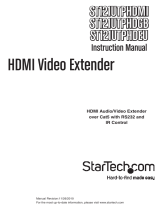Page is loading ...

Document: RE-HDMI-NET 1D6 Document: RE-HDMI-NET 1D6 Document: RE-HDMI-NET 1D6
Page: 1 Page: 1
OWNER'S MANUAL RE-NET-HDMI transmitter and receiver for HDMI
DSE srl - Digital Surveillance Equipment - WW.DSE.EU
RE-HDMI-NET
Transmitter / receiver for HDMI over single network cable or via LAN
Product description
The HDMI (High Definition Multimedia Interface) is an all-digital commercial standard for the interface of the audio and video signals in high resolution. Our next-generation DVR often use this output for
connection to TV-like monitor in high resolution.
HDMI is an excellent port from the video point of view, but it has a limit in the transmission length.
The standard HDMI cable allows you to carry the HDMI signal only for a few meters. To overcome this limitation our RE-HDMI-NET amplifiers allow you to carry the HDMI signal up to the maximum distance of
120 m using a standard network cable CAT5 / CAT6 E or / E.
Furthermore RE-HDMI-NET, is not a simple transmitter of network cable, but also allows the transfer of the HDMI monitor signal through an Ethernet network connecting the units to the network switch.
RE-HDMI-NET supports video resolutions up to 1080P
Package Contents
Receiver transmitter
2 feeders 220VAC / 5VDC 1A
Cables for transmission and reception for IR remote control
Installation
The product consists of a transmitter to be connected with an HDMI cable to the video source (DVR) and a receiver which connect the TV or monitor. Both elements should be powered with 5VDC power
supplies that you will find in the package.
two receptors are also provided for the infrared remote control so you can control the DVR with the remote control even when standing in front of the remote monitor.
Conditions of use
The product allows two modes of use. There is no need to select the manual mode because the unit automatically recognizes based on the performed connection.
A - point-to-point network cable transmission up to 120 m.
You use this mode to connect the transmitter and receiver with a CAT5 / 6 cable. Unlike other products, RE-NET HDMI requires only one network cable. The maximum cable length should not exceed 120 m. .
The connection requires regular patch cable rights (not crossover)
B - of Ethernet Transmission
Use this mode to distribute HDMI signal into a LAN. In this mode the transmitter and the receiver are not connected together but at the gates of the network switch. Despite functions on an Ethernet network,
RE-HDMI-NET does not require configuration as just connect the two units in the network and they begin to communicate automatically. In this mode, the HDMI signal sent by the transmitter can also be
received from more than one receiver. In this way it is possible to receive the signal at different points of the network with multiple monitors.

Document: RE-HDMI-NET 1D6 Document: RE-HDMI-NET 1D6 Document: RE-HDMI-NET 1D6
Page: 2 Page: 2
OWNER'S MANUAL RE-NET-HDMI transmitter and receiver for HDMI
DSE srl - Digital Surveillance Equipment - WW.DSE.EU
How to connect the transmitter
The transmitter is installed close to the video source (DVR)
TO B C DE FGH
TO - RESET button to be held down to restore a failure situations TO - RESET button to be held down to restore a failure situations TO - RESET button to be held down to restore a failure situations
B - Connect the HDMI port of the video source (DVR). Pay attention to the length of this cable must not exceed 2 m. unless you use special cables B - Connect the HDMI port of the video source (DVR). Pay attention to the length of this cable must not exceed 2 m. unless you use special cables
C - If you want tramettere the remote control IR DVR, connect the IR cable here marked with the IR OUT label. This cable ends with a transparent dome which is positioned in front of the IR receiver of the C - If you want tramettere the remote control IR DVR, connect the IR cable here marked with the IR OUT label. This cable ends with a transparent dome which is positioned in front of the IR receiver of the
apparatus at a distance of between 5 cm and 5 meters.
D - Connect the 5VDC power supply provided D - Connect the 5VDC power supply provided
IS - This blue LED lights when the unit is correctly powered. IS - This blue LED lights when the unit is correctly powered.
F - Connect the network cable (RJ45). The other end of the network cable must be connected to the receiver or to a network switch depending on the mode of use (see above)F - Connect the network cable (RJ45). The other end of the network cable must be connected to the receiver or to a network switch depending on the mode of use (see above)
G - This yellow LED starts flashing when the two units (TX / RX) start to talk to each other with a regular exchange of data G - This yellow LED starts flashing when the two units (TX / RX) start to talk to each other with a regular exchange of data
H - This green LED indicates the electrical connection of the network cable H - This green LED indicates the electrical connection of the network cable
Connecting the Receiver
The transmitter is installed near the TV or monitor
TO B C DE FGH
TO - RESET button to be held down to restore a failure situations TO - RESET button to be held down to restore a failure situations TO - RESET button to be held down to restore a failure situations
B - Connect the HDMI port on your TV or monitor. Pay attention to the length of this cable must not exceed 2 m. unless you use special cables. Be sure to select the HDMI port that is used between the B - Connect the HDMI port on your TV or monitor. Pay attention to the length of this cable must not exceed 2 m. unless you use special cables. Be sure to select the HDMI port that is used between the
sources of the monitor.
C - If you want tramettere the command of the IR remote control from TV to DVR, connect the IR cable here marked with the label IR IN. This cable ends with an IR receiver to which it is necessary to point the C - If you want tramettere the command of the IR remote control from TV to DVR, connect the IR cable here marked with the label IR IN. This cable ends with an IR receiver to which it is necessary to point the
remote to control the remote device. In this way, standing in front of the monitor you can send remote commands to the remote device.
D - Connect the 5VDC power supply provided D - Connect the 5VDC power supply provided
IS - This blue LED lights when the unit is correctly powered. IS - This blue LED lights when the unit is correctly powered.
F - Connect the network cable (RJ45). The other end of the network cable must be connected to the transmitter or to a network switch depending on the mode of use (see above)F - Connect the network cable (RJ45). The other end of the network cable must be connected to the transmitter or to a network switch depending on the mode of use (see above)
G - This yellow LED starts flashing when the two units (TX / RX) start to talk to each other with a regular exchange of data G - This yellow LED starts flashing when the two units (TX / RX) start to talk to each other with a regular exchange of data
H - This green LED indicates the electrical connection of the network cable H - This green LED indicates the electrical connection of the network cable
Reporting of anomalies
The receiver connected to a video monitor provides some pointers that indicate operating status. PLEASE CHECK THE INPUT SIGNAL TX - The receiver communicates with the transmitter, but this is not
connected to an HDMI video signal properly.
WAITING FOR CONNECTION - The receiver has not established communication with the transmitter. The yellow LEDs are off. CONNECTED - The receiver has established communication with the
transmitter. The yellow LEDs flash. RESOLUTION NOT SUPPORTED - The resolution of the video source is not supported by the device. Intervening in the DVR settings by changing the video output
resolution. In some DVR you must start the DVR only after establishing the connection between TX and RX to avoid this message. Therefore, if this warning message appears, you should restart the DVR
before intervening in programming.
/