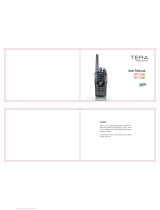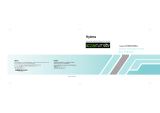Page is loading ...

A1.170828
www.anytone.net

AT-D868UV
Operating Manual
Digital DMR and Analog
UHF/VHF Two Way Radio
DMR
DIGITAL MOBILE RADIO ASSOCIATION


THANK YOU!
Thank you very much for choosing our Dual Band Digital
DMR and Analog two way radio.
This radio adopts the latest advances in technology, providing reliable
communication in today’s demanding communication environment.
This radio offers both DMR digital and analog communication,
introduces innovative DMR digital processing system to achieve
SMS, high-audio quality and digital encryption. It offers great stability,
and reliability, together with long distance communication as well as
fashionable design and compant exterior lines. AT-D868UV has Text
message, recording, voice message, digital encryption, emergency
alarm, Man down alarm, lone work, GPS with APRS, Vibration
and Analog DTMF, 2TONE, 5TONE, CTCSS/DCS encode/decode
functions.
»
When programming the radio, start by reading the factory
software data, and then rewrite this data with your frequency
etc., otherwise errors may occur because.
»
You can use the programming cable with a PC to program the
frequency, channel type, power etc. your programming must
comply with your FCC (or other country)license certication.

ATTENTION:
»
The above also applies to accessories for your AnyTone two way
radio. If any item is not working normally, please contact your local
AnyTone dealer.
»
Accessories made by other companies are not guaranteed by
AnyTone to operate correctly and to keep the radio working safely.
1. Keep the radio and accessories away from children.
2. Please do not try to open or modify the radio unless authorized,
non-professionals repair may cause damage and void the warranty.
3. Please use the AnyTone battery and charger to avoid damage.
4. Please use the supplied antenna to ensure good communication.
5. Please do not expose the radio to direct sunlight for a long period
of time or place the radio near excessive heat.
6. Please do not put the radio in extremely dusty or humid areas.
7. Do not use harsh chemicals, cleaning solvents to clean the radio.
8. 8.Absolutely do not transmit without the antenna installed on the
radio.
9. 9.When using this radio, we recommend transmitting for 1 minute
then receiving for 4 minutes. Continuously transmitting for a long
time or working with the high power setting will heat the back of
the radio. Do not place the radio’s hot side close to any surface of
plastic.
10. If abnormal odor or smoke is detected from the radio, power off
the radio and remove the battery pack. Then contact your local
AnyTone dealer for advice.
Notice to the User

CONTENTS
1.Unpacking and Checking the Equipment ........................ 1
2.Radio Overview.................................................................. 9
3.GPS Positioning Function .............................................. 17
4.Recording ......................................................................... 19
5.Main Menu ........................................................................ 20
6.Settings ............................................................................ 22
7.Trouble Shooting Guide .................................................. 29
8.Technical Specications ................................................. 30

1
AT-D868UV Digital DMR and Analog UHF/VHF Two Way Radio
1. Unpacking and Checking the Equipment
Unpack the radio carefully. We recommend that you identify the items
listed in the following table before discarding the packing materials. If
any items are missing or have been damaged during shipment, please
contact the carrier or the dealers immediately.
1.1 Supplied Accessories
Item Number Quantity
Antenna 1
Li-ion Battery Pack 1
Battery Charger 1
AC Adaptor 1
Belt Clip 1
Hand Strap 1
Instruction Manual 1

2
AT-D868UV Digital DMR and Analog UHF/VHF Two Way Radio
1.2 Standard Accessories
Antenna*
1
Li-ion Battery Pack Charger AC Adaptor
Belt Clip Instruction Manual
* Note:
For frequency band of antenna, please refer to label indicated in
the bottom of the antenna.
*
Note:
Car Charger and QBC-45L Charger should be used together.
Li-ion Battery Pack
1.3 Optional Accessories
USB Programming
Programming Software
Earphone
Car Charger

3
AT-D868UV Digital DMR and Analog UHF/VHF Two Way Radio
1.4 Charging the Battery Pack
1.5 Charger Supplied
1.6 Use Caution with the Li-ion Battery
The Li-ion battery pack is not charged at the factory; please charge it
before use.
Charging the battery pack for the rst time after purchase or extended
storage (more than 2 months) may not bring the battery pack to its
normal maximum operating capacity. Best operation will require
fully charging/discharging the battery two or three times before the
operating capacity will reach its best performance. The battery pack
life may be depleted when its operating time decreases even though
it has been fully and correctly charged. If this is the case, replace the
battery pack.
Please use the specied charger provided by AnyTone. Other models
may cause explosion and personal injury. After installing the battery
pack, and if the radio displays low battery with a red ashing lamp or
voice prompt, please charge the battery.
1. Do not short the battery terminals or throw the battery into a fire.
Never attempt to remove the casing from the battery pack, as
AnyTone cannot be held responsible for any accident caused by
modifying the battery.
2. The ambient temperature should be between 5
℃
-40
℃
(40˚F -
105˚F) while charging the battery. Charging outside this range may
not fully charge the battery.
3. Please turn off the radio before inserting it into the charger. It may
otherwise interfere with correct charging.
4. To avoid interfering with the charging cycle, please do not cut off the
power or remove the battery during charging until the green light is
on.
5. Do not recharge the battery pack if it is fully charged. This may
shorten the life of the battery pack or damage the battery pack.
6. Do not charge the battery or the radio if it is damp. Dry it before
charging to avoid damage.

4
AT-D868UV Digital DMR and Analog UHF/VHF Two Way Radio
1.7 How to Charge
WARNING:
»
When keys, ornamental chain or other electric metals contact the
battery terminal, the battery may become damage or injure a human.
If the battery terminals are short circuited it will generate a lot of heat.
Take care when carrying and using the battery. Remember to put the
battery or radio into an insulated container. Do not put it into a metal
container.
1. Plug the AC adaptor into the AC outlet, and then plug the cable of
the AC adaptor into the DC jack located on the back of the charger.
The indicator light blinks orange and is then ready to charge a
battery.
2. Plug the battery or the radio into the charger. Make sure the battery
terminals are good in contact with charging terminals. The indicator
light starts to blink red--- Pre-charging begins.
3. After pre-charging for about 5 minutes, the red indicator will stop
blinking--- charging begins.
4. It takes approximately 2 - 5 hours to fully charge the battery. When
the lamp lights green, the charging is completed. Remove the
battery or the radio unit with its battery from socket
»
when charging a radio (with battery) the indicating lamp will not
turn into green to show the fully charged status if the radio is
powered on. Only when the radio is switched off will the lamp
indicate normal operation. The radio consumes energy when it
is power-on, and the charger cannot detect the correct battery
voltage when the battery has been fully charged. So the charger
will charge the battery in constant voltage mode and fail to
indicate correctly when the battery has been fully charged.

5
AT-D868UV Digital DMR and Analog UHF/VHF Two Way Radio
STATUS LED
Self-Examine When Power on Orange (for 1 second)
No Battery None
Pre-charging Red Light Twinkles for 5 Minutes
Charge Normally Red
Fully Charged Green
Trouble Red twinkles for a long time
5.Charging Process
6.LED Indicator:
Charging Status Indicator Status
Standby (Self-examine lights orange
1second when power on)
None
Pre-charging
(Pre-charging stage)
Red light twinkles for
about 5 minutes
Charging
(Charge in a constant current)
Lights red for about 5 hours
Fully charged
(Charge in a constant voltage)
Lights green
»
Trouble means battery too warm, battery short-circuited or
charger short-circuited.
1.8 Normal Charging Tips
1. Self-Test: When powering on the charger, the orange light blinks
and stays off, which means the charger has passed it self-test and it
is ready to charge the battery. If the light remains orange or the red
light blinks, it means the charger cannot pass it self-test and cannot
charge the battery.
2. Trickle Pre-Charging: If red light blinks when the battery is inserted
into the charger, it means that the battery voltage is low and the
charger is trickle-charging the battery (Pre-Charging Mode). The
charger will automatically turn into normal charging when the battery
reaches a certain electric charge, and if the red light stops blinking,
it means the battery voltage has reached a certain level, and the
charger will charge the battery in normal mode.

6
AT-D868UV Digital DMR and Analog UHF/VHF Two Way Radio
»
Trickle charging (Pre-Charging Mode) time cannot last beyond
30 minutes. If the indicating lamp still blinks red after 30-minute
trickle-charging, it means that the charger cannot charge the
battery correctly. Please check whether the battery or charger is
damaged.
»
Do not short circuit the battery terminals.
»
Never attempt to remove the casing from the battery pack.
»
Never store the battery in unsafe surroundings, as a short may
cause an explosion.
»
Do not put the battery in a hot environment or throw it into a re,
as it may cause an explosion.
1.9 How to Store the Battery
1. If the battery needs to be stored, keep it in status of 80% discharged.
2. It should be kept in low temperature and dry environment.
3. Keep it away from hot places and direct sunlight.
1.10 Installing / Removing the Battery
1. Match the two bottom grooves of the battery pack with the
corresponding guides on the back of the radio and then push it.
2. To remove the battery pack, slide the release latch at the top away
from the battery and remove the pack away from the transceiver.

7
AT-D868UV Digital DMR and Analog UHF/VHF Two Way Radio
1.11 Installing / Removing the Antenna
1. Installing the Antenna: Screw the antenna into the connector on the
top of the transceiver by holding the antenna at its base and turning
it clockwise until secure.
2. Removing the Antenna: Turn the antenna counter-clockwise to
remove it.
1.12 Installing / Removing the Belt Clip
1. Installing the Belt Clip: Place the belt clip above the corresponding
holes on the back of the radio, and screw it into place clockwise with
the two supplied screws.
2. Removing the Belt Clip:Unscrew counter-clockwise to remove the
belt clip.

8
AT-D868UV Digital DMR and Analog UHF/VHF Two Way Radio
1.13
Installing the Additional Speaker/Microphone (Optional)
Pry open the rubber MIC-Headset jack cover and then insert the
Speaker / Microphone plug into the double jack.

9
AT-D868UV Digital DMR and Analog UHF/VHF Two Way Radio
1
Antenna
2
Channel Switch
3
POWER/VOLUME Switch
Turn clockwise to switch on the radio
Turn counterclockwise till a click is heard to switch off the radio.
Rotate to adjust the volume after turning on the radio.
4
MIC Input
Please keep your mouth about 10cm away from the microphone to
achieve the best voice quality.
5
Speaker
6
LCD
Display the frequency/channel information, operation and status.
2. Radio Overview
1
4
2
3
14
6
8
5
10
7
9
PTT
12
11
13

10
AT-D868UV Digital DMR and Analog UHF/VHF Two Way Radio
The top LED will help you to identify the current radio status.
LED Indications
LED Indication Status
Flashes Red Low battery voltage
Constant Red Transmitting
Constant Green Analog Receiving
Constant Cyan Digital Receiving
7
Func key
Press to enter function menu set up;
Program the hot keys in PC software, press func, then press the hot key
to perform the programmed function.
8
Exit Key
In standby, press the key to enter the Contact list.
In menu, press the key to return the last menu.
9
P1 key/ P2 key
Programmable in PC software for different functions
10
Emergency Alarm Key
Programmable in PC software for other functions.
11
PTT (Push-To-Talk) Button
To make a call, press and hold the PTT button, then speak into the
microphone. Release the button to receive the signals.
12
[PF1]/[PF2] Key
Programmable in PC software for different functions.
13
Speaker/Microphone Jacks. PC program connector
14
Status Indicator
Indicate the different working status.

11
AT-D868UV Digital DMR and Analog UHF/VHF Two Way Radio
2.1 Programmed Key
In PC software – Public - Optional Setting - Key function, it is possible
to set different functions for PF1, PF2, PF3, P1, P2 keys.
OFF No Function
Voltage Check the current battery capacity voltage
Power
Switch the power between super high, high, middle and low
power.
Repeater Switch between talk around and repeater mode
Reverse Turn on/off the frequency reverse function.
Digital
Encryption
Choose the encryption group
Call
In Analog mode, send the DTMF/5TONE/2TONE encode. This
function is only valid for analog channel.
TBST
In Analog mode, send the tone pulse frequency signal to active
the repeater.
VOX Set up the VOX level
VFO/MR Switch between VFO mode and memory channel mode.
Sub PTT Sub channel PTT, press to start the call on sub channel
Scan Scan on/off
FM Radio FM radio on/off
Alarm
Long press the key to start alarm, short press again to exit the
alarm.
Record switch Enable/disable the recording function
Record
Start/stop recording. When stop recording, the radio will remind
repeat or send the record.
SMS In digital mode, press to enter into messages
Dial Start the manually dial
GPS Check the GPS position information
Monitor Monitor the weak signal or the signal with unmatched ID.
Main channel
switch
Choose channel A or channel B as the main channel
Hot key 1~6
Press the key to perform the programmed function in hot key
setup
Alone Turn on/off the work alone function.

12
AT-D868UV Digital DMR and Analog UHF/VHF Two Way Radio
Default function
2.2 Hot Key
In PC software – Public – Hot key, it is able to set different functions
for hot key 1~6 and Func+ number key. For details please refer to the
PC software.
Func+ number key operation:
Press Func. key until the LCD display “Next Please Press Dial Key”,
press the number key, it will perform the programmed function.
PF1 (The radio key below PTT) – battery Voltage
PF2 (The radio key 2 below PTT) – Monitor
PF3 (Orange Alarm key) –Alarm
P1 key – Main channel Switch
P2 key – VFO/MR Switch
Call
Analog
Should edit the analog quick call rst, then choose
analog in the hot key set. Press the key to transmit
2Tone/5Tone/DTMF to start the analog quick call.
Digital
It allows to select a contact from the digital contact
list, press the key to switch the channel to the contact
temporary. It will switch back to the original contact after
the group/personal call hold time.
Menu
SMS Quick access to Messages in the menu
New Msg Quick access to New Msg in the Menu - Messages
Quick Text Quick access to Quick Text in the Menu - Messages
Inbox Quick access to Inbox in the Menu - Messages
Outbox Quick access to Out box in the Menu - Messages
Contact list Quick access to Contact list in the Menu - Contacts
Manual dial Quick access to Manual Dial in the Menu - Contacts
Call Log Quick access to Call Log in the Menu
Sent Calls Quick access to Dialed Calls in the Menu - Call Log
Answered Calls Quick access to Answered Calls in the Menu - Call Log
Missed Calls Quick access to Missed Calls in the Menu - Call Log
Zone Quick access to Zone in the Menu
Radio set Quick access to Radio Set in the Menu - Settings

13
AT-D868UV Digital DMR and Analog UHF/VHF Two Way Radio
2.3 Power on the radio
2.4 Adjust Volume
2.6 Battery Voltage Test
2.7 Main band/Sub band switch
2.8 VFO/Channel switch
2.09 Set up VFO frequency
Turn on the radio by turning the Power/Volume switch clockwise till a
click is heard, and the LCD displays will show a start-up message, and
you will hear a beep after 7seconds.
Rotate the Power/Volume knob to adjust the volume. Turn clockwise
to increase the volume and counterclockwise to decrease the volume.
The LCD display will show the volume status during an adjustment.
Press the PF1 key to check the current battery voltage, then press the
key again to return.
Press the P1 key to switch the main channel to the other channel
if there is 2 channels shown on the display. The channel with bold
characters is the main channel.
Press the P2 key to switch between VFO and channel display.
»
If the Channel is set to display a Channel name, this function is
invalid.
Turn the radio to VFO mode, press the P1 key to switch the channel to
main band, the VFO frequency can only be set up when the channel is
the main “bold text” channel.
Operation 1: Input the VFO frequency directly by the keyboard.
Operation 2: Turn the channel selector to adjust the VFO frequency
steps.

14
AT-D868UV Digital DMR and Analog UHF/VHF Two Way Radio
2.10 Select a Zone
2.11 Select a Channel
A Zone is a group of channels grouped together. The D868UV DMR
radio has 250 Zones. A Zone can have the maximum of 160 analog
and/or digital channels.
Operation 1: Press UP/DOWN directly to switch the zone, the LCD
will display the selected zone number or name.
Operation 2:
1.Press the Menu, press UP/DOWN to select Zone.
2.Press Select to enter Zone, press UP/DOWN to a Zone.
3.Press Select to enter a Zone.
Edit Name: Input the name, press confirm, and it will exit the Edit
name and ask to Save the name, press select to save the name, and
it will display “Saved”.
Select Zone: Press UP/DOWN to “Select Zone”, press select, the LCD
will display the selected zone number or name.
Operation 1: Turn the channel switch to select a channel.
Operation 2: Press P2 key to switch the radio to Channel mode, input
the channel numbers by the keyboard. For example, if you want switch
to channel 99, input 0+0+9+9 a total of 4 digits, and it will switch to
channel 99.
A channel can either be Analog or Digital.
For the analog channels the Push-To-Talk button is always available,
and on the Digital Channels parameters can be set up by the users
/ system operators by channel to allow talk permit. There are four
possible settings:
1. Always Allow: The user can transmit all the time.
2. Channel Free: The radio can transmit only if the channel is free.
3. Different Color Code: The radio can transmit if the channel is free,
but the color code is mismatch.
4. Same Color Code: The radio can transmit only if the channel is free
and the color code matches.
/