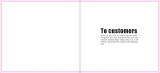Page is loading ...

Page 1 of 16
PR-Series Portable Radio
Features/Options Glossary
Model PR-PCPS-1 Programmer
6-15-2020
Radio Information
Programming Password: 8 Alphanumeric, case sensitive characters. The default Password is 888888.
To change Password: 1. Connect the radio to the computer with the programming cable. Open the User
Version of the software, click the “Read” button to Read data from the radio.
2. Click (Tools) – (Program Password).
3. Input the old password, input the new password. Then click (Modify Password).
“Password modification success” is shown if the new modified password is
successful. Once the default password has been changed to a new password, the
PC Programming Software will ask for the new password to be entered during a
READ or WRITE operation.
Forgot the Password? : If you have forgotten the password, you can use the Password Retrieval Program
(PRP) to retrieve the password. Call the factory. Note: You will need to provide the
radio serial number and confirm original purchase details related to the radio.
1. Connect the radio to the computer with the programming cable. Open the PRP and
setup the correct USB Port. You MUST FIRST READ the radio contents BEFORE
proceeding. Specific settings are tailored on a per radio basis. Failure to READ the
radio contents first will render the radio inoperative.
2. Click (Tools) – (Factory Code) to enter “Radio Info” interface.
3. Click “Read” button to Read the password of the radio.
Note: The Password Retrieval Program is NOT used for normal Radio Programming Functions. Use ONLY to
Retrieve and Write the following data: Forgotten Password and the Serial Number.
Serial Number: The default serial number is : 0000001234. The serial number can be changed with
and saved in the radio using the PRP programmer software.
Change Serial Number 1. Open the Password Retrieval Programmer. Setup the correct Comm Port.
2. You MUST FIRST READ the radio contents BEFORE proceeding. Specific settings
are tailored on a per radio basis. Failure to READ the radio contents first will render
the radio inoperative.
3. Click (Tools) – (Factory Code) to enter “Radio Info” interface.
4. Enter the new Serial Number in the Serial Number location.
5. Enter the default password 888888 or new password in the Program Password
location.
6. Click the “Write” button to write the information to the radio. “Write Success” will be
displayed if the Serial Number was written successfully.

Page 2 of 16
Model Code: PR-4047DMR for UHF model or PR-1317DMR for VHF model
Model Type: Handheld Frequency Range: UHF 400-470MHz, VHF 136-174MHz
Software Ver: Baseband IC (SCT3258) version
Hardware Ver: MCU version
Basic Setting
Radio Settings
Radio Name: 16 Character name
Language: English only
Default Zone: Zone radio defaults to when powered on
Battery Saver Mode: OFF – Power Saver Mode is not applied during the standby condition.
Mode 1 – Radio is on for 300ms, asleep for 200ms during standby condition.
Mode 2 – Radio is on for 300ms, asleep for 300ms during standby condition
Mode 3 – Radio is on for 300ms, asleep for 400ms during standby condition.
Enter Battery Saver Mode Time(s): 0-100 sec, time of no radio activity when radio enters Battery Saver Mode.
VOX Level: 1-5 (5 = highest) level of voice audio required to activate VOX function. VOX
feature must be enabled.
Radio Disable: If selected, radio can be remotely disabled with KILL command. Refer to the following
section: Radio Disable Function under Hot Keys.
Remote Monitor: The Remote Monitor command from another radio will cause the target radio to transmit
without being detected by the target radio. This feature is only available in Digital Mode
and the Call Type must be set to Individual Call (in the sending radio) using the receiving
radio User ID. The transmitting radio and the target radio must be programmed to the
same frequency and color code and Remote Monitor in the Radio Settings must be set.
The Remote Monitor command is
sent using a Hot Key programmed for Monitor Radio function. Once activated, the target
radio will transmit “Hot Mic” for 30 seconds.
Enable Remote Alerts: An alerting signal can be sent to target radios with the Remote Alerts feature. It is only
available in Digital Mode and the Call Type must be set for Group Call. Remote Alerts are
sent using a Hot Key set for the SOS function. All radios must be programmed to the
same frequency, color code, and “Emergency Call Indication” selected and have “Enable
Remote Alerts” selected in the Radio Settings. This Group Call contact must be added to
the RX Group List.
Remote Emergency Recall: This feature is related to “Enable Remote Alerts. This feature
determines the number of
times the Remote Alerts are re-transmitted.

Page 3 of 16
Hot Keys(1-4)
Hot Keys(1-4)
Hot Key2 - Is permanently set to PTT Call and cannot be changed.
No Function Hot Key - Cannot be configured at this time.
Key’s Function Configuration
None: No function is assigned to button
SOS: Press the button to send alerting signal in the Remote Alert function.
PTT Call: Press the button to activate the radio transmitter, release to return to receive mode.
VOX (On/Off): Press the button to switch the VOX function On and Off.
TX Power: Press the button to switch between Low and High transmit power.
Monitor: Press the button to hear any radio transmissions on the selected channel. Analog Mode
only.
Radio Disable: The Radio Disable command from another radio will cause the target radio to stop transmitting and
receiving. This feature is only available in Digital Mode and the Call Type must be set to Individual
Call using the target radio User ID. The transmitting radio and the target radio must be programmed
to the same frequency and color code and “Radio Disable” in the Radio Settings must be set. The
Radio Disable command is sent using a Hot Key programmed for the Radio Disable function. Once
activated, the target radio will no longer transmit and receive.
Activate Radio: The Activate Radio command from another radio will allow the disabled target radio to start
transmitting and receiving. This feature is only available in Digital Mode and the Call Type must be
set to Individual Call using the target radio User ID. The transmitting radio and the target radio must
be programmed to the same frequency and color code and “Activate Radio” in the Radio Settings
must be set. The Activate Radio command is sent using a Hot Key programmed for the Activate
Radio function. Once activated, the target radio will be able to transmit and receive.
Zone Switch: If both Zones are programmed with active channels, press the Zone Switch button to identify the
current Zone. Press quickly again to change Zones. Zone 1 = 1 Beep, Zone 2 = 2 Beeps.
Monitor Radio: Press the button to cause target radio to transmit “Hot Mic” condition. See Remote Monitor.
Talk-Around (On/Off): When enabled, and the TX and RX frequency are different for Repeater Operation, the TX
frequency will be automatically changed to match the RX frequency when transmitting.

Page 4 of 16
Radio Check: The Radio Check command from another radio can check the target radio for power on or off status.
This feature is only available in Digital Mode and the Call Type must be set to Individual
Call using the target radio User ID. The transmitting radio and the target radio must be programmed
to the same frequency and color code. The Radio Check command is sent using a Hot Key
programmed for the Radio Check function. After pressing the Radio Check button, if the target radio
is powered on, the LED on the transmitting radio will flash GREEN. If the target radio is powered off,
the LED will flash RED and emit a double beep.
Scan (On/Off): Press the button to switch the Scan function On or Off.
Quickly Call 1: Press the button and then press the PTT button to transmit the programmed DMR Call.
Quickly Call 2: Press the button and then press the PTT button to transmit the programmed DMR Call
Quickly Call 3: Press the button and then press the PTT button to transmit the programmed DMR Call
Quickly Call 4: Press the button and then press the PTT button to transmit the programmed DMR Call
Quickly Call 5: Press the button and then press the PTT button to transmit the programmed DMR Call
Quickly Call Setting
Serial Number: 1-5, Denotes Quickly Call #.
Call Mode: None, no call function. DMR Call, pressing the assigned button and then pressing the PTT
button will send a DMR Call determined by the Call List and Call Type set-up.
Call List: None or Contact # selection to receive the Voice Call or Message Call.
Call Type: Voice Call, pressing the assigned button and then pressing the PTT button will call the Contact
as set-up in the Call List.
Message Call: Pressing the assigned button and then pressing the PTT button will send the Short Message to
the Contact as set-up in the Call List.
Short Message: Alpha-numeric message up to 40 characters.
Note: Quickly Call is only available in DMR Mode.

Page 5 of 16
Tone - Tones
Tone - Tones
Mute All Tones: Mute On, will disable all tone notification types. Mute Off, enables all tone notifications as
selected.
Digital
Individual Call: When enabled and transmitting or receiving an Individual Call, a high tone “beep” is heard in
the speaker of the radio.
Digital Group
Call Tone: When enabled and transmitting or receiving a Group Call, a high tone “beep” is heard in the
speaker of the radio.
Analog
Call Tone: When enabled and transmitting or receiving a signal in Analog Mode, a high tone “beep” is
heard in the speaker of the radio.
Clear to
Talk Tone: When enabled, at the end of a received transmission, a low tone “beep” will be heard in the
speaker indicating that the user may transmit a response.
Keypad Tone: When enabled and pressing any Hot Key, a high tone “beep” is heard in the speaker of the
radio.
Power On Tone: When enabled and powering on the radio, a three tone “beep” is heard in the speaker.
Channel ID Tone: When enabled, Channel # and radio mode are announced and heard in the speaker.
Error Tone: This tone is activated when the radio has exceeded the preset TX Timeout Timer(TOT).
Message Call
Sent Tone: When enabled, pressing the assigned Hot Key to transmit a Message Call, a fast double
“beep” is heard in the speaker.
Message Call
Received Tone: When enabled and receiving a Message Call, a fast double “beep” is heard in the speaker.
Low Battery Alerts: When enabled and battery has reached the low battery level, the two tone error tone is heard in
the speaker.
Low Battery
Detect Duration(s): The interval time the radio checks for the low battery condition.
Remote Alerts: Duration of time for the alerting tones.

Page 6 of 16
LED/Backlight
TX LED: When enabled and the PTT button is pressed, the LED will light RED.
RX LED: When enabled and receiving a valid signal, the LED will light GREEN. When receiving an
invalid signal the LED will light ORANGE.
Change Channel LED: When enabled and rotating the Channel Knob, the LED will light ORANGE.
Starting-Up LED: When enabled and powering on the radio, the LED will light ORANGE.
Call Hang Up LED: When enabled and operating in DMR Mode, after releasing the PTT, the LED will light
ORANGE in the transmitting radio and the receiving radio to indicate that the transmission
is finished.
Message
Message
Messages can be up to 40 characters long and are used for a Message Call in the Quickly Call feature.

Page 7 of 16
Zone
Zone
Up to two Zones can be used. Each Zone can consist of up to 16 Channels each.
The Available Channels are created in the Digital Channel and Analog Channel Sections.
Each Zone is created by selecting channels from the Available Channel List and use the Add }} button to add the
selected channel to the Channel Members List. To remove a channel from the Channel Members List to the Available
Channel List, select the undesired channel and press the {{ Remove button.
Note: To add a Mixed Zone, right click in the Zone space on the right side of the page.

Page 8 of 16
Digital Channel
Digital Channel
Up to 32 Channels (Digital, Analog, Mixed) can be programmed.
To create a Digital Channel, right click your mouse in the Digital Channel space on the left side of the page.
To program a Digital Channel, click on the Digital Channel Icon of the desired Digital Channel#.
Digital Channel#: Channel name up to 16 characters
Vocoder: AMBE+2, Vocoder used in PR-Series Radio
Slot: Default Slot is 1. When using TDMA Direct Mode or Repeater Operation, Slot 1 or Slot 2
is available for use.
TDMA Direct Mode: OFF = TDMA Direct Mode is disabled.
SDI
(Source Dynamic Identifier): The Level or Role assigned to a radio in a wide area TDMA
radio system.
SDI Level 1: The radio does not take a role of correcting channel slot timing.
SDI Level 2: The radio is appointed as a channel slot timing correction leader but can accept
another higher level leader.
SDI Level 3: The radio is appointed as a channel slot timing correction leader in priority and
sets the sets the channel slot timing.
Scan List: Select a list from available Scan Lists.
Table Frequency
List (MHz): Ritron Table Frequencies, 109 UHF, 27 VHF. When selected, the frequency will
Be automatically placed in both the TX and RX Frequency location.
VOX: When enabled, allows the user to transmit to other users without pressing the PTT
button. Feature to be used with radio only, not with optional audio accessories.
RX Only: When enabled, disables the transmitter and only receives signals on the programmed
RX frequency.
Enable
Auto Scan: When enabled, the radio will automatically begin scanning the channels found in the
selected Scan List.

Page 9 of 16
Encryption
Encryption: When Enabled, allows the radio to operate in Encryption Mode on the selected
channel.
Basic Secret
Key: Programmed Encryption Key is used to scramble and unscramble voice and
data transmissions on the Encrypted Channel.
TX
TX Frequency (MHz): The transmit frequency for the current channel.
TX Contacts: Transmit Contacts selected from Contact List in Digital Server, specifies Call
Type (Individual, Group, or All Call) and associated ID.
TX Power Level: Set the output power on the channel to Low (2W) or High (4W UHF, 5W VHF).
Busy Channel Lockout:
TX Allow: When the PTT is pressed, the radio will transmit even if the channel is
already in use.
Channel Idle: The radio will transmit only when the channel is idle i.e. no radio traffic.
CC (Color Code) Idle: The radio can transmit if the channel is Idle. If the channel is Busy
(in use), the radio will transmit if the detected color code is different.
If the color code is the same, the radio will not transmit.
TX Timeout
Timer(sec): No Limitation, 30, 60, 90, 120. The maximum time that the radio can
transmit continuously.
TX Timeout
Recovery(sec): 0-100 Time after TX Timeout Timer elapses before the radio can begin
transmitting.
Individual Call
Confirm: An Individual Call confirmation request is sent before an Individual Call is
initiated. This feature is only available in Digital Mode and an Individual Call Type
is required. The receiver will decode and confirm the individual call request and
then automatically send it back to the transmitter to establish a voice call.
Repeater Operation
Enable: When Enabled and provided TX and RX frequencies are programmed
correctly, the radio will operate with a DMR Repeater.
RX
RX Frequency (MHz): The receive frequency for the current channel.
RX Group List: List of valid Group #’s selected from available RX Group Lists.
Emergency Call Indication: Emits a tone when receiving an Emergency Call.

Page 10 of 16
Analog Channel
Analog Channel
Up to 32 Channels(Digital, Analog, Mixed) can be programmed. To create an Analog Channel, right click your mouse
in the Analog Channel space on the left side of the page. To program an Analog Channel, click on the Analog
Channel Icon of the desired Analog Channel#.
Analog Channel: Channel name up to 16 characters
Analog Bandwidth: Sets the channel bandwidth to Narrowband 12.5kHz
Tail Degree: Degree of Phase Reversal of the CTCSS Tone for Squelch Tail
Elimination.
Scan List: Select a list from available Scan Lists.
Table Frequency List (MHz): Ritron Table Frequencies, 109 UHF, 27 VHF. When selected, the
frequency will be automatically placed in the TX and RX Frequency
location
VOX: When Enabled, allows the user to transmit to other users without pressing the PTT
button.
RX Only: When Enabled, disables the transmitter and only receives signals on the programmed RX
frequency.
Auto Scan: When Enabled, the radio will automatically begin scanning the channels found in the
selected Scan List.
TX
TX Frequency (MHz): The transmit frequency for the current channel. To communicate with
other radios in your system they must have the same CTCSS or DCS codes.
TX Voice Type: Voice only or Voice w/CTCSS or Voice w/DCS or Voice w/ inverted DCS.
Custom
Sub-Audio Enable: When enabled, any CTCSS Tone between 50-300Hz may be entered.
For DCS or Invert DCS, any Code from 000-777 may be entered.
TX CTCSS: Standard list of encoded CTCSS sub-audile tones for private communication.
TX DCS: Standard list of encoded DCS codes for private communication.
TX Power Level: Transmitted Power level, Low (2W VHF/UHF), High (VHF 5W, UHF 4W).

Page 11 of 16
Busy Channel Lockout:
TX Allow: When the PTT is pressed, the radio will transmit even if the channel
is Busy (in use).
Channel Idle: The radio will only transmit when the channel is Idle i.e. no radio traffic.
CTCSS/DCS Match: The radio can transmit if the received CTCSS or DCS code matches.
CTCSS/DCS No Match: The radio will not transmit If the CTCSS/DCS codes do not match.
TX Timeout Timer(sec): No Limitation or 30, 60, 90, 120. The maximum time that the radio can
transmit continuously.
TX Timeout Recovery(sec): 0-100. Time after TX Timeout Timer elapses before the radio can begin
transmitting.
RX
RX Frequency (MHz): The receive frequency for the current channel. To communicate with
other radios in your system they must have the same CTCSS or DCS codes.
RX Voice Type: Voice Only or Voice w/ CTCSS or Voice w/ DCS or Voice w/ inverted DCS.
Custom
Sub-Audio Enable: When enabled, any CTCSS Tone between 50-300Hz may be entered.
For DCS or Invert DCS, any Code from 000-777 may be entered.
RX CTCSS: Standard list of decoded CTCSS sub-audile tones for private communication.
RX DCS: Standard list of decoded DCS codes for private communication.
RX Squelch Level: Squelch threshold of the received transmission. As the level is increased, the
squelch threshold is increased, requiring a stronger signal to unmute the
squelched audio.

Page 12 of 16
Mixed Channel
Mixed Channel
Up to 32 Channels (Digital, Analog, Mixed) can be programmed. To create a Mixed Channel, right click your mouse in
the Mixed Channel space on the left side of the page.
To program a Mixed Channel, click on the Mixed Channel Icon of the desired Mixed Channel#.
Mixed Mode Channel Name: Channel name can be up to 16 alphanumeric characters.
Selected Digital
Channel: Sets the desired received Digital Channel. Select from all available
programmed Digital Channels.
Selected Analog
Channel: Sets the desired received Analog Channel. Select from all available
programmed Analog Channels.
Mixed Mode Channel
Hang Time(s): Sets the duration (seconds) the radio is in Mixed Mode After a received
call. During this time, the radio will transmit in the same Mode as was
received. After this time, the radio will transmit in the Mode selected for
Mixed Mode Channel Transmit.
Mixed Mode Channel
Transmit Mode: Sets the transmit mode of the Mixed Channel when initiating/transmitting
a call.
Note 1: For Mixed Mode Operation the Analog Channel must be programmed with CTCSS or DCS code.
Note 2: To add a Mixed Channel, right click in the Mixed Channel space on the right side of the page.

Page 13 of 16
Digital Server
Basic Setting
Unit ID: Individual ID that uniquely identifies the radio. This ID is used by other radios when
addressing this radio when making an Individual Call or sending a Short Message.
Group Call
Maintain Time(s): When a Group Call is received, the time the radio can transmit back in Group
Call Mode after the received Group Call is complete.
Individual Call
Maintain Time(s): When an Individual Call is received, the time the radio can transmit back in
Individual Call Mode after the received Individual Call is complete.
OACSU
Waiting Time(s): Duration of time for a radio to receive a confirmation of an Individual Call.
Individual Call Confirm must be programmed for this feature.
Resend Times
of OACSU Failed: Sets the number of retries of Off Air Call Set-Up (OACSU). Number of attempts
when confirmation of the Individual Call is not received.
Individual Call Confirm must be programmed for this feature.
Message Call
Waiting Time(s): Duration of time to receive confirmation of a Short Message Call.
Individual Call Confirm must be programmed for this feature.
Resend Time
After Message Call Failed: Sets the number of retries of the Short Message Call. that the
transmitting radio attempts when a confirmation of the Short Message
Call is not received from a radio programmed with Individual Call
Confirm.
Voice Delay (msec): Sets a delay after the PTT is pressed before transmitting a Voice Call.
Feature ID: Default value is set to “0”. This is the location in the DMR Protocol reserved
for the Manufacturer’s ID as set by the ETSI DMR Specification.

Page 14 of 16
Preload Voice
Head Frame: Digital Mode Only, a string of bits added to the front of the voice header before
transmitting the 1
st
frame of the Voice Call, and reduces the chance of the voice
header being missed by the receiving radio.
This setting is useful in scanning - as the number of channels being scanned are
increased, this duration should also increase.
Response
Lead Frame: Digital Mode Only, a string of bits added to the front of the response (ACK)
before transmitting, and reduces the chance of the response being missed
by the receiving radio.
This setting is useful in scanning - as the number of channels being scanned are
increased, this duration should also increase.
Confirm
Lead Frame: Digital Mode Only, a string of bits added to the front of the confirmation
before transmitting the 1
st
frame of the confirmation, and reduces the
chance of the confirmation being missed by the receiving radio.
This setting is useful in scanning - as the number of channels being scanned are
increased, this duration should also increase.
Contact List
Contact List
Contacts provide “address-book” capabilities and establishes a list of Call ID’s for Digital Call
users. Each Contact corresponds to a Call Name or Call ID. You can initiate a Call
with one of three call types (Group Call, Individual Call, All Call). Each are defined below:
Group Call ID: ID of the Group the user wishes to subscribe to.
Individual Call ID: Radio ID of the target radio.
All Call ID: Fixed ID of 1 6 7 7 7 2 1 5
Call Name: Alias for the selected Contact. Up to 16 alphanumeric characters.
Call Types:
Individual Call: call from a user to another specific user.
Group Call: call from a user to a specific group of users.
All Call: call from a user to all users on a channel programmed to a specific
frequency.
Call ID: Sets the ID for a particular Call Type.

Page 15 of 16
RX Group List
RX Group List
RX Group Name: Sets the name for the Group List. Up to 16 Alphanumeric characters.
Note: To add an RX Group List, right click in the RX Group List space on the right side of the page.
Up to 5 RX Group Lists may be created.
Available Contact: List shows all available Contacts programmed as a Group Call.
Group Member: List shows all Contacts in the RX Group List. Contacts can be removed from the
list by selecting the Contact and clicking “Remove”.
Contacts can be added to the RX Group List by selecting the Contact in the Available Contact List
and clicking “Add”.

Page 16 of 16
Scan List
Scan List
Scan TX Mode: Sets the TX Channel when in Scan Mode.
Current Channel: When PTT is pressed, the radio will transmit on the channel indicated by
the channel selector.
Last Active Channel: When PTT is pressed, the radio will transmit on the last channel
received.
Scan Resume Delay(s): Time duration for Scanning to resume after a transmission has been
received and the radio is in standby mode.
/