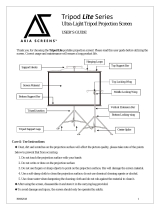5
Warranty Information
• Two (2) year parts and labor warranty from defects in workmanship from purchase date as follows (except for
refurbished units as specified below):
• Refurbished units carry a 90-day parts and labor warranty.
• Demo units or open box items are AS IS items and do not carry a warranty.
• Each party will be responsible for one way shipping during the warranty period.
• DOA (Defective On Arrival): Must be reported within 7 business days of receipt. A RMA (Return
Merchandise Authorization) number must be issued in order to process a replacement. Elite Screens will
replace the DOA (Defective On Arrival) unit with a brand new replacement *(see exceptions below) after the
DOA unit is received and/or confirmed defective. Once the product is received, Elite Screens will send out a
new *unit to the customer by ground service (subject to inventory availability). Should a problem be reported
after the 7-day grace period, the item must be shipped to us for warranty repair.
• Missing Parts must be reported within the 7-day (DOA) grace period. If reported after 7 days, customer will
be only be responsible for shipping and handling fees. If reported after 30 days of receipt, customer is
responsible for cost of the parts and shipping & handling fees. *A new or refurbished replacement will be sent
out to the customer depending on the type of purchase (new or refurbished) or based on stock availability.
• Please do not return any unauthorized items to Elite Screens, as they will be refused at shipper’s expense.
• The RMA number must be included on the outside label of your shipping box and shipping documents. Our
warehouse is not authorized to accept returns without an RMA number on the shipping label. RMA numbers
are valid for 45 days from the date of issue.
*A new or refurbished replacement will be sent out to the customer depending on the type of purchase
(new or refurbished) or based on stock availability.
All shipping damages must be reported within 7 business days upon receipt of the Product. After 7
days customer is responsible for all incurred costs
Inspect all shipments upon arrival. If damage or loss is apparent upon delivery do not accept the
shipment until you make a notation of the damage on all copies of the carrier's delivery receipt and
have the driver sign all copies to acknowledge the damage. Do not sign a clear receipt for damaged
or missing items or there will be no basis for a claim. Ask the carrier to make a detailed inspection
of the damage. File a claim with the carrier. Cooperate and follow up as necessary to secure final
settlement
Immediately advise Elite Screens of all damages or problems. Do not return merchandise to Elite
Screens. File your claim with the carrier enclosing copies of the bill of lading (signed by the driver)
and inspection report as support. Keep all packing materials and boxes with the damaged product.
DO NOT throw anything away. Although Elite Screens will provide any assistance possible we
can not be responsible for the actual filing of claims on the carrier or accept liability for non-
collectable freight claims
For Warranty and Service requests please fill out a RMA /Service Form at:
http://www.elitescreens.com/service_form.htm.
Please Visit this link for full Warranty information:
http://www.elitescreens.com/service.htm