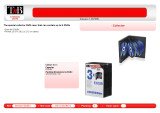Page is loading ...

Copyright ©2021 by ESET, spol. s r.o.
ESET Log Collector was developed by ESET, spol. s r.o.
For more information visit https://www.eset.com
All rights reserved. No part of this documentation may be reproduced, stored in a retrieval system or transmitted in
any form or by any means, electronic, mechanical, photocopying, recording, scanning, or otherwise without
permission in writing from the author.
ESET, spol. s r.o. reserves the right to change any of the described application software without prior notice.
Technical Support: https://support.eset.com
REV. 5/20/2021

1 Introduction 1 ...................................................................................................................................................
1.1 Help 1 ............................................................................................................................................................
2 ESET Log Collector User interface 2 ...................................................................................................
2.1 List of artifacts / Collected files 13 ..........................................................................................................
3 ESET Log Collector Command line 13 .................................................................................................
3.1 Available targets 16 ...................................................................................................................................
4 End User License Agreement 18 ............................................................................................................

1
Introduction
The purpose of the ESET Log Collector application is to collect specific data, such as configuration and logs, from a
machine of interest in order to facilitate a collection of the information from the customer's machine during a
support case resolution. You can specify what information to collect from the predefined list of artifacts, maximum
age of log records collected, format of the collected ESET logs and the name of the output ZIP file that will contain
all collected files and information. If you run ESET Log Collector on a machine that does not have an ESET security
product installed, only Windows event logs and running processes dumps can be collected.
NOTE
ESET Log Collector has the same systems requirements as your ESET security product. ESET Log Collector runs on
any version of Microsoft Windows operating system.
ESET Log Collector collects selected information automatically from your system in order to help resolve issues
quicker. When you have a case opened with ESET Technical Support, you may be asked to provide logs from your
computer. ESET Log Collector will make it easy for you to collect the needed information.
The ESET Log Collector contains all languages in a single executable. This allows you to switch the language as
needed upon startup without the need to download the correct localized version. The language to be used is either
detected automatically or can be selected explicitly. There are two ways to specify language explicitly:
1. Use the command line switch /lang:<language_code>
2. Rename the file to ESETLogCollector_<language_code>.exe
Available values of language codes: ARE, BGR, CSY, DAN, DEU, ELL, ENU, ESL, ESN, ETI, FIN, FRA, FRC, HUN, CHS,
CHT, ITA, JPN, KKZ, KOR, LTH, NLD, NOR, PLK, PTB, ROM, RUS, SKY, SLV, SVE, THA, TRK, UKR
NOTE
The ESET Log Collector is distributed as a 32-bit application. To ensure its full operation on a 64-bit system, it
contains a 64-bit executable of ESET Log Collector embedded as a resource, which is extracted into a Temp
directory and executed when a 64-bit system is detected.
You can use ESET Log Collector in two modes:
• Graphical user interface (GUI)
• Command line interface (CLI) (since version 1.8). When no command line parameters are specified, the ESET
Log Collector will start in the GUI mode.
ESET product's logs are collected either as original binary files or filtered binary files (default is filtered binary
files) when the ESET Log Collector is operated using a GUI. In the case of a filtered binary export, you can select
the maximum age of exported records. Maximum number of exported records is 1 million per log file.
NOTE
An additional feature of ESET Log Collector is conversion of collected ESET binary log files (.dat) to XML or text
file format. However, you can convert collected ESET binary log using ESET Log Collector Command line interface
(CLI) only.
Help
To access the latest version of Online Help, press the F1 key or click the ? button.

2
ESET Log Collector User interface
After you have downloaded ESET Log Collector from the ESET website, launch the ESET Log Collector. Once you
accept the End-User License Agreement (EULA) ESET Log Collector will open. If you choose not to accept the terms
in the End-User License Agreement (EULA), click Cancel and ESET Log Collector will not open.
You can choose a Collection profile or make your own artifact selection. Collection profile is a defined set of
artifacts:
• Default - Default profile with most of the artifacts selected. It is used for generic support cases. (See the List
of artifacts section for detailed list of selected artifacts).
• Threat detection - Overlaps with the Default profile in many artifacts, but in contrast to the Default profile,
the Threat detection profile focuses on collecting artifacts that helps with resolution of malware detection-related
support cases. (See the List of artifacts section for detailed list of selected artifacts).
• All - Selects all available artifacts.
• None - Deselects all artifacts and allows you to select the appropriate check boxes for the logs that you want
to collect.
• Custom - This collection profile is switched to automatically when you make a change to a previously chosen

3
profile and your current combination of selected artifacts does not fit any of the above mentioned profiles.
NOTE
The list of displayed artifacts that can be collected changes depending on the detected type of ESET security
product installed on your system, your system configuration, as well as other software such as Microsoft Server
applications. Only relevant artifacts are available.
Select the Logs age limit [days] and ESET logs collection mode (default option is Filtered binary).
ESET logs collection mode:
• Filtered binary - Records are filtered by the number of days specified by Logs age limit [days], which
means that only records for the last number of days will be collected.
• Original binary from disk - Copies ESET binary log files ignoring Logs age limit [days] value for ESET logs
in order to collect all records regardless of their age. However, age limit still applies to non-ESET logs, such as
Windows Event Logs, Microsoft SharePoint logs or IBM Domino logs.
You can specify the location where you want to save archive files and then click Save. The archive file name is
already predefined. Click Collect. Application's operation can be interrupted anytime during the processing by
pressing the same button – button's caption changes to Cancel during processing. Success or failure is indicated
by a pop-up message. In case of failure, the log panel contains additional error information.
During the collection, you can view the operation log window at the bottom to see what operation is currently in
progress. When collection is finished, all the collected and archived data will be displayed. This means that
collection was successful and the archive file (for example, emsx_logs.zip, ees_logs.zip or eea_logs.zip) has been
saved in the specified location. (See the List of artifacts section for detailed information).
List of artifacts / Collected files
This section describes the files contained in the resulting .zip file. Description is divided into subsections based on
the information type (files and artifacts).
Location / File name Description
metadata.txt Contains the date of the .zip archive creation, ESET Log Collector version, ESET product
version and basic licensing information.
collector_log.txt A copy of the log file from the GUI, contains data up to the point when the .zip file is being
created.

4
Windows Processes
Artifact name
Collection profile
Location / File name Description
Default
Threat
detection
Running
processes
(open handles and
loaded DLLs)
✓ ✓ Windows\Processes\Processes.txt Text file containing a list of running
processes on the machine. For each
process, the following items are
printed:
oPID
oParent PID
oNumber of threads
oNumber of open handles grouped
by type
oLoaded modules
oUser account it is running under
oMemory usage
oTimestamp of start
oKernel and user time
oI/O statistics
oCommand line
Running
processes
(open handles and
loaded DLLs)
✓ ✓ Windows\ProcessesTree.txt Text file containing a tree of running
processes on the machine. For each
process following items are printed:
oPID
oUser account it is running under
oTimestamp of start
oCommand line
Windows Logs
Artifact
name
Collection profile
Location / File name Description
Default
Threat
detection
Application
event log
✓ ✓ Windows\Logs\Application.xml Windows Application event logs in a custom XML format.
Only messages from the last 30 days are included.
System
event log
✓ ✓ Windows\Logs\System.xml Windows System event logs in a custom XML format. Only
messages from the last 30 days are included.
Terminal
services -
LSM
operational
event log*
✓ ✓ Windows\Logs\LocalSessionManager-Operational.evtx Windows event log containing information about RDP
sessions.
Drivers
install logs
✓ ✗ Windows\Logs\catroot2_dberr.txt Contains information about catalogs that have been
added to "catstore" during driver installation.
SetupAPI
logs*
✓ ✗ Windows\Logs\SetupAPI\setupapi*.log Device and application installation text logs.
WMI
Activity
operating
event log
✓ ✓ Windows\Logs\WMI-Activity.evtx Windows event log containing WMI Activity tracing data.
Only messages from the last 30 days are included.
Application
event log
✓ ✓ Windows\Logs\Application.evtx Windows Application event log file. Only messages from
the last 30 days are included.
System
event log
✓ ✓ Windows\Logs\System.evtx Windows System event log file. Only messages from the
last 30 days are included.
Services
Registry
key
content
Windows\Services.reg Contains a registry key content of
KEY_LOCAL_MACHINE\SYSTEM\CurrentControlSet\Services.
Collecting this key may be helpful in case of issues with
drivers.
*Windows Vista and newer

5
System Configuration
Artifact name
Collection profile
Location / File name Description
Default Threat
detection
Drives info ✓ ✓ Windows\drives.txt
Windows\volumes.txt
Collected text file containing information
about disk drives and volumes.
Devices info ✓ ✓ Windows/devices/*.txt Collected multiple text files containing
classes and interfaces information about
devices.
Network
configuration
✓ ✓ Config\network.txt Collected text file containing network
configuration. (Result of executing
ipconfig /all)
ESET SysInspector
log
✓ ✓ Config\SysInspector.xml SysInspector log in the XML format.
Winsock LSP
catalog
✓ ✓ Config\WinsockLSP.txt Collect the output of netsh winsock show
catalog command.
WFP filters* ✓ ✓ Config\WFPFilters.xml Collected WFP filters configuration in the
XML format.
Complete
Windows Registry
content
✗ ✓ Windows\Registry\* Collected multiple binary files containing
Windows Registry data.
List of files in
temporary
directories
✓ ✓ Windows\TmpDirs\*.txt Collected multiple text files with content
of system's user temp directories,
%windir%/temp, %TEMP% and %TMP%
directories.
Windows
scheduled tasks
✗ ✓ Windows\Scheduled Tasks\*.* Collected multiple xml files containing all
tasks from the Windows Task Scheduler
to help detect malware that exploits the
Task Scheduler. Since the files are
located in subfolders, the whole structure
is collected.
WMI repository ✗ ✓ Windows\WMI Repository\*.* Collected multiple binary files containing
WMI database data (meta-information,
definition and static data of WMI
classes). Collecting these files may help
identify malware that uses WMI for
persistence (such as Turla). Since WMI
files may be located in subfolders, the
whole structure is collected.
Windows Server
roles & features
✓ ✗ Windows\server_features.txt Text file containing a tree of all Windows
Server features. Each feature contains
the following information:
oInstalled state
oLocalized name
oCode name
oState (available on Microsoft Windows
Server 2012 and newer)
*Windows 7 and newer

6
ESET Installer
Artifact name
Collection profile
Location / File name Description
Default
Threat
detection
ESET Installer
logs
✓ ✗ ESET\Installer\*.log Installation logs that were created during the
installation of ESET NOD32 Antivirus and ESET
Smart Security 10 Premium products.
ESET Remote Administrator logs applies to ESET Security Management Center as well.
ESET Security Management Center (ESMC) and ESET Remote Administrator (ERA)
Artifact
name
Collection profile
Location / File name Description
Default
Threat
detection
ESMC/ERA
Server logs
✓ ✗ ERA\Server\Logs\RemoteAdministratorServerDiagnostic<datetime>.zip Create Server
product logs
in the ZIP
archive. It
contains
trace, status
and last-error
logs.
ESMC/ERA
Agent logs
✓ ✗ ERA\Agent\Logs\RemoteAdministratorAgentDiagnostic<datetime>.zip Create Agent
product logs
in the ZIP
archive. It
contains
trace, status
and last-error
logs.
ESMC/ERA
process
information
and dumps*
✗ ✗ ERA\Server\Process and old
dump\RemoteAdministratorServerDiagnostic<datetime>.zip
Server
process
dump(s).
ESMC/ERA
process
information
and dumps*
✗ ✗ ERA\Agent\Process and old
dump\RemoteAdministratorAgentDiagnostic<datetime>.zip
Agent
process
dump(s).
ESMC/ERA
configuration
✓ ✗ ERA\Server\Config\RemoteAdministratorServerDiagnostic<datetime>.zip Server
configuration
and
application
information
files in the
ZIP archive.
ESMC/ERA
configuration
✓ ✗ ERA\Agent\Config\RemoteAdministratorAgentDiagnostic<datetime>.zip Agent
configuration
and
application
information
files in the
ZIP archive.

7
ESET Security Management Center (ESMC) and ESET Remote Administrator (ERA)
ESMC/ERA
Rogue
Detection
Sensor logs
✓ ✗ ERA\RD Sensor\Rogue Detection SensorDiagnostic<datetime>.zip A ZIP
containing
RD Sensor
trace log,
last-error log,
status log,
configuration,
dump(s) and
general
information
files.
ESMC/ERA
MDMCore
logs
✓ ✗ ERA\MDMCore\RemoteAdministratorMDMCoreDiagnostic<datetime>.zip A ZIP
containing
MDMCore
trace log,
last-error log,
status log,
dump(s) and
general
information
files.
ESMC/ERA
Proxy logs
✓ ✗ ERA\Proxy\RemoteAdministratorProxyDiagnostic<datetime>.zip A ZIP
containing
ERA Proxy
trace log,
last-error log,
status log,
configuration,
dump(s) and
general
information
files.
ESMC/ERA
Agent
database
✓ ✗ ERA\Agent\Database\data.db ESMC/ERA
Agent
database file.
Apache
Tomcat
configuration
✓ ✗ ERA\Apache\Tomcat\conf\*.* Apache
Tomcat
configuration
files, it
contains a
copy of
server.xml
file without
sensitive
information.
Apache
Tomcat logs
✓ ✗ ERA\Apache\Tomcat\logs\*.log
ERA\Apache\Tomcat\EraAppData\logs\*.log
ERA\Apache\Tomcat\EraAppData\WebConsole\*.log
Apache
Tomcat log(s)
in text format
located in
Apache
Tomcat
install or
application
directory. It
also contains
WebConsole
logs.
Apache HTTP
Proxy
configuration
✓ ✗ ERA\Apache\Proxy\conf\httpd.conf Apache HTTP
Proxy
configuration
file.

8
ESET Security Management Center (ESMC) and ESET Remote Administrator (ERA)
Apache HTTP
Proxy logs
✓ ✗ ERA\Apache\Proxy\logs\*.log Apache HTTP
Proxy log(s)
in text format
located.
*ESMC/ERA Server or ESMC/ERA Agent
ESET Configuration
Artifact name
Collection profile
Location / File name Description
Default
Threat
detection
ESET product
configuration
✓ ✓ info.xml Informational XML that details the ESET
product installed on a system. It
contains basic system information,
installed product information and a list
of product modules.
ESET product
configuration
✓ ✓ versions.csv Since version 4.0.3.0 the file is always
included (without any dependences). It
contains installed product info.
versions.csv must exist in ESET
AppData directory to be included.
ESET product
configuration
✓ ✓ features_state.txt Contains information about ESET
product features and their states
(Active, Inactive, Not integrated). The
file is always collected and is not tied
to any selectable artifact.
ESET product
configuration
✓ ✓ Configuration\product_conf.xml Create XML with exported product
configuration.
ESET data and
install directory
file list
✓ ✓ ESET\Config\data_dir_list.txt Create text file containing list of files in
ESET AppData directory and all their
subdirectories.
ESET data and
install directory
file list
✓ ✓ ESET\Config\install_dir_list.txt Create text file containing list of files in
ESET Install directory and all their
subdirectories.
ESET drivers ✓ ✓ ESET\Config\drivers.txt Collect information about installed
ESET drivers.
ESET Personal
firewall
configuration
✓ ✓ ESET\Config\EpfwUser.dat Copy file with ESET Personal firewall
configuration.
ESET Registry key
content
✓ ✓ ESET\Config\ESET.reg Contains a registry key content of
HKLM\SOFTWARE\ESET
Winsock LSP
catalog
✓ ✓ Config/WinsockLSP.txt Collect the output of netsh winsock
show catalog command.
Last applied policy ✓ ✓ ESET\Config\lastPolicy.dat The policy applied by ESMC/ERA.
ESET components ✓ ✓ ESET\Config\msi_features.txt Collected information about available
ESET product MSI installer
components.
HIPS configuration ✓ ✓ ESET\Config\HipsRules.bin HIPS rules data.
Connected Home
configuration
✓ ✓ ESET\Config\homenet.dat Connected Home data.

9
Quarantine
Artifact name
Collection profile
Location / File name Description
Default
Threat
detection
Info about quarantined
files
✓ ✓ ESET\Quarantine\quar_info.txt Create text file with a list of
quarantined objects.
Small quarantined files (<
250KB)
✓ ✗ ESET\Quarantine\*.*(< 250KB) Quarantine files smaller than
250 KB.
Big quarantined files (>
250KB)
✗ ✓ ESET\Quarantine\*.*(> 250KB) Quarantine files larger than
250 KB.
ESET Logs
Artifact name
Collection profile
Location / File name Description
Default
Threat
detection
ESET Events log ✓ ✓ ESET\Logs\Common\warnlog.dat ESET Product event log
in binary format.
ESET Detected
threats log
✓ ✓ ESET\Logs\Common\virlog.dat ESET Detected threats
log in binary format.
ESET Computer
scan logs
✗ ✓ ESET\Logs\Common\eScan\*.dat ESET Computer scan
log(s) in binary format.
ESET HIPS log* ✓ ✓ ESET\Logs\Common\hipslog.dat ESET HIPS log in binary
format.
ESET Parental
control logs*
✓ ✓ ESET\Logs\Common\parentallog.dat ESET Parental control log
in binary format.
ESET Device
control log*
✓ ✓ ESET\Logs\Common\devctrllog.dat ESET Device control log
in binary format.
ESET Webcam
protection log*
✓ ✓ ESET\Logs\Common\webcamlog.dat ESET Webcam protection
log in binary format.
ESET On-demand
server database
scan logs
✓ ✓ ESET\Logs\Common\ServerOnDemand\*.dat ESET server On-demand
log(s) in binary format.
ESET Hyper-V
server scan logs
✓ ✓ ESET\Logs\Common\HyperVOnDemand\*.dat ESET Hyper-V server
scan log(s) in binary
format.
MS OneDrive scan
logs
✓ ✓ ESET\Logs\Common\O365OnDemand\*.dat MS OneDrive scan log(s)
in binary format.
ESET Blocked files
log
✓ ✓ ESET\Logs\Common\blocked.dat ESET Blocked files log(s)
in binary format.
ESET Sent files log ✓ ✓ ESET\Logs\Common\sent.dat ESET Sent files log(s) in
binary format.
ESET Audit log ✓ ✓ ESET\Logs\Common\audit.dat ESET Audit log(s) in
binary format.
*Option is displayed only when the file exists.

10
ESET Network Logs
Artifact name
Collection profile
Location / File name Description
Default
Threat
detection
ESET Network
protection log*
✓ ✓ ESET\Logs\Net\epfwlog.dat ESET Network protection log in
binary format.
ESET Filtered websites
log*
✓ ✓ ESET\Logs\Net\urllog.dat ESET Websites filter log in
binary format.
ESET Web control log* ✓ ✓ ESET\Logs\Net\webctllog.dat ESET Web control log in binary
format.
ESET pcap logs ✓ ✗ ESET\Logs\Net\EsetProxy*.pcapng Copy ESET pcap logs.
*Option is displayed only when the file exists.
ESET Diagnostics
Artifact name
Collection profile
Location / File name Description
Default
Threat
detection
Local cache
database
✗ ✓ ESET\Diagnostics\local.db ESET scanned files database.
General product
diagnostics logs
✓ ✗ ESET\Diagnostics\*.* Files (mini-dumps) from ESET
diagnostics folder.
ECP diagnostic logs ✓ ✗ ESET\Diagnostics\ECP\*.xml ESET Communication Protocol
diagnostic logs are generated in case of
problems with product activation and
communication with activation servers.
ESET Secure Authentication
Artifact name
Collection profile
Location / File name Description
Default
Threat
detection
ESA logs ✓ ✗ ESA\*.log Exported log(s) from the ESET Secure
Authentication.
ESET Enterprise Inspector
Artifact name
Collection profile
Location / File name Description
Default
Threat
detection
EEI Server logs ✓ ✗ EEI\Server\Logs\*.log Server product text logs.
EEI Agent logs ✓ ✗ EEI\Agent\Logs\*.log Agent product text logs.
EEI Server
configuration
✓ ✗ EEI\Server\eiserver.ini An .ini file containing Server product
configuration.
EEI Agent
configuration
✓ ✗ EEI\Agent\eiagent.ini An .ini file containing Agent product
configuration.
EEI Server policy ✓ ✗ EEI\Server\eiserver.policy.ini An .ini file containing Server product
policy.

11
ESET Enterprise Inspector
EEI Agent policy ✓ ✗ EEI\Agent\eiagent.policy.ini An .ini file containing Agent product
policy.
EEI Server certificates ✓ ✗ EEI\Server\Certificates\*.* Contains certification files used by
Server product. Since the files are
located in subfolders, the whole
structure is collected.
EEI Agent certificates ✓ ✗ EEI\Agent\Certificates\*.* Contains certification files used by
Agent product. Since the files are
located in subfolders, the whole
structure is collected.
EEI Server dumps ✓ ✗ EEI\Server\Diagnostics\*.* Server product dump files.
MySQL Server
configuration
✓ ✗ EEI\My SQL\my.ini An .ini file containing MySQL Server
configuration used by EEI Server
product.
MySQL Server logs ✓ ✗ EEI\My SQL\EEI.err An error text log of MySQL Server
used by EEI Server product.
ESET Full Disk Encryption
Artifact name
Collection profile
Location / File name Description
Default
Threat
detection
EFDE logs ✗ ✗ EFDE\AIS\Logs\*.*
EFDE\Core\*.log
Exported logs (AIS and Core) from the ESET
Full Disk Encryption.
EFDE license data ✗ ✗ EFDE\AIS\Licesne\*.* License data files of EFDE.
EFDE configuration ✗ ✗ EFDE\AIS\lastpolicy.dat Contains configuration of EFDE.
ESET Email Logs (ESET Mail Security for Exchange, ESET Mail Security for Domino)
Artifact name
Collection profile
Location / File name Description
Default
Threat
detection
ESET Spam log ✓ ✗ ESET\Logs\Email\spamlog.dat ESET Spam log in binary
format.
ESET Greylist log ✓ ✗ ESET\Logs\Email\greylistlog.dat ESET Greylist log in binary
format.
ESET SMTP
protection log
✓ ✗ ESET\Logs\Email\smtpprot.dat ESET SMTP protection log
in binary format.
ESET mail server
protection log
✓ ✗ ESET\Logs\Email\mailserver.dat ESET Mail server
protection log in binary
format.
ESET diagnostic e-
mail processing logs
✓ ✗ ESET\Logs\Email\MailServer\*.dat ESET diagnostic e-mail
processing logs in binary
format, direct copy from
disk.
ESET Spam log* ✓ ✗ ESET\Logs\Email\spamlog.dat ESET Spam log in binary
format.
ESET Antispam
configuration and
diagnostic logs
✓ ✗ ESET\Logs\Email\Antispam\antispam.*.log
ESET\Config\Antispam\*.*
Copy ESET Antispam
configuration and
diagnostic logs.

12
*Option is displayed only when the file exists.
ESET SharePoint logs (ESET Security for SharePoint)
Artifact name
Collection profile
Location / File name Description
Default
Threat
detection
ESET SHPIO.log ✓ ✗ ESET\Log\ESHP\SHPIO.log ESET Diagnostic log from the SHPIO.exe utility.
Product specific logs - options are available for specific product.
Domino (ESET Mail Security for Domino)
Artifact name
Collection profile
Location / File name Description
Default
Threat
detection
Domino
IBM_TECHNICAL_SUPPORT
logs + notes.ini
✓ ✗ LotusDomino\Log\notes.ini IBM Domino
configuration
file.
Domino
IBM_TECHNICAL_SUPPORT
logs + notes.ini
✓ ✗ LotusDomino\Log\IBM_TECHNICAL_SUPPORT\*.* IBM Domino
logs, not
older than 30
days.
MS SharePoint (ESET Security for SharePoint)
Artifact
name
Collection profile
Location / File name Description
Default
Threat
detection
MS
SharePoint
logs
✓ ✗ SharePoint\Logs\*.log MS SharePoint logs, not older than 30 days.
SharePoint
Registry
key
content
✓ ✗ SharePoint\WebServerExt.reg Contains a registry key content of
HKEY_LOCAL_MACHINE\SOFTWARE\Microsoft\Shared
Tools\Web Server Extensions. Available only when
ESET Security for SharePoint is installed.
MS Exchange (ESET Mail Security for Exchange)
Artifact name
Collection profile
Location / File name Description
Default
Threat
detection
MS Exchange transport
agents registration
✓ ✗ Exchange\agents.config MS Exchange transport agents
registration config file. For Microsoft
Exchange Server 2007 and newer.
MS Exchange transport
agents registration
✓ ✗ Exchange\sinks_list.txt MS Exchange event sinks registration
dump. For Microsoft Exchange Server
2000 and 2003.
MS Exchange EWS logs ✓ ✗ Exchange\EWS\*.log Collecting of EWS Exchange Server
logs.

13
Kerio Connect (ESET Security for Kerio)
Artifact
name
Collection profile
Location / File name Description
Default
Threat
detection
Kerio Connect
configuration
✓ ✗ Kerio\Connect\mailserver.cfg Kerio Connect
configuration
file.
Kerio Connect
logs
✓ ✗ Kerio\Connect\Logs\{mail,error,security,debug,warning}.log Selected Kerio
Connect log
files.
Kerio Control (ESET Security for Kerio)
Artifact
name
Collection profile
Location / File name Description
Default
Threat
detection
Kerio Control
configuration
✓ ✗ Kerio\Connect\winroute.cfg Kerio Control
configuration
file.
Kerio Control
logs
✓ ✗ Kerio\Connect\Logs\{alert,error,security,debug,warning}.log Selected Kerio
Control log
files.
ESET Log Collector Command line
Command line interface is a feature that allows you to use ESET Log Collector without the GUI. For example, on
Server Core or Nano Server installation, also if you require or simply wish to use command line instead of the GUI.
There is also an extra command line only function available that converts the ESET binary log file to an XML format
or to a text file.
Command line help - Run start /wait ESETLogCollector.exe /? to display the syntax help. It also lists
available targets (artifacts) that can be collected. Contents of the list depend on the detected type of ESET security
product installed on the system you are running ESET Log Collector on. Only relevant artifacts are available.
NOTE
We recommend you use start /wait prefix when executing any command because the ESET Log Collector is
primarily a GUI tool and Windows command-line interpreter (shell) does not wait for the executable to terminate
and instead returns immediately and displays a new prompt. When you use start /wait prefix, you will make
Windows shell wait for ESET Log Collector's termination.
If you are running ESET Log Collector for the first time, ESET Log Collector requires the End User License
Agreement (EULA) to be accepted. To accept EULA, run the very first command with /accepteula parameter.
Any subsequent commands will run without the need of the /accepteula parameter. If you choose not to accept
the terms in the End User License Agreement (EULA) and do not use the /accepteula parameter, your command
will not be executed. Also, the /accepteula parameter must be specified as the first parameter, for example:
start /wait ESETLogCollector.exe /accepteula /age:90 /otype:fbin
/targets:prodcnf,qinfo,warn,threat,ondem collected_eset_logs.zip
Usage:
[start /wait] ESETLogCollector.exe [options] <out_zip_file> - collects logs according to
specified options and creates output archive file in a ZIP format.

14
[start /wait] ESETLogCollector.exe /Bin2XML [/All] <eset_binary_log>
<output_xml_file> - converts collected ESET binary log file (.dat) to an XML file.
[start /wait] ESETLogCollector.exe /Bin2Txt [/All] <eset_binary_log>
<output_txt_file> - converts collected ESET binary log file (.dat) to a text file.
Options:
/Age:<days> - Maximum age of collected log records in days. Value range is 0-999, 0 means infinite, default
is 30.
/OType:<xml|fbin|obin> - Collection format for ESET logs:
xml - Filtered XML
fbin - Filtered binary (default)
obin - Original binary from disk
/All - Translate also records marked as deleted. This parameter is applicable only when converting collected
ESET binary log file to XML or TXT.
/Targets:<id1>[,<id2>...] - List of artifacts to collect. If not specified, a default set is collected. Special
value 'all' means all targets.
/NoTargets:<id1>[,<id2>...] - List of artifacts to skip. This list is applied after the Targets list.
/Profile:<default|threat|all> - Collection profile is a defined set of targets:
Default - Profile used for general support cases
Threat - Profile related to the threat detection cases
All - Selects all available targets
NOTE
When you choose Filtered XML or Filtered binary collection format, the filtering means that only records for the
last number of days will be collected (specified by /Age:<days> parameter). If you choose Original binary from
disk, parameter /Age:<days> will be ignored for all ESET logs. For other logs, such as Windows Event Logs,
Microsoft SharePoint logs or IBM Domino logs, parameter /Age:<days> will be applied so that you can limit non-
ESET log records to a specified number of days and have original ESET binary files collected (copied) without age
limit.
NOTE
Parameter /All allows for conversion of all log records, including those that were deleted via GUI but are present
in the original binary file marked as deleted (log records not visible in the GUI).

15
EXAMPLE
This example command changes the language to Italian. You can use any of the available languages: ARE, BGR,
CSY, DAN, DEU, ELL, ENU, ESL, ESN, ETI, FIN, FRA, FRC, HUN, CHS, CHT, ITA, JPN, KKZ, KOR, LTH, NLD, NOR, PLK,
PTB, ROM, RUS, SKY, SLV, SVE, THA, TRK, UKR
/lang: ITA

16
EXAMPLE
This example command collects ESET product configuration, Info about quarantined files, ESET Events log, ESET
Detected threats log and ESET Computer scan logs in Filtered binary collection mode with records for last 90 days:
start /wait ESETLogCollector.exe /age:90 /otype:fbin
/targets:prodcnf,qinfo,warn,threat,ondem collected_eset_logs.zip
EXAMPLE
This example command collects Running processes, System event log, ESET SysInspector log, ESET product
configuration, ESET Events log and General product diagnostics logs in Original binary from disk collection mode:
start /wait ESETLogCollector.exe /otype:obin
/targets:proc,evlogsys,sysin,prodcnf,warn,diag collected_diag_logs.zip
EXAMPLE
This example command collects ERA Agent logs, ERA Server logs, ERA configuration and ERA Rogue Detection
Sensor logs in Filtered XML collection mode with records for last 10 days:
start /wait ESETLogCollector.exe /age:10 /otype:xml
/targets:eraag,erasrv,eraconf,erard collected_era_logs.zip
EXAMPLE
This example command converts collected ESET binary log file (Computer scan log) to an XML file format with all
records (including logs marked as deleted):
start /wait ESETLogCollector.exe /bin2xml /all
C:\collected_eset_logs\ESET\Logs\Common\eScan\ndl27629.dat scan_log.xmlSimilarly, collected
Computer scan log file conversion to a text file, but omitting logs marked as deleted:
start /wait ESETLogCollector.exe /bin2txt
C:\collected_eset_logs\ESET\Logs\Common\eScan\ndl27629.dat scan_log.txt
Available targets
This is a complete list of all possible targets that can be collected using ESET Log Collector Command line specified
by /Targets: option.
NOTE
You may not see all the targets listed here. This is because available targets for your system only are listed when
you run command line help start /wait ESETLogCollector.exe /? Targets not listed do not apply to your
system or configuration.
Proc Running processes (open handles and loaded DLLs)
Drives Drives info
Devices Devices info
SvcsReg Services Registry key content
EvLogApp Application event log
EvLogSys System event log
SetupAPI SetupAPI logs
EvLogLSM Terminal services - LSM operational event log
EvLogWMI WMI Activity operational event log
SysIn ESET SysInspector log
DrvLog Drivers install logs
NetCnf Network configuration
WFPFil WFP filters
InstLog ESET Installer logs
EfdeLogs EFDE logs
EfdeLic EFDE license data
EfdeCfg EFDE configuration

17
EraAgLogs ERA Agent logs
EraSrv ERA Server logs
EraConf ERA configuration
EraDumps ERA process information and dumps
EraRD ERA Rogue Detection Sensor logs
EraMDM ERA MDMCore logs
EraProx ERA Proxy logs
EraTomcatCfg Apache Tomcat configuration
EraTomcatLogs Apache Tomcat logs
EraProxyCfg Apache HTTP Proxy configuration
EraProxyLogs Apache HTTP Proxy logs
EsaLogs ESA logs
ProdCnf ESET product configuration
DirList ESET data and install directory file list
Drivers ESET drivers
EsetReg ESET Registry key content
EsetCmpts ESET components
QInfo Info about quarantined files
QFiles Quarantined files
QSmallFiles Small quarantined files
QBigFiles Big quarantined files
Warn ESET Events log
Threat ESET Detected threats log
OnDem ESET Computer scan logs
Hips ESET HIPS log
Fw ESET Network protection log
FwCnf ESET Personal firewall configuration
Web ESET Filtered websites log
Paren ESET Parental control logs
Dev ESET Device control log
WCam ESET Webcam protection log
WebCtl ESET Web control log
OnDemDB ESET On-demand server database scan logs
HyperV ESET Hyper-V server scan logs
Spam ESET Spam log
Grey ESET Greylist log
SMTPProt ESET SMTP protection log
Email ESET mail server protection log
EmDiag ESET diagnostic e-mail processing logs
ScanCache Local cache database
SpamDiag ESET Antispam configuration and diagnostic logs
Diag General product diagnostics logs
/