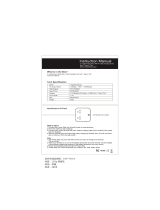Page is loading ...

MX9 Reference Guide
E-EQ-MX9RG-C
2010 Copyright© by LXE®, Inc, An EMS Technologies Company. All Rights
Reserved.

Notices
LXE Inc. reserves the right to make improvements or changes to published MX9 information at any time without notice. While
reasonable efforts have been made in the preparation of this publication to assure its accuracy, LXE assumes no liability
resulting from any errors or omissions in this publication, or from the use of the information contained herein. Further, LXE
Incorporated, reserves the right to revise this publication and to make changes to it from time to time without any obligation to
notify any person or organization of such revision or changes.
Trademarks
Copyright © 2010 by LXE Inc., An EMS Technologies Company, 125 Technology Parkway, Norcross, GA 30092 U.S.A. (770)
447-4224
LXE® and Spire® are registered trademarks of LXE Inc.
RFTerm® is a registered trademark of EMS Technologies, Norcross, GA.
Microsoft®, ActiveSync®, MSN, Outlook®, Windows®, the Windows logo, and Windows Media are either registered
trademarks or trademarks of Microsoft Corporation in the United States and/or other countries.
Intel and Intel XScale are trademarks or registered trademarks of Intel Corporation or its subsidiaries in the United States and
other countries.
Summit Data Communications, Inc. Summit Data Communications, the Summit logo, and “The Pinnacle of Performance” are
trademarks of Summit Data Communications, Inc.
The Cisco Square Bridge logo is a trademark of Cisco Systems, Inc.; Aironet, Cisco and Cisco Systems are registered
trademarks of Cisco Systems, Inc. and/or its affiliates in the United States and certain other countries.
Java® and Java-based trademarks and logos are trademarks or registered trademarks of Sun Microsystems, Inc. in the U.S.
or other countries, and are used under license.
The Bluetooth® word mark and logos are owned by the Bluetooth SIG, Inc. and any use of such marks by LXE, Inc. is under
license.
PowerScan is a registered trademark of Datalogic Scanning, Inc., located in Eugene, OR.
Symbol® is a registered trademark of Symbol Technologies. MOTOROLA® and the Stylized M Logo are registered
trademarks of Motorola®, Inc.
Hand Held® is a registered trademark of Hand Held Products, Inc., located in Skaneateles Falls, NY.
When any part of this publication is in PDF format: “Acrobat ® Reader Copyright © 2010 Adobe Systems Incorporated. All
rights reserved. Adobe, the Adobe logo, Acrobat, and the Acrobat logo are trademarks of Adobe Systems Incorporated”
applies.
Other product names mentioned within this publication may be trademarks or registered trademarks of other companies.

Table of Contents
Introduction 1
Components 2
Front 2
Top 5
Bottom 5
Back 6
Trigger Handle 7
Handstrap 8
Label Locations 9
Hardware 10
System Hardware 10
Central Processing Unit 10
System Memory 10
Internal SD Memory Card 10
Video Subsystem 11
Power Supply 11
Input/Output Connector 11
Bluetooth 12
Audio Support 12
802.11 b/g and a/b/g Wireless Client 12
External Input/Output Port 12
COM Ports 13
Keypads 13
Modifier Keys 13
Expansion Slots 13
Power Key Functions 14
Status LEDs 15
System Status LED 15
Battery Charging Status LED 15
Alpha mode Status LED 15
Bluetooth Status LED 15
Scanner Status LED 16
Vibrate Indicator 17
Cold Storage 17
Heating Elements 17
Cables 17
Scanners and Imagers 18
E-EQ-MX9RG-C [ i ] MX9 Reference Guide

Table of Contents
Integrated Barcode Decoders 18
Tethered Barcode Decoders 18
Bluetooth Client Barcode Decoders 18
GPS Module 18
Power 19
Main Battery 19
External Power Supplies 19
AC/DC 15V Power Supply 20
Car Power Adapter 20
Replace CLA Fuse 20
Power Modes 21
On 21
User Idle 21
System Idle 22
Suspend 23
Suspend Primary Wake up Events 23
Wake Up Event Default Settings 24
Critical Suspend 24
Off 24
Software 25
Operating System 25
Windows CE 5.0 Operating System 25
General Windows CE Keyboard Shortcuts 25
Warmboot 26
Clearing Persistent Storage / Reset to Default Settings 26
Folders Copied at Startup 26
Saving Changes to the Registry 27
Software Load 28
Software Applications 28
Bluetooth (Optional) 28
LXE RFTerm (Optional) 28
MX9 Utilities 29
LAUNCH.EXE 29
LAUNCH.EXE and Persistent Storage 30
REGEDIT.EXE 30
REGLOAD.EXE 30
REGDUMP.EXE 30
WAVPLAY.EXE 30
PrtScrn.EXE 31
E-EQ-MX9RG-C [ ii ] MX9 Reference Guide

Table of Contents
API Calls 31
Access Files on the Flash Card 31
Desktop Icons 32
Taskbar Icons 33
My Device Folders 33
Start Menu Program Options 34
Communication 35
ActiveSync Introduction 35
Connect and LXEConnect 35
Start FTP Server / Stop FTP Server 35
Summit 35
Certs 35
Command Prompt 36
Internet Explorer 36
Media Player 36
Microsoft Wordpad 36
Remote Desktop Connection 37
Transcriber 37
Windows Explorer 37
Taskbar 38
General Tab 38
Advanced Tab 39
Taskbar Icons 39
ActiveSync 41
Introduction 41
Initial Setup 41
Connect via USB 42
Cable for USB ActiveSync Connection: 42
Connect via Serial 43
Cable for Serial ActiveSync Connection 43
Connect via Wireless 43
Synchronizing from the Mobile Device 44
Explore 44
Backup Data Files using ActiveSync 44
Prerequisites 44
Serial Port Transfer 44
USB Transfer 44
Connect 44
Disconnect 45
Troubleshooting ActiveSync 46
E-EQ-MX9RG-C [ iii ] MX9 Reference Guide

Table of Contents
Cold Boot and Loss of Host Re-connection 46
MX9 without Touchscreen 46
Configuring the MX9 with LXEConnect 47
Install LXEConnect 47
Using LXEConnect 49
Control Panel 50
About 52
Version Tab and the Registry 52
Language and Fonts 52
Identifying Software Versions 53
MAC Address 53
Accessibility 54
Administration - for AppLock 55
Introduction 55
Factory Default Settings - AppLock 56
Setup a New Device 57
Administration Mode 58
End User Mode 59
Passwords 59
End-User Switching Technique 60
Using a Stylus Tap 60
Using the Switch Key Sequence 60
Hotkey (Activation hotkey) 60
Application Configuration 61
Application Panel 62
Launch Button 64
Auto At Boot 64
Auto Re-Launch 65
Manual (Launch) 66
Allow Close 67
Match 67
End User Internet Explorer (EUIE) 68
Security Panel 69
Options Panel 70
Status Panel 71
Troubleshooting AppLock 72
Battery 15
Bluetooth 18
Bluetooth Devices 75
Discover 76
E-EQ-MX9RG-C [ iv ] MX9 Reference Guide

Table of Contents
Bluetooth Device Menu 77
Bluetooth Device Properties 78
Settings 79
Turn Off Bluetooth Button 79
Report when connection lost 79
Report when reconnected 80
Report failure to reconnect 80
Computer is connectable 80
Computer is discoverable 80
Prompt if devices request to pair 80
Continuous search 81
Computer friendly name 81
About 82
Using Bluetooth 83
Initial Use 83
Subsequent Use 84
Bluetooth Indicators 85
Bluetooth Barcode Reader Setup 86
Introduction 86
MX9 with Label 87
MX9 without Label 88
Bluetooth Beep and LED Indications 89
Easy Pairing and Auto-Reconnect 89
Certificates 90
Data Collection Wedge 91
Barcode Readers 92
Data Processing Overview 93
Factory Default Settings 94
Main Tab 95
COM1 Tab 96
Power on Pin 9 96
Notification Tab 97
Internal Scanner Sound 97
Vibration 97
Data Options Tab 98
Enable Code ID 99
Buttons 100
Data Options - Symbology Settings 101
Advanced Button 102
Clear Button 103
E-EQ-MX9RG-C [ v ] MX9 Reference Guide

Table of Contents
Enable, Min, Max 103
Strip Leading/Trailing Control 104
Barcode Data Match List 105
Barcode Data Match Edit Buttons 105
Match List Rules 106
Add Prefix/Suffix Control 107
Symbologies 108
Custom AIM IDs 108
Codabar - Advanced Properties 109
Code11 - Advanced Properties 110
Code39 - Advanced Properties 111
Interleaved 2 of 5 - Advanced Properties 112
MSI - Advanced Properties 113
Custom Code IDs - Symbol 114
HHP Custom IDs 115
Codabar - Advanced Properties 117
Code11 - Advanced Properties 118
Code39 - Advanced Properties 119
EAN8 - Advanced Properties 120
EAN13 - Advanced Properties 121
Interleaved 2 of 5 - Advanced Properties 122
Mesa - Advanced Properties 123
MSI - Advanced Properties 124
OCR Properties - Advanced 125
Planet - Advanced Properties 126
Posicode - Advanced Properties 127
Telepen - Advanced Properties 128
UPCA- Advanced Properties 129
UPCE0- Advanced Properties 130
UPCE1- Advanced Properties 131
Ctrl Char Mapping 132
Translate All 132
Parameters 133
Custom Identifiers 134
Parameters 135
Buttons 135
Control Code Replacement Examples 136
Barcode Processing Examples 137
HHP Properties 138
Centering 139
E-EQ-MX9RG-C [ vi ] MX9 Reference Guide

Table of Contents
DecodeMode 139
LinearRange 140
AimTimer 140
LeaveLightsOn 140
About Tab 141
Length Based Barcode Stripping 142
Date / Time 143
Dialing 144
Display 144
Background 145
Appearance 146
Backlight 146
Input Panel 148
Internet Options 149
Keyboard 152
KeyMap 153
KeyMap Tab 154
LaunchApp Tab 156
RunCmd Tab 157
Mixer 158
Output panel 159
Input Panel 159
Mouse 160
Network and Dialup Options 161
Network Capture 163
Netlog 163
NDISlog 165
Options 166
Communication 166
Enable TCP/IP Version 6 166
Allow Remote Desktop Autologon 166
Autolaunch TimeSync 167
Misc 168
CapsLock 168
Touch Screen Disable 168
Enable Keypad Backlight 168
Status Popup 169
Owner 170
Password 172
PC Connection 174
E-EQ-MX9RG-C [ vii ] MX9 Reference Guide

Table of Contents
Peripherals 175
Heaters 175
Flashlight 176
GPS 177
Power 178
Regional and Language Settings 180
Registry 182
Remove Programs 183
Stylus 184
System 184
General Tab 185
Memory Tab 186
Device Name Tab 186
Copyrights Tab 187
Terminal Server Client Licenses 188
Volume and Sounds 189
Good Scan and Bad Scan Sounds 190
WiFi Control Panel 191
WWAN 191
Connection 192
Network 192
TCP/IP 193
Autoconnect 194
Admin 194
About 195
Reflash the MX9 196
Introduction 196
Preparation 196
Procedure 196
Reflash Troubleshooting 197
Battery State and OS Upgrade 197
Troubleshooting 197
Wireless Network Configuration 198
Important Notes 199
Summit Client Utility 199
Help 199
Summit Tray Icon 200
Wireless Zero Config Utility and the Summit Radio 201
Main Tab 202
E-EQ-MX9RG-C [ viii ] MX9 Reference Guide

Table of Contents
Admin Login 203
Auto Profile 204
Profile Tab 205
Using the Scan Feature 206
Profile Parameters 207
IMPORTANT 207
Profile 207
SSID 207
Client Name 207
Power Save 207
Tx Power 208
Bit Rate 208
Radio Mode 209
Auth Type 210
EAP Type 210
Encryption 211
Status Tab 212
Diags Tab 213
Global Tab 214
Global Parameters 214
IMPORTANT 214
Roam Trigger 215
Roam Delta 215
Roam Period 216
BG Channel Set 216
DFSChannels 217
Aggressive Scan 217
CCX Features 217
WMM 218
Auth Server 218
TX Diversity 218
RX Diversity 219
Frag Thresh 219
RTS Thresh 220
LED 220
Tray Icon 220
Hide Password 221
Admin Password 221
Auth Timeout 221
Certs Path 222
E-EQ-MX9RG-C [ ix ] MX9 Reference Guide

Table of Contents
Ping Payload 222
Ping Timeout ms 222
Ping Delay ms 222
Sign-On vs. Stored Credentials 223
How to: Use Stored Credentials 223
How to: Use Sign On Screen 224
Windows Certificate Store vs. Certs Path 225
User Certificates 225
Root CA Certificates 225
Configuring the Profile 227
No Security 228
WEP 229
LEAP 230
PEAP/MSCHAP 231
PEAP/GTC 233
WPA/LEAP 235
EAP-FAST 237
EAP-TLS 238
WPA PSK 241
Certificates 242
Generating a Root CA Certificate 242
Installing a Root CA Certificate 245
Generating a User Certificate 247
Installing a User Certificate 253
Peripherals / Accessories 256
Carry Case 256
Hand Strap 256
Holster 256
Stylus 256
Trigger Handle 256
Battery Multi-charger 257
Status Indicators 257
Docking Cradles 258
Desktop Cradle 258
Vehicle Cradle 258
KeyMaps 259
Introduction 259
MX9 62-Key Keypad 260
KeyMaps 62-Key 5250 Overlay 266
E-EQ-MX9RG-C [ x ] MX9 Reference Guide

Table of Contents
MX9 38-key Keypad 267
Technical Specifications 272
MX9 272
Dimensions and Weight 273
Environmental Specifications 273
Main Battery Technical Specifications 274
Wireless Radio 274
Bluetooth System Compatibility 275
WWAN Radio 275
AC/DC Wall Adapter 275
GPS Receiver Technical Specifications 276
Frequency Band 276
Serial Interface 276
Accuracy 276
Protocol 276
AppLock Error Messages 277
Hat Encoding 284
Revision History 285
Index 286
E-EQ-MX9RG-C [ xi ] MX9 Reference Guide

Introduction
The LXE® MX9 is a ruggedized handheld computer targeted for indoor and outdoor use. It is powered by a lightweight main
battery that can be removed and replaced without the need for special tools.
MX9 wireless connectivity is secured by user-configured encryption and authentication protocols. The MX9 has an integrated
keyboard, outdoor readable touch display, a tethered stylus, Microsoft® Windows® CE® 5.0 operating system, and many
wireless connection options.
The keypad is available in a 62-key or 38-key configuration. The 62-key keypad is also available in an IBM 5250 configuration.
Barcode reader options are: an imager or laser scanner integrated in the MX9, or a handheld scanner tethered to the port at the
base of the MX9, Bluetooth mobile barcode imagers and scanners, or the LXE Bluetooth ring scanner / ring imager.
Wireless network connection can be accomplished using a Summit WLAN 802.11 radio, WWAN, and Bluetooth.
Desk and vehicle cradles, a trigger handle or handstrap, holsters with shoulder straps or belts, clear covers for cases and
holsters, Bluetooth scanners and printer, standard and low temperature batteries, and battery chargers are among the many
accessories available for the MX9.
E-EQ-MX9RG-C [ 1 ] MX9 Reference Guide

Components
Components
Front
1. Microphone
2. Touch screen
3. Speaker
4. Scan buttons
5. Enter key
6. Scanner status LED
7. Power key
Note: The above list is the same on the 38 key MX9. Special keys are
listed below.
E-EQ-MX9RG-C [ 2 ] MX9 Reference Guide

Front
Special Purpose Keys
1. Function Keys
2. Cursor up and down Keys
3. Diamond 1 key
4. Backspace [BS] key and Space
[SPC] key
5. Escape [ESC] key
6. Power key
7. Tab key
8. Alt key
9. Control [CTL] key
10. Shift [SHFT] key
11. Blue key
12. Orange key
E-EQ-MX9RG-C [ 3 ] MX9 Reference Guide

Front
Special Purpose Keys - 38 Key
1. Function keys
2. Tab | Space | Backspace
keys
3. Diamond 2 key
4. Orange key
5. Escape [ESC] key
6. Alpha key
7. Control [CTRL] key
8. Shift [SHIFT] key
9. Cursor up and down keys
10. Blue key
11. Alt key
E-EQ-MX9RG-C [ 4 ] MX9 Reference Guide

Top
Top
Barcode reader Imager aperture
Barcode reader Scanner aperture
Bottom
Input / Output Connector
Tethered boot cover (covers I/O connector) not shown
E-EQ-MX9RG-C [ 5 ] MX9 Reference Guide

Back
Back
Battery Bay
1. Battery Terminals
2. Battery Bay
3. Battery Bay Access Tab
E-EQ-MX9RG-C [ 6 ] MX9 Reference Guide

Trigger Handle
Trigger Handle
Trigger handle attach points
1. Upper
2. Lower
1. Trigger
2. Tether attach point
Stylus storage bay in handle
E-EQ-MX9RG-C [ 7 ] MX9 Reference Guide
/