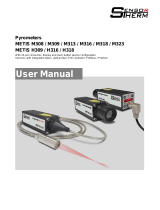mezzo
EDU
EN
User manual
Please read this user
manual carefully prior to
installation, use and
maintenance for your
own safety and in order
to avoid damages
at your system.

2
KonformitätserklärungKonformitätserklärung
Declaration of conformityDeclaration of conformity
Reinecker Vision GmbH
Sandwiesenstraße 19 · 64665 Alsbach-Hähnlein
Email: [email protected] · www.reineckervision.de
Wir erklären in alleiniger Verantwortung für alle unsere Systeme,
dass diese mit den folgenden Richtlinien übereinstimmen.
We declare under our sole responsibility that the systems, which have been brought
into the market by us, meet the requirements of the following regulations.
Richtlinie 2017/745/EU
Medical Device Regulation (MDR)
Risikoklasse I nach Anhang VIII Regel 13
CE Konformität nach Anhang IX
und
RoHS II (Richtlinie 2011/65/EU)
Regulation (EU) 2017/745
concerning medical devices risk class I
according to Annex VIII standard 13
CE conformity of Annex IX
and
RoHS II Regulation (EU) 2011/65
Die CE– Kennzeichnung auf dem Gerät dokumentiert diese Übereinstimmung.
The CE mark on the system points out this accordance.
Alsbach-Hähnlein,
...........................................
Ort und Datum der Ausstellung
Place and date of issue
M. Reinecker Geschäftsführer
M. Reinecker General Manager
...................................................
Name und Unterschrift des Befugten
Name and signature of the authorized person
KonformitätserklärungKonformitätserklärung
Declaration of conformityDeclaration of conformity
KonformitätserklärungKonformitätserklärung
Declaration of conformityDeclaration of conformity
mezzo EDU
01.01.2021

Content
I. General Information ...............................................................................................6
Notes on the electromagnetic compatibility (EMC) .....................................................6
Storage of the user manual ......................................................................................... 6
Product description ...................................................................................................... 6
Medical device ............................................................................................................. 7
Purpose .......................................................................................................................7
Evolution and lifetime of products ...............................................................................7
Safety advice ...............................................................................................................7
Combination with other medical products ...................................................................7
Precautions by alteration of the performance of the system ......................................8
Reinstatement/installation and maintenance...............................................................8
Cleaning of the system ................................................................................................ 8
Special advice for transport and storage ....................................................................8
Disposal of the unit according to (EU) 2012/19 ................................................8
Power supply ...............................................................................................................8
Safety instructions to avoid damage ...........................................................................9
II. Instructions for the reading system mezzo EDU .............................................10
Delivery content ......................................................................................................... 10
Available Options ......................................................................................................10
Cameras ....................................................................................................................10
Focus camera: FullHD camera with digital zoom and comfort auto-focus .........10
Distance camera: FullHD+ camera with optical and digital zoom ......................10
Starting with mezzo EDU ..........................................................................................10
Mains operation ..................................................................................................10
Power ON ...........................................................................................................10
Power OFF .........................................................................................................11
Automatic saving of device settings ...................................................................11
Replacement of lighting ...................................................................................... 11
Important note to the use of power supply .........................................................11
Installation of the system ...........................................................................................11
Alignment of monitor .................................................................................................13
Connection of the unit ...............................................................................................14
Description of the control elements ........................................................................... 14
Power switch ON/OFF ........................................................................................14
Light adjustment (50% / OFF / 100%) ............................................................... 14
General note on using the LED-light .........................................................................14
Description of the control bar ....................................................................................15
Switching button distance mode / document mode .............................................15
Menu settings ON /OFF ......................................................................................15
Brightness ...........................................................................................................15
Color settings ...................................................................................................... 16
Zoom OUT ..........................................................................................................16
Zoom IN ..............................................................................................................16
Auto-focus ON /OFF ...........................................................................................16
Line marker/Shadowing / Auto-Exposure ON / OFF ............................................. 16
Auto-Exposure ON/OFF (autom. aperture control) ............................................17
Line marker/Shadowing horizontal .....................................................................17
Line marker/Shadowing vertical .........................................................................17
5-button control panel (distance camera control) ...............................................17
Navigation of the distance camera .....................................................................17
Down .........................................................................................................................17
Right ..........................................................................................................................17
Saving the position of the distance camera .......................................................18
Recall saved positions ........................................................................................ 18
Function „Last position“ ......................................................................................18
Menu settings mezzo EDU ........................................................................................ 19
Opening the menu ..............................................................................................19
Select menu options ...........................................................................................19
Change menu options and confirm ....................................................................19
Menu options ......................................................................................................20
Menu settings distance camera ................................................................................22
Opening menu ....................................................................................................22
Change menu option and confirm ......................................................................22
Change menu option ..........................................................................................22
Menu options ......................................................................................................22
Troubleshooting .........................................................................................................30
Technical details ........................................................................................................30
Warranty Information .................................................................................................31
Notes .........................................................................................................................32

76
I. General Information
Important notes on the operation of the reading system mezzo EDU!
Please read them carefully prior to the operation of the reading system!
Notes on the electromagnetic compatibility (EMC)
This reading system is suited for use in all set-ups including the domicile that are
connected directly to a public power supply for buildings with residential purposes.
This reading system is designed for the use in the indicated electromagnetic
environment. The user should ensure the use in the indicated environment.
This reading system operates on HF-Energy exclusively for its own function.
Therefore the emitted interference of high frequency disturbances is very low and
the interference with other appliances operated close-by is improbable. When oper-
ating the reading system simultaneously with other systems, however, the possibility
of disturbances of the system or other systems should not be neglected.
For this reason it should be ensured that the system is not placed directly beside
or on top of another system. If the set-up of this system in the proximity of medi-
cal, measuring devices cannot be avoided, the operator of these devices has to be
informed that it is necessary to observe the performance of the system to control the
conventional use of the system in the chosen set-up.
Electronic devices are sensitive towards electric discharge and towards high
frequency electromagnetic fields.
Attention: In order to avoid high frequency disturbances the operator should respect
a minimum distance of one meter to portable and mobile HF-telecommunication
devices.
Please also see chapter: Safety advice (page 7).
Storage of the user manual
The user manual is an essential part of your reading system. Please keep the
booklet in a safe place for future reference.
Product description
mezzo EDU is an opto-electronic reading system for magnifying text and pictures for
professional and permanent private use.
Text and pictures are captured using the integrated cameras and displayed on the
monitor.
● lightweight and compact reading system with 16“ LED monitor for comfortable
reading and distance viewing
● two easy-to-use cameras, high ease of use of the motorized distance camera:
switch between internal and distance camera picture display with up to four
storable positions
● switchable monitor display (distance camera to document camera image and
vice versa)
● -technology for high quality pictures with virtually no picture noise
● Adjustable monitor for comfortable reading position, easy positioning and
effortless assembly/disassembly
●compact folding function
Medical device
This reading system is classified as a medical device, class I according to (EU)
2017/745, Annexe VIII, standard 13. For the distribution to countries outside the
EU the respective country-specific guidelines have to be regarded.
Purpose
This opto-electronic reading system is a medical device to assist with the reading
and magnifying of printed text and pictures. Visually impaired people can compen-
sate for their loss of visual acuity by using this device.
Evolution and lifetime of products
The Medical Device Directive regulates by law that manufacturers of medical
devices shall determine a period of safety operation of a product. We fulfill hereby
legal requirements and determine - for formal reasons - a period of three years after
date of first purchase.
Note:
The mentioned life span does not reflect the complete life span of the mezzo EDU.
It is rather an indication on when the product might be obsolete and substitution
might be recommended due to new product developments.
Safety advice
The device has to be installed in closed and dry rooms only. Do not plug it into an
electrical circuit that is also being used for any life sustaining or support systems.
The device may not be used in the patients environment.
This device should not be operated in explosion-endangered environments. This
opto-electronic device should only be installed in conjunction with modern electrical
circuitry.
Combination with other medical products
If the device is used near another electrical device, monitor the other device to
ensure that it is working properly. In case of doubt please contact Reinecker Vision
GmbH or any licensed distribution partner.

98
Precautions by alteration of the performance of the system
Stop using the reading device if technical features or performances should change.
Switch the device OFF and disconnect the power supply from the mains wall socket.
Refer directly to your authorized dealer or to Reinecker Vision GmbH Service Center.
Do not use the system again in this condition.
Reinstatement/installation and maintenance
This device may be technically maintained and reconditioned by Reinecker Vision
GmbH only or by an authorized technician. Reinstatement may only take place after
the system has been cleaned and safety checked.
Cleaning of the system
●mezzo EDU has to be disconnected from the power supply before cleaning.
●Clean the system with a slightly damp cloth and a mild household detergent.
●Interior of device must NOT come in contact with liquids.
Special advice for transport and storage
For reasons of safety, the unit must only be transported and stored in the original
packing. The unit must be stored in dry and closed rooms in the original packing.
The following conditions for transport and storage have to be respected:
●Air pressure 700 - 1000 hPa
●Temperature range +5°C to + 50°C
●Relative air humidity 30% to 80%
Disposal of the unit according to (EU) 2012/19
The device contains of electronic components. To avoid damage to the environment,
the country-specific rules have to be respected.
Power supply
Only use the original power supply and cables which are included in the delivery
by Reinecker Vision GmbH.
Caution:
The use of any other equipment might lead to an increased electromagnetic
emission and to a product damage.
Safety instructions to avoid damage
Please respect the following instructions for your own safety:
1. Do not plug the AC adapter into a faulty electrical outlet. Doing so may cause
electrical shock or fire.
2. Do not touch the AC adapter with wet hands.
3. Only use the original power supply and cables which are included in the delivery
by Reinecker Vision GmbH. The use of any other equipment might lead to a
product damage.
4. For mezzos with battery operation only: Only use the original battery, which
is included in the delivery by Reinecker Vision GmbH. The use of any other
equipment might lead to a product damage.
5. Do not expose the system to direct sunlight or to very hot or cold environment,
as this would harm the picture quality.
6. Do not operate this device below +5°C or above +40°C.
7. No liquids must reach the interior of the system. Only operate the device in a dry
environment.
8. The device may not be operated next to medical devices (patients environment).
9. Do not lean on the screen, touch the screen with any object or lay heavy objects
on the device. This may cause damage to the device.
10. Do not try to repair or to dismantle the system by your own. This would auto-
matically void the warranty. If you need any technical assistance please get in
contact with the local distributor or with Reinecker Vision GmbH.
11. Always switch OFF the system and disconnect it from the power supply before
cleaning it. Only use a soft and slightly damped cloth. Only use a mild household
detergent. Do not use alcohol containing or strong detergents.

1110
II. Instructions for the reading system mezzo EDU
Delivery content
●Reading system mezzo EDU, 16” monitor MEZEDU01
●Carrying bag (Space for mezzo EDU 16”) MEZVARTA
●Power adapter 12V DC / 5000mA
●Adapter cable (country-specific)
●User manual
●Service information
Accessories
●XY-table mezzo with friction brake ZBXTFIX0
●XY-table mobile ZBMEZZXT
Cameras
mezzo EDU is equipped with the following camera types:
Focus camera: FullHD camera with digital zoom and comfort auto-focus
●Magnification from approx. 2,1 to 24x* (at monitor 16‟ class)
*factory settings, extended magnification range adjustable in the menu
● - Technology: high quality pictures with virtually no picture noise
Distance camera: FullHD+ camera with optical and digital zoom
Starting with mezzo EDU
Mains operation
For mains operation, make sure that the enclosed power supply unit is connected to
the power supply and to the power supply socket (12 VDC) of the reading system.
Power ON
Press the ON/OFF button to switch ON the device. When the mezzo and the base
plate is illuminated, you can put a page or an object onto the table.
All the possible settings – for example zoom, colour or brightness – can be adjusted
individually.
Power OFF
Switch OFF the device by pressing the ON/OFF button.
Automatic saving of device settings
All latest used settings of the device will remain active, when switching ON the
device again.
Replacement of lighting
The electronic magnifier is equipped with a high power LED Illumination.
If replacement of the lamp is required it should only be done by a specialist or by
Reinecker Vision GmbH.
Important note to the use of power supply
Please only use the power supply included in the delivery. Use of any other
power supply will void the warranty!
Installation of the system
Unpack your mezzo EDU carefully and place it on a solid horizontal surface. If you
have not purchased an optionally available stand that fits to the product you must
provide a solid surface for the system with sufficient surface area.
Set up your mezzo EDU as described below:
●Folded mezzo EDU for transport.
Interlock release

1312
● Bring the camera/monitor arm in the upright position until the interlock release
snaps in.
● Bring the distance camera up until the sub-contruction of the distance camera is
held by the magnet.
Operation buttons
on the base plate
AC input
●Move the monitor upwards.
Alignment of monitor
Due to the monitor’s technology contrast and brightness change depending on the
angle of view.
The highly flexible monitor arm enables you to adjust the monitors height and angle
according to your best ergonomic position.
LED light
Distance
camera
Camera
(internal)
Control bar

1514
Connection of the unit
Connect the power supply to a mains wall socket and plug the adapter end of the
cable into the AC input socket (12V DC) located on the base plate of the mezzo EDU.
Note:
The supplied plug-in power supply is exclusively for the operation of this device.
Please do not use any other power adaptor or cable. Once the device is plugged in,
it is ready to use.
Description of the control elements
Power switch ON/OFF
Only after connecting mezzo successfully to the power supply, the device
can be switched ON or OFF using the toggle switch. After switching ON,
the green power LED above the toggle switch lights up.
When the device will be turned OFF, the latest used settings are saved
automatically.
When switching ON again, the latest used settings are recalled.
Attentions!:
If the base plate is not lit up after switching ON the device, please check,
if the LED-light is ON (please see next paragraph).
Light adjustment (50% / OFF / 100%)
Press the toggle switch to adjust the LED lighting accordingly:
I = LED-light min. 50%
0 = LED-light OFF
II = LED-light max. 100%
General note on using the LED-light
While using the device, it could be helpful to switch OFF or reduce the LED-light
of the device, for example, when the light in the room or from outside changes
(sunlight).
Mains wall socket
0III
ON
OFF
AC input
Adapter cable
ON
OFF
Description of the control bar
1) Switching button distance mode / document mode, Menu settings ON / OFF
2) Brightness
3) Color selection
4) Zoom OUT
5) Zoom IN
6) Auto focus ON / OFF
7) Line marker / Shadowing / Auto-Exposure ON/OFF (autom. aperture control)
8) 5 -Button-Control (distance camera control)
Switching button distance mode / document mode
By briefly pressing the control key, you can switch from document mode
(internal camera) to distance mode or vice versa.
Menu settings ON /OFF
Press the control button (in distance or document mode) for approx. 5
seconds to access the respective menu settings of the active camera.
In document mode (internal camera) you will access the menu of the
internal camera. In distance viewing mode, you will access the menu
of the distance camera.
If you want to leave the menu settings, confirm the menu item „Exit“ or
hold the control button pressed until the menu window disappears from
the screen.
Brightness
Use the „plus / minus button“ to adjust the brightness (light intensity)
of the image shown on the monitor.
Plus-Button: Increase brightness
Minus-Button: Reduce brightness
12 3 4 5 67 8

1716
Color settings
By briefly pressing the color selection button, the following colors can be
selected by default:
Position 1: full color display
Position 2: black font, white background
Position 3: white font, black background
Position 4: green font, black background
Position 5: yellow font, black background
Position 6: yellow font, blue background
The chosen color mode appears temporarily on the lower side of the
screen (when activated).
Note:
Individual color combinations can be defined via the internal menu.
You also have the possibility to reduce the number of color combinations.
Zoom OUT
By briefly pressing the control button, the screen view is gradually reduced.
When the control button is pressed continuously, the screen view is con-
tinuously reduced.
Zoom IN
By briefly pressing the control button, the screen view is gradually enlarged.
When the control button is pressed continuously, the screen view is
continuously enlarged.
Auto focus ON /OFF
By briefly pressing and releasing the central (“zoom”) button the auto-
focus can be activated/deactivated. By having the auto-focus activated,
the camera adjusts the picture sharpness automatically.
Line marker / Shadowing / Auto-Exposure ON / OFF
Repeated pressing of the control buttons gives you the following options:
1) Line marker/Shadowing horizontal*
2) Line marker/Shadowing vertical
3) Line marker/Shadowing deactivation
*In distance mode, only the horizontal line marker can be activated.
Auto-Exposure ON/OFF (autom. aperture control)
When the control button is pressed permanently, the automatic aperture
control (auto-exposure) in the distance camera is switched ON or OFF.
Auto-Exposure ON:
The brightness of the camera image is automatically adopted according
to the lighting conditions.
Auto-Exposure OFF:
The brightness of the camera image is no longer automatically adopted
to the lighting conditions.
Line marker/Shadowing horizontal
Use the „plus“ button to move the line marker upwards.
Use the „minus“ button to move the line marker down.
As soon as the line marker passes the lower edge of the screen,
the shadowing will appear from above and below (symmetrical).
Line marker/Shadowing vertical
Use the „plus“ button to move the line marker to the left.
Use the „minus“ button to move the line marker to the right.
As soon as the line marker passes the lower edge of the screen,
the shadowing will appear from the left and the right (symmetrical).
5-button control panel (distance camera control)
The 5-button control panel allows you to do the following actions and
settings.
Navigation of the distance camera
The distance camera can be moved to the desired
position by pressing the „arrow buttons“.
When moving, a crosshair will be shown at the center
of the screen. The crosshair is an indication of where
the camera is pointing and is focussed.
(The crosshair can be turned off in the menu.)
Up
Right
Down
Left

1918
Saving the position of the distance camera
The distance camera is made to save up to 4 different positions.
Alternative 1:
Briefly press the yellow control button to activate the
saving process. Then press and hold the desired position
button (Pos. 1-4) until the selected memory position briefly
appears on the screen.
Alternative 2:
Press the yellow control button in equal intervals one
after the other until you have reached the desired memory
position. In this position, press and hold it. (Pos. 1-4).
Recall saved Positions
Alternative 1:
Press the yellow control button quickly one after the other
and release it at the desired memory position (Pos. 1-4).
The distance camera then moves to the saved camera
position.
Alternative 2:
First press the yellow control button briefly and then quickly
press the desired position button (Pos. 1-4).
The distance camera then moves to the saved camera position.
Function „Last position“
Press the yellow control button briefly to switch between the
two last selected saved positions.
The message of the selected saved position appears briefly
on the screen.
Pos. 1
Pos. 2
Pos. 3
Pos. 4
Pos. 1
Pos. 2
Pos. 3
Pos. 4
Menu settings mezzo EDU
Opening the menu
Press the control button for approx. 5 seconds until the menu window
appears on the screen.
Select menu options
Use the up/down arrow buttons to move the cursor to the option you like
to change.
Change menu options and confirm
Confirm the selected option with the „Auto focus“ button.
Then change the value with the arrow keys „up / down“.
Then confirm the entry with the „Auto focus“ control button.
Main Menu
Color saturation +50
Language English
AF Modus auto
Min. Magnication Standard
Max. Magnication Standard
Mains Frequency 50Hz
Monitor Brightness 80%
Reset to Factory Settings...
Advanced Settings...
Exit

2120
Menu options
Main Menu
Color saturation Adjustment range from -50 to +50
Language English | German | French | Swedish |
Italian | Norwegian | Japanese
AF mode auto | manual (via pressing the button)
Min. Magnication Low | Standard
Max. Magnication High | Standard
Mains Frequency 50Hz | 60Hz
Monitor Brightness 100% | 75% | 50% | 25%
Reset to Factory Settings... Press button „Auto-focus“, to recall to factory
settings
Advanced Settings... Conrm selection to enter advanced settings
(please see overview)
Exit
Overview: Advanced Settings
Color Combination Setup...
Color Ruler...
Mask Transparency
OSD Messages
Reection Filter
Save User Settings
Recall User Setting
Change factory Setup...
Return
Main Menu
Advanced Settings
Color Combination Setup...
Color Combinations 1-6
Mode Disabled | Full Colour | Greyscale |
False Colour
Foreground Black | Red | Green | Blue | Yellow | Magenta |
Cyan | White | User 1 | User 2
Background Black | Red | Green | Blue | Yellow | Magenta |
Cyan | White | User 1 | User 2
Swap Fore-/Background Press „Auto-focus“ to invert foreground and
background colours
Exit
Main Menu
Advanced Settings
Color Combination Setup
User colours
User colour 1 - Red Adjustment range from 0 to 31
User colour 1 - Green Adjustment range from 0 to 31
User colour 1 - Blue Adjustment range from 0 to 31
User colour 2 - Red Adjustment range from 0 to 31
User colour 2 - Green Adjustment range from 0 to 31
User colour 2 - Blue Adjustment range from 0 to 31
Return
Main Menu
Ruler/Mask Settings
Color Ruler
Red Adjustment range from 0 to 31
Green Adjustment range from 0 to 31
Blue Adjustment range from 0 to 31
Return
Main Menu
Advanced Settings
Mask Transperancy 50% | 25% | 0%
OSD Messages ON | OFF
Anti Reecion Mode ON | OFF
Save user Settings Press button „Auto-focus“ to save the user settings
Recall User Settings Press button „Auto-focus“ to recall the saved user
settings
Recall factory settings... Access only by authorized service
Return

2322
Menu settings distance camera
Opening menu
Press the control button for approx. 5 sec. until the menu window appears
on the screen.
Select options
Use the up/down arrow buttons to move the cursor to the option you like
to change.
Change menu option and confirm
Confirm the selected option with the „Auto-focus“ button.
Then change the value with the arrow keys „up/down“.
Then confirm the entry with the „Auto-focus“ control button.
Change menu option
Alternatively, you can change the selected option directly with the
„Line marker/shadowing“ control button.
Menu options
Extended Menu
Image Settings...
Image Rotation 0° | +90° | 180° | -90°
Detail enhancement Adjustment range from 0 to 24
Max. Digital Zoom False OFF | Adjustment range from 1,5x to 15,0x
Max. Digital Zoom Real RHC
AF Continuous | Semi-automatic | Semi-autom. +
Zoom | Continuous / Zoom
Return
Extended Menu
Color settings...
White Balance Mode Autom. | via button
Gain Red Autom.
Gain Blud Autom.
Perform Semi-autom. WB Conrm selection to perform semi automatic white
balance
Color saturation Adjustment range from -64 to +64
Background Color n / a
Foreground Color n / a
Mode n / a
Return
Extended Menu
Preset Settings
Function 1 Zoom Tele | Zoom Wide | Auto-Focus |
Focus Near | Focus Far | Mask ON/OFF
Function 2 Zoom Tele | Zoom Wide | Auto-Focus |
Focus Near | Focus Far | Mask ON/OFF
Function 3 Zoom Tele | Zoom Wide | Auto-Focus |
Focus Near | Focus Far | Mask ON/OFF
Restore Default Settings Conrm to recall standard settings
Use Alternative Settings Conrm to recall alternative settings
Return
Extended Menu
OSD Messages ON | OFF
Languages English | German | French | Swedish |
Norwegian
User menu... Conrm to go to main menu (see overview)
Exit
Extended Menu
Image Settings...
Color Settings...
Preset Settings...
OSD-Messages ON
Language English
User Menu...
Exit

2524
Overview: Main Menu
Brightness +50
Contrast +50
Color Saturation - 30
Ruler/Mask... Aus
Ruler/Mask Settings...
AF Mode Continous
Reset to factory settings
Recall User Settings
Advanced Settings....
Exit
Main Menu
Brightness Adjustment range from -50 to +50
Contrast Adjustment range from -50 to +50
Color Saturation Adjustment range from -50 to +50
Ruler/Mask OFF | Line marker and shadowing disabled
Ruler | Line marker active
Mask | Shadowing active
Return
Main Menu
Ruler/Mask
Ruler/Mask OFF | Line marker and shadowing disabled
Line marker | Line marker active
Shadowing | Shadowing active
Ruler position 0 to 100 | Line marker is adjustable
Mask position 0 to 100 | Shadowing reducable
Ruler Mode Horizontal | place line marker horizontal
Vertical | place line marker vertical
Main Menu
Ruler/Mask Settings
Mask Mode
Left/Right | Shadowing left/right;
Shadowing covers max. 50%
Top/Bottom | Shadowing top/bottom; Shadowing
covers max. 50%
Left/Right FS | Shadowing left/right;
Shadowing covers max. 90%
Top/Bottom FS | Shadowing top/bottom;
Shadowing covers max. 90%
Full-Screen | Shadowing covers all of the monitor
Mask Transparency 50% | 25% | 0%
Return
Main Menu
Ruler/Mask
Ruler Color
Red Adjustment range from 0 to 31
Green Adjustment range from 0 to 31
Blue Adjustment range from 0 to 31
Return
Main Menu
AF Mode Continuous | Semi-automatic | Semi-autom. +
Zoom | Continuous / Zoom
Reset to factory settings Conrm selection to the reset to factory settings
Reset to User Settings Conrm selection to the reset to user settings
Advanced Settings Conrm selection to go to advanced settings
(see overview)
Exit

2726
Overview: Advanced Settings
Color Combination Setup
Anti Reection Mode OFF
Monitor Brightness 100
Language English
Perform White Balance
White Balance Mode Autom.
Sharpness Settings...
OSD Messages ON
Special Settings...
Return
Advanced Settings
Color Combination Setup
Color Combinations 1-6
Mode Adjustment range from -50 to +50
Foreground Black | Red | Green | Blue | Yellow | Magenta |
Cyan | White | User 1 | User 2
Background Black | Red | Green | Blue | Yellow | Magenta |
Cyan | White | User 1 | User 2
Swap Fore-/Background Conrm selection to change viewing mode
Return
Advanced Settings
Color Combination Setup
User Colors
User Color 1 - Red Adjustment range from 0 to 31
User Color 1 - Green Adjustment range from 0 to 31
User Color 1 - Blue Adjustment range from 0 to 31
User Color 2 - Red Adjustment range from 0 to 31
User Color 2 - Green Adjustment range from 0 to 31
User Color 2 - Blue Adjustment range from 0 to 31
Return
Advanced Settings
Anti Reection Mode OFF | ON | Auto (0-9) | autom. setting is adjustable
Monitor Brightness Adjustment range from 37 to 100
Language English | German | French | Swedish | Norwegian
Perform White Balance Conrm selection to perform white balance
White Balance Mode Automatic | via button
Advanced Settings
Sharpness Settings
Real Color Sharpness Adjustment range from 0 to 24
False Color Sharpness Adjustment range from 0 to 24
Return
Advanced Settings
OSD Messages ON | OFF
Special Settings... Conrm selection to go to special settings
(see overview)
Zurück
Overview: Special Settings
Zoom Extension Ein
Max. Digital Zoom 3.5x
Customize Buttons...
Store User Settings
Recall User Settings...
Reset to Factory Settings...
Expert Settings...
Monitor Size Auto
Room Camera Settings...
Zoom Extension
Return

2928
Special Settings
Zoom Extension ON | OFF
Max. Digital Zoom OFF | Adjustment range from 1,5x to 15,0x
Special Settings
Customize Buttons...
Up Disabled | Zoom Tele | Zoom Wide |
Brightness + | Brightness - | False colours |
Overview mode | Auto-focus | Focus Near |
Fokus Far | Auto Exposure
Down
Left
Right
Center*
(Go to second level)
Disabled | Zoom Tele | Zoom Wide |
Brightness + | Brightness - | False colour |
2. Layer* | Overview mode | Auto-focus |
Focus Near | Fokus Far | Auto Exposure
2nd.+Up Disabled | Zoom Tele | Zoom Wide |
Brightness + | Brightness - | False colour |
2. Layer* | Overview mode | Auto-focus |
Focus Near | Fokus Far | Auto Exposure
2nd.+Down
2nd.+Left
2nd.+Right
Return
Special Settings
Store User Settings Conrm selection to save user settings
Recall User Settings Conrm selection to recall user settings
Reset to Factory Settings Conrm selection to reset to factory settings
Expert Settings Access only by authorized service personell
Monitor Size Auto | 19" | 22" | 24"
Room Camera Settings... Conrm selection to go to distance camera settings
(see overview)
Return
Overview: Room camera settings
Crosshair ON
Speed Left 8
Speed Right 4
Speed Up/Down 20
Zoom Dependance 110
Speed Blackb. Scan 10
Line Height Blackb. Scan 20
Reinitialize head...
Return
Room camera settings
Crosshair OFF | ON
Speed Left Adjustment range from 1 to 100
Speed Right Adjustment range from 1 to 100
Speed Up/Down Adjustment range from 1 to 100
Zoom dependance Adjustment range from 0 to 150
Speed Blackb. Scan Adjustment range from 1 to 99
Line Height Blackb. Scan Adjustment range from 1 to 99
Reinitialize Head... Conrm selection to initialize distance camera
Return

3130
Troubleshooting
Problem Solution
No image is shown.
Screen is dark.
Check the mains connection, the cable connection
to the monitor and that all relevant systems are
switched ON or activated.
Check the brightness and contrast settings of the
camera/monitor.
True color is not displayed
correctly.
Check your reading material, color mode setting,
brightness, color saturation and camera lighting.
Battery does not charge or
battery charging indicator
does not light.
Check that the power supply is correctly connect-
ed to the mains socket and that the adapter cable
is correctly connected to the mezzo EDU.
Technical details
mezzo EDU
16"-class
monitor
LED flat screen monitor
16"-class monitor | ca. 41 cm
(1366 x 768 pixel)
Weight: approx. 6,5 kg
Measurements (WxHxL)
expanded:
approx. 38 x 50 x 52 cm
folded:
ca. 31 x 19 x 51 cm
Color mode True colors, preset and individu-
ally adjustable artificial colour
modes
Autofokus Can be switched OFF
Warranty Information
1. Reinecker Vision GmbH grants a warranty of 24 months (warranty period only
valid within the European Union) against defects in manufacture counted from
date of invoice ex Reinecker Vision GmbH.
2. All parts that have been replaced when repairing the unit will automatically
become property of Reinecker Vision GmbH.
3. Damage caused by improper use or by non-compliance with the operating
instructions will result in the invalidation of the warranty.
4. Interventions from persons other than Reinecker Vision GmbH authorised
specialists may lead to invalidity of warranty.
5. Partial warranty is valid for light sources serving to illuminate the reading object,
batteries and other parts subject to wear and tear.
6. If a warranty claim is necessary, the system has to be returned to the manufac-
turer in Alsbach-Hähnlein or to your authorized dealer in the original packaging
including all components. The manufacturer does not carry the cost for transport,
packaging and insurance.
Phone number: +49 6257 93110
View our General Terms and Conditions.
Your authorized distributor:

Notes

Type: mezzo EDU (MEZEDU01)
Serial number:
Manufacturer: Reinecker Vision GmbH
Final examination:
Power supply: 100 VAC – 240 VAC 50-60 Hz
With plug-in power supply: 12V DC / 5000mA
Power consumption: max. 80 watt

Version 1.1, Stand 01/21, Art.-Nr. 000 10 373
Subject to change.
Reinecker Vision GmbH
International Contact
sales department, customer relations:
Sandwiesenstraße 19
D-64665 Alsbach-Hähnlein
customer service:
Erlenweg 3
DE-64665 Alsbach-Hähnlein
Tel.: +49 6257 93 11-0
Fax: +49 6257 93 11-8008
Email: [email protected]
www.reineckervision.de
In case service is necessary, please
contact your authorized distributor.
Reinecker Vision GmbH
Zentrale
Vertrieb, Kundenberatung:
Sandwiesenstraße 19
64665 Alsbach-Hähnlein
Kundendienst:
Erlenweg 3
64665 Alsbach-Hähnlein
Tel.: +49 6257 9311-0
Fax: +49 6257 9311-8230
Email: [email protected]
www.reineckervision.com
Bitte wenden Sie sich bei Fragen
oder einem Servicefall direkt an unser
Hauptwerk in Alsbach-Hähnlein oder
an eine unserer Niederlassungen.
Bei im Ausland erworbenen Produkten
kontaktieren Sie im Servicefall bitte
Ihren dort ansässigen Händler.
/