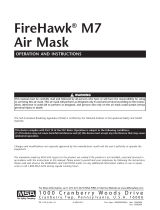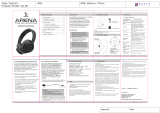What’s in the Box?
(1) Beebop Wireless Headphones
(1) Micro-USB Charging Cable
(1) Drawstring Carrying Pouch
Basics
• Hold down the PHONE button to turn the device on/off
• To pair your Beebop wirelessly, look for “OrigAudio_HP” on
your phone
• To charge your Beebop, connect your USB charging cable
into a wall-adapter as if you are charging your phone
• Wireless range up to 25 feet
Button Features and Definitions
To Use During a Phonecall:
• Press the PHONE button to play or pause music.
• Press the DOWN button to restart your current song or to
return to your previous song.
• Press the UP button to skip to the next song.
• Hold the UP button to increase volume. You will hear a
beeping noise when you have reached max volume.
• Hold the DOWN button to decrease volume.
• Use your phone to dial a number as usual. To start a call with
the last dialed number, tap the PHONE button twice.
• To answer a call with the Beebop, press the PHONE button.
Use the UP or DOWN button to change the volume settings.
• To end a call with the Beebop, press the PHONE button.
BEEBOP HEADPHONES
USER GUIDE