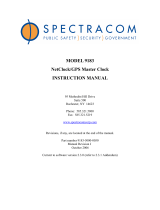Page is loading ...

How to Use Your Internal NTP Server for Linortek Devices
All of the Linortek devices are internet independent, it stays quietly within your Firewall. The only exception that our
device needs to go to the internet is to update its time from the NTP server. However, you can use your internal NTP
server if you have one. Here is how to use your internal NTP server for your Linortek devices.
Find your internal NTP server:
Open Command Prompt app on your PC and run the command: w32tm /query /peers
If it’s successful, the Command Prompt app will display a list of information, the information on the “Peer” line is your
internal NTP server address, copy the address and paste it onto your Linortek device Time/Date page.
Use your internal NTP server for your Linortek devices
Login to your Linortek Device, go to Settings-Time/Date page, find the NTP Web Site box, replace the default NTP server
(time.nist.gov) with your local internal time server (LinorTekServer.LINORTEK.local in our example in previous step),
click SAVE. If the information you enter is correct, the device should be able to update its time from your local internal
server now. To test if the new setting works or not, you can change the NTP Interval from 30 (minutes) to 1(minute), and
check ‘Log NTP events’ box, then click SAVE, you should be able to see the “NTP Clock Set Success!” message on the logs
within one minute if your device is able to update its time from this server.

Linor Technology, Inc. www.linortek.com Information subject to change without notice.
Troubleshooting
a. If you check the Log NTP Events box but don’t the “NTP Clock Set Success!” messages on the Logs page, you
can reboot the device either by recycling the power (unplug the power and power it back on), or reboot
from the software by going to System - Load/Reboot system page, click on BOOT MODE. It will take a few
seconds for the device to reboot. Once the reboot is completed, check the Logs page again to see if the time
is updated.
b. Important note: If you use static IP address for your Linotek device, please make sure you enter the right
information for your network on the Configure > Network config page. The most common issue we have
seen is the Subnet mask, DNS server or Gateway are entered incorrectly. Please consult with your IT
department for Network configurations.
/